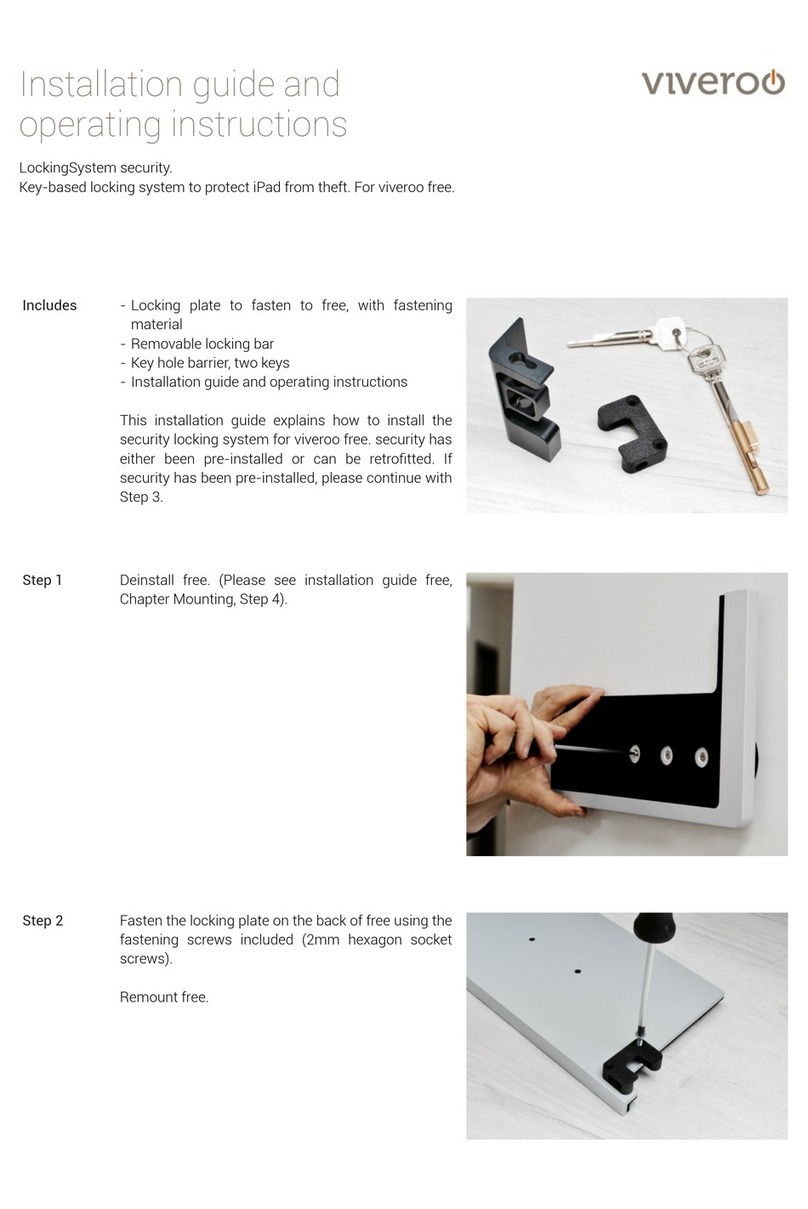Transmitter Solutions Maglock User manual

INSTALLATION MANUAL
STANDARD
WEATHERPROOF
ELECTROMAGNETIC LOCK

Optional Bracket
Regular Installation
(outswing door)
L-bracket for
narrow frames (optional) U-bracket for frameless
glass doors (optional) LZ-bracket for
inswing doors (optional)
Brackets installation are according to door swing direction and door frame type , e.g. narrow frame door , frameless glass door , inswing door , etc.
Regular Installation
1
6
2
3
5
Tem plate
Drill the holes according to the
marks.
8
Connect the power and test the unit.
Insert the anti-tamper caps into the
holes of mounting screws.
Holding Force
Power
9.4mm holes for M6 Blind Nuts.
7mm holes for M5 Blind Nuts.
7
Use the screws to permanently
mount the mounting plate, then
mount the magnet with the fixing
screws provided.
Fixing screw
Place the tamplate to the proper
position of the door and frame .Mark
the hole positions of the template to
the door and frame
Butt Splice(IDC) Connector
Using crimper or pliers and pressing the header of connector
down to even position.
Outswing
Fold the mounting template 90°
4
Please install the armature plate as
illustrated here. (Dimensions of the
holes are depending on the door
types as illustrated below.)
Armature Plate
Recommendation:
(300 LBS), maximum thickness of door is 44 mm.
(600 LBS), maximum thickness of door is 50 mm.
(800 LBS), maximum thickness of door is 48 mm.
(1200 LBS), maximum thickness of door is 46 mm.
Drill a Ø8mm hole thrugh
door on closing side
enlarge to Ø 12.7mm, by a
sexnut blot on the opening
side. The depth is 36mm.
12.7mm 8mm
Hollow Metal Door
6.8mm for M8-1.25 thread
Reinforced Door
12.7mm 8mm
Solid Door
36mm
Outdoor Outdoor
Outdoor
Drill a
and tap on closing side
aM8x12.5 thread.
Ø6.8mm hole
Drill a
door, on closing side
enlarge to Ø12.7mm by a
sexnut blot on the opening
side.
Ø8mm hole through
Fasten the mounting plate with the
mounting screws. The position of the
mounting plate should be adjustable.

Connecting Diagram
LZ or Z bracket for inswing doors
Use the fixing bolts to tighten the
electromagnetic lock on L bracket.
(For facemount, the magnetic lock can
be mounted directly on the door frame)
Find a mounting position on the
door frame for the L bracket. Make
sure that the door is still closeable.
Close the door and connect the
power
Fasten the Z bracket to the door.
Insert the guide pins into the
armature plate.
Assemble the Z bracket , and make
sure that the Z bracket is adjustable.
7
After the maglock attracts the
armature adjust plate,the Z
bracket to fit the door.
2
Surface Mount
Face Mount
1 4
5
3
Wire Leads Voltage
2C Wire Leads
Single voltage
(Power input is polarity free)
5C Wire Leads
Bond Sensor Output
(Power input is polarity free)
6C Wire Leads
Bond Sensor Output
(Power input is polarity free)
Dual voltage and
Bond sensor output
++
--
Black Black
Red White
Power
supply
Power
supply
12 VDC: Black, Red 24 VDC: Black, White
Control Device
N.C. contact or Access Relay
Control Device
N.C. contact or Access Relay
+
+
-
-
Black Black
Green Green
Red Red
White White
Power
supply Power
supply
Voltage Selection: 12 VDC Voltage Selection: 24 VDC
Control Device
N.C. contact or Access Relay
Control Device
N.C. contact or Access Relay
4C Wire Leads:
(Power input is polarity free)
Dual voltage
+
-
Blue
Blue
Power
supply
Control Device
N.C. contact or Access Relay
+
+
-
-
Black Black
Green Green
Red Red
White White
Power
supply Power
supply
Voltage Selection: 12 VDC Voltage Selection: 24 VDC
Control Device
N.C. contact or Access Relay
Control Device
N.C. contact or Access Relay
Red:N.O.
Black:COM.
White:N.C.
Yellow:N.O.
Blue:COM.
Bond sensor output
Indicates the locked (N.O. contact) or
unlocked (N.C. contact) status (Relay
rated 0.5/20VDC)
Bond sensor output
Indicates the locked (N.O. contact) or unlocked
status (N.C. contact)
(Relay rated 0.5A/20VDC)
7C Wire Leads
Bond Sensor Output
(Power input is polarity free)
Dual voltage and
+
+
-
-
Black Black
Green Green
Red Red
White White
Power
supply Power
supply
Voltage Selection: 12 VDC Voltage Selection: 24 VDC
Control Device
N.C. contact or Access Relay
Control Device
N.C. contact or Access Relay
Bond sensor output
Indicates the locked (N.O. contact) or unlocked
status (N.C. contact)
(Relay rated 0.5A/20VDC)
Blue:COM.
Brown:N.C.
Yellow:N.O.
6Power
Outdoor
Finish Power
Outdoor
Fasten the armature plate to the Z
bracket(Must addrubberwasher)

The warranty period of Transmitter Solutions magnetic locks is twenty-four (24) months. This warranty shall begin on the date the keypad is
manufactured. During the warranty period, the product will be repaired or replaced (at the sole discretion of Transmitter Solutions) if the
product does not operate correctly due to a defective component. This warranty does not extend to (a) the case, which can be damaged
by conditions outside the control of Transmitter Solutions, or (b) battery life. This warranty is further limited by the following disclaimer of
warranty and liability:
EXCEPT AS SET FORTH ABOVE, TRANSMITTER SOLUTIONS MAKES NO WARRANTIES REGARDING THE GOODS, EXPRESS OR
IMPLIED, INCLUDING WARRANTY OF MERCHANTABILITY OR WARRANTY OF FITNESS FOR A PARTICULAR PURPOSE. BUYER MAKES
NO RELIANCE ON ANY REPRESENTATION OF TRANSMITTER SOLUTIONS, EXPRESS OR IMPLIED, WITH REGARD TO THE GOODS
AND ACCEPTS THEM “AS-IS/WHERE-IS”. TRANSMITTER SOLUTIONS SELLS THE GOODS TO BUYER ON CONDITION THAT
TRANSMITTER SOLUTIONS WILL HAVE NO LIABILITY OF ANY KIND AS A RESULT OF THE SALE. BUYER AGREES THAT TRANSMITTER
SOLUTIONS SHALL HAVE NO LIABILITY FOR DAMAGES OF ANY KIND, WHETHER DIRECT, INCIDENTAL OR CONSEQUENTIAL
DAMAGES, INCLUDING INJURIES TO PERSONS OR PROPERTY, TO BUYER, ITS EMPLOYEES OR AGENTS, AS A RESULT OF THE SALE.
BUYER ALSO AGREES TO HOLD TRANSMITTER SOLUTIONS HARMLESS FROM ANY CLAIMS BUYER, OR ANY THIRD PARTY, MAY
HAVE AS A RESULT OF BUYER’S USE OR DISPOSAL OF THE GOODS. BUYER HAS READ THIS DISCLAIMER AND AGREES WITH ITS
TERMS IN CONSIDERATION OF RECEIVING THE GOODS.
WARRANTY:
Popular Lock manuals by other brands

Securefast
Securefast SBL320 installation instructions

Kiramek
Kiramek SCIBORG SL70VG Operation & Install Guide
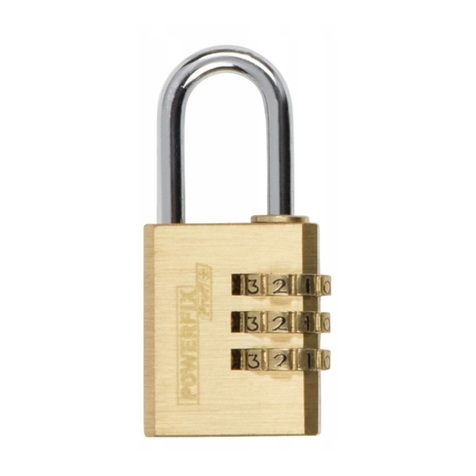
Powerfix Profi
Powerfix Profi 300389 instructions
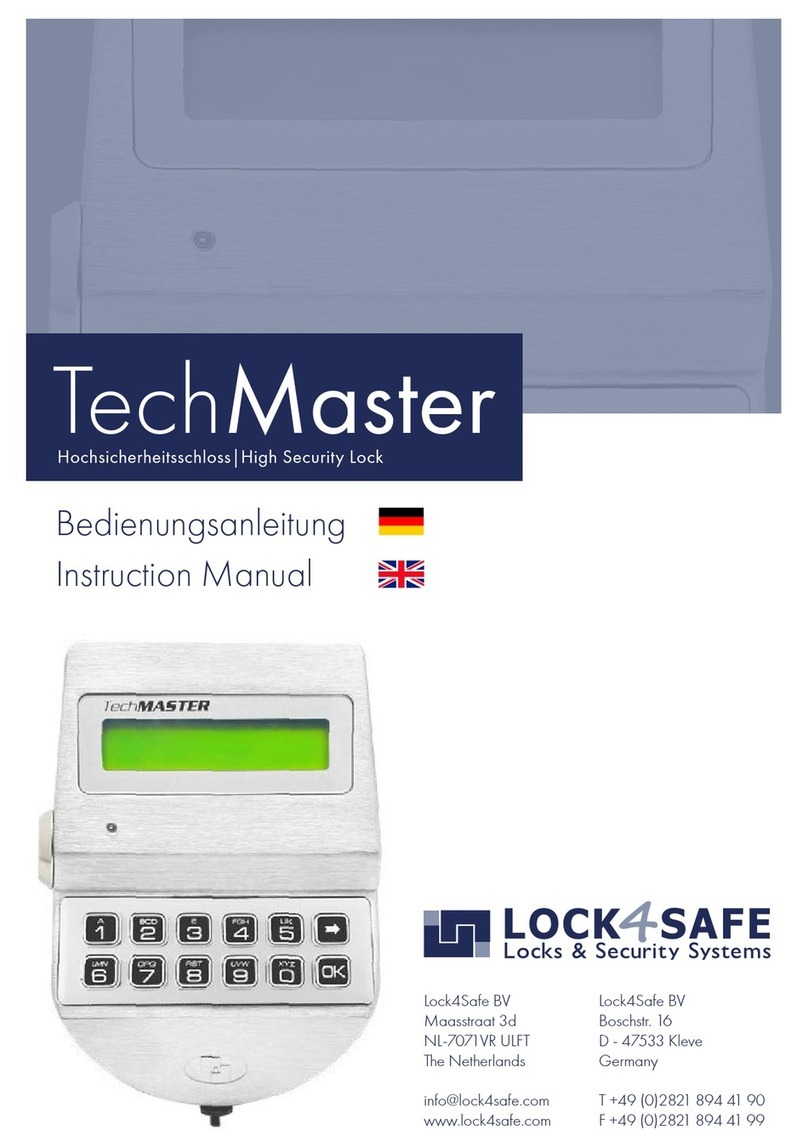
Lock4Safe
Lock4Safe TechMaster instruction manual

Assa Abloy
Assa Abloy Sargent Passport 1000 Series installation instructions
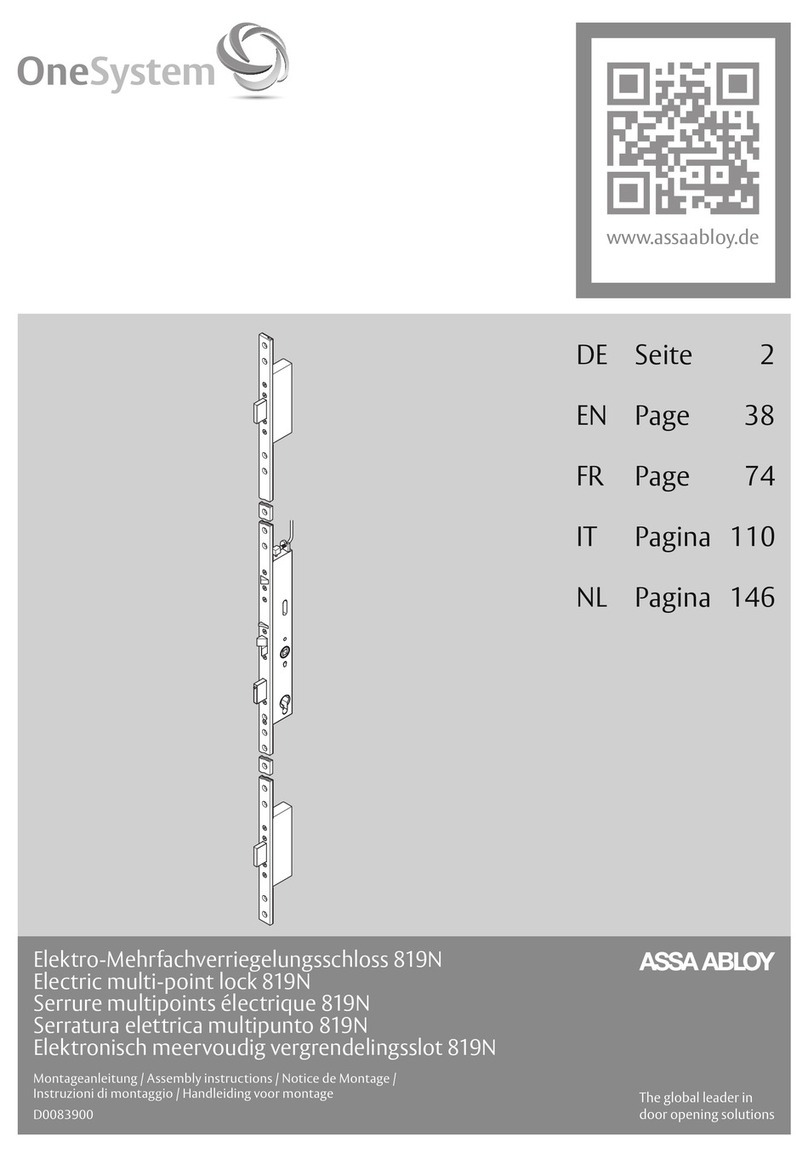
Assa Abloy
Assa Abloy OneSystem 819N Assembly instructions
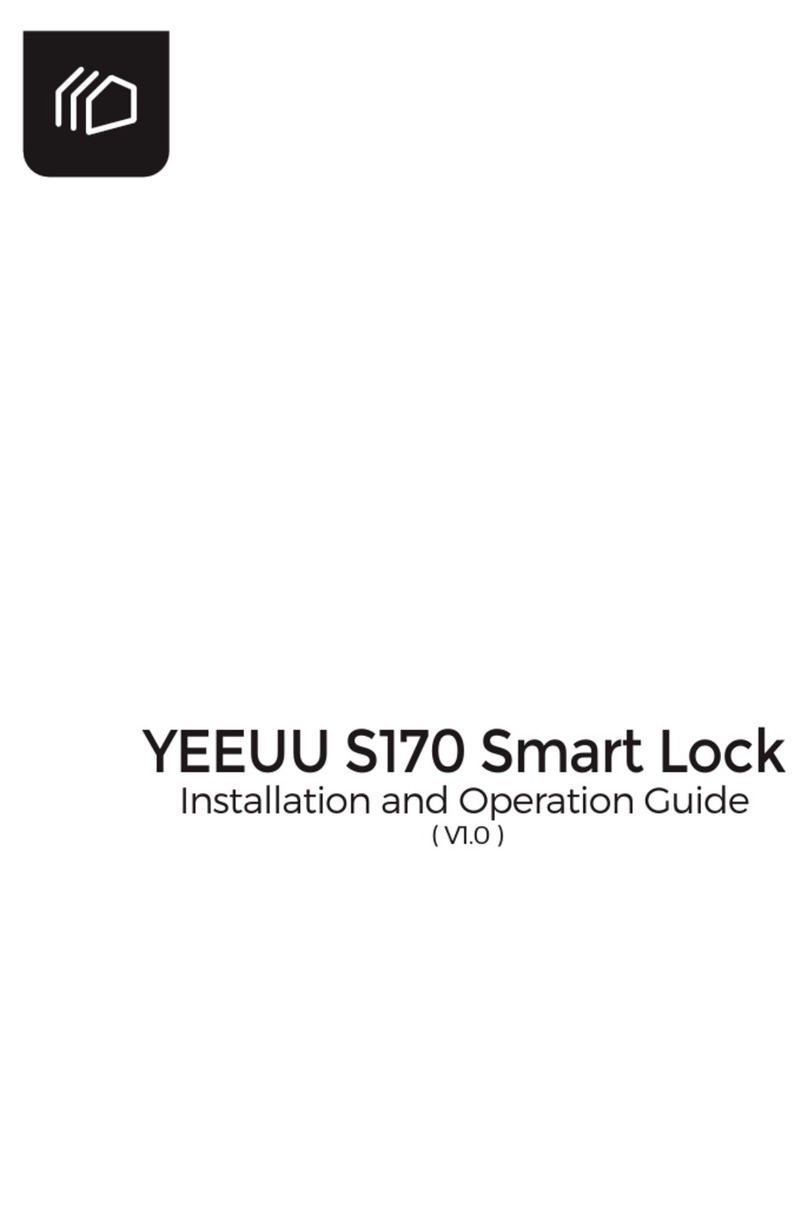
YEEUU
YEEUU S170 Installation and operation guide
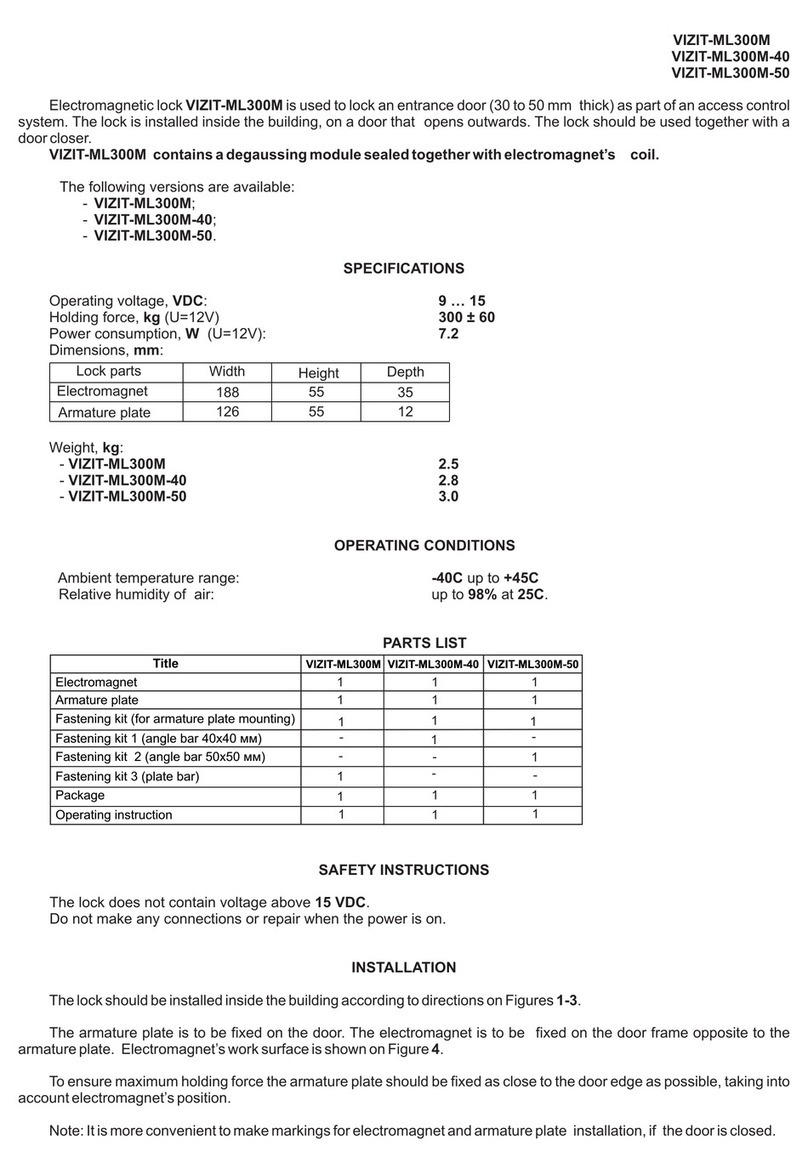
ViziT
ViziT ML300M quick start guide

Kwikset
Kwikset Smartcode 910 Installation and user guide

IEI Technology
IEI Technology prox.pad Plus Installer's guide
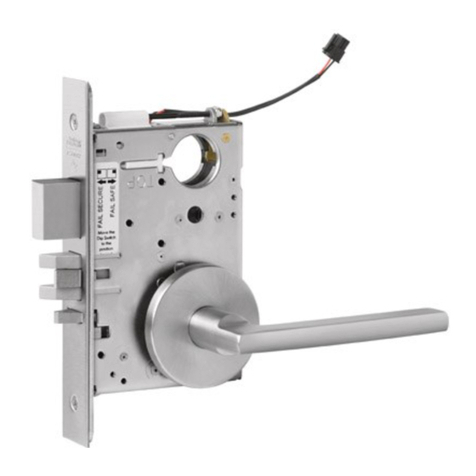
Assa Abloy
Assa Abloy ML20900 Series installation instructions

Ojmar
Ojmar Nexo NLX1 Assembly instructions