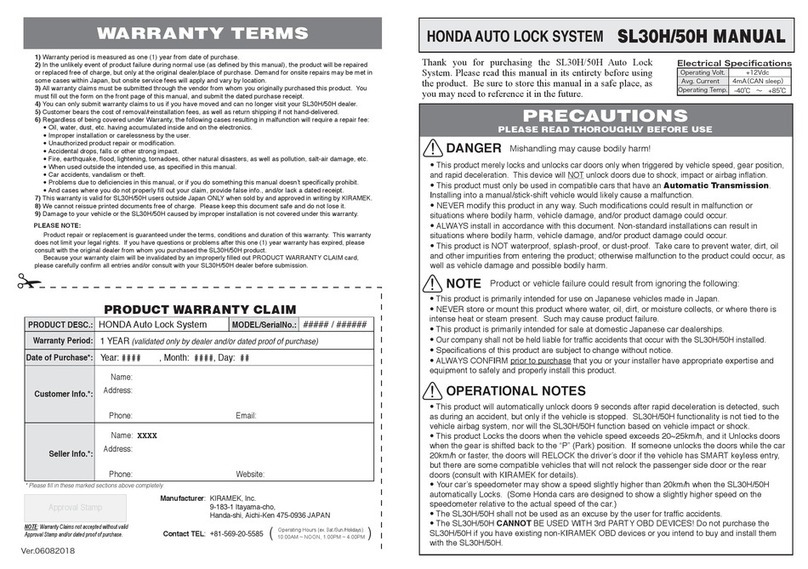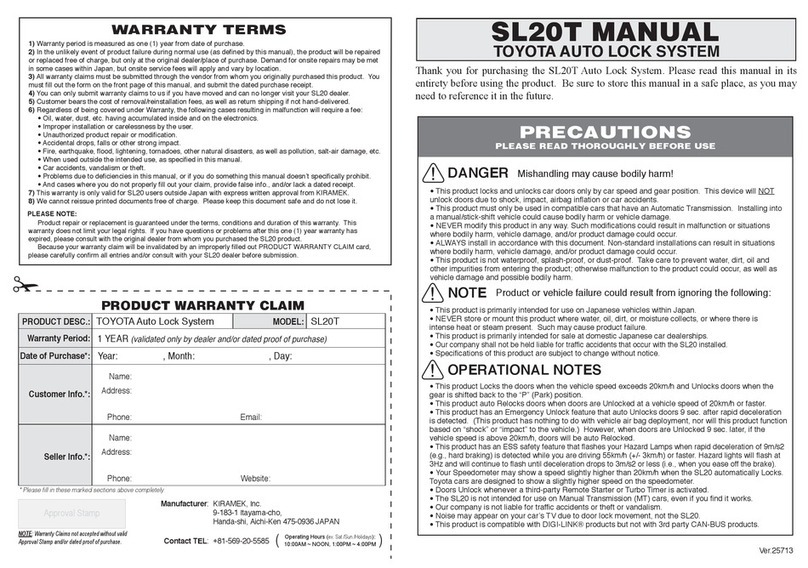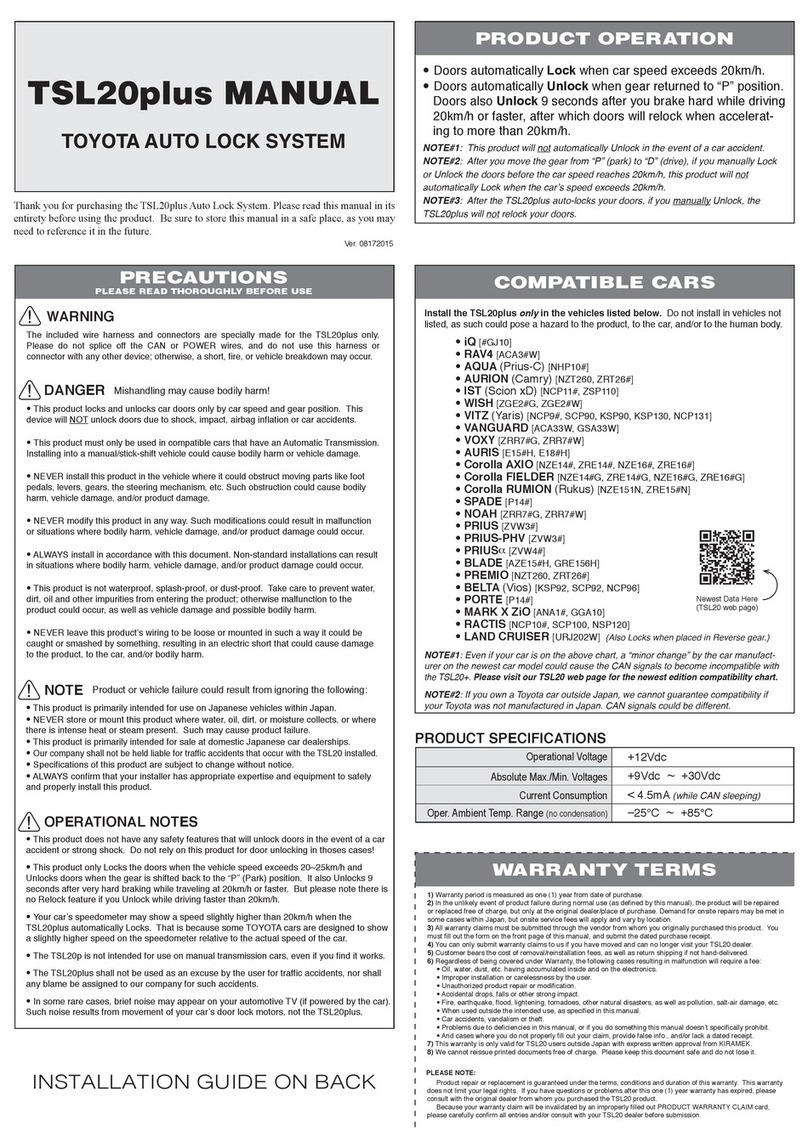I
SCIBORG® SL70VG GUIDE
Precautions & Safety
OPERATION.
Use of the SL70VG outside its intended purpose, as de-
scribed in this documentation, could result in damage to the vehicle or sur-
rounding property, or cause serious injury or even death. As the installer
of this security system, it is your responsibility to ensure that the vehicle
owner is properly informed of all the details of your installation which are
pertinent to safety.
SAFETY POINTS TO ABIDE BY
:
1. Never start the vehicle’s engine in enclosed spaces that lack ad-
equate ventilation. Extended exposure to carbon monoxide exhaust
fumes can result in death!
2. Do not disconnect the vehicle’s battery, as it could cause serious
problems with airbag systems, anti-theft radios or vehicle diagnos-
tics. If you absolutely must disconnect the vehicle’s battery, first
disconnect the main power wire of the SL70VG and then disconnect
the vehicle’s battery.
3. Do not proceed with installing this system in vehicles that do not have
a 12-volt electrical system. This system will not function in 24-volt
trucks, and any damage resulting from such installation shall be the
sole responsibility of the installer.
4. Do not install the SL70VG in or near water, or in a location where
water could gather. The SL70VG is not waterproof and an electrical
short could occur if water gets inside.
5. Do not install the SL70VG in an environment of intense condensing
humidity or steam, in an area with an unusually large number of
airborne particles, or any place where oil could build up inside the
control module case. All of these extreme environments could lead
to an electrical short and possible cause a fire.
6. Avoid installing the SL70VG near sources of intense RF transmis-
sions which could possibly interfere with the operation of the sys-
tem. If you find the system is randomly working and not working,
consider relocating the unit.