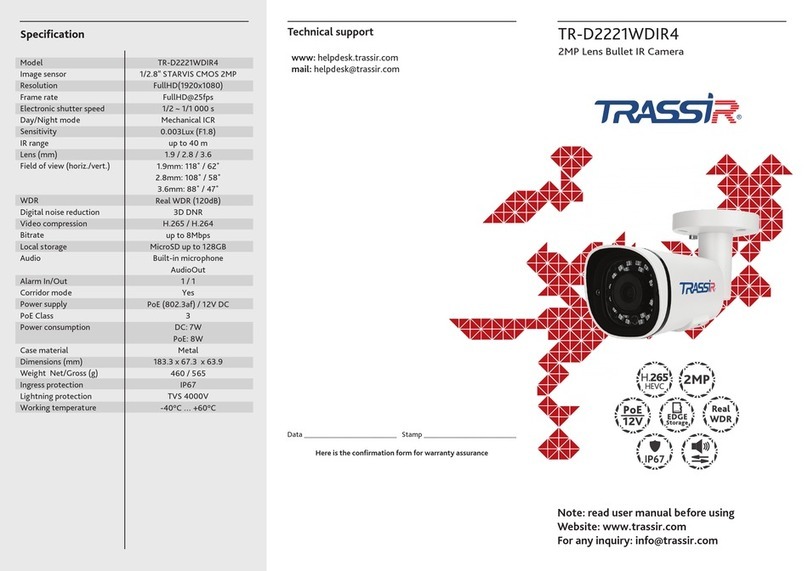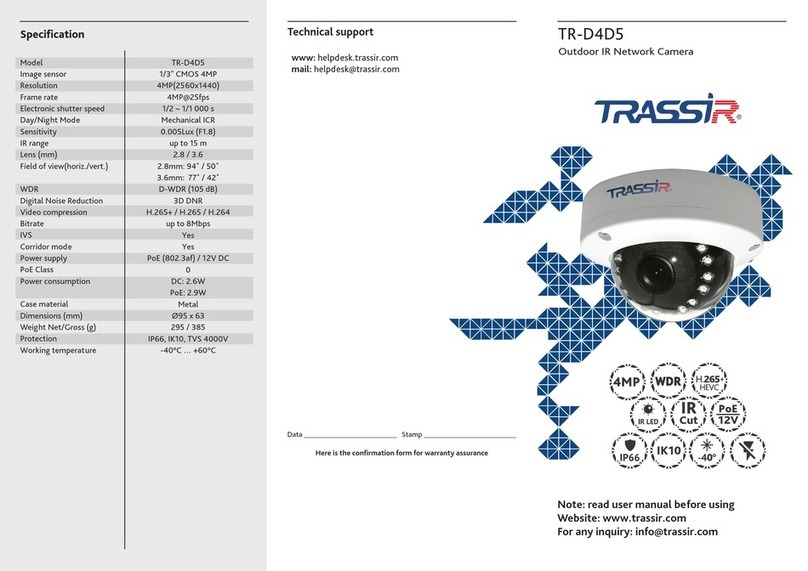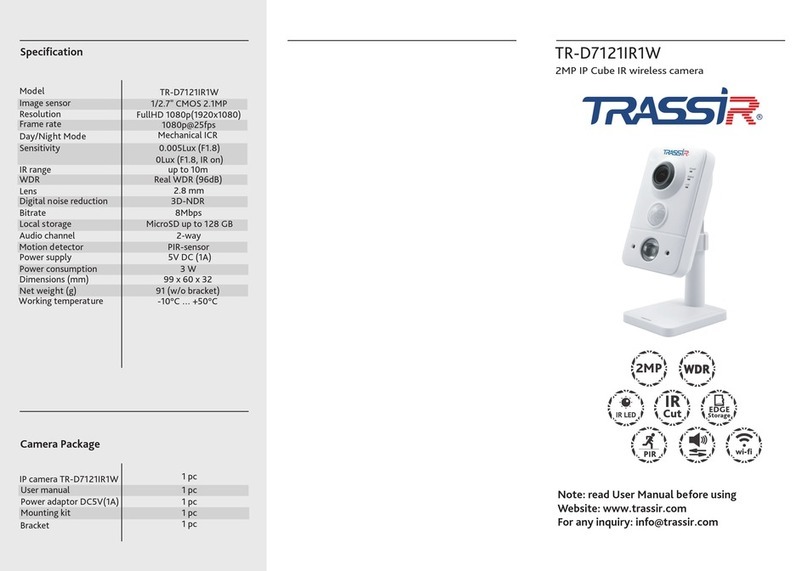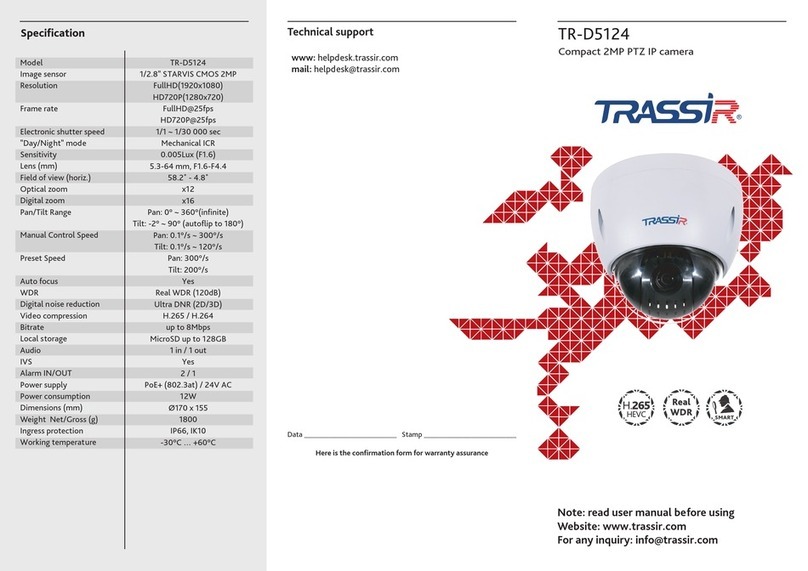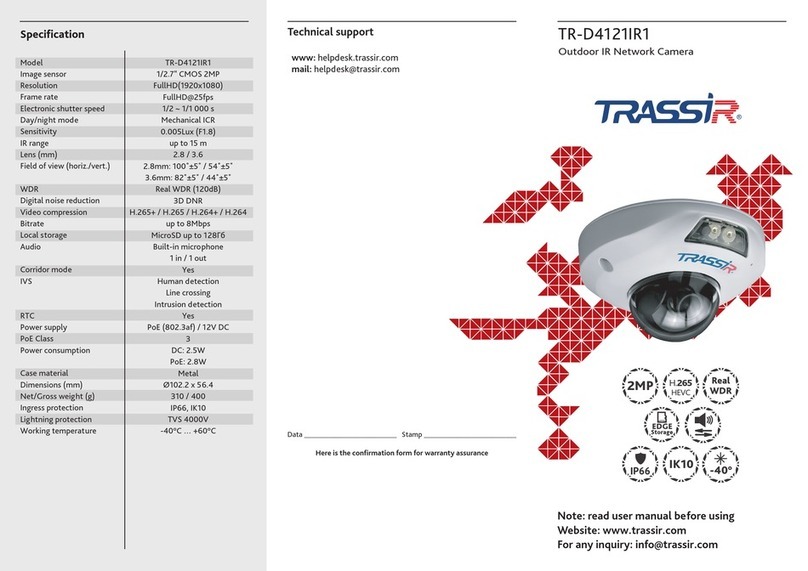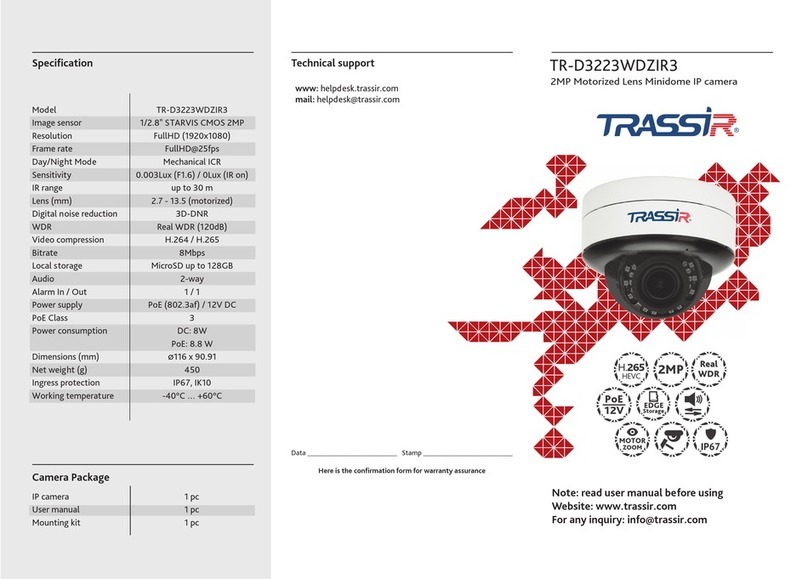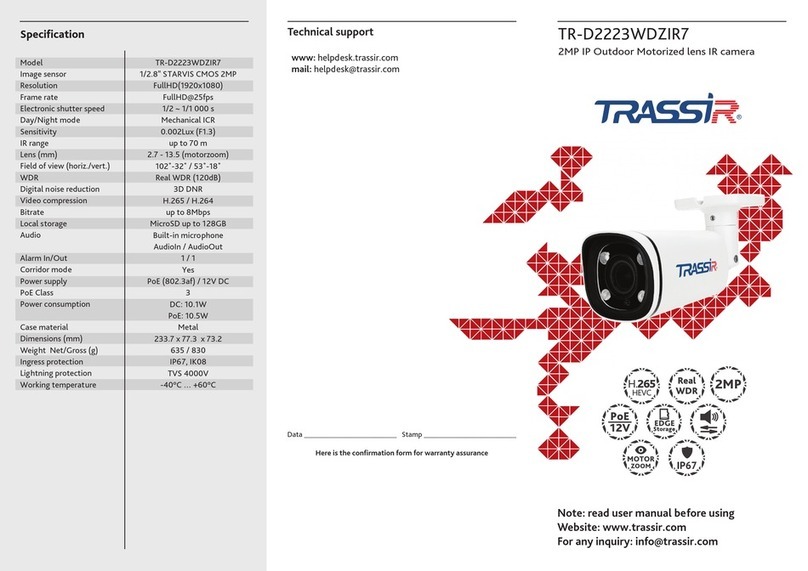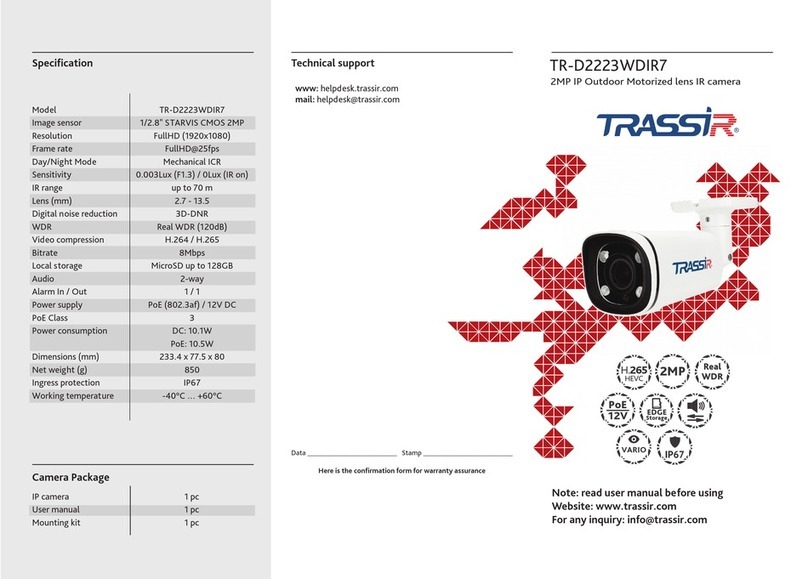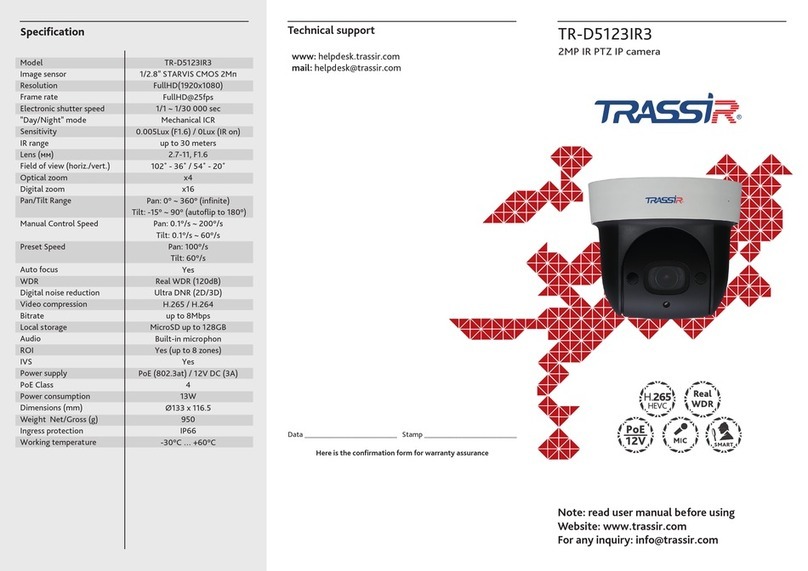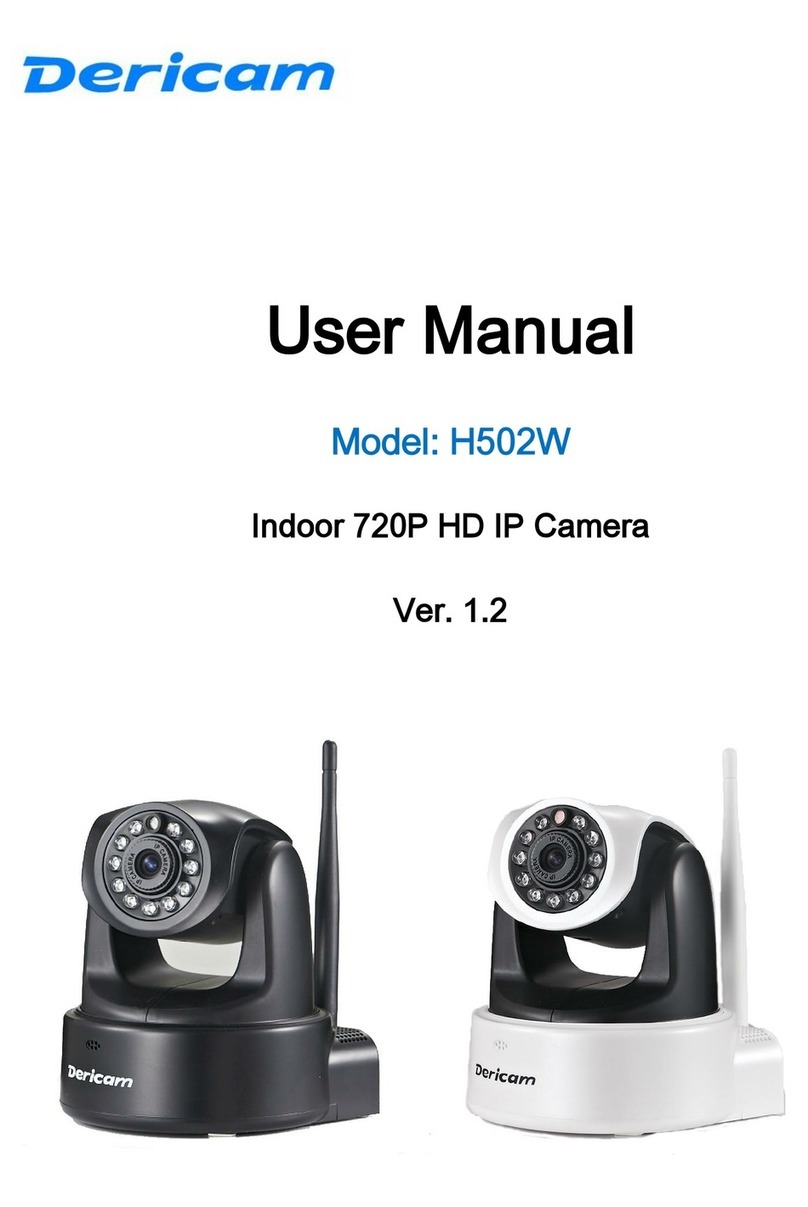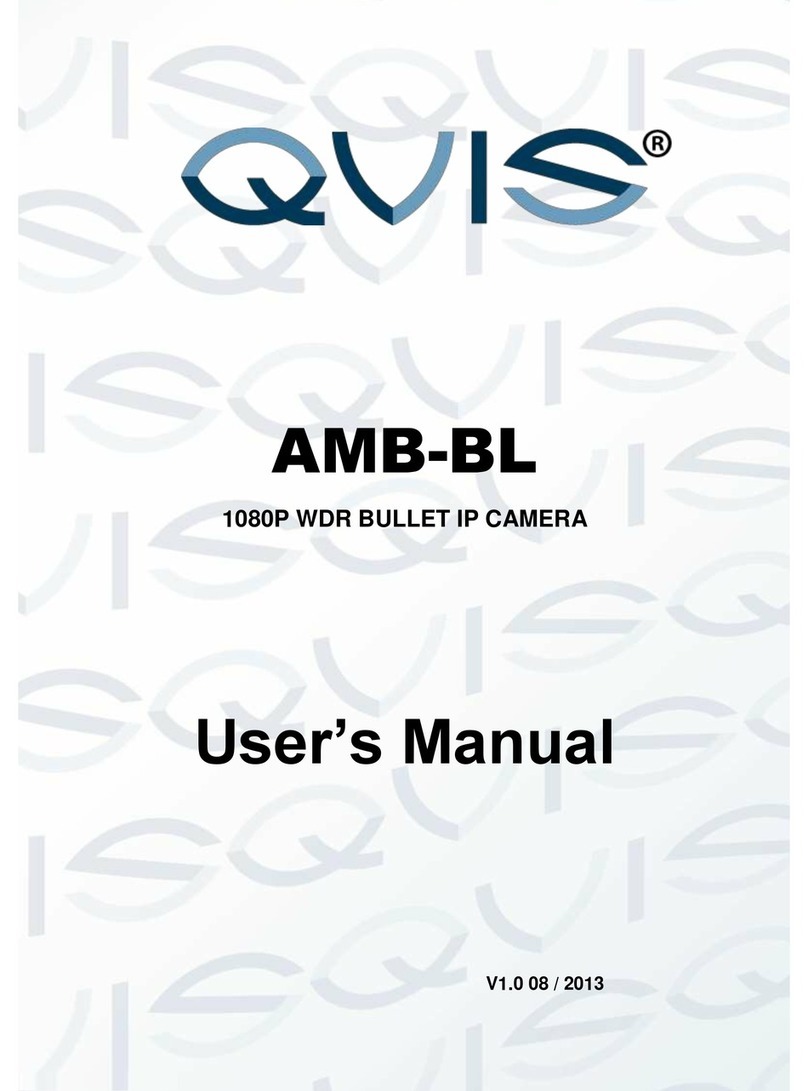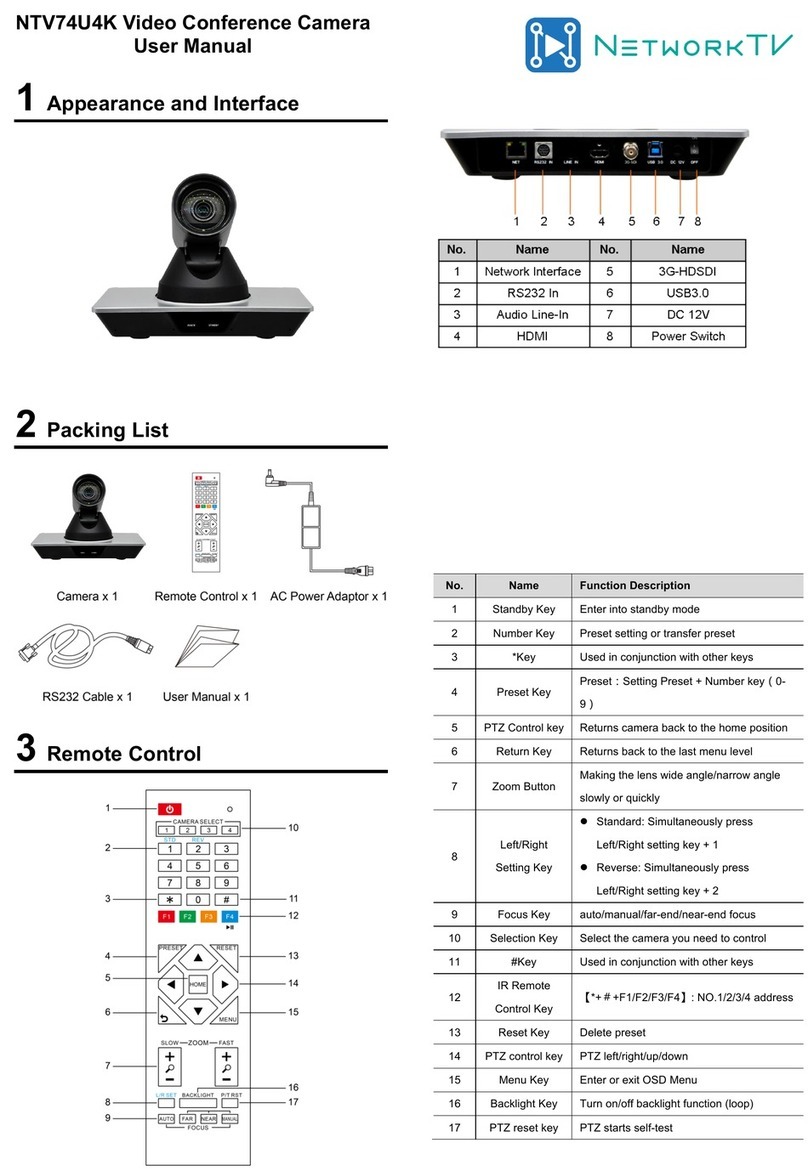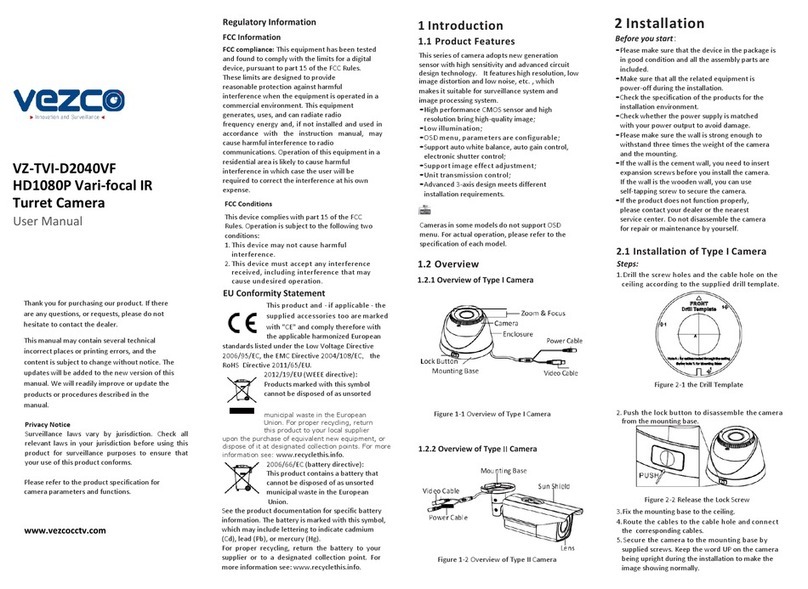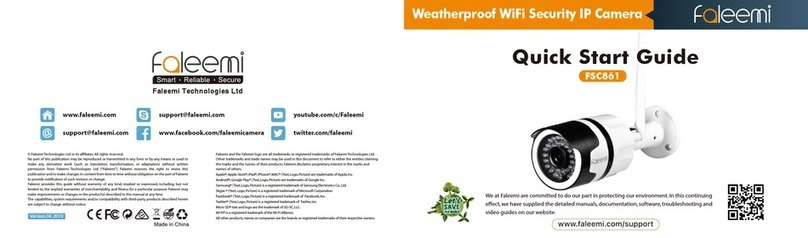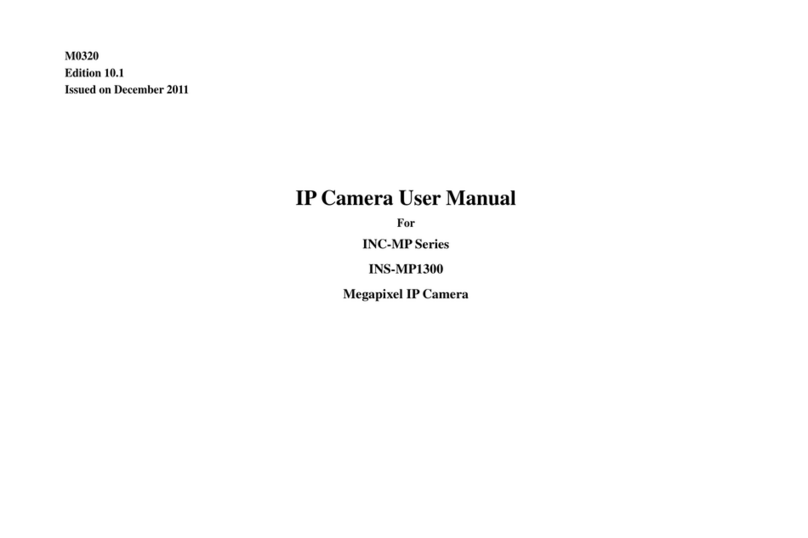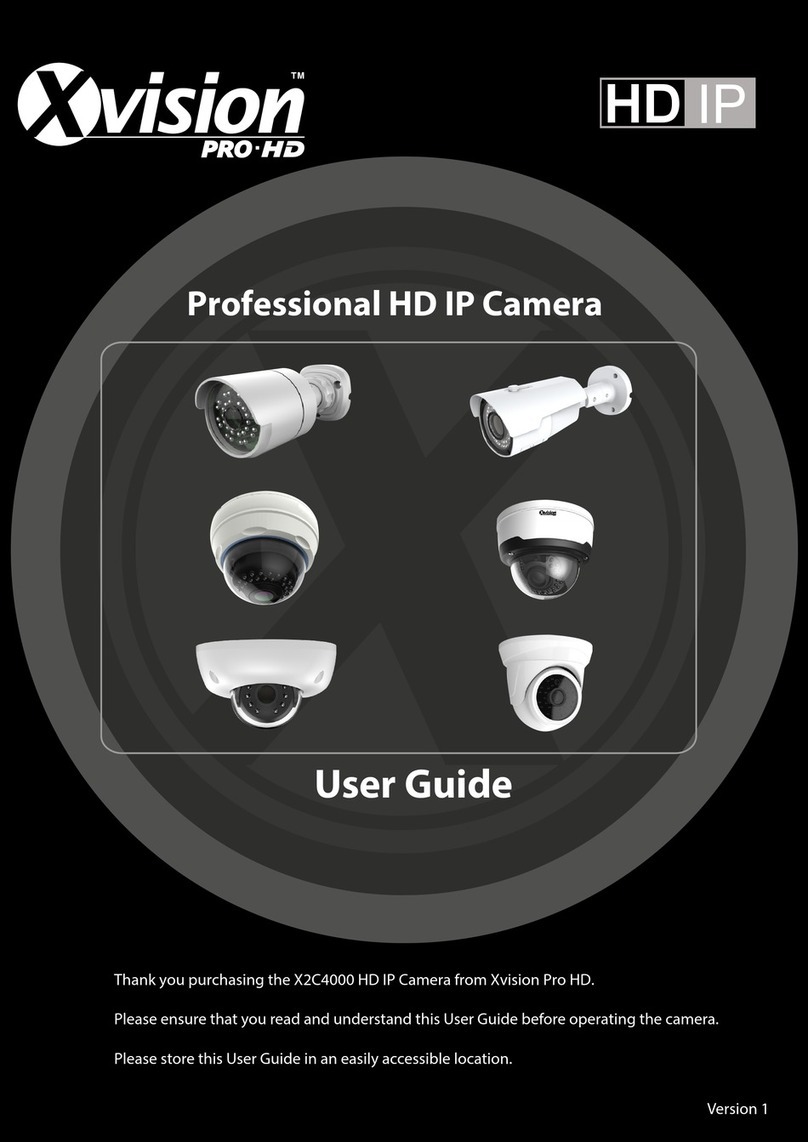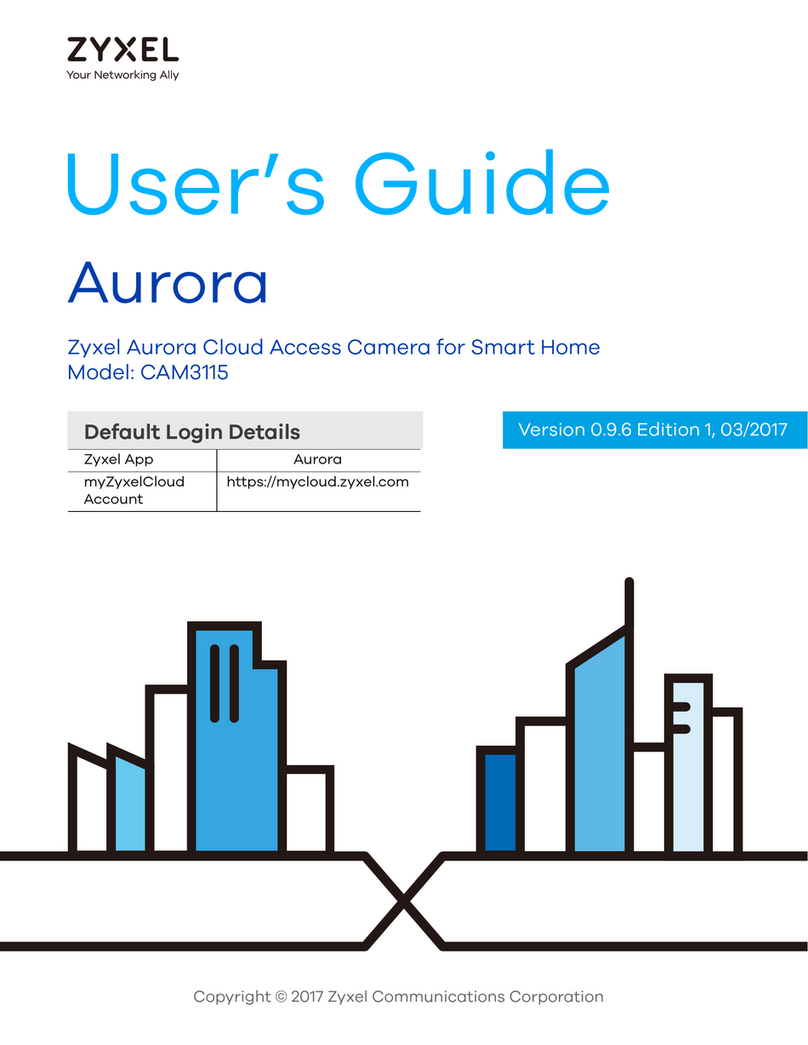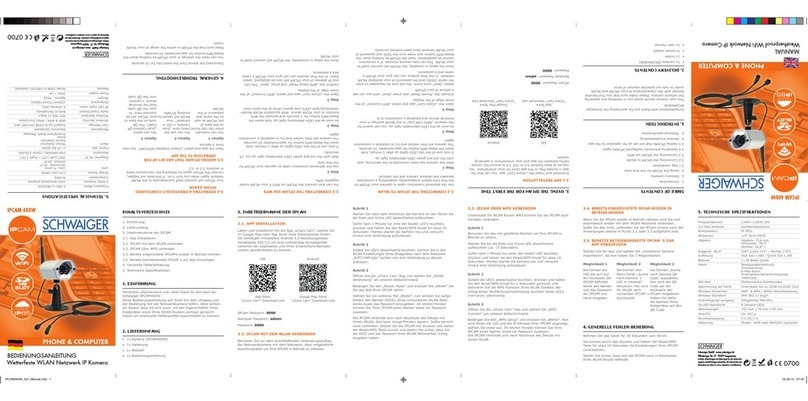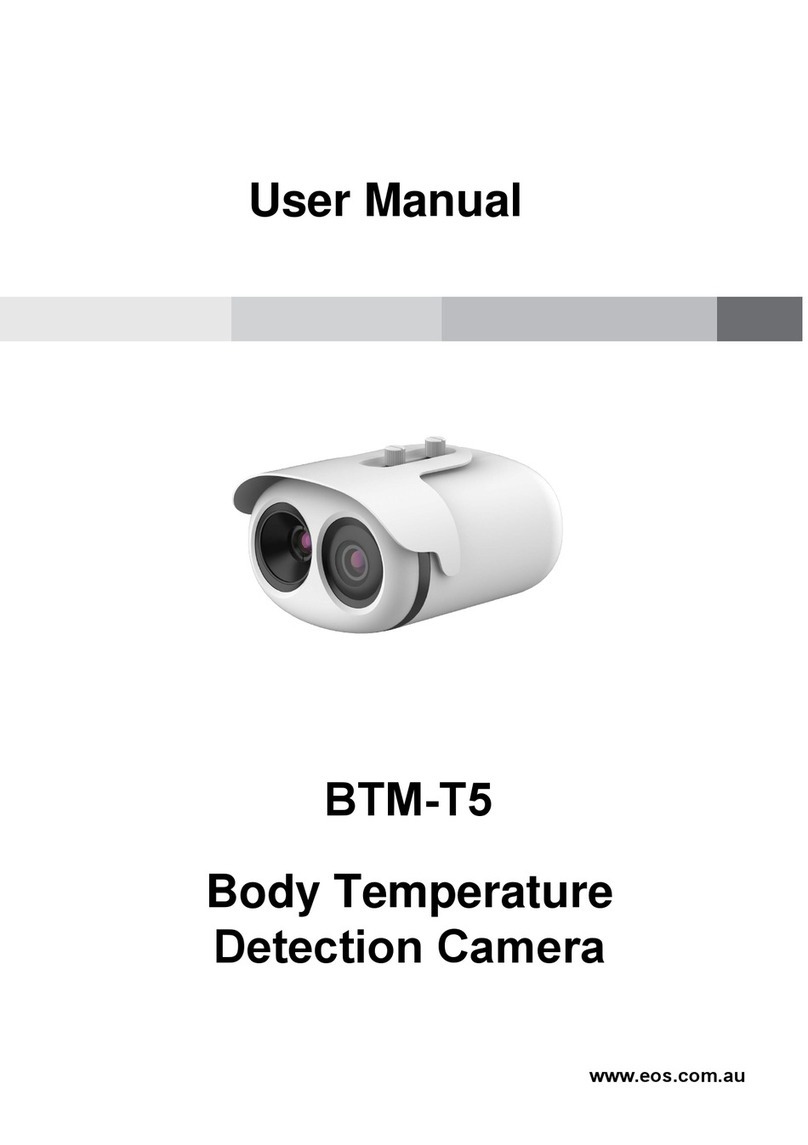Setting the IP address of the camera:
In order to connect to the IP camera, the PC must be on the same local
network as the camera. With that, the IP address of the camera, the PC
and any other device on the network must not be the same.
The default network settings of the IP camera:
- Camera IP address: 192.168.1.188;
- Subnet mask: 255.255.0.0;
- Gateway: 192.168.1.1;
- НТТР-port: 80;
- user name: admin;
- password: admin.
Example of network settings of a PC:
- IP address: 192.168.1.10;
- Subnet mask: 255.255.0.0.
There are three options to configure the camera:
The service life of this product is 5 years.
For detailed instructions on configuring the camera, see the user
manual which can be downloaded from www.trassir.com in the
Technical documentation section.
Connect the camera to the TRASSIR Cloud service
and watch videos on your cell phone totally free of charge.
Introduction
Key features
*Memory card not included
** The device must be grounded
Accessories included in the kit
1. IP camera. . . . . . . . . . . . . . . . . . . . . . . . . . . . . . . . . . . . . . . . . . . . . . . . . 1 pc.
2. User manual . . . . . . . . . . . . . . . . . . . . . . . . . . . . . . . . . . . . . . . . . . . . . . 1 pc.
3. Mounting kit . . . . . . . . . . . . . . . . . . . . . . . . . . . . . . . . . . . . . . . . . . . . . . 1 pc.
Warning!
Connection
Dimensions
859-26.4.21
Ø64.8
79.8
165.3
Ø53
Ø68
1. Change the IP address of the camera manually.
In order to do this, start Internet Explorer, connect to the IP camera
and enter the user name. Go to the appropriate menu item and change
the network settings of the IP camera.
2. Configure the IP address of the camera using the quick configuration
utility which can be downloaded from www.trassir.com in the Software
section.
3. Change the IP camera settings using the TRASSIR professional
software.
In order to start using the IP camera, you need a PC connected to a local
network with a Windows operating system and Internet Explorer 8 or
higher.
1. Connect the camera to the network.
2. When connecting the camera through a switch that does not support
PoE, connect a power adapter to the power connector.
Congratulations on your purchase of the TR-D2181IR3 IP camera. Please
read the user manual for the camera before using it.
• Support for H.265+ codec
• Wide dynamic range (Real WDR 120dB)
• IR illumination up to 35 meters
• Built-in video archive (Edge Storage) - local recording on MicroSD card
up to 128GB*
• Built-in microphone
• Protocols: TCP/IP, ICMP, HTTP, HTTPS, FTP, DHCP, DNS, DDNS, RTP,
RTSP, RTCP, NTP, IGMP, UPnP, SMTP, UPnP-TM, P2P, Bonjour, IPv6
• Power 12V DC or PoE
• Lightning protection: TVS 2000V**
The power supply unit must meet the following requirements: output voltage,
current, polarity, and operating temperature. When using the camera in
thunderstorm conditions, make sure there is a lightning protection device or unplug
the power connector.
Avoid using the device in temperatures that are too high or too low. Do not install
the camera near radiators or heaters. Do not point the camera lens at the sun or at
bright objects. Doing so can damage the sensor.