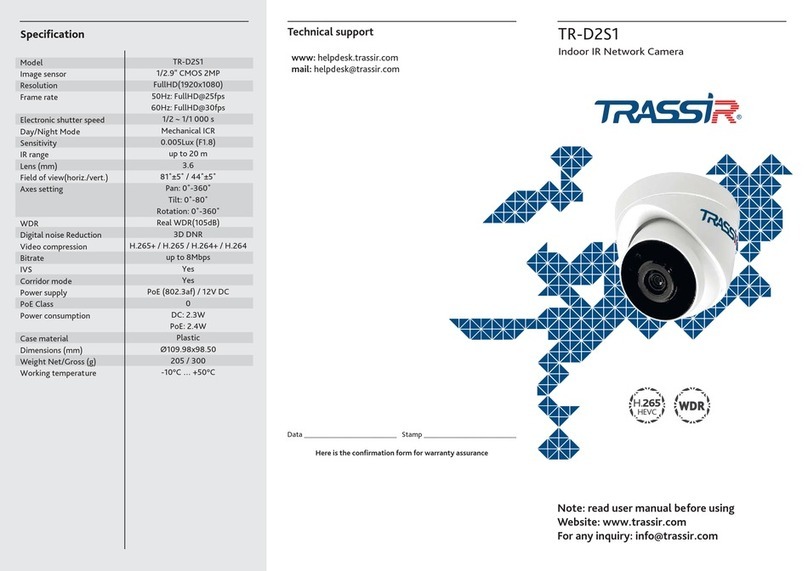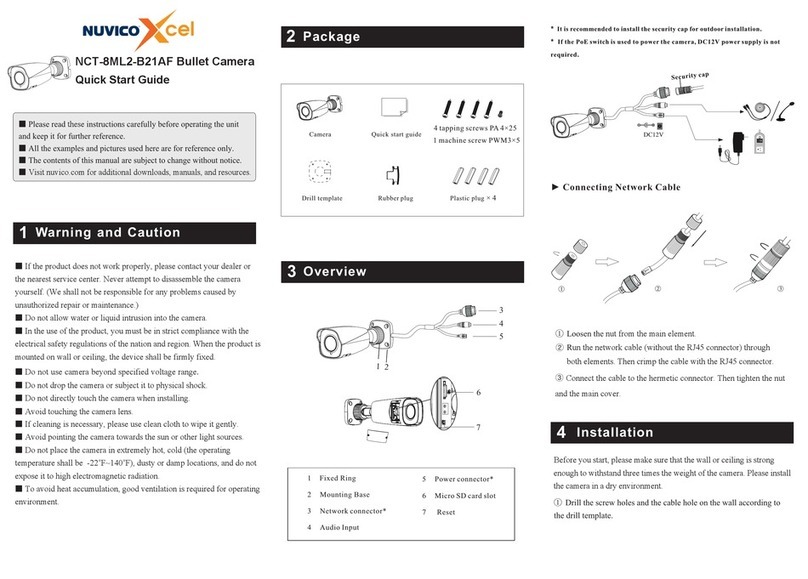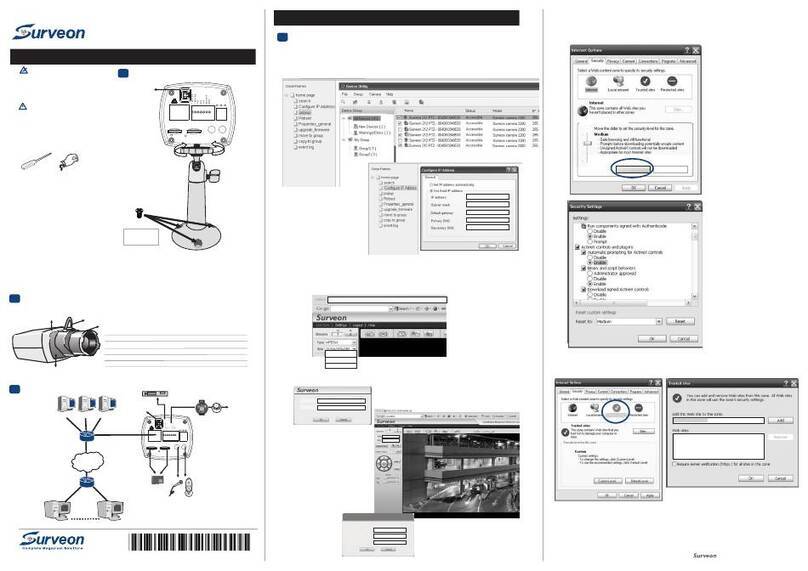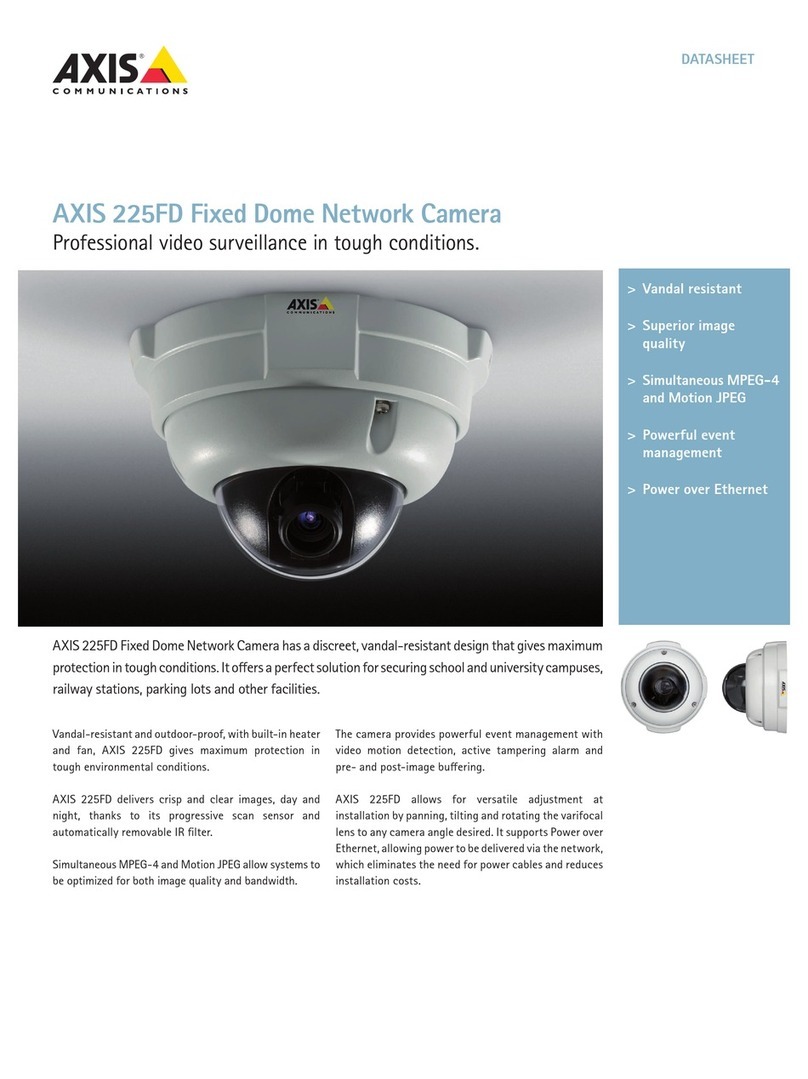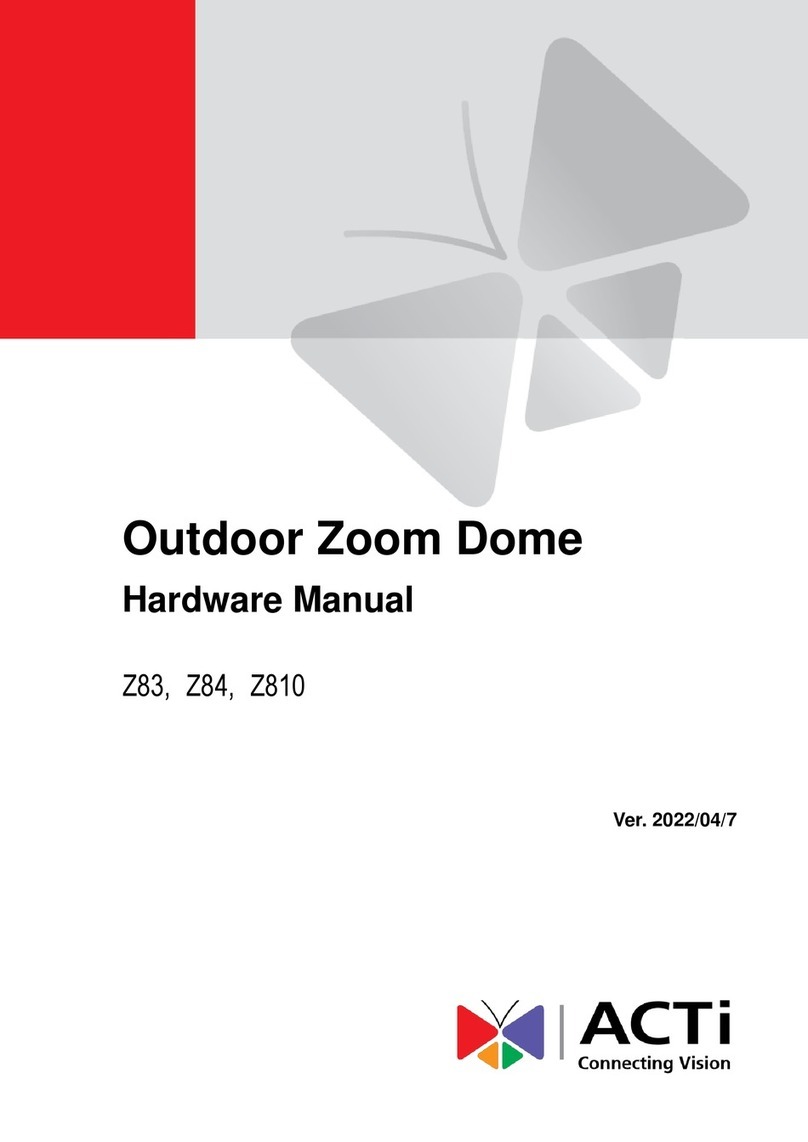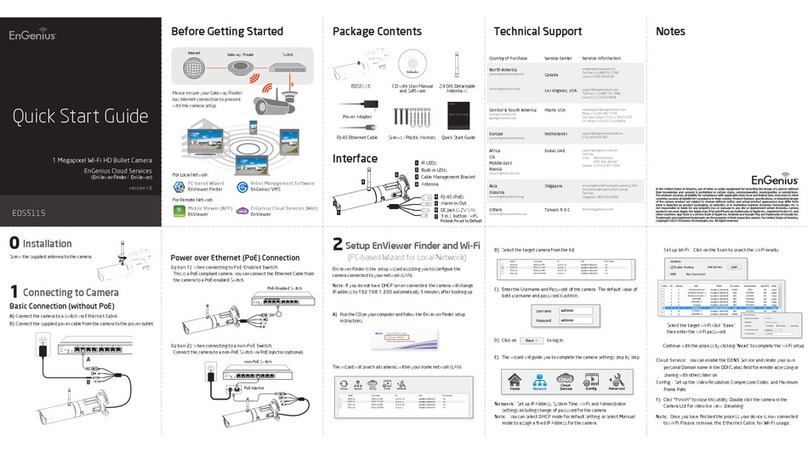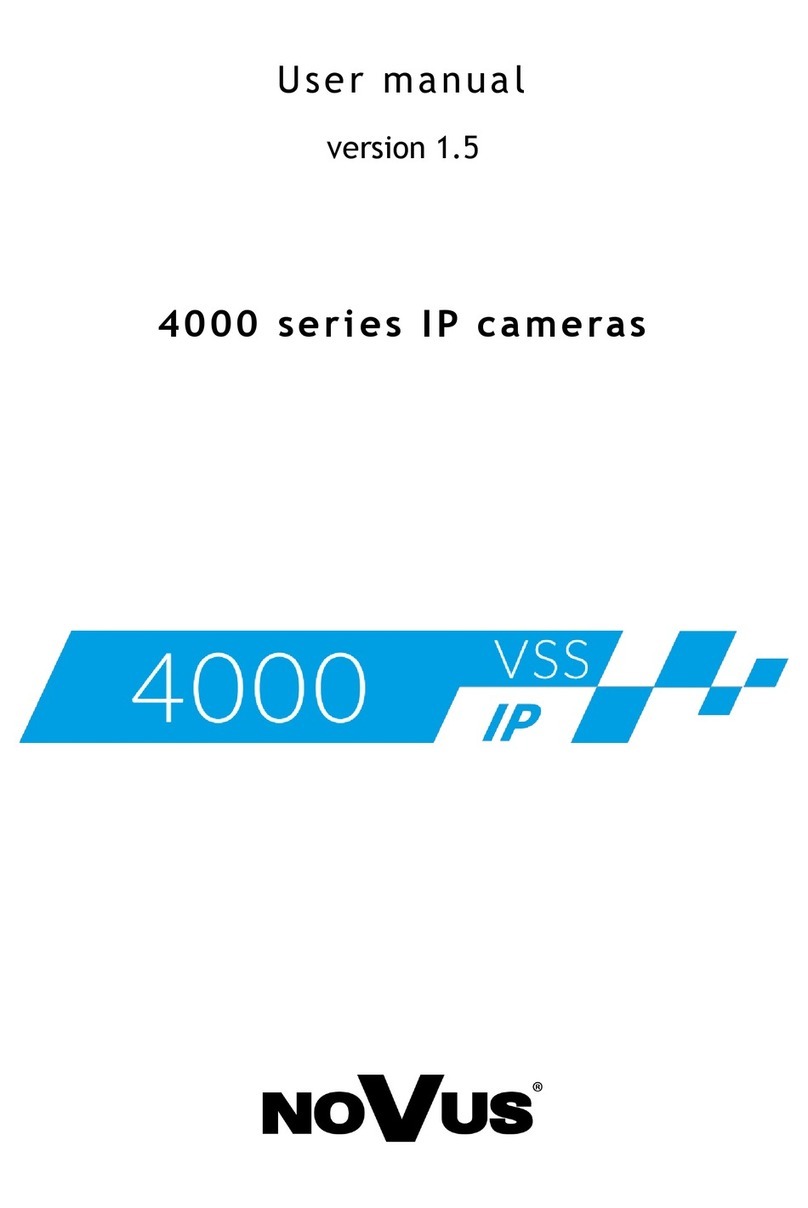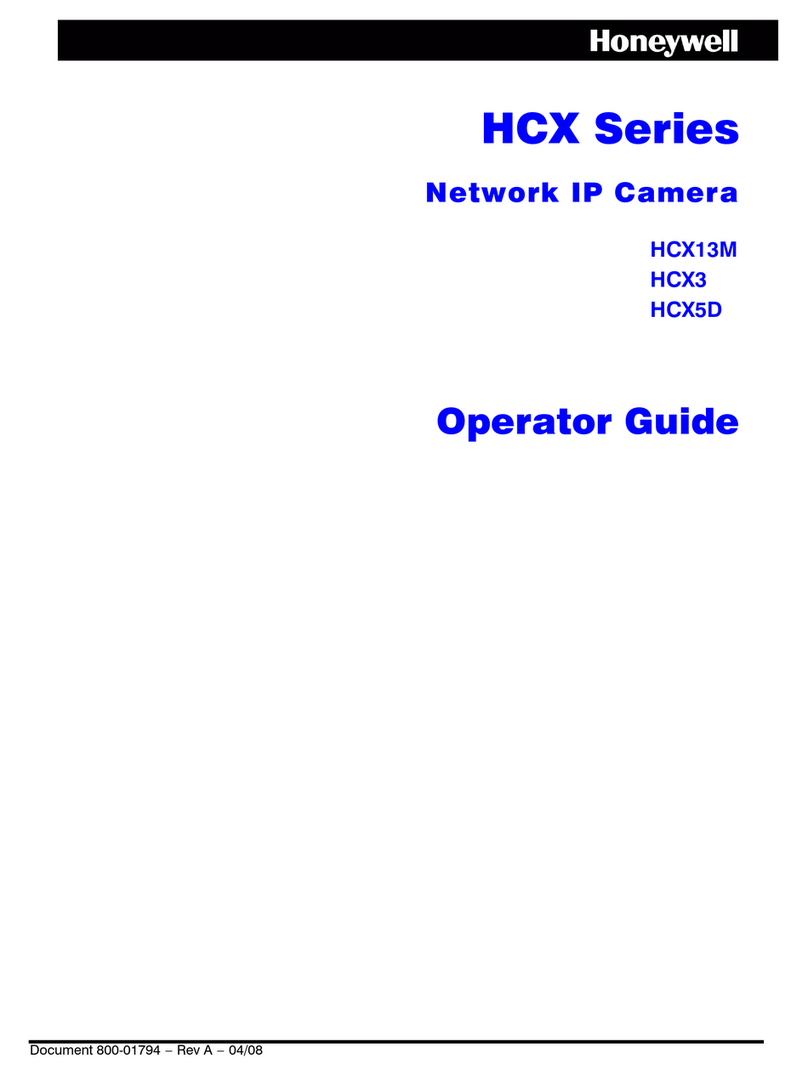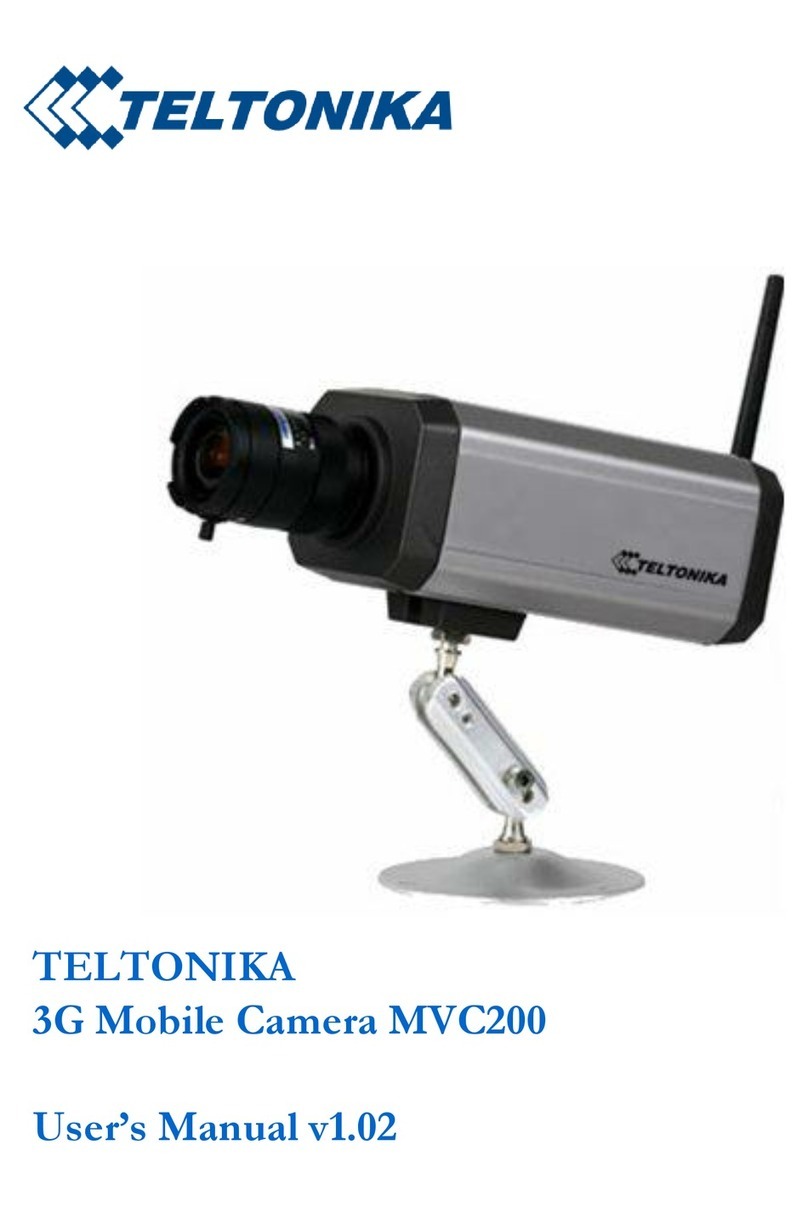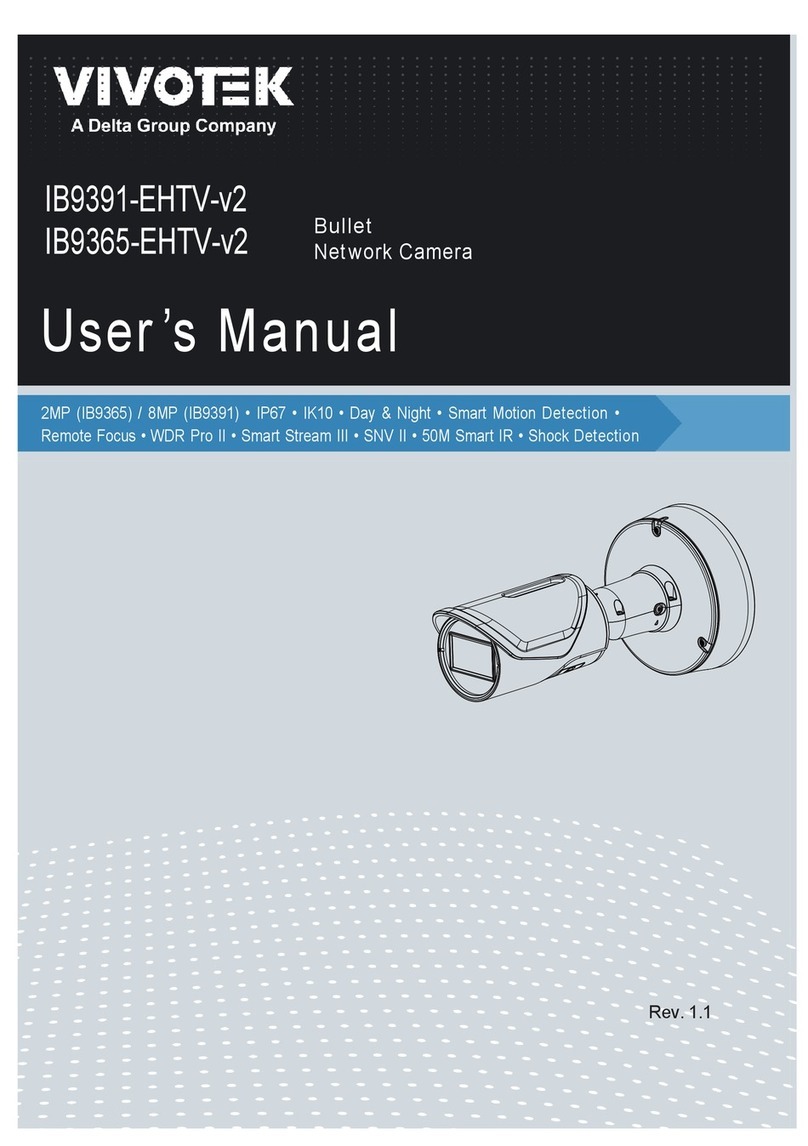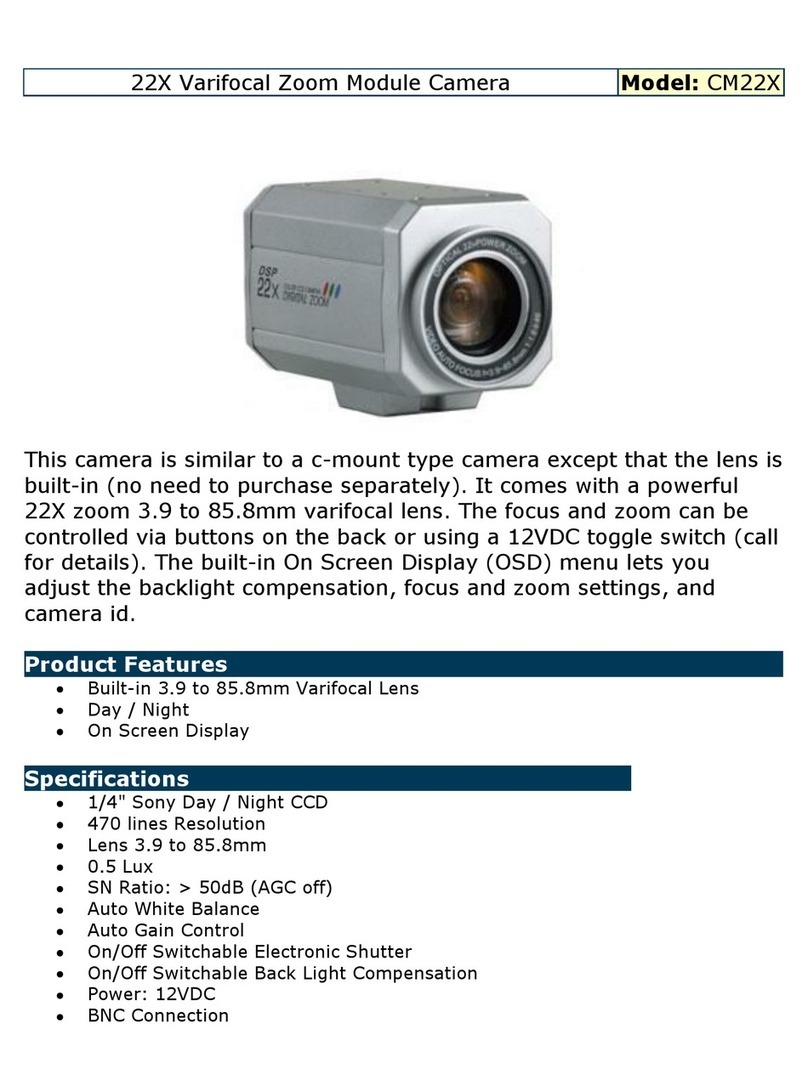Connecting
This camera has three working modes: TVI, AHD and CVI. It also supports
CVBS analogue video standard with PAL 960H resolution. The camera use
TVI standard by default. In order to switch the modes, hold OSD joystick
for 5 sec in corresponding direction.
Dimensions
756-24.3.20
Notes
Power supply should meet the requirements: output voltage, current,
polarities and working temperature. Pay attention that you have
lightning conductor while using IP camera during a storm or plug off
power connector.
Pay attention to temperature requirements of IP camera. Do not use the
camera in extremely hot or cold temperatures (see the specifications for
operating conditions).
Do not expose the camera to heaters.
Do not aim the camera at the sun or at the strong light. It causes
damages to the camera.
Problems and solutions
There is no Image after power supply.
• Wrong power supply voltage, check power supply and the correctness of
connection.
• Check whether the cable is connected properly.
The image has noise and ripples.
• Can be caused by alternate current power supply. Install the stabilizer.
• Check your monitor and use peripheral equipment.
Constant background color alteration on the image.
• Can be cased by electromagnetic field of a fluorescent lamp.
It is a specific property of the analogue video surveillance cameras.
• In order to improve the image, reduce the amount of fluorescent lamps
and increase the distance between camera and fluorescent.
UP
DOWN
RIGHT
LEFT
AHD
TVI
CVBS
CVI
Monitor Video
Video
Power
Connecting Diagramm
Power 12V
Power 12V
Introduction
Congratulations with purchasing of multistandard camera TR-H2D2.
Please read User Manual before using a camera.
Key features
• Resolution 2MP
• Wide Dynamic Range (D-WDR)
• Mechanical IR cut filter
• Four mode: TVI / AHD / CVI / CVBS
• IR range up to 20 m
• Power supply 12V DC