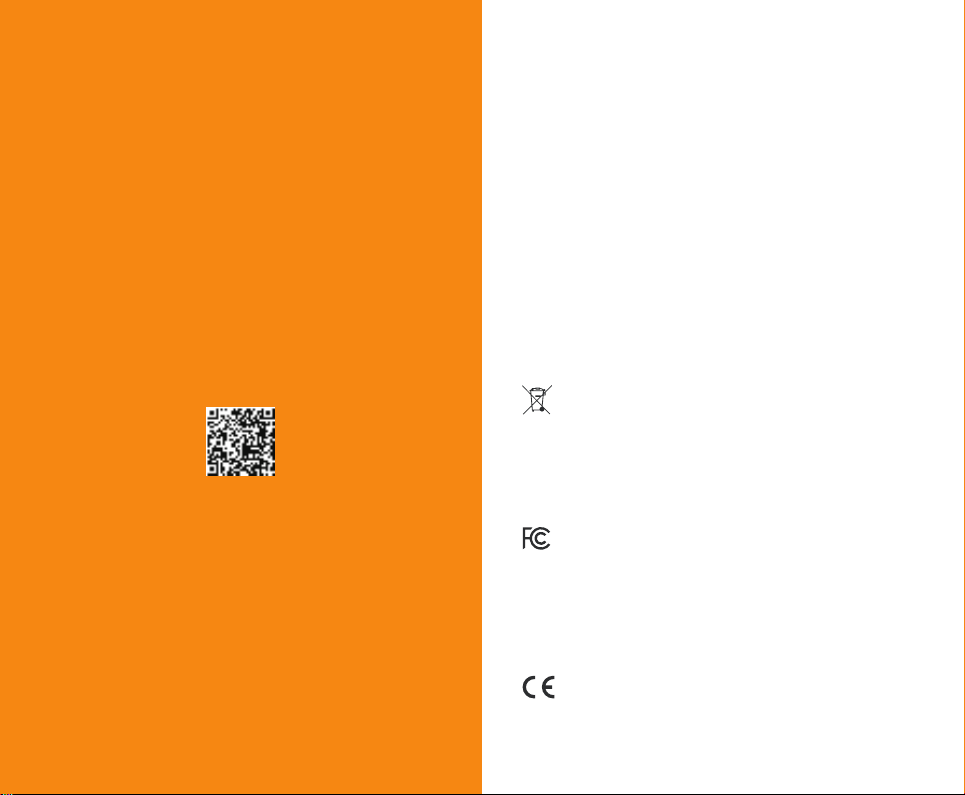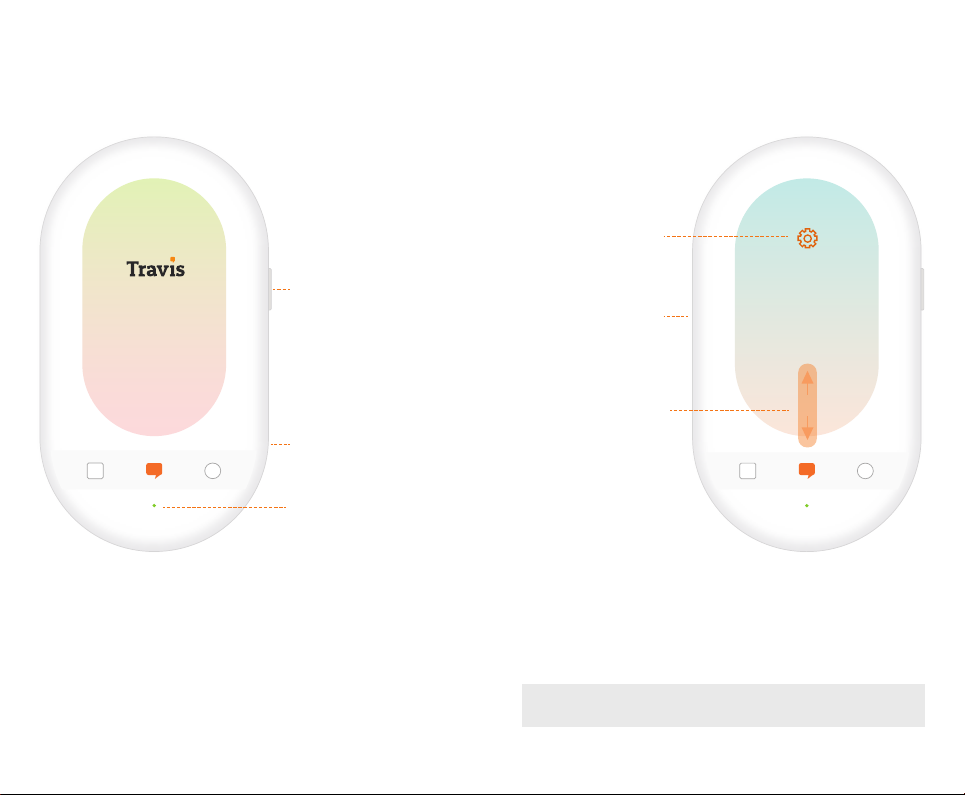Hola, soy Travis
Para una guía de usuario más extensa, puedes escanear el código QR o visitar:
www.travistranslator.com/touch/get-started/
EN NINGÚN CASO, EXCEPTO EN LO DISPUESTO POR LA LEY DE SU PAIS O ACEPTADO POR ESCRITO POR EL
AUTOR O CUALQUIER OTRA PARTE QUE MODIFIQUE Y/O TRANSMITE
EL SOFTWARE Y EL HARDWARE, SE HARÁ RESPONSABLE ANTE USTED POR DAÑOS, SEAN ÉSTOS GENERALES,
ESPECÍFICOS, ACCIDENTALES O CONSECUTIVOS, QUE PUDIERAN DERIVARSE DEL DISFRUTE, TRADUCCIÓN O
DIFUSIÓN DEL SOFTWARE Y DEL HARDWARE (INCLUIDOS, ENTRE OTROS, LA PÉRDIDA DE DATOS O A LA
GENERACIÓN INCORRECTA DE DATOS O PÉRDIDAS SUFRIDAS POR USTED O POR TERCERAS PARTES O A UN
FALL O D EL PR OG RA MA A L F UN CIO NAR EN C OMB INA CI ÓN CON CU AL QUI ER OT RO PRO GR AMA ), INC LU SO SI
TAL ES P RO PI ETAR IO S O BEN EF IC IA RIO S LE AVI SA RO N DE LA PO SI BI LI DA D DE TAL ES D AÑ OS .
Limitación de responsabilidad
9 10
Declaración de cumplimiento de la FCC
FCC ID:2APJY-TT201
Este equipo ha sido probado y se ha determinado que cumple con la norma ANSI C63.4 y con la parte 15
de la normativa de la FCC. La operación está sujeta a las dos condiciones siguientes:
1. Este dispositivo no puede causar interferencia prejudicial,
2. Este dispositivo debe aceptar cualquier interferencia recibida, incluidas las interferencias que puedan
ocasionar problemas no deseados.
Declaración CE
Este producto cumple con la directiva RTTE 99/5 / CE del consejo. La certificación CE se utiliza para
demostrar el cumplimiento de la presente Directiva.
Información de Manejo y Seguridad
Siga las instruddciones de Manejo y Seguridad en nuestra página web.
Información importante sobre la batería
Batería: No intente reemplazar la batería incorporada usted mismo, podría dañar la batería, causar
sobrecalentamiento y lesiones.
Carga: Cargar el dispositivo con el cable USB incluido y el adaptador de corriente.
Nota: Para garantizar la compatibilidad, utilice únicamente los accesorios recomendados por el fabrican-
te.
Reciclaje
Observe las regulaciones locales sobre cómo desechar los materiales del paquete.
Instrucciones para los usuarios sobre el reciclaje y eliminación de las baterías usadas:
Para productos con una batería incorporada que dura toda la vida útil del producto, es posible que el
usuario no pueda eliminarla. En este caso, los centros de reciclaje o recuperación manejan el desmontaje
del producto y la extracción de la batería, procedimiento el cual debe ser realizado por centros de
servicio autorizados. En la Unión Europea y en otros lugares, es ilegal deshacerse de cualquier batería
con basura doméstica. Todas las baterías deben ser desechadas de manera ambientalmente correcta.
Póngase en contacto con los responsables locales de gestión de residuos para obtener información sobre
la recolección, el reciclaje y la eliminación ambientalmente racional de las baterías usadas.
Advertencia: Existe peligro de explosión si la batería se sustituye incorrectamente. Para evitar el riesgo
de incendio o quemaduras, no desmonte, aplaste, perfore, cortocircuite los contactos externos, exponga a
temperaturas por encima de 60 ° C o deseche en fuego o agua. Reemplazar sólo con las pilas especifica-
das.
El símbolo que indica "recogida separada" para todas las pilas y acumuladores es el contenedor de
ruedas tachado, que se muestra a continuación:
Regulatory
Regulatory information, certification, and compliance marks specific to Travis are available on Travis.
Go to Setting > Regulatory.