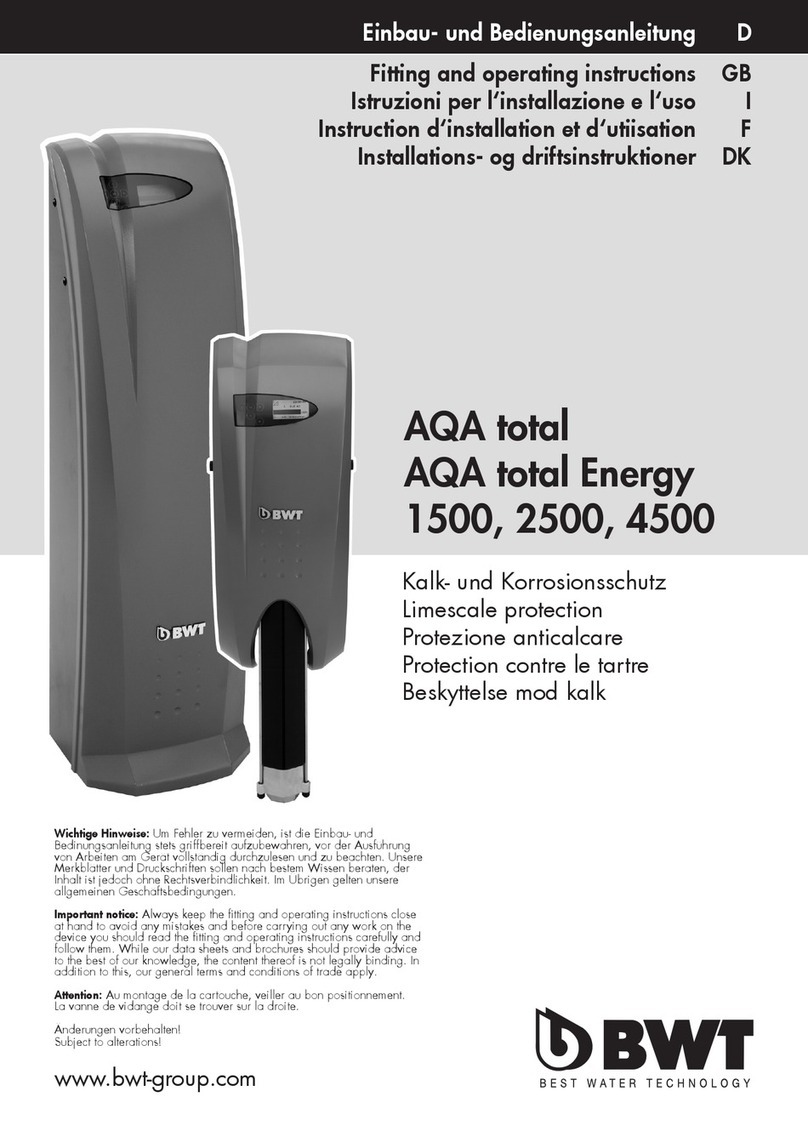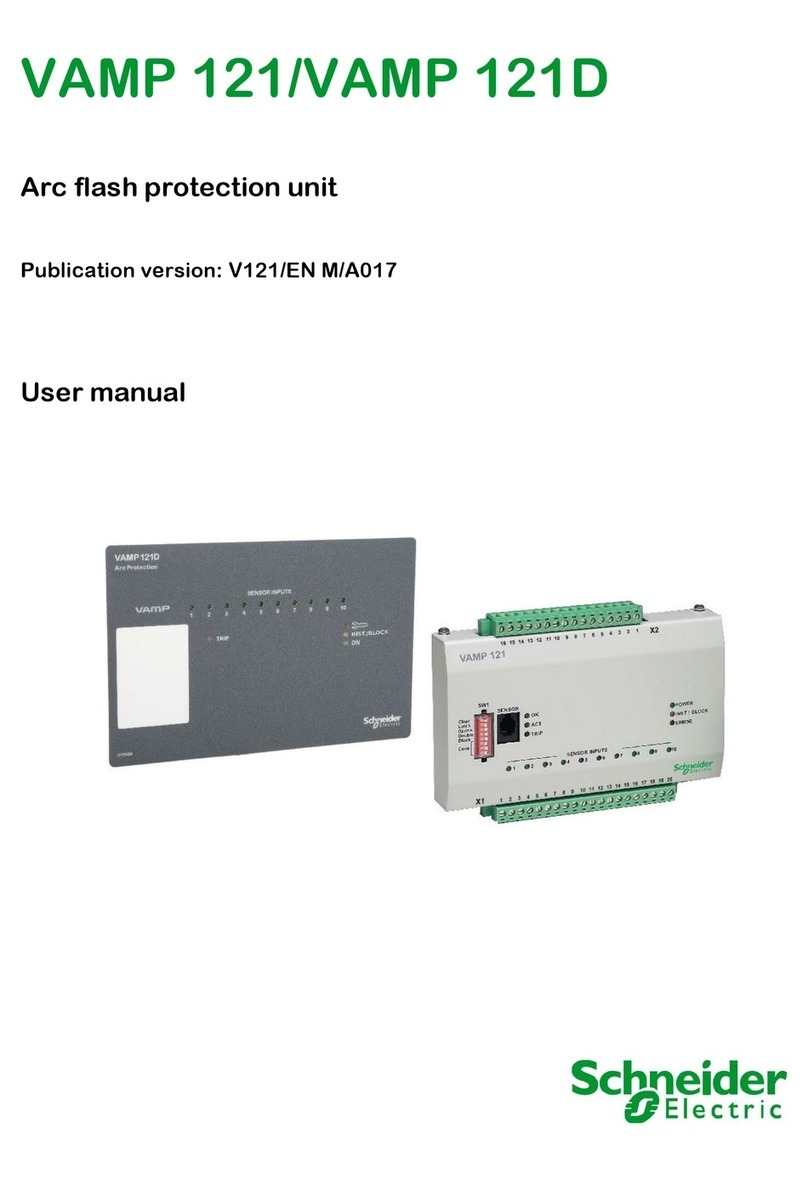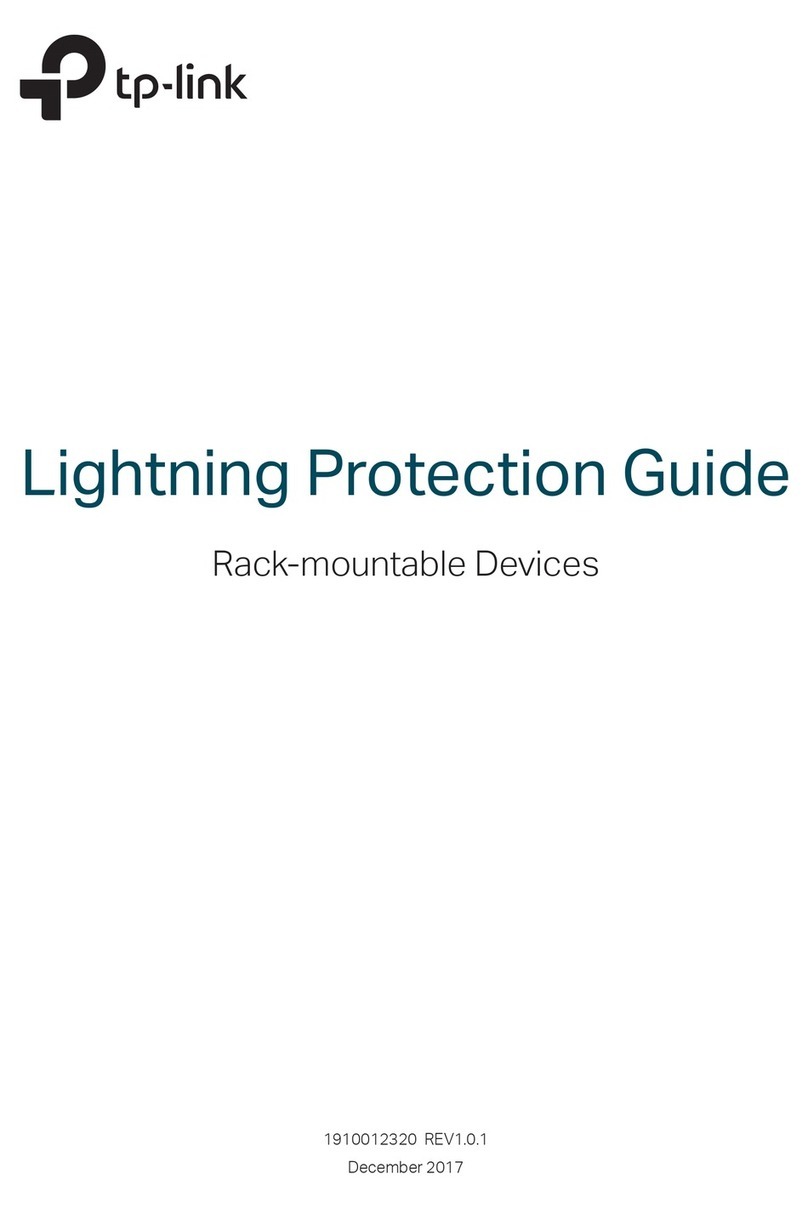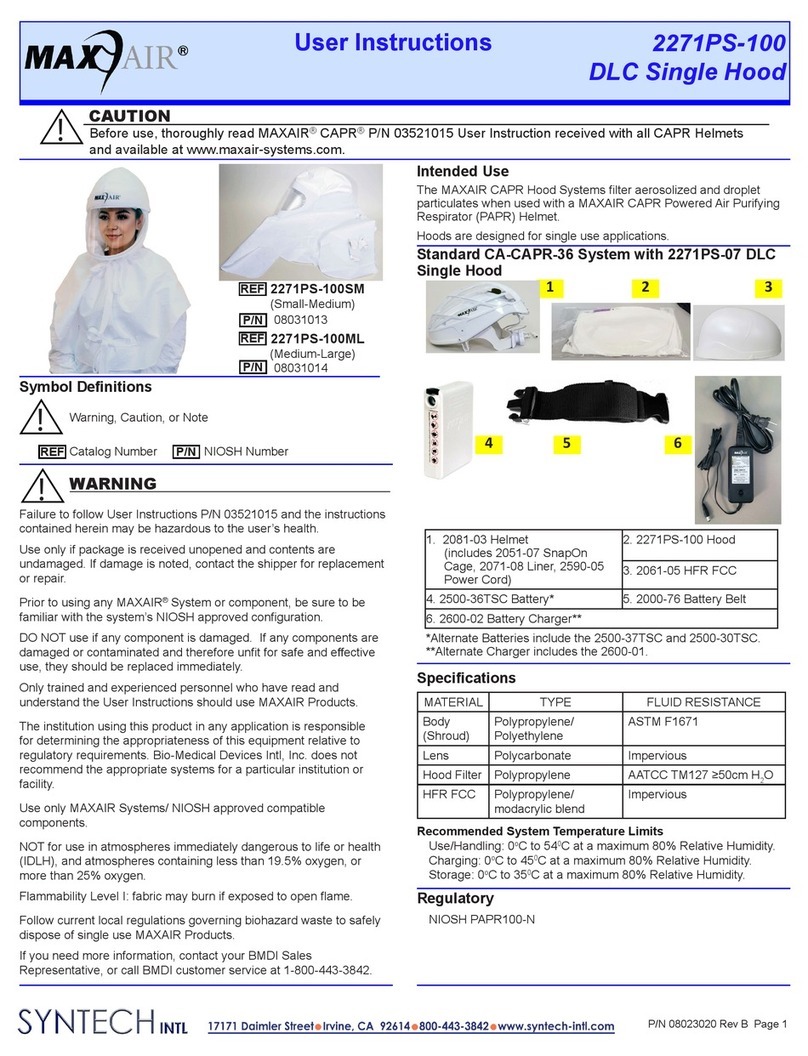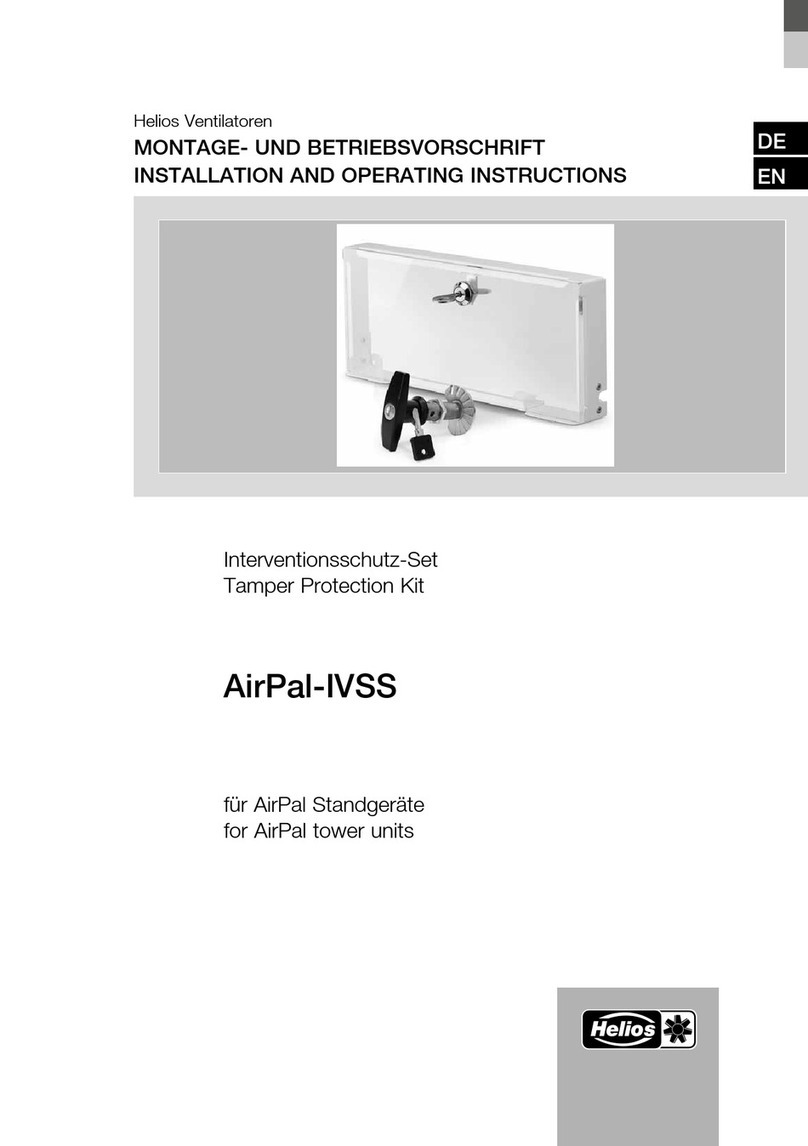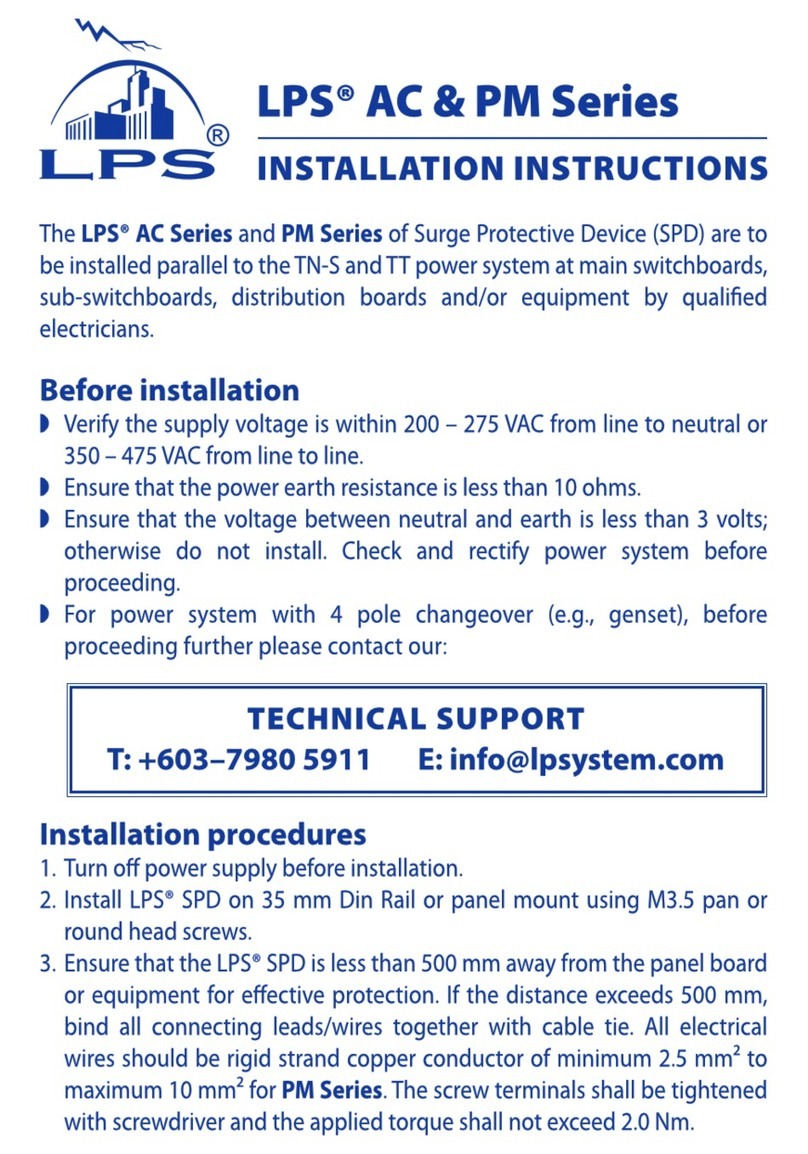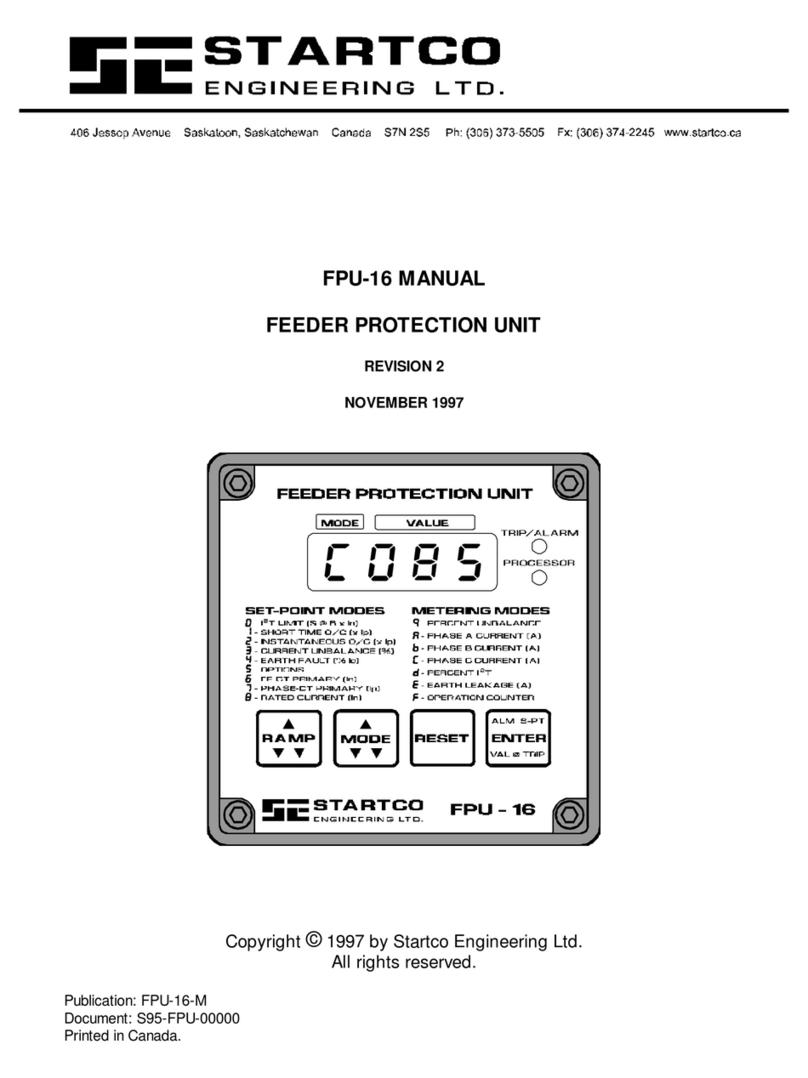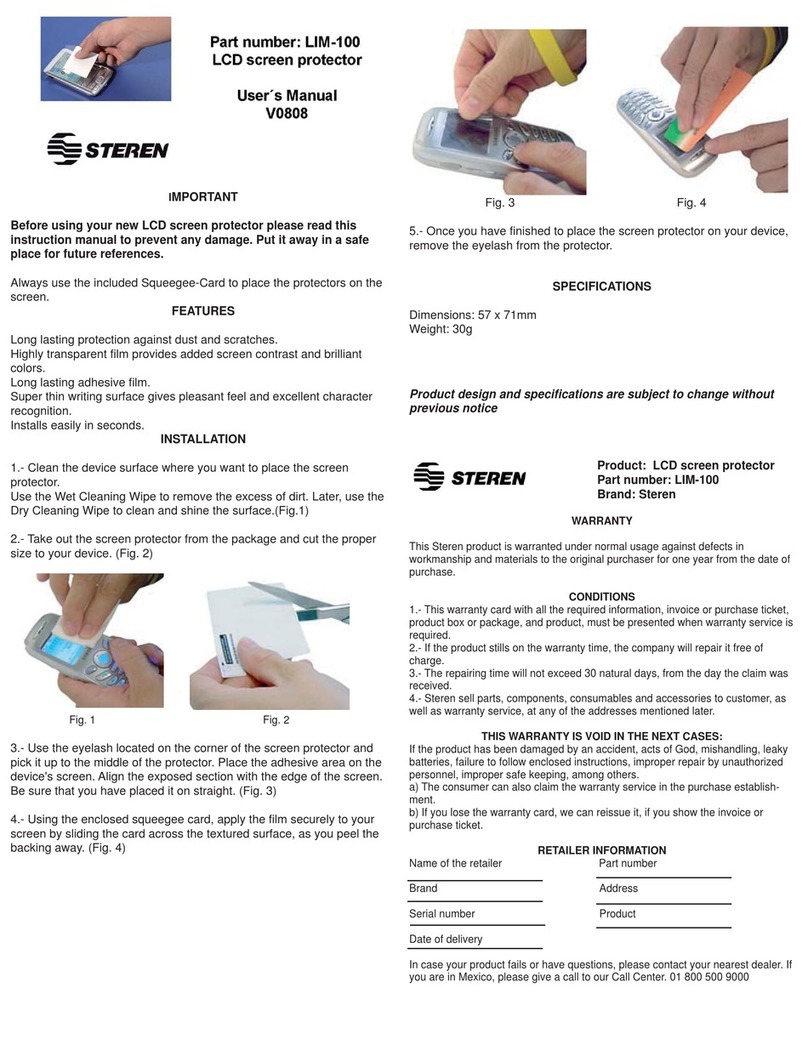TRC Surge Guard 35530 Manual

1
505-00115A
TECHNOLOGY RESEARCH, LLC
A Southwire Company
5250 140th Avenue North ▪ Clearwater, Florida 33760
(727) 535-0572
MODEL 35530
HARDWIRE
MODEL 35550
HARDWIRE
INSTALLATION & OPERATING
INSTRUCTIONS
OVER/UNDER VOLTAGE PROTECTION
Should voltage drop below 102V or rise above 132V for more than 8-14
seconds, power to RV is turned off.
SEE TIME DELAY INDICATOR
INPUT POWER INDICATION
The green LED indicates power to RV when
illuminated.
TIME DELAY AND FAULT INDICATOR
When unit is plugged in, the red caution LED
is ashing indicating delay of 128 seconds.
(This allows head pressure to bleed off the A/C
compressor). Flashing can indicate faults are
present, like possible mis-wiring or current to
ground conditions (will prevent power reset).
SURGE FAILURE
If the red “SURGE” indicator LED is on, it
means that the built-in surge protection has
been sacriced to protect your equipment
and is no longer functioning properly. Other
features will still function, but the unit is
recommended to be replaced.
(with cover) OUTPUT TERMINALS (cover not required)
L1 VOLTAGE
When green light is on L1 is between
102VAC to 132VAC. When the light is red,
L1 is greater than 132VAC or below 102VAC,
and power is shut off to protect your coach.
3 MODE SURGE PROTECTION
Protects the RV's sensitive electronic
systems and appliances from potentially
damaging power surge events without power
interruptions to the RV.
www.SurgeGuard.com
FOR YOUR RECORDS
MODEL NO: ___________________
DATE PURCHASED: ____________
WHERE PURCHASED: __________
LINE
www.SurgeGuard.com
POWER ON
561-01044A
(Green = OK, Red = Fault)
LOAD
CAUTION WHEN FLASHING
(Green = OK, Red = Fault)
LINE 2
LINE 1
REMOTE
PORT
120/240V, 50 Amp
3850 Joules of Power Surge Protection
SURGE
(No Protection When Lit)
POWER PROTECTION
Model 35550
L2 VOLTAGE
When green light is on L2 is between
102VAC to 132VAC. When the light is red,
L2 is greater than 132VAC or below 102VAC,
and power is shut off to protect your coach.
LINE
LOAD
POWER ON
561-01043A
(Green = OK, Red = Fault)
LINE
LOAD
www.SurgeGuard.com
CAUTION WHEN FLASHING
LINE 1
REMOTE
PORT
120V, 30 Amp
2450 Joules of Power Surge Protection
SURGE
(No Protection When Lit)
POWER PROTECTION
Model 35530
(with cover) INPUT TERMINALS (cover not required)
PLEASE READ THE ENCLOSED
INSTRUCTIONS CAREFULLY.
In the event you have any questions
concerning the care of this product,
please contact Customer Support.
REMOTE PORT
Connection for optional Remote LCD display
PN 40298 (sold separately).
Caution: Use 6-pin cable only.

2
INSTALLATION INSTRUCTIONS
WARNING: This Surge Guard device must be installed by a licensed electrician or by an RV dealer.
PROTECTING SOURCE AND GENERATOR POWER
1. Disconnect RV power cord from source power.
2. Locate the Surge Guard® next to the transfer switch. Unit should be
located where lights are clearly visible to the user.
MOUNTING IN RV COMPARTMENT
1. Position so LINE end is facing direction of incoming power cord.
2. Using #10 hardware, mount unit securely in place using molded mounting tabs.
3. Remove terminal block covers (Model 35530 only)
4. Route primary cable into position (over exposed terminals or into terminal block wells) - allowing enough slack to eliminate stress
or tension on cable connections to be made. (See Figure 2)
5. Cut power cord, strip back outer jacket as shown. (See Figure 3)
6. Install conductors as shown. (See Figures 4, 4A, 5 & 5A)
7. After connections are made, secure both line and load side cables. Use "U" clamps (not supplied) to prevent strain on terminal
connections. Recheck tightness of ALL connections.
8. Reinstall connector covers (Model 35530 only).
PROTECTING SOURCE POWER ONLY
1. Disconnect RV power cord from source power.
2. Locate the Surge Guard® in the RV's electrical compartment. Unit
should be located where lights are clearly visible to the user.
POWER
SOURCE INPUT
LINE LOAD
OUTPUT
DISTRIBUTION
PANEL
Surge
Guard
POWER
SOURCE
DISTRIBUTION
PANEL
Surge
Guard Transfer
Switch
POWER
SOURCE
DISTRIBUTION
PANEL
Surge
Guard
Transfer
Switch
ALTERNATE (Generator)
NOTE: Additional cable used must be electrically
equivalent to original equipment.
GRAVITY
GRAVITY
GRAVITY
GRAVITY
WALL
WALL
WALL/FLOOR
WALL
YES
YES
NO
YES
MOUNTING POSITION
FIGURE 2
LOADLINE
"U" Clamp
(not supplied)
INPUT
7" MAX.
(clamp to terminal)
(TERMINAL COVER)
OUTPUT
(TERMINAL COVER)
NO TENSION OR PULL
ON WIRE TERMINATION(S)
7" MAX.
(terminal to clamp)
"U" Clamp
(not supplied)
FIGURE 3
TRIM CABLE
FILLERS FLUSH TO
CABLE JACKET
STRIP EACH CONDUCTOR
INSULATION 1/2" AS SHOWN.
1/2"
1/2"
4 WIRE
240V/50Amp
3 WIRE
120V/30Amp
↔
↔
3-4"
3-4"
FIGURE 4
50A Model 35550 30A Model 35530
FIGURE 4A
W
H
I
T
E
G
R
EE
N
R
E
D
(GND)
B
L
A
C
K
GREEN
RED
WHITE
BLACK
G
R
EE
N
GREEN
RED
WHITE
BLACK
(GND)
W
H
I
T
E
R
E
D
B
L
A
C
K
Do NOT split strands. Slide
into terminals of block housing
INSERT PREPARED WIRES. STRIPPED
ENDS MUST BE CONTAINED INSIDE
TERMINAL BLOCK HOUSING.
INSERT PREPARED WIRES. STRIPPED
ENDS MUST BE CONTAINED INSIDE
TERMINAL BLOCK HOUSING.
LINE
(INPUT)
LOAD
(OUTPUT)
IMPORTANT NOTE: MAX TORQUE PER CONNECTION = 16 IN-LBS.
120/240V - 50A
MODEL# 35550
FIGURE 5

2 3
TECHNICAL SPECIFICATIONS
1. Plug the RV power cord into an approved RV receptacle.
2. Verify the delay indicator is ashing, and the line lights are green.
3. Once caution light stops ashing (this takes 128 seconds), verify RV
power is on.
NOTE: USING WITH TRC VOLTAGE REGULATOR
If using Surge Guard with TRC Voltage Regulator (10175 or 10176) the
voltage regulator should be positioned between the power pedestal (shore
power) and the Surge Guard.
WARNING: It is extremely important that the terminal covers
(Model 35530 only) are in place prior to applying power to the RV.
Failure to comply with these instrctions may result in a shock hazard.
OPERATING INSTRUCTIONS TROUBLESHOOTING
FEATURES MODEL 35530 MODEL 35550
Operating Current 30 Amps 50 Amps
Operating Voltage 120 Volts 120/240 Volts
Maximum Watts 3600 Watts 12000 Watts
3 Mode Surge Protection Yes, L-N, L-G,N-G Yes, L-N, L-N, L-G,
N-G, L-L
Energy Dissipation 2450 Joules 3850 Joules
Maximum Spike Current 6500A per MOV 6500A per MOV
Over/Under Voltage Protection Yes Yes
Voltage Range 132/102V 132/102V
Trip Time 8-10 seconds 8-10 seconds
High Neutral Current Trip N/A 130%
Time Delay for A/C 128 seconds 128 seconds
Reverse Polarity Protection Yes Yes
Voltage On Ground Check Yes Yes
Power Indicator Yes (1 line light) Yes (2 line lights)
Warranty 1 year 1 year
Corrosion Resistant Yes Yes
Easy Installation Yes Yes
Industrial Contactor Yes Yes
SYMPTOM CAUSE SOLUTION
Caution light is
ashing 1. Reverse polarity or
voltage on ground
condition is present at
the power source.
2. Surge Guard mis-wired
on the line side.
3. Open ground circuit on
the line side
1. Move RV to new
electrical source.
2. Match colors
on terminals
with colors on
conductors.
3. Move RV to new
electrical source.
L1 and/or L2 is
red or off, and
caution light is
ashing
1. Only partial power at
50 Amp source.
2. No power at source
1. Move to a new
source
2. Use inverter or
generator power
SURGE light
is on 1. Built-in surge
protection has been
sacriced to protect
your equiptment and is
no longer functioning.
2. Other features will
still function, but it
is recommended to
replace unit.
INDICATOR LIGHT CHART
MODEL 35530
CONDITION
DESCRIPTION
INDICATOR LIGHT STATUS RV POWER
LINE 1 DELAY/CAUTION
Normal Conditions green off on
Startup Condition on ashing off
Reverse Polarity on ashing off
Open Ground on ashing off
Voltage on Ground on ashing off
Over or Under Voltage red ashing off
No Power at L1 off off off
MODEL 35550
CONDITION
DESCRIPTION
INDICATOR LIGHT STATUS RV
POWER
LINE 1 LINE 2 DELAY/CAUTION
Normal Conditions green green off on
Startup Condition on on ashing off
Reverse Polarity on on ashing off
Open Ground on on ashing off
Voltage on Ground on on ashing off
Over or Under Voltage red red ashing off
Power to Line 1 Only on red ashing off
Power to Line 2 Only off off off off
No Power at Input off off off off
BLACK
GREEN
WHITE
BLACK
WHITE
GREEN
BLACK
GREEN
WHITE
LINE
(INPUT)
LOAD
(OUTPUT)
IMPORTANT NOTE: MAX TORQUE PER CONNECTION = 7 IN-LBS.
DO NOT EXCEED.
120V- 30A
MODEL# 35530 FIGURE 5A

4
505-00115A
TECHNOLOGY RESEARCH, LLC
A Southwire Company
5250 140th Avenue North ▪ Clearwater, Floride 33760
(727) 535-0572
MODÈLE 35530
RACCORDEMENT FIXE
MODÈLE 35550
RACCORDEMENT FIXE
INSTALLATION ET FONCTIONNEMENT
INSTRUCTIONS
PROTECTION CONTRE LES SURTENSIONS / SOUS-TENSIONS
Si la tension est inférieure à 102 V ou supérieure à 132 V pendant plus
de 8 à 14 secondes, le courant au VR est coupé.
VOIR LE TEMPORISATEUR
INDICATEUR DE PUISSANCE
D’ENTRÉE
Le voyant à DEL vert s’allume pour indiquer que
le VR est alimenté.
TEMPORISATEUR ET INDICATEUR
DE DÉFAUTS
Lorsque l’unité est branchée, le voyant d’avertissement
à DEL rouge clignote indiquant une temporisation de
128 secondes. (Cela permet de réduire la pression
de refoulement au compresseur du climatiseur).
Un clignotement peut indiquer la présence de défauts,
comme une erreur de câblage possible ou une mise à
la terre incorrecte (ce qui empêchera la réinitialisation
de l'alimentation).
DÉFAUT DE SURTENSION
Si le voyant à DEL rouge indiquant une
« SURTENSION » s’allume, cela signie
que le dispositif de protection contre les
surtensions intégré a été sacrié pour protéger
votre équipement et qu’il ne fonctionne plus
correctement. Les autres caractéristiques
fonctionnent encore, mais il est recommandé
de remplacer le dispositif.
(avec couvercle) BORNES DE SORTIE (couvercle non requis)
TENSION L1
Lorsque le voyant vert s’allume la tension L1
est comprise entre 102 V CA et 132 V CA.
Lorsque le voyant s’allume en rouge, la tension L1
est supérieure à 132 V CA ou inférieure à 102 V CA,
et le courant est coupé pour protéger votre véhicule
.
3 MODE DE PROTECTION CONTRE
LES SURTENSIONS
Protéger les systèmes et les appareils
électroniques sensibles du VR des événements
de surtension potentiellement dommageables
sans couper le courant au VR.
www.SurgeGuard.com
POUR VOS ARCHIVES
MODÈLE N° : ___________________
DATE D’ACHAT : ____________
LIEU DE L’ACHAT : __________
www.SurgeGuard.com
561-01044A
TENSION L2
Lorsque le voyant vert s’allume la tension L2 est
comprise entre 102 V CA et 132 V CA. Lorsque
le voyant s’allume en rouge, la tension L2 est
supérieure à 132 V CA ou inférieure à 102 V CA, et
le courant est coupé pour protéger votre véhicule.
561-01043A
www.SurgeGuard.com
(avec couvercle) BORNES D’ENTRÉE (couvercle non requis)
VEUILLEZ LIRE ATTENTIVEMENT
LES INSTRUCTIONS JOINTES.
Si vous avez des questions concernant
l'entretien de ce produit, veuillez
contacter le Service à la clientèle.
PORT À DISTANCE
Raccordement pour un afchage ACL optionnel
à distance PN 40298 (vendu séparément).
Attention : Utiliser un câble à 6 broches uniquement.
LIGNE
LIGNE LIGNE
CHARGE
ALLUMER ALLUMER
Modèle 35550
Modèle 35530
MISE EN GARDE VOYANT CLIGNOTANT
MISE EN GARDE VOYANT CLIGNOTANT
LIGNE 1
(Vert=OK, Rouge= défaut)
LIGNE 1
(Vert=OK, Rouge= défaut)
LIGNE 2
(Vert=OK, Rouge= défaut)
DISPOSITIF
(Pas de protection une fois allumée)
DISPOSITIF
(Pas de protection une fois allumée)
CHARGE
PORT À
DISTANCE
PORT À
DISTANCE
120V, 50 Amp
3850 Joules de Protection contre les surtensions
120/240V, 50 Amp
3850 Joules de Protection contre les surtensions
PROTECTION DE L’ALIMENTATION
PROTECTION DE L’ALIMENTATION
CHARGE

4 5
INSTRUCTIONS D’INSTALLATION
AVERTISSEMENT : Ce dispositif de protection contre les surtensions doit être installé par un électricien
agréé ou un concessionnaire de VR.
PROTECTION DE LA SOURCE D’ÉNERGIE
ET DE LA GÉNÉRATRICE
1. Débrancher le cordon d’alimentation du VR de la source d’énergie.
2. Localiser le dispositif Surge Guard
®
près du commutateur de transfert.
Le dispositif doit être situé là où les voyants sont nettement visibles par l’utilisateur.
MONTAGE DANS LE COMPARTIMENT VR
1. Placez le dispositif de sorte que le côté LIGNE soit face au cordon d’alimentation d’entrée.
2. En utilisant la quincaillerie n° 10, placez et xez le dispositif à l’aide des languettes de montage moulées.
3. Retirez les couvercles du bornier (modèle 35530 uniquement)
4. Acheminez le câble principal (au-dessus des bornes exposées ou dans les gaines du bornier) en laissant sufsamment de mou
pour éliminer la contrainte ou la tension sur les liaisons par câble à effectuer. (Voir la Figure 2)
5. Coupez le cordon d’alimentation, dénudez la gaine externe comme illustré. (Voir la Figure 3)
6. Installez les conducteurs comme illustré. (voir les Figures 4, 4A, 5 et 5A)
7. Après avoir effectué les raccordements, xez les câbles d’alimentation réseau et de charge. Utilisez des attaches en « U »
(non fournies) pour éviter toute tension sur les raccordements des bornes. Revériez l’herméticité de TOUS les raccordements.
8. Réinstallez les couvercles du connecteur (modèle 35530 uniquement).
PROTECTION DE LA SOURCE D’ÉNERGIE UNIQUEMENT
1. Débrancher le cordon d’alimentation du VR de la source d’énergie.
2. Localisez le dispositif Surge Guard® dans le compartiment électrique du VR.
Le dispositif doit être situé là où les voyants sont nettement visibles par l’utilisateur.
SOURCE
D’ÉNERGIE
ENTRÉE
LIGNE CHARGE
SORTIE
RÉPARTITION
PANNEAU
Surge
Guard
SOURCE
D’ÉNERGIE
RÉPARTITION
PANNEAU
Surge
Guard Transfer
Switch
SOURCE
D’ÉNERGIE
RÉPARTITION
PANNEAU
Surge
Guard
Transfer
Switch
ALTERNER (Génératrice)
REMARQUE : Un câble supplémentaire peut être utilisé
s’il est électriquement équivalent à l’équipement d’origine.
GRAVITY
GRAVITY
GRAVITY
GRAVITY
WALL
WALL
WALL/FLOOR
WALL
MOUNTING POSITION
FIGURE 2
Attache en « U »
(non fournie)
ENTRÉE
7 po MAX.
(de l’attache à la borne)
(COUVERCLE DE RACCORDEMENT)
SORTIE
(COUVERCLE DE RACCORDEMENT)
PAS DE TENSION
SUR LES RACCORDS DE FIL
7 po MAX.
(de la borne à l’attache)
Attache en « U »
(non fournie)
FIGURE 3
COUPER LES BOURRAGES DE CÂBLE
ENCASTRÉS DANS LA GAINE DE CÂBLE
DÉNUDER CHAQUE ENVELOPPE
ISOLANTE DE ½ PO
COMME ILLUSTRÉ.
½ po
½ po
4 WIRE
240V/50Amp
3 WIRE
120V/30Amp
↔
↔
3-4 po
3-4 po
FIGURE 4
50 A Modèle 35550 30 A Modèle 35530
FIGURE 4A
(GND) (GND)
Ne PAS séparer les conducteurs Faire
glisser dans le logement du bornier
INSÉRER LES CÂBLES PRÉPARÉS.LES
EXTRÉMITÉS DÉNUDÉES DOIVENT
ÊTRE ENFERMÉES À L’INTÉRIEUR
DU LOGEMENT DU BORNIER.
I
NSÉRER LES CÂBLES PRÉPARÉS.
LES EXTRÉMITÉS DÉNUDÉES DOIVENT
ÊTRE ENFERMÉES À L’INTÉRIEUR DU
LOGEMENT DU BORNIER
.
LIGNE
(ENTRÉE)
CHARGE
(SORTIE)
REMARQUE IMPORTANTE : COUPLE DE SERRAGE MAX PAR RACCORDEMENT - 16 PO-LB.
120/240 V – 50 A
MODÈLE N° 35550
FIGURE 5
LIGNE
NOIR
BLANC
ROUGE
VERT
NOIR
BLANC
ROUGE
VERT
NOIR
BLANC
ROUGE
VERT
NOIR
BLANC
ROUGE
VERT
CHARGE
OUI
GRAVITÉ
MUR
MUR
MUR
FIL
FIL
MUR/PLANCHER
GRAVITÉ
GRAVITÉ
GRAVITÉ
OUI
OUI
NON
Commutateur
de transfert
Commutateur
de transfert

6
SPÉCIFICATIONS TECHNIQUES
1. Brancher le cordon d’alimentation du VR dans une prise VR approuvée.
2. Vérier que le temporisateur clignote et que les voyants de ligne
s’allument en vert.
3. Une fois que le voyant d’avertissement ne clignote plus (au bout de 128
secondes), vérier que le VR est alimenté.
REMARQUE : UTILISER AVEC UN RÉGULATEUR DE TENSION TRC
Si vous utilisez un dispositif de protection contre les surtensions avec un
régulateur de tension TRC (10175 ou 10176), le régulateur de tension doit
être placé entre le socle d’alimentation (courant de stationnement) et le
dispositif de protection contre les surtensions.
AVERTISSEMENT : Il est extrêmement important que les cou-
vercles de raccordement (modèle 35530 uniquement) soient
en place avant d'appliquer le courant au VR. Le non respect de
ces consignes peut causer un risque d’électrocution.
CONSIGNES D’UTILISATION DÉPANNAGE
CARACTÉRISTIQUES MODÈLE 35530 MODÈLE 35550
Courant de fonctionnement 30 Ampères 50 Ampères
Tension de fonctionnement 120 Volts 120/240 Volts
Puissance maximale 3600 Watts 12000 Watts
3 Mode de protection contre les
surtensions Oui, L-N, L-G,N-G Oui, L-N, L-N, L-G,
N-G, L-L
Dissipation d’énergie 2450 Joules 3850 Joules
Courant transitoire maximum 6500A par MOV 6500A par MOV
Protection contre les surtensions /
sous-tensions Oui Oui
Plage de tension 132/102V 132/102V
Temps de déclenchement 8-10 secondes 8-10 secondes
Déclenchement du courant neutre élevé
N/D 130%
Délai de temporisation pour le climatiseur
128 secondes 128 secondes
Protection contre la polarité inverse Oui Oui
Vérication de la tension à la terre Oui Oui
Voyant d’alimentation Oui (1 voyant de ligne) Oui (2 voyants de ligne)
Garantie 1 an 1 an
Résistant à la corrosion Oui Oui
Installation simple Oui Oui
Contacteur industriel Oui Oui
SYMPTÔME CAUSE SOLUTION
Le voyant
d’avertissement
clignote
1. Une condition de polarité
inverse ou de tension
à la terre est présente
à la source d’énergie.
2. Le dispositif de protection
contre les surtensions
est mal câblé sur le
côté de ligne.
3. Circuit de terre ouvert
sur le côté de ligne
1. Brancher le VR
à une nouvelle
source électrique.
2. Faire correspondre
les couleurs sur les
bornes aux couleurs
sur les conducteurs.
3. Brancher le VR
à une nouvelle
source électrique.
L1 et/ou L2 s’allume
en rouge ou est
éteint, et le voyant
d‘avertissement
clignote
1. Alimentation partielle
uniquement à la source
de 50 Ampères.
2. Pas de courant à la source
1. Utiliser une
nouvelle source
2. Utiliser l’alimentation
de l’inverseur ou
de la génératrice
Le voyant de
SURTENSION
est allumé
1. Le dispositif de protection
contre les surtensions
intégré a été sacrié pour
protéger votre équipement
et ne fonctionne plus
.
2. Les autres
caractéristiques
fonctionnent
encore, mais il
est recommandé
de remplacer
le dispositif
.
DIAGRAMME DES VOYANTS
MODÈLE 35530
DESCRIPTION DE
LA CONDITION
ÉTAT DU VOYANT
ALIMENTATION VR
LIGNE 1 TEMPORISATION/
ATTENTION
Conditions normales
vert désactivé activé
Condition de démarrage
activé clignotant désactivé
Polarité inversée
activé clignotant désactivé
Terre ouverte
activé clignotant désactivé
Tension à la terre
activé clignotant désactivé
Surtension ou sous-tension
rouge clignotant désactivé
Pas de courant à L1
désactivé désactivé désactivé
MODÈLE 35550
DESCRIPTION DE
LA CONDITION
ÉTAT DU VOYANT
ALIMENTATION
VR
LIGNE 1 LIGNE 2
TEMPORISATION/
ATTENTION
Conditions normales vert vert désactivé activé
Condition de démarrage activé activé clignotant désactivé
Polarité inversée activé activé clignotant désactivé
Terre ouverte activé activé clignotant désactivé
Tension à la terre activé activé clignotant désactivé
Surtension ou sous-tension
rouge rouge clignotant désactivé
Alimentation à la ligne
1 uniquement activé rouge clignotant désactivé
Alimentation à la ligne
2 uniquement désactivé désactivé désactivé désactivé
Pas de courant à l’entrée désactivé désactivé désactivé désactivé
LIGNE
(ENTRÉE)
CHARGE
(SORTIE)
REMARQUE IMPORTANTE : COUPLE DE SERRAGE MAX PAR RACCORDEMENT - 7 PO-LB.
NE PAS DÉPASSER LA LIMITE.
120 V – 30 A
MODÈLE N° 35530 FIGURE 5A
NOIR
BLANC
VERT
NOIR
BLANC
VERT
NOIR
BLANC
VERT

Surge Guard protects your RV from low quality or incorrect shore power.
Normally shore power should be around 115 –120 Volts AC from L1 or L2 to Neutral, or 240V from L1 to L2. When power
falls too far outside this range it represents a poor or hazardous condition to your RV’s electrical system. Surge Guard
provides protection to your RV by turning off power when the line voltages L1 or L2 fall below 102 Volts AC or go above
132 Volts AC.
Surge Guard also protects your electrical system from a Reverse Polarity condition which indicates that the Hot and
Neutral lines of shore power are swapped or reversed. This can be hazardous to equipment and safety. Surge Guard will
not connect power to your RV until the Reverse Polarity fault is corrected.
In the event your Surge Guard is not functioning as expected, perform the following troubleshooting steps in order to
determine and correct any malfunctions. Note: Testing should be performed with AC units and electrical appliances turned
off, then veried with appliances turned on.
Connect the shore power cord to a 240V, 50A power source. The Caution When Flashing Light will blink on and off for
at least 128 seconds before power is connected to the RV. This allows the Surge Guard to correctly determine the Line
Voltages before applying them to the RV. If you also have the Optional Remote LCD Display, the screen will display
“DELAY” plus the delay time for 128 seconds while the Surge Guard is monitoring the incoming power and the caution
light is ashing. Note that this guide also applies if using 120V, 30A power with a suitable adapter.
TROUBLESHOOTING GUIDE
Model 35550
50A Hardwire Surge Guard® with Optional
Remote LCD Display
For technical assistance, please call 1-800-780-4324 x 20311
TECHNOLOGY RESEARCH, LLC A Southwire Company
5250 140th Avenue North ▪ Clearwater, Florida 33760
505-00117A
LINE
www.SurgeGuard.com
POWER ON
561-01044A
(Green = OK, Red = Fault)
LOAD
CAUTION WHEN FLASHING
(Green = OK, Red = Fault)
LINE 2
LINE 1
REMOTE
PORT
120/240V, 50 Amp
3850 Joules of Power Surge Protection
SURGE
(No Protection When Lit)
POWER PROTECTION
Model 35550
MODEL 35550 INDICATOR LIGHT GUIDE
CONDITION
DESCRIPTION
INDICATOR LIGHT STATUS RV POWER
LINE 1 LINE 2 DELAY/CAUTION
Normal Conditions green green off on
Startup Condition on on ashing off
Reverse Polarity on on ashing off
Open Ground on on ashing off
Voltage on Ground on on ashing off
Over or Under Voltage red red ashing off
No Power at L1 off off off off
PROBLEM TROUBLESHOOTING STEPS
Coach powers up after 128 seconds but then
turns off after another 8-10 seconds. The Surge Guard may be operating properly, and you may have a low voltage condition. If so,
turn off as many loads as possible. It is not safe to operate some equipment with low voltage.
Verify that the input voltage L1 and L2 are greater than 102VAC with loads turned on and off.
L1 or L2 light turns red. You have an Under or Over Voltage condition on Line 1 or Line 2 coming into the RV. If these
lights are green, yet you do not have power after 128 seconds on the remote display and the
Caution light remains blinking, then you must inspect your shore power for a Reverse Polarity or
Open conductor fault. These faults will also be visible on the Optional Remote Display if used.

TROUBLESHOOTING GUIDE
For technical assistance, please call 1-800-780-4324 x 20311
TECHNOLOGY RESEARCH, LLC A Southwire Company
5250 140th Avenue North ▪ Clearwater, Florida 33760
505-00117A
1. Low Voltage – If the input voltage drops below 102VAC for more than 8 seconds, the power will be removed protecting your electronics. This condition may
be caused by overloading the park’s power grid. Try reducing your loads. Otherwise, do not operate until power is restored to safe levels.
2. High Voltage – If the input voltage increases above 132VAC for more than 8 seconds, power will be removed. In Generator mode, check for load balance.
Have the generator's voltage regulator checked by a qualied RV technician.
3. Reverse Polarity – The Caution When Flashing light will be ashing. This indicates that shore power’s hot line and ground are reversed. It can also mean
you have an open conductor on any of the shore power lines. For instance you could have Line 1, Line 2, or Neutral open. Check all input wiring to the Surge
Guard. Check the shore power cord and wiring from the generator if applicable. Check/replace adapter if reducing down to 120V, 20A service. Notify park for
shore power problems if applicable. Also, this can mean a faulty ground condition.
4. Caution When Flashing Light – – Anytime the caution light is ashing, there is some kind of fault present: Reverse Polarity, high voltage on the ground
or neutral wires, or L1 or L2 or both are outside their operating ranges. It is not uncommon for 2 to 3 volts to be on the neutral wire with respect to ground.
Anything higher than this will make this light ash
Model 35550 Troubleshooting (Continued)
Notes:
PROBLEM TROUBLESHOOTING STEPS
Coach does not power up after 128 seconds
after connecting to shore power. Check the Caution When Flashing light (Red LED). If this light is blinking on and off, you could
have a fault condition on your AC shore power which means the voltage for Line 1 or Line 2 is
either too low (under 102V), too high (over 132V), or that you have a Reverse Polarity condition
(ground and hot lines coming into the RV are reversed, or an open conductor). If you are using
the Optional Remote Display, you can also view these faults on the LCD screen.
Caution When Flashing light is red and
blinking. This is normal when you rst connect the Surge Guard to shore power. It will ash on and off
for 2 minutes when you rst power it up. Then, if shore power is good, it will stop ashing and
connect power to your RV. If the Surge Guard has been in use for a while and it starts blinking
after power has been good, then a fault has occurred with your shore power. This indicates that
you have an Under Voltage, an Over Voltage, a Reverse Polarity fault or a Faulty Ground. In this
case please notify your park of the condition in order to correct the fault.
A fault occurs such as a low or a high voltage
during normal operation when shore power is
within good operating range
Surge Guard will turn off power to the RV, and the Caution When Flashing light will start blinking.
Also the Line 1 and/or Line 2 light will turn red if you have an Under Voltage or Over Voltage
fault. These faults will also be visible on the Optional Remote Display if used. If the power
returns to normal, the Caution Light will start blinking or the Remote Display will show “DELAY”
on the LCD screen and will wait 128 seconds before turning power to the RV back on.
Optional Remote Display shows a fault (such
as L1 or L2 Low or L1 or L2 High) and the
Caution When Flashing light is blinking.
Any faults detected by the Surge Guard are reected in the Optional Remote Display. This allows
you to view the status or condition of your electrical power from a remote or convenient location.
If the Optional Remote Display shows a fault, as above, check the input connections, shore
power cord, and adapter (if applicable), and notify your park of the condition in order to correct
the fault.
Optional Remote Display shows “REVERSE
POLARITY” and the Caution When Flashing
light is blinking
In this case you have an unsafe condition such as: Shore power connections are reversed, or
there is a faulty ground. In this case please notify your park of the condition in order to correct
the fault. Check voltage on L1 and L2. Voltage should be 240V across.
Optional Remote Display shows "NEUTRIP" This indicates current on neutral return over 65A.
L1 and L2 are within range (102 – 132VAC)
and there is no power. Please call TRC Technical Support at 1-800-780-4324
Surge Failure Light is on. If the red “SURGE” indicator LED is on, it means that the built-in surge protection has been
sacriced to protect your equipment and is no longer functioning properly. Other features will still
function, but the unit is recommended to be replaced.
L1 and L2 is on, and DELAY/CAUTION light is
ashing Check to make sure the unit is properly grounded. The green wire going to the terminal block
should be properly attached (see installation manual). The other end of the green wire should
be properly grounded to the RV. If there is a voltage difference between the incoming neutral
(white) and the ground (green) the unit will not allow power to pass through it. If all connections
are correct then there is a bad ground at the pedestal or connection.

Le dispositif de protection contre les surtensions protège votre VR d’un courant de
stationnement incorrect ou de mauvaise qualité.
Normalement le courant de stationnement est de 115 –120 Volts CA de L1 ou L2 à Neutre, ou 240V de L1 à L2. Lorsque
le courant chute en dehors de cette plage, la situation est susceptible d’être dangereuse pour le système électrique de
votre VR. Le dispositif de protection contre les surtensions protège votre VR en coupant le courant lorsque les tensions
des lignes L1 ou L2 sont inférieures à 102 Volts CA ou supérieures à 132 Volts CA.
Le dispositif de protection contre les surtensions protège également votre système électrique d’une situation de polarité
inversée qui indique que les lignes sous tension et neutre du courant de stationnement sont permutées ou inversées.
Cela peut être dangereux pour l’équipement et la sécurité. Le dispositif de protection contre les surtensions n’alimentera
pas votre VR jusqu’à ce que le défaut de polarité inversée soit corrigé.
Si le dispositif de protection contre les surtensions ne fonctionne pas comme prévu, procédez aux étapes de dépannage
suivantes an de déterminer et de corriger les anomalies. Remarque : Un test doit être effectué avec les dispositifs et les
appareils électriques CA éteints, puis une vérication doit être faite avec les appareils allumés.
Brancher le cordon d’alimentation en courant de stationnement à une source d’énergie de 240 V, 50 A. Le voyant
d’avertissement clignotant clignote pendant au moins 128 secondes avant que le VR soit alimenté. Cela permet au
dispositif de protection contre les surtensions de déterminer correctement les tensions de secteur avant des les appliquer
au VR. Si vous utilisez également l’afchage ACL à distance en option, l’écran afche « TEMPORISATION » plus le délai
d’attente de 128 secondes tandis que le dispositif de protection contre les surtensions surveille le courant d’entrée et le
voyant d’avertissement clignote. Notez que ce guide s’applique également si vous utilisez un courant de 120 V, 30 A avec
un adaptateur approprié.
GUIDE DE DÉPANNAGE
Modèle 35550
Dispositif à raccordement xe de 50 A Surge Guard® avec
afchage ACL à distance en option
Pour obtenir une assistance technique, veuillez
appeler le 1-800-780-4324 x 20311
TECHNOLOGY RESEARCH, LLC A Southwire Company
5250 140th Avenue North ▪ Clearwater, Floride 33760
505-00117A
www.SurgeGuard.com
561-01044A
GUIDE DES VOYANTS DU MODÈLE 35550
DESCRIPTION DE
LA CONDITION
ÉTAT DU VOYANT
ALIMENTATION VR
LIGNE 1 LIGNE 2 TEMPORISATION/
ATTENTION
Conditions normales vert vert désactivé activé
Condition de démarrage activé activé clignotant désactivé
Polarité inversée activé activé clignotant désactivé
Terre ouverte activé activé clignotant désactivé
Tension à la terre activé activé clignotant désactivé
Surtension ou sous-tension rouge rouge clignotant désactivé
Pas de courant à L1 désactivé désactivé désactivé désactivé
PROBLÈME ÉTAPES DE DÉPANNAGE
Le véhicule se met en marche après 128 sec-
ondes puis il s’éteint après 8 à 10 secondes. Le dispositif de protection contre les surtensions fonctionne correctement et la tension est probablement
faible. Dans ce cas, éteignez autant de circuits de charge que possible. Il n’est pas sûr d’utiliser
certains équipements avec une tension faible. Vérier que la tension d’entrée à L1 et L2 est
supérieure à 102 V CA avec les circuits de charge éteints et allumés.
Le voyant L1 ou L2 s’allume en rouge. Une surtension ou sous-tension sur la ligne 1 ou la ligne 2 entre dans le VR. Si ces voyants s’allument
en vert, l’afchage à distance indique qu’il n’y a pas de courant après 128 secondes et le voyant
d'avertissement continu à clignoter, vous devez inspecter votre courant de stationnement pour vérier
qu'il n'y a pas de défaut de polarité inversée ou de conducteur ouvert. Ces défauts seront également
visibles sur l’afchage à distance en option si vous l’utilisez.
ALLUMER
PROTECTION DE L’ALIMENTATION
LIGNE 1 (Vert=OK, Rouge= défaut)
CHARGE
DISPOSITIF
(Pas de protection une fois allumée)
Modèle 35550
PORT À
DISTANCE
120V/240V, 50 Amp
Joules de Protection contre les surtensions 2450
MISE EN GARDE VOYANT CLIGNOTANT
LIGNE
LIGNE 2 (Vert=OK, Rouge= défaut)
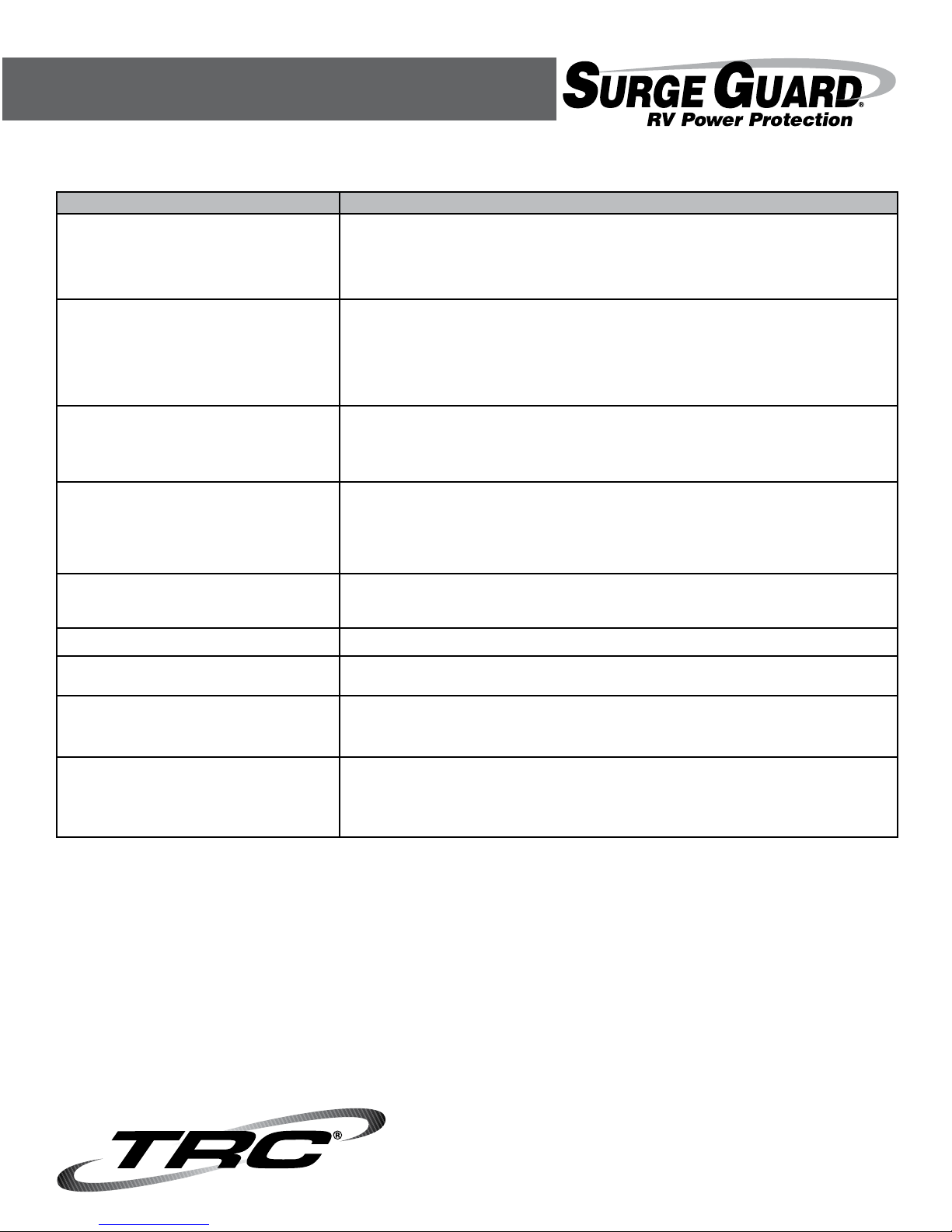
GUIDE DE DÉPANNAGE
Pour obtenir une assistance technique, veuillez
appeler le 1-800-780-4324 x 20311
TECHNOLOGY RESEARCH, LLC A Southwire Company
5250 140th Avenue North ▪ Clearwater, Floride 33760
505-00117A
1. Tension faible – si la tension d’entrée est inférieure à 102 V CA pendant plus de 8 secondes, le courant est coupé pour protéger vos appareils électroniques.
Cette condition peut être causée par une surcharge du réseau électrique du parc. Essayez de réduire vos charges. Autrement, n’utilisez pas le dispositif jusqu’
à ce que le courant retourne à des niveaux sans danger.
2. Tension élevée – la tension d’entrée est supérieure à 132 V CA pendant plus de 8 secondes, le courant est coupé. En mode Génératrice, vériez
l’équilibrage des phases. Faites contrôler le régulateur de tension de la génératrice par un technicien VR qualié.
3. Polarité inverse – le voyant d’avertissement clignotant clignote. Cela signie que les lignes sous tension et de terre du courant de stationnement sont
inversées. Cela peut également signier qu’un conducteur est ouvert sur l’une des lignes de courant de stationnement. Par exemple, la ligne1, la ligne 2 ou
le neutre peut être ouvert. Vériez tout le câblage d’entrée au dispositif de protection contre les surtensions. Vériez le cordon d’alimentation en courant de
stationnement et le câblage de la génératrice le cas échéant. Vériez/remplacez l’adaptateur si la tension chute à 120 V, 20 A. Informez le parc en cas de
problème avec le courant de stationnement. Cela signie également que la terre est défectueuse.
4. Le voyant d’avertissement clignotant clignote – à chaque fois que le voyant clignote, cela signie qu’il y a un défaut : Une polarité inversée,
une tension élevée sur les ls de terre ou neutre, ou L1 ou L2 ou les deux sont en dehors de leur plage de fonctionnement. Il n’est pas inhabituel que
2 à 3 volts de plus passent à travers le l neutre par rapport à la terre. Toute valeur supérieure fera clignoter ce voyant
Modèle 35550 Dépannage (suite)
Remarques :
PROBLÈME ÉTAPES DE DÉPANNAGE
Le véhicule ne s’allume pas après 128 secondes après
l’avoir connecté au courant de stationnement.
Vériez le voyant d’avertissement clignotant (DEL rouge). Si ce voyant clignote, le courant de stationnement
CA présente un défaut, ce qui signie que la tension de la ligne 1 ou la ligne 2 est soit trop faible (inférieure
à 102 V), trop élevée (supérieure à 132 V), ou que la polarité est inversée (les lignes sous tension et de terre
qui entrent dans le VR sont inversées, ou un conducteur est ouvert). Si vous utilisez l’afchage à distance
en option, vous pouvez également voir ces défauts sur l’écran ACL.
Le voyant d’avertissement clignotant s’allume en
rouge et clignote. C’est normal lorsque vous connectez pour la première fois le dispositif de protection contre les
surtensions au courant de stationnement. Il clignotera pendant 2 minutes lorsque vous l’allumerez
pour la première fois. Puis, si le courant de stationnement est bon, il s’arrête de clignoter et alimente
votre VR. Si le dispositif de protection conte les surtensions fonctionne depuis un certain temps
et qu’il commence à clignoter quand le courant est correct, alors un défaut s’est produit avec votre
courant de stationnement. Cela indique une surtension, une sous-tension, une polarité inversée
ou une terre défectueuse. Dans ce cas, veuillez en informer votre parc an de corriger le défaut.
Un défaut se produit comme une tension basse
ou une tension élevée pendant le fonctionnement
normal alors que le courant de stationnement
est dans la plage de fonctionnement
Le dispositif de protection contre les surtensions coupe le courant au VR et le voyant d’avertissement
clignotant clignote. Le voyant de la ligne 1 et/ou de la ligne 2 s’allume en rouge en cas de surtension ou de
sous-tension. Ces défauts seront également visibles sur l’afchage à distance en option si vous l’utilisez.
Si le courant retourne à la normale, le voyant d’avertissement commence à clignoter ou l’afchage à distance
indique « TEMPORISATION » sur l’écran ACL et le VR est à nouveau alimenté au bout de 128 secondes.
L’afchage à distance en option indique un défaut
(comme L1 ou L2 faible ou L1 ou L2 élevé) et le
voyant d’avertissement clignotant clignote.
Tous les défauts détectés par le dispositif de protection contre les surtensions sont indiqués sur
l'afchage à distance en option. Cela vous permet de voir l’état ou la condition de votre alimentation
électrique depuis un emplacement à distance ou convenable. Si l’afchage à distance en option
indique un défaut, comme décrit ci-dessus, vériez les bornes d’entrée, le cordon d’alimentation
en courant de stationnement et l’adaptateur (le cas échéant), et informez votre parc de la condition
an de corriger le défaut.
L’afchage à distance en option indique
« POLARITÉ INVERSÉE » et le voyant
d’avertissement clignotant clignote
Dans se cas une situation dangereuse s’est produite comme : Les connexions du courant de
stationnement sont inversées, ou la terre est défectueuse. Dans ce cas, veuillez en informer votre
parc an de corriger le défaut. Vériez la tension sur L1 et L2. La tension doit être de 240 V.
L’afchage à distance en option indique « NEUTRIP »
Cela signie que le courant sur le l neutre est de nouveau supérieur à 65 A.
L1 et L2 sont dans la plage (102 – 132 V CA)
et il n’y a pas de courant. Veuillez appeler l’assistance technique TRC au 1-800-780-4324
Le voyant de défaut de surtension s’allume. Si le voyant à DEL rouge indiquant une « SURTENSION » s’allume, cela signie que le dispositif
de protection contre les surtensions intégré a été sacrié pour protéger votre équipement et qu’il
ne fonctionne plus correctement. Les autres caractéristiques fonctionnent encore, mais il est
recommandé de remplacer le dispositif.
L1 et L2 sont allumées, et le voyant
TEMPORISATION/ATTENTION clignote Assurez-vous que le dispositif est correctement mis à la terre. Le l vert qui va vers le bornier doit
être correctement branché (voir le manuel d’installation). L’autre bout du l vert doit être correctement
mis à la terre au VR. S’il y a une différence de tension entre le neutre entrant (blanc) et la terre (vert),
le dispositif ne laisse pas passer le courant. Si tous les raccordements sont corrects, alors il y a un
défaut de terre au socle ou à la connexion.

BEFORE YOU CALL GUIDE
You will need the following:
A fundamental understanding of electricity (otherwise get assistance)
Your coach’s AC input wiring diagram, mfgr product troubleshooting guides and product specifications
Voltmeter that will measure up to 250V AC
Scenario:
You lose shore power for no obvious reason. If you have a TRC Surge Guard unit, the following procedures will help you
determine whether you have a problem with your Surge Guard, in your coach electrical system, or an external power
problem. Also see the following pages for additional detailed checks and for recording applicable voltages for your Surge
Guard.
Troubleshooting Steps:
CAUTION – For the experienced coach owner, otherwise get assistance.
1. Look at the transfer switch display or Surge Guard lights to see if there is power to the unit.
2. Follow the manufacturer’s troubleshooting guide to help determine if the surge protector failed.
3. We recommend you do not bypass the surge protection if at all possible. In the event the Surge Guard is doing its job,
it is preventing faulty power from damaging your coach equipment. That is, it may have prevented severe damage to
your coach electrical and electronic equipment and appliances.
If it is not obvious what is wrong after following the manufacturer’s troubleshooting guide, continue as follows: Using a
suitable AC voltmeter, measure the power at the pedestal (power source) to determine if the input power is between 102V
and 132V AC (from L1 to Neutral and L2 to Neutral). Remember that Ground is normally bonded to Neutral at the RV park
power source or pedestal. Ground to Neutral measurement should read 0V.
Pedestal measurements (Figure 1):
1. Measure B to W (L1 to Neutral), should be between 102V and 132V AC
2. Measure R to W (L2 to Neutral), should be between 102V and 132V AC
3. Measure G to W (Ground to Neutral), should be 0V
Adapter Measurements:
If you are using a 30A to 50A adapter, the voltages at the 50A connector will be the same as above. Note that B to R
voltages will be 0V if using a 15A, 20A or 30A adapter.
For hard-wired units and transfer switches, repeat the above measurements at the input(s) to the units.
Provided all measurements are correct we have to assume that the Surge Guard has failed and needs to be replaced.
Why is Surge Guard protection needed?
RVs today have highly sophisticated electronic circuitry with an array of expensive appliances. The largest threats to a
RV’s electrical system and appliances are surges and the power pedestal, either miswired or faulty electrical power.
Surges and faulty power can result in significant damage to these appliances. TRC engineers designed the Surge Guard
models specifically for RV power applications and are field-proven in all kinds of rough applications. TRC manufactures a
complete line of Surge Guard products that offer bumper-to-bumper protection for all RVs.
Figure 1: Pedestal Power Configuration
Typical: W-B, W-R = 120V, W-G = 0V
G = Ground, W = Neutral, B = L1, R = L2
30 Ampere 50 Ampere
120 Volt 240 Volts
Before
You Call…

When your unit is installed, verify (or have your installer verify) and record voltages as indicated below, preferably under
your normal operating conditions. This could assist you in locating a problem, in the event you lose power later. If you
have the experience to do it yourself, you will need a suitable AC voltmeter. Relatively inexpensive AC voltmeters for
measuring AC voltages are available at electrical supply locations.
The following suggestions may help expedite troubleshooting:
If you verify that you do have shore power problems, either try another pedestal or consider moving to another location.
Otherwise, check voltages, etc. for your product(s) as follows:
CAUTION: Get help unless you are an experienced electrician.
Models 34520 and 34730, 120V, 30A Portable/Hardwired Surge Guards:
At the pedestal:
A) ________(Voltage)
Verify and record that you have approximately 120V between the two slotted openings on the pedestal receptacle.
B) ________(Voltage inside coach)
Verify and record the voltage inside the coach (note location for future checks).
Additional voltage checks for 30A Model 34520 hardwired Surge Guard units:
At the Surge Guard input:
C) ________(Voltage at input)
Verify and record the voltage at the input to the Surge Guard (white to black wires).
D) ________(Voltage at output)
After the unit powers up, verify and record the voltage at the output of the Surge Guard (white to black wires).
Models 34560 and 34750 and *40240, 120/240V, 50A Portable/Hard-wired Surge Guard:
At the pedestal:
A) Left (L1) ________Right (L2) ________(Voltages)
Verify that you have approximately 120V between the center slotted opening (opposite the round opening) and the two
slotted openings on either side.
B) ________(Voltage)
Verify that you have 0 volts between the center slotted opening (neutral) and the round opening (ground).
C) L1 ________ L2 ________(Voltages inside coach)
Verify and record the voltages inside the coach (note location for future checks). If you have a remote monitor or power
monitoring system, note voltages and fault indications accordingly.
Before
You Call…

* For the Model 40240 Remote, record all readings, note any fault conditions.
Additional voltage checks for 50A Models 34560 and 40240 Hard Wired Surge Guards:
At the Surge Guard input:
D) L1 ________ L2 ________(Voltages at input)
Verify and record the voltage at the input to the Surge Guard: white to black wires (L1), white to red wires (L2).
E) ________(Voltage)
Verify that you have 0 volts between the white wire (neutral) and the green wire (ground).
F) L1 ________ L2 ________(Voltages at output)
After the unit powers up, check and record the voltages at the output of the 50A Surge Guard: white to black wires (L1)
and white to red wires (L2).
Models 40250 and 41260, 120/240V, 50A Transfer Switch, Shore Power checks:
At the pedestal:
A) Left (L1) ________ Right (L2) ________(Voltages)
Verify that you have approximately 120V between the center slotted opening (opposite the round opening) and the two
slotted openings on either side. If less than 110V on either side, you may have a pedestal voltage problem.
B) ________(Voltage)
Verify that you have 0 volts between the center slotted opening (neutral) and the round opening (ground).
C) L1 ________ L2 ________(Voltages inside coach)
Verify and record the voltages inside the coach (note location for future checks). If you have a remote monitor or power
monitoring system, note voltages accordingly.
Additional shore power voltage checks for 40250 and 41260 Transfer Switch:
At the Transfer Switch shore power input:
D) L1 ________ L2 ________(Voltages at shore power)
Verify and record the voltage at the shore power input to the transfer switch: white to black wires (L1), white to red wires
(L2).
E) ________(Voltage)
Verify that you have 0 volts between the white wire (neutral) and the green wire (ground).
F) L1 ________ L2 ________(Voltages at output)
After the unit powers up, check and record the voltages at the output of the transfer switch: white to black wires (L1) and
white to red wires (L2).
Generator power voltage checks for 40250 and 41260 Transfer Switch:
At the Transfer Switch generator input:
G) L1 ________ L2 ________(Voltages at input)
Power up the generator, verify and record the voltage at the input to the transfer Switch: white to black wires (L1), white to
red wires (L2).

H) ________(Voltage)
Verify that you have 0 volts between the white wire (neutral) and the green wire (ground).
I) L1 ________L2 ________(Voltages at output)
After the unit powers up, check and record the voltages at the output of the transfer switch: white to black wires (L1) and
white to red wires (L2).
Model 10176, 120V, 30A Voltage Regulator:
At the pedestal:
A) ________(Voltage)
Verify and record that you have approximately 120V between the two slotted openings on the pedestal.
B) ________(Red)
Verify that the Ground Status light is on (red)
C) ________(green-Bypass or red-Boost)
Verify that the Voltage Status light is on (green-Bypass or red-Boost)
D) ________(Voltages inside coach)
Verify and record the voltage inside the coach (note location for future checks):
Model 10175, 120/240V, 50A Voltage Regulator:
At the pedestal:
A) Left (L1) ________Right (L2) ________(Voltages)
Verify that you have approximately 120V between the center slotted opening (opposite the round opening) and the two
slotted openings on either side.
B) ________(Red)
Verify that the Ground Status light is on (red-Good)
C) L1________ L2________(green-Bypass or red-Boost)
Verify that the Voltage Status lights L1 and L2 are on (green-Bypass or red-Boost)
D) L1 ________ L2 ________(Voltages inside coach)
Verify and record the voltages inside the coach (note location for future checks). If you have a remote monitor or power
monitoring system, note voltages accordingly.
If you have questions regarding your Surge Guard units, Automatic Transfer Switch or Voltage Regulators, please contact
TRC’s technical support at 800-780-4324 during normal business hours, Eastern Time. You may also contact TRC
If you require a replacement unit, check your local RV supplier.
If you require a replacement unit under warranty contact TRC for instructions.
Technology Research – A Division of CCI – 5250 140
th
Avenue N., Clearwater, FL 33760 www.SurgeGuard.com 800-780-4324
This manual suits for next models
1
Table of contents
Languages: