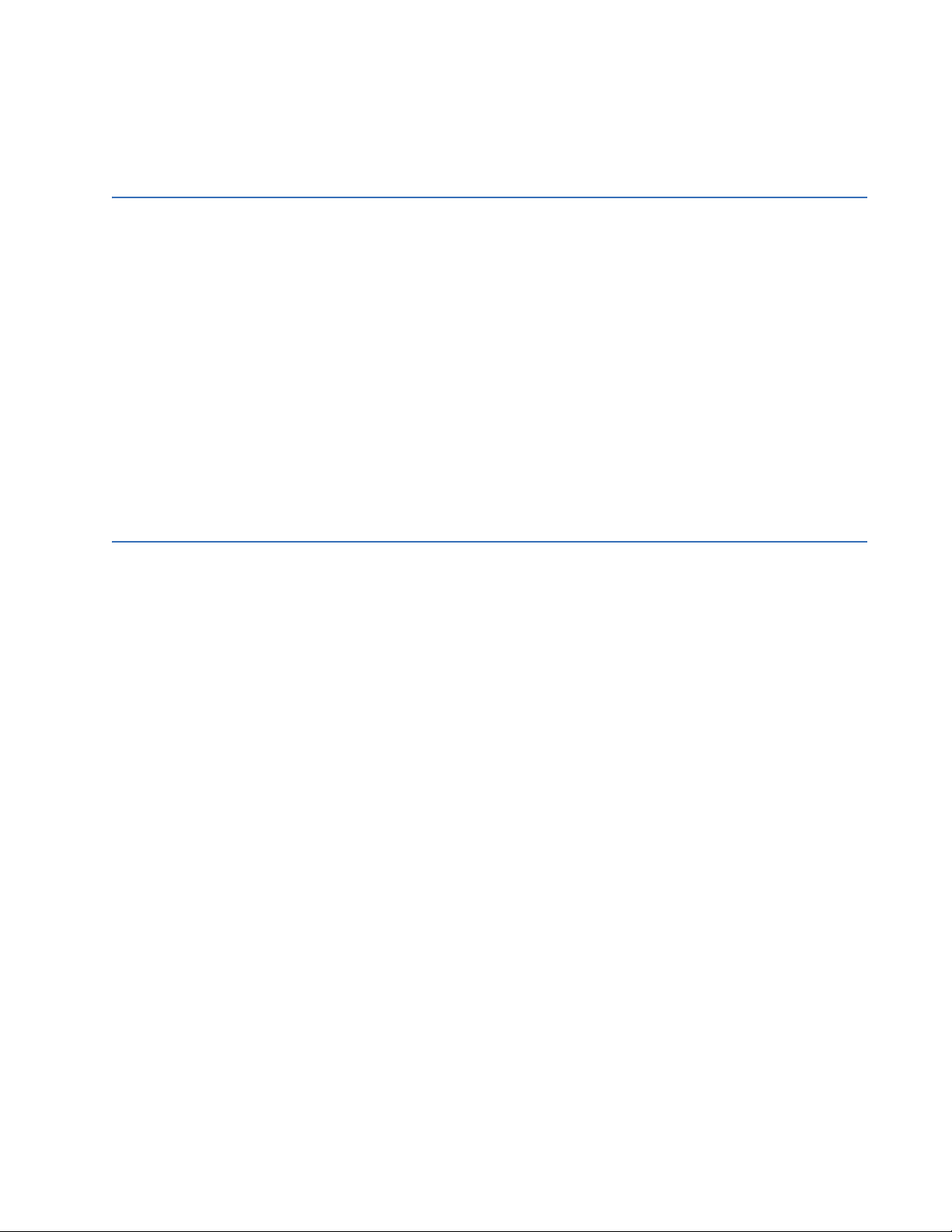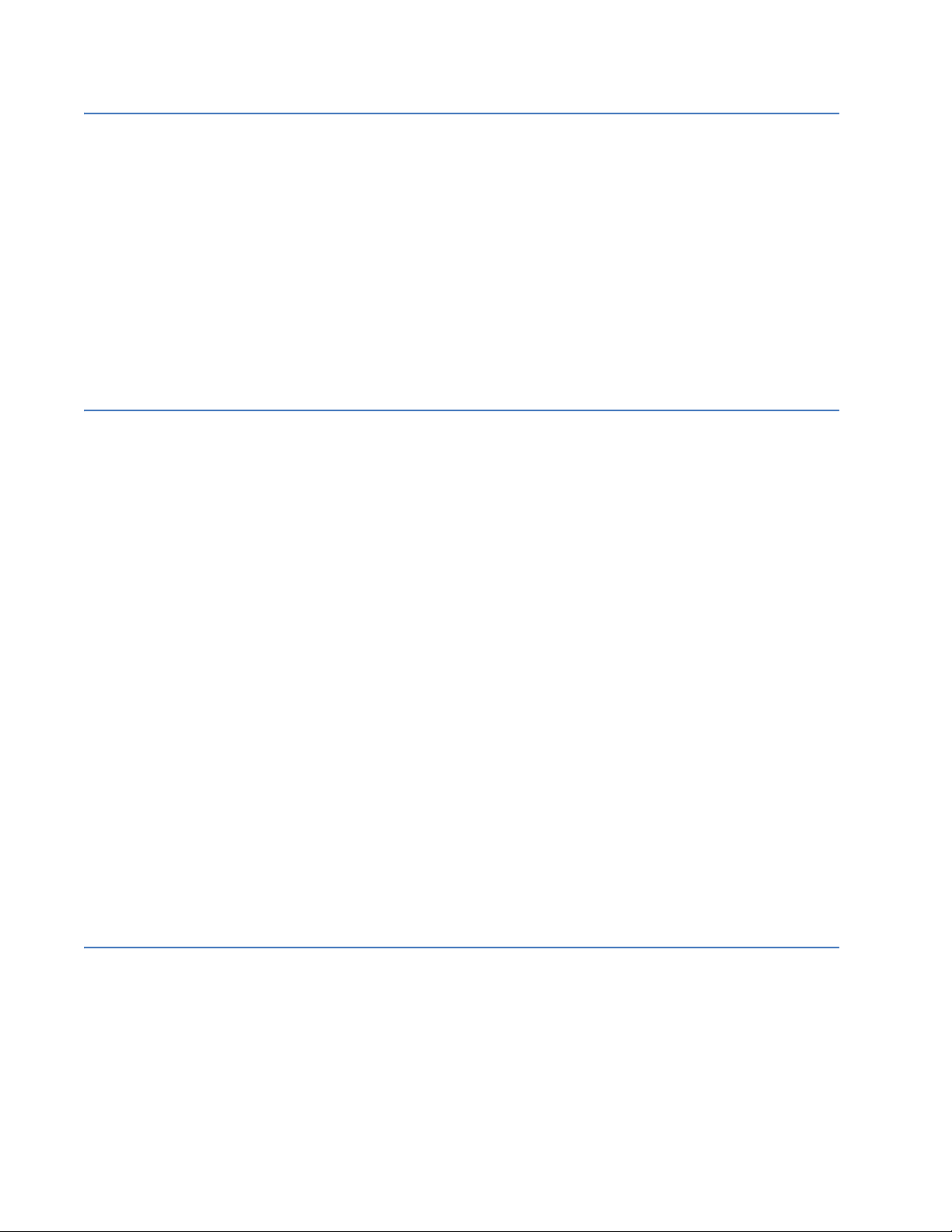850 FEEDER PROTECTION SYSTEM – INSTRUCTION MANUAL III
Logic Diagrams................................................................................................................................. 4 - 5
Setpoints Text Abbreviations...................................................................................................... 4 - 6
5.DEVICE, SYSTEM,
INPUT AND OUTPUT
SETPOINTS
Device.................................................................................................................................................... 5 - 2
Custom Configuration.............................................................................................................................5 - 2
Clock................................................................................................................................................................5 - 4
Real-time Clock...........................................................................................................................................5 - 4
PTP Configuration......................................................................................................................................5 - 5
Clock.................................................................................................................................................................5 - 7
IRIG-B.........................................................................................................................................................5 - 8
SNTP Protocol ..............................................................................................................................................5 - 8
Security ..........................................................................................................................................................5 - 8
Basic Security...........................................................................................................................................5 - 10
CyberSentry ..............................................................................................................................................5 - 12
Communications .................................................................................................................................... 5 - 19
Modbus Protocol .....................................................................................................................................5 - 19
RS485............................................................................................................................................................5 - 21
WiFi................................................................................................................................................................5 - 21
WiFi Quick Start Procedure ..........................................................................................................5 - 23
USB ................................................................................................................................................................5 - 24
Ethernet Ports...........................................................................................................................................5 - 24
Network Settings Menu..................................................................................................................5 - 25
Routing.........................................................................................................................................................5 - 26
DNP Protocol.............................................................................................................................................5 - 29
DNP / IEC104 Point Lists ......................................................................................................................5 - 30
IEC 60870-5-104 .....................................................................................................................................5 - 33
IEC 60870-5-103 .....................................................................................................................................5 - 35
IEC 61850....................................................................................................................................................5 - 35
The IEC 61850 Configurator.........................................................................................................5 - 35
IEC 61850 Configurator Details..................................................................................................5 - 37
Remote Modbus Device.......................................................................................................................5 - 38
Transient Recorder ................................................................................................................................ 5 - 39
Data Logger .............................................................................................................................................. 5 - 40
Fault Reports ............................................................................................................................................ 5 - 43
Event Data ................................................................................................................................................. 5 - 45
Flex States.................................................................................................................................................. 5 - 46
Front Panel ................................................................................................................................................ 5 - 46
Programmable LEDs..............................................................................................................................5 - 46
Programmable Pushbuttons .............................................................................................................5 - 49
Ten (10) Pushbutton Membrane Front Panel Defaults ..........................................................5 - 54
Annunciator...............................................................................................................................................5 - 55
Tab Pushbuttons .....................................................................................................................................5 - 58
Display Properties ..................................................................................................................................5 - 61
Default Screens........................................................................................................................................5 - 62
Home Screens..........................................................................................................................................5 - 62
Clear Records ........................................................................................................................................... 5 - 63
Resetting..................................................................................................................................................... 5 - 63
Installation................................................................................................................................................. 5 - 64
System ................................................................................................................................................5 - 65
Current Sensing....................................................................................................................................... 5 - 65
Voltage Sensing ...................................................................................................................................... 5 - 66
Traditional VT............................................................................................................................................5 - 66
LEA (Low Energy Analog) .................................................................................................................... 5 - 68
Power System .......................................................................................................................................... 5 - 69
Breakers...................................................................................................................................................... 5 - 70
Switches...................................................................................................................................................... 5 - 73