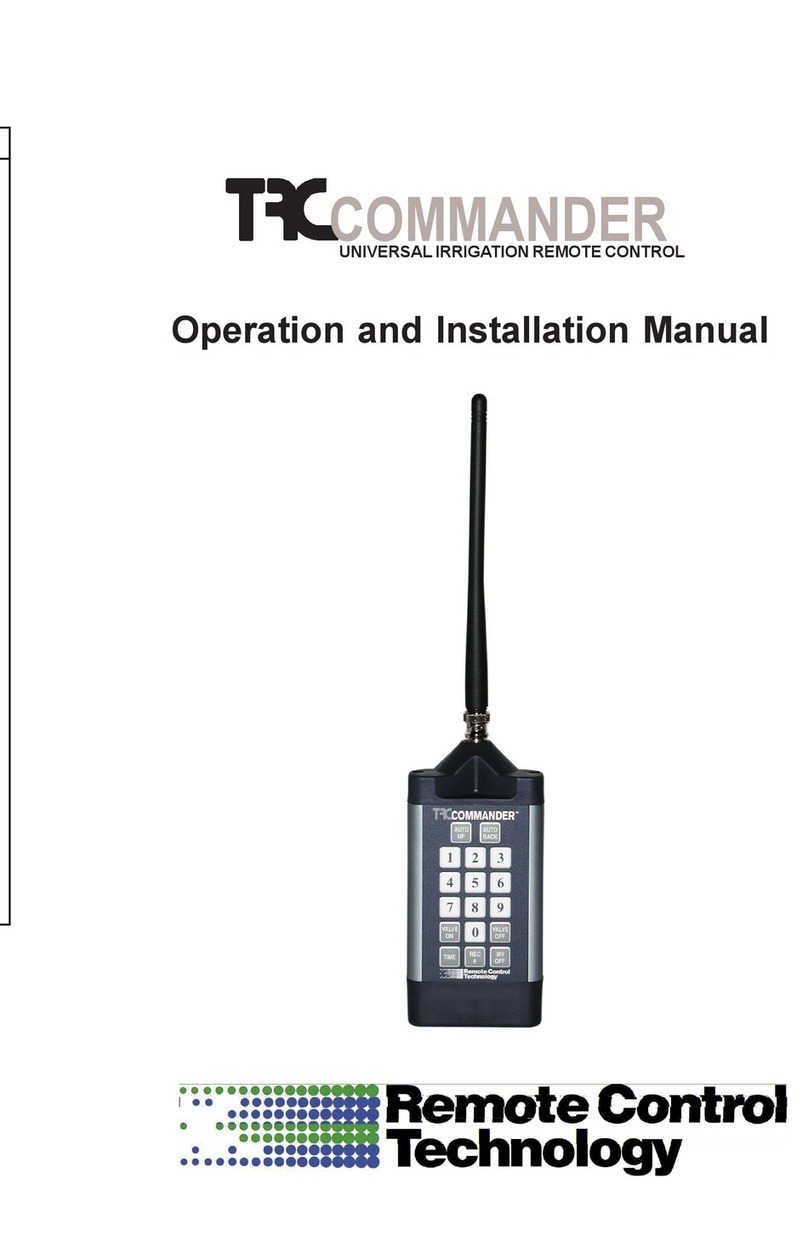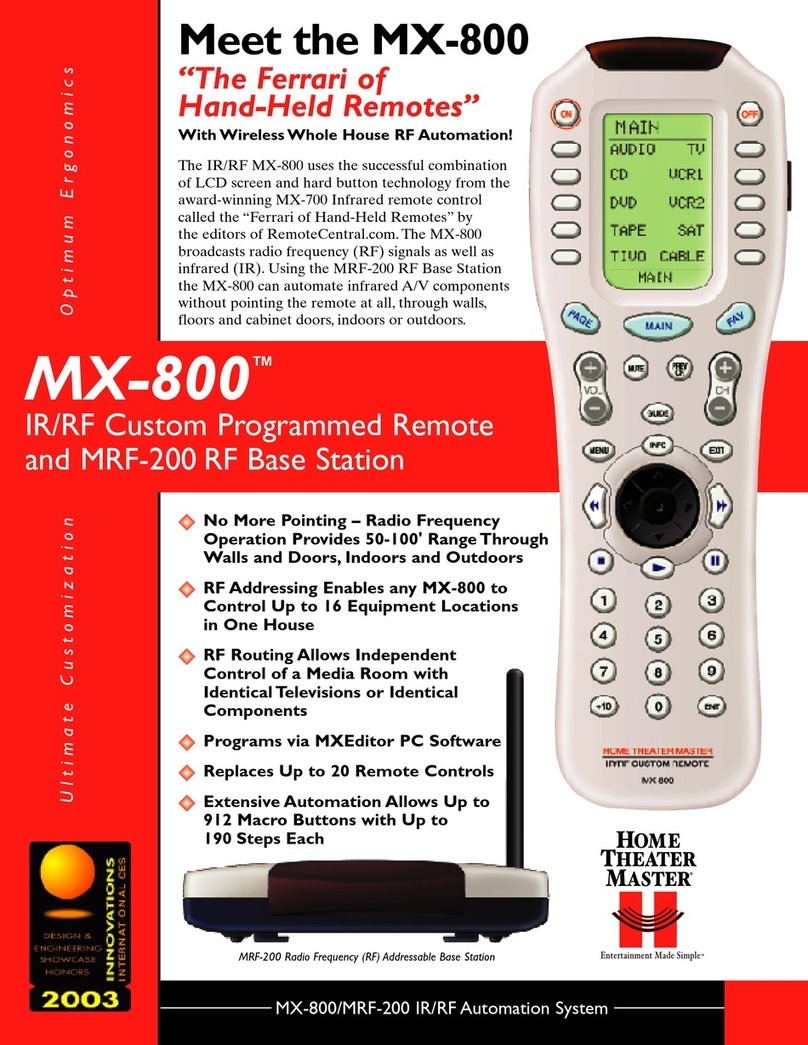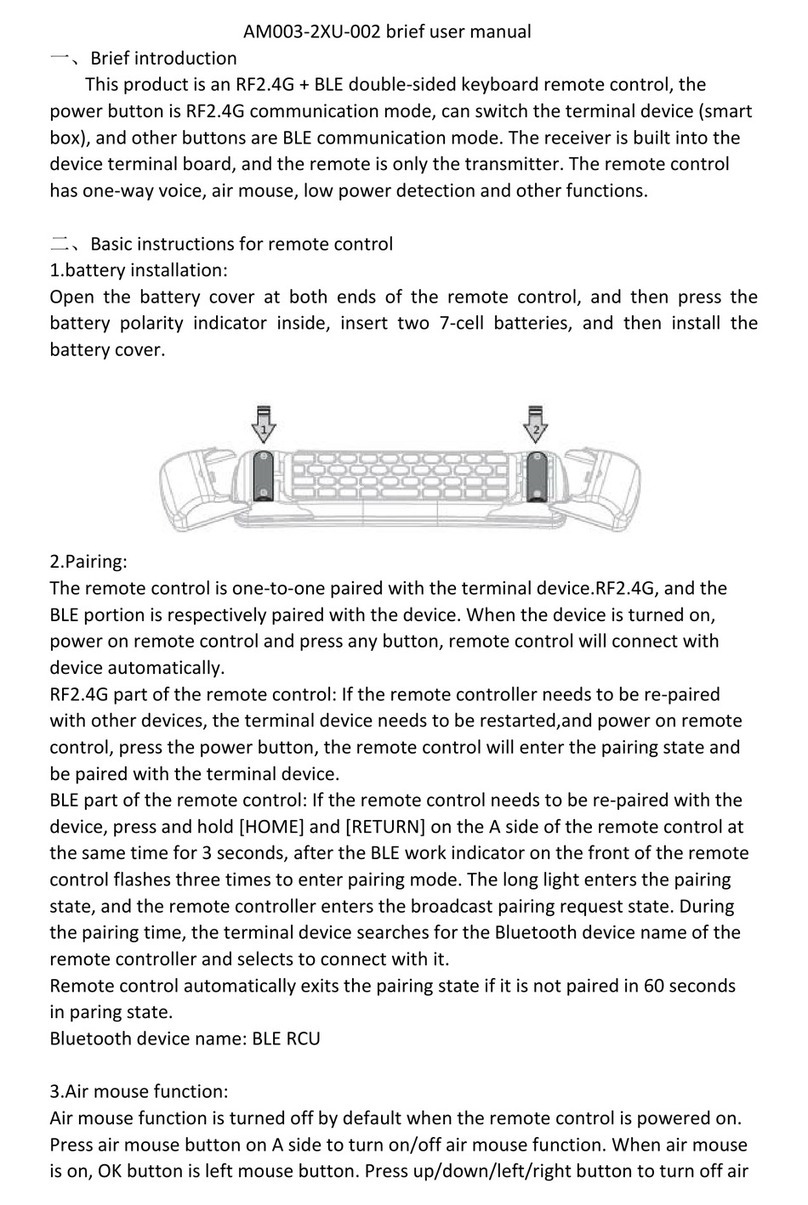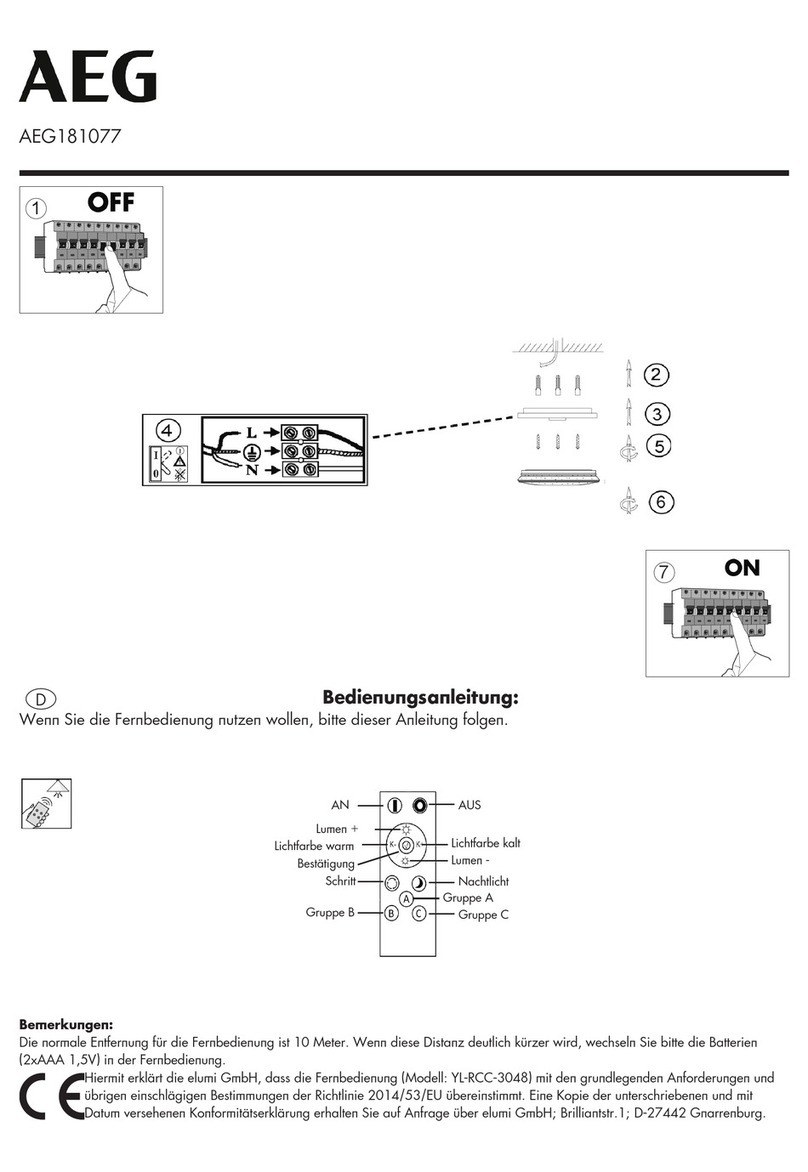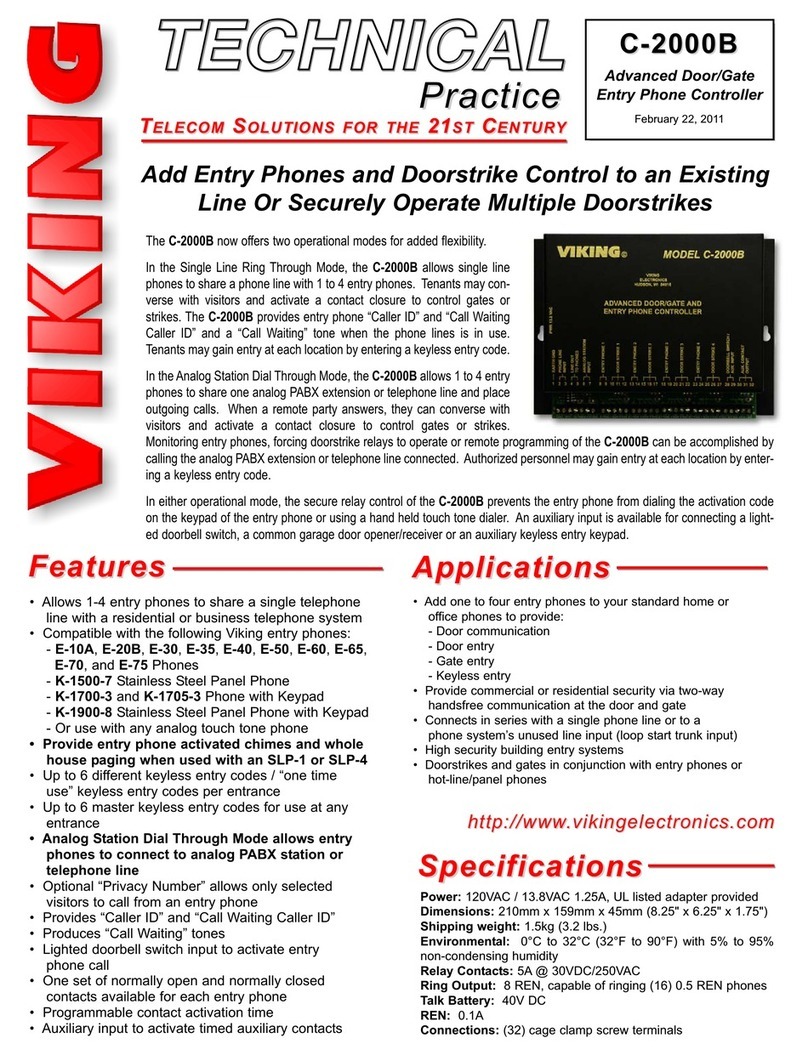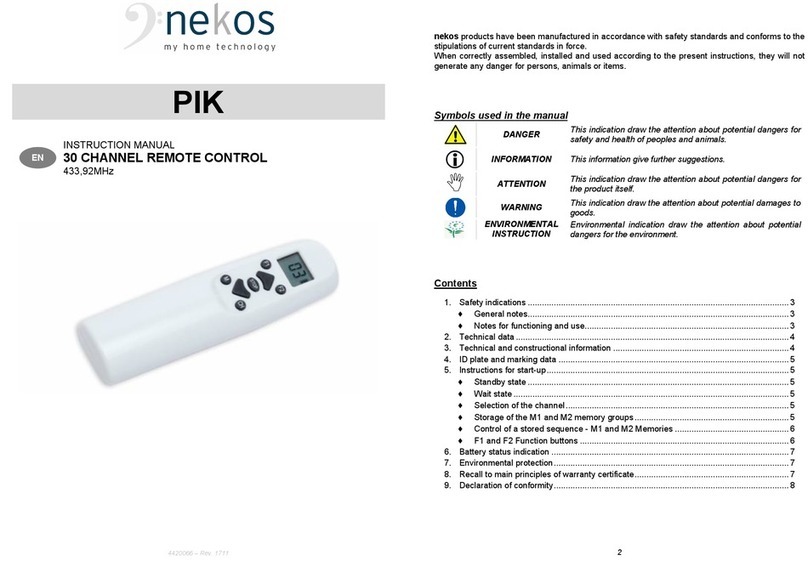TRC 780 User manual

,-,
*23+
*23+
!
#@KLD$./#*)/-*''-/*7*3-*/'*)/-*'7./(;#/#-$/<.#*(/#/-.*'30*)*-5#*'
#*3..*'30*)9/#@KLD$)./''5$/#/#@ED4)/5*-&7./(*)/-*''--$4.&
-*(/#@ED3.$)"F;H8/#)*'*"7;#.7./($.'.*.''))3$'//**)/-*'(3'0+'
8*).*.*3-,3$+()/.);#@KLD/3-.=>31*)/#/$'$//.-**(
(*)$/*-$)"7*(+$'$)"''*7*3-+-*"-((/*-4-7-**($)/#.7./(9''5$/#*3/)7$0*)'
*)"3-0*);)(3'0@8*)*/'*)/-*'.7./(9.*3-.)'$)&/*"/#--*($-)/8*).3.$)"
<."-*3)-&$)"-**('$)&$)"/#)*'*"7;$)&3$*.*3-.-.)/4$./-(.*4-/#)/5*-&/*
)-*(@EFDD*-@EDD(+'$-.;
#/#-7*3.+$7*)@KLD*-(3'0+'@KLD.+).*)/#/*/')3(-*3.-.+-$)./''0*);
+/*GF@KLD.)3.$))7*).7./(;
-*"-(($)"*/#@KLD$.+-*-(3.$)"*).$(+'++'$0*)@'-/*-B.@KLD
+-*"-(($)"()3'C;
)#

,--
R ms Bu& n
#31*)''*5.7*3/*(*)$/*-/#.//3.**(+*))/.)'.*)'.-**('$)&$)"3.$)"
/#(*3';.-.)/(+*--$'7'$)&-**(./*'$./)/*/#.(.*3-*-*)/-*'4*'3(*-
(3/*-(3'0+'-**(..$(3'/)*3.'7B5#)3.$)".-$.(+.C;*3)#&*3/5#//#&$.
-5/#$)"$)/#-**(9)4)#&/#4*'3($)%)/-**(.)%3./.)..-7;#
(*3')$.'$+---;$.'9+-..$)"/#31*)5$''$)$//#//#
*3'$.3--)/'7*;
C mf rtable General Bu& n Lay ut
#@KLD5..$")/*$)*-+*-/''*/#$(+*-/)/31*)/3-.*+*+3'-*(+*))/.
5$/#$)*(*-/'-#9'$($)0)"./-..3')"-./-/#$)";#)/-')4$"0*)4@57*)/-*'
+*-/#@KLD$./$'*-.+$''7*-))#)3.-6+-$))6/-(*(*-/5#)
)4$"0)"/#-*3"#"3$)()3*+0*).*-+*+3'-.*3-,3$+()/.5'';
#@KLD4)/3-.*'*-*+-*"-(('31*).*4/#)3(-&7..$")/*.$(+'$7
'*0)"/#..$")$)/*(()...*$/5$/#'*6?/-$4-.93)0*)'$/7)'3@-7
+'7-()3*+0*).;#7-$)+))/'7+-*"-(('-*(#4$7*3/*7*3-@KLD
)-.+$''7*)4)$)/*-(3'0)"/#$0*)'3)0*)'$/7*/#&7/()3.;
Ba&ery Installa% n
)/#--*/#3)$/9*+)/#1-7*4-7+-..$)"/#-'.)+3''$)"&/#*4-;
*''*5$)"/#M)A+*'-$/7$)$/*-.$).$/#1-7*(+-/()/9$).-/f ur AA 1-$.$)/*/#
$)$/+*.$0*);+'/#1-7*(+-/()/*4-7$).-0)"/##$)")-./9/#).)++$)"
/#-./*/#*4-&$)/*+';
USB P rt
)*--/*/-).-+-*"-(($)"/*/#@KLD9$/$.)..-7/**))//#3)$//*-3))$)"/#
'-/*-.*!5-++'$0*);.$)"/#.3++'$'9*))//#@.$/*/#@KLD
)/#7+('*))/*-/*/#*(+3/-;!-7*3*5)'**-/#-./0(97*35$''/#)
'/*/-).-+-*"-(($)"/*/#@KLD/#-*3"#/#@ED95$/#*3/#4$)"/**))//*;
#$./3-$..$")/*..$./5$/#./-9(*- $)/+-*"-(($)";*3)-@*)"3-(-*.*-
*./#$.5793/-(5-3+/.)#)"./*"-+#$.-,3$-*))0*)5#)
*5)'*$)";

,-.

,-/
%!
)+-*"-((9/#@KLD5$''*((3)$/5$/#4$.3.$)"/5*@57/#-*3"#/#@ED
4)/5*-&7./(*)/-*''-;#@ED./*-.9$..3.)&+./-&*''*(().)(-*.
*-''99@FGF9'7)).*-*)/-*''4$.*)/#)/5*-&;/'.*+-*4$./5*@57&/*
/#@KLD;*)"-0./$)*-(0*))'3(-/5*-&-*(/#@F)@E-(*)"/#()7/5*@
57/3-./#@KLD*-.;)$0*)9/#@KLD+-*4$.3.-.5$/#/#$'$/7/*.//#$-*5)4)/
0(-.).'+0(-.9./4*-$/#))'.)4))'40*)0(-.5#$'57-*(#*(;B
@ED.0*)*/#*/'*)/-*')./''0*))3'*-@ED./3+/$'.C;
$)(3'0+'@KLD.)$)./''$)5#*'#*3..7./(B3+/*GFC$/(7)..-7/*+-*4$
6/--)"*-*((3)$0*)$)'-".//.*-*((-$'$)./''0*).;#$.)*)7$)*-+*-0)"
/#*+0*)'@E-+/-*-/#@KLDB@E./3+.0*)**/'*)/-*')./''0*))3'C
!
#@KLD#.)3(-**)*-.-).2)".9(*./5#$#.#*3'*)"3-3+*)$)./''0*);
)'3-*'*-.-).2)".931*)'$"#/.2)".9/?0(
.2)".931*)+).7./(.2)".B.'*5*-6+')0*)
*#C;
*3))/-/#2)".()37+-..$)")#*'$)"/#M
31*)*-/#-.*).;)/#-9$7*3*)*/+-..)7
31*)*)/#2)"..-)9/#@KLD5$''+.$")$7$)"
0(*3/!-GD.*).)-/3-)/*/#+-4$*3..2)"*-($)
.-);#--/5*+".*2)"..-).;*../#*/#-
+"9+-..$/#-*/#31*).;*.'/.2)"9+-../#
.2)".%)/31*);*"*&./+*-/*"/*3/*/#.2)".
.-)9+-..$/#-/#31*)*-/#31*)*)/#@
KLD;
G

,-0
C l r Screen
*'*-.-).2)"."$4/5**)"3-'*+0*).;
1;Brightness:%3.//#.-)-$"#/)..7+-..$)"
/#.-)31*).*)/#'!)-$"#/.$*/#
.'$--;)/#-$"#/)..#.)%3./9
.$(+'7+-../#431*);-..$)"/#)'
31*)5$''-4-//*/#-(*/.'./.4-$"#/)..
.2)";*/:$"#--$"#/)..'4'.(7
*).$-'7.#*-/)1-7'$;
2. Aut ma%c Turn Off: #$.''*5.7*3/*%3.//#
3-0*)/#.-)5$''./7$''3($)/!-
31*)$.+-..;-..$)"/#'!)-$"#/.-)
31*).9)6//*/#.'$--95$''#)"#*5'*)"
/#.-)5$''./7*);-..$)"/#=..>.$
5$''-./#0($)./+.*5)/*($)$(3(
0(*I.*).;-..$)"/#=*->.$5$''
$)-./#0($)./+.3+/*(6$(3(*JD
.*).;)/#.2)"#.)%3./9.$(+'7
+-../#431*);-..$)"/#)'31*)5$''
-4-//#-(*/<.3/*(03-).2)"/*/#
'./.4.2)";*/:)"/#$-.-)$''3($)0*)
(7*).$-'7.#*-/)1-7'$;

,-1
Bu& n Light
#31*)$"#/.2)".+"+-*4$./5**)"3-'*+0*).*-@KLD31*)'$"#/.
1. Aut ma%c ON: %3.0)"/#$..2)"5$''*)/-*'5#)/##-
31*)&'$"#//3-).*);
;Aut ma%c Light Yes:4-70(31*)$.+-../#
31*)&'$"#/3/*(0''7/3-).=)>;
;Aut ma%c Light N :#*)'757/*/3-)*)/##-
31*)&'$"#/$./*+-../#$/'$"#/.31*)
'*/*)/#-$"#/.$*/#-(*/*)/-*';)''
#)".#4)(9+-../#431*);-..$)"
/#)'31*)-4-/./*/#-(*/.'./.4
.2)";*/:#(*-*!)/#&'$"#//3-).=>9
/#./-/#1-$.+'/;
2. Aut ma%c Turn OFF:*3)%3.//#(*3)/*0(/#
&'$"#/-($).!-31*)$.+-..;-../#'!)-$"#/
.-)31*).9)6//*/#.'$--9/*#)"/#3-0*);
-..$)"/#=..>.$-../#0($)./+.*5)/*
($)$(3(*I.*).;-..$)"/#=*->.$$)-../#
0($)./+.3+/*(6$(3(*JD.*).;)/#.2)"
#.)%3./9.$(+'7+-../#431*);-..$)"/#
)'31*)-4-/./*/#-(*/<.'./.43/*(03-)
*.2)";*/:#'*)"-/#&'$"#/./7.*)9/#./-/#
1-$.+'/;

,-2
Date/Time Se'ngs
#/)$($.3/*(0''7.)/-*(/#@ED/*/#@KLD;7*35*3''$&/*
%3.//#0(*-/7*3)*.**)/#-(*/*)/-*';*/:)7/*-$(%3./()/
(*)/#@KLD5$''3/*(0''7"**3//*''/#*/#--(*/.)&7+.$)/#.7./(;
1. Change Date:+/#31*).$79(*)/#9*-7-
/#)3./#)3(-$&7+/*)/-$)/#)5/
$)*-(0*);#)7*3-)$.#9+-../#431*);
2. Change Time:+/#31*).$*3-*-$)3/.
/#)3./#)3(-$&7+/*)/-$))50(;/
/#?7/*""'$)"/#31*);#)7*3-)$.#
+-../#431*);

,-3
G;Display Date/Time: #@KLD)$.+'7$/#-/#$(*-
/#/93/)*/*/#;'/5#$#*)7*35*3''$&/*$.+'7;
-../#.-)31*))6//*$(*-/)/#)+-../#
431*);
Bu& n Beep
./#.-)31*)./*/#'!)-$"#/*/#.'$--/*%3.//#31*).*3);)/#.2)"#.
)%3./9.$(+'7+-../#431*);-..$)"/#)'31*)5$''-4-//*/#-(*/.'./.4
31*)+.2)";

,-4
System Se'ngs
#7./(2)".+"+-*4$./5**+0*).:
1. P wer Remaining: #$.*+0*).#*5.7*3#*5(3#1-7'$$.-($)$)";*3)'.*%3./5#)/#
'*51-75-)$)".-)5$''++-7+-..$)"/#.-)31*)./*/#'!)-$"#/*/#.'$--;
)/#.2)"#.)%3./9.$(+'7+-../#431*);-..$)"/#)'31*)5$''-4-//*/#
-(*/.'./.4*5-($)$)".2)";)/#'*51-7+-)/"$.-#)*00*).-)
5$''++--($)$)"7*3/#1-$.5$'')/*-+';
2. System Inf : #7./()*.-)$.+'7./*3//#@KLD<.((*-73.")*+-0)".7./(
4-.$*);-..$)"/#=6/>.-)31*)5$''/&7*3/*/#+-0)"7./($)*-(0*)9)+-..$)"/#
=-4>31*)5$''/&7*3&/*/#7./((*-7$)*-(0*);-../#=&>31*)5#)*);

,.+
Erasing and Rese'ng
WARNING!
#/*-7-./*+0*)-././#((*-7*/#@KLD/*$/./*-7*)$0*);#$.().''*/#
+-*"-(($)"$).$*/#-(*/5$'')*'*)"-4$''3)0'7*3-@'*/#-(*/3.$)"/#
'-/*-.*!5-++'$0*);#$./3-.#*3'*)'73.5#)$-/7*/'*)/-*'
3++*-/+$'$./.*-$7*3+')*)-@+-*"-(($)"/#@KLD-*(.-/#;
*-.7*3-@KLD+-*"-(9+-../#=Erase>31*)/*+-*-(/*-73'/;).'/
.*)-7.-)*)-(./#/7*3-''75)//*-./#+-*"-(;

,.,
#
$-(5-3+/.-$..3+-$*$''7*-/#@KLD$)*--/*/3-.))#)+-*-();
/$../+-0/*).3-/#/7*3-@KLD.-(5-$.3+/*/*-4-7$)./''0*);#./57
/**/#$.$./*'57.#&*-$4+/./#/(74$''*-7*3-'-/*-.*!5-;
!
"$ &
Inse t b and new ba$e ies. It is ecommended to use p emium b and AA Alkaline ba$e ies fo op#mal
pe fo mance. Using echa geable ba$e ies is not ecommended.
*23+*"&
Fi st, t y using the se%ngs menu op#on to facto y eset the emote cont ol. You should have a saved
ve sion of the most ecent p og ammed Accele ato file with the TRC-780 p og amming available.
Download the latest ve sion of the system file to the TRC-780 and no mal emote func#onality should be
esto ed. If this does not esolve the issue, please contact URC Total Cont ol Technical Suppo t.
*23+%'#(&
The TRC-780 may be out of ange of the netwo k. Typical ange is 80-100 depending upon envi onmental
condi#ons. If equi ed you can always add a ZR-I epeate to inc ease ange.
*23+!$!$!&
See MRX-10 t oubleshoo#ng sec#on.
Table of contents
Other TRC Remote Control manuals