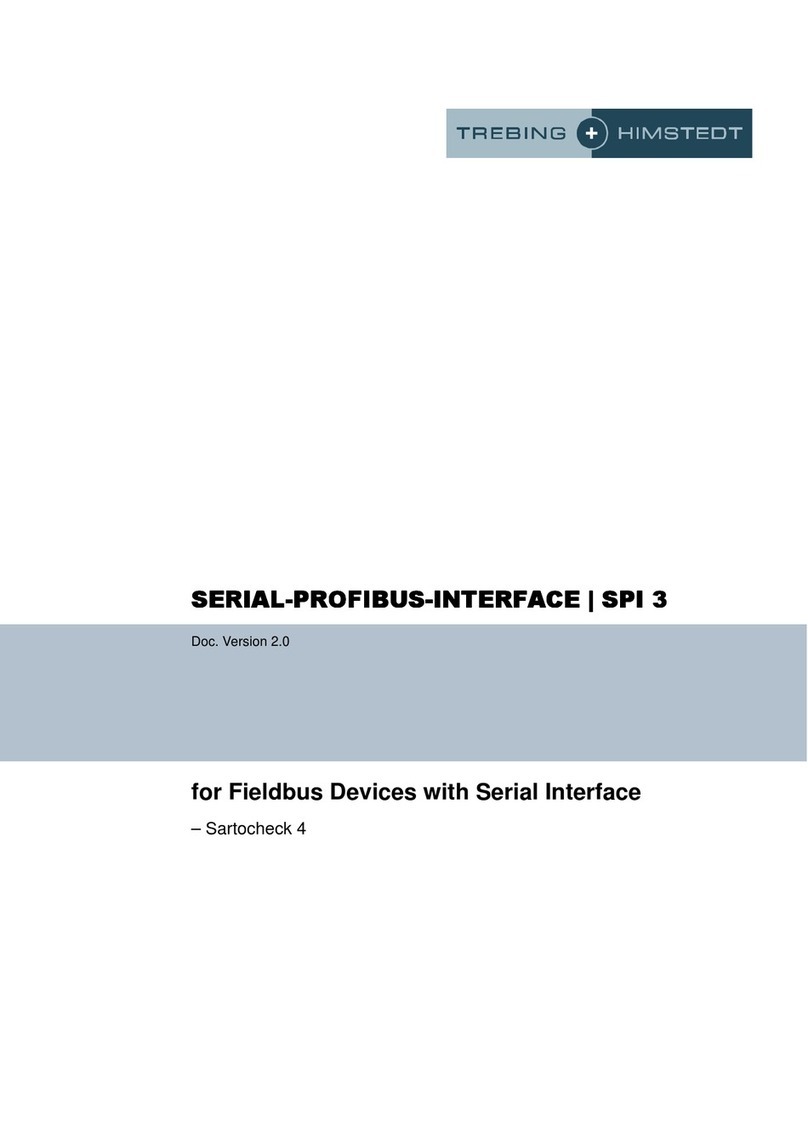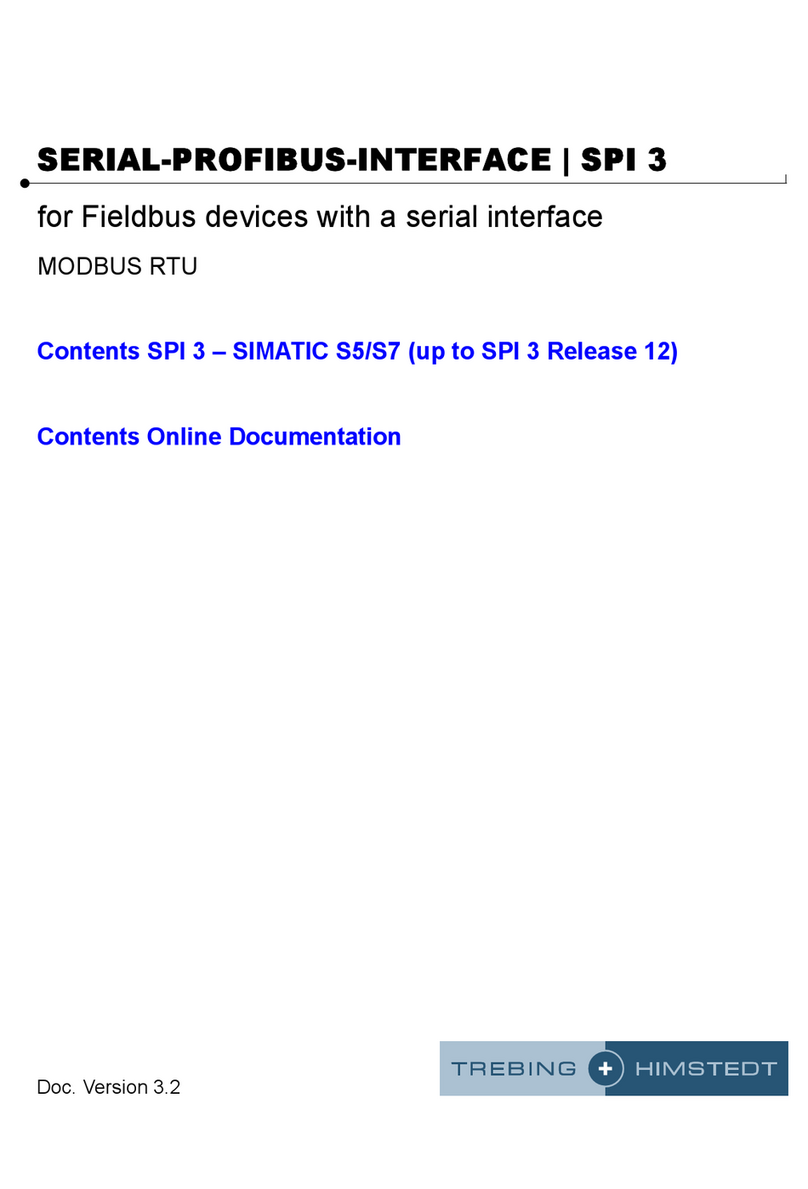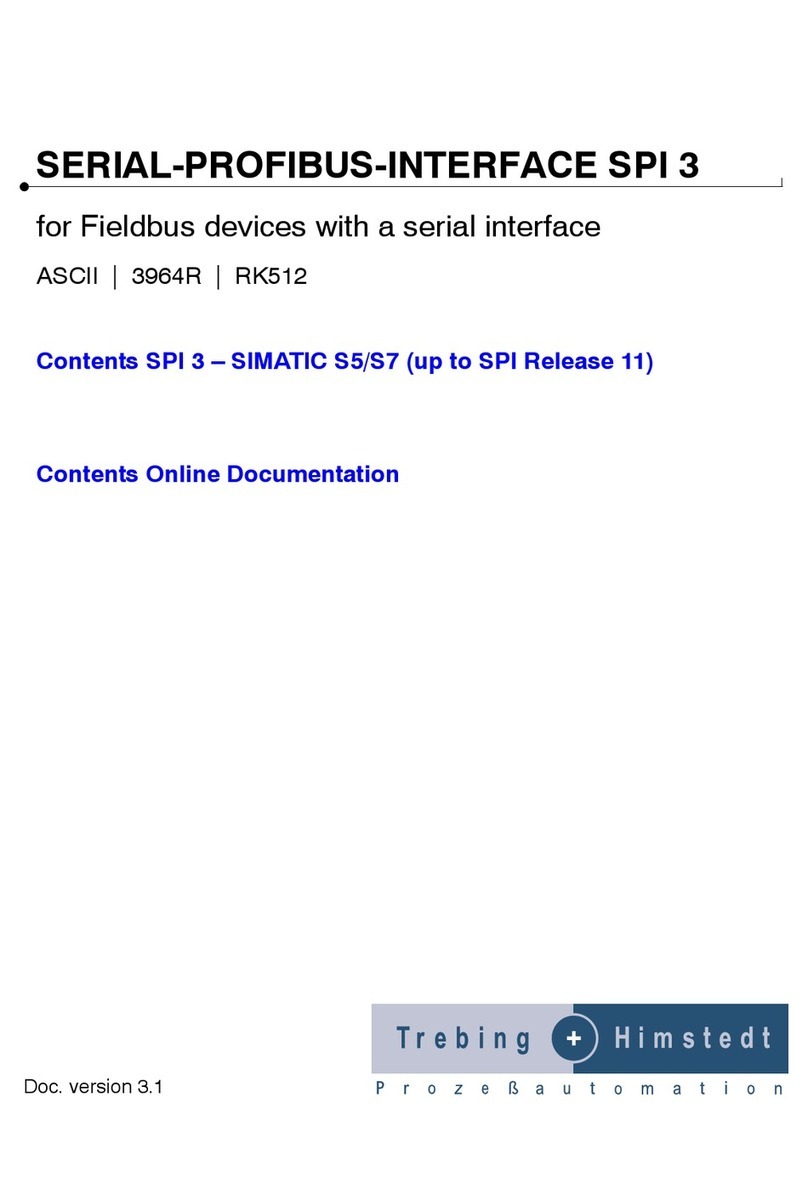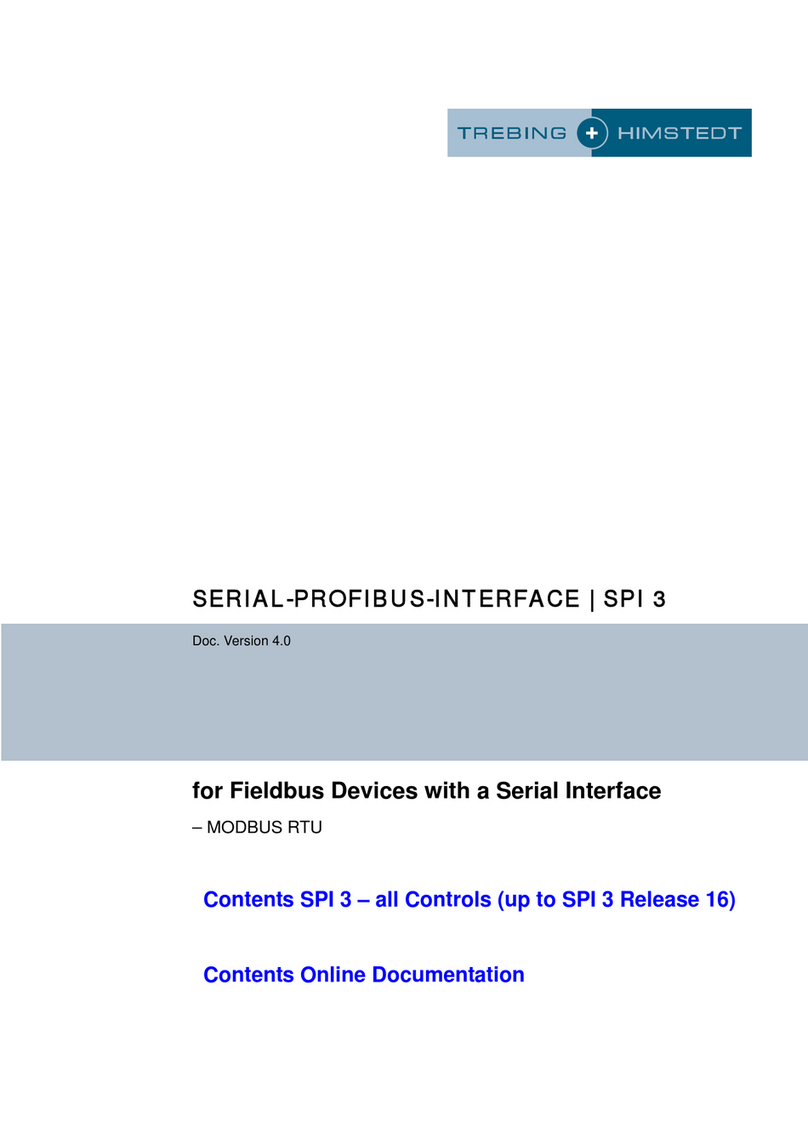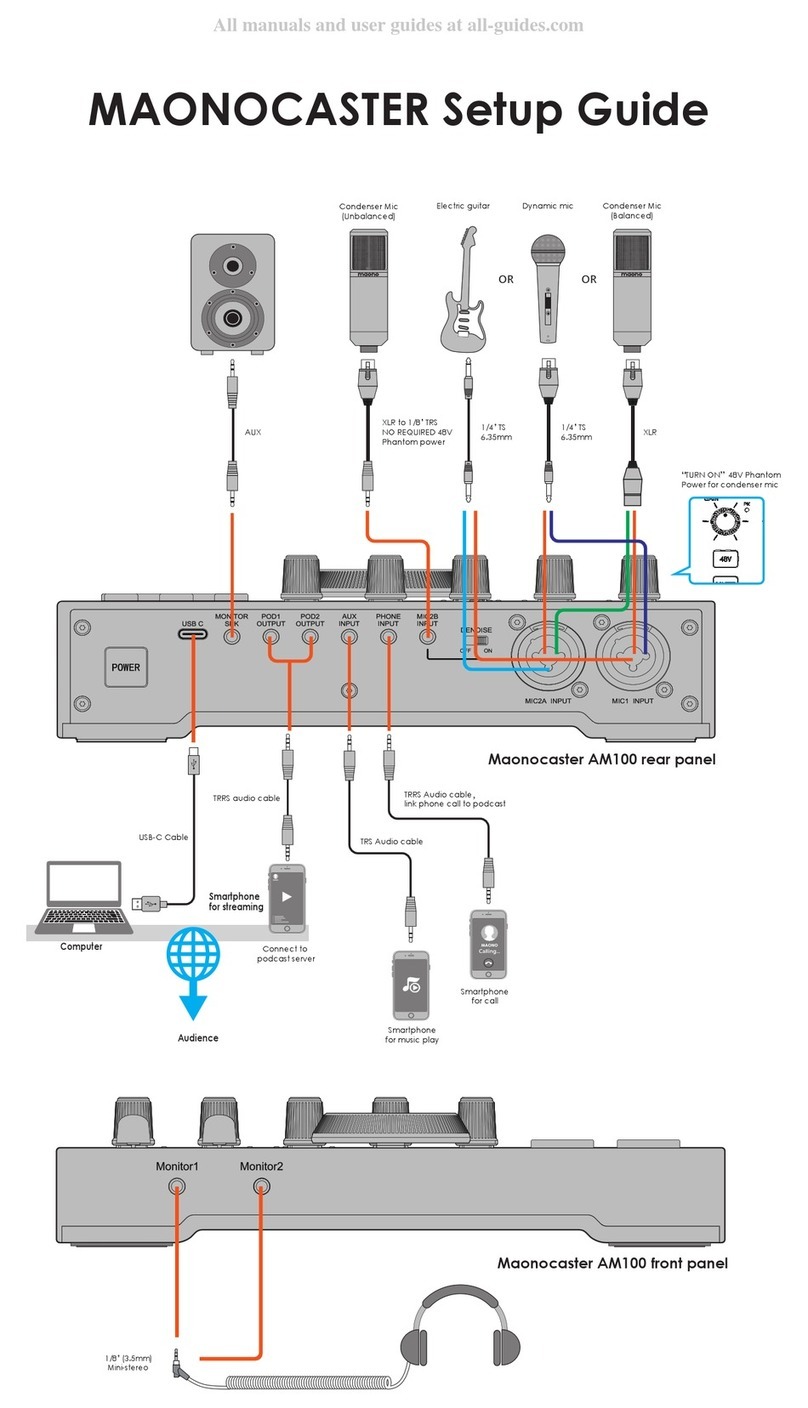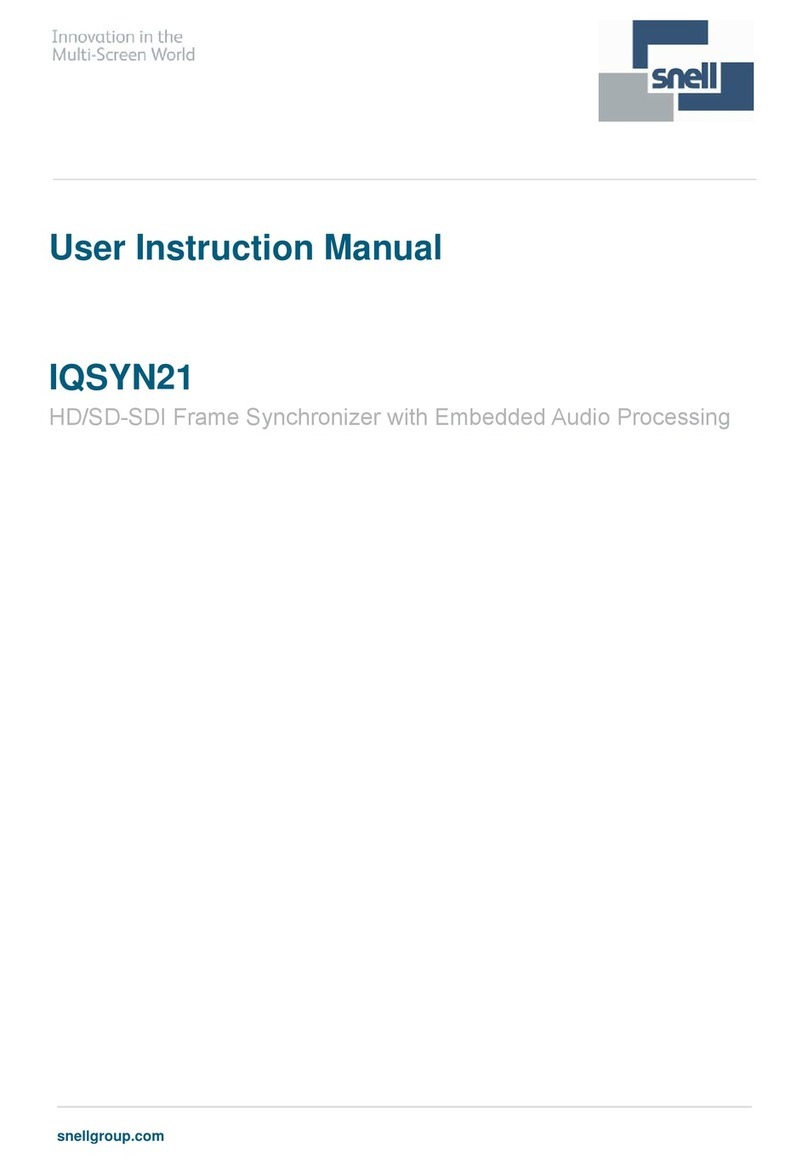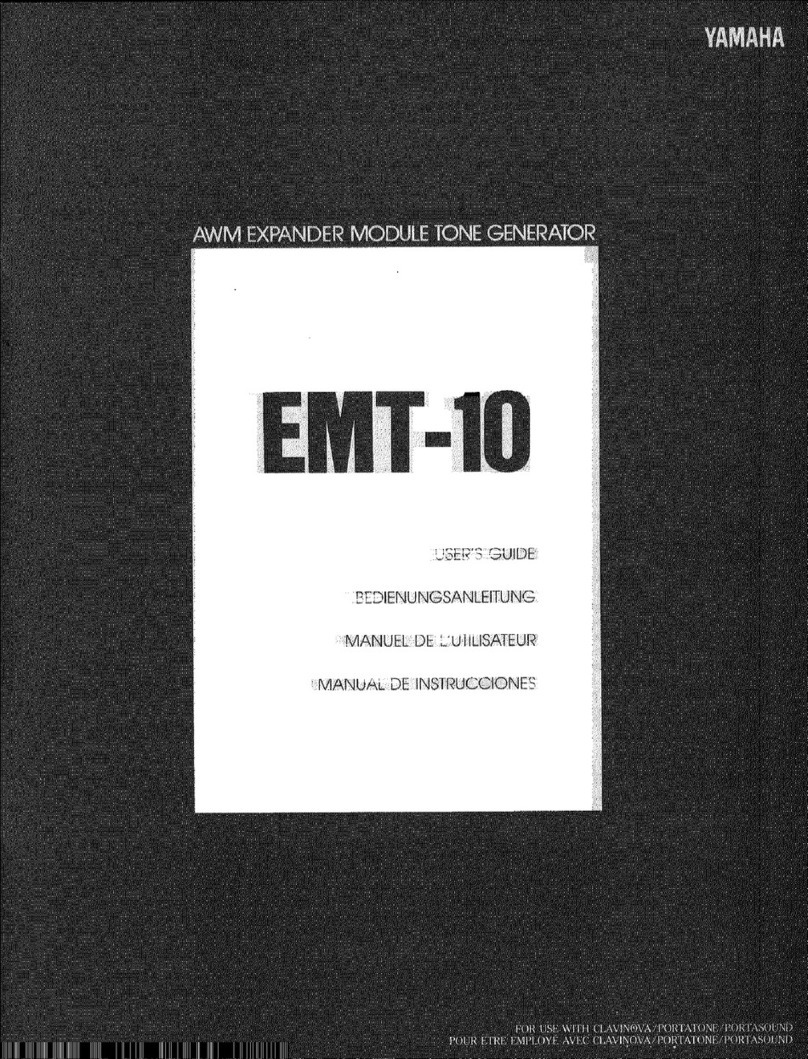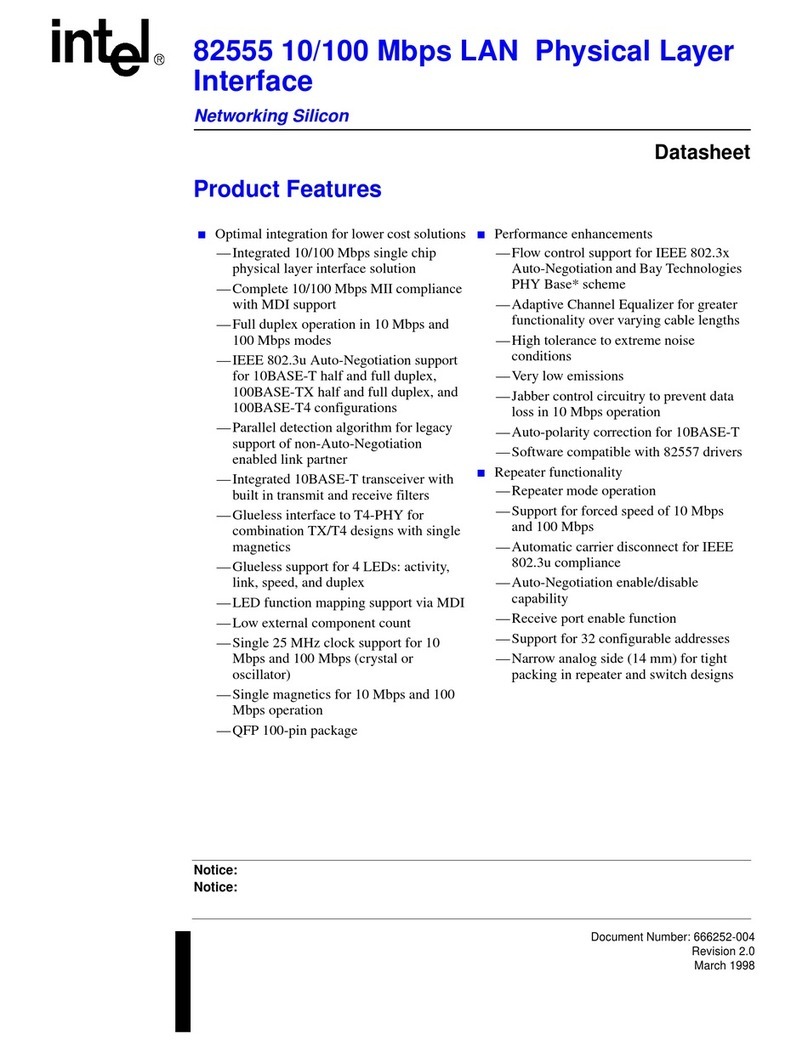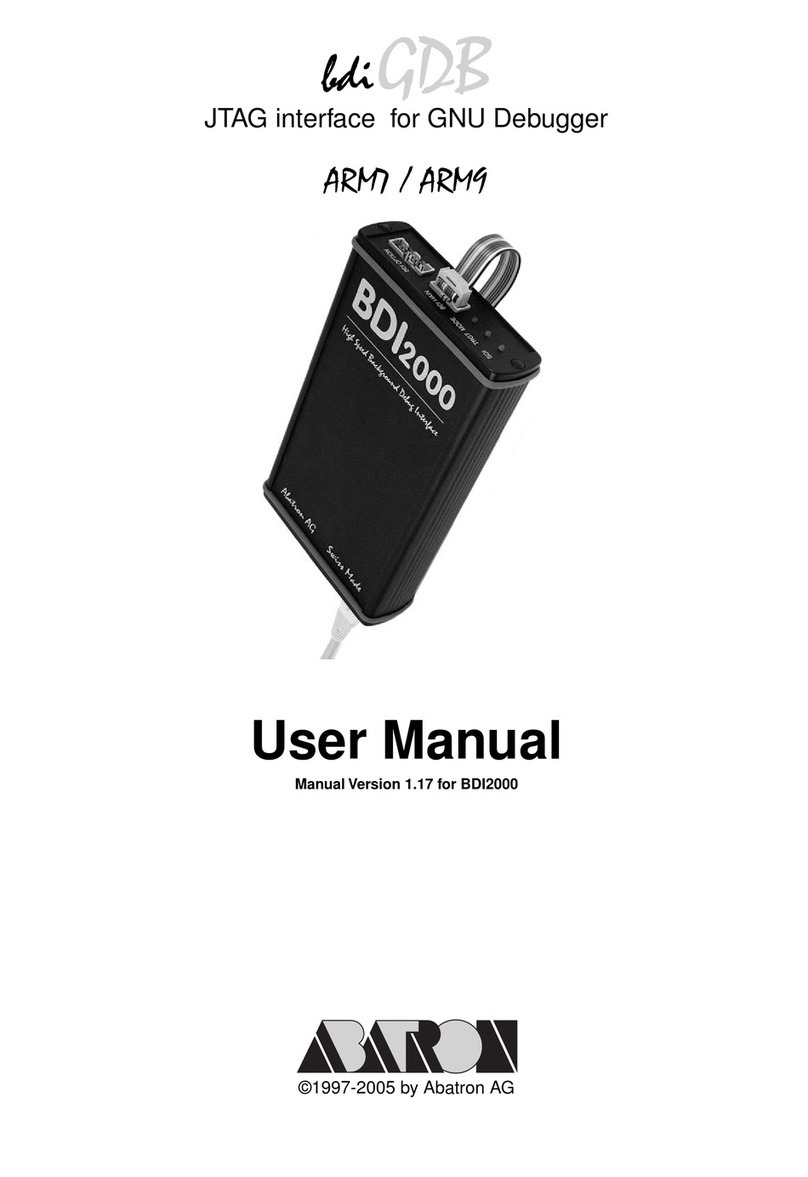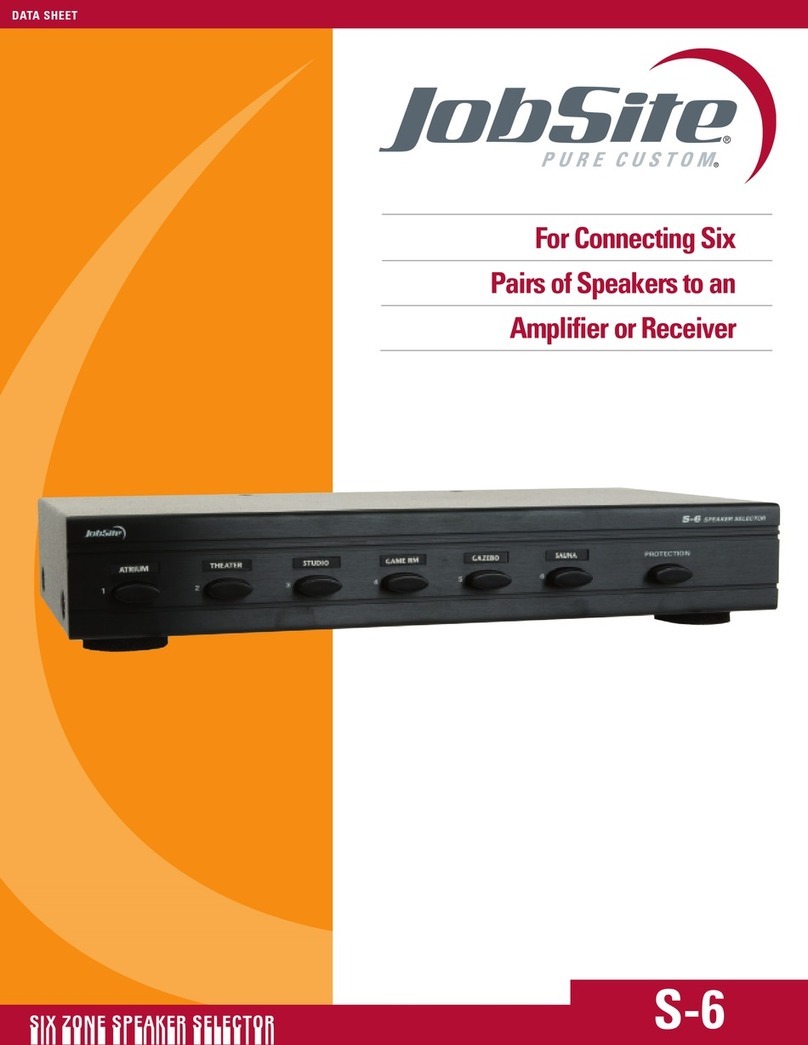TREBING + HIMSTEDT SPI 3 User manual

Doc. Version 3.1 / December 2003
Dear customer
This online documentation is designed to help you with engineering, connecting up, con-
figuration and parameter setting of the SPI 3. Please feel free to contact our Technical
Support department if you need further help:
Trebing & Himstedt Prozessautomation GmbH & Co. KG
Technical Support Dept.
Wilhelm-Hennemann-Str. 13
D-19061 Schwerin, Germany
Telephone: +49-385-3 95 72-500
Telefax: +49-385-3 95 72-22
e-mail: suppo[email protected]
homepage: http://www.t-h.de
The information in this online documentation is the property of Trebing & Himstedt Pro-
zessautomation GmbH & Co. KG. This online documentation or extracts thereof may only
be duplicated or passed on to third parties following explicit written approval from Trebing
& Himstedt Prozessautomation GmbH & Co. KG. The right is reserved to make changes
to this online documentation and to the SPI 3 device at any time without prior notification.
All product names used in this online documentation are trademarks or otherwise protec-
ted by law, even if this is not specifically mentioned.
SIMATIC®is a registered trademark of Siemens AG.

Table of contents
Introduction ........................................................................................................................... 2
Scope of delivery ...................................................................................................... 3
About this manual ...................................................................................................... 3
Safety notes .......................................................................................................................... 4
Safety notes for the planning stage ........................................................ 4
Safety notes for installation and operation of the SPI 3 .......................... 5
Overview of the SPI 3 ........................................................................................................... 6
Connections and interfaces .................................................................... 6
Mounting the device ................................................................................ 6
Operating elements ................................................................................ 6
Indicating elements ................................................................................. 7
Release ................................................................................................... 7
Mounting and connecting up the SPI 3 ...................................................................... 8
Attaching the SPI 3 to the top-hat rail ..................................................... 8
Connecting up the power feed ................................................................ 8
Connecting up to a fieldbus device with serial interface ......................... 8
Connecting up to the PROFIBUS ........................................................... 9
Setting the PROFIBUS address ............................................................. 9
Setting up the SPI 3 ............................................................................................................. 10
Configuring the SPI 3 .............................................................................................. 11
Setting parameters for the SPI 3 ............................................................................. 12
Creating function blocks .......................................................................................... 13
Telegram for data exchange without fragmentation ................................................ 14
Send telegram without fragmentation ................................................... 15
Receit telegram without fragmentation ................................................. 16
Telegram for data exchange with fragmentation ..................................................... 17
Send telegram with fragmentation ........................................................ 17
Receipt telegram with fragmentation .................................................... 19
Reset the SPI 3 ....................................................................................................... 21
................................................................................................................................. 21
Checking the SPI 3 for correct operation ............................................................................. 22
Checking the SPI 3 power feed ............................................................................... 22
Checking the PROFIBUS communication ............................................................... 22
Checking the serial interface communication .......................................................... 22
Error diagnosis and remedies ............................................................................................. 23
Technical specifications ....................................................................................................... 25
Appendix .............................................................................................................................. 26
Creating a configuration telegram ........................................................................... 26
Creating a parameter telegram ................................................................................ 26
Standard bus-related parameters ......................................................... 26
SPI 3-specific parameters ..................................................................... 27
Glossary .............................................................................................................................. 29
Product brochures ............................................................................................................... 36
General conditions ............................................................................................................... 37

Introduction ASCII | 3964R | RK512
2
Introduction
The SPI 3 (SERIAL-PROFIBUS-INTERFACE 3) allows a PROFIBUS-DP master to com-
municate with a fieldbus device with a serial interface. This allows the fieldbus device to
function as a real PROFIBUS station, whereby the SPI 3 converts the data to be ex-
changed between the PROFIBUS-DP master and the fieldbus device into a format which
is compatible with the other device.
Data is exchanged between the DP master and the SPI 3 in the form of telegrams or tele-
gram fragments through a data channel, the size of which can be configured to adapt it
to the telegram length and the size of the PLC I/O area. The data channel consists of a
send channel and a receive channel.
The SPI 3 is easy to install and configure and a separate program for configuration or pa-
rameter setting is not necessary. Configuration is done using the respective PROFIBUS-
DP master.
Features of the SPI 3:
· DP slave at up to 12 Mbit/s
· Serial baud rates up to 57.6 kbit/s
· Versions available for RS232, RS422 or RS485 serial interface
· Function blocks for SIMATIC S5/S7 (Included in Documentation & Media-Kit)
· Does not require special configuration software
· Simple and fast Integration in PROFIBUS-DP networks
· I/O range configurable from 2 to 64 data words
2 4 V
G N D
P E
RUN
P B
T X
R X
X
10
X
1
S t a t i o n
P R O F I B U S
( P L C )
Example for SPI 3 interface module overview

ASCII | 3964R | RK512 Introduction
3
Scope of delivery
Documentation & Media kit (optional)
The documentation & media kit contains this online documentation, function blocks for SI-
MATIC S5 and S7, GSD file and example files. You can download the documentation &
media kit (www.t-h.de). You need GSD file for the PLC project.
About this Online Documentation
Please read this online documentation before starting the installation work. It contains im-
portant information on planning your system, connecting up and configuring the SPI 3
and on parameter setting.
The online documentation uses the following keywords and symbols:
Danger!
Risk of injury to personnel due to electric shock.
Warning!
Risk of damage to equipment.
Note!
Indicates useful tips.
24V
GND
PE
RUN
PB
TX
RX
X
10
X
1
Station
RS|232|422|485
PROFIBUS
SPI 3 Quick reference guide
SERIAL-PROFIBUS-INTERFACE
SPI 3
Quick reference guide
Doc. version 2.X

Safety notes ASCII | 3964R | RK512
4
Safety notes
Safety notes for the planning stage
Observe the general rules for PROFIBUS components when planning the SPI 3 installa-
tion.
Please observe the following to avoid risk to personnel and damage to equipment and to
ensure that the SPI 3 functions correctly:
Safety regulations – Observe the guidelines in the VDE 0100 regulations for hand-
ling electrical components,
– Observe the applicable safety and accident prevention reg-
ulations.
Assembly personnel The SPI 3 must only be installed or de-installed by qualified techni-
cal personnel with appropriate electrotechnical qualifications.
PROFIBUS standard Observe the guidelines in the PROFIBUS standard EN 50 170.
Bus cable Bus wiring should only take place using special screened, twisted
pair PROFIBUS cable. The high data transfer rates can only be
guaranteed with the correct cable type.
Cable lengths Refer to the manual for the DP master for information on maximum
cable lengths for PROFIBUS.
Terminating resistors Terminating resistors must be used if the SPI 3 is installed at the
beginning or end of the PROFIBUS cable segment. In this case,
you should use PROFIBUS connectors which contain an integrat-
ed terminating resistor. We recommend you to use connectors
from ERNI and Siemens. If the bus is incorrectly terminated, this
can lead to errors in data transfer or to damage to other stations on
the bus.
Bus connectors You should only use commercially available PROFIBUS connec-
tors for connecting the bus. We recommend you to use connectors
from ERNI and Siemens.
Cable screen Screened cables are less sensitive to interference due to electro-
magnetic fields. With screened cables, the interference currents
are led to ground through the screening rail, which is electrically
connected to the case. To ensure that the interference currents
which flow through the screening do not themselves interfere with
other devices, it is important to provide a low impedance connec-
tion to the protective ground. Observe the following rules for the
screens of the PROFIBUS cable and the serial interface cable:
– The braiding of the screening should have a degree of cov-
erage of more than 80 %.

ASCII | 3964R | RK512 Safety notes
5
– The screening should include a braided screen and should
not consist solely of foil screening, since the latter can be
easily damaged by cable tension and pressure.
– To ensure good immunity to interference at high frequencies
as well, the screening of the cable should be attached to the
screening rail at both ends of the cable.
Safety notes for installation and operation of the SPI 3
Please observe the following before connecting up the SPI 3 to avoid risk to personnel
and damage to equipment and to ensure that the SPI 3 functions correctly:
– The SPI 3 is designed as an interface between fieldbus devices with serial interfaces
and the PROFIBUS. Do not use the SPI 3 for any other purpose.
– The SPI 3 may only be installed or de-installed by qualified technical personnel with ap-
propriate electrotechnical qualifications. When connecting up the SPI 3, you must ob-
serve the guidelines in the VDE 0100 regulations for handling electrical equipment.
– Always mount the SPI 3 on a suitable top-hat rail.
– The cables used to connect up the SPI 3 should not apply any mechanical forces to the
device.
Danger!
Never open the case of the SPI 3 and do not make any modifications to the de-
vice.
Warning!
Small objects or liquids must not be allowed to enter the case of the SPI 3 (e.g.
through the ventilation slots) since this could damage the device.
Never cover up the ventilation slots in the case.
Large temperature differences between the storage location and installation site
can cause condensation to form within the case of the SPI 3, which can damage
the device. If large temperature differences are present, you should wait at least
3-4 hours after installing the SPI 3 and before switching on the power.

Overview of the SPI 3 ASCII | 3964R | RK512
6
Overview of the SPI 3
Connections and interfaces
– Power feed
· 24 V Screw terminal for external 24 V power supply
· GND Signal ground terminal
· PE Protective ground terminal
– PROFIBUS interface
– Serial interface (RS232, RS422 or RS485 see label on SPI 3)
Mounting the device
– Spring-loaded orange clip for releasing the SPI 3 from the top-hat rail
Operating elements
– Two rotary switches for setting the PROFIBUS address
· Switch for setting the tens value
· Switch for setting the units value
2 4 V
G N D
P E
R U N
PB
T X
R X
X
10
X
1
S t a t i o n
2
4
3
6
5
1
1
2
3
4
5

ASCII | 3964R | RK512 Overview of the SPI 3
7
Indicating elements
LEDs to indicate operating states (see »Error diagnosis and remedies« on page 23):
– RUN: lights continuously if supply voltage is present, flashes in case of errors
– PB: lights up if the SPI 3 has been configured by the master and is operational,
flashes in case of errors
– TX: flashes if data is being sent to the serial interface
– RX: flashes if data is being received from the serial interface
Release
The following information is indicated on the SPI 3 back-panel:
– Article No.
– Release No.
–SerialNo.
6
!$
R e l e a e 1 2
%

Overview of the SPI 3 ASCII | 3964R | RK512
8
Mounting and connecting up the SPI 3
Attaching the SPI 3 to the top-hat rail
– Hook the SPI 3 onto the top-hat rail and snap it into place.
In order to remove the SPI 3 from the top-hat rail, pull out the orange locking clip with
a suitable tool.
Connecting up the power feed
Danger!
Incorrect grounding of the SPI 3 can injure personnel and damage equipment.
Make sure that the SPI 3 is correctly grounded.
Warning! Although the SPI 3 is protected against polarity reversal, connecting
up the power feed with incorrect polarity for extended periods can damage the
device. Make sure that the power feed is connected with correct polarity.
– Connect the cables for 24 V power feed, ground and protective ground to the corre-
sponding screw terminals 24 V, GND and PE ( ).
Connecting up to a fieldbus device with serial interface
Note!
To ensure that the SPI 3 functions without errors, you should use a screened ca-
ble for connecting to the serial fieldbus device.
– Ensure that the Sub-D connector for the serial interface uses the pin assignments
shown in »Technical specifications« on page 25 (connect the cable screen to the case
of the sub-D connector).
– Attach the sub-D connector for the serial interface to the serial interface socket on
the SPI 3.
4
1
3

ASCII | 3964R | RK512 Overview of the SPI 3
9
Connecting up to the PROFIBUS
Note!
You should only use commercially available PROFIBUS connectors for con-
necting to the bus. We recommend you to use connectors from ERNI and Sie-
mens.
If the SPI 3 is installed at the beginning or end of the PROFIBUS cable segment,
you should use PROFIBUS connectors which contain an integrated terminating
resistor. We recommend you to use connectors from ERNI and Siemens.
To ensure that the SPI 3 functions without errors, you must ground the screen
of the PROFIBUS cable.
– Ensure that the PROFIBUS connector uses the pin assignments shown in »Technical
specifications« on page 25.
– Attach the PROFIBUS connector to the PROFIBUS interface socket on the SPI 3
and secure the connector with the retaining screws.
Setting the PROFIBUS address
Note!
The SPI 3 only updates its PROFIBUS address during a restart. Set the PROFI-
BUS address on the SPI 3 before switching on the power, or turn off the power
briefly after changing the PROFIBUS address.
PROFIBUS addresses 00 to 02 are reserved. You should only use addresses
between 03 and 99.
– The PROFIBUS address is set with the two rotary switches .
Example: In order to set the PROFIBUS address 68, turn the rotary switch for the 10’s to
6, and the rotary switch for the units to 8.
2
5
RUN
PB
TX
RX
X
10
X
1
Station

Setting up the SPI 3 ASCII | 3964R | RK512
10
Setting up the SPI 3
In order to set up the SPI 3, you need to configure it, set the parameters and install the
function blocks in your PLC programming software or, if you do not use SIMATIC control,
establish the function blocks (see following chapter).
When configuring the SPI 3 from the DP master using a commercially-available PROFI-
BUS configurator program, refer to the on-line help for information on specifying the pa-
rameters. Since there are a large number of different PROFIBUS configurators on the
market, it is only possible to give a general overview of the process of configuration and
parameter setting:
– Start the PROFIBUS configurator on the DP master.
– Insert the diskette with the device database files (GSD) into the diskette drive of the
programming device (usually a PC).
– Load the GSD SPI 3 file THDP0091.GSD in the configurator.
– Configure the SPI 3 and set the parameters as described in the configurator’s online
help or user manual.
Note!
If you do not want to use a PROFIBUS configurator program, you need to create
your own configuration and/or parameter telegram. See »Creating a configura-
tion telegram« on page 26 for more information.

ASCII | 3964R | RK512 Setting up the SPI 3
11
Configuring the SPI 3
When configuring the SPI 3 with the PROFIBUS configurator, you will be prompted to
choose a firmware module from the menu. Choose a module from the following list ac-
cording to the required I/O area and data transfer protocol:
Note!
You should only configure one module for the SPI 3 device.
After configuring the SPI 3, you need to set the parameters. This is described in
»Setting parameters for the SPI 3« on page 12.
Definitions for any modules not indicated there can be found in the online doc-
umentation.
Module selection depends on the respective SPI 3 application. The described
modules are valid for the SPI 3 release 12 and higher. All further modules (not
described herein) serve for special applications and can only be used after spe-
cific arrangements or manufacturer-specific. You can find the respective des-
criptions in the online documentation.
Module name I/O area Data transfer protocol
ASCII, 3964R, RK512 modules with extended parameters (for application of release 12 and higher
in connection with FBs 104, 105, 106 – control data stamp/mirror in byte 0)
ASCII_Prm+_+__2W_i/o 2 words unstructured ASCII driver, 3964R, RK512
ASCII_Prm+_+__4W_i/o 4 words unstructured ASCII driver, 3964R, RK512
ASCII_Prm+_+_16W_i/o 16 words unstructured ASCII driver, 3964R, RK512
ASCII_Prm+_+_32W_i/o 32 words unstructured ASCII driver, 3964R, RK512
ASCII_Prm+_+_64W_i/o 64 words unstructured ASCII driver, 3964R, RK512
DATALOGIC modules (only for application in connection with DATALOGIC scanners and FBs –
control data stamp/mirror in byte 0)
Datalogic_DPD__8i/8o 8 bytes unstructured ASCII driver (PROFIBUS)
Datalogic_DPD_12i/8o 12 bytes unstructured ASCII driver (PROFIBUS)
Datalogic_DPD_16i/8o 16 bytes unstructured ASCII driver (PROFIBUS)
Datalogic_DPD_20i/8o 20 bytes unstructured ASCII driver (PROFIBUS)
Datalogic_DPD_24i/8o 24 bytes unstructured ASCII driver (PROFIBUS)
Datalogic_DPD_32i/8o 32 bytes unstructured ASCII driver (PROFIBUS)
Datalogic_DAD__8i/8o 8 bytes unstructured ASCII driver (ANYBUS)
Datalogic_DAD_12i/8o 12 bytes unstructured ASCII driver (ANYBUS)
Datalogic_DAD_16i/8o 16 bytes unstructured ASCII driver (ANYBUS)
Datalogic_DAD_20i/8o 20 bytes unstructured ASCII driver (ANYBUS)
Datalogic_DAD_24i/8o 24 bytes unstructured ASCII driver (ANYBUS)
Datalogic_DAD_32i/8o 32 bytes unstructured ASCII driver (ANYBUS)

Setting up the SPI 3 ASCII | 3964R | RK512
12
Setting parameters for the SPI 3
When you configure the SPI 3 with the PROFIBUS configurator, you will be prompted to
choose the required parameters from a menu.
You can set the following parameters:
Choose the parameter values according to the serial fieldbus device you are using. If nec-
essary, referto the descriptionsof therequired parameters in this manual.
Unstructured ASCII driver, 3964R, RK512 see »SPI 3-specific parameters« on page 27
Data transfer rate
Flags
Handshake mode
ASCII code for the Xon character (only required for Xon/Xoff handshake)
ASCII code for the Xoff character (only required for Xon/Xoff handshake)
Parity
Character frame
Character timeout, response timeout (see »Glossary« on page 29)
Data transfer mode
Priority
Start sign
Stop sign
Telegram length

ASCII | 3964R | RK512 Setting up the SPI 3
13
Creating function blocks
Data is exchanged between the DP master and the SPI 3 in the form of telegrams or te-
legram fragments through a data channel. The size of the data channel between DP ma-
ster and SPI 3 can be varied by configuration and thus be adjusted to telegram length and
available SPS I/O range. Data channels with 2, 4, 16, 32 or 64 words are feasible.
Note!
Telegram fragmentation is only necessary if the number of the bytes to be trans-
ferred (for control data and telegram length) is by + 2 Byte higher than the data
channel of the configured module for the SPI 3.
Module selection example:
You want to send and receive 8 bytes (4 words) of user data:
without fragmentation: module with I/O field of 10 bytes minimum
with fragmentation: module with I/O field lower than 10 bytes.
We recommend selecting a module with sufficiently large I/O field for easy
handling.
You will find an example block for ABB Freelance 2000 control on the Internet
under: http://www4.abb.de/downloads/freelance. Consider the module selected
according to the block.
Data channels contain spaces reserved for control data and user data:
Byte 0 Byte 1 Byte 2 Byte 3 Byte 4 Byte 5 Byte 6 Byte n
User data:
contains the usable information in the form of telegrams or telegram fragments. User data
length is transferred in the first byte.
Control data:
controls data exchange between the DP master and the SPI 3. It is used to:
– Indicate new data,
– transfer telegrams larger than the configured data channel,
– handle flow control beteen the DP master and the SPI 3.
Control data (n - 1)User data

Setting up the SPI 3 ASCII | 3964R | RK512
14
One byte is available for control data:
– The command bits (stamps), to send commands to the SPI 3.
The DP master uses them to indicate
· the start of a new telegram,
· the start of user data,
· or the end of the job.
– The status bits (mirror), to receive status information from the SPI 3.
The SPI 3 places a copy of the stamp in the mirror to indicate
· that it is ready for data transfer,
· that the user data have been processed,
· the end of the job..
Telegram for data exchange without fragmentation
Configure the SPI 3 with a sufficiently large module (I/O field) and apply the data ex-
change as described below.
Precondition: I/O range size of the module to be configured needs to have a minimum
size of I/O size of the bytes to be transferred + 2 byte (for control data and telegram
length).
Bit 7 …6 …5 …4 …3 …2 …1 …0
Byte 0 …n…1OUT
Control data (Byte 0 sending/receiving DP master)
irrelevant irrelevant irrelevant Reset Stamp
Receive
Fragment
Stamp
Receive
Telegram
Stamp
Send
Fragment
Stamp
Send
Telegram
Bit 7 …6 …5 …4 …3 …2 …1 …0
Byte 0 …n…1IN
irrelevant irrelevant irrelevant Reset Mirror
Receive
Fragment
Mirror
Receive
Telegram
Mirror
Send
Fragment
Mirror
Send
Telegram

ASCII | 3964R | RK512 Setting up the SPI 3
15
Send telegram without fragmentation
Bit 7
0
…6 …5 …4 …3 …2 …1 …0
Byte 0 …3…2…1
DP Master SPI 3
OUT
Bit 7
0
…6 …5 …4 …3 …2 …1 …0
Byte 0 …3…2…1IN
Bit 7
1
…6 …5 …4 …3 …2 …1 …0
Byte 0 …3…2…1OUT
Bit 7
1
…6 …5 …4 …3 …2 …1 …0
Byte 0 …3…2…1IN
Send telegram 1
Telegram length
User data
0x02 A B
Receipt telegram 1
2
Bit 7
0
…6 …5 …4 …3 …2 …1 …0
Byte 0 …3…2…1OUT
Bit 7
0
…6 …5 …4 …3 …2 …1 …0
Byte 0 …3…2…1IN
Send telegram 2
Telegram length
User data
0x02 Z Y
Receipt telegram 2
0Example original configuration (module: ASCII_Prm+_+__2W_i/o)
Send telegram (only toggle Bit 0 in Byte 0, specify telegram length in Byte1, specify user data from Byte 2 onward)
1
Request (DP Master)
Response (SPI 3)
Request (DP Master)
Response (SPI 3)
Request (DP Master)
Response (SPI 3)
Send next telegram (only toggle Bit 0 in Byte 0, specify telegram length in Byte1, specify user data from Byte 2 onward)

Setting up the SPI 3 ASCII | 3964R | RK512
16
Receit telegram without fragmentation
Bit 7 …6 …5 …4 …3 …2 …1 …0
Byte 0 …3…2…1
DP Master SPI 3
OUT
Bit 7 …6 …5 …4 …3 …2 …1 …0
Byte 0 …3…2…1IN
0
Receive telegram (only toggle Bit 2 in Byte 0, specify telegram length in Byte 1, specify user data from Byte 2 onward)
1
Bit 7
1
…6 …5 …4 …3 …2 …1 …0
Byte 0 …3…2…1OUT
Bit 7
1
…6 …5 …4 …3 …2 …1 …0
Byte 0 …3…2…1IN
Receive telegram 1
Receipt telegram 1
0x02 A B
Telegram length
User data
Bit 7
0
…6 …5 …4 …3 …2 …1 …0
Byte 0 …3…2…1OUT
Bit 7
0
…6 …5 …4 …3 …2 …1 …0
Byte 0 …3…2…1IN
Receive telegram 2
Telegram length
User data
Receipt telegram 2
2Receive next telegram (only toggleBit 2 in Byte 0, specify telegram length in Byte 1, specify user data from Byte 2 onward)
0x02 Z Y
0
0
Request (DP Master)
Response (SPI 3)
Example original configuration (moduel: ASCII_Prm+_+__2W_i/o)
Request (DP Master)
Response (SPI 3)
Request (DP Master)
Response (SPI 3)

ASCII | 3964R | RK512 Setting up the SPI 3
17
Telegram for data exchange with fragmentation
If you want to transfer a telegram bigger than the data channel available (2, 4, 16, 32 or
64 words), the telegram needs to be fragmented and transferred in several parts (frag-
ments). Please note that 2 additional bytes are required for control data and telegram
length besides the user data.
Note!
Telegram length is only sent or received in the first telegram fragment.
Send telegram with fragmentation
Bit 7
0
…6 …5 …4 …3 …2 …1 …0
Byte 0 …3…2…1
DP Master SPI 3
OUT
Bit 7
0
…6 …5 …4 …3 …2 …1 …0
Byte 0 …3…2…1IN
Bit 7
1
…6 …5 …4 …3 …2 …1 …0
Byte 0 …3…2…1OUT
Bit 7
1
…6 …5 …4 …3 …2 …1 …0
Byte 0 …3…2…1IN
Send telegram 1
Telegram length
User data
0x17 A B
Receipt telegram 1
0Example original configuration
Send telegram (only toggle Bit 0 in Byte 0, specify telegram length in Byte1, specify user data from Byte 2 onward)
1
Request (DP Master)
Response (SPI 3)
Request (DP Master)
Response (SPI 3)
0
0
…n
…n
…n
…n
…
0
0

Setting up the SPI 3 ASCII | 3964R | RK512
18
2
Bit 7
1
…6 …5 …4 …3 …2 …1 …0
Byte 0 …3…2…1OUT
Bit 7
1
…6 …5 …4 …3 …2 …1 …0
Byte 0 …3…2…1IN
Send telegram fragment
Send telegram 1
User data
DEF
Receipt telegram 1
Request (DP Master)
Response (SPI 3)
Send user data in telegram fragments (only toggle Bit 1 in Byte 0, specify further user data from Byte 1 onward)
…n
…n
…
1
1
Receipt telegram fragment
3
Bit 7
1
…6 …5 …4 …3 …2 …1 …0
Byte 0 …3…2…1OUT
Bit 7
1
…6 …5 …4 …3 …2 …1 …0
Byte 0 …3…2…1IN
Send telegram fragment
Send telegram 1
User data
HI J
Receipt telegram 1
Request (DP Master)
Response (SPI 3)
Send further user data in telegram fragments (toggle only Bit 1 in Byte 0, specify further user data from Byte 1 onward)
…n
…n
…
0
0
Receipt telegram fragment
4Send further user data in telegram fragments – until telegram 1 has been sent completely
(only toggle Bit 1 in Byte 0, specify further user data from Byte 1 onward)
5Send next telegram (only toggle Bit 0 in Byte 0, specify telegram length in Byte1, specify user data from Byte 2 onward)
Bit 7
0
…6 …5 …4 …3 …2 …1 …0
Byte 0 …3…2…1OUT
Bit 7
0
…6 …5 …4 …3 …2 …1 …0
Byte 0 …3…2…1IN
Send telegram 2
Telegram length
User data
0x8 LS
Receipt telegram 2
Request (DP Master)
Response (SPI 3)
…n
…n
…
0
0
6Send further user data in telegram fragments – until telegram 2 has been sent completely
(only toggle Bit 1 in Byte 0, specify further user data from Byte 1 onward)
Other manuals for SPI 3
4
This manual suits for next models
3
Table of contents
Other TREBING + HIMSTEDT Recording Equipment manuals