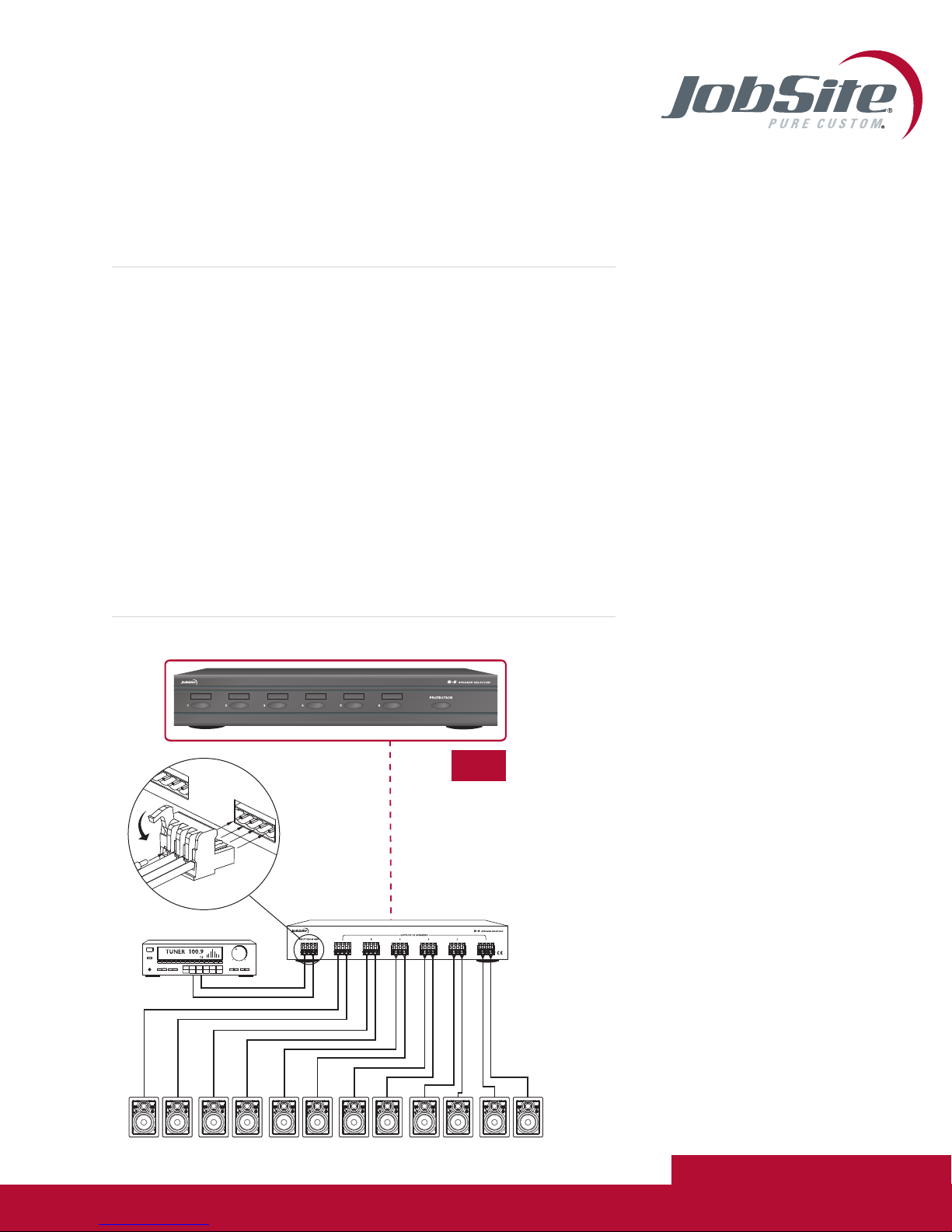SIX ZONE SPEAKER SELECTOR S-6
PREPARING FOR INSTALLATION:
The Speaker wires and Amplifier wires must reach the proposed location of the
S-6 speaker selector. Mark the cables with Wire labels, describing where the
cables originate from, rather than where they will terminate.
INSTALLATION:
1. Select an appropriate location for the S-6.
2. Run all the necessary wiring to the S-6. Label the wires for future reference.
3. Strip 1/4" of insulation from the end of each wire. Tightly twist the end of
each wire until no frayed ends remain.
4. Locate the Snap and lock connectors and remove them if they are plugged in.
5. Use a small flathead screwdriver or your thumb to raise the locking tabs,
exposing the holes on the connector.
6. Insert each wire into the appropriate hole and snap down the locking tabs.
7. Insert the smooth side of the connector plug into the smooth side of the
S-6 socket.
8. Connect the Receiver or Amplifier to the connector terminal labeled
AMPLIFIER.
9. Connect the Speakers to the connector terminals labeled SPEAKERS.
10. Locate the pre-printed Room Labels. Affix the appropriate label to the
recessed area over each on/off selector button.
S-6 INSTALLATION DIAGRAM
AMPLIFIER SPEAKER 4 SPEAKER 3 SPEAKER 2 SPEAKER 1
Niles Audio Corporation Miami, Florida USA
Stereo Receiver
JobSite S-6 Back
Speaker
Pair 4
Speaker
Pair 3
Speaker
Pair 2
Speaker
Pair 1
S-6
Speaker
Pair 6
Speaker
Pair 5
JOBSITE SYSTEMS
12331 SW 130 STREET
MIAMI, FL 33186
P866.4JB.SITE (866.452.7483)
F305.238.0185
WWW.JOBSITESYSTEMS.COM
©2004 Niles Audio Corporation. JobSite,
Pure Custom and Niles are registered
trademarks of Niles Audio Corporation
and the JobSite Logo is a trademark of
Niles Audio Corporation. JSS6PDF
Specifications subject to change without notice.