Tredy TD-1500 User manual
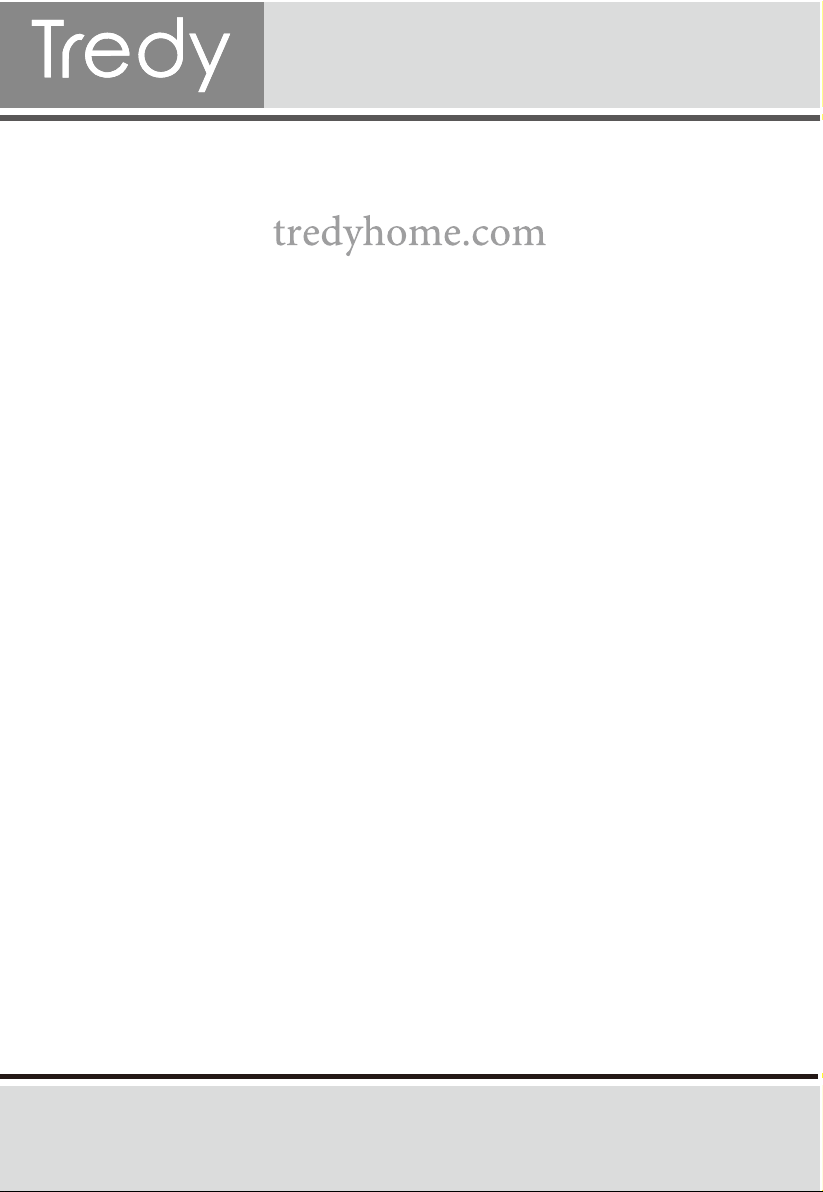
TD-1500
Air Purifier
USER MANUAL
Read & Save Instructions Before First Use

Layout of Content
Package Contents ………………………………………………………………
Specifications ………………………………………………………………………
………………………………………………………………
………………………………………………………………
……………………………………………………………………
…………………………………………………
………………………………………………
…………………………………………………………………
………………………………………………………………………………
Safety Information
Know Your Purifier
Before first use
Control Panel: Touch Pad
Filter Replacement & Clean
Troubleshooting
Warranty
2
3
4
6
8
11
12
1
1
01
Package Contents
1 x Air Purifier
1 x True HEPA 4-Stage Filter
1 x User Manual
Specifications
Power Supply AC 120V, 60Hz
Rated Power 32W
200 ft²
CADR 100 CFM
Operating
Conditions
Temperature:
14°F–104°F /
-10°C–40°C
Humidity: < 85% RH
Noise Level 28–52dB
Standby Power < 0.8W
Dimensions Φ10 x 14 in /
Φ215 x 365 cm
Weight 6.4lb / 2.9kg

Safety Information
• Only use your air purifier as described in
this manual.
• Do not use without removing the plastic
wrap from the filter. The purifier will not
filter air, and may overheat, causing a fire
hazard.
• Do not use your air purifier outdoors.
• Keep your air purifier away from water,
and wet or damp areas. Never place in
water or liquid.
• Do not use in excessively humid areas.
• Keep your air purifier away from heat
sources.
• Do not use where combustible gases,
vapors, metallic dust, aerosol (spray)
products, or fumes from industrial oil are
present.
• Keep 5 ft / 1.5 m away from where oxygen
is being administered.
• Supervise children when they are near
the air purifier.
• Do not place anything into any opening
on the air purifier.
• Do not sit or place heavy objects on the
air purifier.
• Keep the inside of the air purifier dry. To
prevent moisture buildup, avoid placing
in rooms with major temperature changes
or underneath air conditioners.
• Always unplug your air purifier before
servicing (such as changing the air filter).
To reduce the risk of fire, electric shock, or other injury, follow all instructions and
safety guidelines.
General Safety
• Keep air purifier near the outlet it is
plugged into.
• Never place the cord near any heat
source.
• Do not cover the cord with a rug, carpet,
or other covering. Do not place the cord
under furniture or appliances.
• Keep the cord out of areas where people
walk often. Place the cord where it will
not be tripped over.
• This air purifier uses standard US 120V,
60Hz outlets. If using outside of the US,
check for compatibility.
Power and Cord
READ AND SAVE THESE
INSTRUCTIONS
• Do not use your air purifier if it is
damaged or not working correctly, or if
the cord or plug is damaged. Do not try
to repair it yourself. Contact Customer
Support ([email protected]).
• WARNING: Do not use this air purifier
with solid-state speed controls (such as a
dimmer switch).
• Not for commercial use. Household use
only.
02
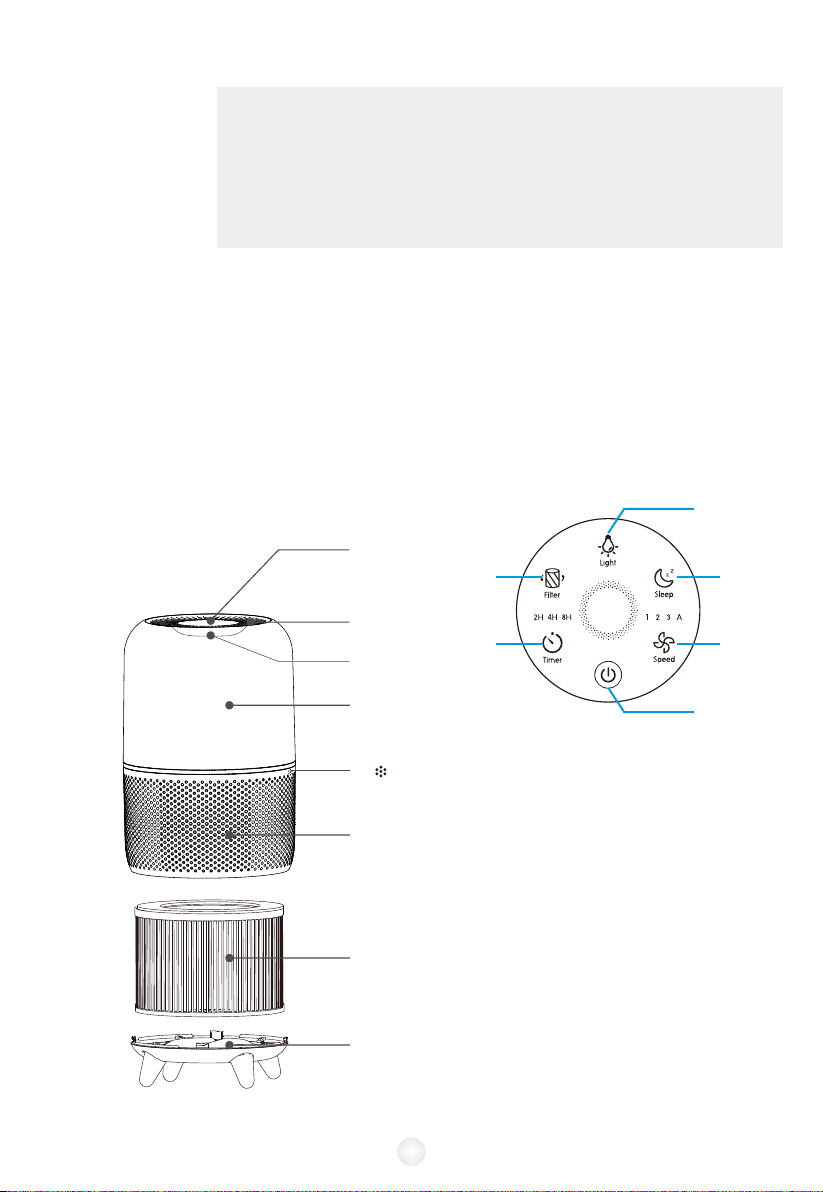
Know Your Purifier
1
2
3
4
5
6
7
8
03
Welcome using our company air purifier ,before use please read this manual
carefully to operate the product correctly.
THISAPPLIANCE HAS APOLARIZED PLUG(one blade is wider
than the other).To reduce the risk of electric shock,this plug is
intended to fit in a polarized outlet only one way.If the plug does
not fit fully in the outlet,reverse the plug.If it still does not
fit,contact a qualified electrician to install the proper outlet.
DO NOT ATTEMPT TO MODIFY THIS PLUG OR DEFEAT THIS
SAFETY FEATURE IN ANY WAY.
1 Touch-Control Panel
2 Air Outlet
3 AQ / Night Light
4 Body
5 Air Quality Sensor
6 Air Inlet
7 True HEPA 4-stage Filter
8 Base Cover With Legs
Filter
Reset
Timer
On/Off
Speed
Sleep
mode
AirQuality Light
Night Light
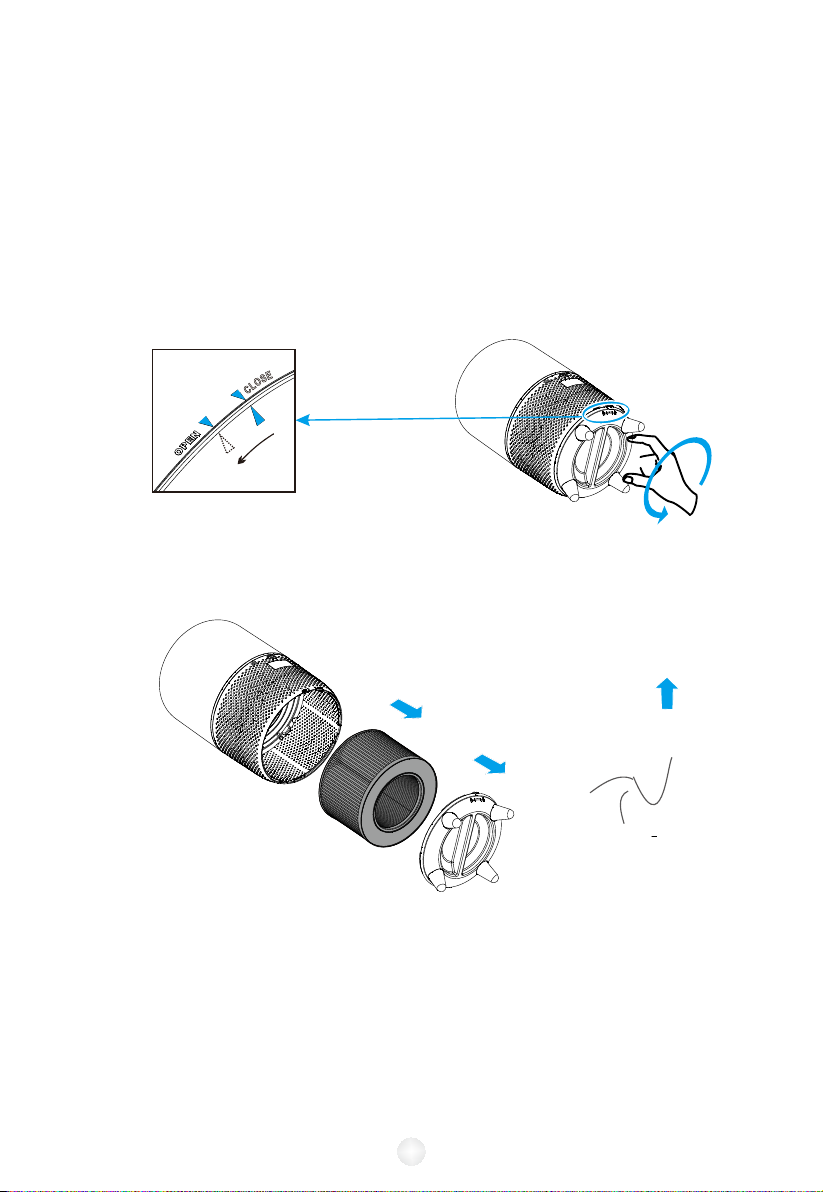
Before first use
04
Important Notice:
Don’t start the air purifier until you remove the Plastic Packaging
from the filter.
Step-1: Flip the air purifier over. Twist the base cover counterclockwise and
remove it.
Step-2: Take out the new filter and remove the Plastic Packaging.

05
Step-3: Place the unpacked filter correctly back into the air purifier.
Step-4: Close the base cover and lock clockwise, be sure it’s closed tightly.
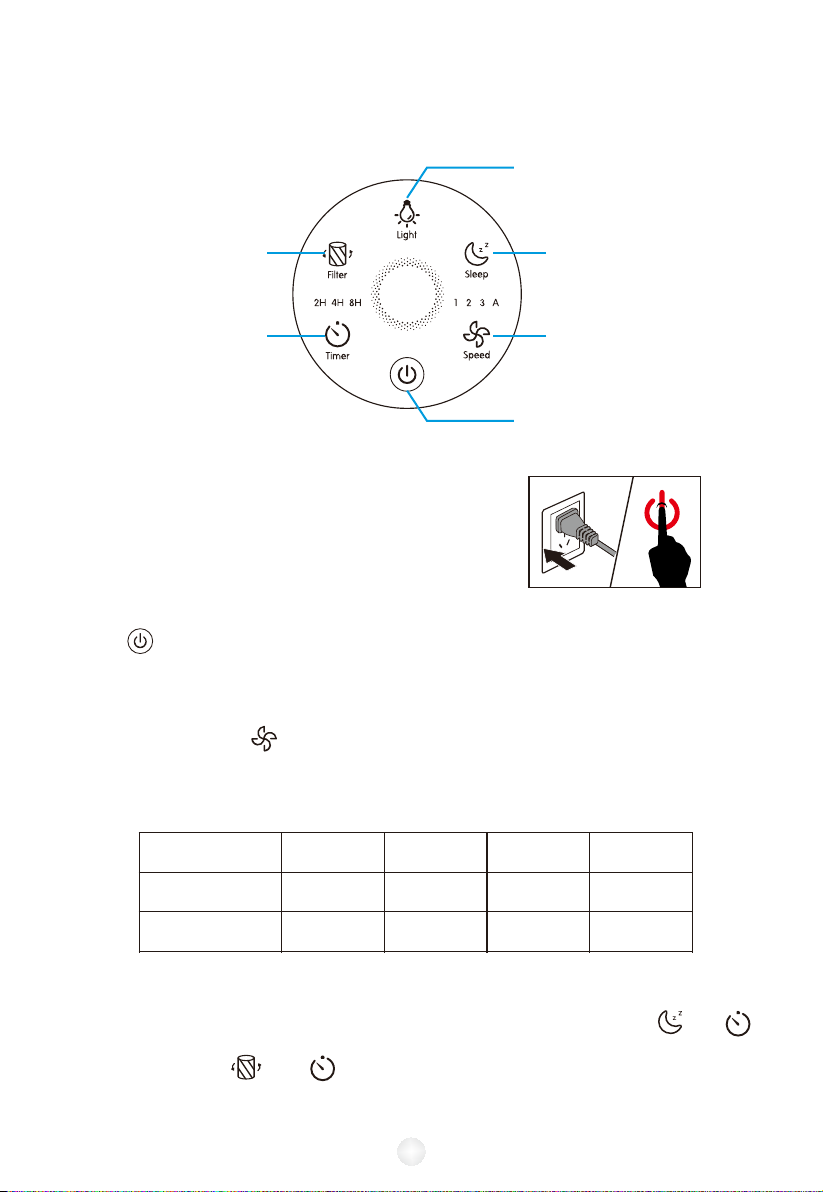
Control Panel: Touch Pad
06
1). Plug and turn on the machine
2). On / Off button
3). Fan speed adjustment
4). Sleep mode
All lights will be ON for 1 second and you hear a
beep, all lights then stay OFF .
Press button, AQ light turns on and Speed at level 1 (Low) .
The fan speed light indicates at which fan speed the appliance is operating.
Press Speed button to adjust fan speed level, 1~3 refers to Low ,
Medium , High level and A refers to Auto mode.
At Auto mode, the fan speed will be automatically adjusted according to AQ level
as below:
When you use the appliance in Sleep Mode, it works very quietly. Only the and
buttons (If setting the timer) will be at half brightness, all other buttons light off. Press any
other buttons(except and buttons ) to exist the sleep mode.
Air Quality
AQ Color
Speed at Auto mode
Blue Green Orange Red
Sleep 1(Low) 2(Medium) 3(High)
Very good Good Bad Polluted
Filter
Reset
Timer
On/Off
Speed
Sleep
mode
AirQuality Light (AQ)
Night Light (on standby mode)

Enter the Night Light Mode:
Step-1 Press button to switch Off, air purifier enter standby mode.
Step-2 Press button Once, LED Light turns into orange as Night Light.
Step-3 Press button again, LED Light turns to half brightness.
Step-4 Press button third time, LED Light turns Off to exit Night Light mode.
07
5). Air Quality Sensor Light / Night Light
There is an air quality sensor inside the air purifier.
Note:
Compared with professional instrument, the detecting resut of this air
quality sensor may has tolerance in accuracy, we suggest you regard the
sensor detecting result as a reference only.
Air Quality Light Color will automatically change according to the air quality
being detected.
RED = POLLUTED ; ORANGE = BAD ; GREEN = GOOD ; BLUE = VERY GOOD
Press the once to enter air quality display mode, and press again to exit.
Air Quality Sensor Light (AQ Light)
Night Light Mode (Machine Standby Status)
6). Setting timer
You can set a timer for 2, 4, 8 hours.
1. Press repeatedly to select a time. The timer will start automatically.
Note:
The timer indicators will light up when active.
2. Once the timer has finished, the air purifier will power off.
3. To cancel a timer, press until all timer indicators are off.
Note:
You can change the fan speed at any time while the timer is on.
7). Filter replacement light
8). Memory Function
Note:
When indicator lights, it means that you should check the filter if it
need to be cleaned or replaced.
The filter’s lifetime is based to your house air quality and using time.
Using the appliance in a humid environment will reduce the lifetime of the filter.
When the air purifier is plugged in, it will remember its previous fan speed
setting.
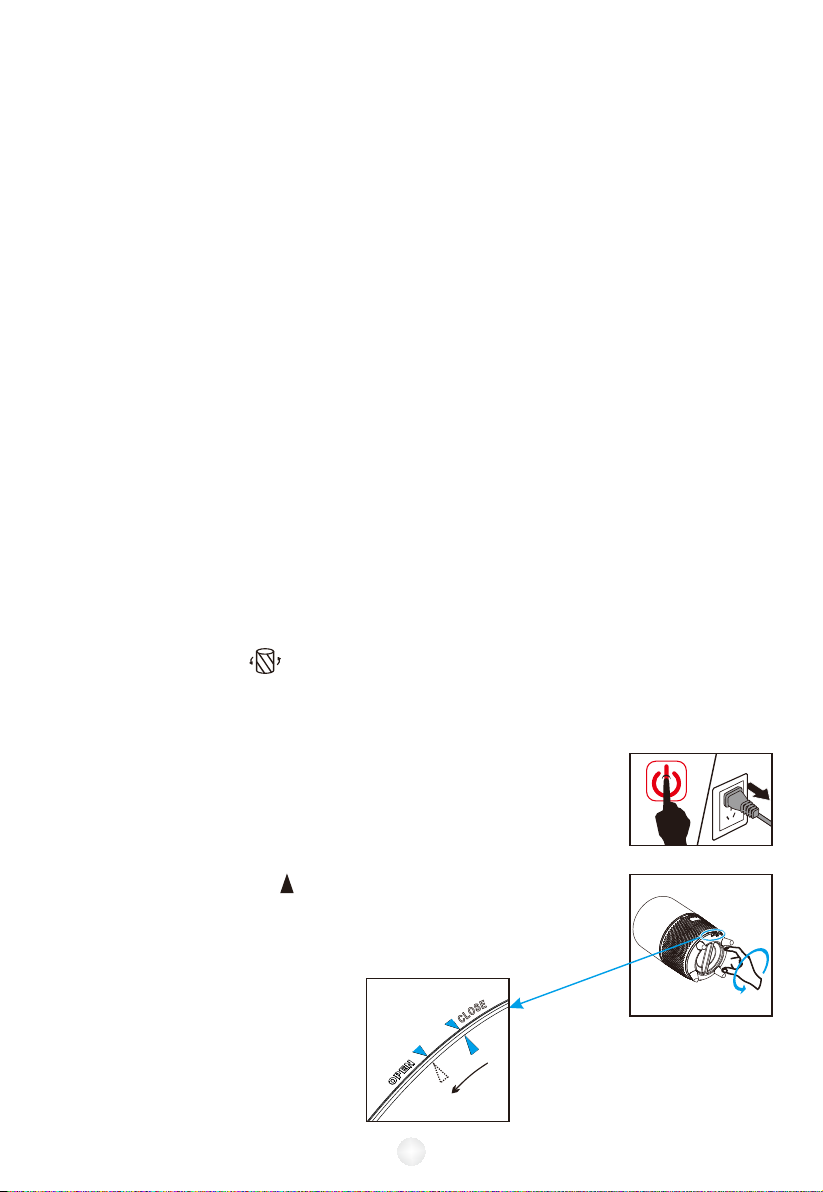
Filter Replacement & Clean
08
1. Filter Replacement
When Should I Replace the Air Filter ?
How to replace the Air Filter ?
It is recommended to change the air filter every 6–8 months. However, you
may need to change your filter sooner or later depending on how often you
use your air purifier. It is important to watch out for the following signs of
expired filter:
● Increased operating noise
● Decreased airflow
● Clogged filter
● Increased presence of odors
(b)
(a)
NOTE:
●
●
●
The environment in which the air purifier being used may also extend or
the lifetime of the the air filter. Using your air purifier in an
relatively high pollution may mean you will need to
often.
If the air pollution in your environment is very high, there is a possibility
filters may not be completely effective and may need to be
lights up.
Remember to reset the air purifier after changing the air filter.
shorten
environment of
change the air filter more
that the
replaced before
1. Switch off the appliance and unplug it. (a)
2. Put the appliance upside down on a soft cloth to
avoid scratching, to open the base cover, you need
to find an arrow point on the base cover
corresponding the position, turn the base
cover counterclockwise from to
position, then the base cover released. (b)
CLOSE CLOSE OPEN

09
(f)
position to position, you will hear a "click"
sound, the base cover is fastened.
CLOSE
7.Put the plug in the wall socket and switch
on the appliance again. (g)
6.Turn the base cover clockwise from OPEN
4.Remove the packaging material of the new
filter. (d)
5.Put the new filter back into the appliance. (e)
.
3.Remove the old filter. (c)
( )c
( )d
( )e
( )f
( )g
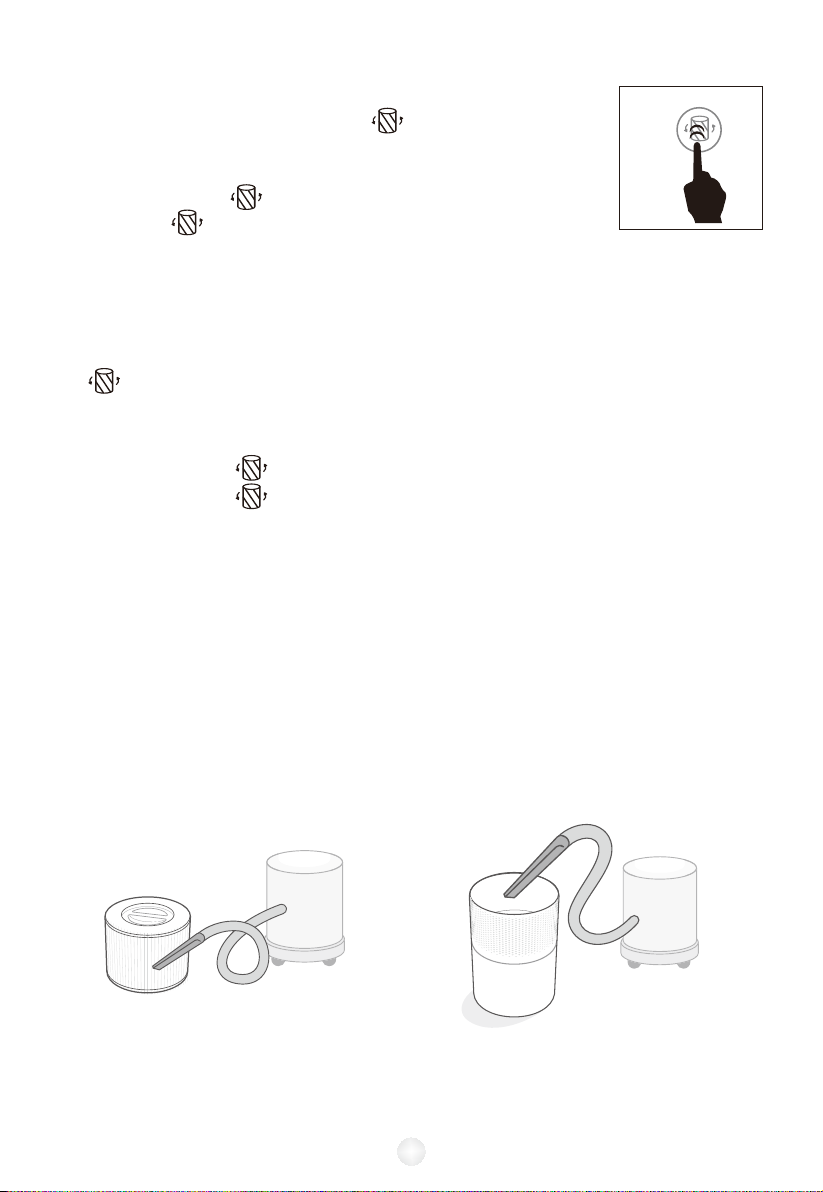
10
2. Keep Filter Clean
8. Reset Filter's lifetime.
The filter lifetime should be reset if lights up, after
replacing the new filter, you need to reset filter lifetime.
1). Plug in the air purifier and turn it on.
2). Press and hold for 3 seconds.
3). The light will turn off, indicating that the reset
is complete.
When using the air purifier in an environment of heavy pollution, the lifespan
In order to keep your purifier working with more efficiency and life-time, clean
the filter (pre-filter side only) every 2 weeks with the Instruction Below:
1). Clean out any dust, hair, or furs remain on the pre-filter by using the vacuum
hose.
2). Clean out any dust, hair, or furs remain on the bottom cover by using the
vacuum hose.
3). DO NOT wash the filter with any water or liquid.
of the air filter may be significantly reduced. You can change the filters even
if does not light up. Follow the steps below to perform a hard reset.
1). Replace the air filters as mentioned in the Filter Replacement section.
2). Plug in the air purifier and keep in standby mode.
3). Press and hold for 3 seconds, and it will light up.
4). Press and hold again for 3 seconds, and it will turn off. The reset
is now complete.
Filter replacement force mode
3seconds
( )h

Troubleshooting
1111
This chapter summarises the most common problems you could encounter
with the appliance. If you are unable to solve the problem with the information
below, contact the Consumer Care Centre in your country.

12
Terms & Policy
This warranty does not apply to the following:
Defective Products & Returns
Contact Us
Warranty
Product Name
TREDY Air Purifier with True HEPA Filter
Model TD-1500
Warranty Period 1 Year from Order Date
Problem Description
Order ID
Contact Info.
TREDY warrants all products to be of the highest quality and services, eective from the date of purchase till
the warranty end date.
TREDY will replace any products found to be defective due to manufacturer flaws based on the eligibility.
Refund or Replacement is available within 30 days o purchase date.
TREDY is not responsible in any way for any damages, losses, or inconveniences caused by equipment
failure or by user negligence, abuse or use noncompliant with the user manual or any additional safety or use
warnings included in the product packaging and manual.
. Damage due to abuse, accident, alteration, misuse, tampering or vandalism.
. Improper or inadequate maintenance.
. Damage in return transit.
. Unsupervised use by children under 18 years of age.
If you discover your product is defective within the specified warranty period, please contact Customer
Support via [email protected] with a copy of pictures or video of the product’s problem and order ID.
DO NOT try to repair it yourself.
Please fill out all required fields and include your order ID, place of purchase, and purchase date, if applicable.
Facebook Follow us
@tredy.us
Home Page:
www.tredyhome.com
Customer Support:
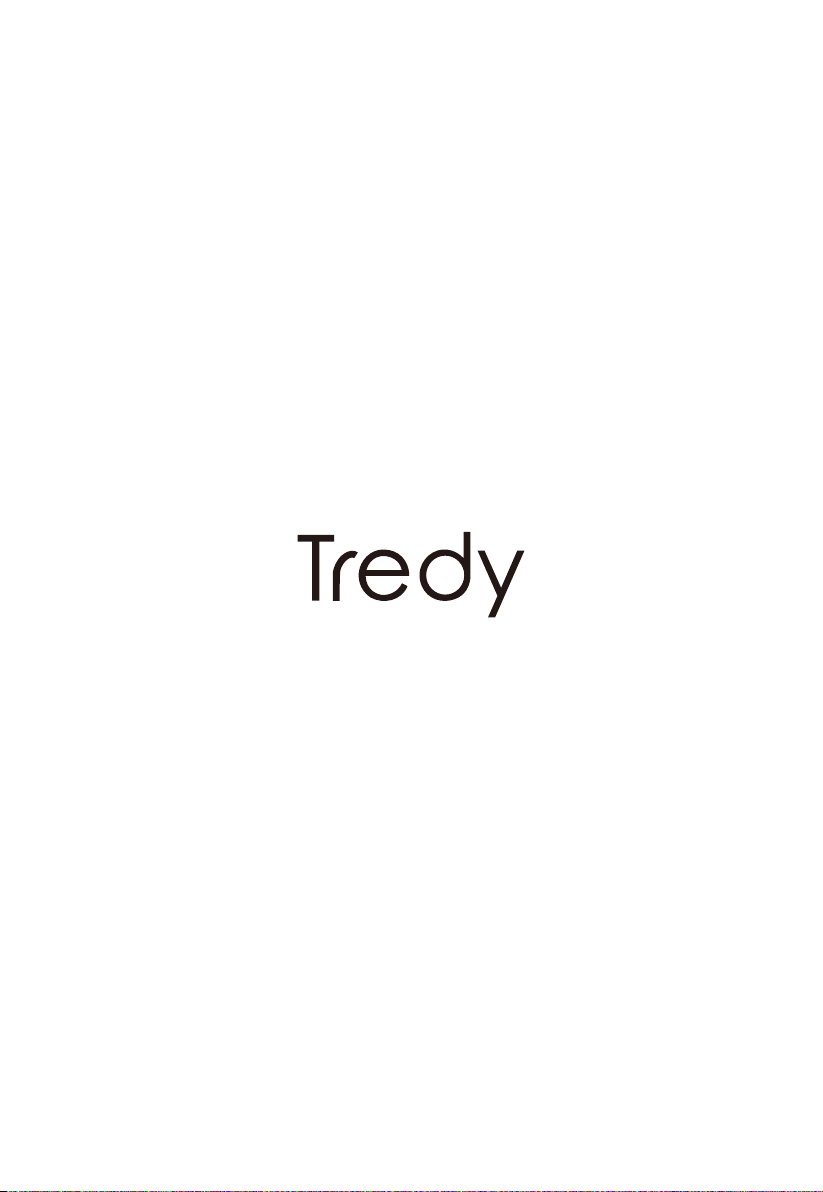
tredyhome.com
Table of contents
Other Tredy Air Cleaner manuals


















