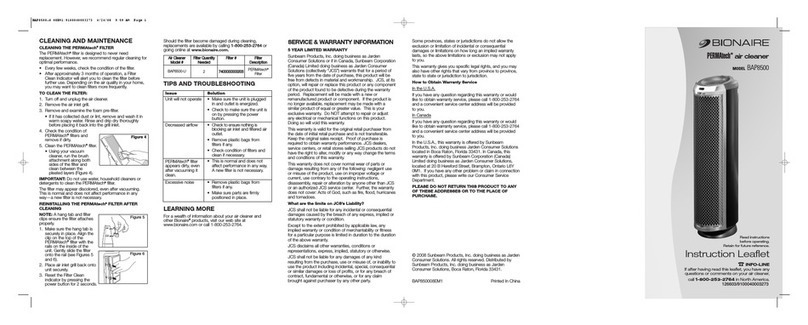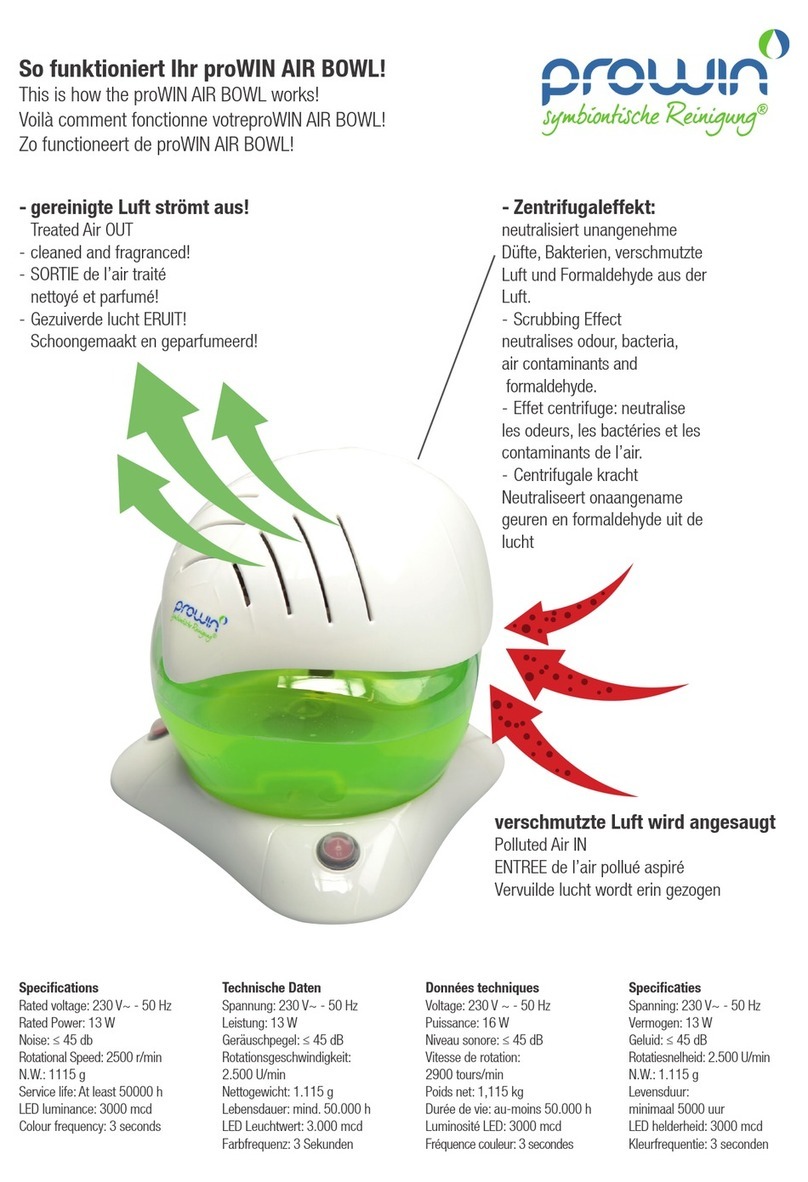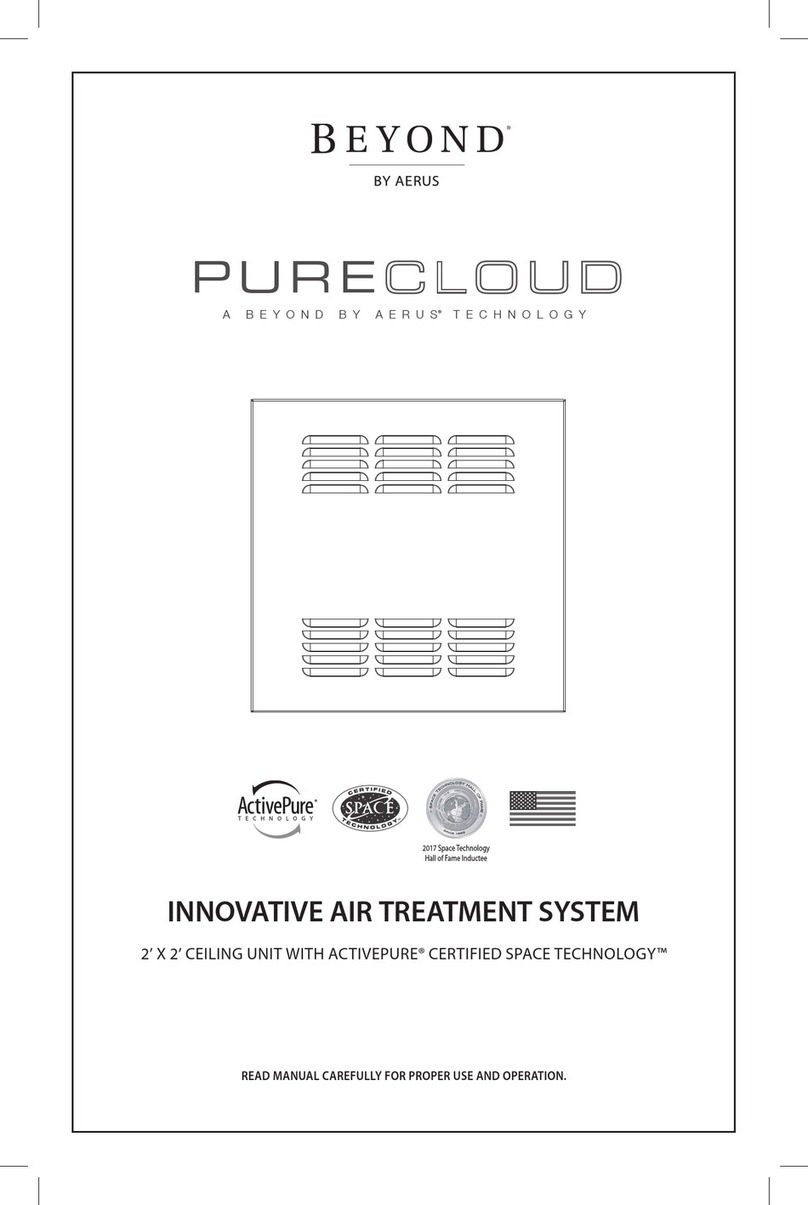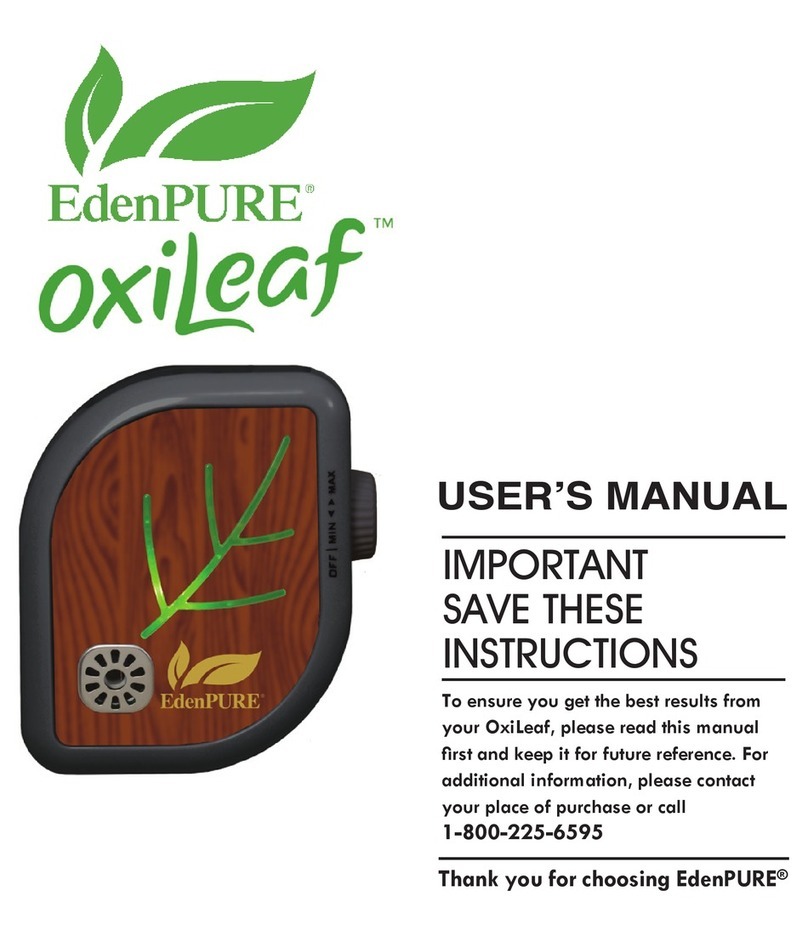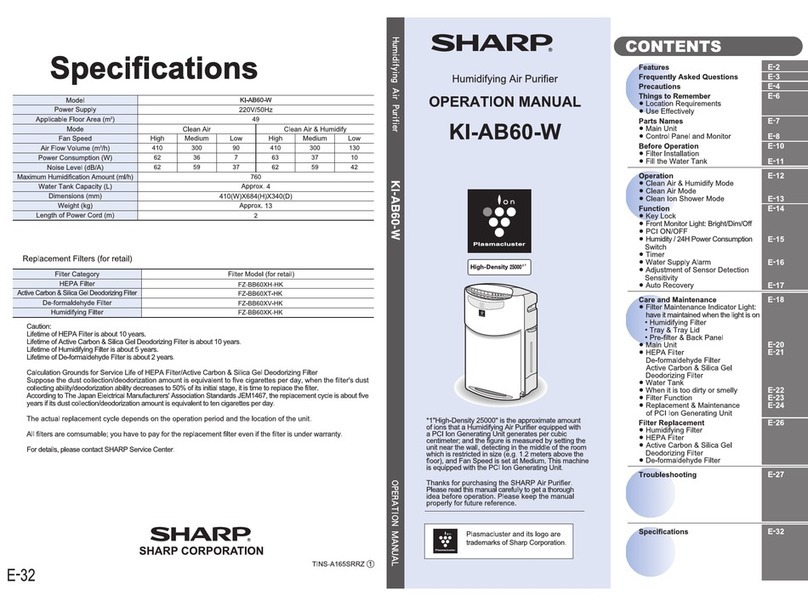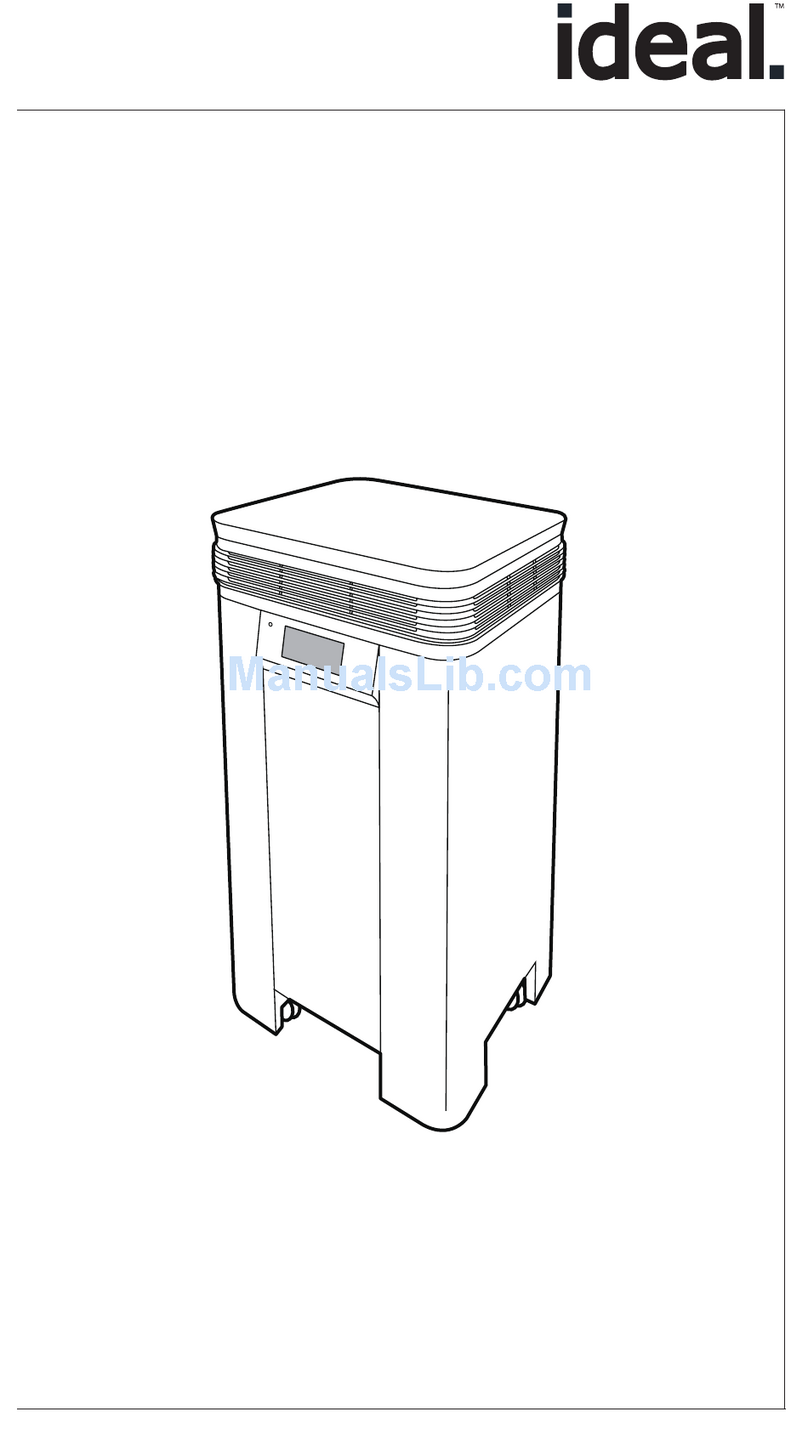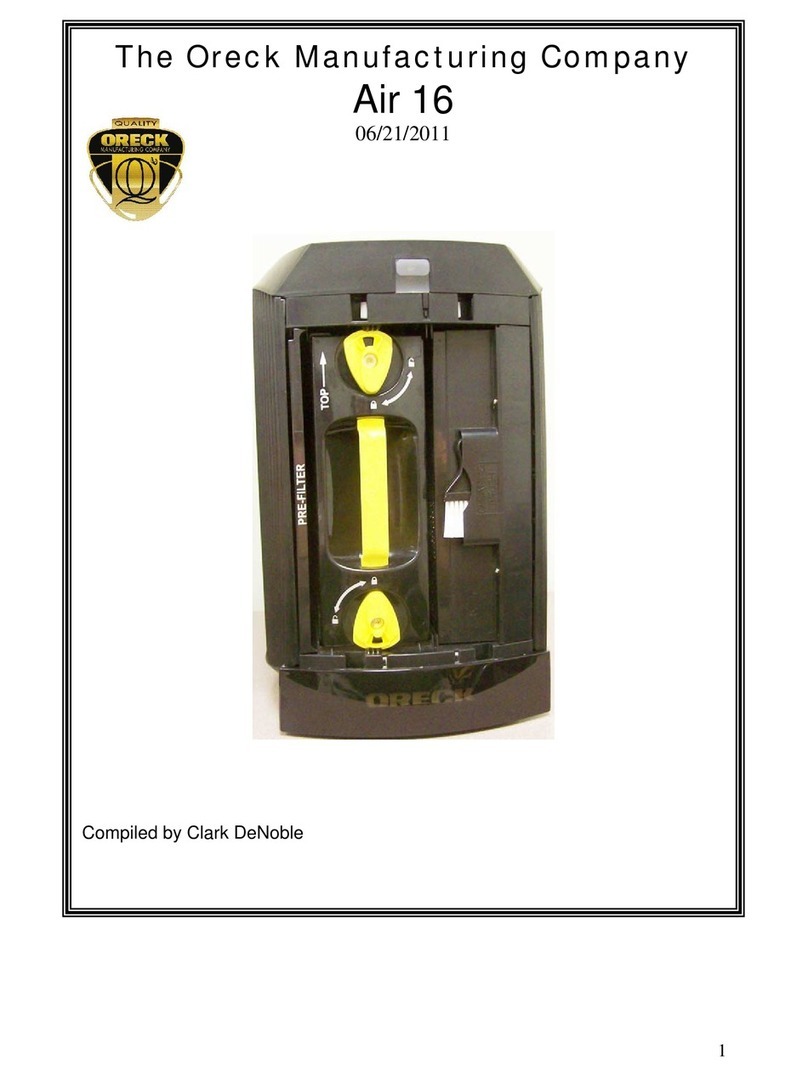Tredy TD-1300 User manual
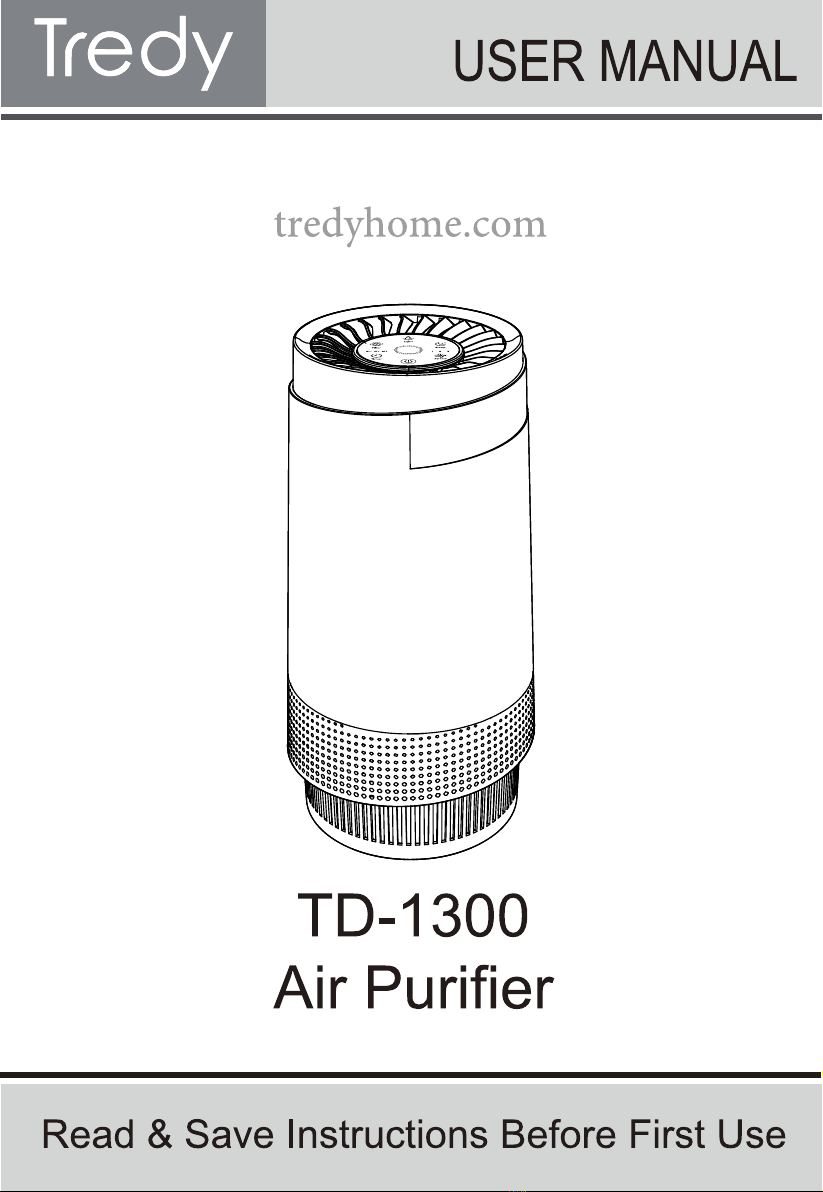

Contents
1. Important safety instructions ……………………………………01
2. Product Structure……… … ……… ……… … ……… ……… … ……02
3. Before first use ………………………………………………………03
4. Using the appliance… …… … ……… … …… … ……… … …… … …05
5. Filter Replacement …………………………………………………0 7
6. Storage … … …… … ……… … …… … ……… … …… … ……… … ……09
7. Environment ……… … ……… ……… … ……… ……… … ……… … 09
8. Troubleshooting… …… … ……… ……… … ……… ……… …………10
Customer Support: support@tredyhome.com

1. Important safety instructions
When using electrical appliances,basic safety precautions should always be followed to reduce
the risk of fire,electric shock,and injury to persons.These precautions include:
1. Read all instructions before using the appliance.
2. To avoid fire or shock hazard,plug the appliance directly into correct eledrical outlet.
3. If the Filter is covered by a bag when shipped,remove plastic bag before use.
4. Keep the cord out of heavy traffic areas.To avoid fire hazard,NEVER put the cord under
rugs,near heat registers,radiators,sloves,or heaters.
5. To protect against electrical hazards,DO NOT immerse the appliance in water or other
liquids.Do not use near water.
6. Close supervision is necessary when any appliance is used by or near children, or disabled
persons.
7. Always unplug the air purifier before moving or cleaning the unit,opening the grill,changing
the filter and whenever the unit is not in use.To disconnect the unit,be sure to pull the plug
and not the cord.
8. NEVER drop or insert any objects into the openings of the unit.
9. DO NOT operate any appliance with a damaged cord or plug.If the motor fan fails to operate
or the unit has been dropped or damaged in any manner,return appliance to manufacturer for
examination and/or repair.
10. Use the appliance only for intended household use as described in this manual.Any other
use not recommended by the manufacturer may cause fire,electric shock,or injury to
persons.The use of attachments not recommended or sold by manufacturer may cause
hazards.
11. DO NOT use outdoors.
12. NEVER place on a soft surface such as a bed or sofa as this could cause the unit to tip over
an block the air inlet or outlet grills.
13. Keep unit away fron heated surfaces and open flames.
14. DO NOT attempt to repair or adjust any electrical or mechanical functions on this unit.Doing
so will void your warranty.The inside of the unit contains no user serviceable parts.All
servicing should be performed by an authorized.
15. DO NOT place anything on top of unit.
16. NEVER use detergents,gasoline,glass purifier,furniture polish,paint thinner,or other
household solvents to clean any part of the appliance.
17. Always turn the appliance off before unplugging it.
18. This appliance should only be used in room with temperatures between 40℉ and 110℉.
19. WARNING:To reduce the risk of fire or electric shock,DO NOT use the appliance with any
solid-state speed control device.
01
PLEASE READ AND SAVE THESE IMPORTANT SAFETY INSTRUCTIONS

2. Product Structure
02
Welcome using our company air purifier ,before use please read this
manual carefully to operate the product correctly.
THIS APPLIANCE HAS A POLARIZED PLUG(one blade is wider
than the other).To reduce the risk of electric shock,this plug is
intended to fit in a polarized outlet only one way.If the plug does
not fit fully in the outlet,reverse the plug.If it still does not
fit,contact a qualified electrician to install the proper outlet.
DO NOT ATTEMPT TO MODIFY THIS PLUG OR DEFEAT THIS
SAFETY FEATURE IN ANY WAY.
1
2
3
5
6
4
1. Control panel
2. Air oulet
3. House
4. Air inlet
5. Composit filter
6. Filter cover

03
3. Before first use
Placing the filters
The purifier with a composite filter inside. Remove the new filter from its
packaging and place it into the purifier .Follow below step:
Note: Make sure you insert the filters in the correct position.
1. Flip over the purifier to reveal the filter cover. Turn the the filter cover
counterclockwise to the unlock position( ) and remove the cover.
2. Remove the base cover and take out the combination filters.
3. Remove the packaging material from the filter.
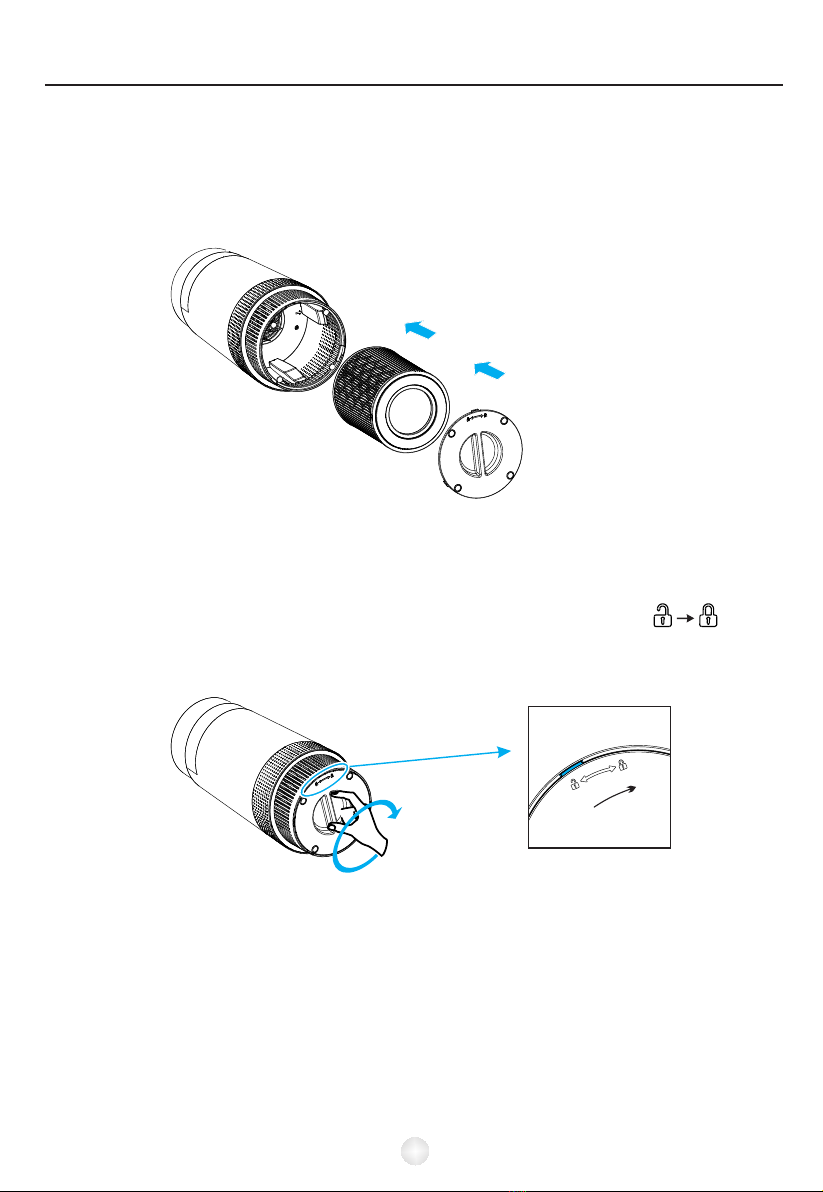
04
4. Put the filter back into the purifier.
5. Replace the filter cover on the air purifier, making sure the arrows on the
housing and filter cover align. Turn the filter cover clockwise( ) to
the lock position to secure the filters; the filter cover should snap shut on
the purifier.
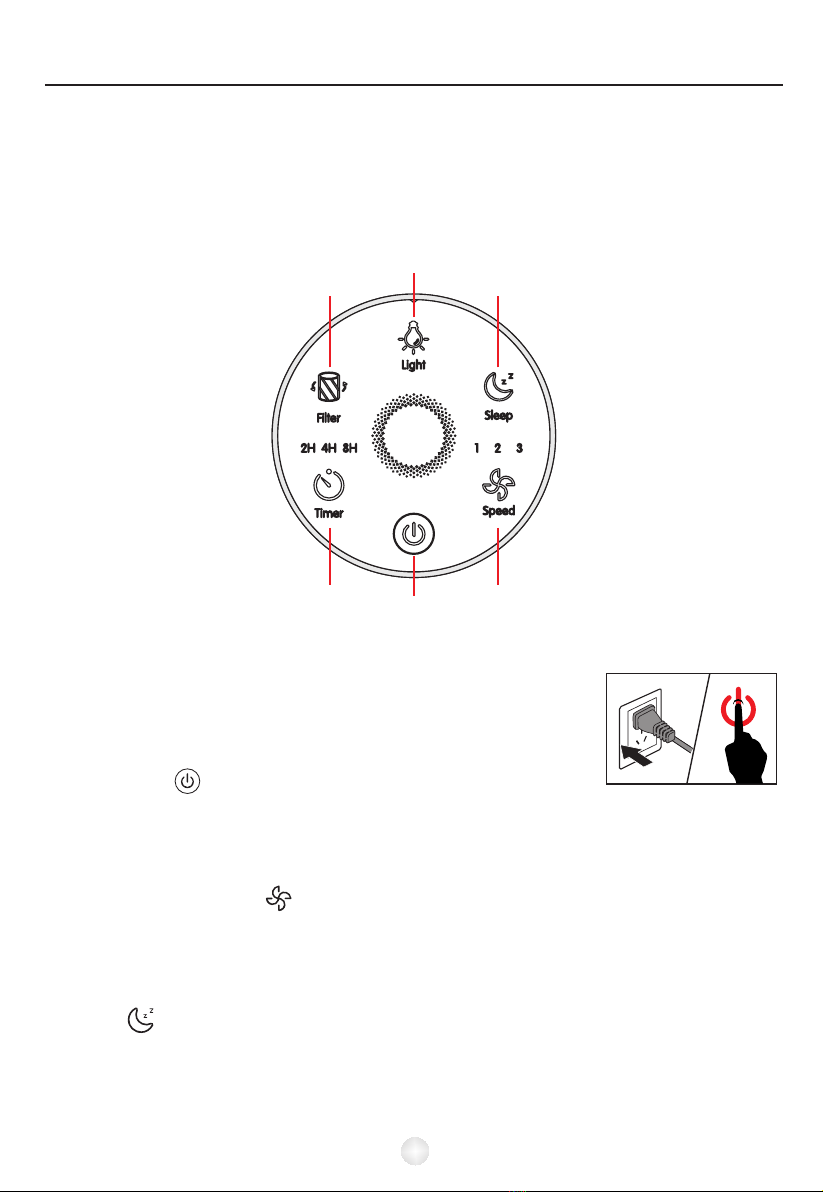
4. Using the appliance
4.1 About the control panel
05
1. Put the plug in the wall socket
All lights go on once and you hear a beep.
Then the lights go out again.
2. Press the power button to switch on the appliance.
The power lights and FAN SPEED 2 light
(Medium) on the control panel go on.
3. Fan speed adjustment
The fan speed light indicates at which fan speed the appliance is operating.
Press Speed button to adjust fan speed level, there are three levers
1~3 refers to Low, Medium and High level.
4. Sleep mode
When you use the purifier in Sleep mode, it operates very quietly.
Press button to activate the sleep mode. Press any of button to switch
off sleep mode except Filter button and Timer button .
Filter
On/Off SpeedTimer
Light Sleep
mode

06
● Always unplug the appliance before you clean it.
● Never immerse the appliance in water or any other liquid.
● Never use aggressive or flammable cleaning agents such as
bleach or alcohol to clean any part of the appliance.
● The HEPA filter is NOT washable.
5. Light
Working status (7 color mode)
1). Turn on the unit , the light of 7 color will be illuminated and change
cycles.
2). Then press Light button again , the color of light will stop
changing,you can choose the color you like.
3). To turn off the light, press button the third time.
4). Cycles through per above pressing.
Standby status (Night light mode)
1). At standby status, press button, the amber night light will turn on.
2). Press button again, the light become half brightness, to turn off
the night light, just press the button third time, the light cycles as
Brightness, Half brightness , Off.
6 Setting timer
1. Press to turn on or off the timer, and to cycle through timer options
(2 hours, 4 hours, or 8 hours).
2. The air purifier will automatically power off once the timer is finished.
NOTE: Pressing or unplugging the air purifier will cancel the timer.
7. Filter replacement light
When indicator lights, it means that you should check the filter if it
need to be cleaned or replaced.
Note: The filters’ lifetime is based to your house air quality and using time.
Using the appliance in a humid environment will reduce the lifetime of
HEPA filter.
4.2 Clean air purifier
Regularly clean the inside and outside of the body to prevent dust from
collecting on the inside and outside.
1). Wipe away dust with a soft dry cloth from the body of the appliance.
2). Clean the air inlet and the air outlet with a soft dry cloth.
Note :

5. Filter Replacement
07
When Should I Replace the Air Filter?
It is recommended to change the air filter every 6–8 months. However, you
may need to change your filter sooner or later depending on how often you
use your air purifier. It is important to watch out for the following signs of
expired filter:
● Increased operating noise
● Decreased airflow
● Clogged filter
● Increased presence of odors
NOTE:
● The environment in which the air purifier being used may also extend or shorten
the lifetime of the the air filter. Using your air purifier in an environment of
relatively high pollution may mean you will need to change the air filter more
often.
● If the air pollution in your environment is very high, there is a possibility that the
filters may not be completely effective and may need to be replaced before
lights up.
● Remember to reset the air purifier after changing the air filter.
1. Switch off the appliance and unplug it. (a)
2.Flip over the purifier to reveal the filter cover.
Turn the the filter cover counterclockwise to the
unlock position( ) and remove the cover.
(b)
(b)
(a)

3.
4. Remove the packaging material of the new
filter. (d)
5. Put the new filter back into the appliance. (e)
Remove the old filter. (c)
08
(c)
(d)
(e)
6
sure the arrows on the housing and filter cover align.
Turn the filter cover clockwise( ) to the lock
position to secure the filters; the filter cover should
snap shut on the purifier. (f)
7.Put the plug in the wall socket and switch
on the appliance again. (g)
Replace the filter cover on the air purifier, making
(f)
(g)

8.Reset Filter's lifetime.
The filter lifetime should be reset if lights up, after
replacing the new filter, you need to reset filter lifetime.
1). Plug in the air purifier and turn it on.
2). Press and hold for 3 seconds.
3). Release and the light will turn off, indicating
that the reset is complete.
Filter replacement force mode
When using the air purifier in an environment of heavy pollution, the
lifespan of the air filter may be significantly reduced. You can change the
filters even if does not light up. Follow the steps below to perform a
hard reset.
1). Replace the air filters as mentioned in the Filter Replacement section.
2). Plug in the air purifier and keep in standby mode.
3). Press and hold for 3 seconds, and it will light up.
4). Press and hold again for 3 seconds, and it will turn off. The reset
is now complete.
09
3 seconds
(h)
6. Storage
Unplug the power cord, then wipe the machine clean, put the appliance in
the packing bag ,then put it in a dry place away.
7. Environment
Do not throw away the appliance with the normal household waste at the
end of its life, but hand it in at an official collection point for recycling. By
doing this, you help to preserve the environment.
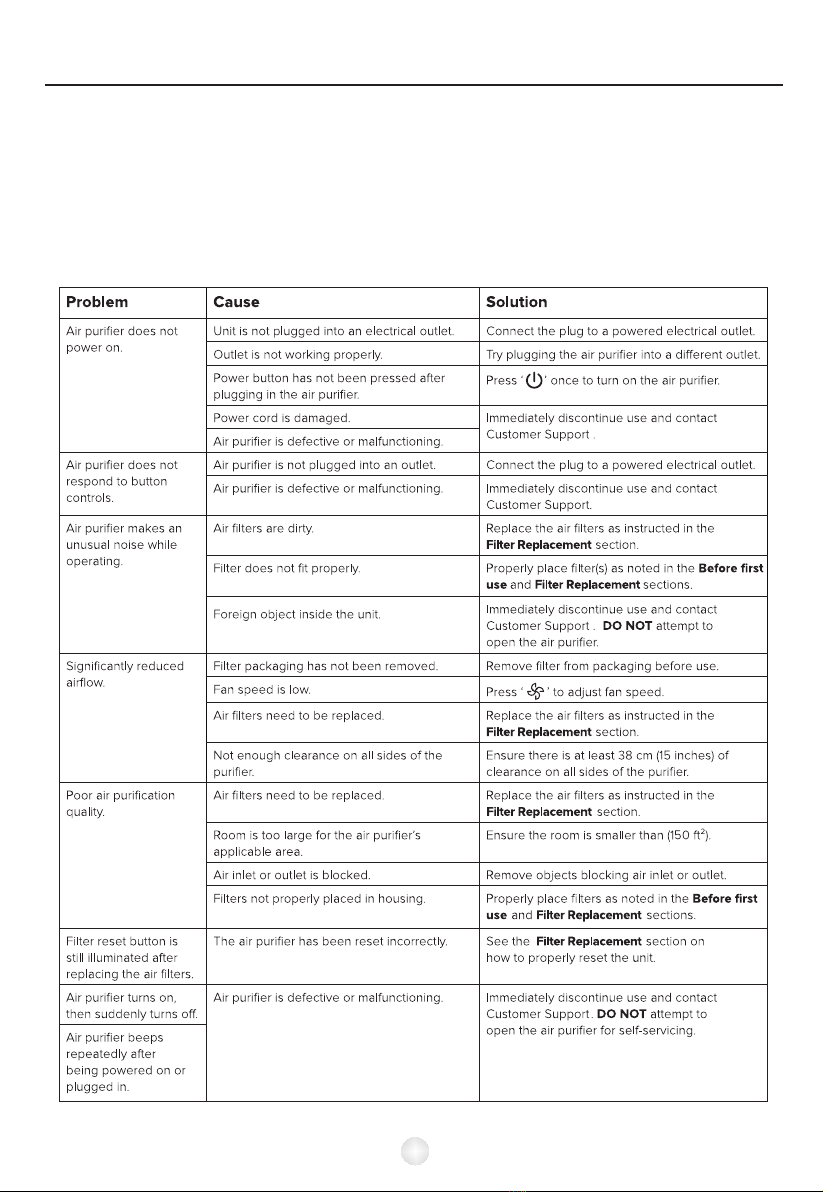
10
8. Troubleshooting
This chapter summarises the most common problems you could
encounter with the appliance. If you are unable to solve the problem with
the information below, contact the Consumer Care Centre in your country.
Table of contents
Other Tredy Air Cleaner manuals