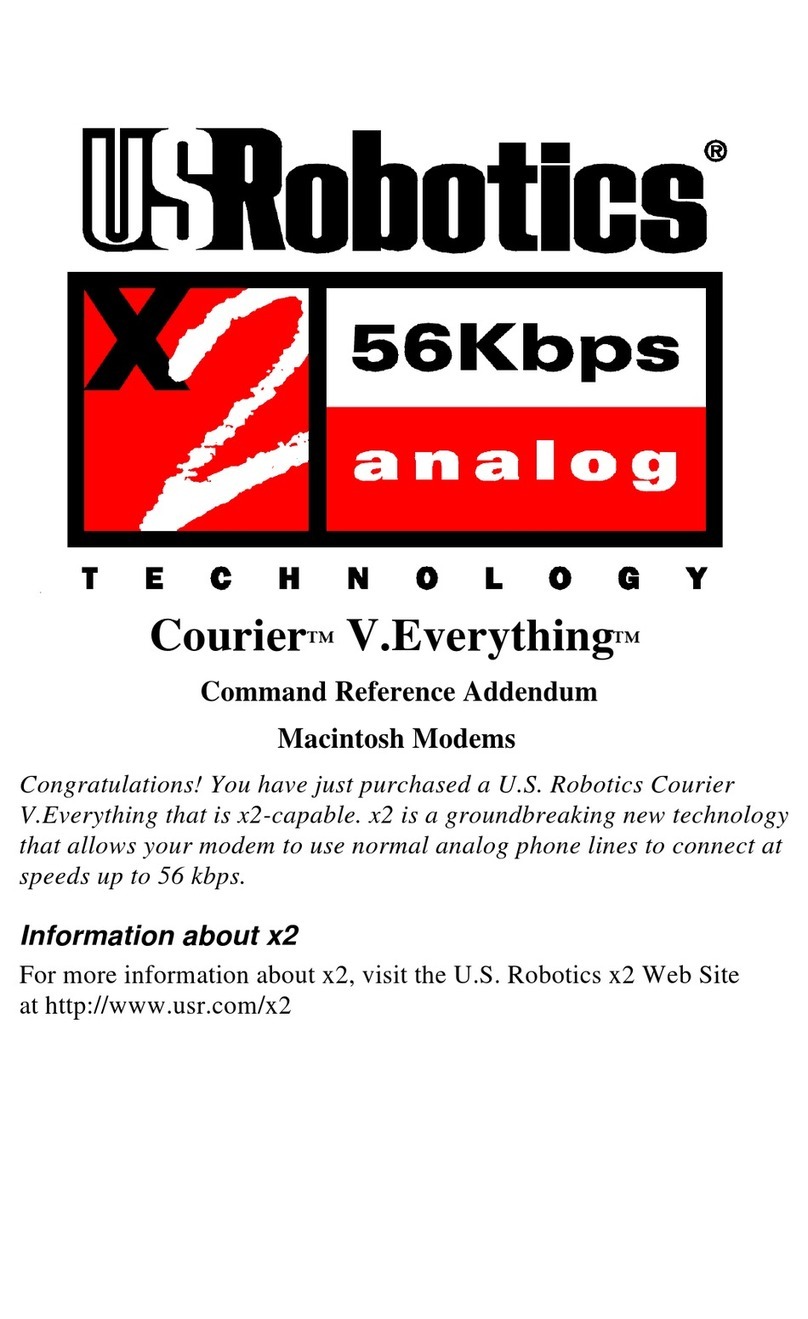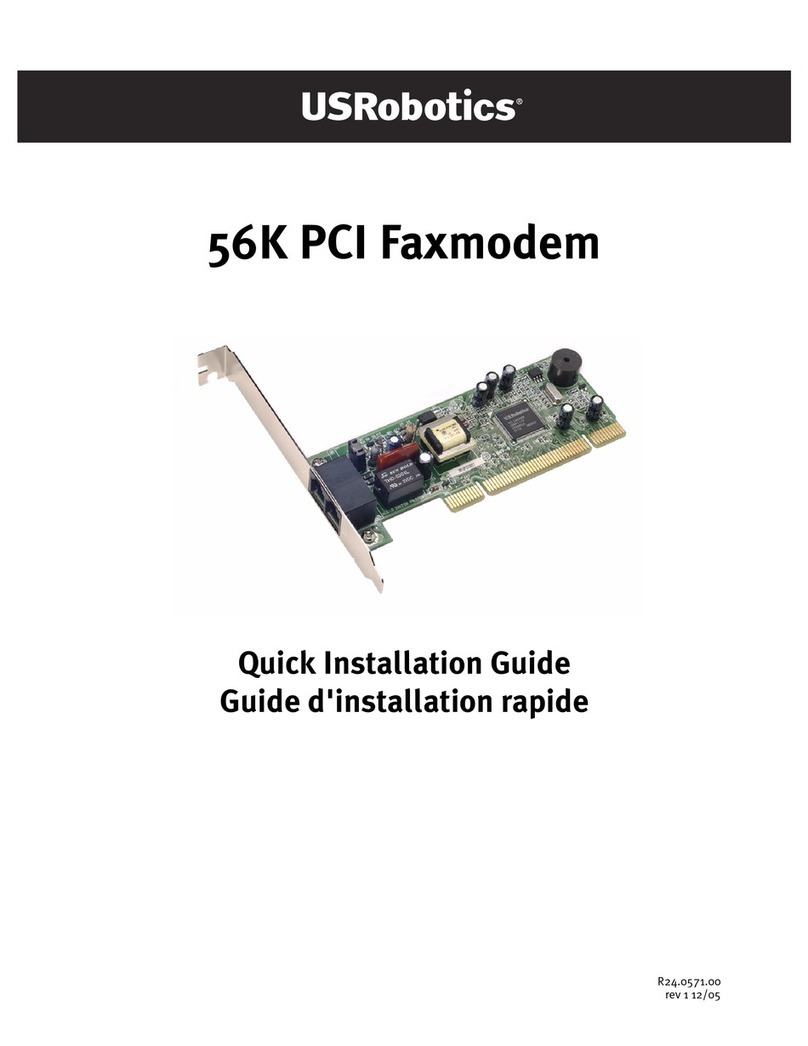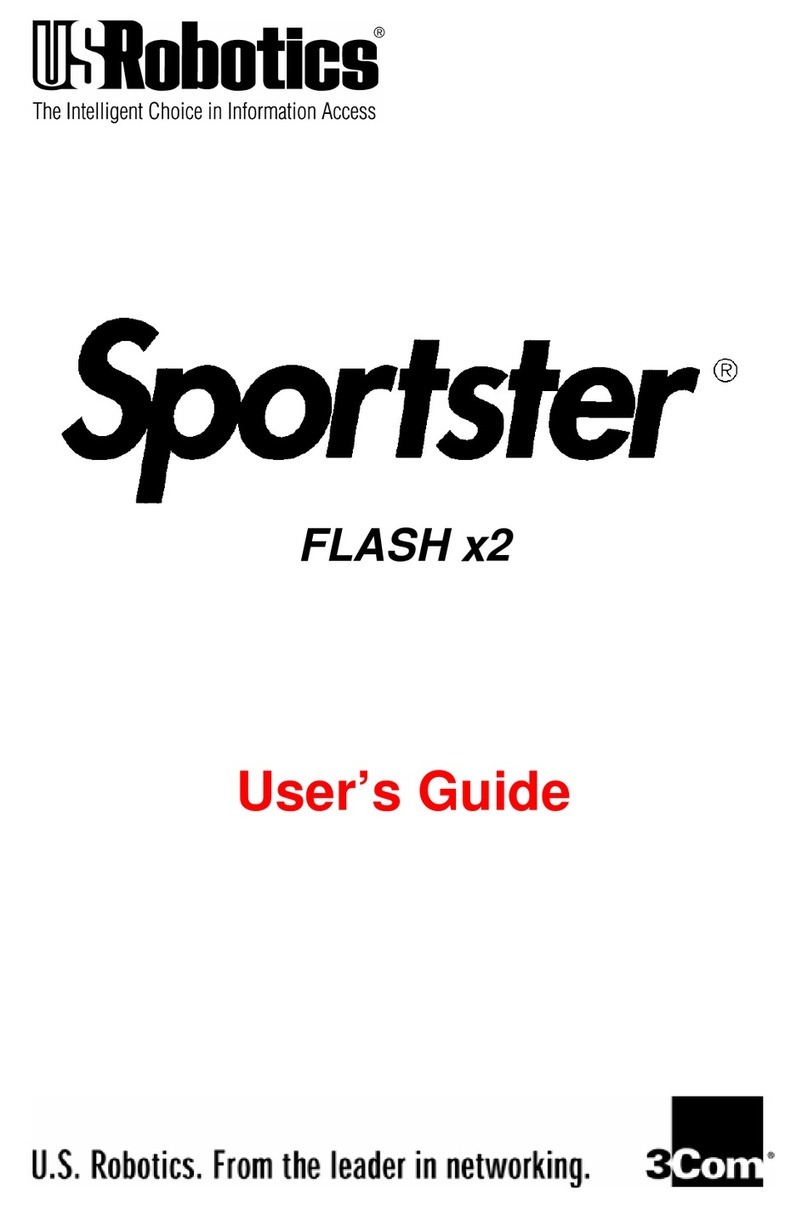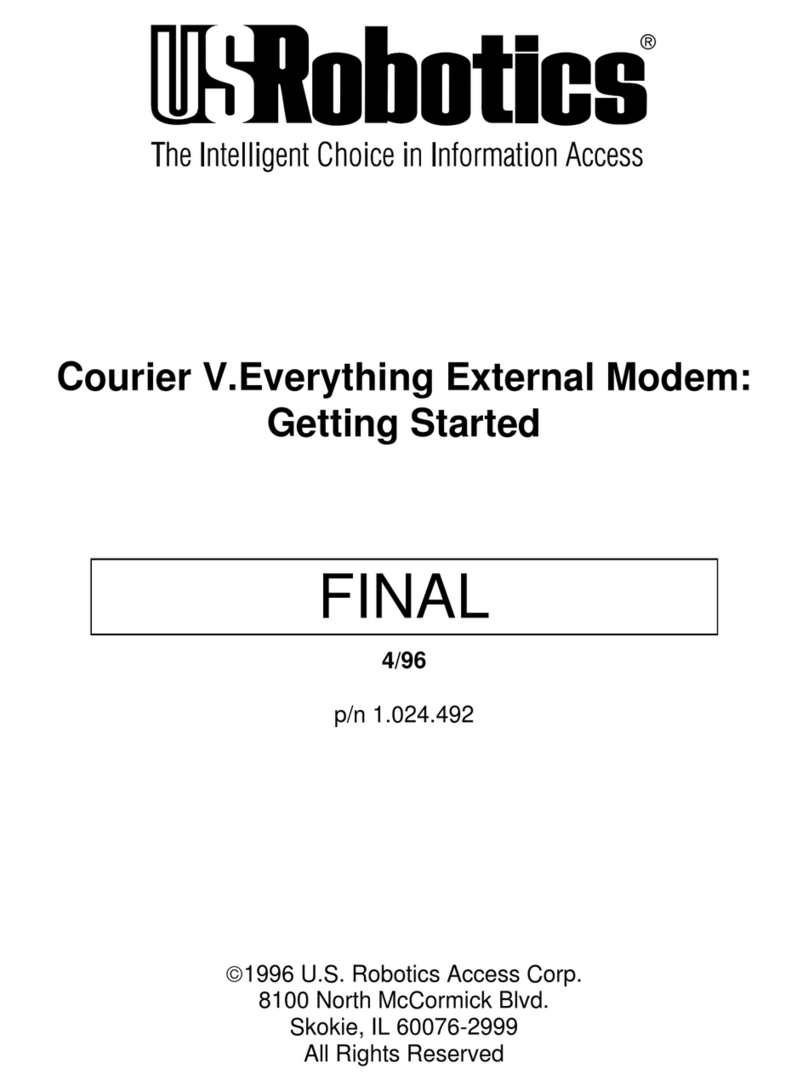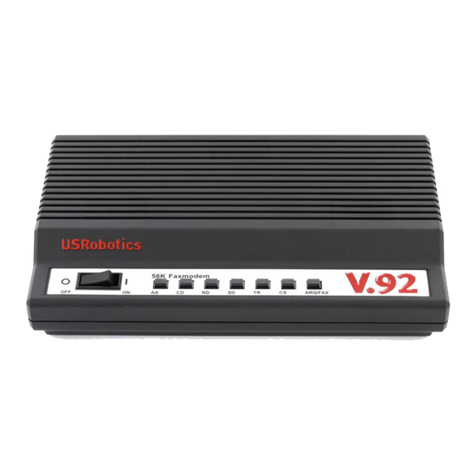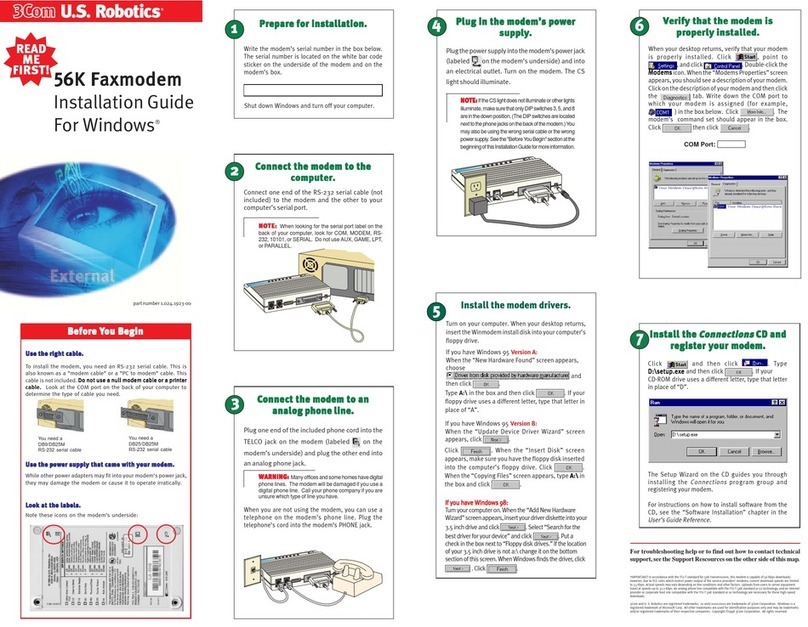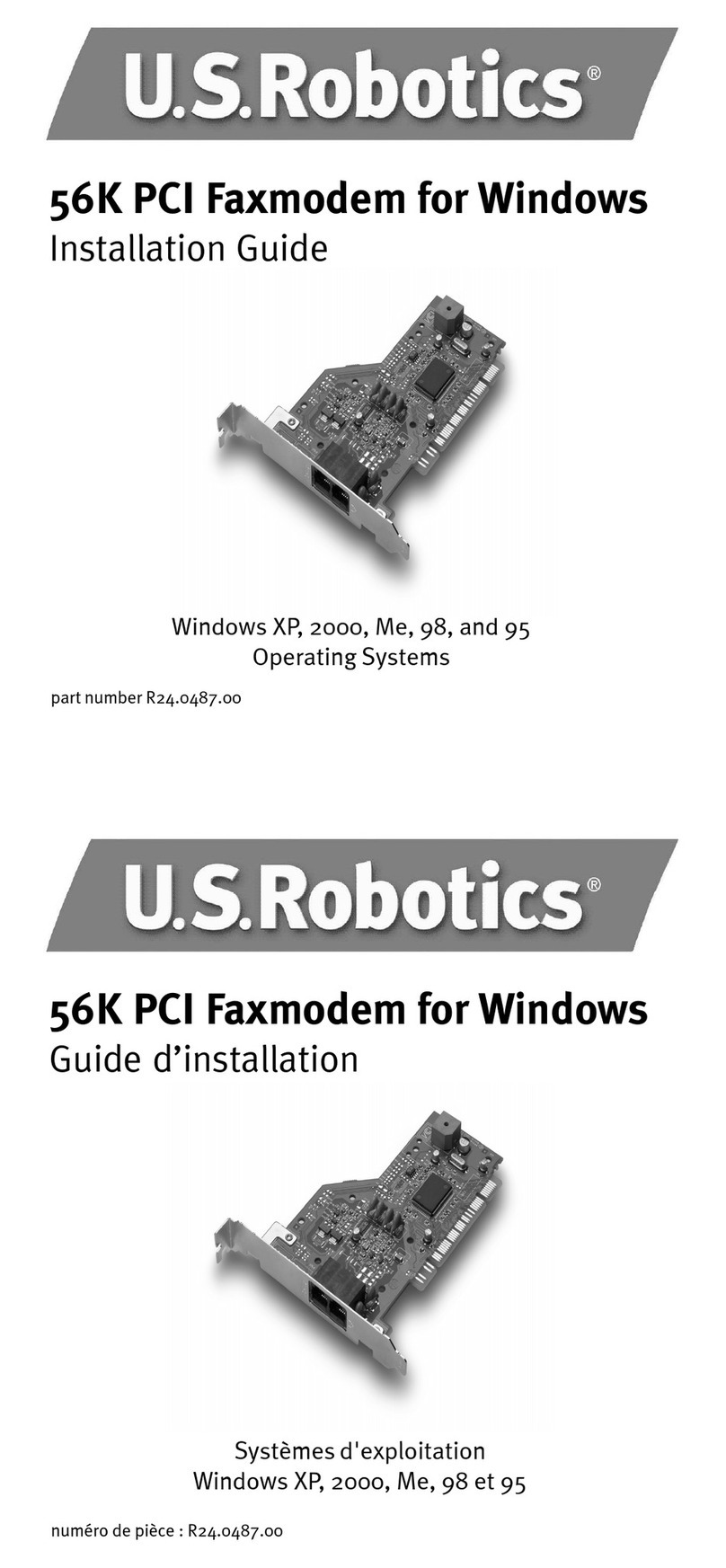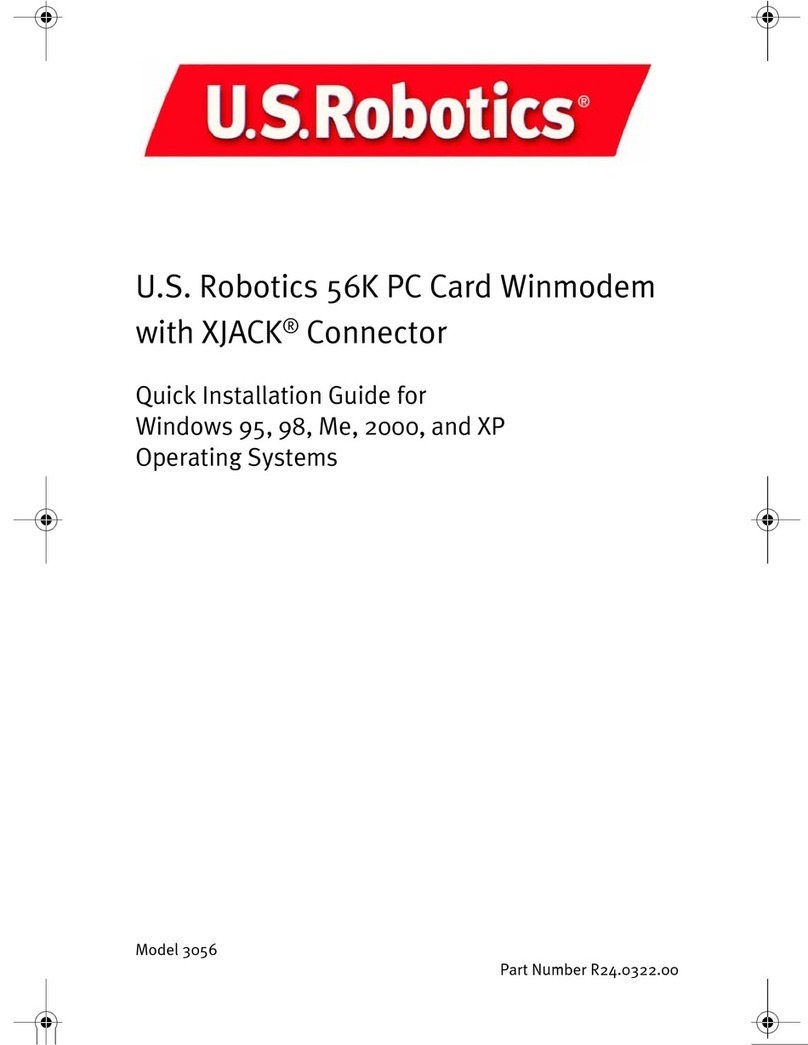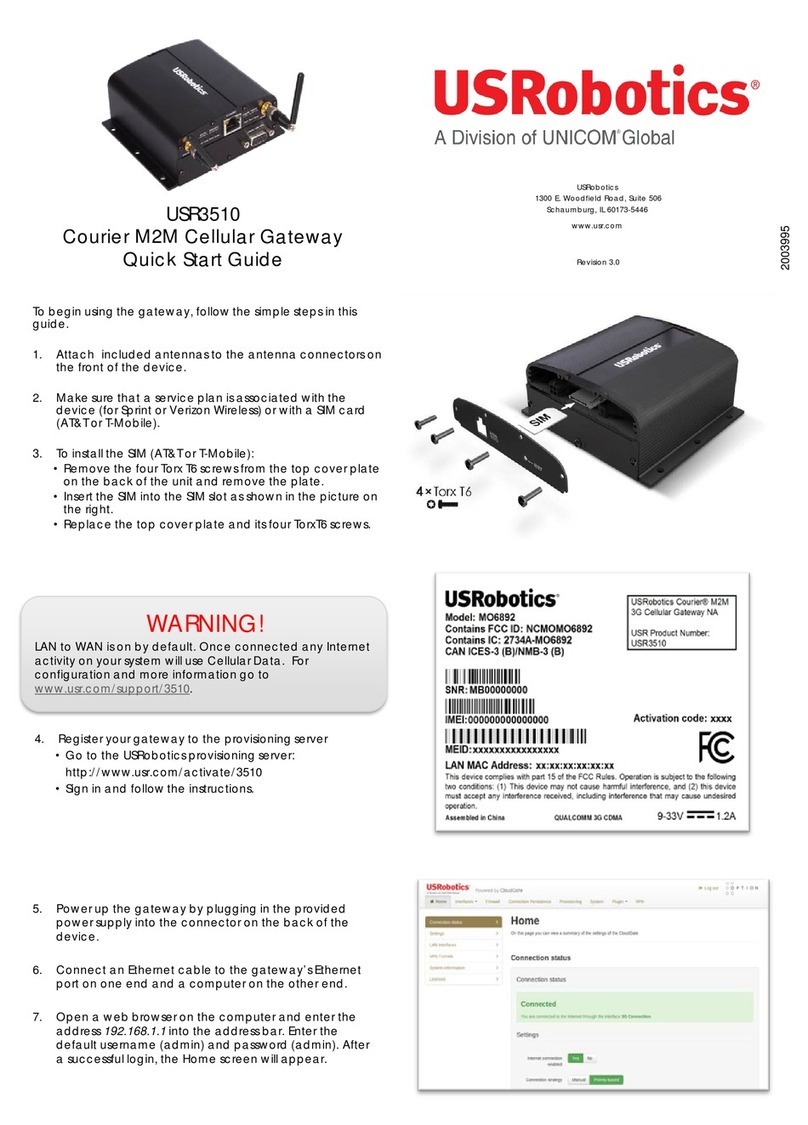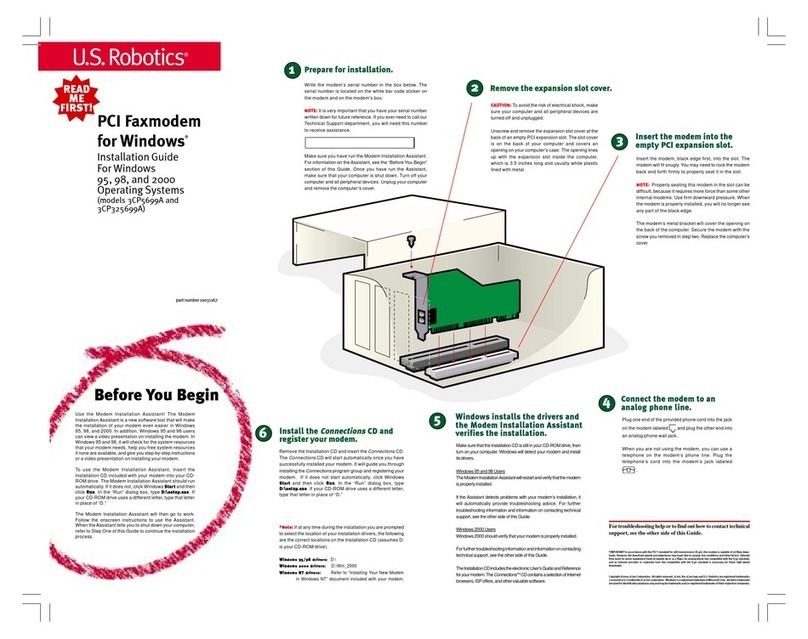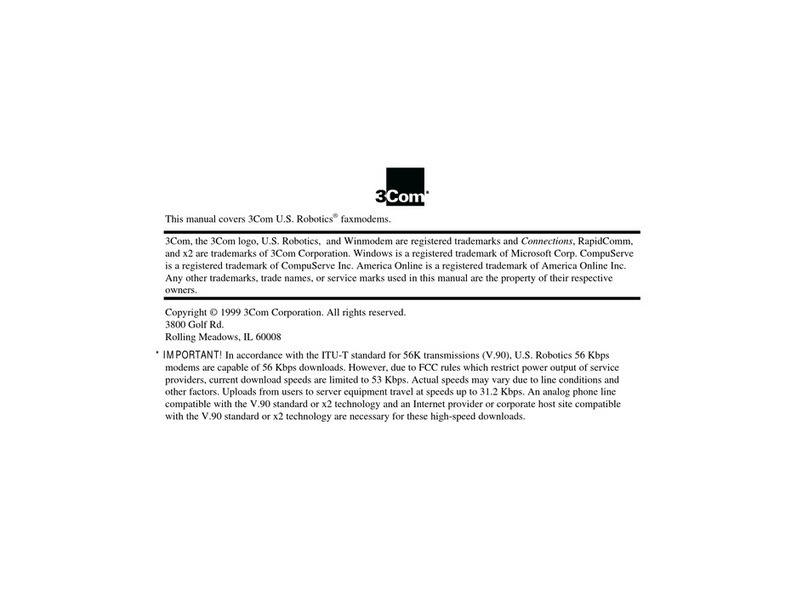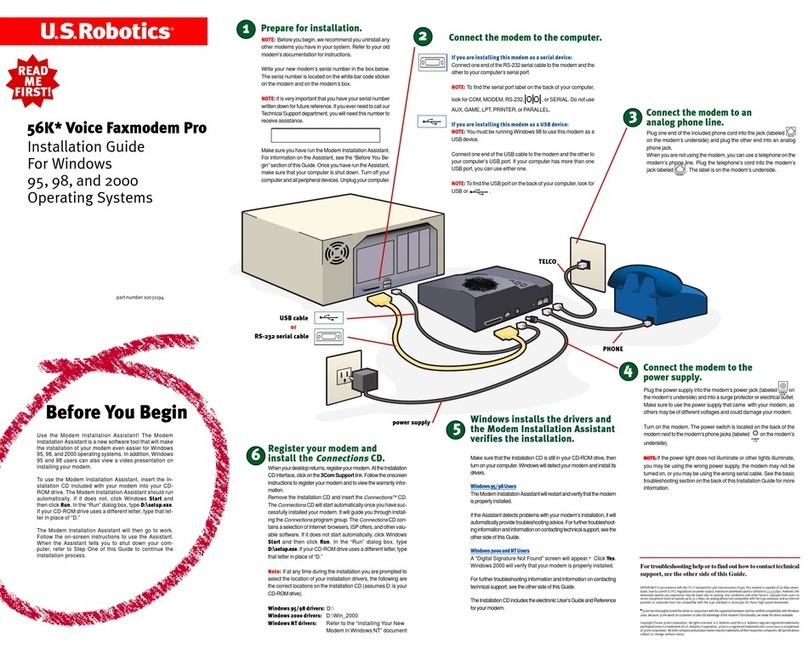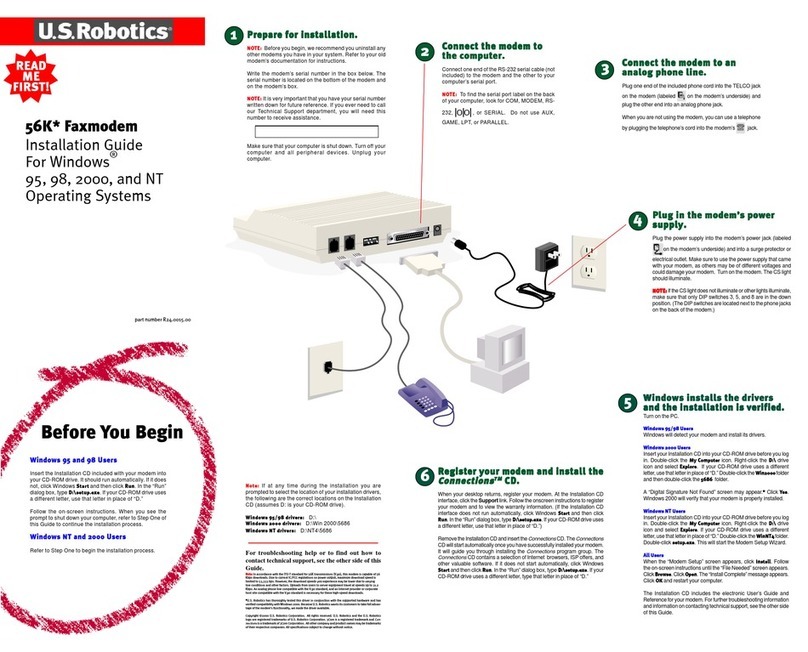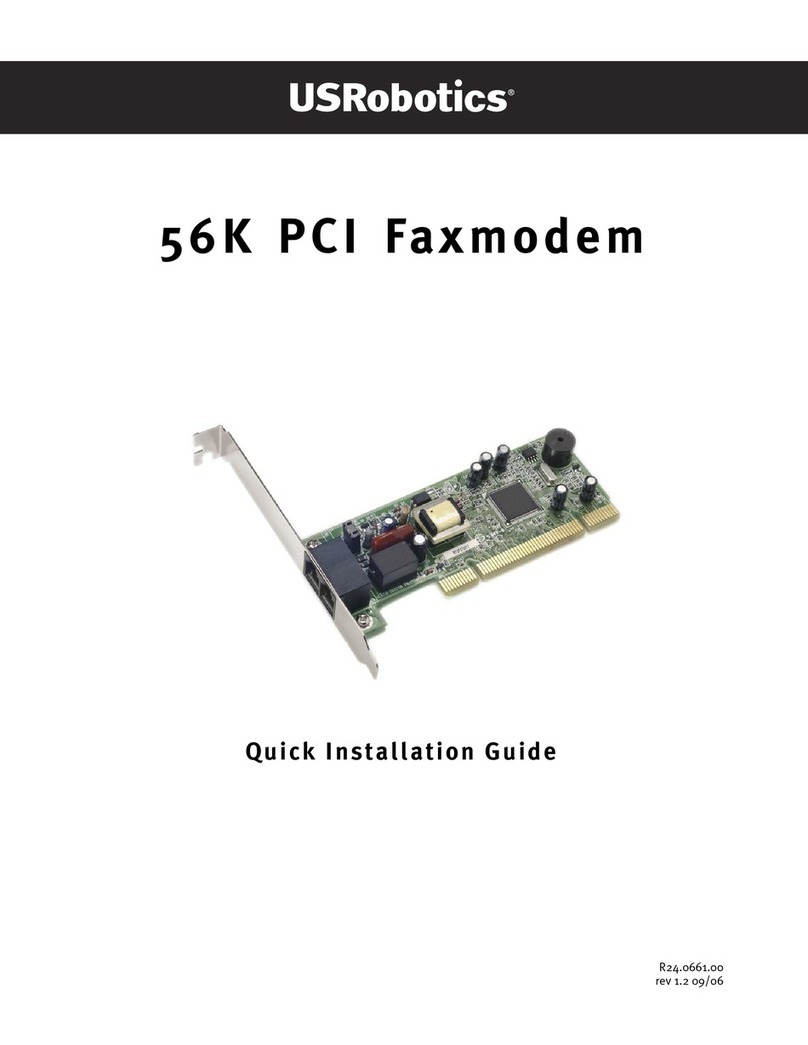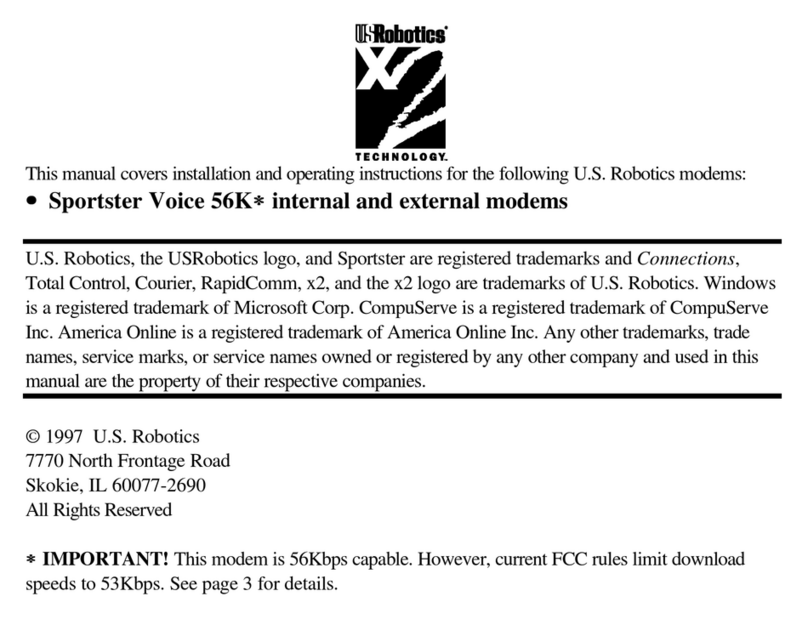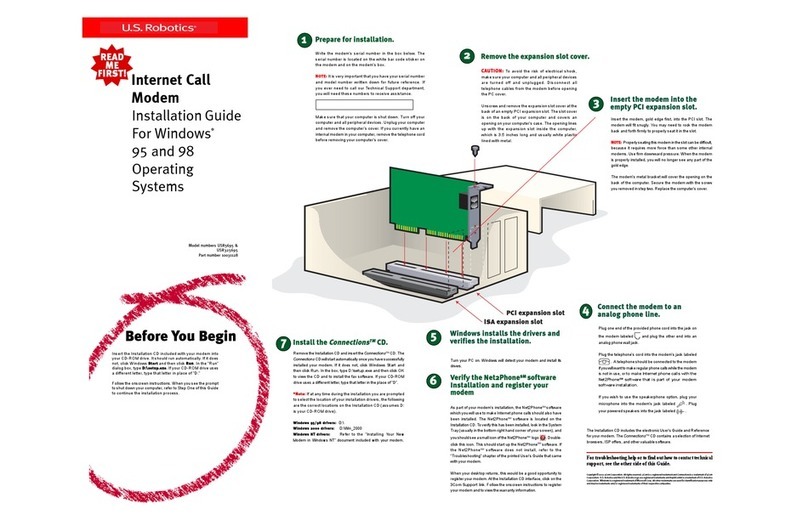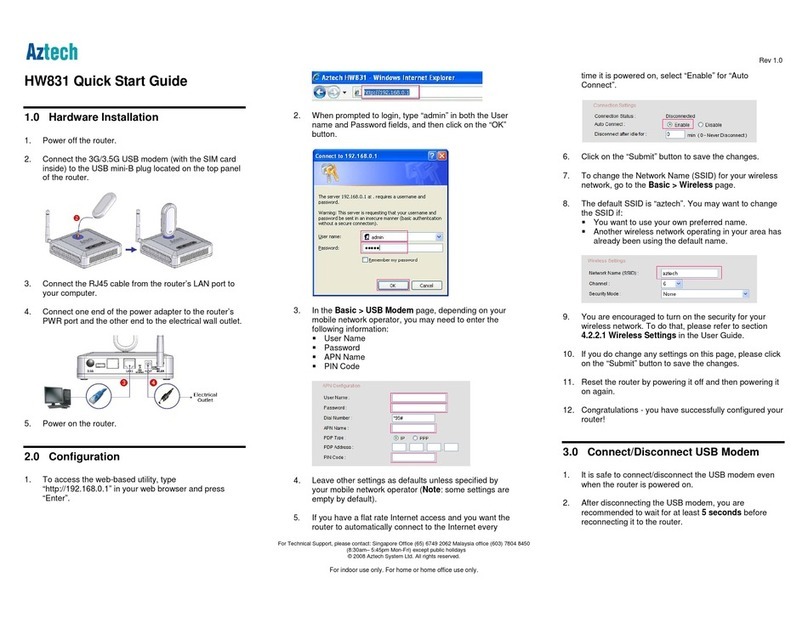Step One: Determine if Dial-Up Networking is Installed........................................4-4
Step Two: Installing Dial-Up TCP/IP Support.......................................................4-7
Step Three: Setting Up a Connection to Your ISP..................................................4-8
Step Four: Customizing the TCP/IP Settings........................................................4-10
Chapter 5 Configuring Your Courier For Macintosh.............................................5-1
Handshaking Cable ................................ ................................ ................................ ...5-1
System Configuration................................ ................................ ................................ 5-1
Accessing the Internet ................................ ................................ ............................... 5-1
Configuring MacTCP............................................................................................5-2
Installing MacPPP Dialer.....................................................................................5-2
Configuring ConfigPPP Dialer..............................................................................5-3
Dialing With ConfigPPP........................................................................................5-3
Chapter 6 Configuring Your Courier for Other Operating Systems.....................6-1
If You Are Using Windows 3.x................................ ................................ .................. 6-1
If You Are Using Windows NT 4.0 ................................ ................................ ...........6-2
What You Need......................................................................................................6-2
Configuring Your Courier......................................................................................6-2
Installing the Latest Courier Software...................................................................6-2
If You Are Using MS-DOS................................ ................................ ........................ 6-3
If You Are Using OS/2................................ ................................ .............................. 6-4
If You Are Using UNIX, Linux, or AIX ................................ ................................ ....6-5
Chapter 7 Configuring Your Courier With DIP Switches and Jumpers................7-1
DIP Switches on the External Courier ................................ ................................ .......7-1
Locating DIP Switches...........................................................................................7-1
Default DIP Switches.............................................................................................7-1
DIP Switches on the Internal Courier ................................ ................................ ........7-2
Locating DIP Switches...........................................................................................7-2
Default DIP Switches.............................................................................................7-2
Using DIP Switches to Configure Your Courier.....................................................7-3
Jumpers on the Internal Courier ................................ ................................ ................ 7-4
Locating Jumpers..................................................................................................7-4
Changing Jumper Settings.....................................................................................7-4
Setting Jumpers for a Specific COM Port..............................................................7-5
Setting Jumpers for a Specific IRQ........................................................................7-6
Chapter 8 Viewing LEDs.........................................................................................8-1
Chapter 9 Testing Your Courier..............................................................................9-1
Testing your Courier ................................ ................................ ................................ .9-1
Using Windows NT, and Windows 95.....................................................................9-1
Using Macintosh...................................................................................................9-3
Testing With TeleFinder........................................................................................9-4
Chapter 10 Using x2...............................................................................................10-1
Enhanced x2 Features................................ ................................ .............................. 10-1