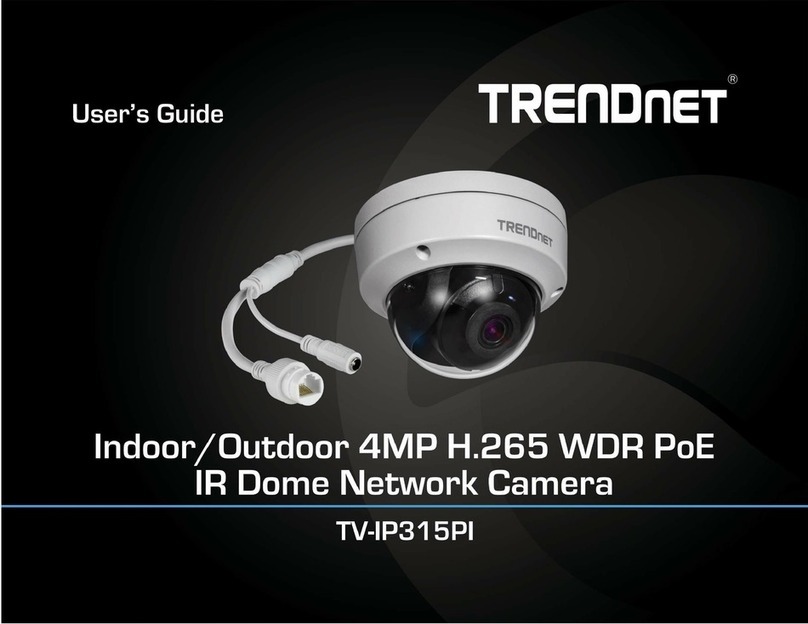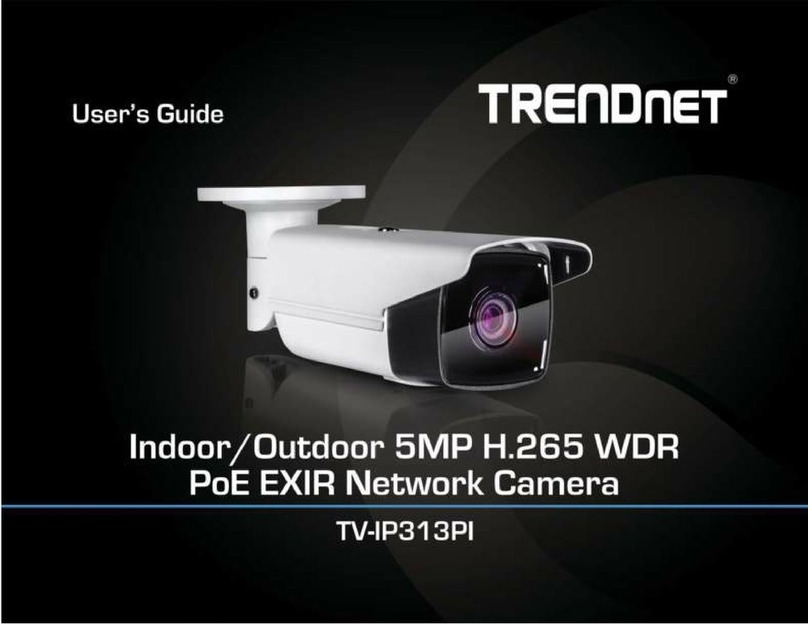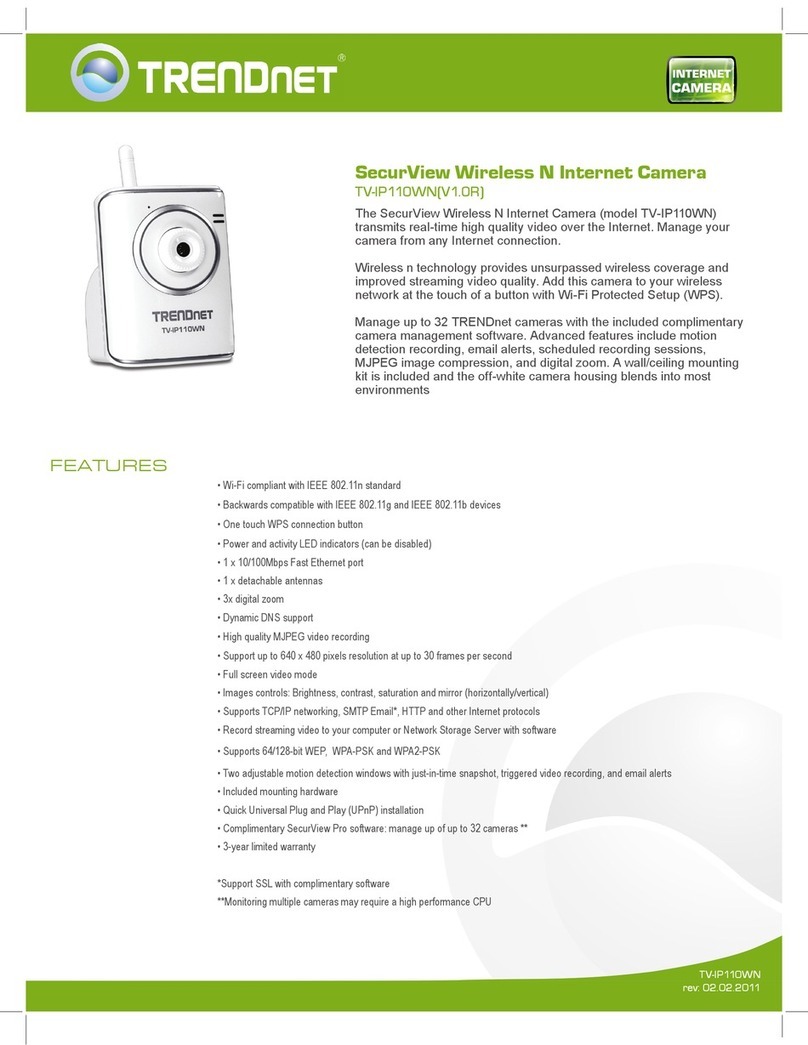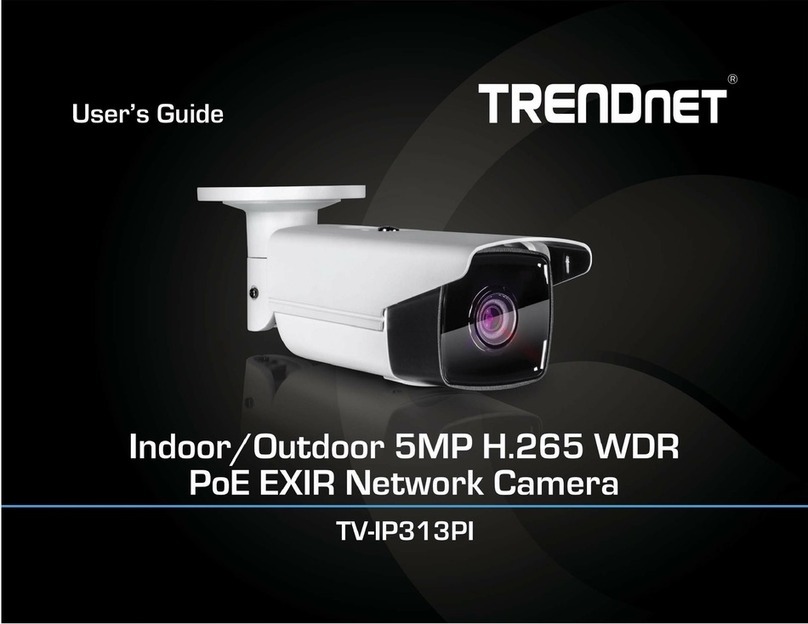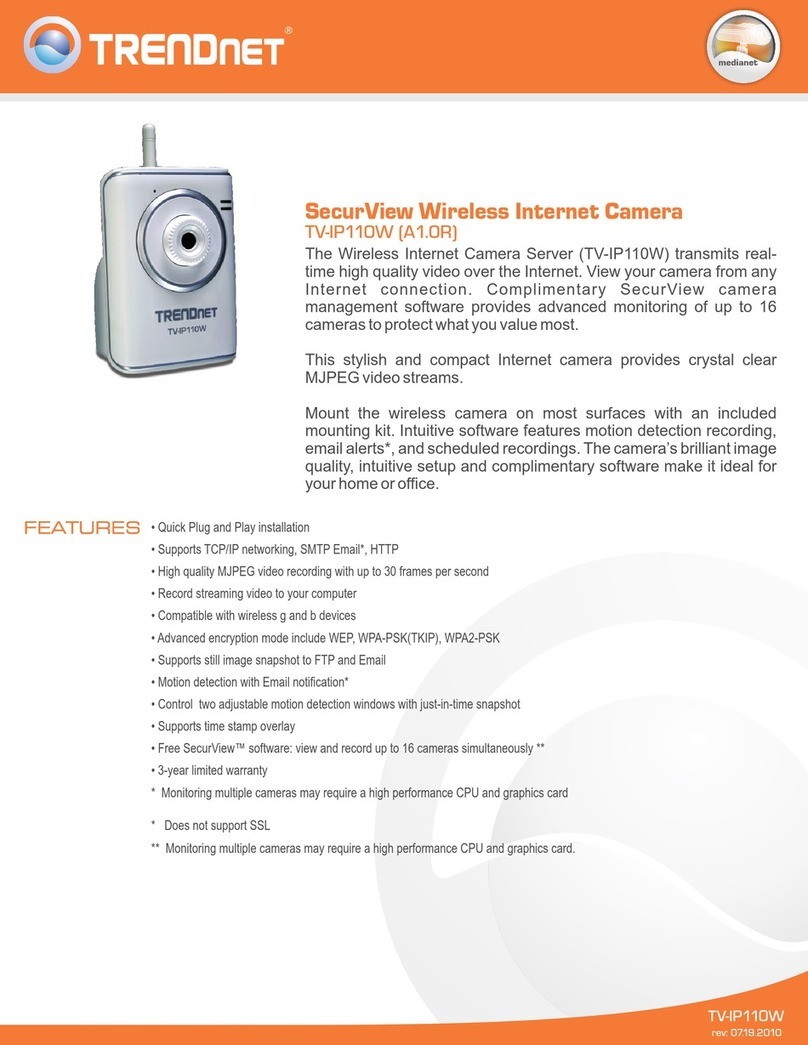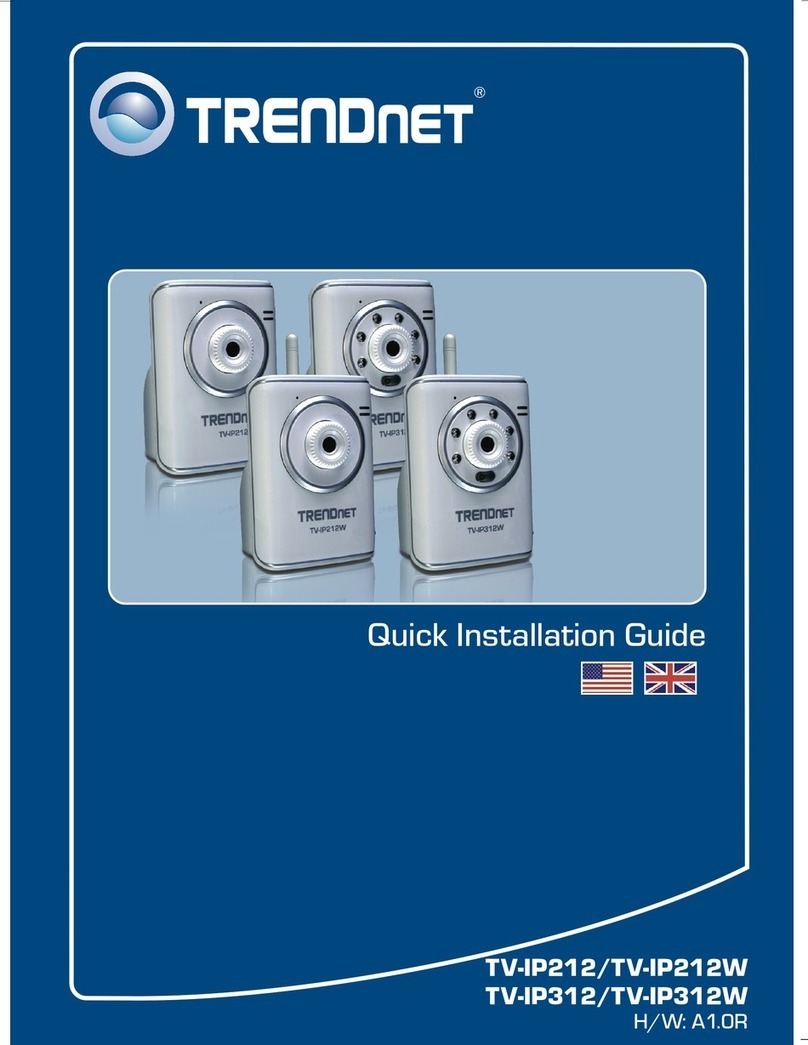Features
• Wi-Fi compliant with IEEE 802.11n standard
• Backwards compatible with IEEE 802.11g and IEEE 802.11b devices
• One touch WPS connection button
• 1 x 10/100Mbps Auto-MDIX RJ-45 port
• Power and activity LED indicatorS (can be disabled)
• Micro SD card slot
rd rd
• 2-way audio: built-in microphone, jack for additional 3 party microphone, and speaker jack for 3 party speaker (sold separately)
• Input/Output ports to network alarm systems and other devices
• Reset button
• 2 x detachable antennas
• Auto focus zoom board lens
• 10x optical zoom
• 16x digital zoom
• Pan left or right 165° for a total of 330°
• Tilt the camera up 84° and down 31° for a total of 115°
• Stream and record up to 4 different video profiles simultaneously
• Stream Internet camera video to a 3GPP compatible wireless device
• Dynamic DNS support
• High quality H.264, MPEG-4, and MJPEG video recording
• Supports up to 704 x 576 pixel resolution (4CIF) at up to 30 frames per second Live View Controls: (full functionality when using Internet Explorer)
• Program Auto Patrol viewing points, transition speed, and pause duration at each point
• Auto Pan functionality continuously pans side to side
• Define up to 20 preset viewing points
• Auto focus mode
• When in manual focus mode: manage Focus In and Focus Out controls
• Manual pan, tilt, and zoom functionality
• Set pan and tilt speed
• Full screen video mode
• Snapshot functionality takes snapshot in real time
• View each of the pre-defined viewing profiles
• One click mouse controlled zoom in /zoom out
• Image controls: Brightness, contrast, auto gain control, noise reduction, saturation, sharpness, back light control, hue, frequency, flip image vertically, mirror image horizontally, and
Black and White mode
• Automatically adjusts between day and night modes or schedule day and night mode times
• Record video to a Samba network drive or a Micro SD Card
• Define a recording schedule, continuous recording, or event based recording
• Individually manage recording space and recycle options for each video profile
• Event based recording: program the device to record for up to 15 seconds before and after a motion detection or Input port signal event
• Create motion detection fields of any shape over the viewing area
• Supports TCP/IP networking, Email, HTTP, Samba, and other Internet protocols
• System controls:
• Define up to 20 user login accounts
• Set the date and time or synchronize with an NTP server
?
• Supports 64/128-bit WEP and WPA/WPA2-PSK wireless encryption
• Quick Universal Plug and Play (UPnP) installation
• Complimentary IPView Pro 2.0 software: manage up to 32 cameras **
• IPView Pro 2.0 compatible with Windows operating systems
• 3-year limited warranty
gigabit
* Micro SD memory card sold separately
* Monitoring multiple cameras may require a high performance CPU TV-IP612WN
rev:09.01.2010
The ProView Wireless N Pan/Tilt/Zoom Internet Camera, model TV-IP612WN, provides security over a large
area. 10x optical zoom combined with 16x digital zoom and auto focus technology capture clear images of
distant objects.
Wireless n technology provides unsurpassed wireless coverage and improved streaming video quality. Pan
the camera side-to-side a remarkable 330 degrees and tilt up-and-down 120 degrees from any Internet
connection. Manage up to four video profiles to record H.264 quality video while at the same time streaming
content to a compatible 3GPP mobile phone.
Add this camera to your wireless network at the touch of a button with Wi-Fi Protected Setup (WPS). The TV-
IP612WN streams up to 704 x 576 resolution over a secure wireless connection. Manage up to 32 ProView
cameras with the included complimentary camera management software. Advanced features include motion
detection recording, email alerts, scheduled recording sessions, H.264 and MPEG-4 compression, 2-way
audio, pan/tilt auto patrol, input/output ports, optical and digital zoom, and a built-in Micro SD card slot to
store video directly to a memory card. A wall/ceiling mounting kit is included and the off-white IP camera
housing blends into most environments. This camera's brilliant image quality, pan and tilt functionality, and
recording capabilities make it ideal for home, small office, and business use.
TV-IP612WN (V1.0R)
ProView Wireless N Pan/Tilt/Zoom Internet Camera