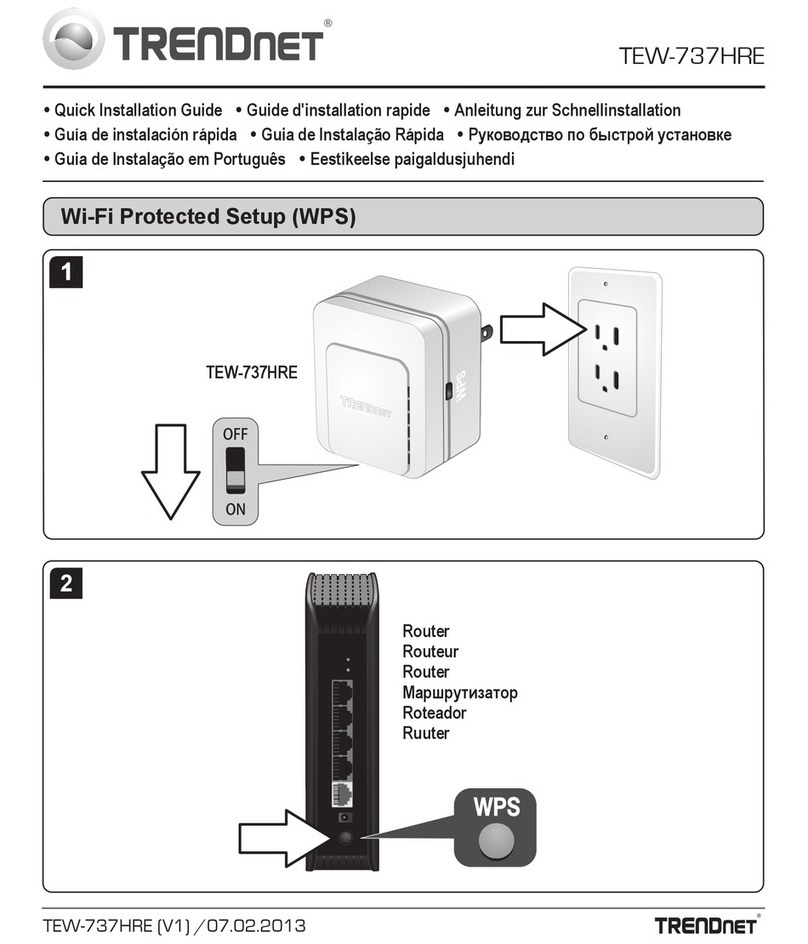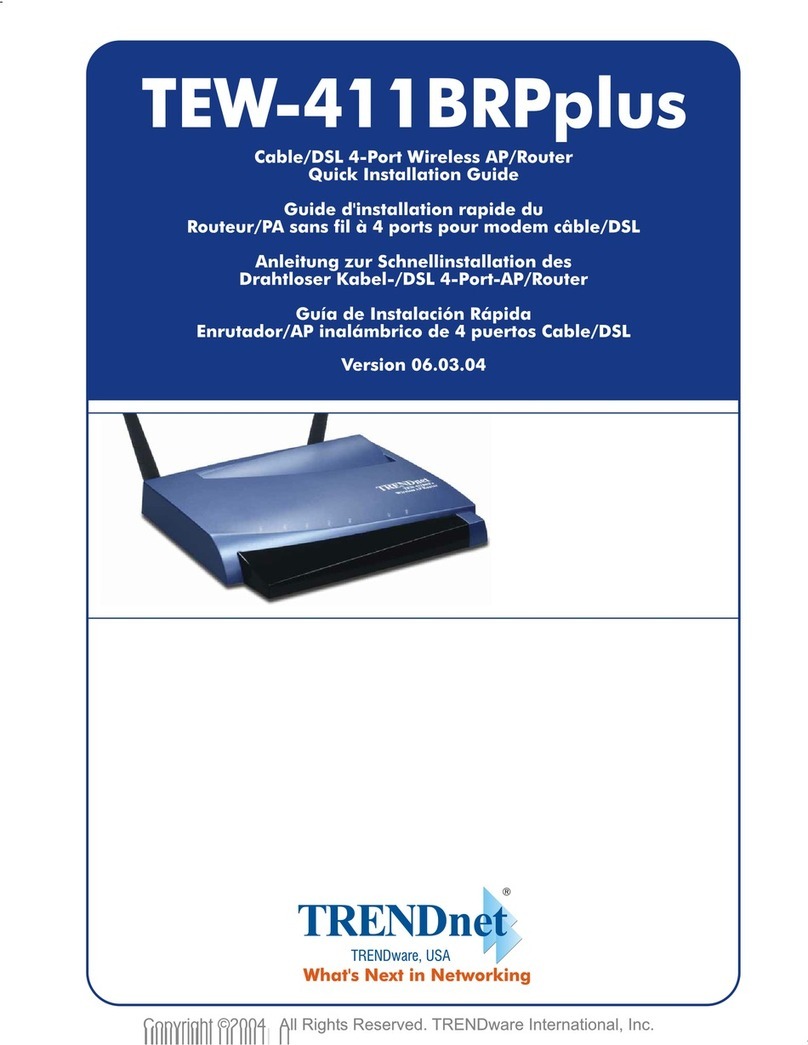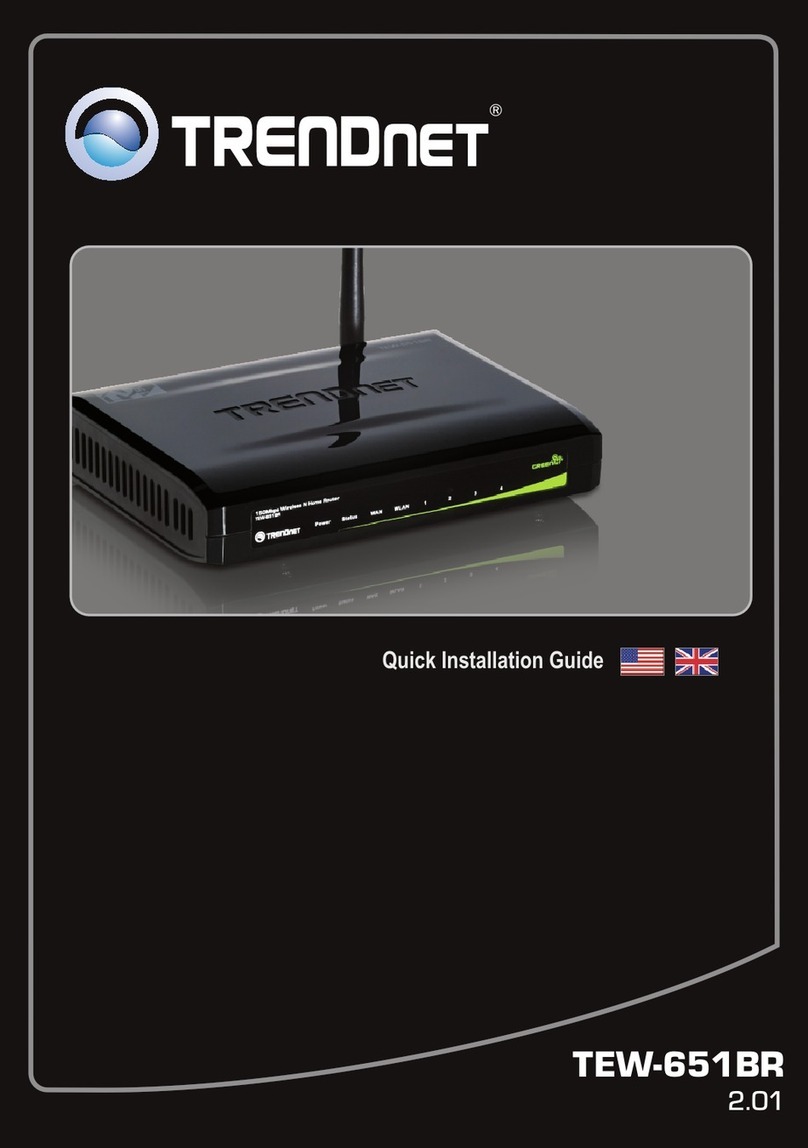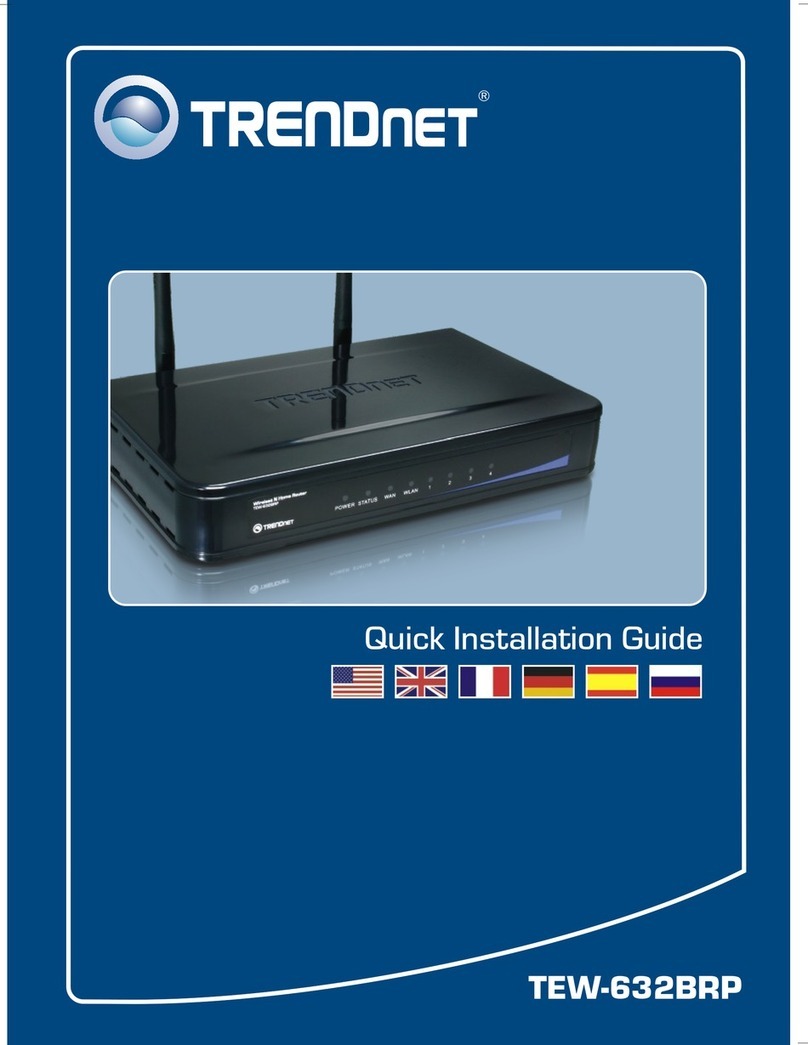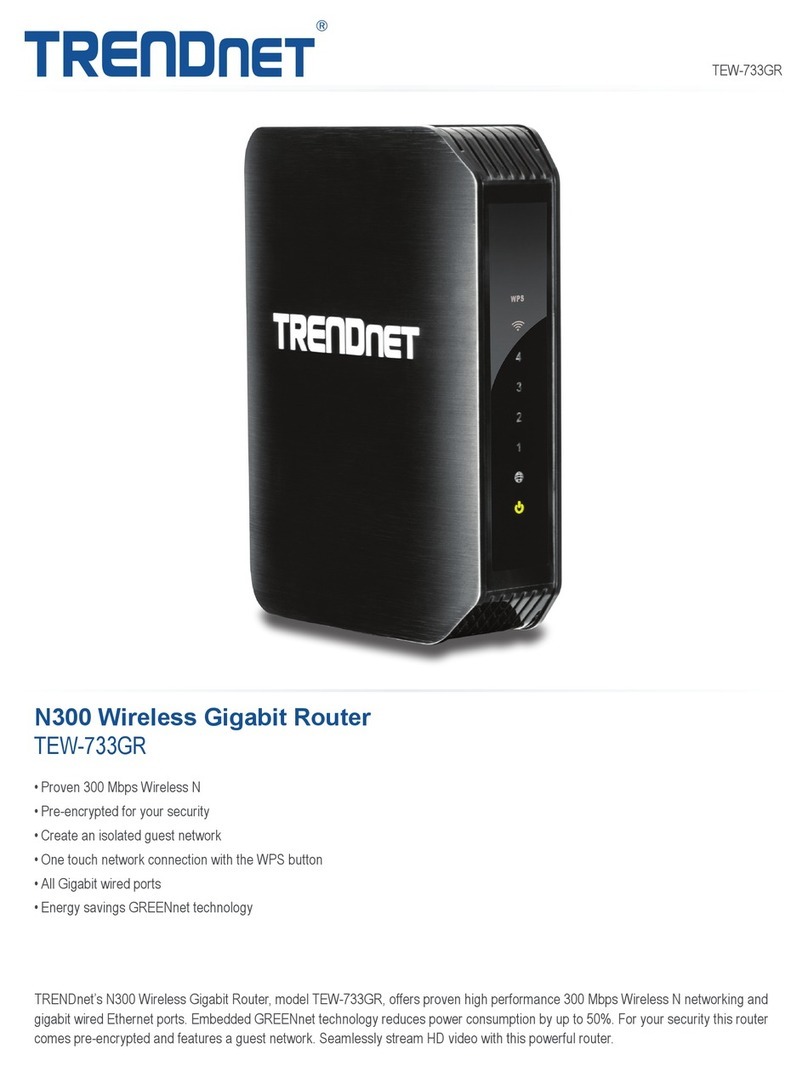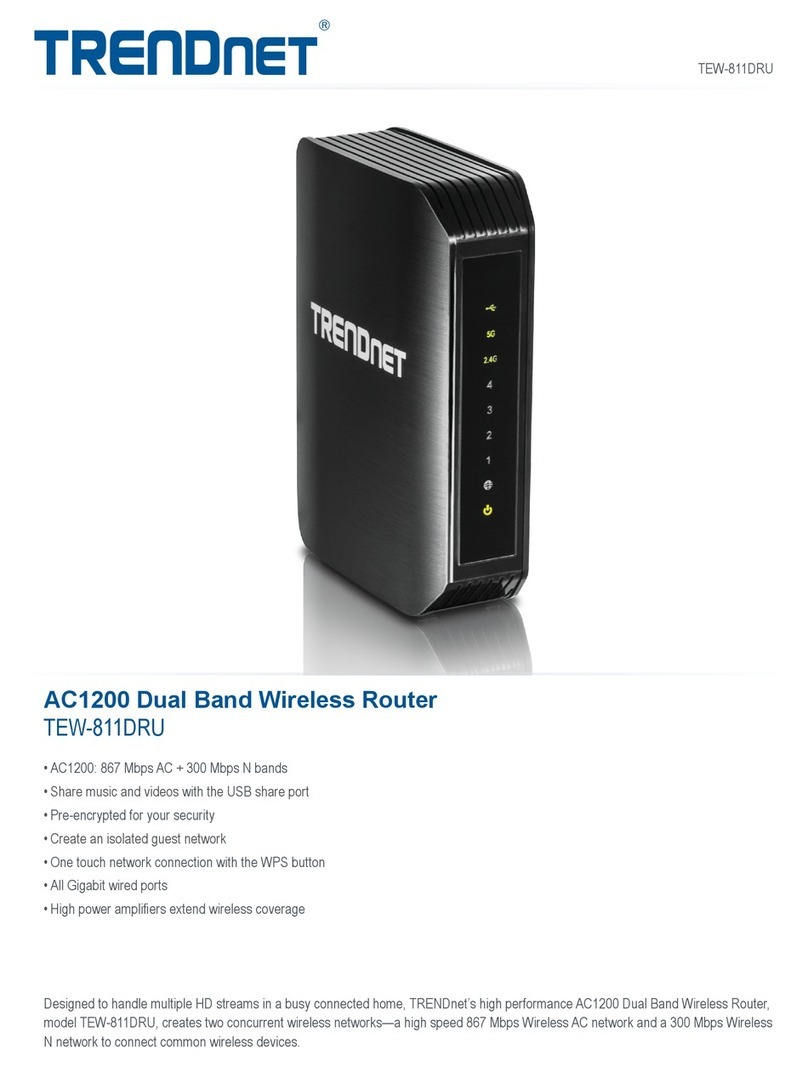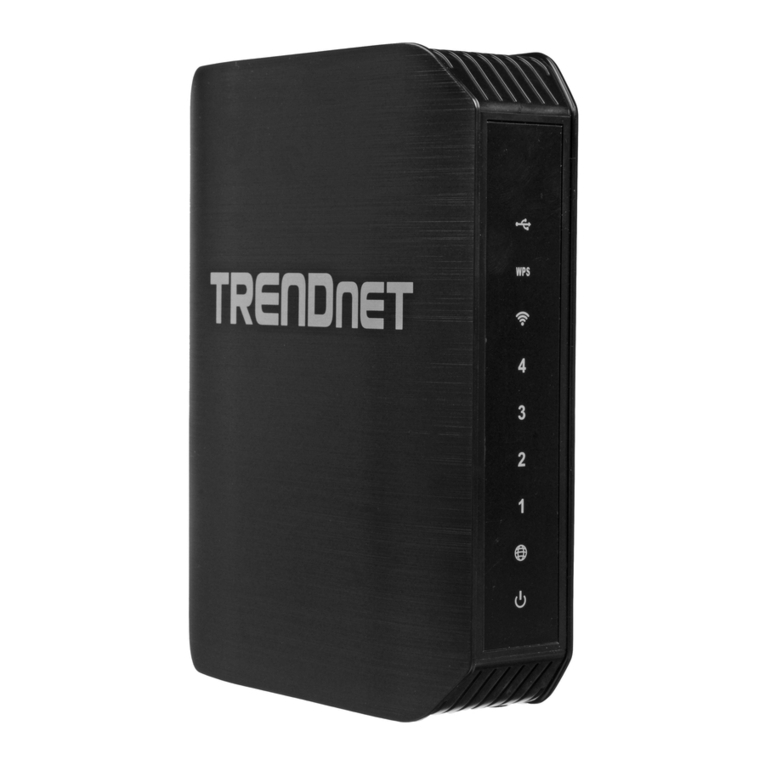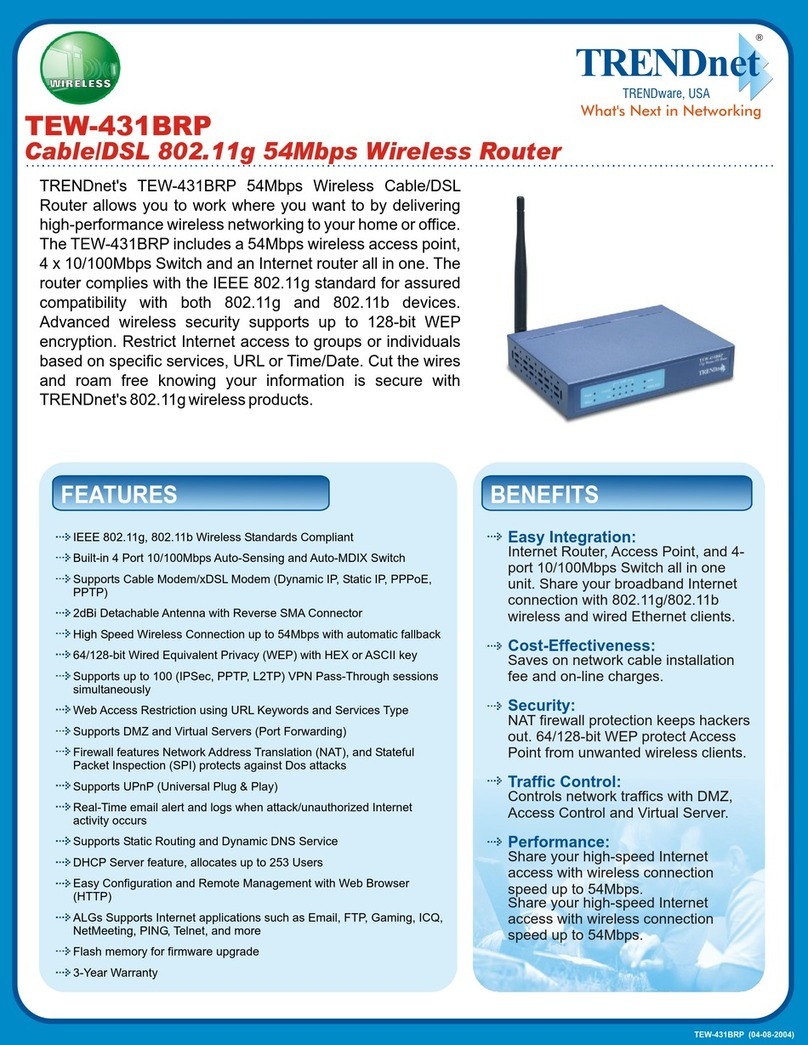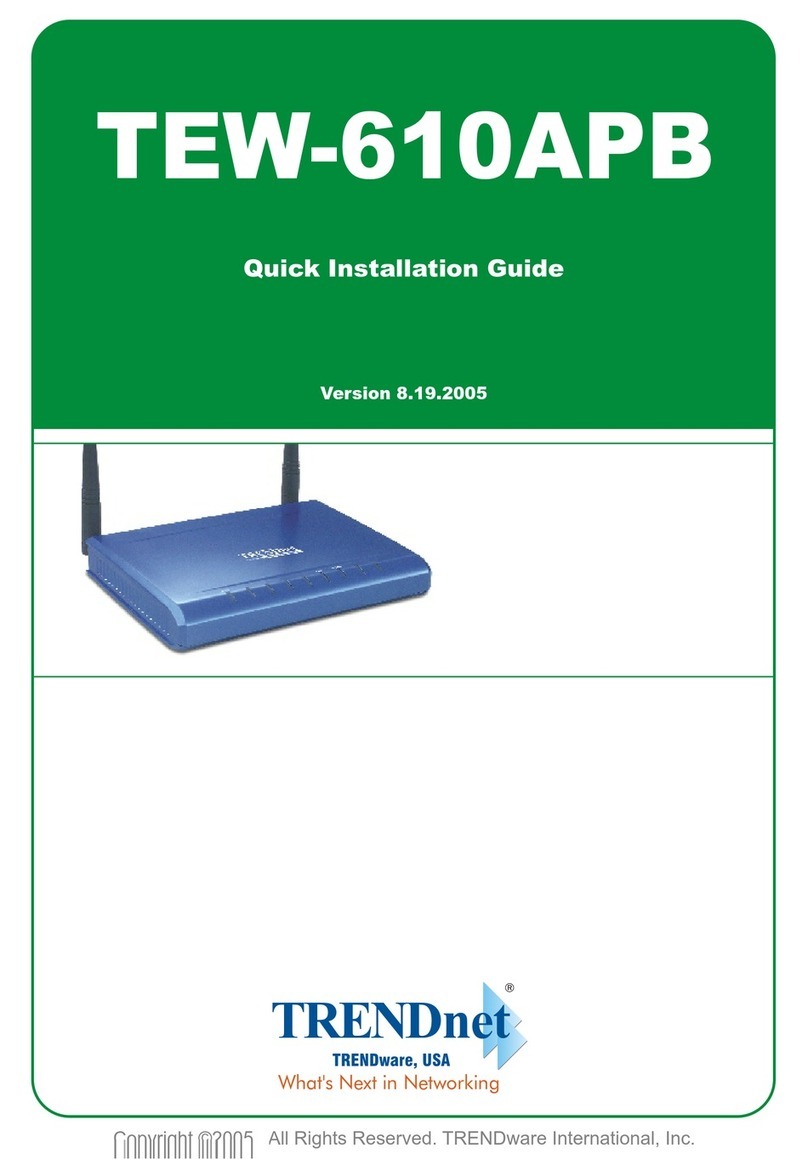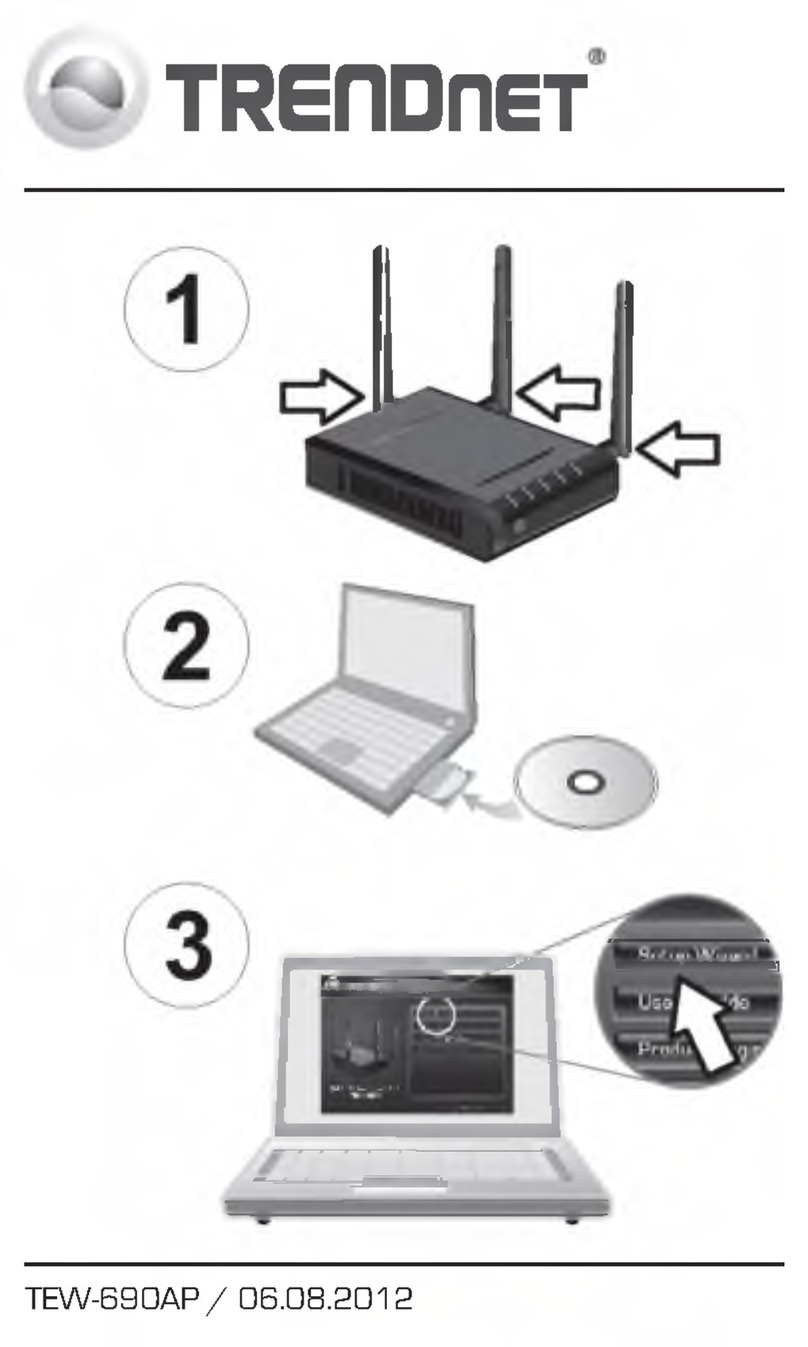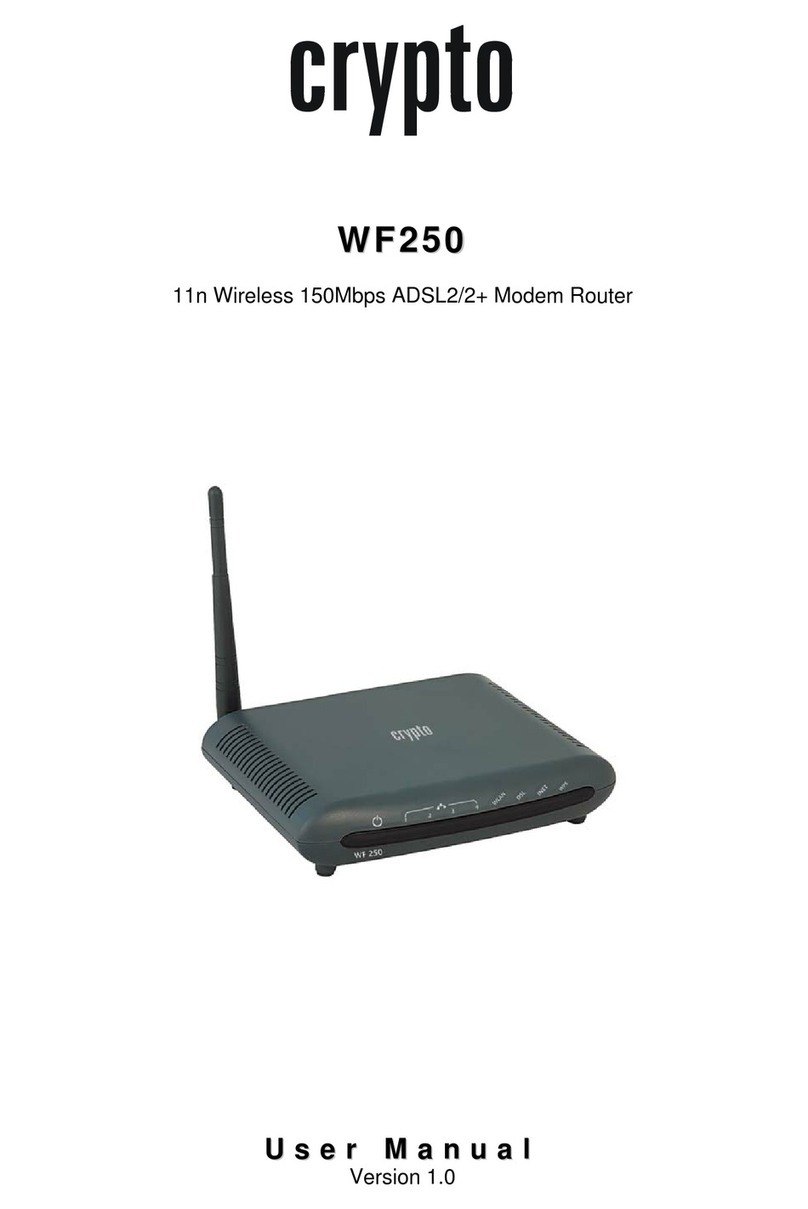TABLE OF CONTENTS
About This Guide..................................................................................1
Purpose ............................................................................................1
Overview of this User’s Guide..........................................................1
Introduction .........................................................................................3
Applications: ....................................................................................4
Features: ..........................................................................................5
Unpacking and Setup ...........................................................................5
Unpacking ........................................................................................5
Setup ................................................................................................5
Hardware InstalLation..........................................................................7
Front Panel.......................................................................................7
Rear Panel ........................................................................................8
Side Panel.........................................................................................9
Hardware connections ...................................................................10
Connect the Internet Broadband Router ...................................10
Check the installation.................................................................11
PC Network TCP/IP Setting ................................................................11
Windows 7/ Vista ...........................................................................11
Windows XP/2000..........................................................................12
Windows NT4.0..............................................................................12
Windows 95/98/ME .......................................................................14
4-Port Broadband Router Configuration............................................16
Login into the 4-Port Broadband Router........................................16