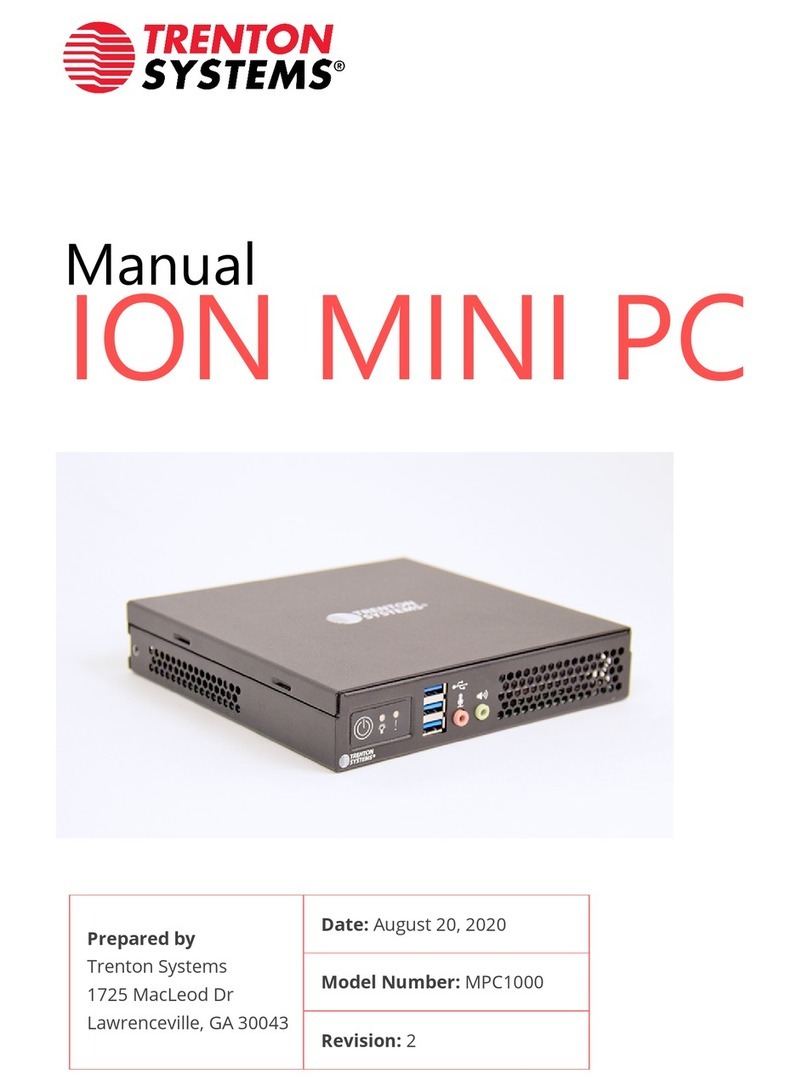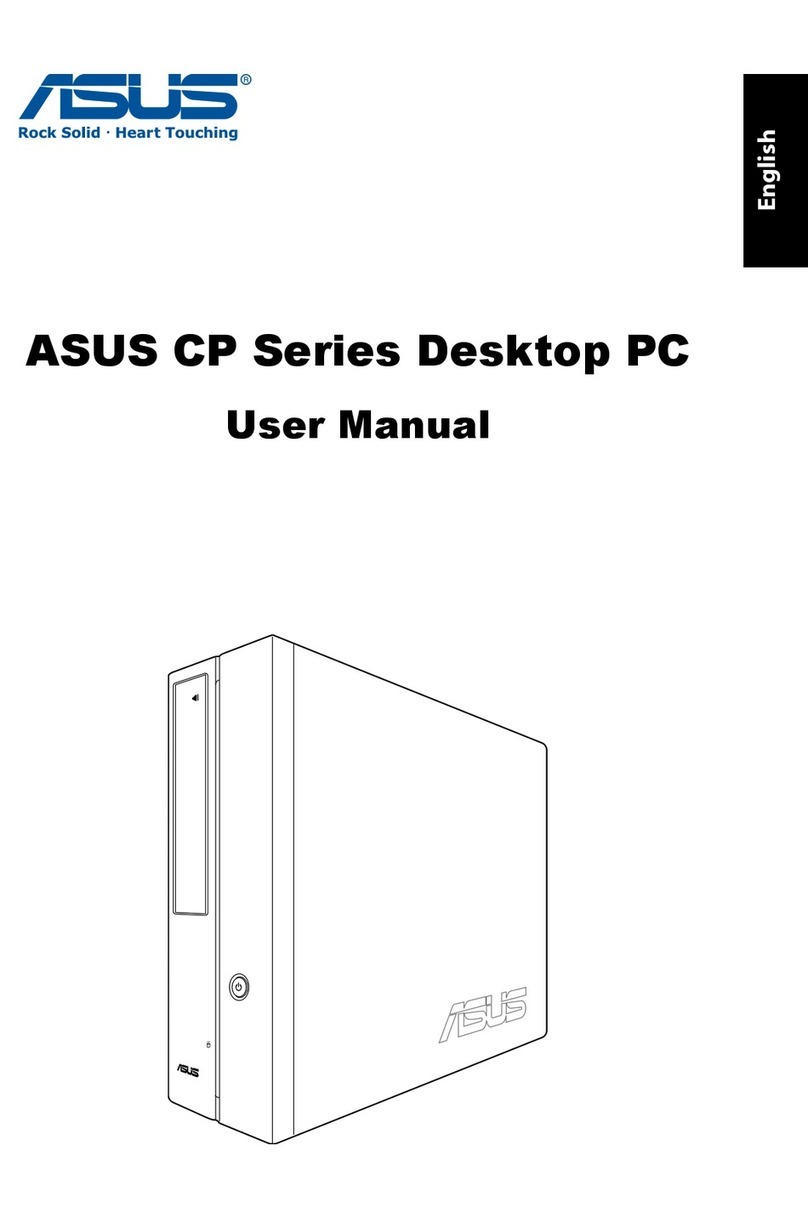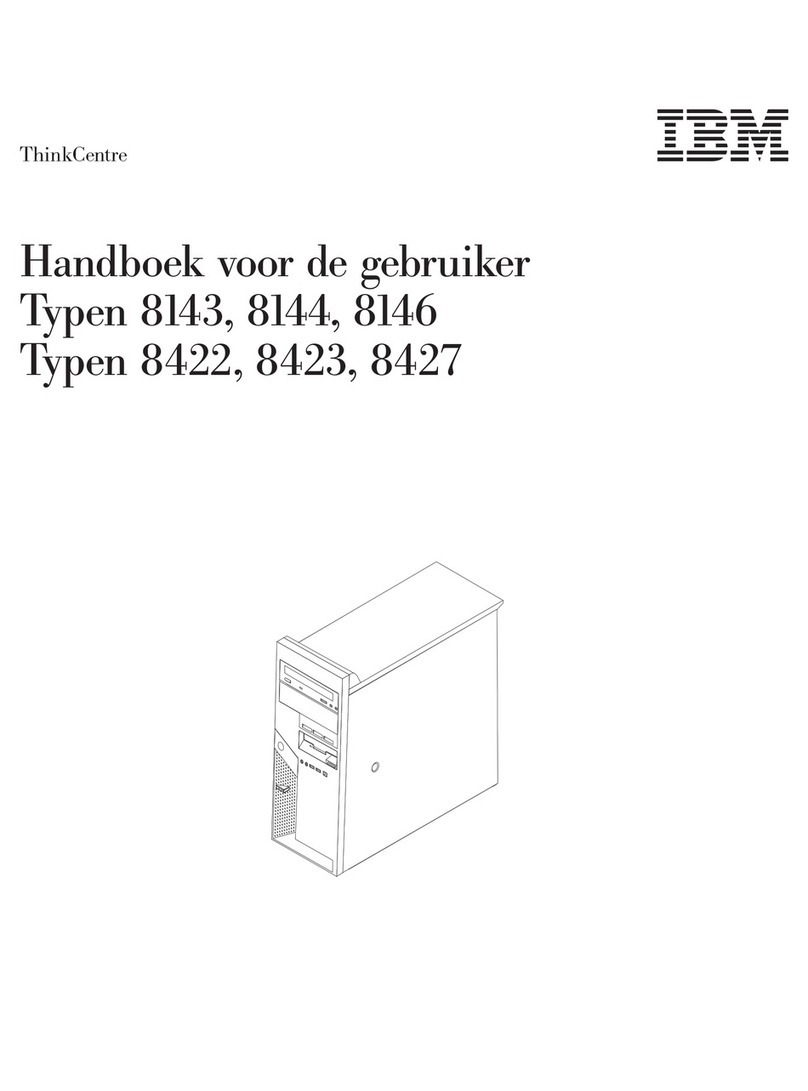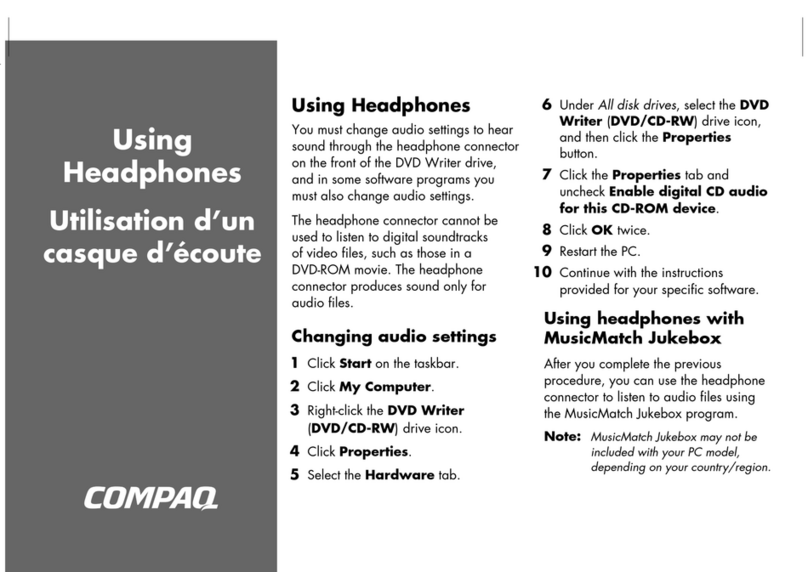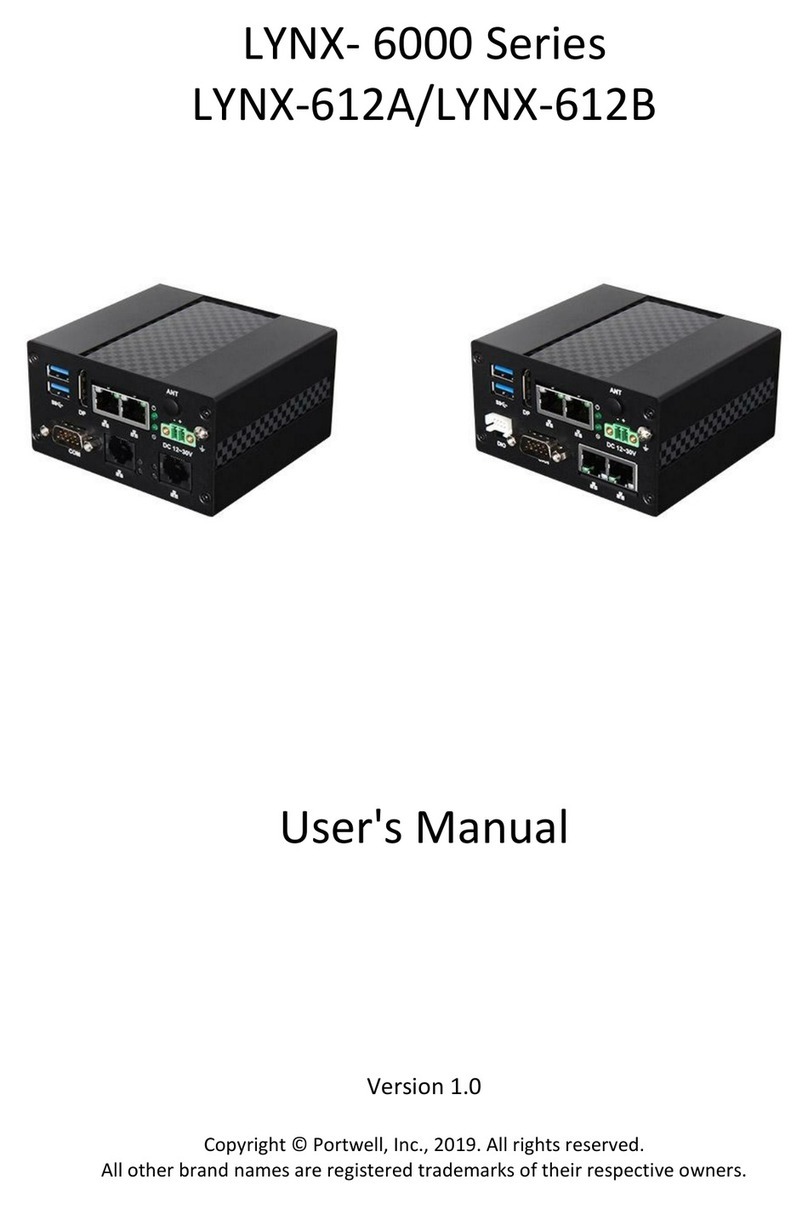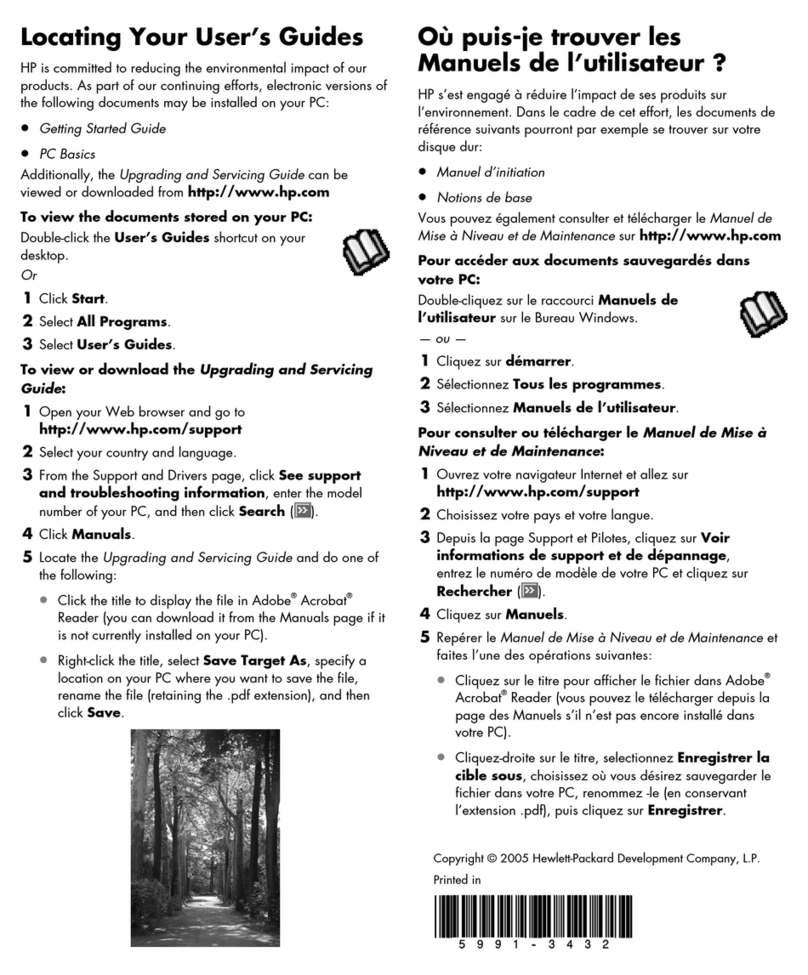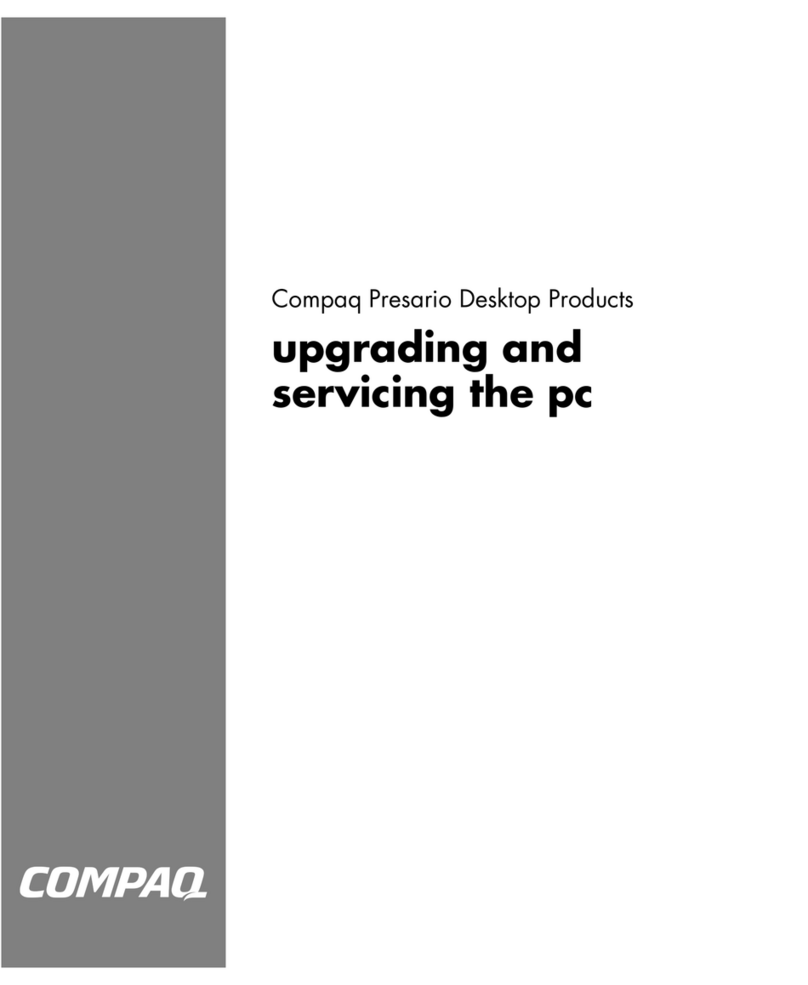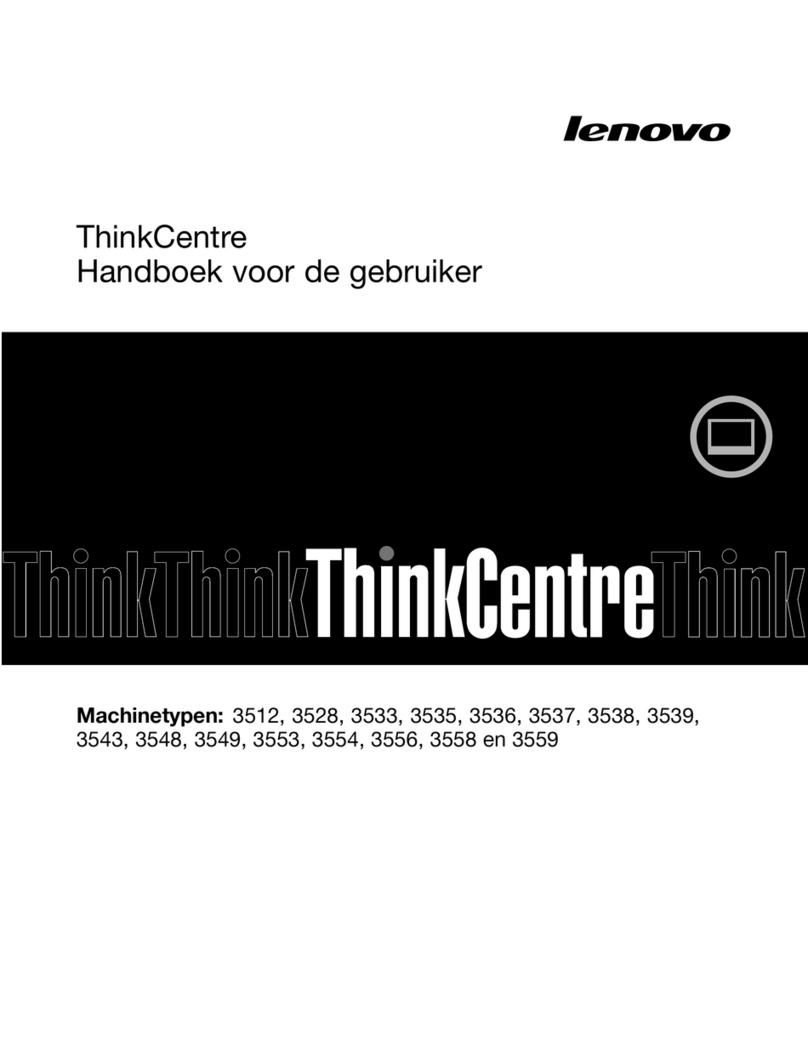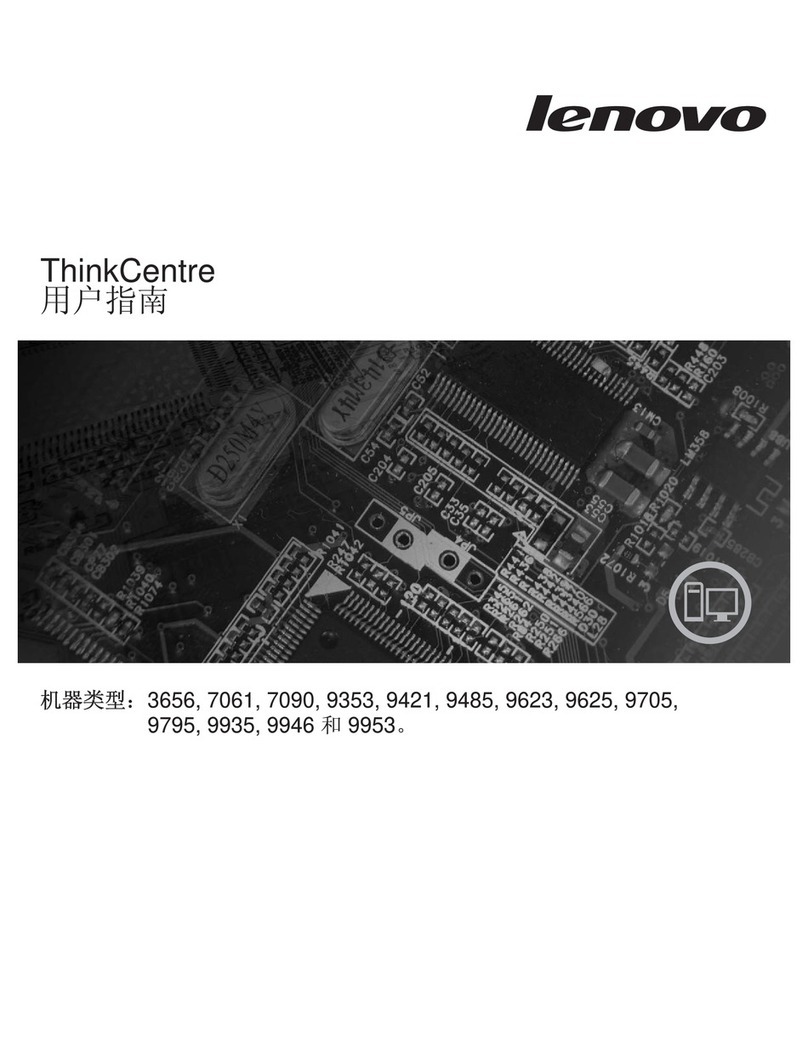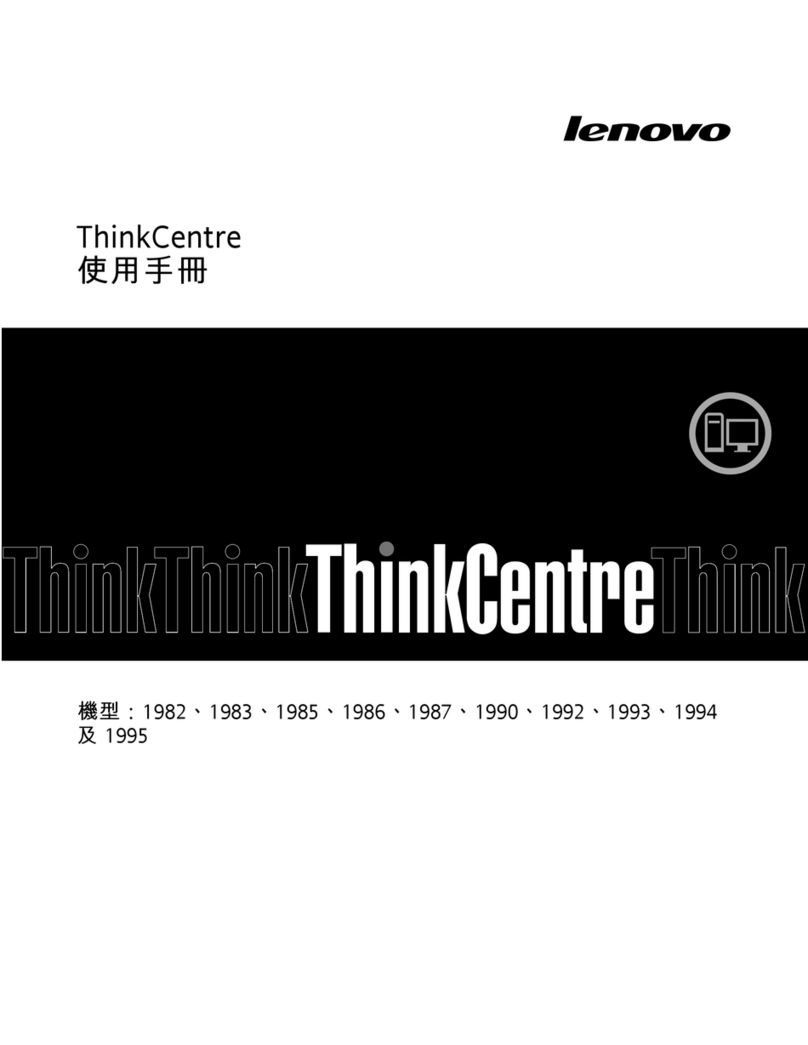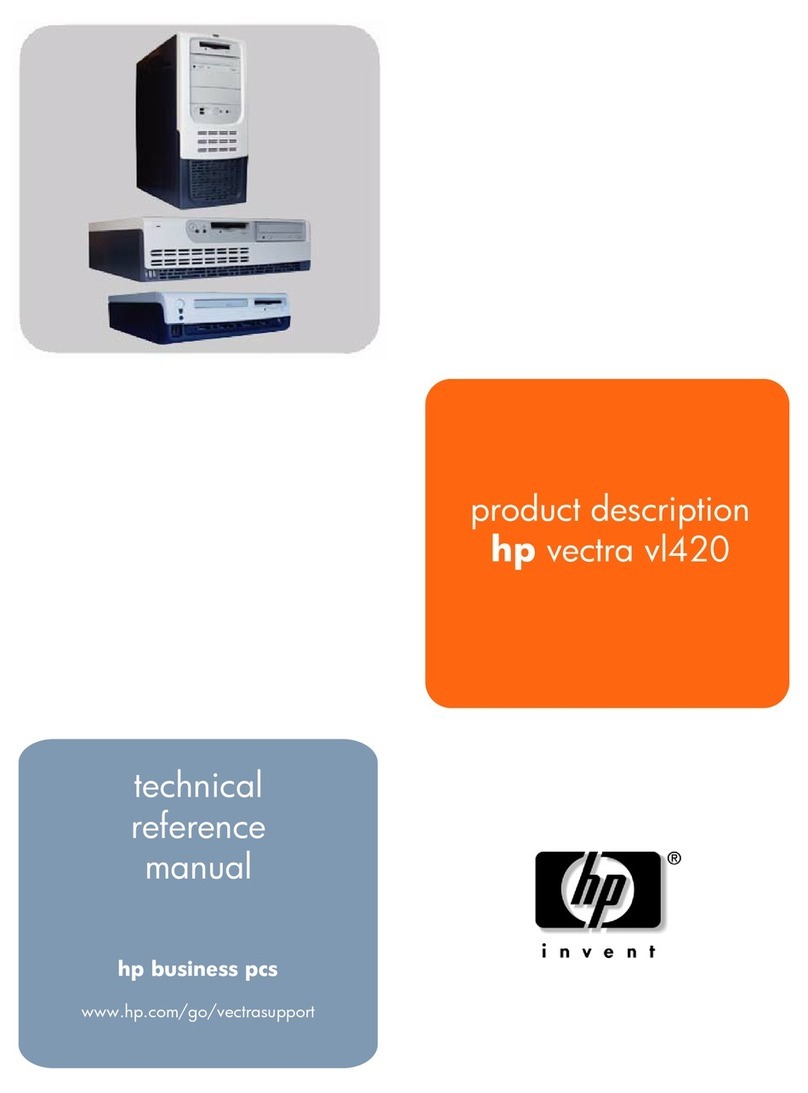Trenton Systems TRC4011 User manual

TRC4011
4U RACKMOUNT
COMPUTER
&
TVC4403
4U Rackmount
Video Display Wall Controller
No. TRC4011-xxx / TVC4403-xxx Revision C
INSTALLATION GUIDE
Publication No. 8404011-09142
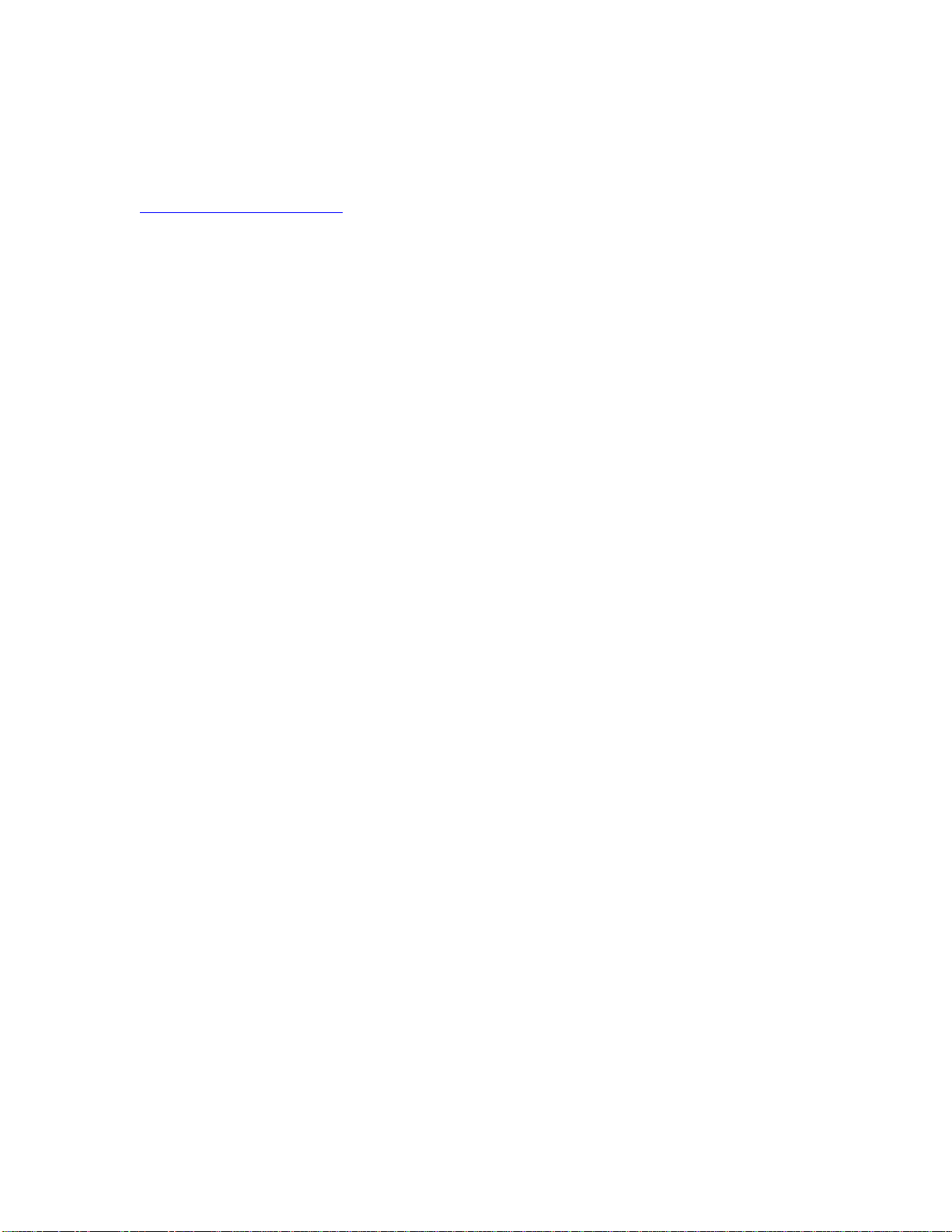
WARRANTY
The following is an abbreviated version of Trenton Systems’ warranty policy for rackmount computer
products. For a complete warranty statement, contact Trenton or visit our website at
http://www.trentonsystems.com/.
All boards used in systems delivered by Trenton are covered under a pass-through warranty. For example,
if Trenton PICMG 1.3 boards are used in the system then these boards will carry a five-year warranty. All
other system sub-components including but not limited to power supplies, DVDs, CD-ROMS, etc. are
covered under their original manufacturer’s warranty. All systems built by Trenton are warranted against
defects in material, workmanship and design for a period of one year from date of delivery. Repair or
replacement products will be warranted for a period of three months from the date of shipment or for the
remainder of the original warranty period for that particular product, whichever is longer. Any software or
firmware that is delivered by Trenton will be warranted for a period of one year to perform in accordance
with published specifications prepared, approved and issued by Trenton and/or the appropriate 3rd party
vendor. Contact Trenton for the complete system warranty policy.
Buyer agrees that if a Trenton product proves defective, Trenton is only obligated to repair, replace or
refund the purchase price of this product at Trenton's discretion. The warranty is void if the product has
been subjected to alteration, neglect, misuse, or abuse; if any repairs have been attempted by anyone other
than Trenton; or if failure is caused by accident, acts of God, or other causes beyond the control of Trenton.
Trenton reserves the right to make changes or improvements in any product without incurring any
obligation to similarly alter products previously purchased.
In no event shall Trenton Systems, Inc. be liable for any defect in hardware or software or loss or
inadequacy of data of any kind, or for any direct, indirect, incidental or consequential damages arising out
of or in connection with the performance or use of the product or information provided. Trenton Systems,
Inc.’s liability shall in no event exceed the purchase price of the product purchased hereunder. The
foregoing limitation of liability shall be equally applicable to any service provided by Trenton Systems,
Inc.
RETURN POLICY
Products returned for repair must be accompanied by a Return Material Authorization (RMA) number,
obtained from Trenton Systems prior to return. Freight on all returned items must be prepaid by the
customer, and the customer is responsible for any loss or damage caused by common carrier in
transit. Items will be returned from Trenton Systems via Ground, unless prior arrangements are made by
the customer for an alternative shipping method
To obtain an RMA number, call us at (800) 875-6031 or (770) 287-3100. We will need the following
information:
Return company address and contact
Model name
Serial number from chassis label
Description of the failure
An RMA number will be issued. Mark the RMA number clearly on the outside of each box, include a
failure report for each item and return the product(s) to our Gainesville, GA facility:
TRENTON Systems, Inc.
2350 Centennial Drive
Gainesville, GA 30504
Attn: Repair Department
Contact Trenton for our complete service and repair policy.
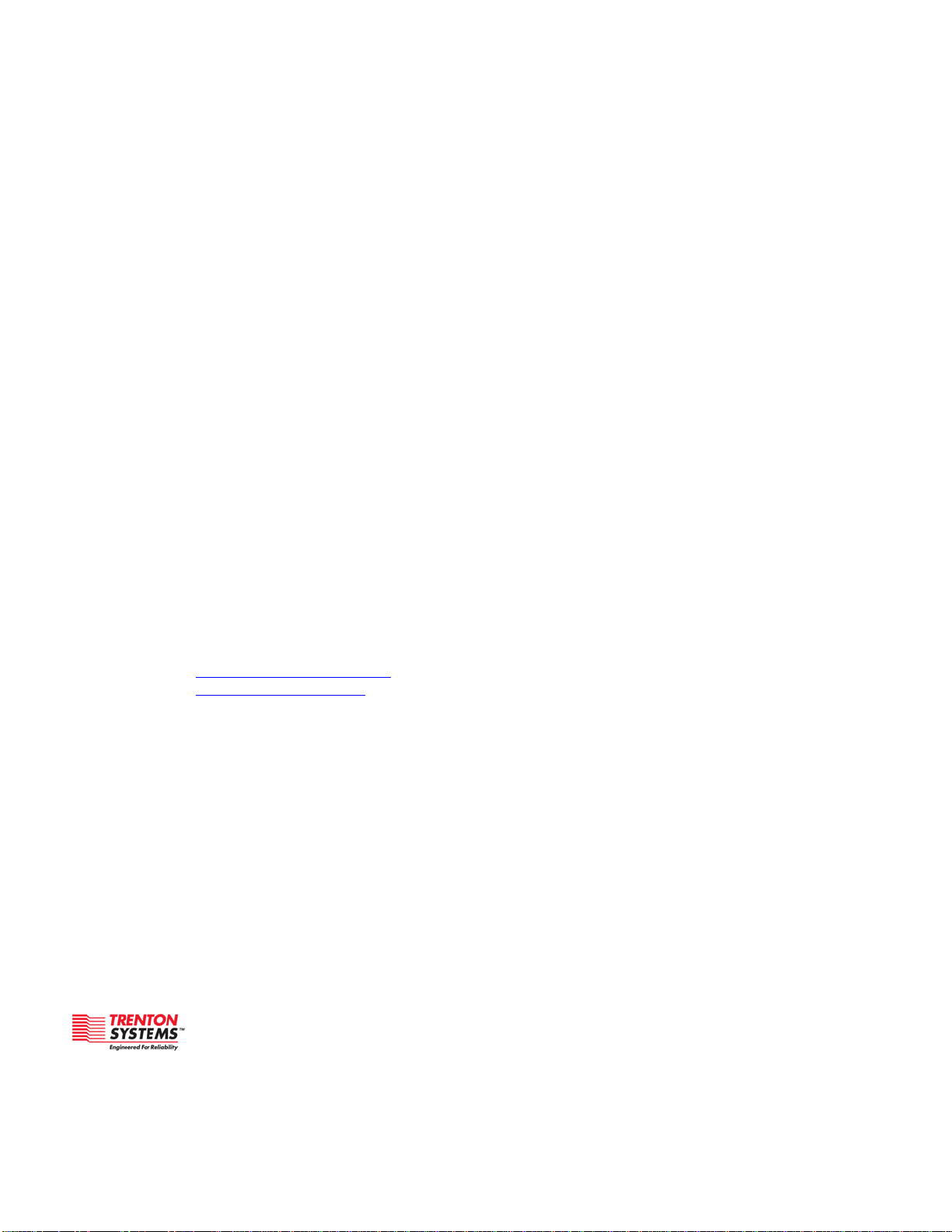
TRADEMARKS
Trenton and Trenton Systems are trademarks or registered trademarks
of TRENTON Systems, Inc.
IBM, PC/AT, VGA, EGA, OS/2 and PS/2 are trademarks or registered trademarks
of International Business Machines Corp.
Intel is a registered trademark of Intel Corporation.
PICMG is a registered trademark of the PCI Industrial Computer Manufacturers Group
MS-DOS and Microsoft are registered trademarks of Microsoft Corp.
All other brand and product names may be trademarks or registered trademarks
of their respective companies.
LIABILITY DISCLAIMERS
In no event will Trenton Systems be responsible or liable for indirect or consequential damages resulting
from the use or application of this equipment.
The examples and diagrams in this manual are included solely for illustrative purposes. Because of the
many system variables and application requirements associated with any particular installation, Trenton
Systems cannot assume responsibility or liability for actual system use based on the examples and
diagrams. No patent liability is assumed by Trenton Systems with respect to the use of the information,
components, equipment or software described in this manual. This manual is as complete and factual as
possible at the time of publication; however, the information in this manual may have been updated since
that time. Trenton Systems, Inc. reserves the right to change the functions, features or specifications of
their products at any time, without notice.
Reproduction of the contents of this manual, in whole or part, without written premission of Trenton
Systems is prohibited.
Copyright ©2013 by Trenton Systems, Inc. All rights reserved.
E-mail: Support@TrentonSystems.com
Web: www.TrentonSystems.com
TRENTON Systems, Inc.
2350 Centennial Drive • Gainesville, Georgia 30504
Sales: (800) 875-6031 • Phone: (770) 287-3100 • Fax: (770) 287-3150

TRC4011 / TVC4403 Installation Guide
Trenton Systems, Inc.
Table of Contents
HANDLING PRECAUTIONS I
BEFORE YOU BEGIN II
INTRODUCTION II
EXTERNAL POWER SOURCE -FIXED II
EXTERNAL POWER SOURCE –REDUNDANT II
INTERNAL 5V CURRENT LIMIT II
CHASSIS RACK MOUNTING II
CHAPTER 1 - SYSTEM OVERVIEW 1-1
DESCRIPTION 1-1
BACKPLANE,SHB &SYSTEM POWER SUPPLY MODELS 1-1
ADDITIONAL SYSTEM ELEMENTS 1-3
SHB BATTERY 1-3
PACKING LIST 1-3
CHAPTER 2 - PHYSICAL DIMENSIONS & LAYOUT
DRAWINGS 2-1
LAYOUT DIMENSION DRAWING 2-1
CHAPTER 3 - INSTALLATION INSTRUCTIONS 3-1
ENVIRONMENTAL CONSIDERATIONS 3-1
RACK MOUNTING 3-1
RACKMOUNT INSTRUCTIONS 3-1
SLIDE RAIL INSTALLATION 3-1
CONNECTING AC POWER 3-4
CHAPTER 4 - REPLACING SYSTEM COMPONENTS 4-1
OPENING THE TRC4011 /TVC4403 4-1
REPLACING COMPONENTS 4-1
COOLING FANS 4-1
STORAGE DRIVES 4-1
AIR FILTER 4-2
POWER SUPPLY -FIXED 4-2
POWER SUPPLY -REDUNDANT 4-2
PREPARATION FOR SHIPMENT 4-3
CHAPTER 5 - CHASSIS SPECIFICATIONS 5-1
ENVIRONMENTAL 5-1
ELECTRICAL 5-1
PHYSICAL 5-1
SHOCK &VIBRATION 5-1
AGENCY APPROVAL 5-1
CHAPTER 6 - CE & FCC PART 15 SUBPART B
CERTIFICATES OF COMPLIANCE 6-1

TRC4011 / TVC4403 Installation Guide
i Trenton Systems, Inc.
Handling Precautions
WARNING: This system has internal components which may be damaged by electrostatic discharge.
To protect internal components from electrostatic damage, be sure to observe the following precautions
when handling or storing the system:
• The TRC4011 and TVC4403 both have a net chassis weight of approximately 30lbs. (13.62kg).
This base chassis weight includes the chassis, a system host board, a 14-slot backplane and a rear-
mounted, fixed or redundant power supply. Use proper lifting techniques when moving and
installing the system.
• When removing or installing boards and sub-components, keep these components in their static-
shielded bag and/or packaging until you are ready to for component installation.
• Handle the sub-components by their edges.
• Do not touch any sub-component I/O connector pins. Do not apply pressure or attach labels to the
board-level sub-components.
• Use a grounded wrist strap at your system or ground yourself frequently by touching the metal
chassis of the system before handling any sub-components.
• Ensure the systems external power source has a solid connection to an earth ground.
• Use antistatic padding on all work surfaces when installing or removing sub-components.
• Avoid static-inducing carpeted areas.

TRC4011 / TVC4403 Installation Guide
Trenton Systems, Inc. ii
BeforeYouBegin
INTRODUCTION
It is important to be aware of the information listed below before installing your Trenton rackmount
computer. System performance may be affected by incorrect usage of these features.
EXTERNAL POWER SOURCE -FIXED
Incoming AC power must be supplied to the rear-mounted, fixed power supply receptacle located in the
rear of the chassis. This AC power connection ensures that the system power supply is connected to a
power source with a solid earth ground and is capable of delivering 110-240VAC at 50 to 60Hz.
EXTERNAL POWER SOURCE –REDUNDANT
Incoming AC power must be supplied to both of the receptacles located on the rear of the chassis. This
dual AC power connection ensures that the main system power supply as well as the fail-over supply are
each connected to a power source with a solid earth ground and is capable of delivering 110-240VAC at 50
to 60Hz. The typical maximum current draw of the rackmount computer is 4.07A per incoming power
receptacle.
INTERNAL 5V CURRENT LIMIT
The maximum current limits for the +5V, +3.3V and +12V outputs from the system power supply are 32A,
32A and 65A respectively. The system’s power monitoring circuits will shut the system down if these
maximum current limits are drawn from the power supply.
CHASSIS AIRFLOW
When installing the chassis, ensure that a minimum free air space is available around the system. The
installation should have a minimum of 4-6 inches (101-152mm) behind the chassis and 1-3 inches (25-
75mm) in front of the chassis. Any front cabinet doors or access aisles must accommodate a TRC4011 /
TVC4403 front chassis clearance of at least 4.0” (102mm) in order to provide proper cable clearances for
any front panel I/O port connections and to gain access to the system air filter for maintenance. Ideally, a
chassis clearance of 0.5-1.5 inches (13-38mm) above the system is desirable, but not required.
CHASSIS RACK MOUNTING
The TRC4011 / TVC4403 system can be installed in a rackmount cabinet that conforms to EIA standards
for computer equipment with 19-inch wide panels. The cabinet must be tall enough to accommodate the
computer’s height and deep enough to accomendate the system’s depth, while providing the proper
clearences for air flow and cabling. A cabinet with a standard depth of 31.5 inches (800mm) should be
sufficient; however, a rack with a non-standard depth dimension of at least 22 inches (559mm) will provide
the suggested minimum front and rear chassis clearances needed for an installation.

TRC4011 / TVC4403 Installation Guide
1-1 Trenton Systems, Inc.
Chapter 1 -System Overview
DESCRIPTION
The Trenton TRC4011-xxx / TVC4403-xxx is a CE-compliant and UL recognized*, 4U rackmount computer
chassis / video display wall controller that offers choices in HDD and media drive bay configurations with
system support for the BPG7087, 14-slot form factor backplane, a choice of a BXT7059, JXT6966 or
TSB7053 PICMG 1.3 system host board or SHB and either a fixed or redundant system power supply. This
rackmount system can be configured with a single or dual-processor SHB to deliver multi-core performance
in advanced rackmount computing applications using the BPG7087 backplane.
The TRC4011 / TVC4403 rackmount chassis supports four 3.5” HDD bays, a Slim-Line optical media bay,
an 860W rear-mounted, fixed-mount power supply or an 800W redundant power supply and a front access air
filter. These components maximize power delivery and cooling to ensure long-life system reliability with
minimal Mean-Time-To-Repair (MTTR) times.
*Refer to the agency approval section in chapter five and the TRC4011 / TVC4403 / TVC4403 Certificate Of Compliance document in
chapter six for a complete listing of the Council Directive: 2004/108/EC-EMC Directive standards to which conformity is declared.
BACKPLANE,SHB &SYSTEM POWER SUPPLY MODELS
NOTE: The chart below illustrates backplanes, SHBs and system power supplies supported in the Trenton
TRC4011 / TVC4403-xxx system. The three characters to the right on the hyphen indicate the specific
backplane, SHB and power supply combination.
System Model
Number
Backplane
Model
SHB Model
Number
Description of Backplane, SHB and System Power Supply
Combination
TRC4011-000
BPG7087
BXT7059
Backplane: 1 SHB Slot, 4 x16 PCIe, 5 x4 PCIe, 1 x4/x1 PCIe and 1
IOB33/PCIe Expansion card slots Note: all PCIe card
slots use x16 PCIe mechanical connectors
SHB: Dual processor BXT7059 board (part no. 392705901400000)
with two
Intel®Xeon®E5-2430 processors and six 2GB DDR3-1600
MiniDIMMs installed
System Power Supply: 860W, fixed-mount
See the BXT7059 web page for more SHB details
See the BPG7087 web page for more backplane details
TRC4011-010
BPG7087
JXT6966
Backplane: 1 SHB Slot, 4 x16 PCIe, 5 x4 PCIe, 1 x4/x1 PCIe and 1
IOB33/PCIe Expansion card slots Note: all PCIe card
slots use x16 PCIe mechanical connectors
SHB: Dual processor JXT6966 board (part no. 392696612500000) with two
Intel®Xeon®EC5549 processors and six 4GB DDR3-1333
MiniDIMMs installed
System Power Supply: 860W, fixed
-mount
See the JXT6966 web page for more SHB details
See the BPG7087 web page for more backplane details
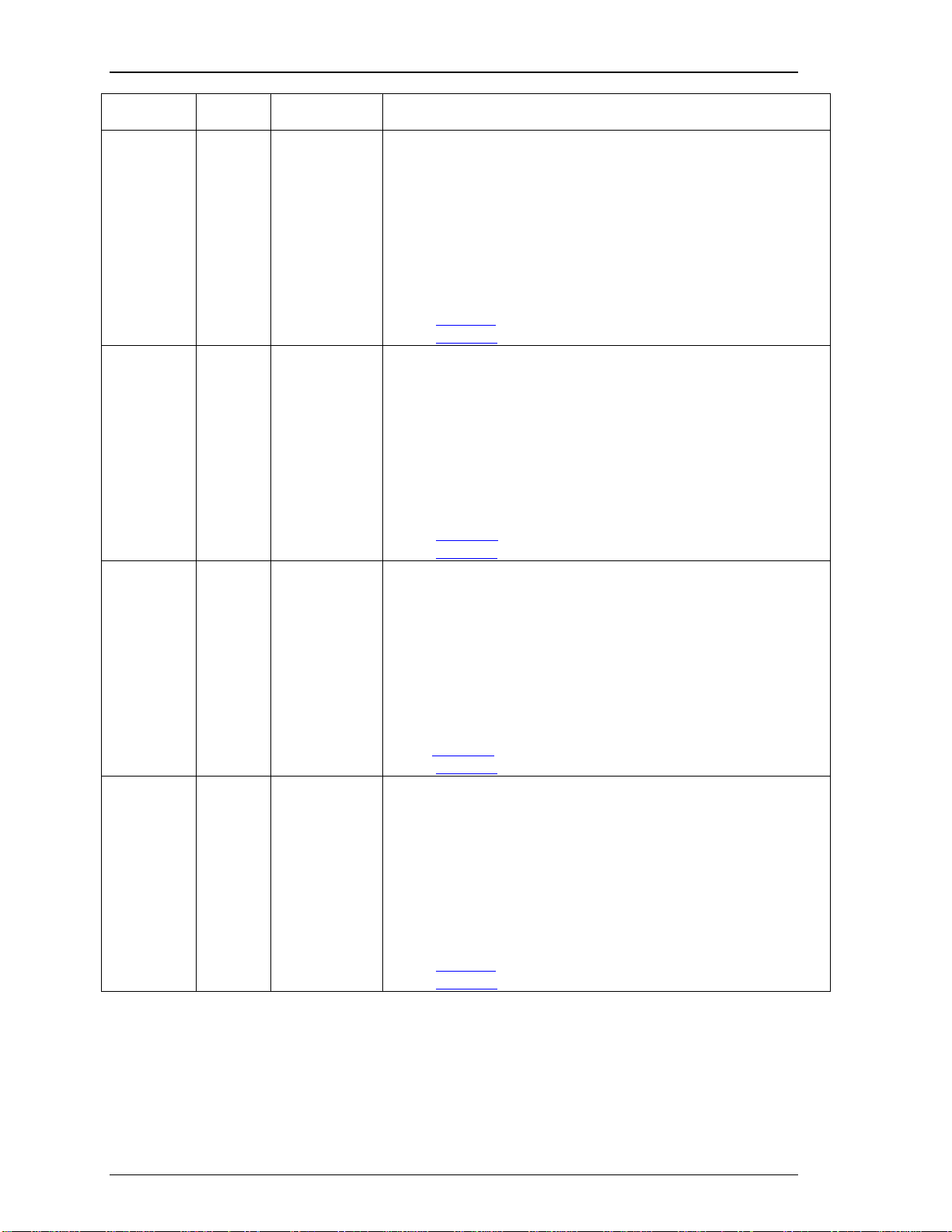
TRC4011 / TVC4403 Installation Guide
Trenton Systems, Inc. 1-2
System Model
Number
Backplane
Model
SHB Model
Number
Description of Backplane SHB and System Power Supply
Combination
TRC4011-020
BPG7087
TSB7053
Backplane: 1 SHB Slot, 4 x16 PCIe, 5 x4 PCIe, 1 x4/x1 PCIe and 1
IOB33/PCIe Expansion card slots Note: all PCIe card
slots use x16 PCIe mechanical connectors
SHB: Single processor TSB7053 board (part no. 392705303400000) with
one Intel®Xeon®E3-1275 processor and four standard 4GB
DR3-1333 DIMMs installed
System Power Supply: 860W, fixed
-mount
See the TSB7053 web page for more SHB details
See the BPG7087 web page for more backplane details
TRC4011-001
BPG7087
BXT7059
Backplane: 1 SHB Slot, 4 x16 PCIe, 5 x4 PCIe, 1 x4/x1 PCIe and 1
IOB33/PCIe Expansion card slots Note: all PCIe card
slots use x16 PCIe mechanical connectors
SHB: Dual processor BXT7059 board (part no. 392705901400000)
with two
Intel®Xeon®E5-2430 processors and six 2GB DDR3-1600
MiniDIMMs installed
System Power Supply: 800W, redundant
See the BXT7059 web page for more SHB details
See the BPG7087 web page for more backplane details
TRC4011-011
-
OR-
TVC4403
-011
BPG7087
JXT6966
Backplane: 1 SHB Slot, 4 x16 PCIe, 5 x4 PCIe, 1 x4/x1 PCIe and 1
IOB33/PCIe Expansion card slots Note: all PCIe card
slots use x16 PCIe mechanical connectors
SHB: Dual processor JXT6966 board (part no. 392696612500000) with two
Intel®Xeon®EC5549 processors and six 4GB DDR3-1333
MiniDIMMs installed
System Power Supply: 800W, redundant
See the JXT6966 web page for more SHB details
See the BPG7087 web page for more backplane details
TRC4011-021
BPG7087
TSB7053
Backplane: 1 SHB Slot, 4 x16 PCIe, 5 x4 PCIe, 1 x4/x1 PCIe and 1
IOB33/PCIe Expansion card slots Note: all PCIe card
slots use x16 PCIe mechanical connectors
SHB: Single processor TSB7053 board (part no. 392705303400000) with
one Intel®Xeon®E3-1275 processor and four standard 4GB
DR3-1333 DIMMs installed
System Power Supply: 800W, redundant
See the TSB7053 web page for more SHB details
See the BPG7087 web page for more backplane details

TRC4011 / TVC4403 Installation Guide
1-3 Trenton Systems, Inc.
ADDITIONAL SYSTEM ELEMENTS
Each TRC4011-xxx / TVC4403-xxx configuration contains the following active components:
•1 – SATAIII, 3.5” HDD, 500GB, fixed mount
•1 – Slim-Line R/W DVD
•1 – 860W fixed or 800 W redundant, rear-mounted PS2 power supply
•1 – Fan control kit
•3 – 102CFM system fans
Consult with Trenton for available storage drives and optical media drives compatible with the TRC4011 /
TVC4403 / TVC4403.
SHB BATTERY
CAUTION: Risk of explosion if the system host board battery is replaced by an incorrect type. Dispose of
used batteries according to the instructions.
PACKING LIST
Trenton TRC4011 / TVC4403 is shipped with the following
• TRC4011 4U rackmount computer / TRC4403 4U video display wall controller
• One or two, 10ft. (3.1m) AC power cord(s)

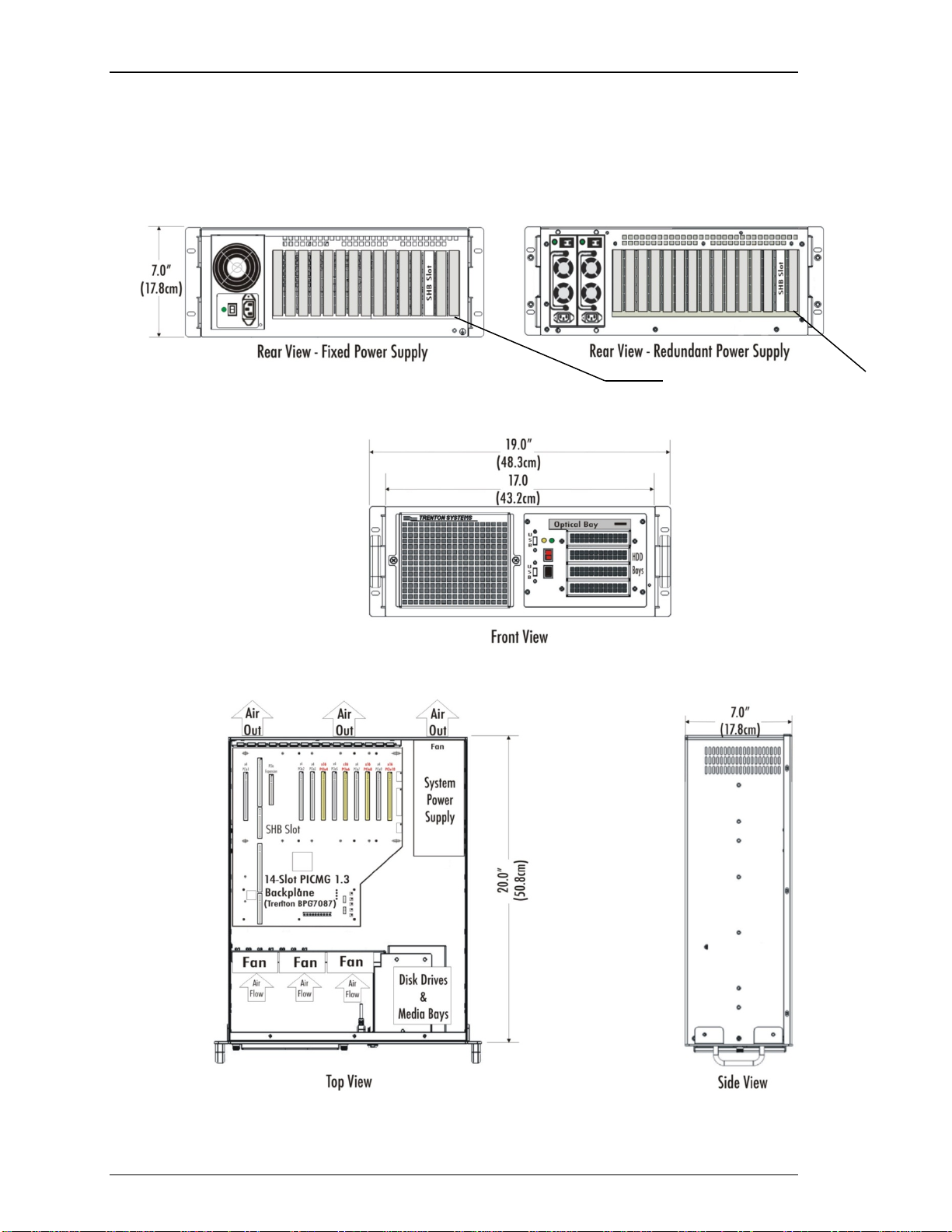
TRC4011 / TVC4403 Installation Guide
2-1 Trenton Systems, Inc.
Chapter 2 -Physical Dimensions & Layout Drawings
LAYOUT DIMENSION DRAWING
Note: Ensure that there is at least
4-6 inches (101-152mm) front
and rear chassis clearance for
cable connections and airflow.
SHB and option card slot locations

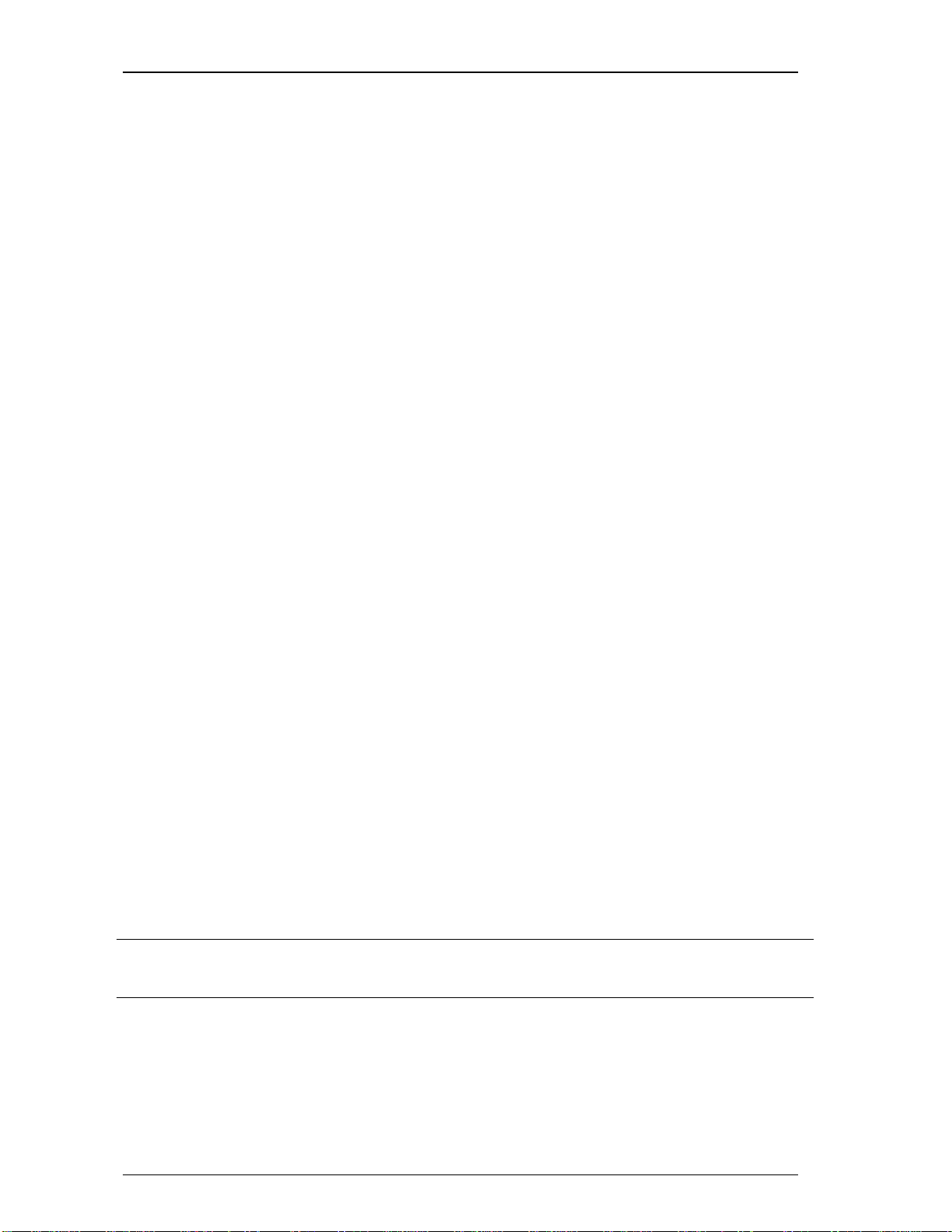
TRC4011 / TVC4403 Installation Guide
3-1 Trenton Systems, Inc.
Chapter 3 -InstallationInstructions
ENVIRONMENTAL CONSIDERATIONS
When installing the chassis, ensure that a minimum free air space is available around the system. The
installation should have a minimum of 4-6 inches (101-152mm) in front of and behind the chassis and 1-3
inches (25-75mm) in front of the chassis. Ideally, a chassis clearance of 0.5-1.5 inches (13-38mm) above
the system is desirable, but not required. The computer is equipped with fans to help ensure proper
cooling.
RACK MOUNTING
The TRC4011 / TVC4403 system can be installed in a rackmount cabinet that conforms to EIA standards
for computer equipment with 19-inch wide panels. The cabinet must be tall enough to accommodate the
computer’s height and deep enough to accomendate the system’s depth, while providing the proper
clearences for air flow and cabling. A cabinet with a standard depth of 31.5 inches (800mm) should be
sufficient; however, a rack with a non-standard depth dimension of at least 26 inches (660mm) will provide
the suggested minimum front and rear chassis clearances needed for an installation.
The TRC4011 / TVC4403 is designed to be supported in the cabinet with rack slides or placed on a cabinet
shelf. The front flanges of the computer are designed to secure the TRC4011 / TVC4403 to the rack
cabinet’s front mounting rails
RACKMOUNT INSTRUCTIONS
A) Elevated Operating Ambient - If installed in a closed or multi-unit rack assembly, the operating ambient
temperature of the rack environment may be greater than room ambient. Therefore, consideration should be
given to installing the equipment in an environment compatible with the maximum ambient temperature
(Tma) specified by the manufacturer.
B) Reduced Air Flow - Installation of the equipment in a rack should be such that the amount of air flow
required for safe operation of the equipment is not compromised.
C) Mechanical Loading - Mounting of the equipment in the rack should be such that a hazardous condition
is not achieved due to uneven mechanical loading.
D) Circuit Overloading - Consideration should be given to the connection of the equipment to the supply
circuit and the effect that overloading of the circuits might have on over current protection and supply
wiring. Appropriate consideration of equipment nameplate ratings should be used when addressing this
concern.
E) Reliable Earthing - Reliable earthing of rack-mounted equipment should be maintained. Particular
attention should be given to supply connections other than direct connections to the branch circuit (e.g. use
of power strips).
F) Chassis Access – Use in a RESTRICTED ACCESS LOCATION only.
NOTE: Only trained personnel shall install or operate this equipment

TRC4011 / TVC4403 Installation Guide
Trenton Systems, Inc. 3-2
SLIDE RAIL INSTALLATION
Trenton offers a slide rail kit to help with the installation of a 4U Trenton Systems’ computer chassis. Here
are the installation instructions Trenton 18” Slide Rail kit.
1. Remove slide rails from the box along with the rail frames, optional rack frame mounting brackets
and the mounting hardware. The Trenton 18” Slide Rail kit includes the following items.
2, 18” slide rails
4, rail frames
4, rack frame mounting brackets (optional)
1, mounting hardware bag number S-047-0 includes:
10 mounting rail to computer chassis screws
1, mounting hardware bag number S-017-1 includes
36 rail frame to 19” rack mounting screws
10 nuts
10 flat washer
2. Take one of the slide rails and slide the inside portion of the rail completely out until you hear an
audible click.
3. On the inside of the rail, you will see a rail stop hook, push the hook up to release and detach the
inside portion of the slide completely from the outside portion of the rack slide.
4. Set aside this inside portion of the rack slide. You will be mounting this part of the rack slide to a
side of the computer chassis later in this procedure.
5. Repeat steps 3 and 4 for the other rack slide. (Refer to figure 1 as necessary)
6. Using four mounting screws from hardware bag S-047-0, attach an inside rail to the left side of the
computer chassis as shown in figure 2. Note – the rubber bumper on the inside rail slide needs to
be facing toward the front of the computer and the cut-out portion of the rail release latch should
be pointing downward indicating that the slide rail has been properly mounted to the correct side
of the computer chassis.
7. Repeat step 6 for the right side on the computer and refer to figure 2 as necessary.
8. Standard 19” instrument racks have a wide variety of mounting hole types. Some mounting holes
are threaded, but most of not, some mounting holes are located on side flanges rather than the
front and back of the rack supports and finally some holes are round while others are rectangular.
Figure 1 – Rail Stop Hook Detail
Figure 2 – Inside Rail Mounting Detail

TRC4011 / TVC4403 Installation Guide
3-3 Trenton Systems, Inc.
The following steps assume that your 19” instrument rack has round, non-threaded mounting holes
for the slide rail frames. The optional rack frame mounting brackets accommodate the side flange
rackmount hole placements. If your rack has other mounting hole types or placements, then you
may need to consult with your rack supplier to obtain the correct slide rail mounting hardware.
9. The rubber bumper on the outside portion of slide rails are to be located toward the rear of the
19”rack.
10. Refer to figure 3 and attach two rail frames each to the outside portion of both rack slides using
the hardware in bag number S-107-1.
11. If the mounting holes are on the inside portions of your rackmount supports, then mount each
assembly directly to the rack supports as shown in figure 4-A.
12. If the mounting holes are located on side flanges then you will need to use the optional rack frame
mounting brackets.
13. Attach the optional brackets to the rack slides as shown in figure 4-B and attach the completed
assembly to the rack supports.
14. You will need to supply the hardware necessary to mount your completed rail and frame
assemblies to the rackmount enclosure supports.
15. CAUTION – Ensure that when mounting the completed rail and frame assemblies to the 19” rack
that the left and right assemblies are the same distance from the top or bottom of the rack. Failure
to align the slide rails properly will result in the computer not being level inside the rack. If the
slides are grossly misaligned then you may not be able to slide the chassis into the slide rails.
16. Refer to figure 5 and slide the chassis into the rails attached to the frame of the rackmount
enclosure. (You should have another person help you lift and slide the chassis into the enclosure.)
Figure 3 – Outside Rail and Frame Assembly
Figure 4A – Rail/Frame Mounting – Inside
Rackmount Hole Locations
Figure 4B – Rail/Frame Mounting – Side Flange
Rackmount Hole Locations

TRC4011 / TVC4403 Installation Guide
Trenton Systems, Inc. 3-4
17. You should hear and audible “click” when the rail stop hooks on the slide engage with the chassis
stops inside the rails mounted to the enclosure supports.
18. Push up on the rail stop hooks and push the chassis completely into the enclosure.
19. Each Trenton System chassis has two through holes on each chassis-mounting flange. Use these
holes to secure your chassis to the enclosure. (Note: The hardware used in this step is highly
dependent on your enclosure type; therefore, Trenton does not provide the hardware for this step.)
20. Contact Trenton Systems if you require additional assistance.
CONNECTING AC POWER
The TRC4011 / TVC4403 requires a single-phase power source providing 110-240VAC at 50 to 60Hz to
the AC input power outlet located at the rear of the chassis. Power must be available at the three-pin AC
input receptacle located on the supply at the rear of the system. An over-current protection device shall
protect the power cord.
To connect AC power to the computer:
1. Establish a chassis to earth ground connection to the TRC4011 / TVC4403 chassis.
or
2. Connect the AC power cord(s) to the AC receptacle(s).
3. Connect the plug end of the power cord(s) into the main outlet.
NOTE: The maximum current limits for the +5V, +3.3V and +12V outputs from the system power supply
are 32A, 32A and 65A respectively. The system’s power monitoring circuits will shut the system down if
these maximum current limits are drawn from the power supply.
Figure 5 – Chassis Installation

TRC4011 / TVC4403 Installation Guide
4-1 Trenton Systems, Inc.
Chapter 4 -Replacing System Components
OPENING THE TRC4011 /TVC4403
A trained electronics technician may need to remove the top cover of the TRC4011 / TVC4403 to install or
remove the option cards.
NOTE: When installing option cards into the TRC4011 / TVC4403 rackmount computer you must ensure
that the card installation does not result in non-comformance to the safety or EMC requirements for this
product.
To open the computer:
1. Disconnect the AC power cord
2. Remove the nine (9) screws attaching the cover to the chassis. There are three screws on the right
and left-side of the chassis, two screws on the back of the chassis and one screw on the top
securing the cover to the chassis
3. Slide the cover back slightly and lift it off the chassis
4. Ensure you are properly grounded before installing or removing option cards
5. Remove the option card hold down bar to install or remove cards
NOTE: NEVER install or remove any option card from a backplane if any +5V AUX / Standby LED
is ON.
REPLACING COMPONENTS
The system fans and storage drives for the TRC4011 / TVC4403 are designed for easy access. Make sure
you have a top chassis clearance of at least 6” (152mm) to remove or install system cards.
COOLING FANS
The three cooling fans of the TRC4011 / TVC4403 are mounted along the top of the chassis. Each fan is
secured to a fan carrier and can be removed by loosing the two thumbscrews and lifting out the assembly.
A connector on the fan carrier connects each fan to the chassis’ +12V supply line.
STORAGE DRIVES
The fixed-mount storage drives of the TRC4011 / TVC4403 are mounted to the drive bay to allow easy
insertion and removal from the chassis. You will need to remove the chassis’ top cover in order to replace
a fixed-mounted HDD or optical drive. The number of HDDs used is dependent on your specific system
requirements. The HDD and optical media drive bays are located to the right of the system’s power and
reset switches.
Some HDDs are may utilize a drive carrier. Drive carrier mounted HDDs are secured to the chassis with
either a black slide catch or a thumbscrew. Either slide the black HDD catch to the left or loosen the HDD
carrier’s thumbscrew to grasp the drive carrier handle and then pull out the carrier to remove. Once the
carrier is removed, you may mount or remove the drive or drives as necessary.

TRC4011 / TVC4403 Installation Guide
Trenton Systems, Inc. 4-2
AIR FILTER
As the system ages and depending on the installation you may need to periodcally clean or replace the
system’s air filter. The filter cleaning/replacement frequency is highly dependent on the installation
environment, but should be done at least once a year. Loosen the thumbscrews on either side of the filter
guard and remove the filter located inside for cleaning or replacement.
POWER SUPPLY -FIXED
The 860W rear-mounted, fixed power supply option used in the TRC4011 / TVC4403 rackmount computer
is shown in the figure below.
Rear View
The system’s fixed-mount, rear-mounted, fixed power supply should only be removed and replaced by a
trained electronics technician.
POWER SUPPLY -REDUNDANT
The 800W rear-mounted, redundant power supply option used in the TRC4011 / TVC4403 rackmount
computer is shown in the figure below.
The system’s redundant, rear-mounted, power supplies should only be removed and replaced by a trained
electronics technician.
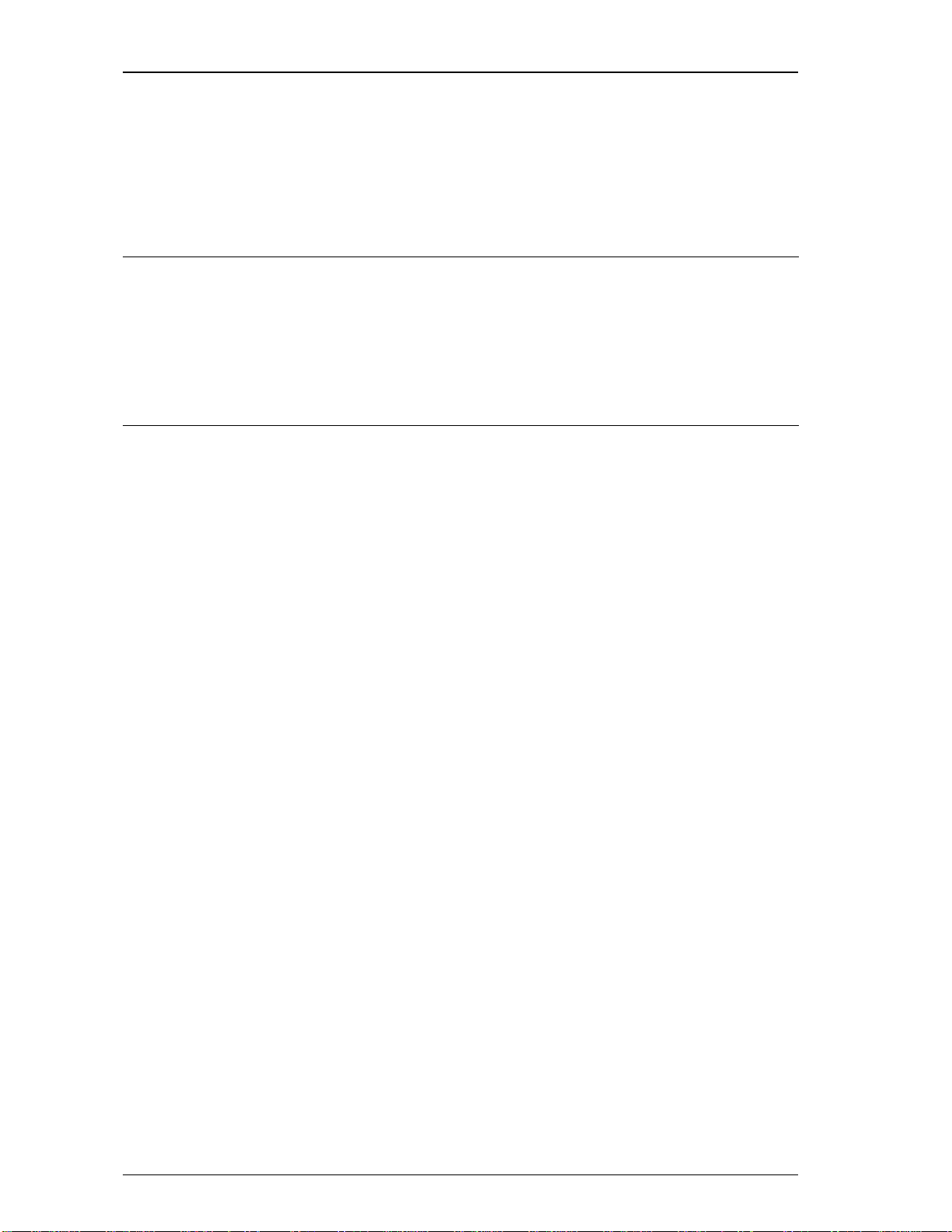
TRC4011 / TVC4403 Installation Guide
4-3 Trenton Systems, Inc.
NOTE: The maximum current limits for the +5V, +3.3V and +12V outputs from the system power supply
are 32A, 32A and 65A respectively. The system’s power monitoring circuits will shut the system down if
these maximum current limits are drawn from the power supply.
CAUTION: Risk of explosion if the system host board battery is replaced by and incorrect type. Dispose
of used batteries according to the instructions.
PREPARATION FOR SHIPMENT
The TRC4011 / TVC4403 should always be removed from the rack cabinet if the unit must be shipped to
another site. If possible, use the original shipping carton to ship the TRC4011 / TVC4403.
NOTE: Never ship the TRC4011 / TVC4403 when it is mounted inside a rack; damage to the computer
and rack cabinet will likely result.
Reverse the installation steps in chapter three to remove the TRC4011 / TVC4403 from the rack cabinet.
Do not forget to remove the chassis’ earth ground wire before attempting computer removal.

This manual suits for next models
1
Table of contents
Other Trenton Systems Desktop manuals