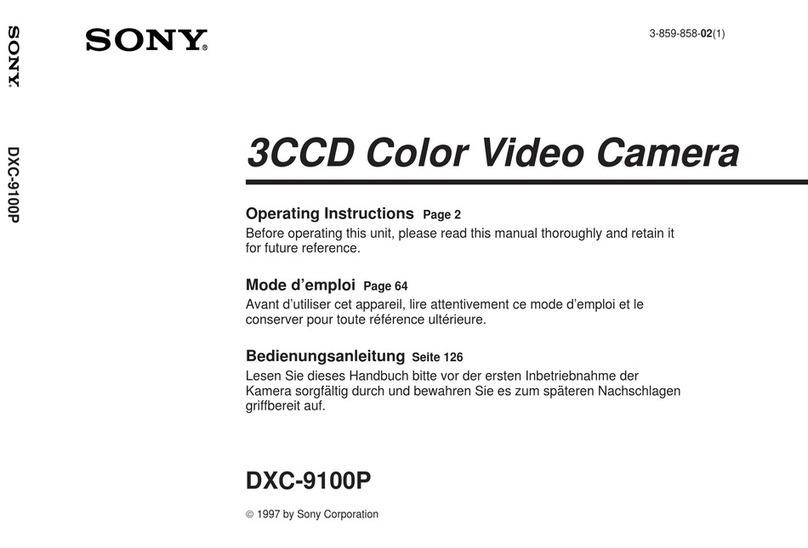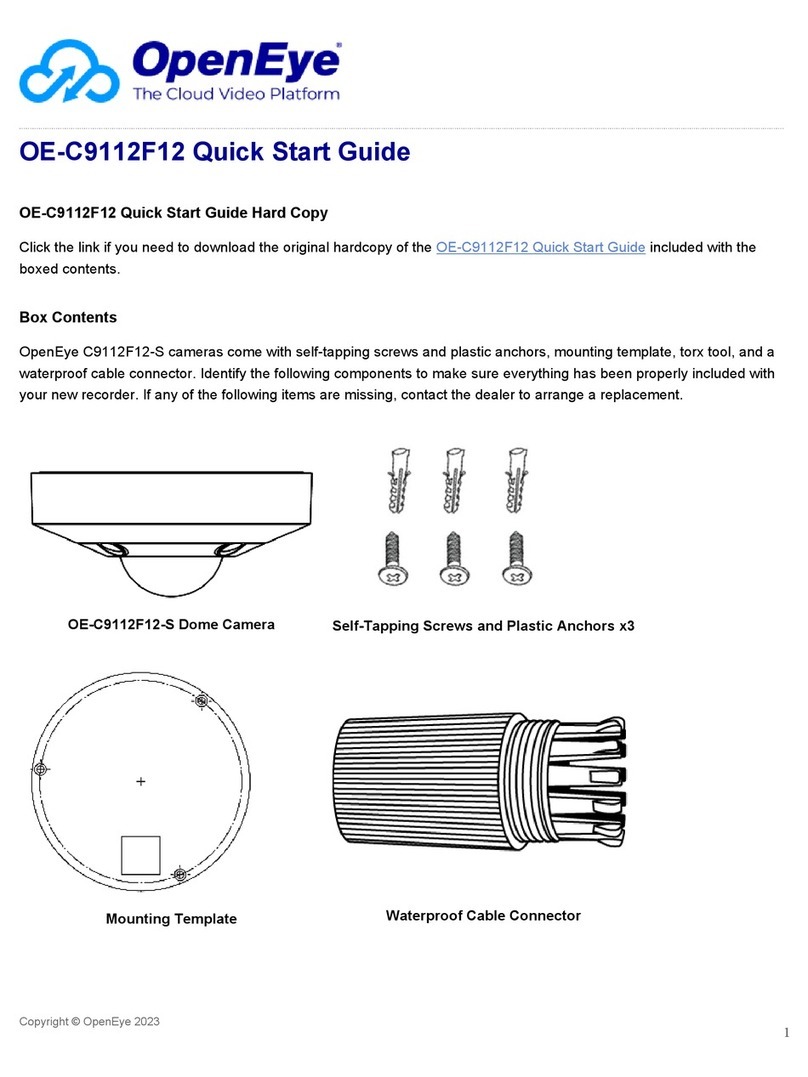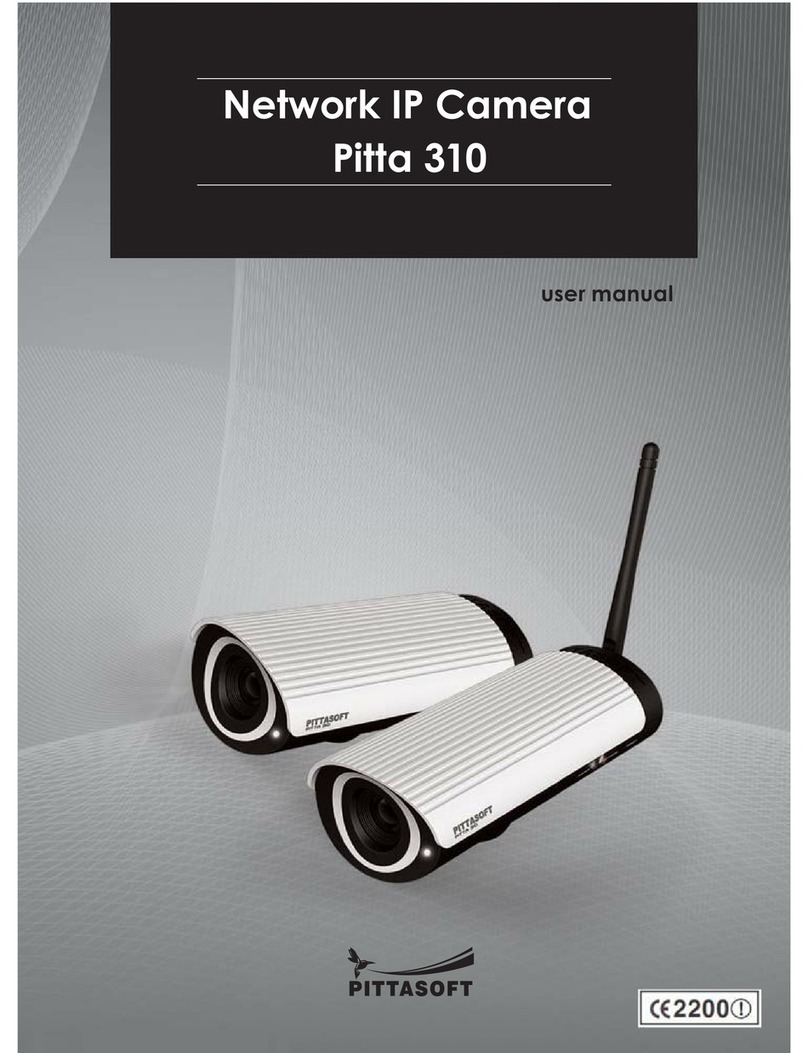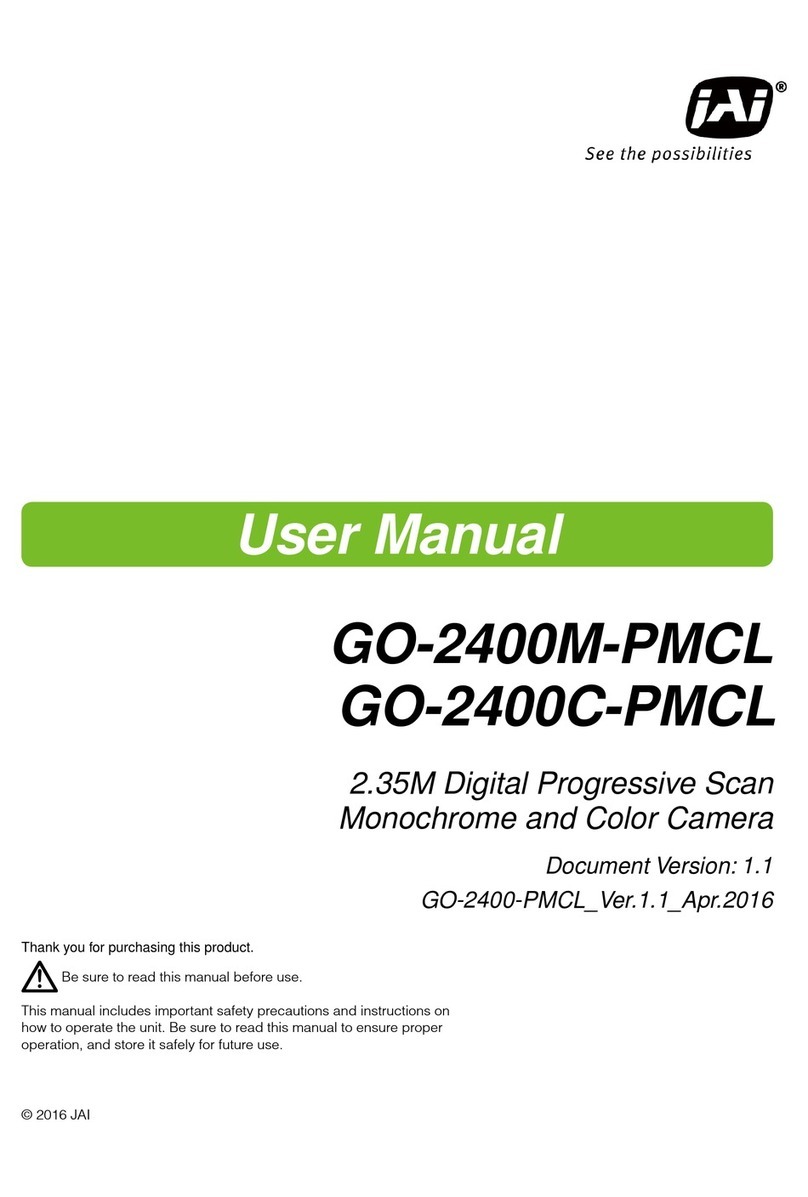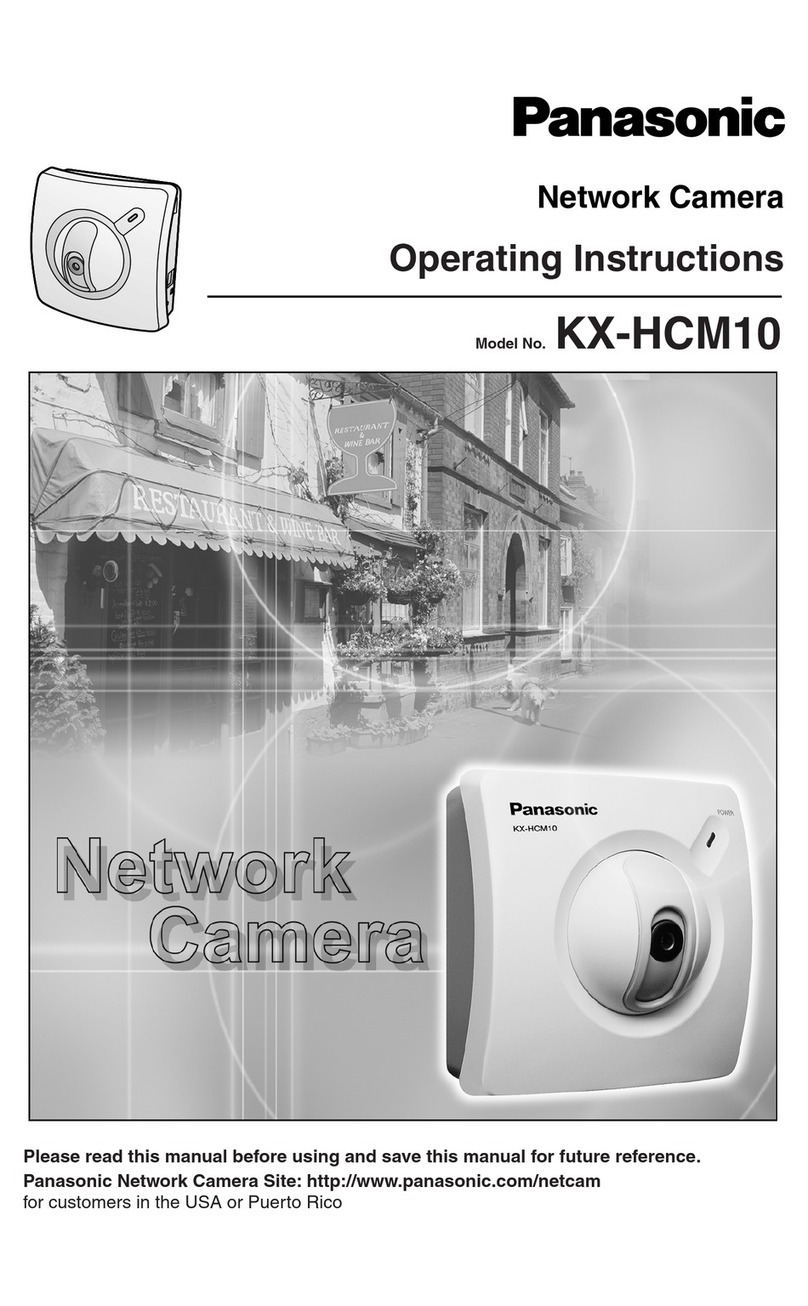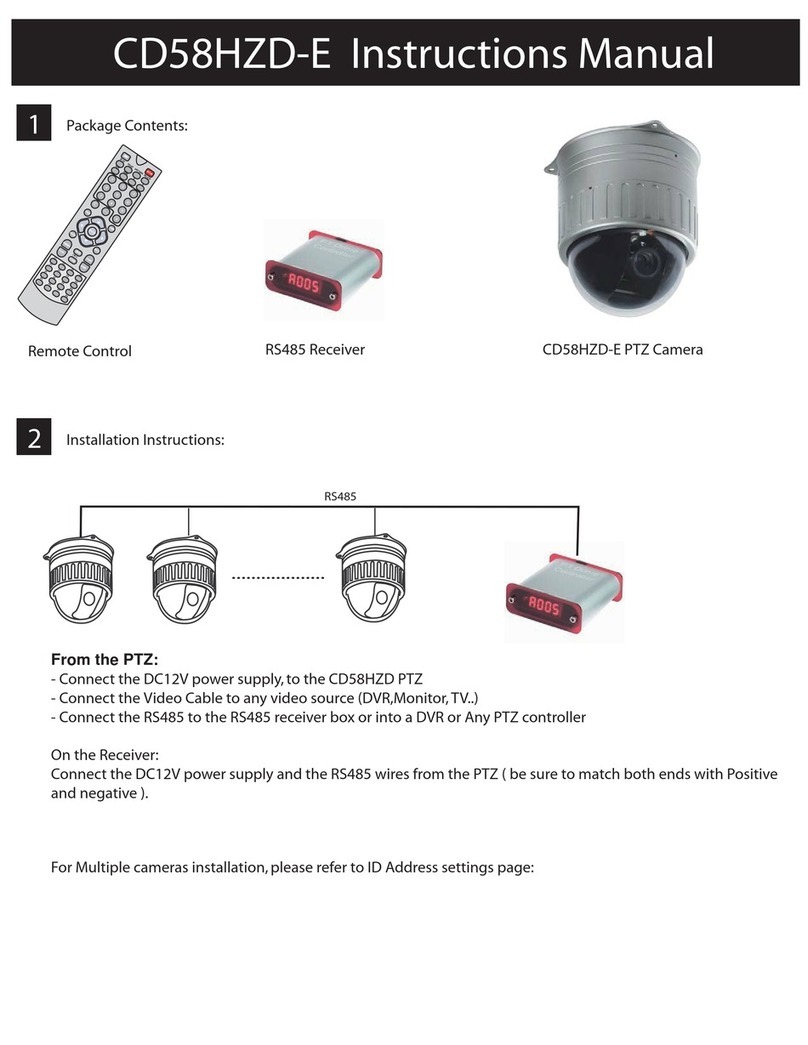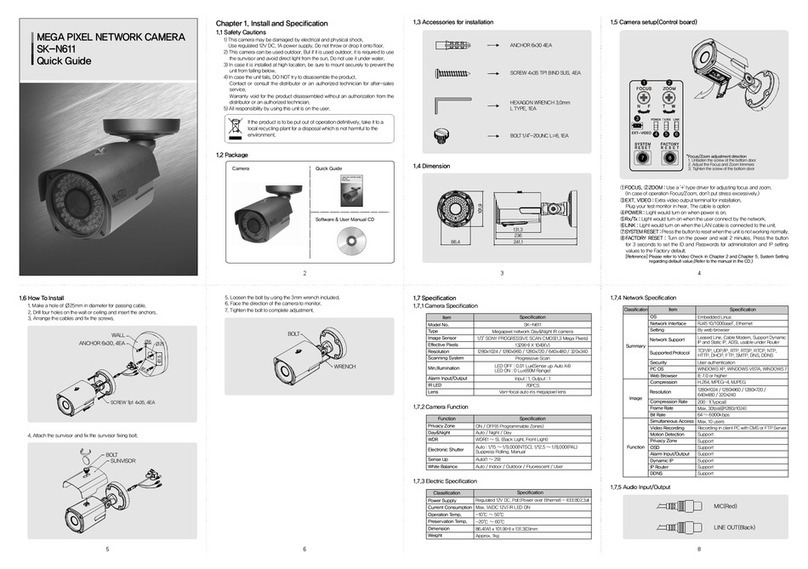Tri-Tek Electronics PS-120 Installation instructions

High Speed Mini PTZ Camera
P/N : 388058205
PRINTED IN KOREA
Distributed by
INSTALLATION / OPERATING MANUAL
Before attempting to connect or operate this product,
please read these instructions carefully and save this manual for future use

02
High Speed Mini PTZ Camera
03
High Speed Mini PTZ Camera
1. 1 Important Safety Instruction
•
Read these instructions.
•
Pay attention on all the warnings.
•
Follow all instructions.
•
Do not block any ventilation openings. Install in accordance with the manufacturer's instructions.
•
Do not dissemble or insert foreign objects.
•
Do not install near any heat sources such as radiation, beat registers, stoves, or other apparatus.
(Including amplifiers) that produce heat.
•
Do not aim the camera at the sun or any other strong light source.
•
Do not install the camera in intermittent lighting environments.
•
Only use attachments/accessories specified by the manufacturer.
•
Use only with the cart, stand, tripod, bracket, or table specified by the manufacturer, or sold with
the apparatus. When a cart is used, use caution when moving the cart/apparatus combination
to avoid injury from tip-over.
•
Refer all servicing to qualified service personnel. Servicing is required when the apparatus has been
damaged in any way, such as power-supply cord or plug is damaged, liquid has been spilled or
objects have fallen into the apparatus, the apparatus has been exposed to rain or moisture, does not
operate normally, or has been dropped.
•
Installation should be done only by qualified personnel and conform to all local codes.
•
Installation should be done in a place strong enough to hold it.
•
Use only installation methods and materials capable of supporting four times the maximum specified load.
•
To prevent damage from water leakage when installing a mount outdoors on a roof or wall,
apply sealant around the bolt holes between the mount and mounting surface.
•
These instructions are for use by qualified service personnel only. To reduce the risk of electric shock
do not perform any servicing other that contained in the operating instructions unless you are qualified
to do so.
•
Only use replacement parts recommended by manufacturer.
1. PRECAUTIONSTABLE OF CONTENTS
3p.
4p.
4p.
5p.
6p.
6p.
7p.
8p.
9p.
10p.
11p.
11p.
22p.
28p.
37p.
38p.
1. PRECAUTIONS
1. 1 Important Safety Instruction ...................................................................................
2. GETTING STARTED
2. 1 Features ................................................................................................................
2. 2 Unpacking ..............................................................................................................
2. 3 Selection Flow ........................................................................................................
3. INSTALLATION
3. 1 Address / communication setting ...........................................................................
3. 2 Cable Connection ...................................................................................................
3. 3 Indoor Ceiling .......................................................................................................
3. 4 Indoor In Ceiling ....................................................................................................
3. 5 Outdoor (Ceiling Bracket) ......................................................................................
3. 6 Outdoor (Wall Bracket) ..........................................................................................
4. MAIN SETUP MENU
4. 1 Initialize .................................................................................................................
4. 2 Motion Menu ..........................................................................................................
4. 3 Dome Menu ...........................................................................................................
4. 4 Camera Menu ........................................................................................................
5. SPECIFICATION
5. 1 Camera Specification..............................................................................................
6. DIMENSION
6. 1 Dimension .............................................................................................................

04
High Speed Mini PTZ Camera
05
High Speed Mini PTZ Camera
2. 3 Selection Flow2. 1 Features
2. 2 Unpacking
2. GETTING STARTED
Auto-Focus
- The camera adjusts the focus automatically while monitoring the screen continuously
in the auto mode. It built in 12x zoom lens, when used in combination with its 32x
digital zoom, the camera achieves a zooming capability of up to 384x.
ICR
- These cameras offer optimal sensitivity in both day- and night-shootingapplications.
AUTO Flip
- You can observe the moving object without reversing of the screen, by using this
AUTO FLIP function.
Wide Range Auto functions
- PRESET : Up to 255 programmable presets.
- TOUR : Up to 8 programmable Tours consisting of presets with individual dwell time.
- SCAN : Repeatedly pan & tilt operating between two positions. (Max.8)
- PATTERN : Up to 4 programmable Patterns memorizing the PTZ movement.
- AREA : Up to 16 programmable Area display sets.
- ALARM : Move the camera to programmed Presetposition with Alarm trigger.(Max.2)
- PRIVACY : Up to 8 programmable Privacy masking.
Multi protocol and communication method
- RS 422, RS485 support
- PELCO-D 5.0, PELCO-P, WTX, 2400 ~ 57600 Baudrate
WDR
- The camera delivers clear, high quality picture in backlight, by increasing exposure in
darkareas while decreasing it in bright areas a corrected image with clear details results.
Programmable zoom speed
- Zoom speed can be set and decide using of digital zoom function.
When this function is ON, the pan/tilt speed is inversely adjusted to the zoom ratio.
IndoorType
Surface
Ceiling
In-Ceiling
Wall
Outdoor
Indoor Ceiling
Indoor Ceiling_Pipe
(Pipe 200mm)
Indoor Wall
Indoor In Ceiling
Outdoor Ceiling
Outdoor Ceiling_Pipe
(Pipe 200mm)
Outdoor Wall
Indoor In CeilingIndoor Ceiling / Outdoor Ceiling MAIN CABLE Manual
SCREW #8*38
(Ceiling Type)
SCREW #8*38
(Surface Type)
STICKER
(In-Ceiling Type)

06
High Speed Mini PTZ Camera
07
High Speed Mini PTZ Camera
3. 1 Address / communication setting
3. 2 Cable Connection
3.Installation
3. 3 Indoor Ceiling
Pull out the main cable through the hole.
The following steps of installation and connection work should be done by qualified service personnel
or system installers and should conform to all local codes.
▶ADDRESS( ID) setting
▶SETTING
▶Baudrate setting
▶NTSC/PAL setting ▶Communication
PROTOCOL setting
1
1286432168421
HEX
87654321
S/W NO
ONOFFONOFFONOFF5
OFFOFFONONOFFOFF4
ONONOFFOFFOFFOFF3
576003840019200960048002400S/W NO
ONOFF6
PALNTSCS/W NO
ONOFF7
RS485RS422S/W NO
*No.8 SWITCH : For program input
Make a Ø70 hole in the ceiling and install the bracket
by usning enclosed screws.(#8*38)
1. Connect the safety wire of mount bracket to the
camera base.
2. Connect the main cable.
1. Aline the mount bracket and position of the
body.
2. Attach the camera to the mount bracket by turning
CLOSE direction and tighten (up) a screw.
ON
ON
OFF
OFFOFF1
OFF
OFFONOFF2
S/W NO
PELCO-D V5.0
PELCO-D V5.0
PELCO-P
PELCO-P
WTX
WTX
* If you want to pull out the cable to the side,
cut the part and pull out the cable.
12
34
BLACK
BROWN
RED
ORANGE
YELLOW
PURPLE
GRAY
GND
ALARM1
ALARM2
RY1 NO
RY2 NO
RY1 COM
RY2 COM
1) Power cable connecting
- DC 12V type should be connected with + and - .correctly.
- AC24V type can be connected with any direction.
* AC 24V 3A(OUTDOOR)
* DC 12V 1.5A(INDOOR)
* ALARM /AUX CABLE
ALARM / AUX CABLE
+
-
+
-
-
+
+
-
+
-
+
-
RX+
RX-
TX+
TX-
CVBS (YELLOW)
AC24V / DC12V

08
High Speed Mini PTZ Camera
09
High Speed Mini PTZ Camera
3. 4 Indoor In Ceiling
The mounting has to be installed onto a firm and stable location where all the parts may be completely
secured. The installation needs to be performed by a trained and experienced professional.
The mounting has to be installed onto a firm and stable location where all the parts may be completely
secured. The installation needs to be performed by a trained and experienced professional.
12
34
12
34
56
3. 5 Outdoor (Ceiling Bracket)
1. Make a Ø165 hole in the ceiling.
2. Pull out the main cable through the hole.
1. Make a hole in the ceiling and pull out the main
cable through the hole.
2. Fix the plate ceiling by using #8x38 screws.
1. Connect the cable with the connector of the base.
2. Set the body into the hole.
1. Connect the cable with the connector of the base.
1. Fix the PTZ using the M4x7 bolts. 1.Assemble the dome cover on the PTZ and fix it
by using the M3x6 screws.
2. Cover the rubber stopper after fixe the screws.
1. Pull out the main cable through the pipe ceiling.
2. Fix the pipe ceiling in the plate ceiling.
1.Fix the adapter flange in the pipe ceiling. 1. Fix the adaptor in the adapter flange by using
M4x10 screws.
1. Align with the “ ” mark on the PTZ body and fix
the screw.

10
High Speed Mini PTZ Camera
11
High Speed Mini PTZ Camera
4. MAIN SETUP MENU
4. 1 Initialize
4. 2 Motion Menu
When the device is powered on, you can check the address,
version, protocol and video setting values.
ACH=CBA9BI
The preset function is that the camera memorizes positions
of the pan/tilt and zoom. This function is a representative
function of the speed dome which can find memorized
preset positions just by selecting the preset number.
MAIN MENU
MOTION
DOME
CAMERA
CLEAR
PTZ RESET
EXIT
< NEAR / RIGHT MOTION >
1) Set preset.
SAVE CLR BACK EXIT
PRESET MENU
PRESET NO
LABEL
POSIRION
FOCUS
: 001 UNDEFINE
: PRESET 001
: 019.9, 005.4
: AUTO
< NEAR / RIGHT PRESET NO >
- Set PRESET Number
The mounting has to be installed onto a firm and stable location where all the parts may be completely
secured. The installation needs to be performed by a trained and experienced professional.
PRESET SELECT 1
< SEL NEAR/MOVE JOYSTICK >
P001
P007
013
019
025
031
037
043
049
P002
P008
014
020
026
032
038
044
050
P003
009
015
021
027
033
039
045
051
P004
010
016
022
028
034
040
046
052
P005
011
017
023
029
035
041
047
053
P006
012
018
024
030
036
042
048
054
Preset No. : Max. 255 positions can be stored and the each
position can be assigned as a defined Preset No.
Label : Each Preset can have its own label name.
Position : It displays the coordinates to position the assigned
Preset.
Focus : It enables to set the camera focus for each Preset
position.
NEAR
NEAR
Press key.
Select number by using joystick and press key.
12
3
5
4
3. 6 Outdoor (Wall Bracket)
1. Connect the cable with the connector of the base.
1. Align with the “ ” mark on the PTZ body and fix
the screw.
1. Attach the rubber adapter on the adapter and fix it
with wall bracket by using M4x10 screws.
1. Attached the rubber on the adapter wall and fix it
on the wall by using #8x38 screws.
2. Pull out the main cable and cover the hole by using
‘bolt mount B type’.
1. Attached the rubber on the bracket wall and fix it
with adapter wall by using security M5x20 screws.
2. Pull out the main cable through the bracket hole.
INITIALIZE
ADDRESS
VERSION
VIDEO
PROTOCOL
BAUDRATE
>>PAN OFFSET . . . . . . . PASS
>>TILT OFFSET . . . . . . . PASS
>>CAMERA . . . . . . . . . . . PASS
: 001
: 1.05
: NTSC EMC EM123SN
: PELCO P
: 2400, N, 1
C : 1.06
NORMAL SETTING WAIT...

12
High Speed Mini PTZ Camera
13
High Speed Mini PTZ Camera
- LABEL Setting
- POSITION Setting
PRESET POSITION
LABEL : PRESET 001
POSITION : 019 .9, 005.4
< EXIT FOCUS NEAR >
- FOCUS Setting
SAVE CLR BACK EXIT
PRESET MENU
PRESET NO
LABEL
POSIRION
FOCUS
: 001 DEFINE
: PRESET 001
: 019.9, 005.4
: AUTO
< CHANGE UP/DN SEL NEAR >
2) TOUR
The Tour function consists of several presets run by turn.
Maximum of 8 Tour functions are toured in order.
MOTION MENU
PRESET
TOUR
SCAN
PATTERN
AREA
ALARM
PRIVACY
EXIT BACK
< NEAR / RIGHT TOUR >
- TOUR EDIT
NO
01
02
03
04
05
06
07
08
PRESET
P001
P002
P003
P004
P005
P006
P007
P008
SPEED
63
63
63
63
63
63
63
63
DWELL
02
02
02
02
02
02
02
02
TOUR MENU
SAVE CLR BACK EXIT
< SEL NEAR PRESET LEFT >
PRESET LABEL EDIT <001>
)
L
X
0
A
M
Y
1
B
N
Z
2
C
O
.
3
D
P
/
4
E
Q
,
5
F
R
+
6
G
S
-
7
H
T
=
8
I
U
<
9
J
V
>
(
K
W
@
LABEL : PRESET 001
<STORE TELE MOVE JOY>
<DEL WIDE BACK NEAR>
Define the Preset position
a. Move to the set-up window
or
b. Move and set the position c. Set & Back
NEAR NEAR
TOUR MENU
< SEL NEAR/MOVE JOYSTICK >
P001
P007
013
019
025
031
037
043
049
P002
P008
014
020
026
032
038
044
050
P003
009
015
021
027
033
039
045
051
P004
010
016
022
028
034
040
046
052
P005
011
017
023
029
035
041
047
053
P006
012
018
024
030
036
042
048
054
NEAR
NEAR
Press key.
Select focus by using joystick and press key.
NEAR
NEAR
Press key.
Select number by using joystick and press key.
NEAR
NEAR
Press key.
Select character by using joystick and press key.
- TOUR NO
- LABEL
TOUR MENU
TOUR NO
LABEL
TOUR EDIT
: 01 DEFINE
:
SAVE CLR BACK EXIT
< NEAR / RIGHT TOUR NO >
TOUR MENU
TOUR NO
LABEL
TOUR EDIT
: 01 DEFINE
:
SAVE CLR BACK EXIT
< NEAR / RIGHT TOUR NO >
TOUR LABEL EDIT <01>
)
L
X
0
A
M
Y
1
B
N
Z
2
C
O
.
3
D
P
/
4
E
Q
,
5
F
R
+
6
G
S
-
7
H
T
=
8
I
U
<
9
J
V
>
(
K
W
@
LABEL
<STORE TELE MOVE JOY>
<DEL WIDE BACK NEAR>
It’s available to set the desired label, displayed on the executing screen of Tour.
After the label is set, push the NEAR button to exit.
Select the Tour number
Move : Select :
NEAR
Set the Tour Label
Move : Select : or or Delete : or
JOYSTICK JOYSTICK
TELE WIDE
03 04 05 06
T02
08
T01
07
TOUR MENU
< SEL NEAR/MOVE JOYSTICK >
AUTO / MANUAL / ONE SHOT

14
High Speed Mini PTZ Camera
15
High Speed Mini PTZ Camera
By using Scan function, the camera moves between 2 positions if there is no PTZ command
after
passing the assigned Dwell time. When there is no camera movement, the Scan function
runs and the
camera moves from the position assigned as the start point to the position
assigned as the end point
in CW (Clockwise) direction.
3) Scan
MOTION MENU
PRESET
TOUR
SCAN
PATTERN
AREA
ALARM
PRIVACY
EXIT BACK
< NEAR / RIGHT SCAN >
< NEAR / RIGHT SCAN >
SCAN MENU
SCAN NO
LABEL
START POS
END POS
SPEED
DWELL
FOCUS
: 01 UNDEFINE
:
: XXX.X, XXX.X
: XXX.X, ---
: XX
: XX
: NONE
SAVE CLR BACK EXIT
- SCAN NO
It’s available to set the desired label, displayed on the executing screen of Scan.
After the label is set, push NEAR button to go out.
- LABEL
< NEAR / RIGHT LABEL SEL>
SCAN MENU
SCAN NO
LABEL
START POS
END POS
SPEED
DWELL
FOCUS
: 01 UNDEFINE
:
: XXX.X, XXX.X
: XXX.X, ---
: XX
: XX
: NONE
SAVE CLR BACK EXIT
- END POSITION
- Start POSITION
< NEAR / RIGHT END POS >
SCAN MENU
SCAN NO
LABEL
START POS
END POS
SPEED
DWELL
FOCUS
: 01 DEFINE
:
: 000.0, 000.0
: 000.0, ---
: 60
: 02
: AUTO
SAVE CLR BACK EXIT
SCAN END POSITION
POSITION : 000 .0
< EXIT FOCUS NEAR >
- SPEED
< NEAR / RIGHT MOVE SPEED >
SCAN MENU
SCAN NO
LABEL
START POS
END POS
SPEED
DWELL
FOCUS
: 01 DEFINE
:
: 000.0, 000.0
: 000.0, ---
: 60
: 02
: AUTO
SAVE CLR BACK EXIT
Set the Scan speed
Increase : or
Decrease : or
JOYSTICK
JOYSTICK
It adjusts the moving speed from 0~63 steps.
SCAN LABEL EDIT <01>
)
L
X
0
A
M
Y
1
B
N
Z
2
C
O
.
3
D
P
/
4
E
Q
,
5
F
R
+
6
G
S
-
7
H
T
=
8
I
U
<
9
J
V
>
(
K
W
@
LABEL :
<STORE TELE MOVE JOY>
<DEL WIDE BACK NEAR>
Move : Select : or or
JOYSTICK
Delete : or
JOYSTICK
TELE WIDE
or
Define the End pan position
① Select End Pos menu ② Move and set the position ③ Go back
NEAR NEAR
Define the Start pan position
① Select Start Pos menu ② Move and set the position ③ Go back
or
NEAR NEAR
TELE
WIDE
- Scan No. : Max. 8 Scans can be stored.
- Label : The each Tour can have its own label name.
- Start position : Assign the coordinate of the Scan starting
position.
- End position : Assign the coordinate of the Scan ending position.
- Move Speed : It enables to set the running speed in the each
coordinate.(1~63)
- Dwell : The Scan function runs after the Dwell time without any
camera movement.
- Focus : It enables to set the camera Focus.
< NEAR / RIGHT START POS >
SCAN MENU
SCAN NO
LABEL
START POS
END POS
SPEED
DWELL
FOCUS
: 01 DEFINE
:
: 000.0, 000.0
: 000.0, ---
: 60
: 02
: AUTO
SAVE CLR BACK EXIT
SCAN START POSITION
POSITION : 000 .0, 000 .0
< EXIT FOCUS NEAR >
SCAN MENU
01 02 03 04 05 06
07 08
< SEL NEAR/MOVE JOYSTICK >

16
High Speed Mini PTZ Camera
17
High Speed Mini PTZ Camera
- DWELL
< NEAR / RIGHT DWELL >
SCAN MENU
SCAN NO
LABEL
START POS
END POS
SPEED
DWELL
FOCUS
: 01 DEFINE
:
: 000.0, 000.0
: 000.0, ---
: 60
: 02
: AUTO
SAVE CLR BACK EXIT
- FOCUS
< NEAR / RIGHT FOCUS MODE >
SCAN MENU
SCAN NO
LABEL
START POS
END POS
SPEED
DWELL
FOCUS
: 01 DEFINE
:
: 000.0, 000.0
: 000.0, ---
: 60
: 02
: AUTO
SAVE CLR BACK EXIT
The Pattern function memorizes User’s random moving path and zoom ratio.
Total recording time limit is 90secs and maximum 2 Pattern functions are toured in order.
4) PATTERN
*PATTERN NO : 1~4 Patterns can be stored in Keyboard menu.
*LABEL : The each Pattern can have its own label name.
*RECORD : Movement by joystick and preset movement can be
memorized in a pattern.
*PLAY : To revive the Pattern during the recorded time.
MOTION MENU
PRESET
TOUR
SCAN
PATTERN
AREA
ALARM
PRIVACY
EXIT BACK
< NEAR / RIGHT PATTERN >
- PATTERN NO
PATTERN MENU
PATTERN NO
LABEL
RECORD
PLAY
: 01 UNDEFINE
:
< NEAR / RIGHT PATT NO >
SAVE CLR BACK EXIT
01 02 03 04
PATTERN MENU
< SEL NEAR/MOVE JOYSTICK >
Select the Pattern number
Move : Select :
- LABEL
PATTERN MENU
PATTERN NO
LABEL
RECORD
PLAY
: 01 UNDEFINE
:
< NEAR / RIGHT LABEL SEL>
SAVE CLR BACK EXIT
- RECORDING
PATTERN MENU
PATTERN NO
LABEL
RECORD
PLAY
: 01 DEFINE
: <00SEC>
< NEAR / RIGHT RECORD >
SAVE CLR BACK EXIT
03/60
EXIT : NEAR 005 .8,000 .0
PATTERN RECORD
- PLAY
PATTERN MENU
PATTERN NO
LABEL
RECORD
PLAY
: 01 DEFINE
: <00SEC>
< NEAR / RIGHT PLAY >
SAVE CLR BACK EXIT
Play back the recorded Pattern data
PATTERN LABEL EDIT <01>
)
L
X
0
A
M
Y
1
B
N
Z
2
C
O
.
3
D
P
/
4
E
Q
,
5
F
R
+
6
G
S
-
7
H
T
=
8
I
U
<
9
J
V
>
(
K
W
@
LABEL :
<STORE TELE MOVE JOY>
<DEL WIDE BACK NEAR>
NEAR
Set the Pattern Label
Move : Select : or or
JOYSTICK JOYSTICK
Delete : or
It’s available to set the desired label, displayed on the executing screen of Pattern.
After the label set, push NEAR button to go out.
TELE WIDE
Record and Save the User’s random Pattern data
① Select the “Record” Menu
or
② Move and record the pattern ③ Set & Back
NEAR NEAR
NEAR
Select ON/OFF by using joystick and press key.
NEAR
Select ON/OFF by using joystick and press key.
The Scan function runs after the Dwell time without any camera
movement.
It enables to set the camera Focus.

18
High Speed Mini PTZ Camera
19
High Speed Mini PTZ Camera
MOTION MENU
PRESET
TOUR
SCAN
PATTERN
AREA
ALARM
PRIVACY
EXIT BACK
< NEAR / RIGHT AREA >
The Area function means that it displays the Area name between two programmed pan positions.
Maximun 16 Area functions are toured in order.
5) AREA
- AREA NO
AREA MENU
AREA NO
LABEL
START PAN POS
STOP PAN POS
: 01 UNDEFINE
:
: XXX.X
: XXX.X
< NEAR / RIGHT AREA NO >
SAVE CLR BACK EXIT
- LABEL
AREA MENU
AREA NO
LABEL
START PAN POS
STOP PAN POS
: 01 UNDEFINE
:
: XXX.X
: XXX.X
< NEAR / RIGHT LABEL EDIT >
SAVE CLR BACK EXIT
AREA LABEL EDIT <01>
)
L
X
0
A
M
Y
1
B
N
Z
2
C
O
.
3
D
P
/
4
E
Q
,
5
F
R
+
6
G
S
-
7
H
T
=
8
I
U
<
9
J
V
>
(
K
W
@
LABEL :
<STORE TELE MOVE JOY>
<DEL WIDE BACK NEAR>
- STOP PAN POSITION
AREA START POSITION
POSITION : 000 .0, 000 .0
< EXIT FOCUS NEAR >
- START PAN POSITION
AREA MENU
AREA NO
LABEL
START PAN POS
STOP PAN POS
: 01 DEFINE
:
: 000.0
: 000.0
< MOVE NEAR / JOYSTICK>
SAVE CLR BACK EXIT
AREA STOP POSITION
POSITION : 000 .0, 000 .0
< EXIT FOCUS NEAR >
AREA MENU
AREA NO
LABEL
START PAN POS
STOP PAN POS
: 01 DEFINE
:
: 000.0
: 000.0
< MOVE NEAR / JOYSTICK>
SAVE CLR BACK EXIT
※“Save” above setting Area data to the memory.
- "Save" above setting data to the memory.
- "CLR" means above setting Pattern data will not be saved and be cleared.
- "BACK" means it goes back to the previous menu.
- "EXIT" means it goes out of the MENU
Define the Start pan position
① Select the “Start Pan Pos” menu
or
② Move and set the position ③ Set & Back
※
Camera will move to clockwise direction only when START setting.
Define the Stop pan position
① Select the “Start Pan Pos” Menu ② Move and set the position ③ Set & Back
*ALARM NO : 1~2 Alarms can be stored.
*LABEL : The each Alarm can have its own label name.
*PRESET NO : Assign the Preset No. to run when alarm is triggered.
MOTION MENU
PRESET
TOUR
SCAN
PATTERN
AREA
ALARM
PRIVACY
EXIT BACK
< NEAR / RIGHT ALARM >
The Alarm function means that the camera moves to the programmed Preset position by the Alarm
trigger. Maximum 2 Alarm functions are toured in order.
6) ALARM
Select the Area number
Move : Select :
NEAR
Set the Area Label
Move : Select : or or
JOYSTICK
Delete : or
JOYSTICK
After the label set, push NEAR button to go out.
TELE WIDE
NEAR NEAR
or
NEAR NEAR
01 02 03 04 05
06 07 08 09 10
11 12 13 14 15
16
AREA SELECT
< SEL NEAR/MOVE JOYSTICK >

20
High Speed Mini PTZ Camera
21
High Speed Mini PTZ Camera
- ALARM NO
02
ALARM SELECT
< SEL NEAR/MOVE JOYSTICK >
AREA MENU
ALARM NO
LABEL
PRESET NO
: 01 UNDEFINE
:
: XXX.X
< NEAR / RIGHT ALRAM NO >
SAVE CLR BACK EXIT
01
The Alarm function means that the camera moves to the programmed Preset position by the Alarm trigger.
Maximum 2 Alarm functions are toured in order.
Move : Select :
- LABEL
AREA MENU
ALARM NO
LABEL
PRESET NO
: 01 UNDEFINE
:
: XXX.X
< NEAR / RIGHT LABEL EDIT >
SAVE CLR BACK EXIT
ALARM LABEL EDIT <01>
)
L
X
0
A
M
Y
1
B
N
Z
2
C
O
.
3
D
P
/
4
E
Q
,
5
F
R
+
6
G
S
-
7
H
T
=
8
I
U
<
9
J
V
>
(
K
W
@
LABEL :
<STORE TELE MOVE JOY>
<DEL WIDE BACK NEAR>
Set the Alarm Label
Move : Select : or or Delete : or
JOYSTICK JOYSTICK
It’s available to set the desired label, displayed on the executing screen of Alarm.
After the label is set, push the NEAR button to exit.
- PRESET NO
ALARM MENU
ALARM NO
LABEL
PRESET NO
: 01 DEFINE
:
: 001
SAVE CLR BACK EXIT
< MOVE NEAR / JOYSTICK>
P001P002P003P004P005P006
P007P008 009 010 011 012
013 014 015 016 017 018
019 020 021 022 023 024
025 026 027 028 029 030
031 032 033 034 035 036
037 038 039 040 041 042
043 044 045 046 047 048
049 050 051 052 053 054
PRESET SELECT 1
< SEL NEAR/MOVE JOYSTICK >
※
“Save” above setting Alarm data to the memory.
- "Save" above setting data to the memory.
- "CLR" means above setting Pattern data will not be saved and be cleared.
- "BACK" means it goes back to the previous menu.
- "EXIT" means it goes out of the MENU
Define the Preset position with Alarm trigger
① Select the “Preset No”
or
② Move and set the position ③ Set & Back
- PRIVACY NO
7) PRIVACY setting
*PRIVACY NO : To protect privacy, Max. 8 Privacy can be created
on the arbitrary position to hide objects such as windows, shops
or private house. With spherical coordinates system, powerful
privacy zone masking function is possible.
*POSITION : Adjust the mask position
MOTION MENU
PRESET
TOUR
SCAN
PATTEN
AREA
ALARM
PRIVACY
EXIT BACK
< NEAR / RIGHT PRIVACY >
PRIVACY MENU
PRIVACY NO
POSITION : 01 UNDEFINE
: XXX .X, XXX .X
< NEAR / RIGHT PRIVACY NO >
SAVE CLR BACK EXIT
01 02 03 04 05
06 07 08
PRIVACY SELECT
< SEL NEAR/MOVE JOYSTICK >
- POSITION
PRIVACY MENU
PRIVACY NO
POSITION : 01 DEFINE
: 000 .0, 000 .0
< NEAR / RIGHT PRIVACY NO >
SAVE CLR BACK EXIT
PRIVACY POSITION
POSITION : 000 .0, 000 .0
< EXIT FOCUS NEAR >
MASK SIZE <OPEN/CLOSE>
NEAR
TELE WIDE
NEAR NEAR
* Press key to set privacy number and press key again to go out the menu.
NEAR NEAR
OPEN CLOSE NEAR
*Ajust masking size by using , keys and press key to go out the menu.

22
High Speed Mini PTZ Camera
23
High Speed Mini PTZ Camera
4. 3 Dome Menu
Pan, Tilt, Zoom motion is adjustable in the “Dome Setting” Menu.
MAIN MENU
MOTION
DOME
CAMERA
CLEAR
PTZ RESET
EXIT
< NEAR / RIGHT DOME >
Move : Select : or or Delete : or
JOYSTICK JOYSTICK
After the label set, push NEAR button to go out.
<STORE TELE MOVE JOY>
<DEL WIDE BACK NEAR>
TITLE SET
LABEL :
2) POWER UP ACTION
When this function is ON, the camera memorize the latest action
and restore it from sudden power failure.
TELE WIDE
*TIME (MIN) :
The Park time can be assigned from 10 sec to
60sec. (Max. 2min./ by 10 sec.)
※When MOTION is operating, PARK ACTION is not working. (without AREA and PRIVACY )
:
This function enables to locate the camera to specific position
automatically if operator doesn’t
operate the controller for a while.
- TIME
3) PARK ACTION
< NEAR / RIGHT PARK TIME >
SAVE BACK
PARK MENU
TIME
FUNCTION
NUMBER
: 02MIN
: PRESET
: 01
:
Can select one of the motion functions, Preset, Tour, Pattern
and Scan.
- FUNCTION
< NEAR / RIGHT FUNCTION >
SAVE BACK
PARK MENU
TIME
FUNCTION
NUMBER
: 02MIN
: PRESET
: 01
:
The number of selected motion function.
- PRESET : 01~255
- TOUR : 01~08
- SCAN :01 ~ 08
- PATTERN : 01 ~ 04
- NUMBER
< NEAR / RIGHT NUMBER >
SAVE BACK
PARK MENU
TIME
FUNCTION
NUMBER
: 02MIN
: PRESET
: 01
4) DISPLAY ON/OFF
DISPLAY ON/OFF SET
TITLE
ZOOM
PRESET
TOUR
SCAN
PRIVACY
PATTERN
AREA
ALARM
POSITION
ACTION
*
< * >
< * >
< * >
< * >
< * >
< * >
< * >
< * >
< * >
< >
<ON TELE MOVE JOY >
<OFF WIDE BACK NEAR>
You can select the OSD ON to shown on the screen or clear by selecting OFF in this function.
OSD ON : OSD OFF: Select :
< NEAR / RIGHT TITLE SET >
SAVE CLR BACK EXIT
DOME MENU
TITLE :
POWER UPACTION : ON
PARK ACTION
DISPLAY ON/OFF
DOME SUB MENU
TEMP SET MENU
FACTORY SET
< NEAR / RIGHT FUNCTION >
SAVE CLR BACK EXIT
DOME MENU
TITLE :
POWER UPACTION : ON
PARK ACTION
DISPLAY ON/OFF
DOME SUB MENU
TEMP SET MENU
FACTORY SET
< NEAR / RIGHT SUB MENU >
SAVE CLR BACK EXIT
DOME MENU
TITLE :
POWER UPACTION : ON
PARK ACTION
DISPLAY ON/OFF
DOME SUB MENU
TEMP SET MENU
FACTORY SET
< NEAR / RIGHT SUB MENU >
SAVE CLR BACK EXIT
DOME MENU
TITLE :
POWER UPACTION : ON
PARK ACTION
DISPLAY ON/OFF
DOME SUB MENU
TEMP SET MENU
FACTORY SET
NEARTELE WIDE
1) Set the Dome camera title
NEAR
Select ON/OFF by using joystick and press key.
NEAR
Select ON/OFF by using joystick and press key.

24
High Speed Mini PTZ Camera
25
High Speed Mini PTZ Camera
5) DOME SUB MENU
< NEAR / RIGHT SUB MENU >
SAVE BACK EXIT
DOME MENU
TILT LIMIT
SPEED BY ZOOM
AUTO FLIP
RESPONSE TXD
PRESER FREEZE
: OFF
: OFF
: OFF
: OFF
: OFF
Set tilt stop angle. : off ~15°
- TILT LIMIT
< NEAR / RIGHT FUNCTION >
SAVE BACK EXIT
DOME MENU
TILT LIMIT
SPEED BY ZOOM
AUTO FLIP
RESPONSE TXD
PRESER FREEZE
: OFF
: OFF
: OFF
: OFF
: OFF
Pan and Tilt speed can be changed depending on zoom magnification.
ON will slow down the speed of Pan/Tilt and OFF will increase the
Pan/Tilt speed.
- SPEED BY ZOOM
< NEAR / RIGHT FUNCTION >
SAVE BACK EXIT
DOME MENU
TILT LIMIT
SPEED BY ZOOM
AUTO FLIP
RESPONSE TXD
PRESER FREEZE
: OFF
: OFF
: OFF
: OFF
: OFF
- AUTO FLIP
< NEAR / RIGHT FUNCTION >
SAVE BACK EXIT
DOME MENU
TILT LIMIT
SPEED BY ZOOM
AUTO FLIP
RESPONSE TXD
PRESER FREEZE
: OFF
: OFF
: OFF
: OFF
: OFF
< NEAR / RIGHT FUNCTION >
SAVE BACK EXIT
DOME MENU
TILT LIMIT
SPEED BY ZOOM
AUTO FLIP
RESPONSE TXD
PRESER FREEZE
: OFF
: OFF
: OFF
: OFF
: OFF
- RESPONSE
Video out for start & stop points only and during camera movement the screen
is shown paused image.
- PRESET FREEZE
< NEAR / RIGHT SUB MENU >
SAVE CLR BACK EXIT
DOME MENU
TITLE :
POWER UPACTION : ON
PARK ACTION
DISPLAY ON/OFF
DOME SUB MENU
TEMP SET MENU
FACTORY SET
6) TEMP SET
< NEAR / RIGHT SUB MENU >
SAVE CLR BACK EXIT
DOME MENU
TITLE :
POWER UPACTION : ON
PARK ACTION
DISPLAY ON/OFF
DOME SUB MENU
TEMP SET MENU
FACTORY SET
It shows you the current temperature and you can also set
the value manually. The compulsory Fan & Heater operation
is a useful function to remove humidity.
< NEAR / RIGHT ON TEMP >
SAVE BACK EXIT
DOME MENU
HEATER ON TEMP
HEATER ON TIME
HEATER OFF TEMP
FAN ON TEMP
FAN OFF TEMP
: 5 C
: 30 MIN
: 3O C
: 50 C
: 40 C
CURRENT TEMPER 50.06C
- HEATER ON TEMP
*Set the operating temperature of the heater.(0~70℃)
- AUTO FLIP : In case that tilt angle arrives at the top of tilt orbit (90°),
zoom module camera keep moving to opposite tilt direction (180°) to
keep tracing targets. As soon as zoom module camera passes through
the top of tilt direction (90°), images should be reversed automatically and
appears in screen. If this function is set to OFF, tilt movement range is
0~90°
NEAR
Select ON/OFF by using joystick and press key.
NEAR
Select ON/OFF by using joystick and press key.
NEAR
Select ON/OFF by using joystick and press key.
NEAR
Select ON/OFF by using joystick and press key.
NEAR
Select ON/OFF by using joystick and press key.
*Send the intrinsic protocol value to the Tx line. (Only for Pelco-D 5.0)
※This function support outdoor product only.

26
High Speed Mini PTZ Camera
27
High Speed Mini PTZ Camera
< NEAR / RIGHT ON TIME >
SAVE BACK EXIT
DOME MENU
HEATER ON TEMP
HEATER ON TIME
HEATER OFF TEMP
FAN ON TEMP
FAN OFF TEMP
: 5 C
: 30 MIN
: 3O C
: 50 C
: 40 C
CURRENT TEMPER 50.06C
- HEATER ON TIME
< NEAR / RIGHT OFF TEMP >
SAVE BACK EXIT
DOME MENU
HEATER ON TEMP
HEATER ON TIME
HEATER OFF TEMP
FAN ON TEMP
FAN OFF TEMP
: 5 C
: 30 MIN
: 3O C
: 50 C
: 40 C
CURRENT TEMPER 50.06C
- HEATER OFF TEMP
< NEAR / RIGHT FAN ON >
SAVE BACK EXIT
DOME MENU
HEATER ON TEMP
HEATER ON TIME
HEATER OFF TEMP
FAN ON TEMP
FAN OFF TEMP
: 5 C
: 30 MIN
: 3O C
: 50 C
: 40 C
CURRENT TEMPER 50.06C
- FAN ON TEMP
*Set the operating time of the heater.
- By 10min. (10~60 min.)
*Set the temperature of heater OFF. (0~70℃)
< NEAR / RIGHT FAN OFF >
SAVE BACK EXIT
DOME MENU
HEATER ON TEMP
HEATER ON TIME
HEATER OFF TEMP
FAN ON TEMP
FAN OFF TEMP
: 5 C
: 30 MIN
: 3O C
: 50 C
: 40 C
CURRENT TEMPER 50.06C
- FAN OFF TEMP
7) FACTORY SET
< NEAR / RIGHT FUNCTION >
SAVE CLR BACK EXIT
DOME MENU
TITLE :
POWER UPACTION : ON
PARK ACTION
DISPLAY ON/OFF
DOME SUB MENU
TEMP SET MENU
FACTORY SET
Restore all of setting value to the factory default.
All of existing setting value would be erased.
NEAR
NEAR
*Set the operating temperature of the Fan. (0~70℃)
Press key and select the temperature by using
and press key again to go out the menu.
NEAR
NEAR
* Set the temperature of Fan OFF. (0~70℃)
Press key and select the temperature by using
and press key again to go out the menu.

28
High Speed Mini PTZ Camera
29
High Speed Mini PTZ Camera
D-ZOOM (Digital Zoom)
- Magnification of the Digital Zoom can be switched On and Off.
- It is recommended that the Digital Zoom should be set up before the preset operation.
- As the digital zoom magnification increases, the image quality is lowered.
=22002'(
)2&8602'(
$(02'(
:%02'(
,&502'(
63(&,$/
&$05(6(7
1($55,*+7ୄ=2206(7!
6$9(%$&.(;,7
&$0(5$0(18
ZOOM MENU
ZOOM SPD : 7
D-ZOOM : ON
BACK
< NEAR / RIGHT
ઔ
ZOOM SPD>
ZOOM MENU
ZOOM SPD : 7
D-ZOOM : ON
BACK
< NEAR / RIGHT
ઔ
D-ZOOM >
ZOOM SPEED : Select from 1 step to 7 steps
USER (Standard speed)
Decide using of digital zoom function.
D-ZOOM: ON/ OFF
1) ZOOM MODE
Zoom speed can be set and decided using of digital
zoom function.
In Focus menu, you can set up the focus mode among Auto, One Push or Manual.
2) FOCUS
CAMERA MENU
ZOOM MODE
FOCUS MODE
AE MODE
WB MODE
ICR MODE
SPECIAL
CAM RESET
ઔ
ઔ
ઔ
ઔ
ઔ
ઔ
SAVE BACK EXIT
< NEAR / RIGHT
ઔ
FOCUS SET >
AUTO: The camera adjusts the focus automatically while
monitoring the screen continuously in the auto mode.
In the auto focusing mode, zoom key operation is not
recognized as the input of the focus key.
One Push: It will be focused in about 5 seconds after zooming,
panning, and return to MANUAL mode automatically.
This is for focusing accurately after zooming.
Manual: In the manual mode, users can adjust the camera
focus manually.
Infinity: infinity focus is the state where a lens forms an image
of an object an infinite distance away.
This corresponds to the point of focus for parallel rays.
Set the speed for camera focusing.
FOCUS MENU
FOCUS MODE : AUTO
FOCUS SPD : 5
NEAR LIMIT : XXXX
AF MODE : NORMAL
SENSITIVITY : NORMAL
BACK
< NEAR / RIGHT
ઔ
FOCUS MODE >
FOCUS MENU
FOCUS MODE : MANUAL
FOCUS SPD : 3
NEAR LIMIT : 10CM
AF MODE : NORMAL
SENSITIVITY : NORMAL
BACK
< NEAR / RIGHT
ઔ
FOCUS SPD >
Set the focus distance. (1.0 CM ~ OVERINF)
FOCUS MENU
FOCUS MODE : AUTO
FOCUS SPD : 3
NEAR LIMIT : 10CM
AF MODE : NORMAL
SENSITIVITY : NORMAL
BACK
< NEAR / RIGHT
ઔ
NEAR LIMIT >
Select : or Set ON :
Set OFF :
NEAR
NEAR
Select : or Set ON :
Set OFF :
NEAR
NEAR
Select : or Set ON :
Set OFF :
NEAR
NEAR
Select : or Set ON :
Set OFF :
NEAR
NEAR
4. 4 Camera Menu
Camera menu is subject to change without prior notice to upgrade and quality increase and
we may use slip sheet for the change.
Please check the camera version and the slip sheet if the camera menu and this manual
menu is not matched.
- ZOOM SPEED
- D-ZOOM
- NEAR LIMIT
- FOCUS MODE
- FOCUS SPEED

30
High Speed Mini PTZ Camera
31
High Speed Mini PTZ Camera
CAMERA MENU
ZOOM MODE
FOCUS MODE
AE MODE
WB MODE
ICR MODE
SPECIAL
CAM RESET
ઔ
ઔ
ઔ
ઔ
ઔ
ઔ
SAVE BACK EXIT
< NEAR / RIGHT
ઔ
AE SET >
3) AUTO EXPOSURE
AUTO EXPO.MENU
AE MODE : AUTO
SHUTTER SPD : AUTO
SLOWSHUTTER : OFF
IRIS LEVEL : AUTO
GAIN LEVEL : AUTO
AGC MODE : ON
EXPO. MODE : ON
EXPO. LEVEL : 0dB
BACK
< NEAR / RIGHT
ઔ
AE MODE >
AF MODE: Set the auto focus mode
SENSITIVITY: Set the sensitivity of focus
Select AUTO,MANUAL,SHUTTER or IRIS.
FOCUS MENU
FOCUS MODE : AUTO
FOCUS SPD : 3
NEAR LIMIT : 10CM
AF MODE : NORMAL
SENSITIVITY : NORMAL
BACK
< NEAR / RIGHT
ઔ
AF MODE >
FOCUS MENU
FOCUS MODE : AUTO
FOCUS SPD : 3
NEAR LIMIT : 10CM
AF MODE : NORMAL
SENSITIVITY : NORMAL
BACK
< NEAR / RIGHT
ઔ
SENSITIVITY >
AE MODE : MANUAL
SHUTTER SPD : 1/50
SLOWSHUTTER : OFF
IRIS LEVEL : AUTO
GAIN LEVEL : 28dB
AGC MODE : ON
EXPO. MODE : ON
EXPO. LEVEL : 0dB
BACK
< NEAR / RIGHT
ઔ
SHUTTER SPD >
AE MODE : MANUAL
SHUTTER SPD : 1/50
SLOWSHUTTER : OFF
IRIS LEVEL : AUTO
GAIN LEVEL : 28dB
AGC MODE : ON
EXPO. MODE : ON
EXPO. LEVEL : 0dB
BACK
< NEAR / RIGHT
ઔ
SLOW SHT >
AE MODE : IRIS
SHUTTER SPD : AUTO
SLOWSHUTTER : OFF
IRIS LEVEL : 07
GAIN LEVEL : 28dB
AGC MODE : ON
EXPO. MODE : ON
EXPO. LEVEL : 0dB
BACK
< NEAR / RIGHT
ઔ
IRIS LEVEL >
AE MODE : IRIS
SHUTTER SPD : AUTO
SLOWSHUTTER : OFF
IRIS LEVEL : 07
GAIN LEVEL : 28dB
AGC MODE : ON
EXPO. MODE : ON
EXPO. LEVEL : 0dB
BACK
< NEAR / RIGHT
ઔ
GAIN LEVEL >
Select ON/ OFF.
If you set SHUTTER in the AE MODE, you can control image
brightness by adjusting shutter speed.
If you set IRIS in the AE MODE, you can set the IRIS level
from 00 to 17 .
If you set MANUAL, IRIS and SHUTTER in the AE MODE, you can
set the GAIN for brighter image from 0~30dB. (Changable by 2dB)
AUTO EXPO.MENU
AUTO EXPO.MENU
AUTO EXPO.MENU
AUTO EXPO.MENU
Select : or Set ON :
Set OFF :
NEAR
NEAR
Select : or Set ON :
Set OFF :
NEAR
NEAR
Select : or Set ON :
Set OFF :
NEAR
NEAR
Select : or Set ON :
Set OFF :
NEAR
NEAR
Select : or Set ON :
Set OFF :
NEAR
NEAR
Select : or Set ON :
Set OFF :
NEAR
NEAR
Select : or Set ON :
Set OFF :
NEAR
NEAR
AE setting is a function adjusting shutter speed according
to subject’s brightness to get standard amount of exposed
light.
- AF MODE
- SENSITIVITY
- AE MODE
- SLOW SHUTTER
- SHUTTER SPEED
- IRIS LEVEL
- GAIN LEVEL
NTSC : X512, X128, X64, X32, X16, X8, 1/15, 1/30, 1/60, 1/90, 1/100,
1/180, 1/250, 1/500, 1/1000, 1/1500, 1/2000, 1/5000, 1/10000,
1/20000, 1/50000, 1/100000
PAL : X512, X128, X64, X32, X16, X8, X4, 1/25, 1/50, 1/80, 1/120,
1/150, 1/250, 1/500, 1/1000, 1/1500, 1/2000, 1/5000, 1/10000,
1/20000, 1/50000, 1/100000

32
High Speed Mini PTZ Camera
33
High Speed Mini PTZ Camera
AE EXPO.MENU
AE MODE : IRIS
SHUTTER SPD : AUTO
SLOWSHUTTER : OFF
IRIS LEVEL : 07
GAIN LEVEL : 28db
AGC MODE : ON
EXPO. MODE : ON
EXPO. LEVEL : 0dB
BACK
< NEAR / RIGHT
ઔ
AGC MODE >
AE EXPO.MENU
AE MODE : AUTO
SHUTTER SPD : AUTO
SLOWSHUTTER : OFF
IRIS LEVEL : AUTO
GAIN LEVEL : AUTO
AGC MODE : ON
EXPO. MODE : ON
EXPO. LEVEL : 0dB
BACK
< NEAR / RIGHT
ઔ
EXPO. MODE >
AE EXPO.MENU
AE MODE : AUTO
SHUTTER SPD : AUTO
SLOWSHUTTER : OFF
IRIS LEVEL : AUTO
GAIN LEVEL : AUTO
AGC MODE : ON
EXPO. MODE : ON
EXPO. LEVEL : 0dB
BACK
< NEAR / RIGHT
ઔ
EXPO. LEVEL >
Select ON/ OFF in AGC MODE.
Select AUTO or Manual.
If you set ON in the EXPO MODE, you can control this level.
( "0" is standard (±10.5 selectable), changed bt 1.5dB)
CAMERA MENU
ZOOM MODE
FOCUS MODE
AE MODE
WB MODE
ICR MODE
SPECIAL
CAM RESET
ઔ
ઔ
ઔ
ઔ
ઔ
ઔ
ઔ
SAVE BACK EXIT
< NEAR / RIGHT
ઔ
WB SET >
4) WHITE BALANCE
Set the white balance of camera.
WHITE BALANCE MENU
WB MODE : ATW
RED GAIN : xxx
BLUE GAIN: xxx
BACK
< NEAR / RIGHT
ઔ
WB MODE SEL >
WHITE BALANCE MENU
WB MODE : MANUAL
RED GAIN : 208
BLUE GAIN: 162
BACK
< NEAR / RIGHT
ઔ
R GAIN SEL >
WB MODE: Set the color depend on white balance.
Select AUTO, INDOOR, OUTDOOR, ONEPUSHWB,
ATW or MANUAL.
RED GAIN: Adjust red color level from 0~255.
(Standard level is 025)
BLUE GAIN: Adjust blue color level from 0~255.
(Standard level is 025)
CAMERA MENU
ZOOM MODE
FOCUS MODE
AE MODE
WB MODE
ICR MODE
SPECIAL
CAMERA RESET
ઔ
ઔ
ઔ
ઔ
ઔ
ઔ
ઔ
SAVE BACK EXIT
< NEAR / RIGHT
ઔ
ICR SET >
ICR MENU
ICR MODE : AUTO
ICR THRESHOLD :11
BACK
< NEAR / RIGHT
ઔ
ICR MODE >
5) ICR MODE
Set the LED operating depend on ICR Mode.
Select DAY ,NIGHT and AUTO mode and the LED will be operated depend on this mode.
DAY: IR OFF NIGHT: IR ON
ICR MENU
ICR MODE : AUTO
ICR THRESHOLD :11
BACK
< NEAR / RIGHT
ઔ
DAY LEVEL >
Set the ICR THRESHOLD from 00 to 28 .
Select : or Set ON :
Set OFF :
NEAR
NEAR
Select : or Set ON :
Set OFF :
NEAR
NEAR
Select : or Set ON :
Set OFF :
NEAR
NEAR
Select : or Set ON :
Set OFF :
NEAR
NEAR
Select : or Set ON :
Set OFF :
NEAR
NEAR
Select : or Set ON :
Set OFF :
NEAR
NEAR
White balance setting is a function revising color temperature to
resolve the problem that screen’s colors change by the color
temperature’s difference according to time.
- AGC MODE
- EXPO. MODE
- EXPO.LEVEL
- WB MODE
- RED/BLUE GAIN
- ICR THRESHOLD

34
High Speed Mini PTZ Camera
35
High Speed Mini PTZ Camera
MAIN MENU
< NEAR / RIGHT
ઔ
SPECIAL SET >
MOTION
ઔ
DOME
ઔ
CAMERA
ઔ
CLEAR
ઔ
CAM RESET
ઔ
SPECIAL
ઔ
SAVE BACK EXIT
6) SPECIAL
In the Special menu, it’s available to set APERTUREGAIN, FLICKERLESS, BACK LIGHT
DNR LEVEL and WDR.
SUB SP MODE : In the Special menu, it’s available
to set special function of the camera
SPECIAL MENU
BACK
< NEAR / RIGHT
ઔ
ON/OFF>
STABILIZER : OFF
HLC MODE : OFF
HLC CLIPLEV : XX
HLC LEVEL : XX
STABILIZER: Select ON or OFF.
SPECIAL MENU
BACK
< NEAR / RIGHT
ઔ
SUB MENU >
SUB SP MODE
ઔ
APERTUREGAIN : 07
FLICKERLESS : OFF
BACK LIGHT : OFF
DNR LEVEL : AUTO
WDR MODE : OFF
SPECIAL MENU
BACK
< NEAR / RIGHT
ઔ
MODE>
STABILIZER : OFF
HLC MODE : OFF
HLC CLIPLEV : XX
HLC LEVEL : XX
HLC MODE : Select ON or OFF.
SPECIAL MENU
BACK
< NEAR / RIGHT
ઔ
LEVEL>
STABILIZER : OFF
HLC MODE : OFF
HLC CLIPLEV : XX
HLC LEVEL : XX
HLC CLIP LEVEL : Select HLC function ON and set the HLC
CLIP LEVEL.(0~06)
SPECIAL MENU
BACK
< NEAR / RIGHT
ઔ
LEVEL>
STABILIZER : OFF
HLC MODE : OFF
HLC CLIPLEV : XX
HLC LEVEL : XX
HLC LEVEL : Set the HLC LEVEL.(0~02)
Set the APERTUREGAIN value.(0~15)
Select ON/OFF in the FLICKERLESS function.
SPECIAL MENU
BACK
< NEAR / RIGHT
ઔ
APERTURE >
SUB SP MODE
ઔ
APERTUREGAIN : 07
FLICKERLESS : OFF
BACK LIGHT : OFF
DNR LEVEL : AUTO
WDR MODE : LEV 7
SPECIAL MENU
BACK
< NEAR / RIGHT
ઔ
FLICKERLESS >
SUB SP MODE
ઔ
APERTUREGAIN : 07
FLICKERLESS : OFF
BACK LIGHT : OFF
DNR LEVEL : AUTO
WDR MODE : LEV 7
Select : or Set ON :
Set OFF :
NEAR
NEAR
Select : or Set ON :
Set OFF :
NEAR
NEAR
Select : or Set ON :
Set OFF :
NEAR
NEAR
Select : or Set ON :
Set OFF :
NEAR
NEAR
Select : or Set ON :
Set OFF :
NEAR
NEAR
Select : or Set ON :
Set OFF :
NEAR
NEAR
Select : or Set ON :
Set OFF :
NEAR
NEAR
- SUB SP MODE
- STABILIZER
- HLC MODE
- APERTUREGAIN
- FLICKERLESS
- HLC CLIP LEVEL
- HLC LEVEL

36
High Speed Mini PTZ Camera
37
High Speed Mini PTZ Camera
5. SPECIFICATION
5. 1 Camera Specification
Select ON/OFF in the BACK LIGHT function.
SPECIAL MENU
BACK
< NEAR / RIGHT
ઔ
BACK LIGHT >
SUB SP MODE
ઔ
APERTUREGAIN : 07
FLICKERLESS : OFF
BACK LIGHT : OFF
DNR LEVEL : AUTO
WDR MODE : LEV 7
Make initialize the setting value which is set in CAMERA MENU.
7) CAMERA RESET
Set the DNR LEVEL from AUTO, OFF and 1 ~ 10.
Set the WDR MODE from OFF, LEV1 ~LEV7.
SPECIAL MENU
SUB SP MODE
ઔ
APERTUREGAIN : 07
FLICKERLESS : OFF
BACK LIGHT : OFF
DNR LEVEL : AUTO
WDR MODE : LEV 7
BACK
< NEAR / RIGHT
ઔ
DNR LEVEL >
SPECIAL MENU
SUB SP MODE
ઔ
APERTUREGAIN : 07
FLICKERLESS : OFF
BACK LIGHT : OFF
DNR LEVEL : AUTO
WDR MODE : LEV 7
BACK
< NEAR / RIGHT
ઔ
WDR MODE >
CAMERA MENU
ZOOM MODE
FOCUS MODE
AE MODE
WB MODE
ICR MODE
SPECIAL
CAM RESET
ઔ
ઔ
ઔ
ઔ
ઔ
ઔ
ઔ
SAVE BACK EXIT
< NEAR / RIGHT
ઔ
RESET >
Select : or Set ON :
Set OFF :
NEAR
NEAR
Select : or Set ON :
Set OFF :
NEAR
NEAR
Move : Select :
NEAR
Select : or Set ON :
Set OFF :
NEAR
NEAR
Auto / Zoom-Trig / Manual
0.1 / 1.0 / 1.3 / 2.0 / 6.0 m
Off / Max 2x~32x
Auto / Shutter PRI / Manual
Off / On (Auo Max 30dB)
NTSC : 1/60 ~ 1/100,000 sec PAL : 1/50 ~ 1/100,000 sec
Off / Max 2x~512x
Off / On
1 ~15 steps
Off / WDR / BLC
Auto / Sens-in / Ext / Day / Night
ATW / One-Push / Indoor / Outdoor / Manual / Auto
Off / Manual / Auto
Off / 1~7 steps
Off / H / V / H+V
1 ~ 16 steps
Off / Negative / B&W
Off / On
Privacy / MD / OD
Off / 16 positions
Off / 3 positions
Off / On
Sync / Phase / Comm
INT / LL
0 ~ 255 steps
Disp Sel / Init Sel / Set Title / Set Init Msg / Language
ID / Title / Zoom Ratio
ID / Baud Rate / Protocol / Version / Init Msg
PELCO-D, PELCO-P, WTX
RS-485
AC 24V 3A(OUTDOOR), AC 24V 1A(INDOOR), DC 12V 1.5A(INDOOR)
0ºC ~ +50ºC (Indoor )
20% ~ 75% RH
CE, FCC
Image Sensor
Total Pixels
Scanning system
Scanning Frequency
Sync. System
Resolution
Min. illumination
Video Output
S/N Ratio
1/4" SONY Super HAD II(Double Scan) CCD
NTSC : 1028(H) × 508(V) PAL : 1028(H) x 596(V)
Interlace
NTSC : 15.734KHz(H), 59.94Hz(V) PAL : 15.625KHz(H), 50Hz(V)
Internal
700 TV lines (COLOR)
800 TV lines (BW)
Color : 0.5 lux , BW : 0.2 lux
Color DSS : 0.001 lux , BW DSS : 0.0004 lux
1.0 Vp-p (75 ohm, composite)
More than 50dB (AGC off)
Lens type
Zoom Ratio
Focal Length
Aperture Ratio
12x Day & Night Zoom Lens
Optical x12, Digital x32 Zoom
f = 3.8 mm ~ 45.6 mm
F1.6 (wide) ~ F2.7 (tele)
Focus
Focus Distance
E. Zoom
Exposure
Gain Control
Shutter Speed
Digital Shutter Speed
Flickerless
Brightness
WDR / BLC
Day&Night
White Balance
Image DNR
HR
Mirror
Sharpness
Effect
Freeze
Intelligent
Privacy Mask
Motion Detection
Object Detection
Special
Sync Mode
Phase
Display
Disp Sel(Off / On)
Init Sel(Off / On)
Protocols
Communication
Power Consumption
Operating Temperature
Operating Humidity
Certification
- BACK LIGHT
- DNR LEVEL
- WDR MODE
<YES> NO

38
High Speed Mini PTZ Camera
39
High Speed Mini PTZ Camera
6. DIMENSION
6. 1 Dimension
236.7 OPTION
120
150
90
120
Ø8
Ø172
Ø107.5
46
83.5
153.5
Ø107.5
Ø172
225.8
262.7
260
185.7
26
Ø172
R53.8
Ø180.3
Ø128
Ø4.5
120°
Table of contents