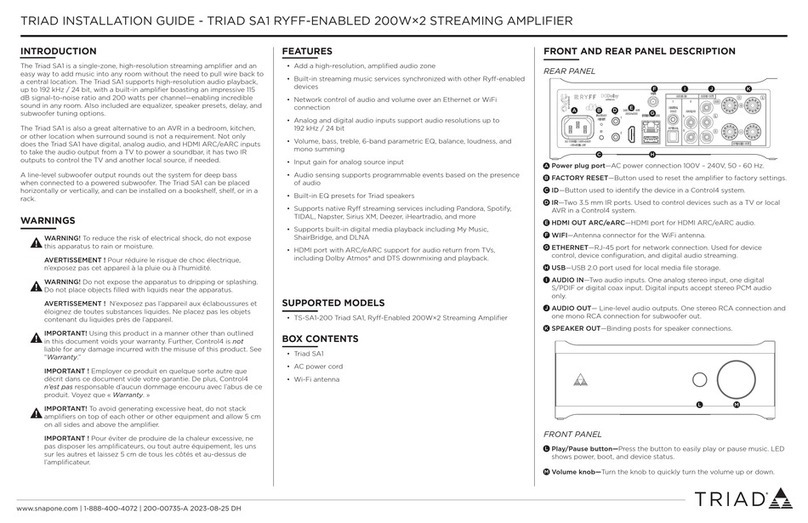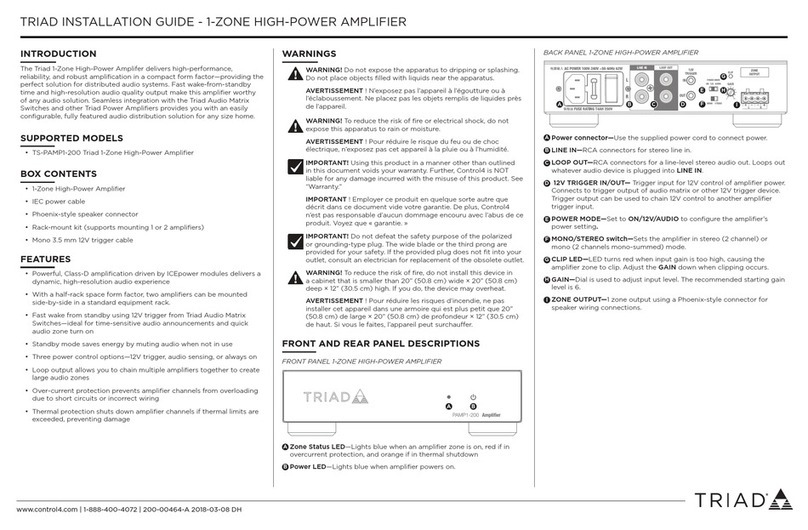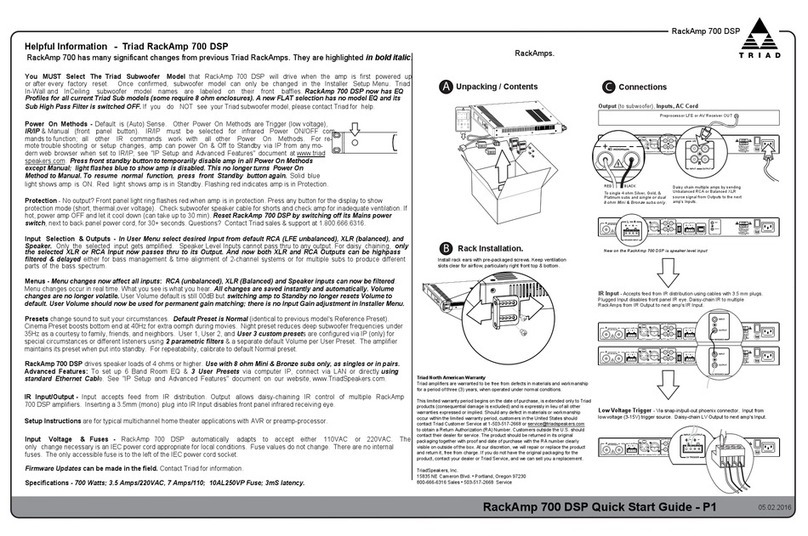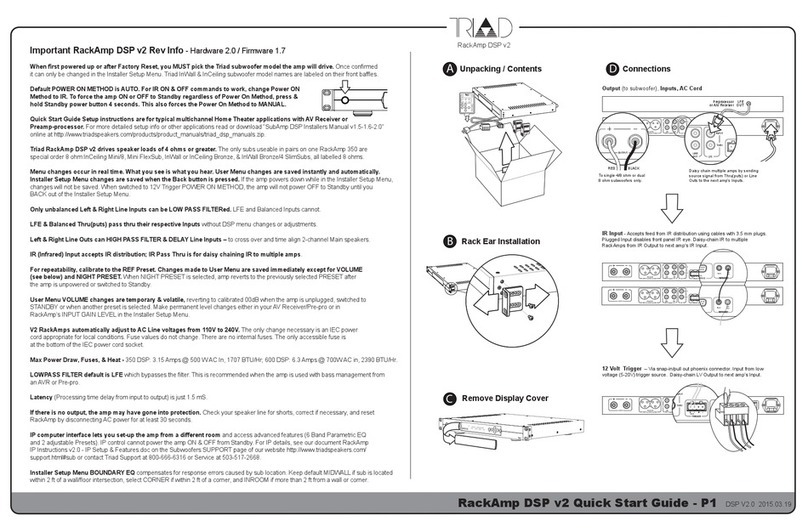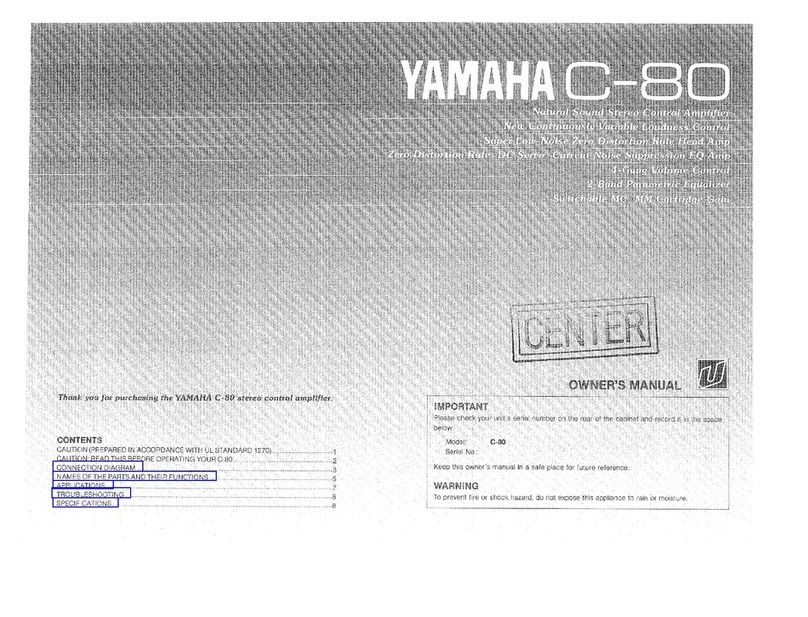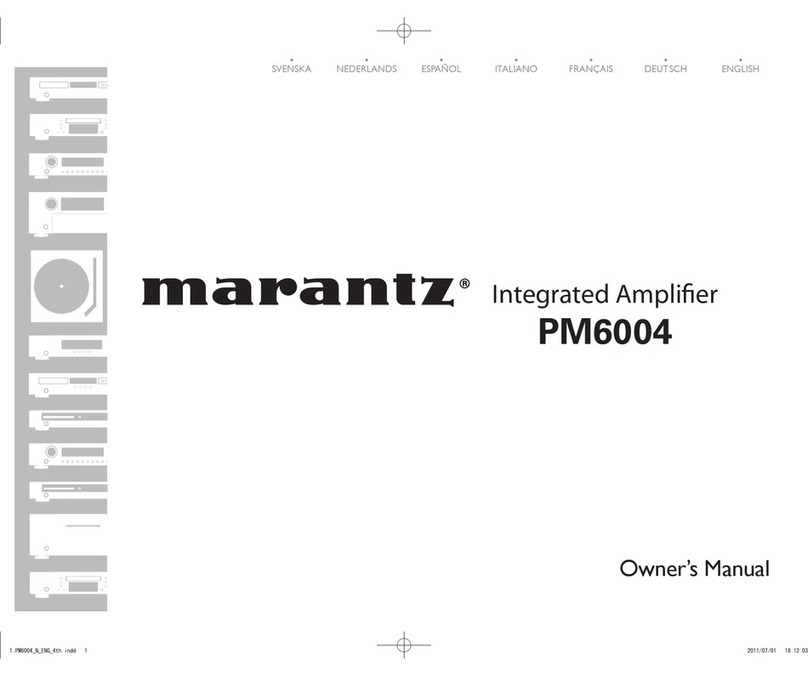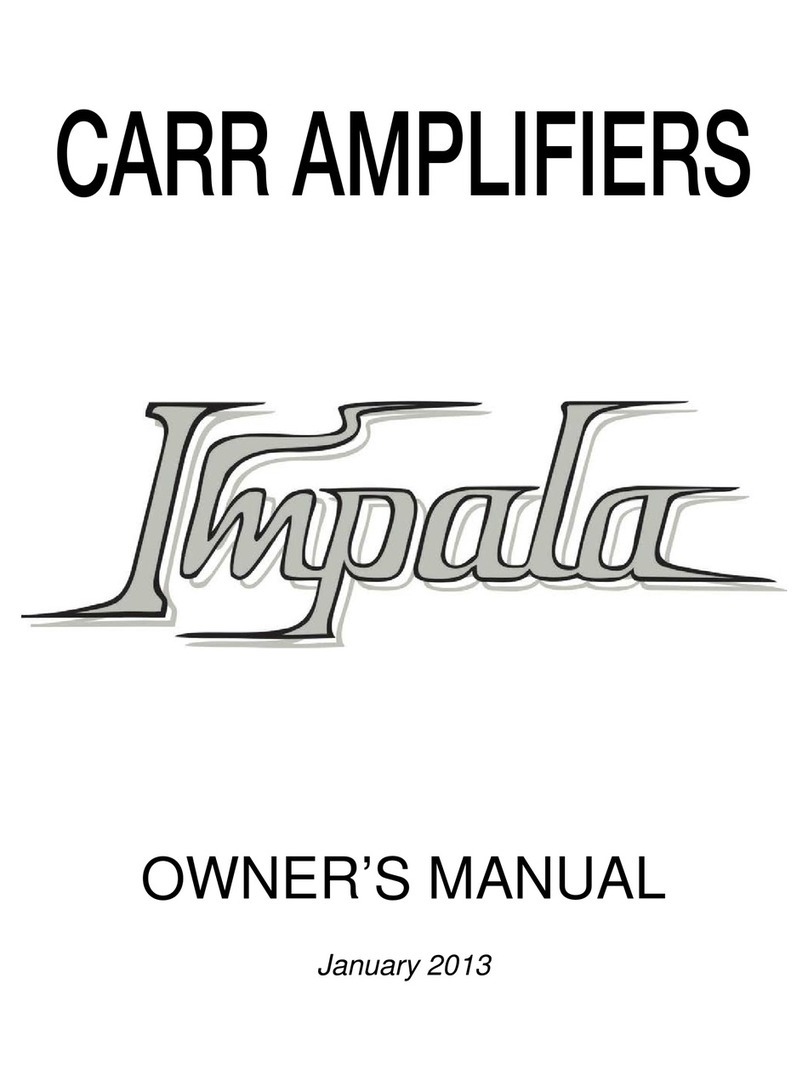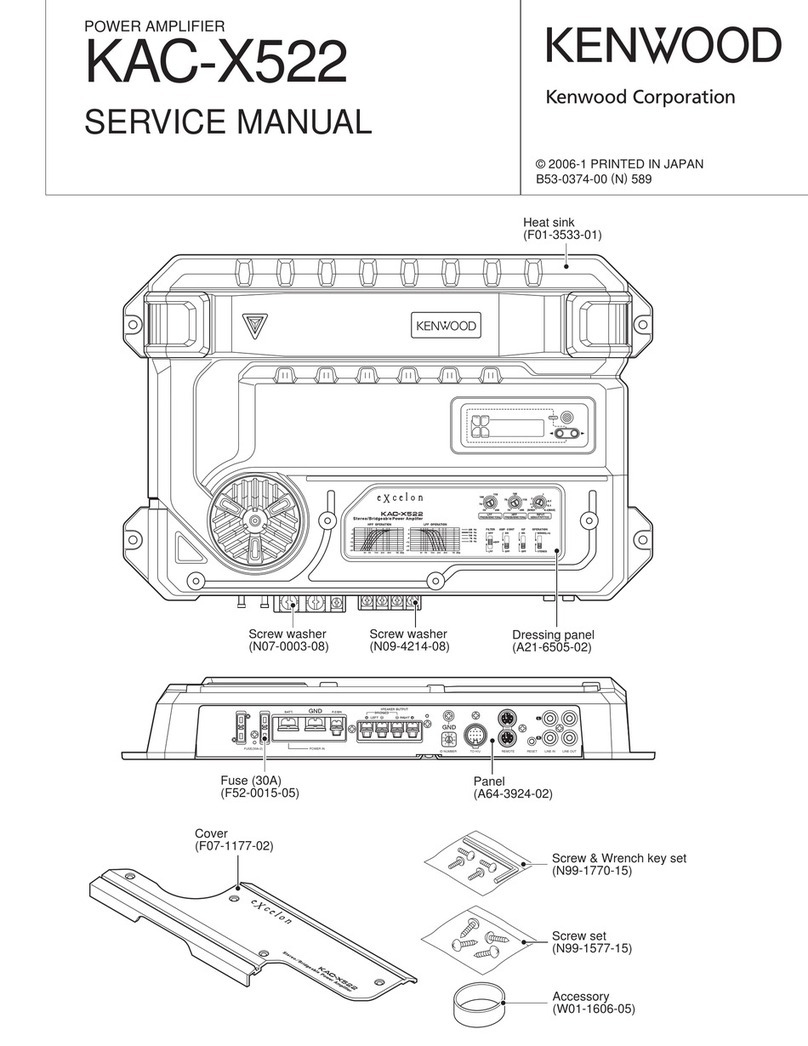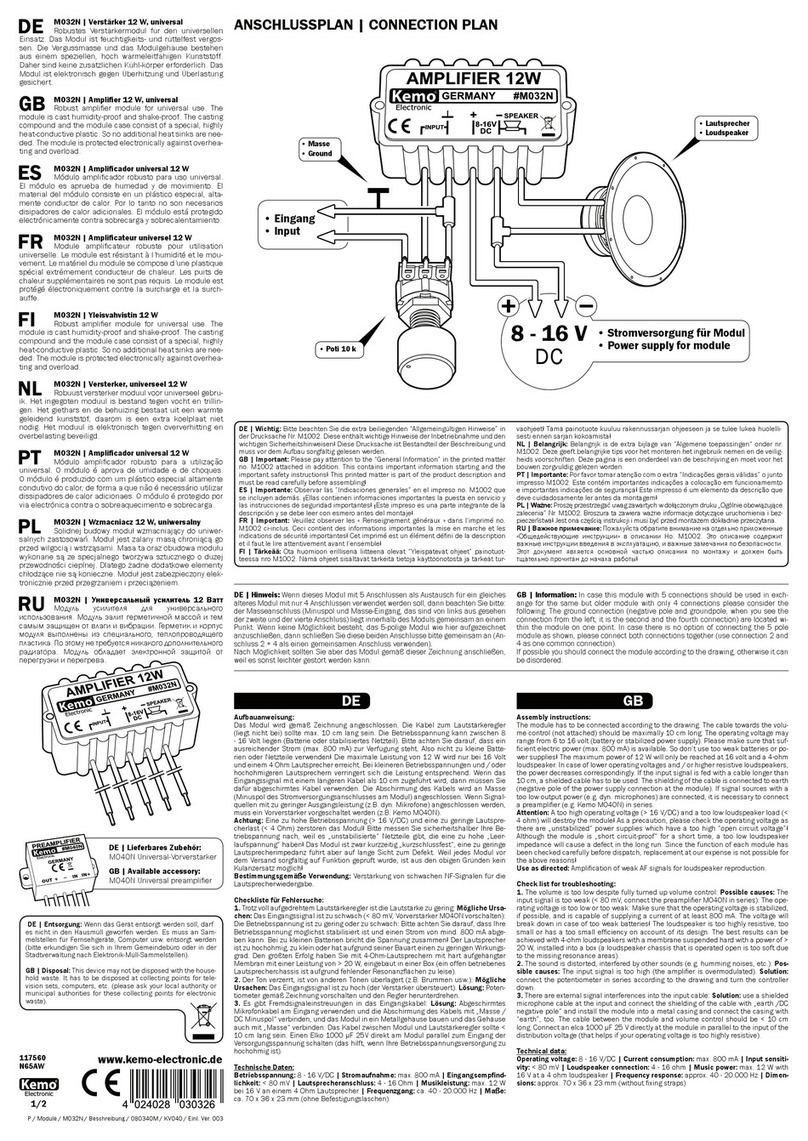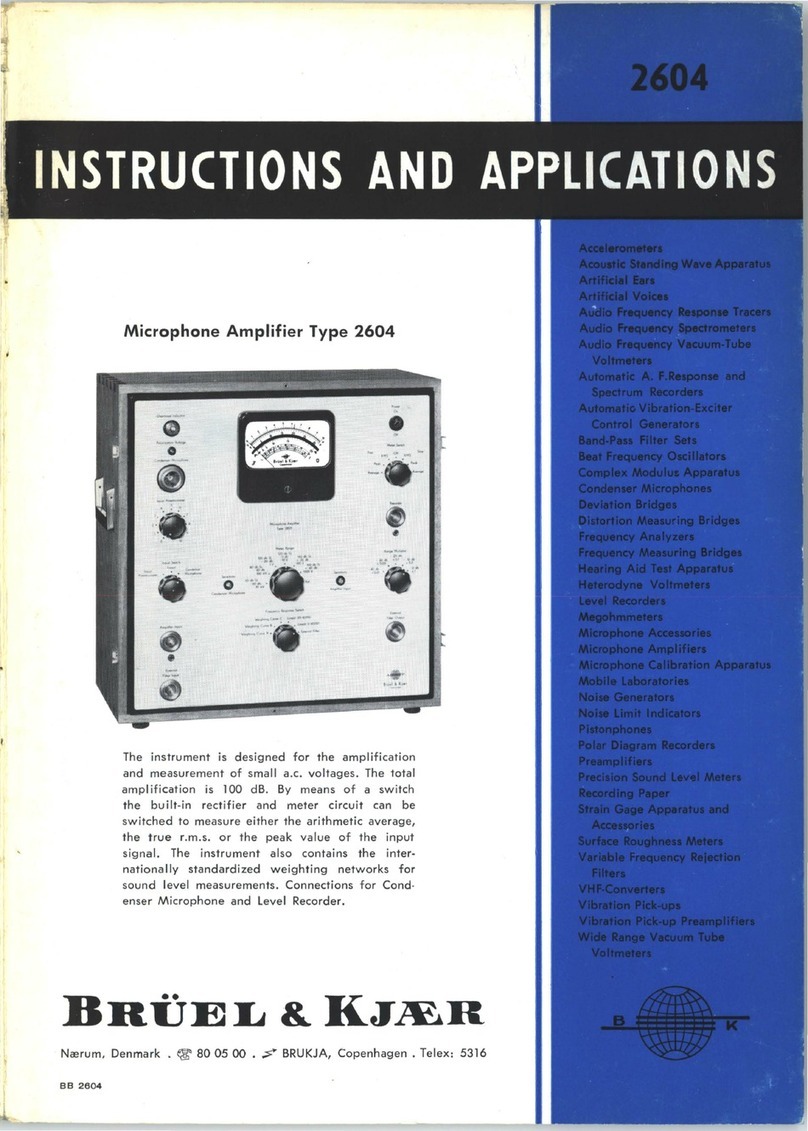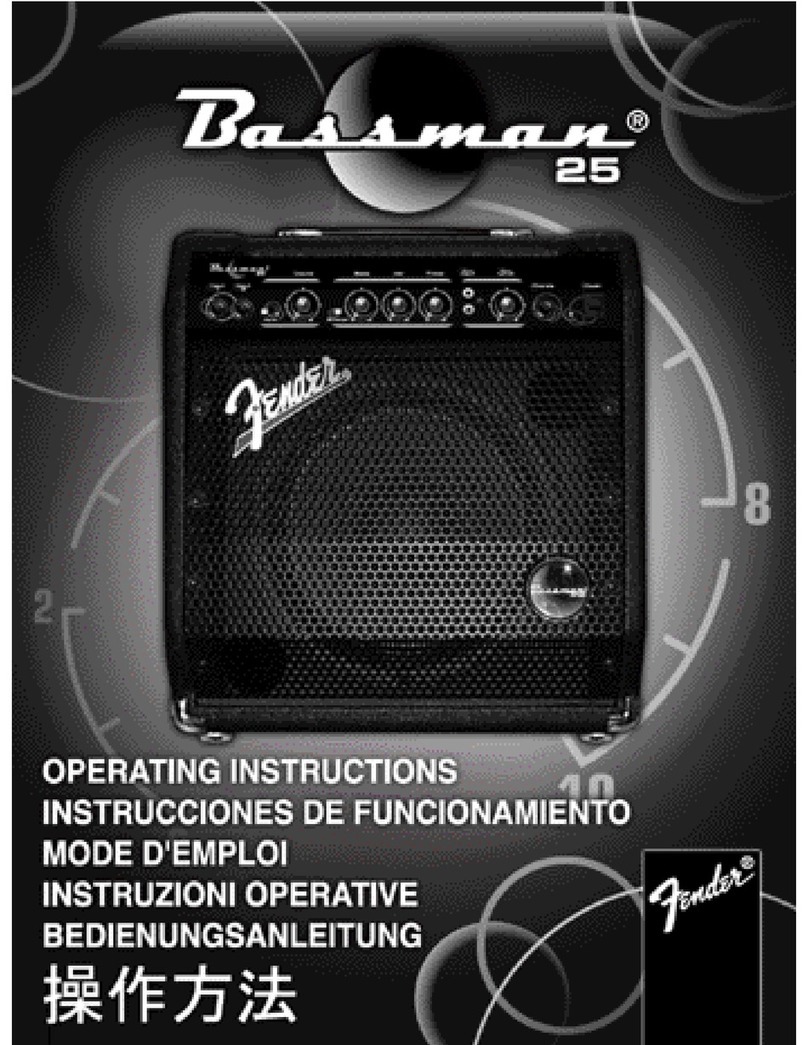Triad One User manual

TRIAD INSTALLATION GUIDE - TRIAD ONE, SINGLE ZONE HIGH-RESOLUTION STREAMING AMPLIFIER
www.control4.com | 1-888-400-4072 | DOC-00287-A 2017-08-28 DH
INTRODUCTION
The Triad One is a single-zone, high-resolution streaming amplifier and the
easy way to add music into any room of a Control4-enabled home without
the need to pull wire back to a central location. The Triad One supports
high-resolution audio playback, up to 192 kHz / 24 bit, with a built-in
amplifier boasting an impressive 105 dB signal-to-noise ratio and 100 watts
per channel—enabling incredible sound in any room. Also included is a
built-in 10-band parametric EQ delivering exceptional sound output and
room optimization.
The Triad One is also a great alternative to an AVR in a bedroom, kitchen,
or other location when surround sound is not a requirement. Not only
does the Triad One have digital and analog audio inputs to take the audio
output from a TV to power a soundbar, it has two IR outputs to control the
TV and another local source, if needed.
A line-level subwoofer output rounds out the system for deep bass when
connected to a powered subwoofer. The Triad One is available in white and
black, can be placed horizontally or vertically, and can be installed on a
bookshelf, in a rack, or mounted behind a TV.
WARNINGS
WARNING! To reduce the risk of electrical shock, do not expose
this apparatus to rain or moisture.
AVERTISSEMENT ! Pour réduire le risque de choc électrique,
n’exposez pas cet appareil à la pluie ou à l’humidité.
WARNING! Do not expose the apparatus to dripping or splashing.
Do not place objects filled with liquids near the apparatus.
AVERTISSEMENT ! N’exposez pas l’appareil aux éclaboussures et
éloignez de toutes substances liquides. Ne placez pas les objets
contenant du liquides près de l’appareil.
IMPORTANT! Using this product in a manner other than outlined
in this document voids your warranty. Further, Control4 is not
liable for any damage incurred with the misuse of this product. See
“Warranty.”
IMPORTANT ! Employer ce produit en quelque sorte autre que
décrit dans ce document vide votre garantie. De plus, Control4
n’est pas responsable d’aucun dommage encouru avec l’abus de ce
produit. Voyez que « Warranty. »
IMPORTANT! To avoid generating excessive heat, do not stack
amplifiers on top of each other or other equipment.
IMPORTANT ! Pour éviter de produire de la chaleur excessive, ne
pas disposer les amplificateurs, ou tout autre équipement, les uns
sur les autres.
FEATURES
• Add a high-resolution, amplified audio zone to any Control4 system
• Built-in streaming music services synchronized with EA controllers
• Network control of audio and volume over a wired or WiFi connection
• Analog and digital audio inputs support audio resolutions up to
192 kHz / 24 bit
• Volume, bass, treble, 10-band parametric EQ, balance, loudness, and
mono summing
• Input gain for analog source input
• Audio sensing supports programmable events based on the presence
of audio
• Built-in EQ presets for Triad speakers
• Supports native Control4 streaming services including Pandora,
Spotify, TIDAL, Napster, Sirius XM, Deezer, and iHeartradio
• Supports built-in Control4 digital media playback including My Music,
ShairBridge, and DLNA
SUPPORTED MODELS
• TS-SAMP-100-BL Triad One, Single Zone, High-Resolution Streaming
Amplifier in Black
• TS-SAMP-100-WH Triad One, Single Zone, High-Resolution Streaming
Amplifier in White
BOX CONTENTS
• Triad One
• AC power cord
• Phoenix connector for speaker wires
• Rear cover
FRONT AND REAR PANEL DESCRIPTION
REAR PANEL
A ETHERNET—RJ-45 port for network connection. Used for device control,
device configuration, and digital audio streaming.
B USB—USB 2.0 port. Used for local media file storage.
C ID—Button used to identify the device in a Control4 system.
D FACTORY RESTORE—Button used to reset the amplifier to factory
settings.
E IR—Two 3.5 mm IR ports. Used to control devices such as a TV or local
AVR in a Control4 system.
F AUDIO IN—Two audio inputs. One RCA stereo input, one
S/PDIF or digital coax input. Digital inputs accept stereo PCM audio
only.
G AUDIO OUT— Line-level audio output. One stereo RCA connection and
one mono RCA connection for subwoofer out.
H SPEAKER OUT—Phoenix-style connector for speakers.
I Power plug port—AC power connection 100V – 240V,
50 - 60 Hz.
FRONT PANEL
J Status LED—Logo LED shows power, boot, and device
status.
A
B
C
D
EF G
H I
A
B
C
D
E
F
G
H
I
J
J

TRIAD INSTALLATION GUIDE - TRIAD ONE, SINGLE ZONE HIGH-RESOLUTION STREAMING AMPLIFIER
www.control4.com | 1-888-400-4072 | DOC-00287-A 2017-08-28 DH
INSTALLING THE TRIAD ONE
MOUNTING OPTIONS
The Triad One can be mounted in a rack for structured, distributed audio,
or in the wall for a minimal look when mounting behind a TV. Mounting kits
are sold separately to accomodate these installations.
• Triad One Rack-Mount Kit (TS-AMP1RM-BL)
• Multi-Purpose In-Wall Box (C4-MPIWB-BL)
The Triad One Rack-Mount Kit Installation Guide (triadspkrs.co/one-rmk)
and the Control4 Multi-Purpose In-Wall Box Installation Guide
(ctrl4.co/inwallbox-ig) describe how to use each mounting kit.
Caution! For optimal heat dissipation, the
Triad One must not be placed upside down. The
correct position when installed vertically has the
Triad logo triangle on the bottom pointing up.
REAR COVER
The Triad One comes with an optional Rear Cover to assist with cable
management, especially when the Triad One is installed on a bookshelf or
on a piece of furniture in the room.
CONNECTING THE TRIAD ONE TO ETHERNET AND POWER
1 Plug the Ethernet CAT5E/6 cable from a local network connection into
the ETHERNET port.
Note: The Triad One can be configured for WiFi, but must be
connected to a wired connection first. See the Composer Pro User
Guide (ctrl4.co/cpro-ug) for more details.
2 Connect the provided power cable from the back of the Triad One to
the power outlet. When the power cable is connected, the amp should
power up and the Status LED on the front should light up.
CONNECTING USB STORAGE AND IR CABLES
You can connect USB storage to your Triad One to have access to stored
music files for playback within your Control4 system. Playback of AAC,
AIFF, ALAC, FLAC, M4A, MP2, MP3, MP4/M4A, Ogg Vorbis, PCM, WAV, and
WMA files are supported. See the Composer Pro User Guide
(ctrl4.co/cpro-ug) for help on adding digital media files to your system.
1 Connect a USB flash drive or externally-powered USB hard drive to the
USB port.
2 Set up digital media in the Control4 project using Composer Pro.
The Triad One has two IR emitter ports to control local devices, such as a
TV or media player.
1 Connect an IR emitter (sold separately) into an IR port on the amp.
2 Remove the adhesive backing from the emitter (round) end of the IR
emitter and ax it to the device to be controlled over the IR receiver
on the device.
3 Make connections in Composer Pro from the Triad One to the drivers
for the connected devices. See the Composer Pro User Guide
(ctrl4.co/cpro-ug) for more help.
CONNECTING AUDIO TO THE TRIAD ONE
Both physical audio connections and connections in software are required
to control, navigate, and use the Triad One as designed. Use Composer Pro
to add the driver to the desired room and set up the connections. See the
Composer Pro User Guide (ctrl4.co/cpro-ug) for details.
Connect the physical connections to your Triad One from your other
audio equipment using the examples below:
• Connecting a single zone in a Control4 system
• Adding a streaming audio zone with the Triad One
• Adding analog and streaming audio zones with the Triad One
• Adding an outdoor zone with the Triad One
CONNECTING A SINGLE ZONE IN A CONTROL4 SYSTEM
As part of a Control4 home automation system, the Triad One can control
the local devices in a room and can deliver streaming, amplified audio to
the room. The system must have a Control4 controller, such as an EA-5, in
the project.
1 Connect audio sources (outputs from a TV or other audio source) to
the AUDIO IN.
2 Connect the speakers to the wiring connector and connect to the
SPEAKER OUT output.
3 (Optional) Connect an active (self-powered) subwoofer to the SUB/
MONO OUT.
4 (Optional) Connect IR emitters to the IR outputs to control local
devices.
IMPORTANT! The speaker outputs of the Triad One must not be
connected together or to any other common signal. In particular,
the L - and R - terminals should not be joined together. Doing so
will result in a fault condition and the Triad One may shut down or
not work as designed.
External audio source
IR to TV
Audio
out from
TV
Triad On-Wall LCR Soundbar + In-Room Omni Sub
TRIAD ONE
Ethernet
cable Power
cable
USB
IR cables
TRIAD ONE
1
2
TS-AMP1RM-BL Rack Mount
C4-MPIWB-BL In-Wall Box
To attach the rear cover, push the bottom
of the cover on first, then snap in the top.
To release the rear cover, press the tab
under the top of the cover and pull away
from the Triad One

TRIAD INSTALLATION GUIDE - TRIAD ONE, SINGLE ZONE HIGH-RESOLUTION STREAMING AMPLIFIER
www.control4.com | 1-888-400-4072 | DOC-00287-A 2017-08-28 DH
ADDING A STREAMING AUDIO ZONE WITH THE TRIAD ONE
An extra audio zone can be added to the Triad Audio Matrix Switch using
a Triad One. In this example, the Triad One streams all sources that are
connected to the input of a Control4 controller (or another Triad One)
and, also, the Triad One generates its own digital media streams (Control4
native streaming services like Pandora and TIDAL and other digital media
like My Music).
1 Connect external audio sources to the analog audio and digital audio
(coax) inputs of the controller.
2 Connect the rest of the audio system as described in the Triad
8x8/24x24 Audio Matrix Switch Installation Guide
(triadspkrs.co/ams-ig).
3 Connect the Triad One to power and network (can be configured WiFi)
as described in this guide.
4 Connect speakers to the SPEAKER OUT connection and connect a
subwoofer to the SUB/ MONO OUT connection (if desired).
5 (Optional) Audio sources (TV, media player, or other sources) may
also be connected to the Triad One that shared over the network and
listened to in any other zone in the system. Connect the audio out from
the source to the one of the AUDIO IN inputs.
AC POWER:
100-240 V~
60/50 Hz, 0.5 A
WIFI 1 WIFI 2 SERIAL 2
USB E-SATA FACTORY
RESET
OUT
COM
NC
NO
COM
NC
NO
COM
NC
NO
COM
NC
NO
+12
SIG
GND
+12
SIG
GND
+12
SIG
GND
+12
SIG
GND
357
ZIGBEE
SERIAL 1
ID
4 6 8 IN 1 IN 2 OUT1 OUT 2
1 2 3 4 1/ 3 IN 1 OUT 1
IN 2 OUT 2
DIGITALAUDIO ANALOG AUDIO
GIGABIT SWITCH
ETHERNET IN
IR / SERIAL
2/ 4
ALL
LINKTO GLOBAL INPUT
POWERMODE
ON
12V
AUDIO
2345678
1 2 3 4 5 6 7 8
GAIN GAIN GAIN GAIN GAIN GAIN GAIN GAIN
R
L
GLOBALOUT
GLOBALIN
L
R
CLIP CLIP CLIP CLIP CLIP CLIP CLIP CLIP
AC POWER 100V-240V~50-60Hz 105W
FUSE RATINGT6.3A_H 250V
23456781
12V
TRIGGER
OUT
IN
LRL R L R L R
L R L R L R L R
ZONE
OUTPUTS
1
5 6
3
7
4
8
BRIDGE BRIDGE BRIDGE BRIDGE BRIDGE BRIDGE BRIDGE BRIDGE
2
External audio sources
EA-5
24x24 AMS
Zones 1-8
8 pairs
Triad
In-Ceiling
speakers
Speaker wires
RCA connections to amplifier 1
Amplifier 1
RCA connections to amplifier 2
to amplier 2
ALL
LINKTO GLOBAL INPUT
POWERMODE
ON
12V
AUDIO
2345678
1 2 3 4 5 6 7 8
GAIN GAIN GAIN GAIN GAIN GAIN GAIN GAIN
R
L
GLOBALOUT
GLOBALIN
L
R
CLIP CLIP CLIP CLIP CLIP CLIP CLIP CLIP
AC POWER 100V-240V~50-60Hz 105W
FUSE RATINGT6.3A_H 250V
23456781
12V
TRIGGER
OUT
IN
LRL R L R L R
L R L R L R L R
ZONE
OUTPUTS
1
5 6
3
7
4
8
BRIDGE BRIDGE BRIDGE BRIDGE BRIDGE BRIDGE BRIDGE BRIDGE
2
8-ZONE
POWER AMP
Zones 9-16
8 pairs
Triad
In-Ceiling
speakers
Speaker wires
Amplifier 2
Connections from matrix switch to amplifier 2
RCA connections to Triad One amps
TRIAD ONE
Zone 17
Triad In-Room
Omni Sub +
1 pair speakers
TRIAD ONE
Zone 18
Triad In-Room
Omni Sub +
1 pair speakers
Connection from audio
matrix switch output 17
Connection from audio
matrix switch output 18
8-ZONE
POWER AMP
AC POWER:
100-240 V~
60/50 Hz, 0.5 A
WIFI 1 WIFI 2 SERIAL 2
USB E-SATA FACTORY
RESET
OUT
COM
NC
NO
COM
NC
NO
COM
NC
NO
COM
NC
NO
+12
SIG
GND
+12
SIG
GND
+12
SIG
GND
+12
SIG
GND
357
ZIGBEE
SERIAL 1
ID
4 6 8 IN 1 IN 2 OUT1 OUT 2
1 2 3 4 1/ 3 IN 1 OUT 1
IN 2 OUT 2
DIGITALAUDIO ANALOG AUDIO
GIGABIT SWITCH
ETHERNET IN
IR / SERIAL
2/ 4
ALL
LINKTO GLOBAL INPUT
POWERMODE
ON
12V
AUDIO
2345678
1 2 3 4 5 6 7 8
GAIN GAIN GAIN GAIN GAIN GAIN GAIN GAIN
R
L
GLOBALOUT
GLOBALIN
L
R
CLIP CLIP CLIP CLIP CLIP CLIP CLIP CLIP
AC POWER 100V-240V~50-60Hz 105W
FUSE RATINGT6.3A_H 250V
23456781
12V
TRIGGER
OUT
IN
LRL R L R L R
L R L R L R L R
ZONE
OUTPUTS
1
5 6
3
7
4
8
BRIDGE BRIDGE BRIDGE BRIDGE BRIDGE BRIDGE BRIDGE BRIDGE
2
External audio sources
EA-5
24x24 AMS
Zones 1-8
8 pairs
Triad
In-Ceiling
speakers
Speaker wires
RCA connections to amplifier 1
Amplifier 1
RCA connections to amplifier 2
to amplier 2
ALL
LINKTO GLOBAL INPUT
POWERMODE
ON
12V
AUDIO
2345678
1 2 3 4 5 6 7 8
GAIN GAIN GAIN GAIN GAIN GAIN GAIN GAIN
R
L
GLOBALOUT
GLOBALIN
L
R
CLIP CLIP CLIP CLIP CLIP CLIP CLIP CLIP
AC POWER 100V-240V~50-60Hz 105W
FUSE RATINGT6.3A_H 250V
23456781
12V
TRIGGER
OUT
IN
LRL R L R L R
L R L R L R L R
ZONE
OUTPUTS
1
5 6
3
7
4
8
BRIDGE BRIDGE BRIDGE BRIDGE BRIDGE BRIDGE BRIDGE BRIDGE
2
8-ZONE
POWER AMP
Zones 9-16
8 pairs
Triad
In-Ceiling
speakers
Speaker wires
Amplifier 2
Connections from matrix switch to amplifier 2
RCA connections to Triad One amps
TRIAD ONE
Zone 17
Triad In-Room
Omni Sub +
1 pair speakers
TRIAD ONE
Zone 18
Triad In-Room
Omni Sub +
1 pair speakers
Connection from audio
matrix switch output 17
Connection from audio
matrix switch output 18
8-ZONE
POWER AMP
ADDING ANALOG AND STREAMING AUDIO ZONES WITH THE TRIAD ONE
If an extra audio zone is needed, the Triad One can be used as a single-zone amplifier behind an audio matrix switch to provide another zone of audio with
access to the analog audio sources in the audio matrix switch, and an additional digital media audio stream for the new zone.
1 Connect external audio sources to the ANALOG AUDIO INPUT of the audio matrix switch.
2 Connect audio sources (outputs from a Control4 controller, audio streaming devices, tuners, etc.) to the ANALOG AUDIO INPUT and DIGITAL AUDIO
INPUT jacks of the audio matrix switch.
3 Connect the ANALOG AUDIO OUTPUT jacks and 12V trigger cables from the Triad 24x24 Audio Matrix Switch to Triad Power Amplifiers as described in
the Triad 8x8/24x24 Audio Matrix Switch Installation Guide (triadspkrs.co/ams-ig)
4 Connect the ANALOG AUDIO OUTPUT 17 and 18 to the AUDIO IN inputs of the Triad One amplifiers.
5 Connect the Triad One amplifiers to power and network (can be configured WiFi) as described in this guide.
6 Connect speakers to the SPEAKER OUT connections and connect a subwoofer to the SUB/MONO OUT connection (if desired).
7 (Optional) Audio sources (TV, media player, or other sources) may also be connected to the Triad One that shared over the network and listened to in
any other zone in the system. Connect the audio out from the source to the one of the AUDIO IN inputs.
AC POWER:
100-240 V~
60/50 Hz, 0.5 A
WIFI 1 WIFI 2 SERIAL 2
USB E-SATA FACTORY
RESET
OUT
COM
NC
NO
COM
NC
NO
COM
NC
NO
COM
NC
NO
+12
SIG
GND
+12
SIG
GND
+12
SIG
GND
+12
SIG
GND
357
ZIGBEE
SERIAL 1
ID
468 IN 1 IN2 OUT 1 OUT 2
1 2 3 4 1/ 3 IN 1 OUT1
IN 2 OUT2
DIGITALAUDIO ANALOGAUDIO
GIGABIT SWITCH
ETHERNET IN
IR / SERIAL
2/ 4
External audio sources into controller
EA-5
TRIAD ONE
Zone 9 Triad
In-Room
Omni Sub +
1 pair speakers
8x8 AMS
RCA connections to amplifier
for zones 1-8

TRIAD INSTALLATION GUIDE - TRIAD ONE, SINGLE ZONE HIGH-RESOLUTION STREAMING AMPLIFIER
www.control4.com | 1-888-400-4072 | DOC-00287-A 2017-08-28 DH
ADDING AN OUTDOOR ZONE WITH THE TRIAD ONE
An outdoor audio zone can be added to the system using the Triad One
and a high-power amp for the subwoofer or a garden array (if desired).
1 Connect external audio sources to the analog audio and digital audio
(coax) inputs of the controller (to be able to stream those sources to
the Triad One).
2 Connect the rest of the system as normal.
3 Connect the SUB/MONO OUT from the Triad One to the Crown
amplifier for the garden array.
4 Connect Triad OD26 outdoor speakers to the SPEAKER OUT of the
Triad One and connect a Triad Garden Array GA10 Outdoor Sub
and GA4 Sats to the Crown amp as shown in Triad Garden Array
documentation (triadspkrs.co/gardenarray).
TROUBLESHOOTING
RESETTING THE TRIAD ONE
• Network reset—Remove the power cord to power cycle the device.
Hold the ID button while you replace the power cord to power on the
Triad One. Hold the ID button until the Status LED turns solid orange.
• Factory restore—Press and hold the FACTORY RESTORE button for
five seconds to restore the Triad One to its previous firmware image
and restore factory-default settings. The Status LED will blink white
rapidly when the factore restore begins.
Caution! The factory restore process will restore the Triad One to
a factory state and replace the firmware image with the factory-
default firmware.
LED TROUBLESHOOTING GUIDE
Status LED = solid = flashing (4 Hz)
= flashing (2 Hz) = flashing (1/2 Hz)
Booting Amplifier fault
Booting complete, has IP address Over-temperature condition
Connected to Director Amplifier is clipping occasionally
Playing audio (white LED) Amplifer is clipping constantly
No IP address USB over-current condition
Firmware is updating Factory restore in progress (white
LED)
Firmware update error Factory restore error
REGULATORY/SAFETY INFORMATION
To review regulatory information for your particular Triad products, see the
information located on the Triad website at: http://triadspkrs.co/reg.
WARRANTY
Limited 2-year Warranty. Go to http://triadspkrs.co/warranty for details.
SPECIFICATIONS
Zone line inputs 2 inputs, 1 analog stereo and 1 digital, (S/PDIF coax or TOSLINK optical)
Audio outputs 1 stereo analog out, 1 sub/mono audio out
Zone speaker outputs 1 stereo, Phoenix-style connector
USB 1 USB 2.0 port—supports playback of media stored on USB
IR 2 IR ports—3.5 mm jack
Ethernet RJ45 jack for local network connection, 10/100/1000BaseT
WiFi 2 internal antennas, 2.4 Ghz and 5 Ghz, 802.11b/g/n
Front power LED 1 × RGB status LED
ID button Yes
Factory restore button Ye s
Dimensions (H x W x D) 3 × 8.5 × 10.25" (7.6 × 21.6 × 26 cm)
POWER AMPLIFIER
Rated wattage/channel 100W @ 4 ohms
Minimum load impedance Tolerates 3 ohm loads minimum
Frequency response +/- 0.5 dB ref 1kHz 20-20,000 Hz 4 or 8 ohms
Noise < -105 dB reference to rated power “A” weighted
THD < 0.01% 1 kHz at all output levels below clipping
Typical < 0.005% at 1-50 watts RMS @ 1kHz in a 20 kHz bandwidth
Maximum voltage gain +25.6 dB
ANALOG AUDIO INPUT
Maximum input level 2V RMS
Analog to digital conversion 2V RMS = 0 dBFS
Analog frequency response +/- 0.1 dB, 20 - 20,000 kHz ref, 1 kHz
Analog dynamic range > 114 dB “A” Weighted
THD In a 20 kHz bandwidth < 0.001% 20 - 20,000 Hz up to 2V RMS
DIGITAL AUDIO INPUTS
S/PDIF input Accepts IEC 60958 standard inputs in 16/24-bit PCM stereo only,
surround not supported
Accepted sample rates 30 - 200 kHz for direct input mode; 44.1k, 48k, 96k, 192k for streaming output
mode
Optical input TOSLINK Standard TOSLINK levels
GENERAL AUDIO
DSP audio processing 24-bit audio processing double-precision filters
Dynamic range > 105 dB
Tone controls +/- 12 dB with 650 Hz turnover frequency in 0.5 dB steps.
10-band EQ Ten one-octave filters centered at 31.5 Hz, 63 Hz, 125 Hz, 250 Hz, 500 Hz, 1 kHz,
2 kHz, 4 kHz, 8 kHz, and 16 kHz, in 0.5 dB Steps +/- 12 dB
Volume control Attenuates from 0 to -80 dB and o in 0.5 dB Steps.
Loudness control Continuously variable from 100% volume to o. Follows approximate
Fletcher-Munson curves.
Subwoofer output Mono summing of stereo audio or crossover mode
Subwoofer crossover type 4th order (24 dB/octave) Linkwitz-Riley
Supported crossover frequencies 80 Hz, 90 Hz, 100 Hz, 110 Hz, 125 Hz, 140 Hz
Signal present detectors -30 dB low pass filtered
THERMAL
Operating temperature 32° F ~ 102° F (0° C ~ 40° C)
Humidity 5% to 95% non-condensing
Storage -4 °F ~ 158 °F (-20 °C ~ 70 °C)
Cooling method Internal fan
Thermal dissipation 40 BTU/hr (standby), 680 BTU/hr (max)
Copyright ©2017, Control4 Corporation. All rights reserved. Control4, the Control4 logo, the 4-ball logo, 4Sight,
Control My Home, and Mockupancy are registered trademarks or trademarks of Control4 Corporation in the United
States and/or other countries. All other names and brands may be claimed as the property of their respective
owners. All specifications subject to change without notice.
TRIAD ONE
Zone 9 Triad
OD26 Outdoor
speakers +
Garden Array
8x8 AMS
RCA connections to amplifier
for zones 1-8
S
E
R
I
A
L
NU
M
B
ER
S
E
R
I
A
L
NU
M
B
ER
B
A
R
C
OD
E
1
0
0
-
2
4
0
V
~
5
0
/
6
0
H
z
3
5
0
W
1718
W
.M
I
S
H
A
W
A
K
A
R
D
.
ELKH
A
R
T IN 46517 US
A
CAUTION - TOREDUCE THE RI SK OF ELECTRIC
SHOCK,GROUN DING OF TH E CENTER PIN
OFTHIS PLUGM UST BEMA INTAIN ED
ATTENTION - POUR RÉDUI RE
LERI SQUE DE CHOC
ÉLECTRIQUEL A FICHE CENTR
ALEL A P RISE DOIT ÊTRE
BRANCHÉEP OUR M AINTENI R
LA MISE À L A TERRE
W
ARNING
T
OREDUCE
THERISK
OFFIRE OF ELE
C
TRI
C
ALSHOC
K
,DO
N
O
TEXPOSE
THISEQUI
P
MENT
T
O
R
AINOR MOISTUR
E
.
A
VE
R
TISSEMENT
C
AHIER
D
’INSTRU
C
TIONS.
AP
P
A
R
A
T
E
T
M
A
TIL
K
OPLESJORD
E
T
STIK
K
ON
T
A
K
T
.
AP
P
A
R
A
TENS
K
ALLANS
L
U
T
AS
TILL
JOR
D
A
TU
T
T
A
G.
LAITEON LIIT
E
T
T
Ä
V
Ä
SUOJA
K
OSK
E
T
TIMILLA
V
ARUST
E
T
TUUNPIS
T
O
R
ASIAAN.
RISKOF ELE
C
TRICSHOCK
DON
O
TOPEN
A
VE
R
TISSEMEN
T
:
RISQUEDE CHOC
CLASS 2 OUTPUT
WIRING PERMI
T
TE
D
.
THISD
E
VICE
C
OMPLIES
WITH
P
A
R
T15 OF
THEF
C
CRULES.
OPE
R
A
TIONIS SUBJE
C
T
T
O
THEFOL
L
OWING
C
ONDITIONS.
INTERFERENC
E
.
W
ARNING
O
UT
P
U
T
INPUT
2 1
2 1
DUALDUAL
BRIDGE
OUTPUT
WIRING
ETHERNET
100Mb
ACT
GPIO/AUX
B
L
U
l
i
n
k
I
N
O
U
T
OUT
12
IN
3
AMP STATUS
7
+3.3V
45
IN
6
SLEEP
8
CROWN CDi 2|600
AC POWER:
100-240 V~
60/50 Hz, 0.5 A
WIFI 1 WIFI 2 SERIAL 2
USB E-SATA FACTORY
RESET
OUT
COM
NC
NO
COM
NC
NO
COM
NC
NO
COM
NC
NO
+12
SIG
GND
+12
SIG
GND
+12
SIG
GND
+12
SIG
GND
357
ZIGBEE
SERIAL 1
ID
468 IN 1 IN 2 OUT 1 OUT 2
1 2 3 4 1/ 3 IN 1 OUT 1
IN 2 OUT 2
DIGITALAUDIO ANALOG AUDIO
GIGABIT SWITCH
ETHERNET IN
IR / SERIAL
2/ 4
External audio sources into controller
EA-5
Other Triad Amplifier manuals