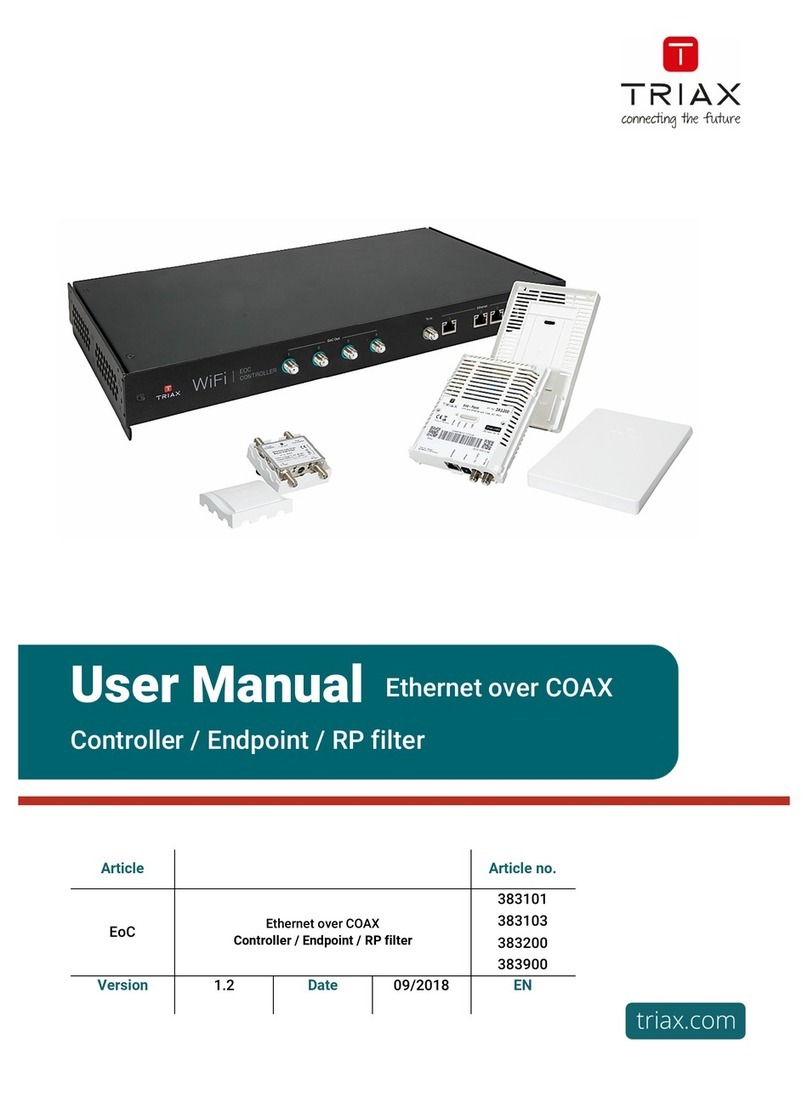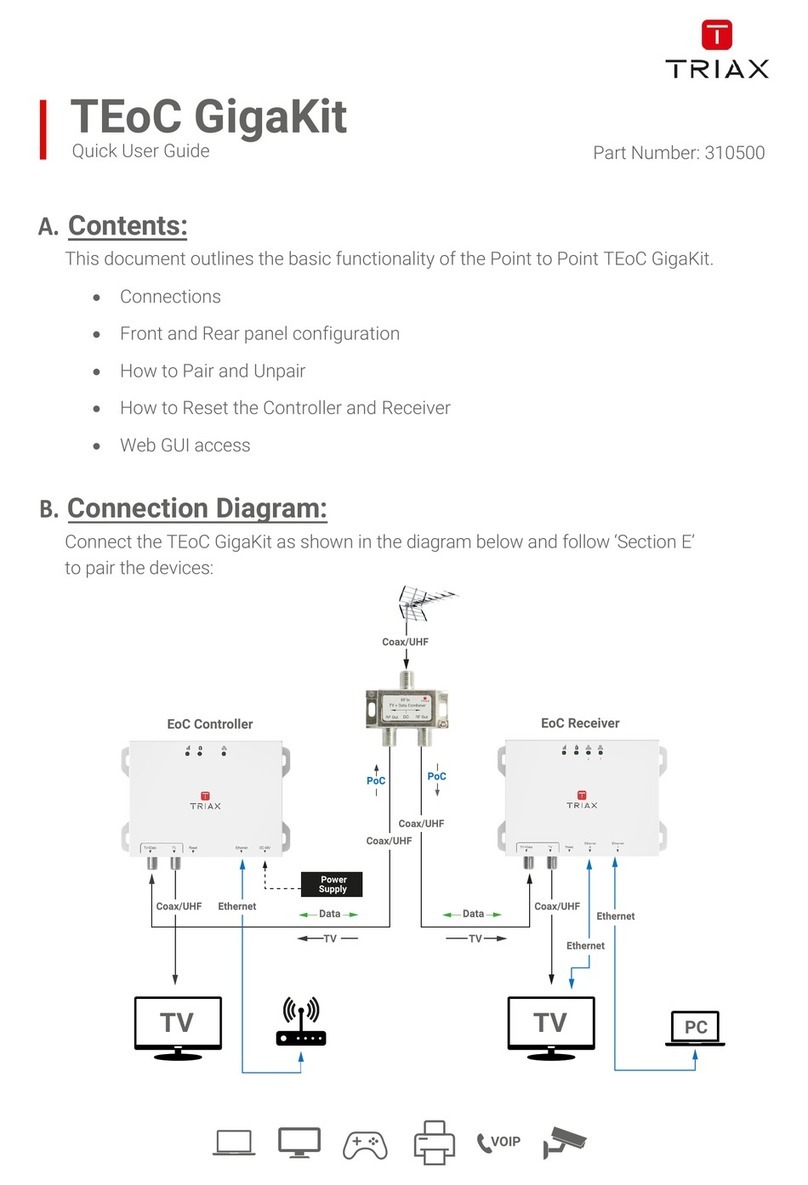How to install EoC Controller in
an existing coax installation
4)
Mount a connection cable to connect
your TV signal to the TV in port on the
controller.
Just follow the 7 steps from the GUI
to set up your EoC Controller
8)
1)
Mount the Controller in 19” rack or
on the wall with the brackets
*) Safety
Controller units must be correctly earthed
according to applicable national regulations.
5)
2)
Disconnect the output cable from
the TV signal device (shown here with
TV out from a headend)
Connect the cable to one of the EoC out
1-4 on the Controller
Note that each EoC output can support
up to 16 endpoints
6)
Connect you laptop to the EoC
controller in ethernet port 1 with
an ethernet patch cable
3) 7)
Open your browser
Type in: http://setup.eoc
Enter username and password at the
logon prompt.
Default login username/password is:
admin/admin
Remember to change this after rst
login.
How to install EoC Controller in
an existing coax installation
Now you are nished with the
conguration > click Finish and you
will see the System Status
Connect your router or internet modem
to the EoC controller with an ethernet
patch cable.
If you use the default setup
- port 2 is for a private network
- port 3 is for guest network
- port 4 is for IP TV
*) Safety