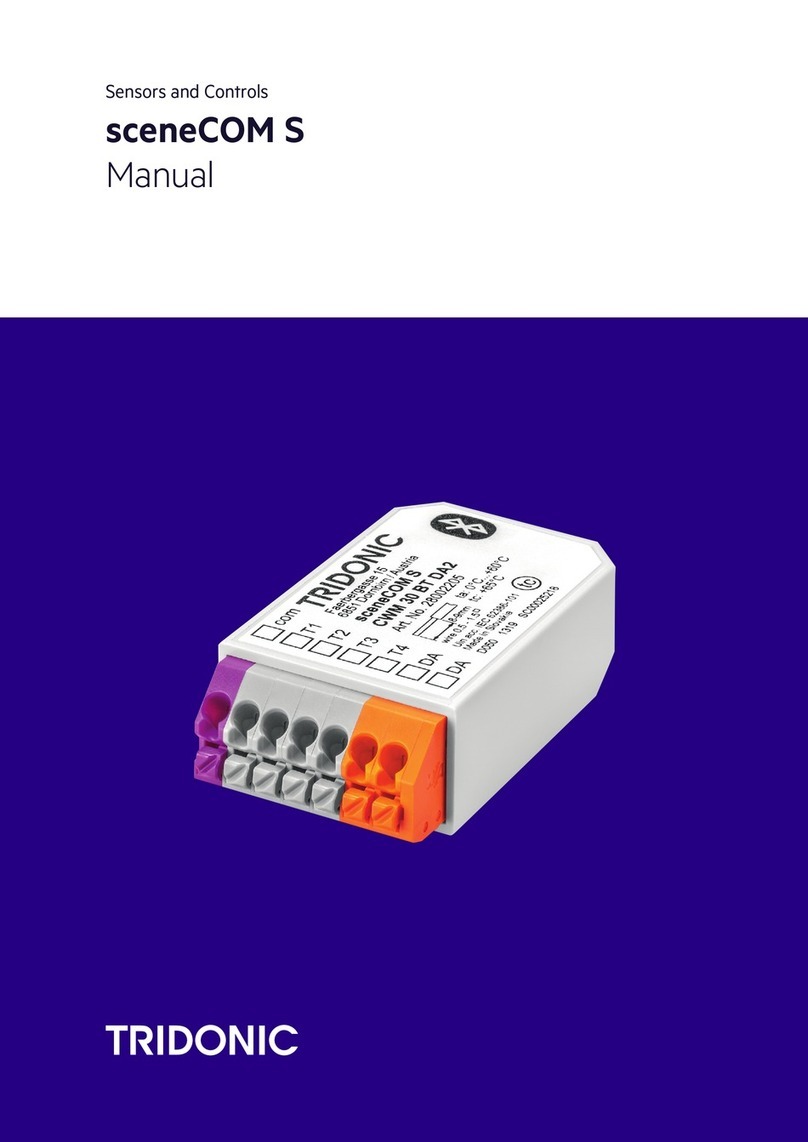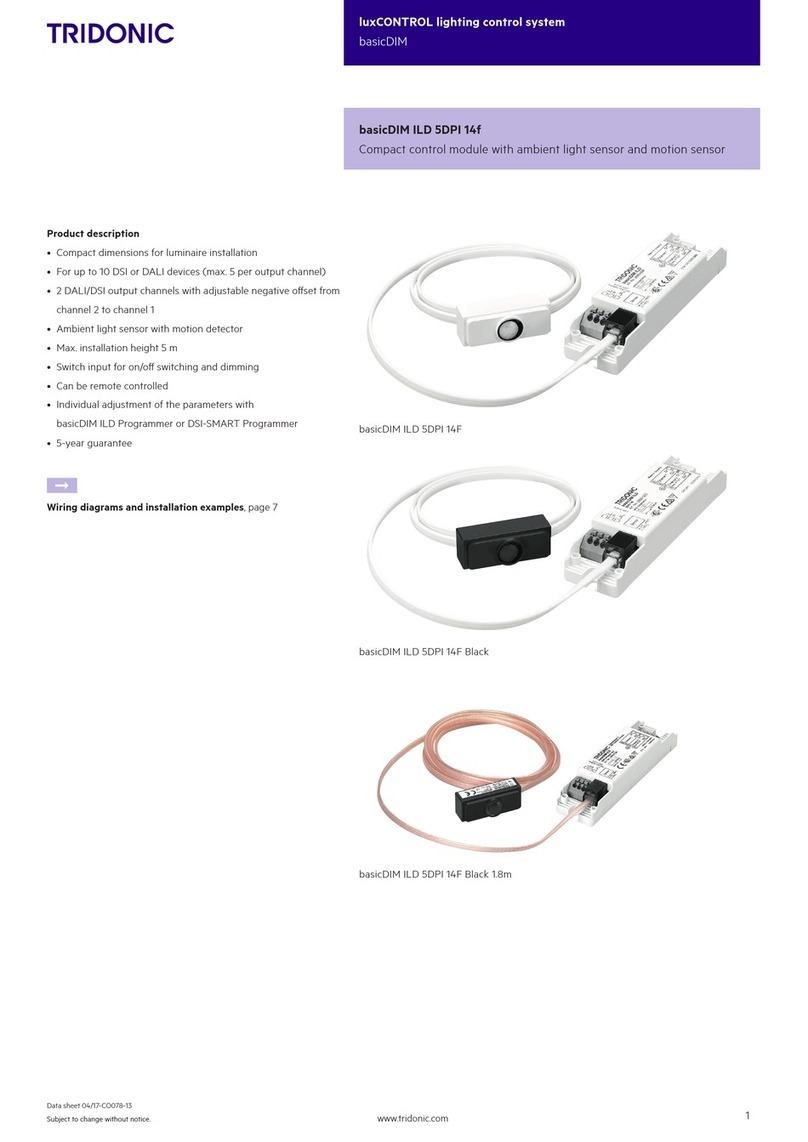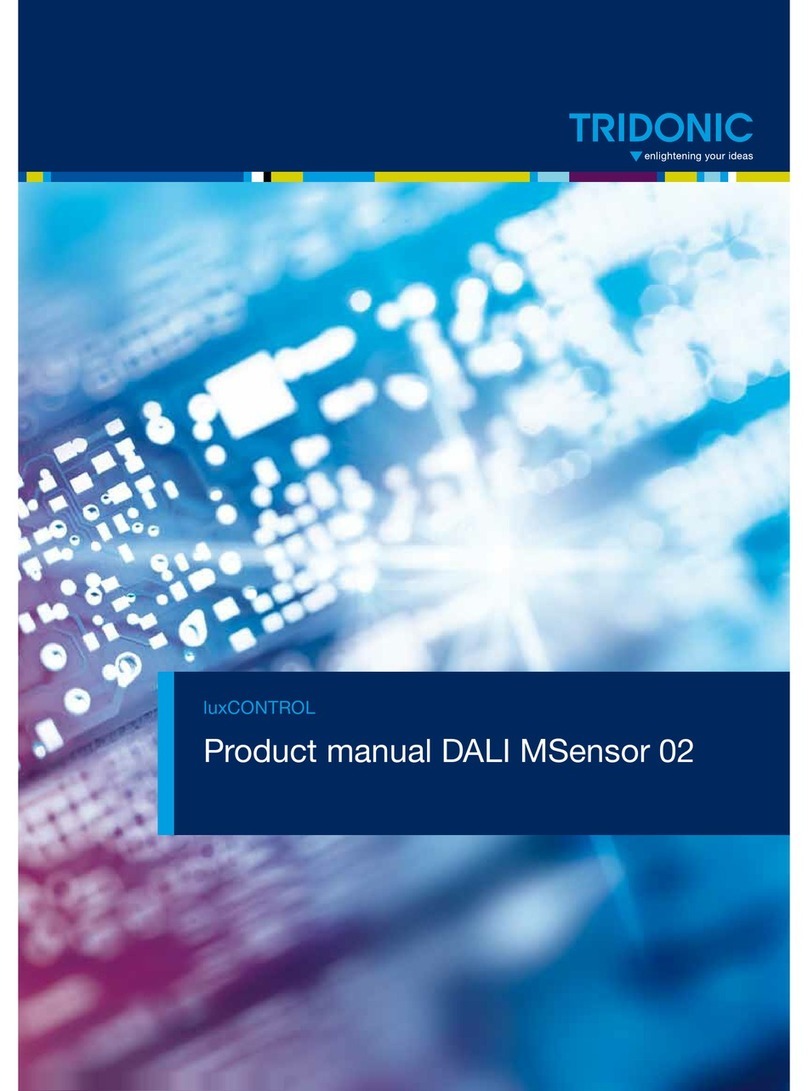Tridonic LCAI 2x038/0500 K013 one4all User manual

Tconverter product manual
LCAI 2x038/0500 K013 one4all
LCAI 2x050/0500 K013 one4all
PHASED OUT

PHASED OUT

.
c
Table of contents
Documentation LCAI 2x038/0500 K013 one4all | 08-2013 | en 3 / 15
Table of contents
...
chronoSTEP function . . . . . . . . . . . . . . . . . . . . . . . . . . . . . . . . . . . . . . . . . . . . . . . . . . . . . . . . . . . . . . . . . . . 4
Description . . . . . . . . . . . . . . . . . . . . . . . . . . . . . . . . . . . . . . . . . . . . . . . . . . . . . . . . . . . . . . . . . . . . . . . . . . . . . . . . . 4
Profiles . . . . . . . . . . . . . . . . . . . . . . . . . . . . . . . . . . . . . . . . . . . . . . . . . . . . . . . . . . . . . . . . . . . . . . . . . . . . . . . . . . . . 4
Configuration . . . . . . . . . . . . . . . . . . . . . . . . . . . . . . . . . . . . . . . . . . . . . . . . . . . . . . . . . . . . . . . . . . . . . . . . . . . . . . . 5
Optical Balancing function . . . . . . . . . . . . . . . . . . . . . . . . . . . . . . . . . . . . . . . . . . . . . . . . . . . . . . . . . . . . . . . 7
Description . . . . . . . . . . . . . . . . . . . . . . . . . . . . . . . . . . . . . . . . . . . . . . . . . . . . . . . . . . . . . . . . . . . . . . . . . . . . . . . . . 7
Configuration . . . . . . . . . . . . . . . . . . . . . . . . . . . . . . . . . . . . . . . . . . . . . . . . . . . . . . . . . . . . . . . . . . . . . . . . . . . . . . . 7
Programming modes . . . . . . . . . . . . . . . . . . . . . . . . . . . . . . . . . . . . . . . . . . . . . . . . . . . . . . . . . . . . . . . . . . . 8
How they work . . . . . . . . . . . . . . . . . . . . . . . . . . . . . . . . . . . . . . . . . . . . . . . . . . . . . . . . . . . . . . . . . . . . . . . . . . . . . . 8
Programming . . . . . . . . . . . . . . . . . . . . . . . . . . . . . . . . . . . . . . . . . . . . . . . . . . . . . . . . . . . . . . . . . . . . . . . . . 9
Programming mode 1 . . . . . . . . . . . . . . . . . . . . . . . . . . . . . . . . . . . . . . . . . . . . . . . . . . . . . . . . . . . . . . . . . . . . . . . . 9
Programming mode 2 . . . . . . . . . . . . . . . . . . . . . . . . . . . . . . . . . . . . . . . . . . . . . . . . . . . . . . . . . . . . . . . . . . . . . . . 12
Reference list . . . . . . . . . . . . . . . . . . . . . . . . . . . . . . . . . . . . . . . . . . . . . . . . . . . . . . . . . . . . . . . . . . . . . . . . 15
Related documents . . . . . . . . . . . . . . . . . . . . . . . . . . . . . . . . . . . . . . . . . . . . . . . . . . . . . . . . . . . . . . . . . . . . . . . . . 15
Downloads . . . . . . . . . . . . . . . . . . . . . . . . . . . . . . . . . . . . . . . . . . . . . . . . . . . . . . . . . . . . . . . . . . . . . . . . . . . . . . . . 15
PHASED OUT

.
c
chronoSTEP function
Documentation LCAI 2x038/0500 K013 one4all | 08-2013 | en 4 / 15
chronoSTEP function
Description
In the outdoor lighting and street lighting sector, it often makes sense to dim the lighting level during night hours in
order to save energy. The chronoSTEP function is a tool that makes this easy to do.
The device automatically measures the switch-on and switch-off times of the lighting installation over the past three
days. The switch-on and switch-off times are typically the times at which the sun sets and rises. The midpoint of these
two reference points is the time referred to as Virtual Midnight. The overall time interval between switch-on and
switch-off points is called On Time.
Two different output profiles are used to adjust the function settings. These profiles define which parameters can be
adjusted.
Profiles
Profile 1 - Setting Time 1 and Time 2
Two time intervals can be defined using Profile 1 (formerly U6M): Time 1 defines how many hours before Virtual
Midnight the lighting is dimmed to a lower level; Time 2 defines how many hours after Virtual Midnight the dimming
level is raised again.
INOTICE
When calculating the On-Time, only values between 2 and 24 hours are counted. Values less than 2 hours could
indicate a power failure and are therefore not saved. For settings longer than 24 hours, 24 hours is saved as the
maximum possible value.
PHASED OUT

.
c
chronoSTEP Fonfiguration
Documentation LCAI 2x038/0500 K013 one4all | 08-2013 | en 5 / 15
level is raised again.
The two dimming levels are preset to fixed percentage values.
Profile 2 - Setting Time 1, 2, 3, and 4 and Dimming level 1, 2 and 3
Profile 2 can be used to define four time intervals and three dimming levels. The combination of values allows more
precise control of the dimming level at different times before and after Virtual Midnight.
Configuration
Some of the parameters of Profile 1 and Profile 2 can be adjusted using programming modes1 and 2, and some using
masterCONFIGURATOR.
The following table provides an overview of the parameters and how they can be modified:
On-Time Scene
No
Description Time 1 Time 2 Time 3 Time 4 Dimming
level 1
Dimming
level 2
Dimming
level 3
5 s 0 Profile 0,
chronoSTEP
disabled
- - - - mC (1) - -
10 s 1 Profile 1, Standard PM +
mC
PM +
mC
- - mC (1) - -
15 s 2 Profile 2, Variant 1 mC mC mC mC mC (1) mC mC
20 s 3 Profile 2, Variant 2 mC mC mC mC mC (1) mC mC
25 s 4 Profile 2, Variant 3 mC mC mC mC mC (1) mC mC
30 s 5 Profile 2, Variant 4 mC mC mC mC mC (1) mC mC
PM = can be adjusted using programming modes 1 and 2
mC = can be adjusted using masterCONFIGURATOR
Dimming level ("Intensity 1") is grayed out in the masterCONFIGURATOR and can only be changed indirectly. For
(1)
this the Power On Level must be changed.
PHASED OUT

.
c
chronoSTEP Fonfiguration
Documentation LCAI 2x038/0500 K013 one4all | 08-2013 | en 6 / 15
Adjusting Profile 1
The Time 1 and Time 2 parameters can be adjusted using programming mode 1 or using masterCONFIGURATOR
(see Reference list).
Adjusting Profile 2
Adjusting the parameters Time 1, 2, 3 and 4 and Dimming level 1, 2 and 3 involves using a combination of
masterCONFIGURATOR and programming mode 2:
...
In masterCONFIGURATOR, the parameters are set and are assigned to a scene
In Programming mode 2 the predefined output currents can be selected
PHASED OUT

.
c
Optical Balancing function
Documentation LCAI 2x038/0500 K013 one4all | 08-2013 | en 7 / 15
Optical Balancing function
Description
The Optical Balancing function lets you split the available output current between two channels. Each channel can be
assigned values between 170 and 700 mA or be disabled. The total current for both channels must not exceed 1 Amp
maximum (Ch1 + Ch2 <= 1 A). The various combinations of output currents can be used to implement a range of
lighting schemes.
Configuration
The function is configured using a combination of masterCONFIGURATOR and programming mode 2:
...
In masterCONFIGURATOR (see Reference list), the current level for each channel is set and assigned to a
scene
Programming mode 2 is used to assign the newly defined scene to Output Profile 2
PHASED OUT

.
c
Programming modes
Documentation LCAI 2x038/0500 K013 one4all | 08-2013 | en 8 / 15
Programming modes
How they work
Two programming modes are provided for configuring the chronoSTEP function and the Optical Balancing function.
Both modes have a standard configuration structure, which is divided into Initialisation, Configuration and Confirmation
(ACK) blocks. Configuration is performed by applying a predefined sequence of On/Off cycles to the mains input
(phase L1), causing the device to run through the blocks. The values themselves are set in the Configuration block.
To switch the On/Off cycles, you simply need to connect a suitable switch to the phase of the device.
...
½CAUTION!
To obtain correct configuration results, the length of the various On/Off cycles must be timed precisely as follows:
On cycles: the ideal value for the On cycles of the Initialisation block is 5 seconds. The maximum tolerance is
+/- 3 seconds, i.e. values between 2 and 8 seconds are recognised as valid On cycles. Values less than 2
seconds are ignored. Values longer than 8 seconds will reset the internal counter.
Off cycles: the Off cycles must be at least 5 seconds long. The Off cycle is not recognised for shorter values.
Longer Off cycles are possible.
Special case: the On cycle of the Confirmation block differs in length. It equals 5 seconds for programming
mode 1 and 15 seconds for programming mode 2. This is used to distinguish between the two programming
modes so that the chosen values can be assigned correctly.
INOTICE
Changes to settings are not effective immediately but are only apparent after completing the configuration.
PHASED OUT

.
c
Programming
Documentation LCAI 2x038/0500 K013 one4all | 08-2013 | en 9 / 15
Programming
Programming mode 1
Programming mode 1 is used for setting the values Time 1 and Time 2 for Profile 1 of the chronoSTEP function.
The values are defined by the length of the relevant On cycles in the Configuration block.
1 second for the On period equates to 1 minute for Time 1 or Time 2. The values are rounded to 5 minutes.
½CAUTION!
When making the settings for Time 1 or Time 2, if the On period exceeds the maximum length of 600 seconds
(equivalent to 600 minutes or 10 hours), the device terminates the configuration and switches into normal operating
mode.
PHASED OUT

.
c
Programming mode 1
Documentation LCAI 2x038/0500 K013 one4all | 08-2013 | en 10 / 15
Requirement
Block 1: Initialisation
Block 2: Configuration
Setting Time 1
Suitable switch connected to phase to switch the device On/Off.
Switch device on and off again 3 times in succession (On period: 5 s; Off period: > 5 s)
→ device is ready for setting Time 1 and Time 2
Switch device on (On period: 5-600 s)
→ device sets Time 1 on the basis of the length of the On period:
An On period of 1 second equates to 1 minute for Time 1
Switch device off again (Off period: > 5 s)
→ device is ready for setting Time 2
PHASED OUT

.
c
Programming mode 1
Documentation LCAI 2x038/0500 K013 one4all | 08-2013 | en 11 / 15
Setting Time 2
Block 3: Confirmation
...
Switch device on (On period: 5-600 s)
→ device sets Time 2 on the basis of the length of the On period:
An On period of 1 second equates to 1 minute for Time 2
Switch device off again (Off period: > 5 s)
→ device is ready for confirmation of configuration
Switch device on (On period: 5 s) and switch off again
→ device closes the configuration
PHASED OUT

.
c
Programming mode 2
Documentation LCAI 2x038/0500 K013 one4all | 08-2013 | en 12 / 15
Programming mode 2
Programming mode 2 is used for selecting preset values for the Optical Balancing function and for selecting a scene
from the chronoSTEP function. Which preset value or scene is selected is determined by the length of the relevant On
cycle in the Configuration block. This is done by mapping the length of the On cycle onto a scale of 13 presets (for the
Optical Balancing function) or a scale of 6 scenes (for the chronoSTEP function).
Requirement
Suitable switch connected to phase to switch the device On/Off
PHASED OUT

.
c
Programming mode 2
Documentation LCAI 2x038/0500 K013 one4all | 08-2013 | en 13 / 15
Block 1: Initialisation
Block 2: Configuration
Setting the Optical Balancing
The following table provides an overview of the preset values for the Optical Balancing function:
On period Scene No Output current, channel 1 Output current, channel 2
5 s 1 300 mA 700 mA
10 s 2 333 mA 667 mA
15 s 3 367 mA 633 mA
20 s 4 400 mA 600 mA
25 s 5 433 mA 567 mA
30 s 6 467 mA 533 mA
35 s 7 500 mA 500 mA
40 s 8 533 mA 467 mA
45 s 9 567 mA 433 mA
50 s 10 600 mA 400 mA
55 s 11 633 mA 367 mA
Switch device on and off again 3 times in succession (On period: 5 s; Off period: > 5 s)
→ device is ready for setting the optical balance and the required scene
IHINWEIS
Setting the Optical Balancing with Programming Mode 2 is only possible if both outputs are active. In case one of the
two outputs was deactivated via the masterCONFIGURATOR Programming Mode 2 doesn't have any influence on
the setting.
In order to set the Optical Balancing via Programming Mode 2 both outputs must first be activated again in the
masterCONFIGURATOR
Switch device on (On period: 5-65 s)
→ device defines the adjustable output current on the basis of the length of the On period.
In this case, the length of the On period is mapped onto a scale of 13 presets
PHASED OUT

.
c
Programming mode 2
Documentation LCAI 2x038/0500 K013 one4all | 08-2013 | en 14 / 15
60 s 12 667 mA 333 mA
65 s 13 700 mA 300 mA
Selecting a chronoSTEP scene
The following table provides an overview of the preset values for the various chronoSTEP scenes:
On-Time Scene
No
Description Time 1 Time 2 Time 3 Time 4 Dimming
level 1
Dimming
level 2
Dimming
level 3
5 s 0 Normal operation:
chronoSTEP
disabled
- - - - 100% - -
10 s 1 Profile 1 2 hr 5 hr - - 100% - 50%
15 s 2 Profile 2, Option 1 0 hr 6 hr - - 100% - 75%
20 s 3 Profile 2, Option 2 2 hr 6 hr - - 100% - 66%
25 s 4 Profile 2, Option 3 4 hr 6 hr - - 100% - 50%
30 s 5 Profile 2, Option 4 1 hr 1 hr 2 hr 2 hr 100% 75% 50%
Block 3: Confirmation
...
Switch device off again (Off period: > 5 s)
→ device is ready for selecting a scene
Switch device on (On period: 5-35 s)
→ device sets the selected chronoSTEP scene on the basis of the length of the On period:
In this case, the length of the On period is mapped onto a scale of 6 chronoSTEP scenes
Switch device off again (Off period: > 5 s)
→ device is ready for confirmation of configuration
Switch device on (On period: 15 s) and switch off again
→ device closes the configuration
PHASED OUT

.
c
Reference list
Documentation LCAI 2x038/0500 K013 one4all | 08-2013 | en 15 / 15
Reference list
Related documents
Downloads
DALI manual: http://www.tridonic.com/com/en/download/technical/DALI-manual_en.pdf
masterCONFIGURATOR documentation: http://www.tridonic.com/com/en/download/Manual_masterConfigurato
r_en.pdf
Data sheets: http://www.tridonic.com/com/en/data-sheets.asp
Declarations of conformity: http://www.tridonic.com/com/en/declarations-of-conformity.asp
Certificates: http://www.tridonic.com/com/en/certificates.asp
ENEC certificate: http://www.tridonic.com/com/en/download/certificates/ENEC_IK-1549_LCAI_K013_one4all.pdf
Tridonic software: http://www.tridonic.com/com/en/software.asp
Download masterCONFIGURATOR: http://www.tridonic.com/com/en/software-masterconfigurator.asp
PHASED OUT
This manual suits for next models
1
Table of contents
Other Tridonic Accessories manuals