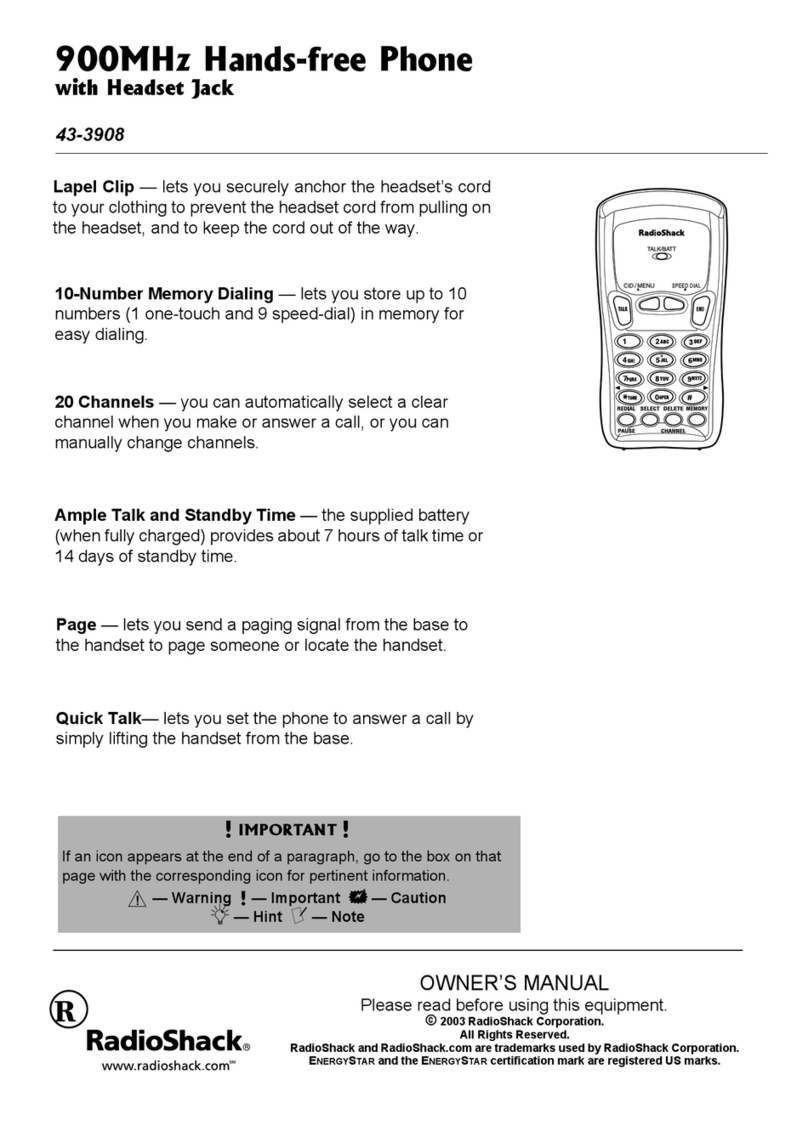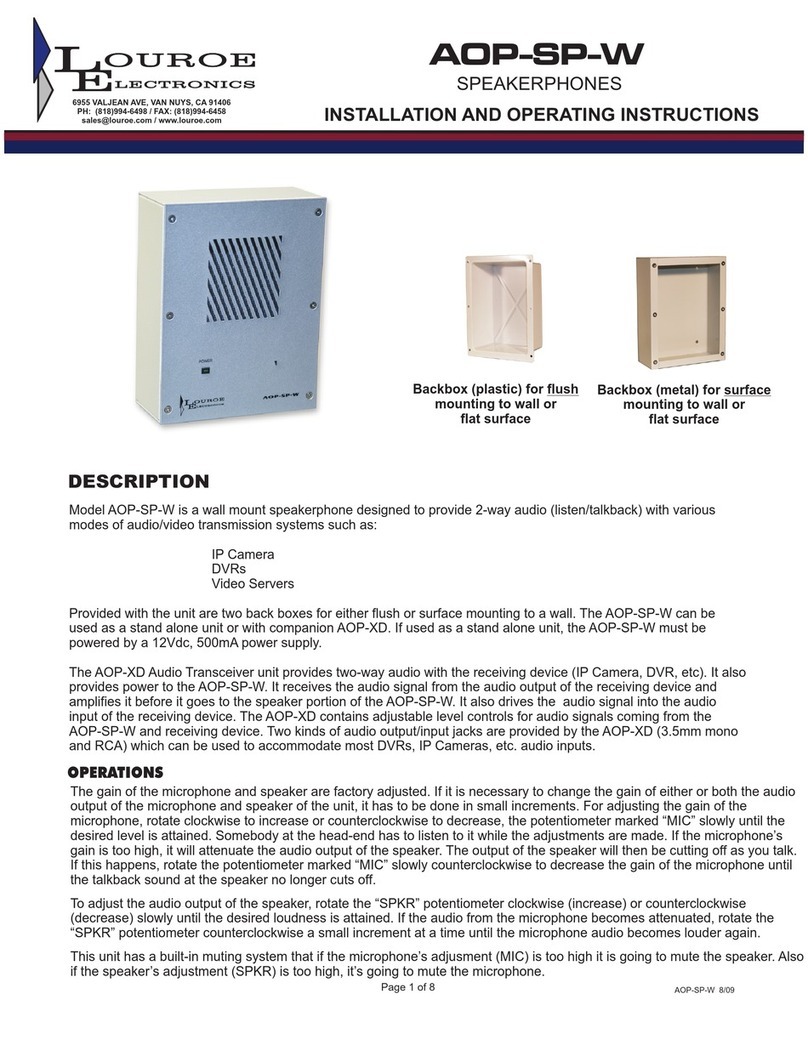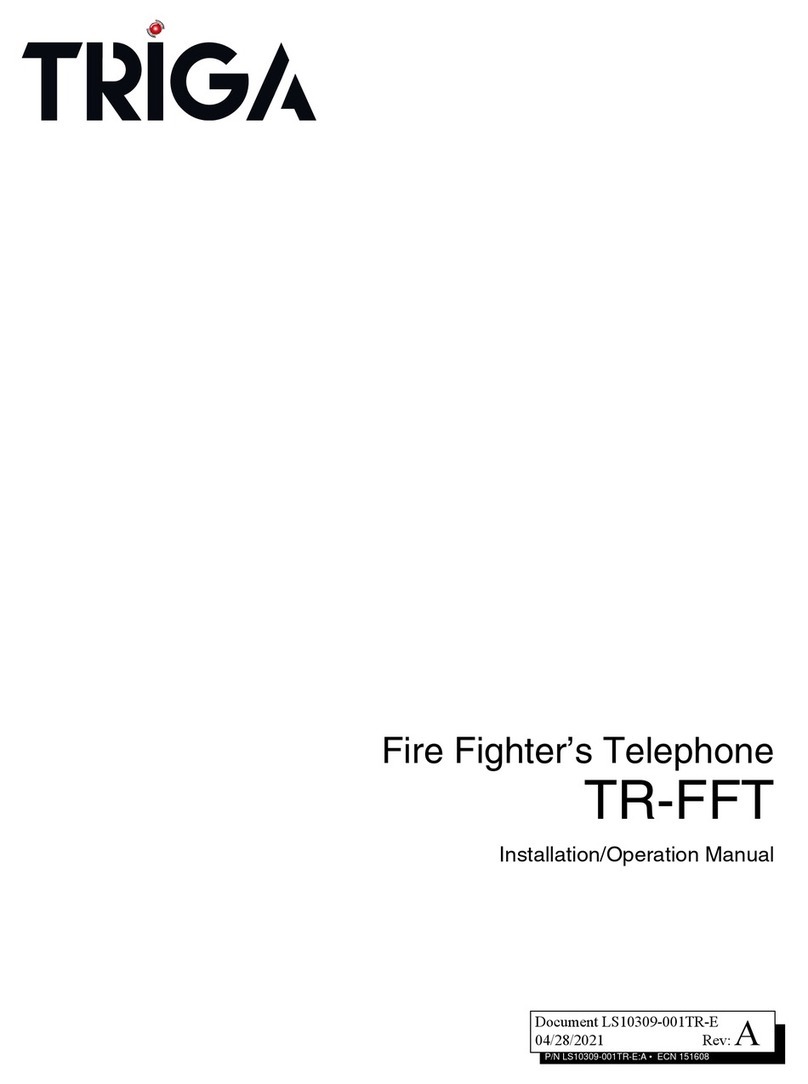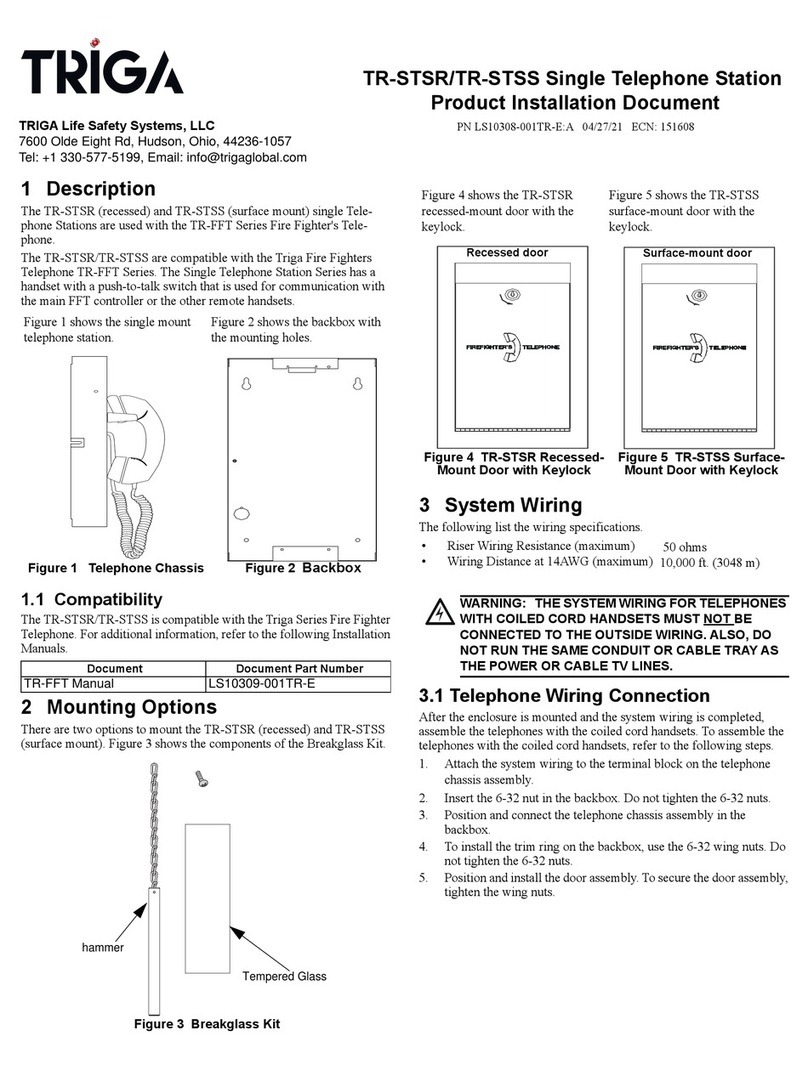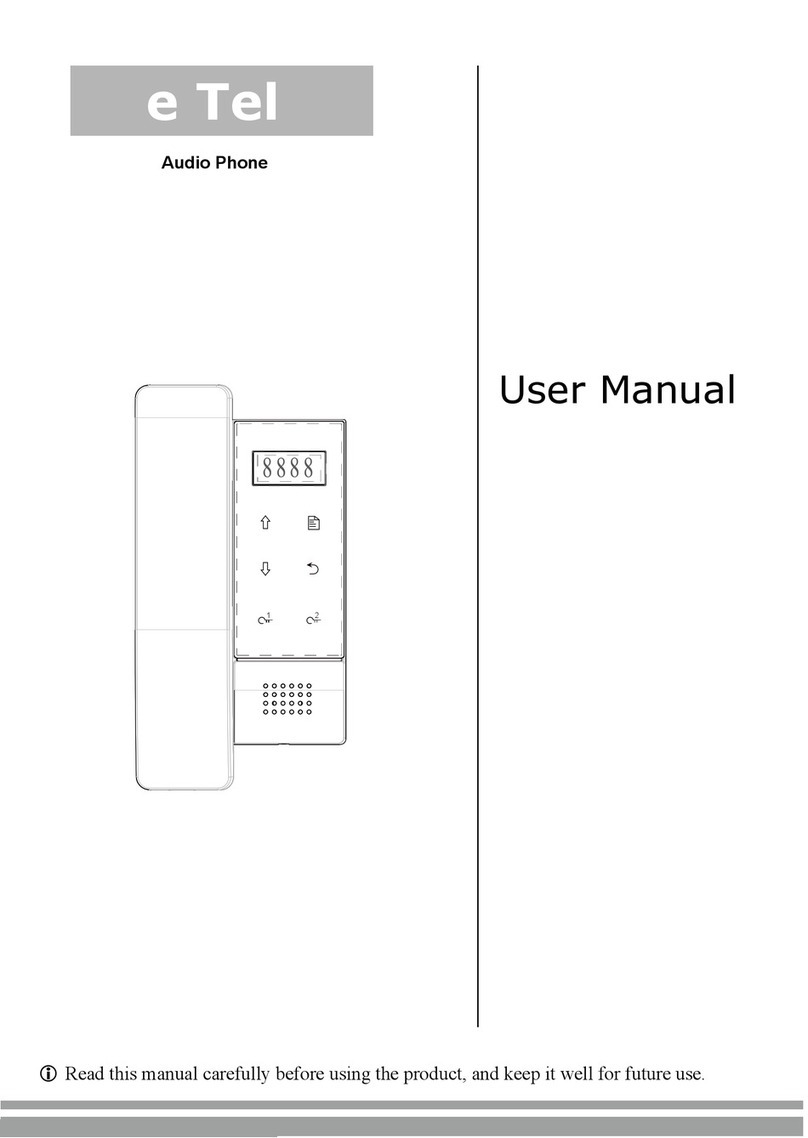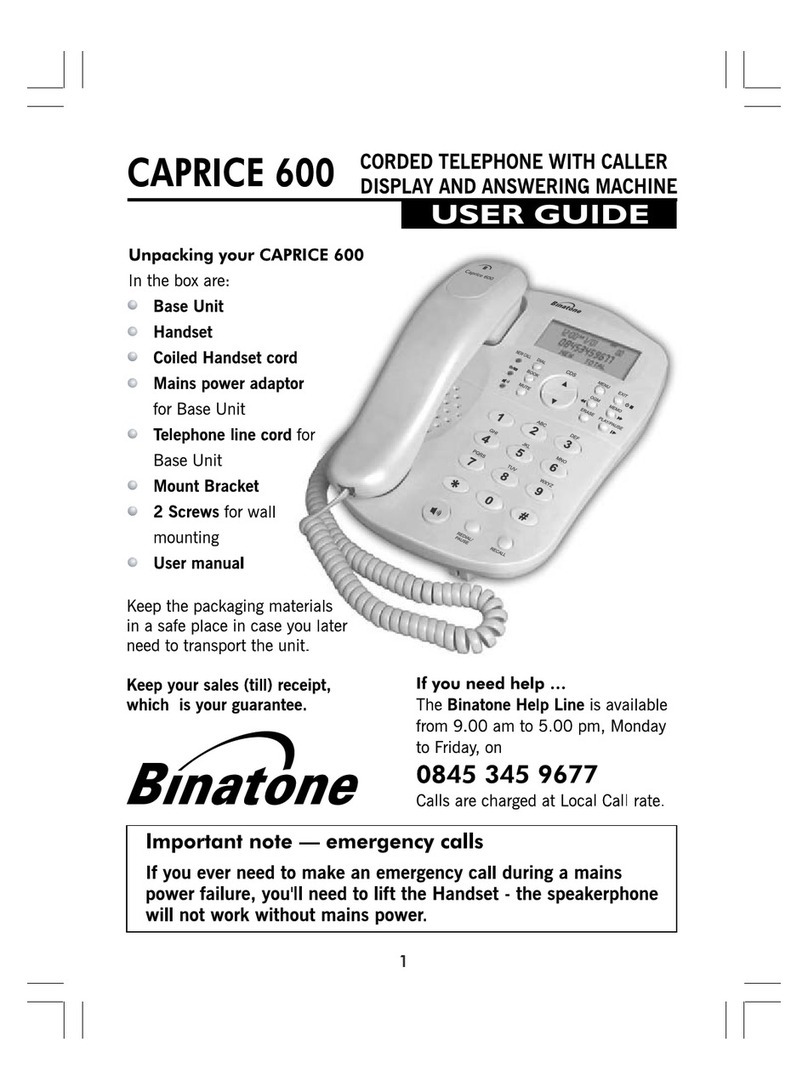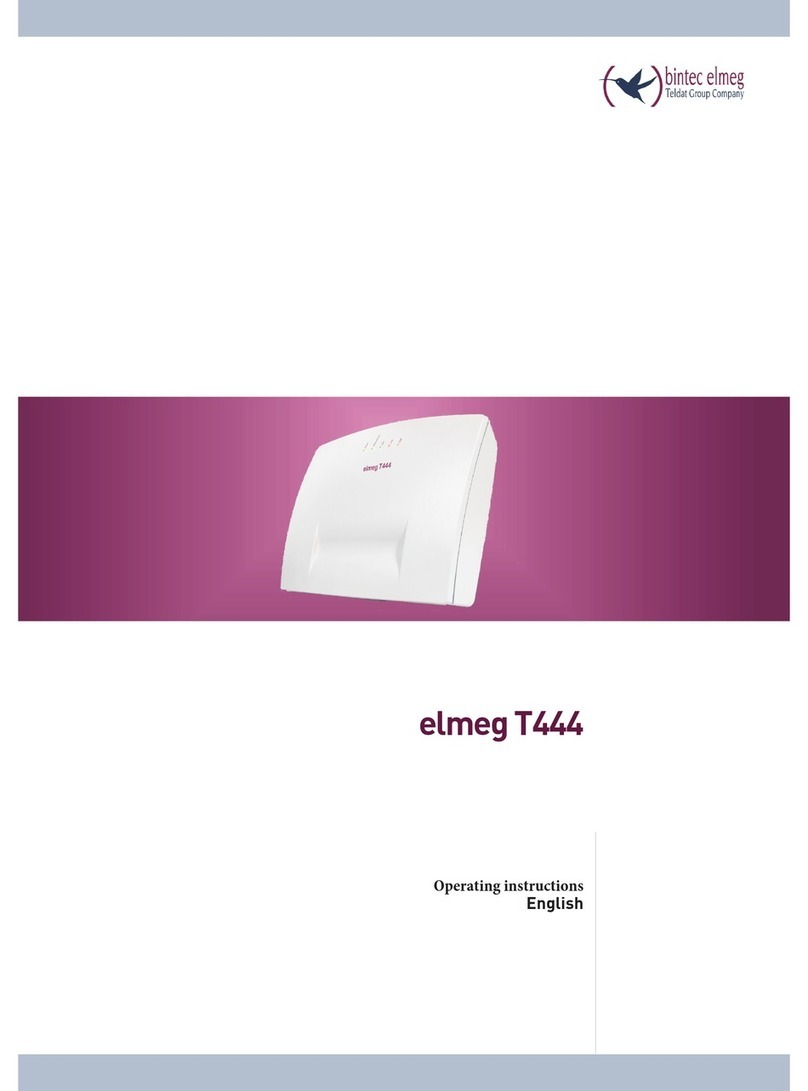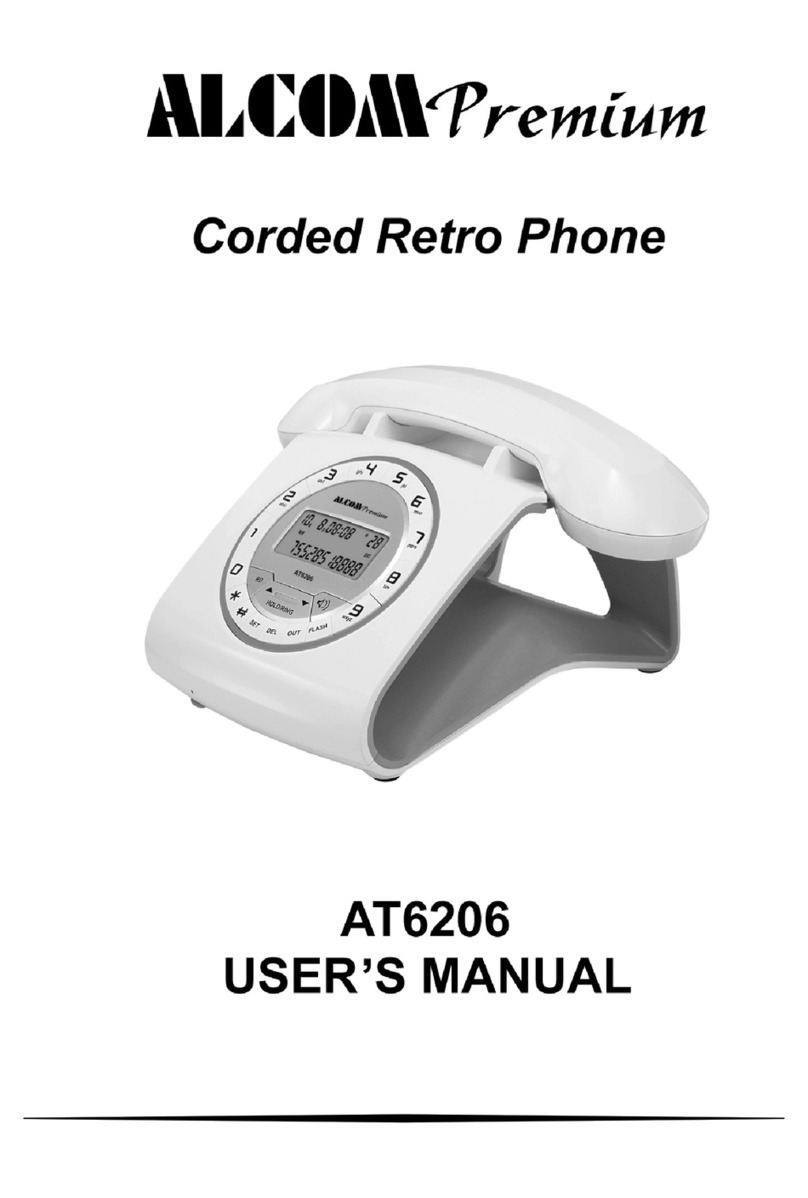PN LS10308-001TR-E:A 02/03/21 ECN: 151608
TR-STSR/TR-STSS Single Telephone Station
Product Installation Document
TRIGA Life Safety Systems, LLC
7600 Olde Eight Rd, Hudson, Ohio, 44236-1057
1 Description
The TR-STSR (recessed) and TR-STSS (surface mount) single Tele-
phone Stations are used with the TR-FFT Series Fire Fighter's Tele-
phone.
The TR-STSR/TR-STSS are compatible with the Triga Fire Fighters
Telephone TR-FFT Series. The Single Telephone Station Series has a
handset with a push-to-talk switch that is used for communication with
the main FFT controller or the other remote handsets.
1.1 Compatibility
The TR-STSR/TR-STSS is compatible with the Triga Series Fire Fighter
Telephone. For additional information, refer to the following Installation
Manuals. The documents are located on the Triga website,
www.trigaglobal.com.
2 Installation
2.1 Water Damage Protection
It is important to protect the TR-STS and its contents from water. To pre-
vent the water damage, follow the mounting requirements listed below:
• Do not mount the station directly on exterior walls, especially
masonry walls (condensation).
• Do not mount the station directly on exterior walls below grade
(condensation).
• Protect the station from the plumbing leaks.
• Protect the station from splash caused by sprinkler inspection ports.
• Do not mount the station in areas with humidity-generating
equipment (such as dryers, production machinery).
• Mount the station in an area that always remains within the
following temperature and humidity range: 0°C-49°C (32°F-120°F)
and 10%-93% at 30°C (86°F) non-condensing.
• Mount the station in an indoor, dry location.
2.2 Mounting Options
There are two options to mount the TR-STSR (recessed) and TR-STSS
(surface mount). Figure 3 shows the components of the Breakglass Kit.
Figure 3 Breakglass Kit
Figure 1 shows the single mount
telephone station.
Figure 1 Telephone Chassis
Figure 2 shows the backbox with
the mounting holes.
Figure 2 Backbox
Document Document Part Number
TR-2100ECSR Manual LS10143-003TR-E
TR-RPS1 Manual LS10259-002TR-E
Triga ECS Manual LS10262-002TR-E
TR-FFT Manual LS10309-001TR-E
WARNING: THE ELECTRONIC COMPONENTS ONTHE
TR-STSR/TR-STSS ARE SENSITIVE TO
ELECTROSTATIC DISCHARGE. WEARA GROUNDING
STRAP WHEN YOU HANDLE ANY OF THE BOARDS.
Figure 4 shows the TR-STSR
recessed-mount door with the
keylock.
Figure 4 TR-STSR Recessed-
Mount Door with Keylock
Figure 5 shows the TR-STSS
surface-mount door with the
keylock.
Figure 5 TR-STSS Surface-
Mount Door with Keylock