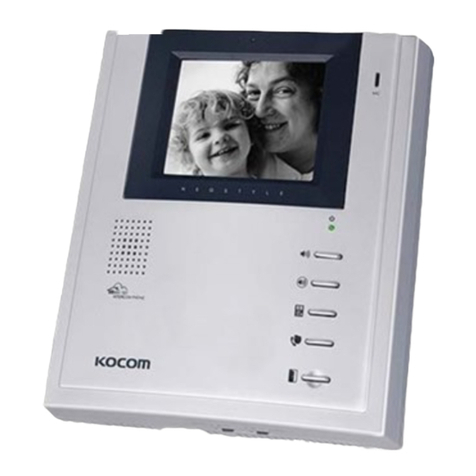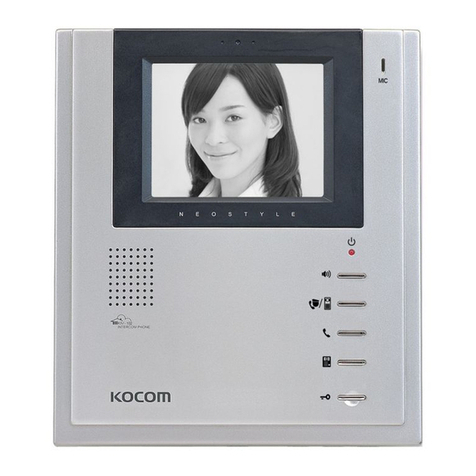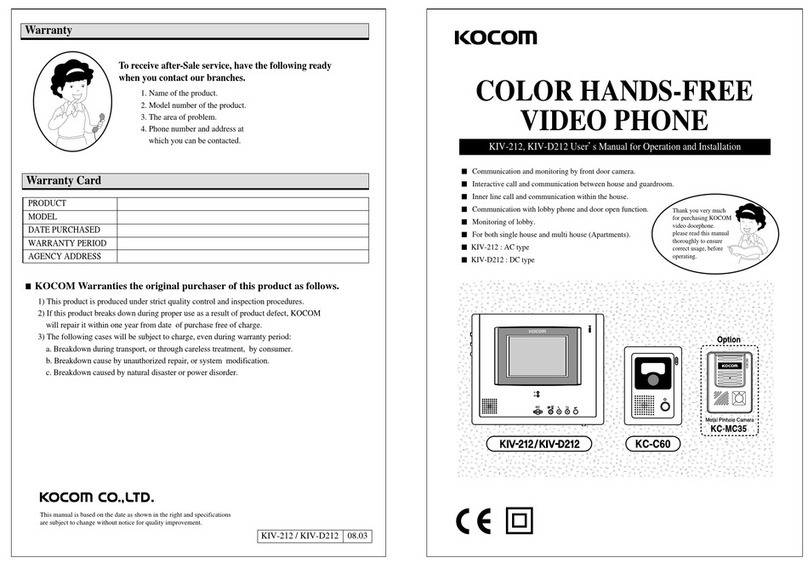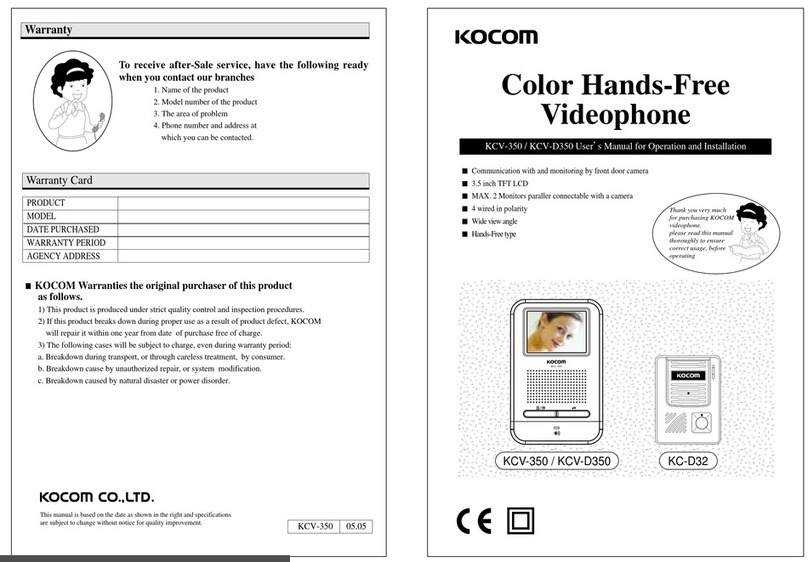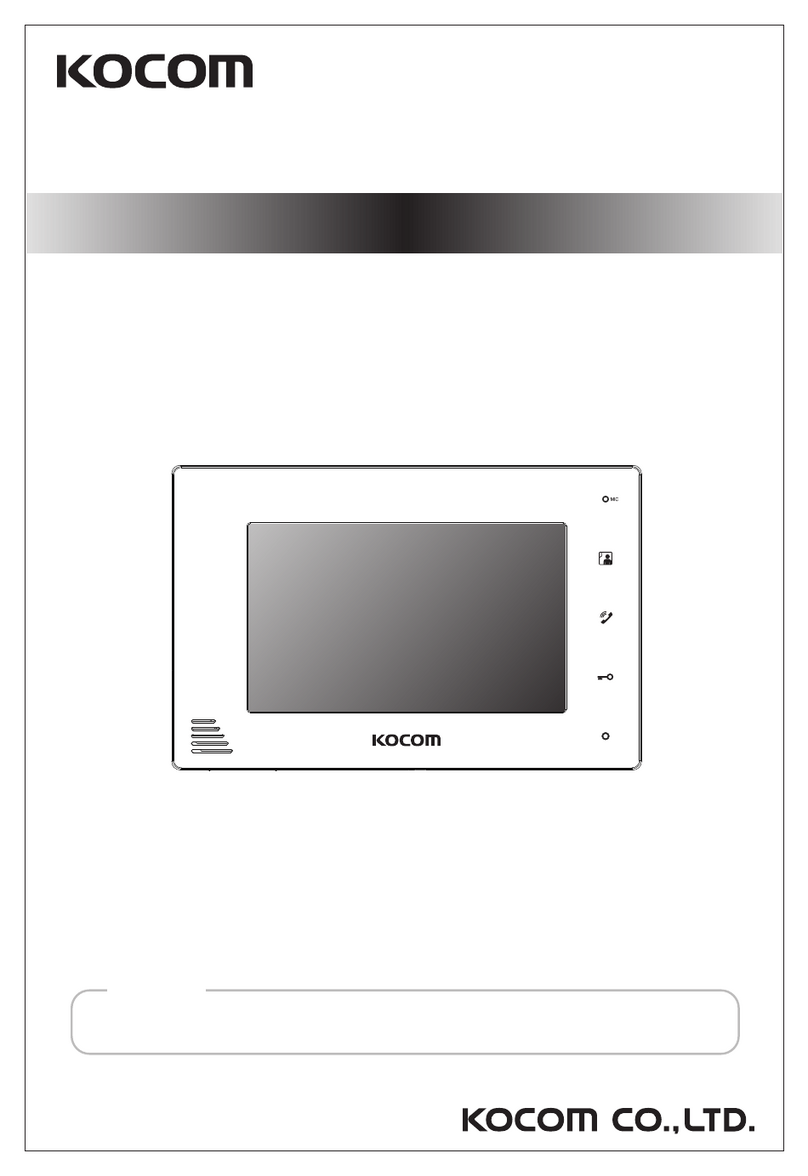The important marks in the manual.
The meaning of the drawing signs.
Cautions for Safety
For safe use, please stick to the following cautions.
Cautions for set-up
Caution
Warning
Cautions for Repairs and Maintenance
Cautions for Use
Warnings for Usage
Cautions for Use
Cautions for Abnormality
Safety Instructions, Warnings and Cautions of Each System
Videophone
Things You Need to Know
Cautions
Stop up P.V.C. pip using
adiabatic substanc s, to
pr v nt air circulation
Caution