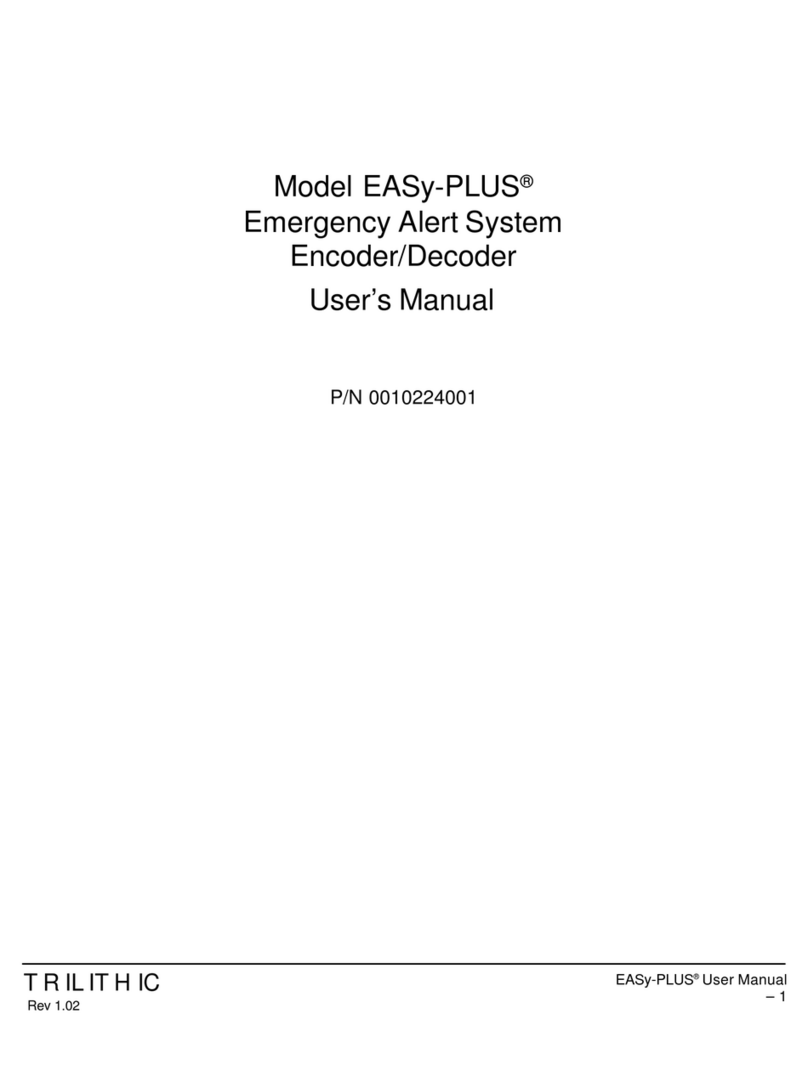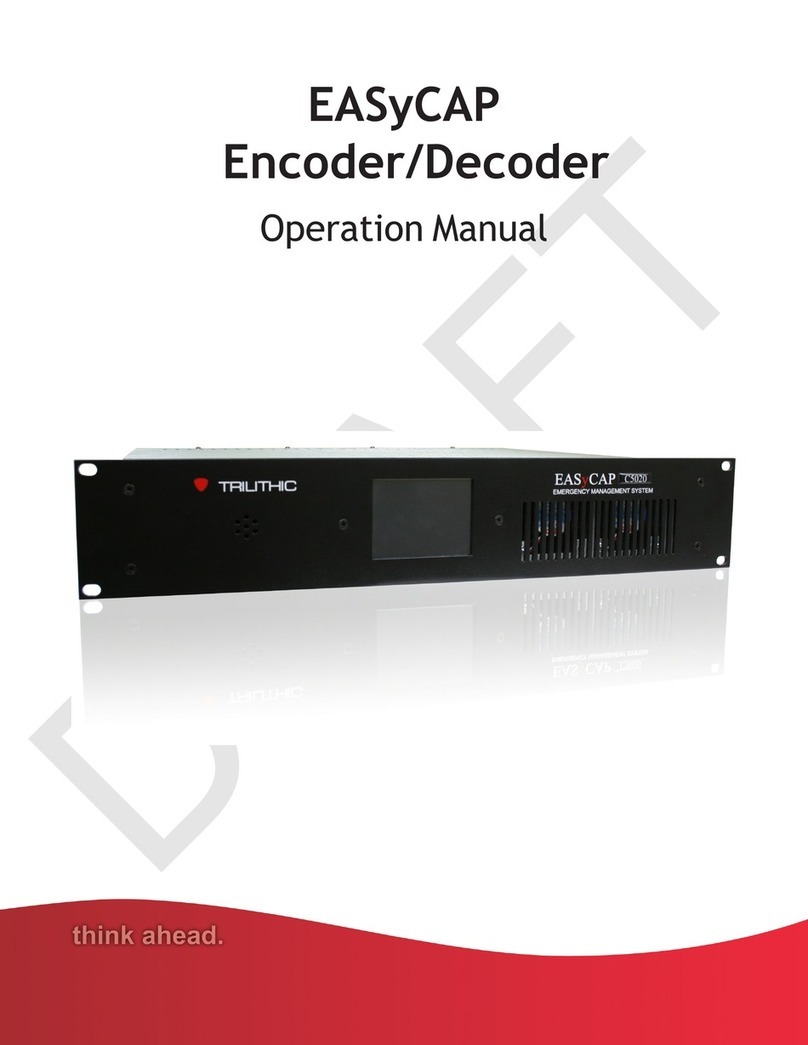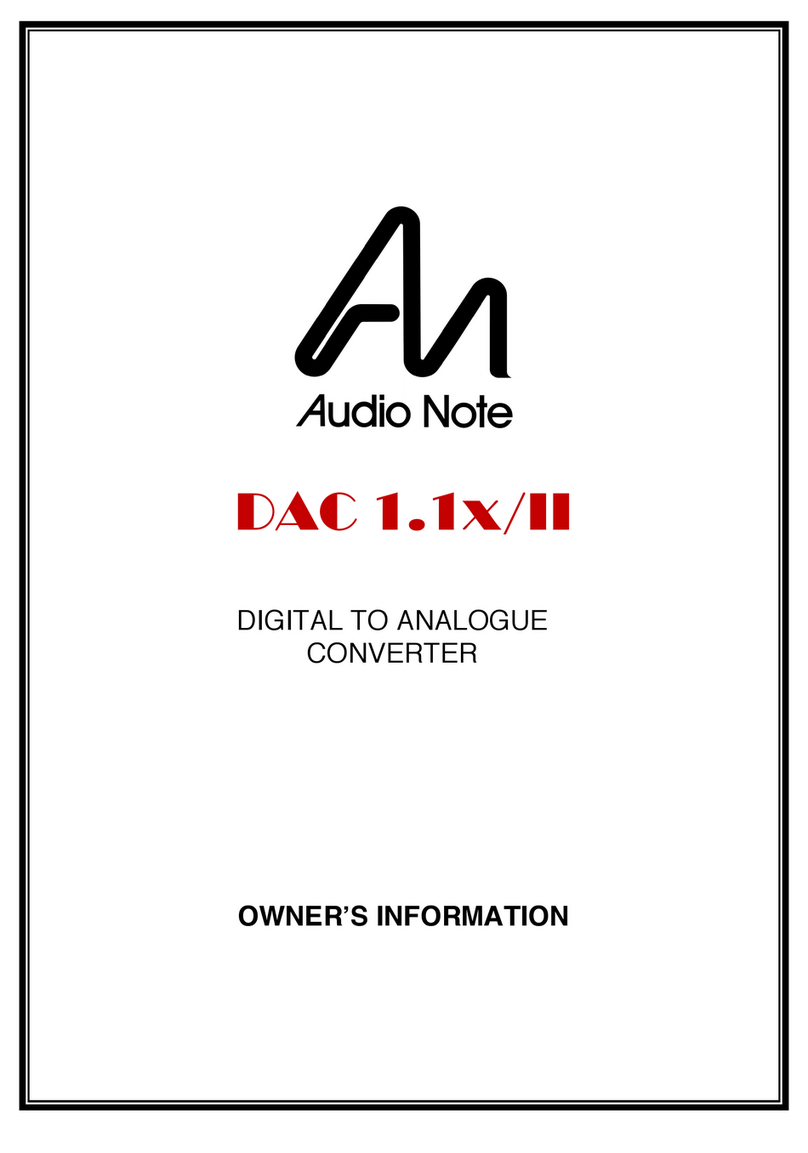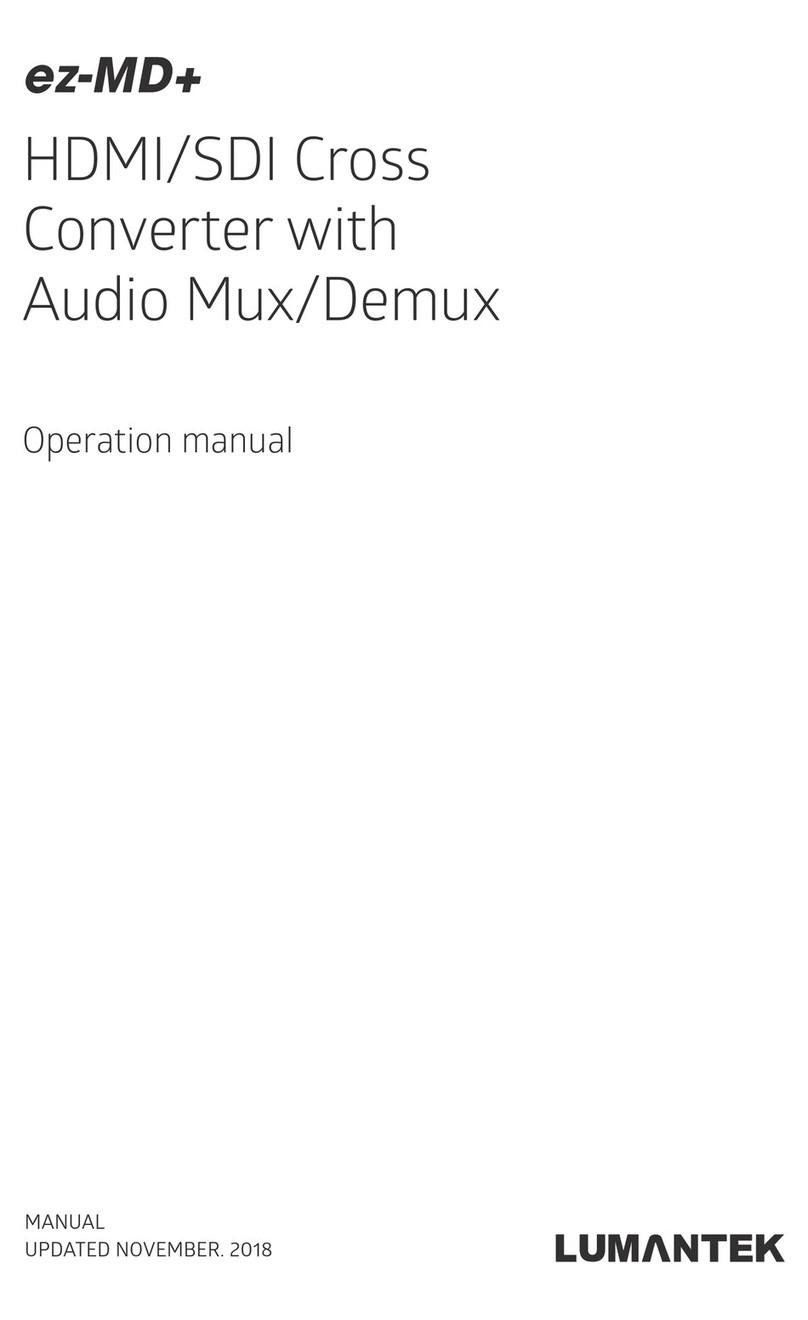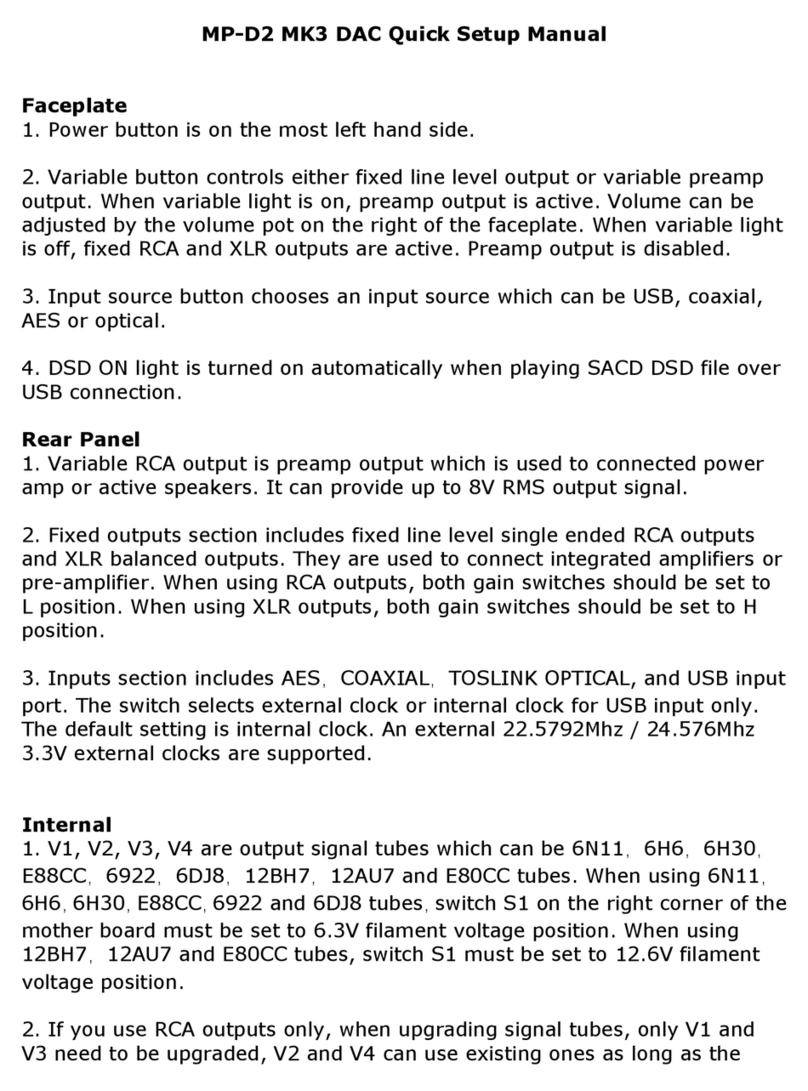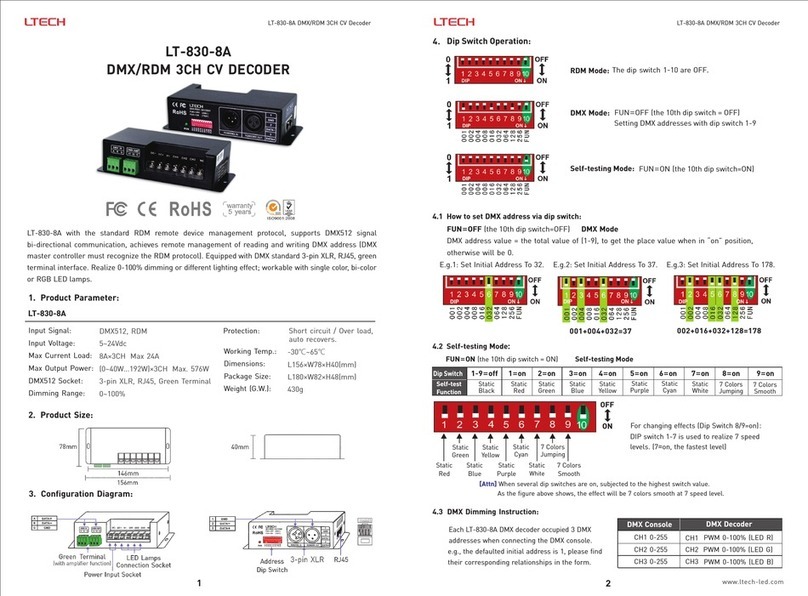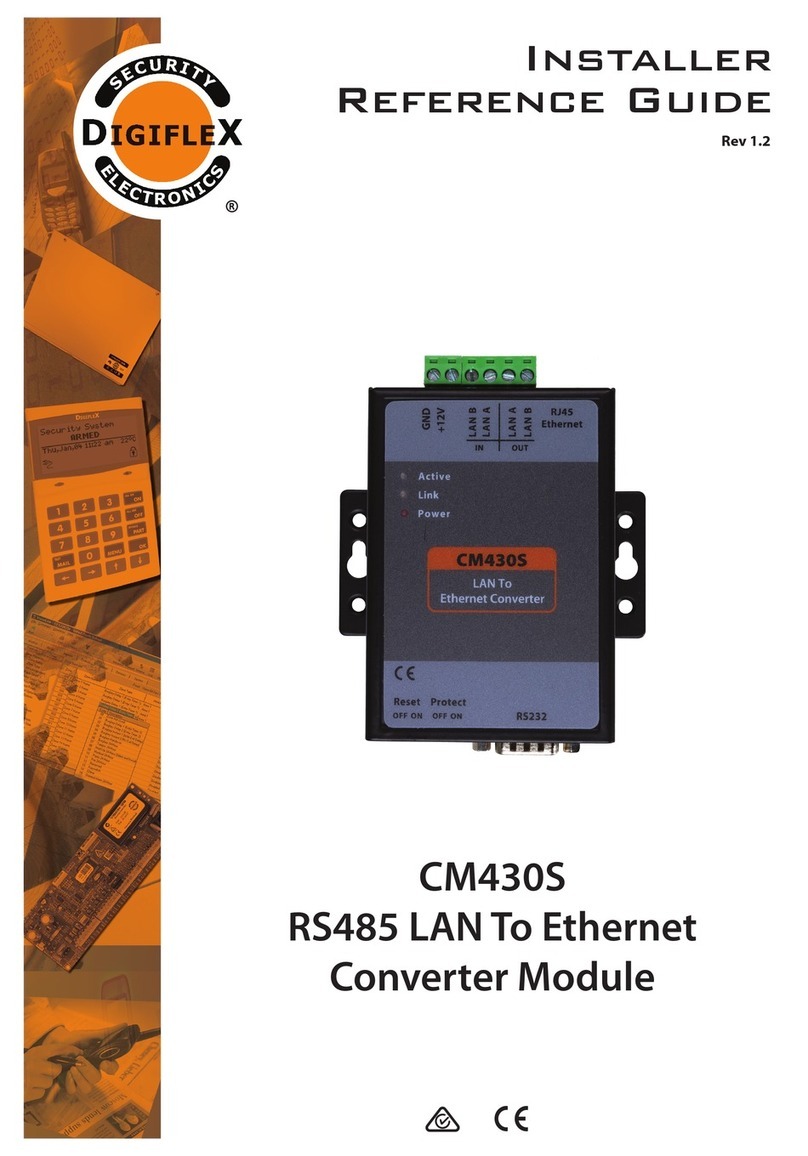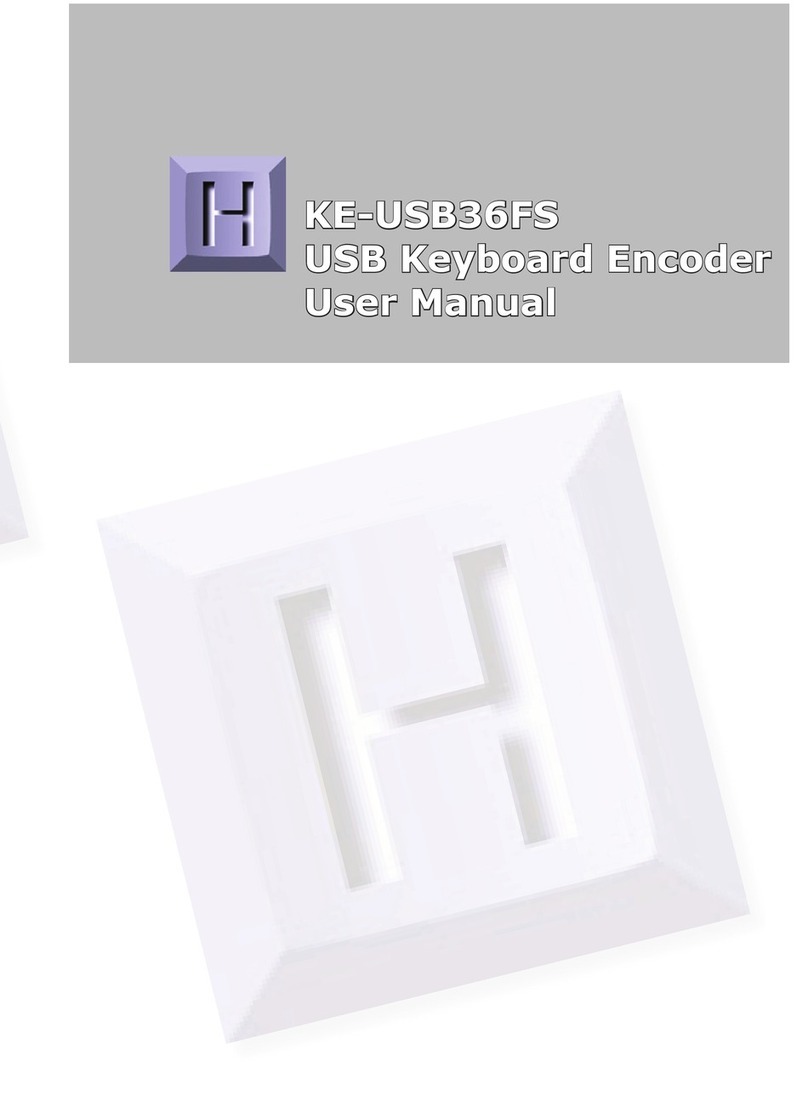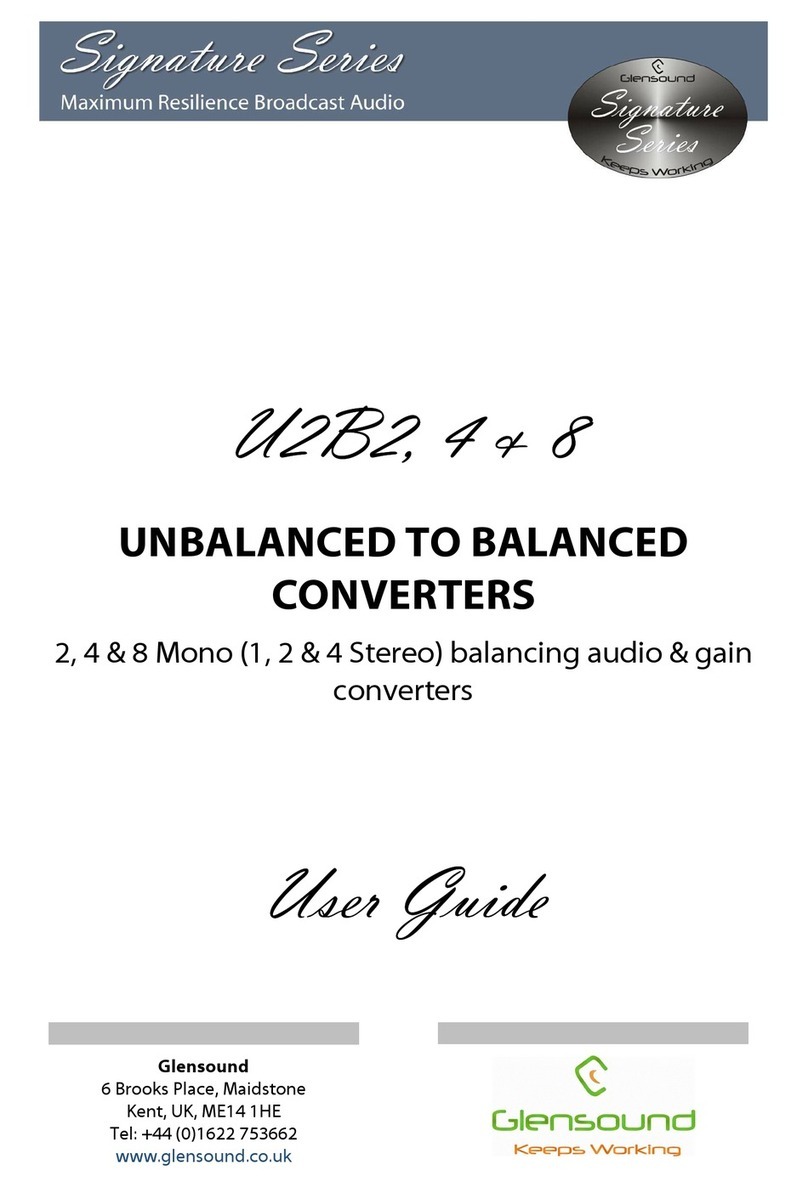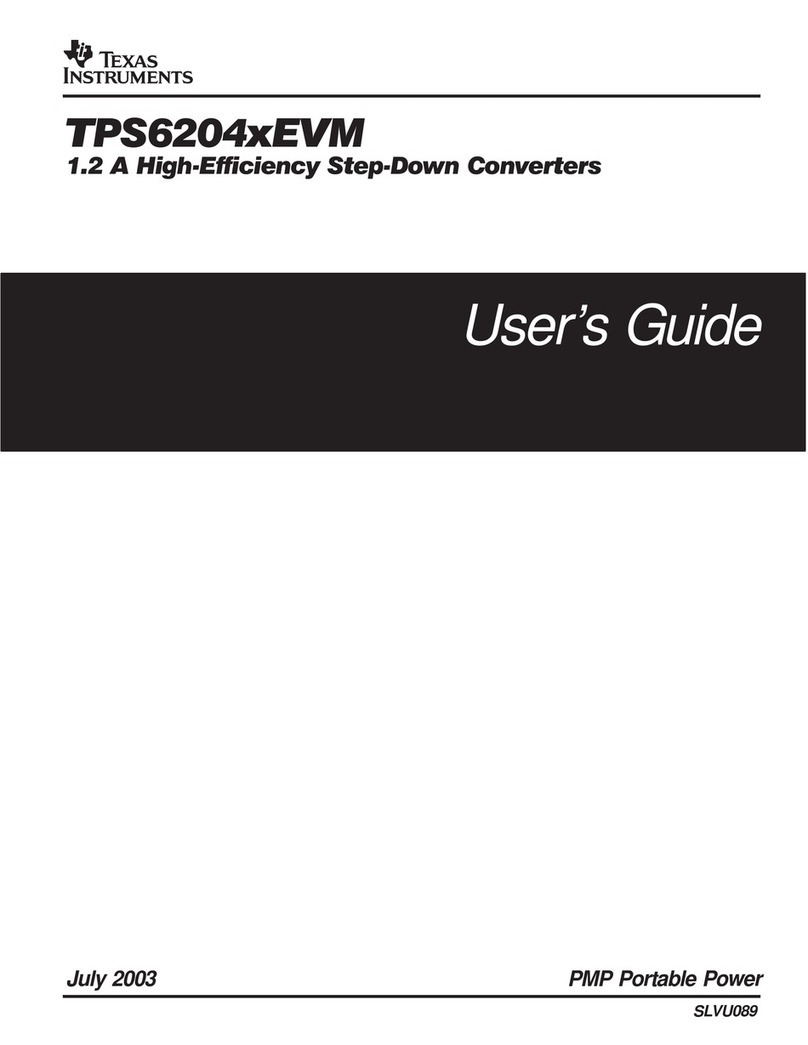Trilithic EASyCAST Assembly instructions

EASyCAST
EAS Encoder/Decoder
Hardware Installation Manual


EASyCAST-InstallationManual
1
Trilithic Company Profile
Trilithicisaprivatelyheldmanufacturerfoundedin1986asanengineeringandassembly
companythatbuiltanddesignedcustomer-directedproducts for telecommunications, military,and
industrialcustomers. Fromitsmodestbeginningsasatwo-manengineeringteam,Trilithicgrew
overtheyearsand broadened its offerings of RFandmicrowavecomponents by adding
broadbandsolutionstoits product line. This was accomplishedwiththeacquisition of
componentsmanufacturerCir-Q-TelandinstrumentsmanufacturerTexscan.
Today,Trilithic is anindustryleader,providingtelecommunicationssolutionsformajorbroadband,
RFandmicrowavemarketsaroundtheworld. AsanISO 9000:2001 certified companywith over
40yearsof collective expertise in engineeringandcustom assembly,Trilithicisdedicatedto
providingqualityproducts,servicesandcommunicationssolutionsthatexceed customer
expectations.
Trilithicis comprised of four majordivisions:
•Broadband Instruments & Systems
Offerstest,analysis,andqualitymanagementsolutions for the major cable television
systemsworldwide.
•RF Microwave Components
Providescomponentsand custom subsystems for companies specializing in cellular,
military, and otherwirelessapplications.
•Emergency Alert Systems
Leadingsupplierofgovernment-mandatedemergencyalertsystemsusedbybroadcast
TV, cable TV, IPTV, DBS, and radio stations.
•XFTP
Offersaspecialtyline of field technical products forcableoperators and technicians as
wellasalineofproductsforinstallingelectronicsinthehomeofthefuture.

EASyCAST - Installation Manual
2
Table of Contents
TrilithicCompanyProfile..............................................................................................................1
1. General Information..............................................................................................................5
Introduction ............................................................................................................................5
FCC Certification...................................................................................................................6
UnpackingandInspection ......................................................................................................6
Claims for Damage in Shipment ............................................................................................6
HelpfulWebsite .....................................................................................................................7
WheretoGetTechnical Support.............................................................................................7
HowthisManualisOrganized................................................................................................8
ConventionsUsedinthis Manual ...........................................................................................9
Precautions ...........................................................................................................................9
2. Important Information.........................................................................................................11
3. Understanding the EASyCAST .........................................................................................13
Introduction ..........................................................................................................................13
What Does the EASyCAST Encoder/Decoder Do? .............................................................13
Overview oftheEASyCASTEncoder/Decoder ....................................................................14
FrontPanelView............................................................................................................14
Rear Panel View ............................................................................................................15
RearPanel Details .........................................................................................................16
4. Installing and Wiring the EASyCAST ................................................................................25
Overview .............................................................................................................................25
WiringRecommendations....................................................................................................25
EASMonitoring,Data,andVoice Input Interfaces (Sample)............................................26
EASControlWiring(Sample, Studio andAutomation Control) ........................................27
MessageTransmissionandTransmissionControl(Sample)...........................................28
EASyCASTandVisionaryIntegration(Sample) .............................................................29
5. Specifications .....................................................................................................................31
TechnicalSpecifications.......................................................................................................31
Chassis..........................................................................................................................31
Back Panel.....................................................................................................................31
Display...........................................................................................................................31
AudioInputs ...................................................................................................................31
Two Internal, Programmable Radios(ExpandabletoFour)..............................................31
4 x 4 Keypad (16 Keys) ..................................................................................................32
SerialInterfaceControl ...................................................................................................32
AudioOutputs.................................................................................................................32

EASyCAST-InstallationManual
3
ControlandCommunicationInputs/Outputs ..........................................................................33
General ..........................................................................................................................33
InternalCharacterGenerator...........................................................................................33
MemoryandController ...................................................................................................33
ExpansionPorts.............................................................................................................33
WarrantyInformation ............................................................................................................34
6.Appendix .............................................................................................................................35
EventConfigurationTable ....................................................................................................35
Sample Diagrams ...............................................................................................................37
EASMonitoring,Data,and VoiceInputInterfaces ...........................................................37
EAS Control Wiring ........................................................................................................38
MessageTransmissionandTransmissionControl ..........................................................39
EASyCASTandVisionaryIntegration.............................................................................40

EASyCAST - Installation Manual
4
THIS PAGE INTENTIONALLY LEFT BLANK

EASyCAST-InstallationManual
5
Introduction
EASEncoder/Decoders are the heartof the UnitedStates’EAS system. Theyprovide a means
totakeaudiosignalscontainingdata (usually from radio stations), filter them forgeographic
region(countycode)andevent(typeofemergency)information,andsendthesamemessageout
againifit meets the user-programmedparameters. TheEASyCAST Encoder/Decoders contain
allthe hardware needed toreceiveAM,FM,orNWS radio stations, monitor thestationsforEAS
data, examine the EAS data for applicability to the region it is used in, create video that contains
a translation of the EAS message, and reproduce the EAS message audio. Acomprehensive
suiteofPC-basedconfiguration and control programs communicate with theEASyCAST
Encoder/DecodersoverRS-232orEthernet.
Forradio and television broadcasters, theEASyCAST Encoder/Decoder contains analogand
AES/EBUaudioreplacement capability,anNTSCvideo generator,contactclosures,RS-232
serial,andEthernetcapabilityforcontrollingaudioswitchingandvideogenerationequipment. In
addition,contactclosureinputsandanEthernet-basedsoftwareoperatorconsoleallowcontrol
overtheEncoder/Decoderbyautomationequipmentandoperators.
Optionsare available for the EASyCASTEncoder/Decoders which allow EAS ornon-EAS
emergencymessagestobegeneratedfromanytouch-tonetelephone. Additionally,configuration
settingsandlogscanbe retrieved via Ethernet or a telephoneMODEM,andautomatedanalysis
and reporting may be performed on EAS logs for EAS compliance and inclusion in EAS records.
EASandtelephone user messages may berouted based on the locationcodes contained within
theEASmessage,orthe telephone user ID.
All EASyCAST Encoder/Decoders have been certified by the FCC to operate in accordance with
47 CFR, Part 11 (FCC regulations), and are in compliance with the applicable EAS Handbook.
AllEASyCASTEncoder/Decodersareflash-upgradeableandthemostcurrentsoftware/firmware
versionsareavailable atwww.trilithic.com.
Chapter 1
1. General Information
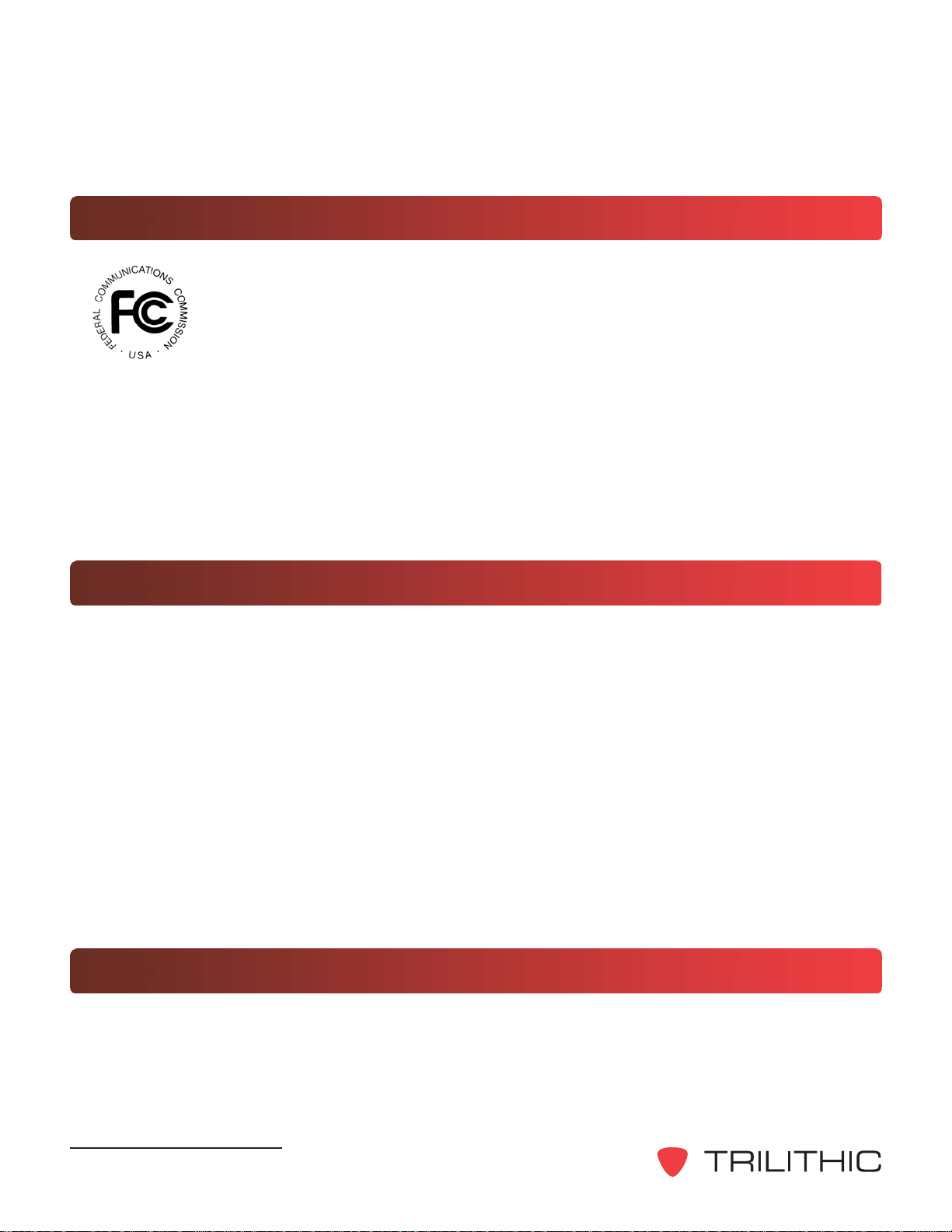
EASyCAST - Installation Manual
6
FCC Certification
The Trilithic EASyCAST Encoder/Decoder is certified to comply with 47 CFR,
Part 11 (FCC regulations) for EAS encoders and decoders, and is registered
withtheFCCunderidentificationnumber:P4V-EASYPLUS-1.
Changesormodifications to the EASyCAST Encoder/Decodernotexpressly
approvedbyTrilithic Inc.mayvoidtheusers’authoritytooperatethisequipment.
Thisequipmenthas been tested and foundto comply with the limitsforaClassAdigitaldevice,
pursuant to 47 CFR, Part 15 of the FCC rules. These limits are designed to provide reasonable
protectionagainstharmfulinterferencewhentheequipmentisoperatedinacommercial
environment. Thisequipmentgenerates,uses,andcanradiateradiofrequencyenergyandifnot
installedandusedinaccordance with the instructionmanual,maycauseharmfulinterferenceto
radiocommunications. Operationof this equipment in a residentialareais likely to cause harmful
interferenceinwhichcasetheuserwillberequiredtocorrect the interference at his own expense.
Unpacking and Inspection
WhentheEASyCASTEncoder/Decoder arrives, immediately inspect the shipping container and
contentsforvisibledamage. Keep all packing materials until theequipment’sintended
performancecharacteristicshavebeen verified. If any of the equipmentisdamaged or fails to
operateproperlyduetotransportationdamage,immediately file a claim with the transportation
companyor,ifinsuredseparately,withtheinsurancecompany.
EachEASyCASTEncoder/Decoderwillarrivein itsownshippingcontainer. The containerwill, at
aminimum,includethe followingcomponents:
• 1CDwhichcontainsthe Windows-based configuration program
• 1null-MODEM9-pinserial data cable
• 1AC power cord
Purchasedhardwareoptionsare visible on the backpaneloftheencoder/decoder.
Claims for Damage in Shipment
Claimsforshipping damage should be directedto the shipping and/or freightdeliveryservice
used. Claimsshouldbemade within 7 days toinsureprompthandling of the claim.

EASyCAST-InstallationManual
7
Helpful Website
Thefollowingwebsitecontainsgeneralinformationwhichmaybeofinterest:
http://www.trilithic.com
Trilithic’swebsite containsproduct specifications andinformation,tips,releaseinformation,
marketinginformation,FrequentlyAskedQuestions(FAQs), bulletins, andothertechnical
information. Thiswebsitecanbereferencedfor product updates.
Where to Get Technical Support
TrilithictechnicalsupportisavailableMondaythroughFridayfrom8:00AMto5:00PMEST.
CallersinNorthAmericacandial1-317-895-3600or1-800-344-2412(tollfree). International
callersshoulddial 1-317-895-3600 or fax questionsto 1-317-895-3613. You can also e-mail
Forquickersupportresponsewhen calling or sending e-mail, please provide thefollowing
information:
• Your nameandyourcompanyname
• Thetechnicalpointofcontact(name,phonenumber,e-mail)
• Theserialnumber of the EASyCAST Encoder/Decoder
• Adetaileddescriptionoftheproblemyouarehaving,includinganyerrororinformation
messages
BeforeanyTrilithicEAS encoder/decoder canbereturnedfor repair,Trilithicwillissueareturn
materialauthorization(RMA)number. NO RETURNED EQUIPMENTWILLBEACCEPTED
WHICHDOESNOTHAVEAN RMANUMBER PROMINENTLYDISPLAYED ONTHEOUTSIDE
SHIPPINGCARTONAND ONTHESHIPPINGLABEL. Acomplete and full description, in writing,
regardingtheserviceissues with the equipment must be suppliedinsidetheshipping container
witheachpieceofequipmentforwhichanRMAnumber has been issued.
Hardwareorsoftware modificationsand changes mayoccur at any
timeduringproduction,shipping,and/orduringtheequipment’slife
span. Thesechanges mayoccur orbe implementedby Trilithic,
Inc.without priorwritten noticeorwarning.

EASyCAST - Installation Manual
8
How this Manual is Organized
ThisinstallationmanualaddresseshardwareinstallationconcernsfortheEASyCASTEncoder/
Decoder.
Thismanualisdividedintothefollowingchapters:
• Chapter1,“GeneralInformation,”providesTrilithic contactinformationanddescribeshow
thisinstallationmanualis structured.
• Chapter2,“ImportantInformation,”provideskey information about the EASyCAST
Encoder/Decoder, how to correctlysetupeachencoder/decoder, references to
supplementarymanuals,andoperational considerations.
• Chapter3,“UnderstandingtheEASyCAST,”introducestheEASyCASTEncoder/Decoder
anddescribes what it does. The chapter discusses thepractical application of the
encoder/decoderandexplainstheindicatorsandconnectionterminalsontheencoder/
decoder.
• Chapter4,“Installing&WiringtheEASyCAST,”describes the stepsneededtoinstall,
connect,andconfiguretheEASyCASTEncoder/Decoder.
• Chapter5,“Specifications,”outlinesthetechnicalspecificationsof the EASyCAST
Encoder/Decoder.
• Chapter6,“EventConfigurationTable,”includesasampletableusedtodetermine
configurationparametersforindividualEASevents.

EASyCAST-InstallationManual
9
Conventions Used in this Manual
Thismanualhasseveral standard conventions forpresentinginformation:
•Connections,menus,menuoptions,anduser-enteredtextandcommandsappearinbold.
• Section names, web and e-mail addresses appear in italics.
A NOTE is information that will be of assistance to you related
to the current step or procedure.
A CAUTION alerts you to any condition that could cause a
mechanical failure or potential loss of data.
A WARNING alerts you to any condition that could cause
personal injury.
Precautions
Do not use the EASyCAST Encoder/Decoder in any manner not
recommended by the manufacturer.
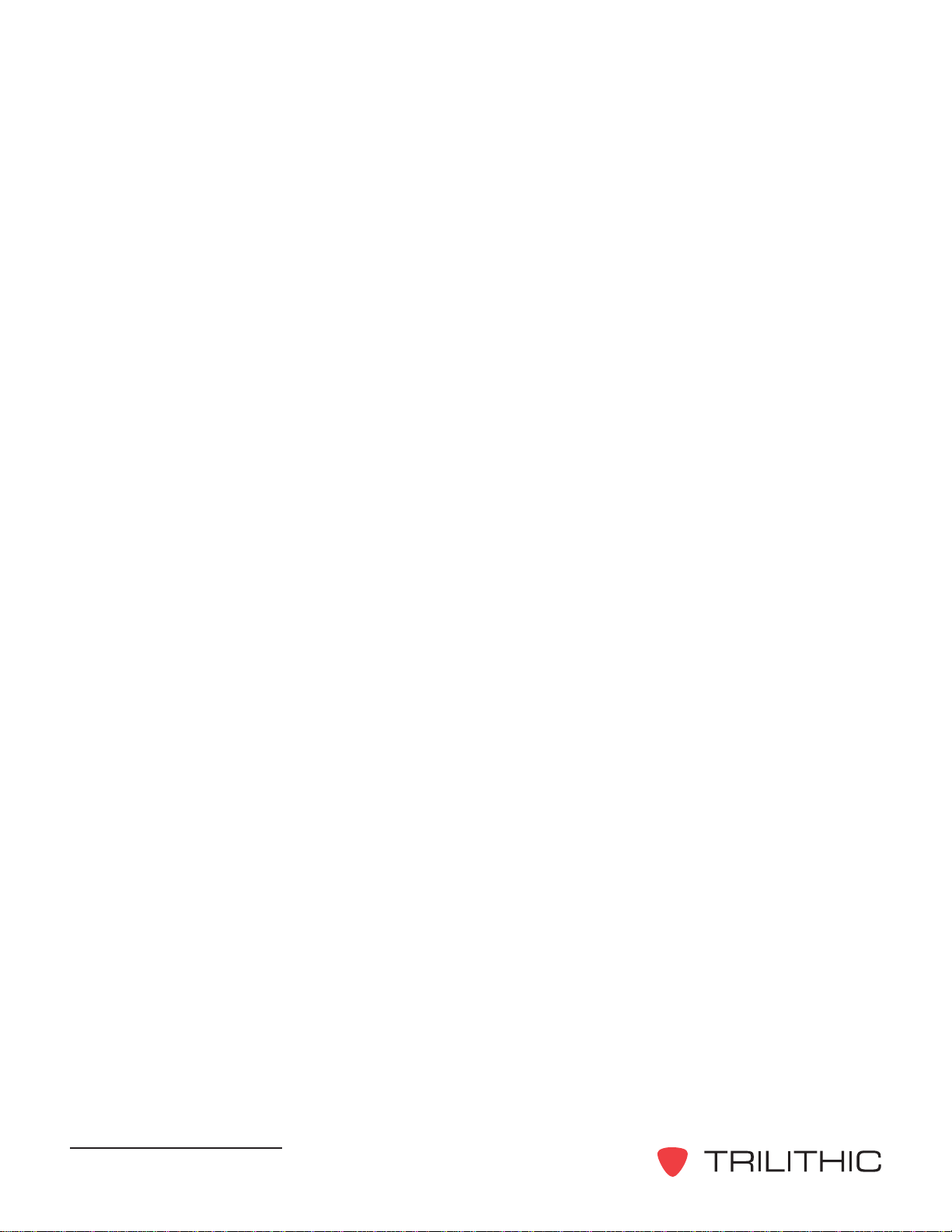
EASyCAST - Installation Manual
10
THIS PAGE INTENTIONALLY LEFT BLANK

EASyCAST-InstallationManual
11
Pleasereadthefollowinginformationregardingtheinstallation,setup,andconfigurationforthe
EASyCAST Encoder/Decoder.
• TheEASyCASTConfigurationSoftwareprovidesamuchmore comprehensive and
intuitivesetupthanispossiblewiththedevice’sfront-panelsetupfeature,andisthe
preferredmethodforconfiguring the EASyCASTEncoder/Decoder.
• Softwareconfiguration manuals for the EASyCASTareavailableatwww.trilithic.com. An
update to this EASyCAST Installation Manual may also be available through the website.
• Additionalapplication-specificinstructionsareavailableatwww.trilithic.com.
• An EAS-Recommended Practices section is available in the appendix of this manual
whichmaybehelpfulinunderstandingthe duties of an EAS operator.
• Make sure the encoder/decoder time and time zone are correct. EAS messages are time-
stamped and may be ignored if the encoder/decoder’s time is incorrect.
• Thefirmware(internaloperatingsystem) of the EASyCAST Encoder/Decoder is
upgradeableusinga personal computer. ChecktheEAS downloads section at
www.trilithic.com frequently to determine ifnewfirmwareisavailable. Checkfornew
firmwarepriorto using the equipment, assome EASyCAST Encoder/Decoders have been
warehousedbydistributorsorendusersandmaynothavethelatestfirmware.
• Beforeconfiguringthe EASyCASTEncoder/Decoder, initialize ittothe correct default
configuration. Thisisnotnecessaryifusingtheconfigurationsoftwaretosetupthe
component.
• Stations that use the internalcharactergeneratorvideoinputshouldensurethatthe signal
insertedcomplieswithRS-170ANTSCspecificationinordertoprevent synchronization
problemswiththecharacter generator. SomecomputerorVCRvideosources may cause
videosynchronizationproblems.
2. Important Information
Chapter 2

EASyCAST - Installation Manual
12
THIS PAGE INTENTIONALLY LEFT BLANK

EASyCAST-InstallationManual
13
Chapter 3
3. Understanding the EASyCAST
What Does the EASyCAST Encoder/Decoder Do?
TheEASyCASTEncoder/Decoderreceivesemergency alert system information from up to six
audiosources(internaland/orexternal). It decodes the message, creates the appropriate audio
andvideomessages,andoperates any routing and distribution equipment required toreplaythe
messageforthelisteners/viewers. Additionally,messages can be received over IPfromEASyIP
EASnetwork receivers or originated bythe EAS operator vialocal or remote control ofany of the
EASyCAST Encoder/Decoders.
TheEASaudiosourcesincludeinternalAM/FM/NOAAradiosandexternalaudioinputsthatcan
beconnectedtoany known EAS audio source. Monitoring assignments canbefound in each
state’semergencyplan, which will designate localprimaries(LP1 and LP2) for eachstations
geographiclocation(s). EAS audio is decodedby the internal audioprocessing circuitry. It is then
interpretedtodeterminethetype of emergency or test, locations forwhichthemessageapplies,
andother information suppliedin the EAS header. Thevoice message (if present) is recorded for
playbacktothelisteners/viewers.
EAS messages are passed through a series of filters to determine if the message matches
predefined,user-configuredparameters. Ifthe message passes these filters, itiseither
automaticallyforwardedtotheroutingand distribution equipment, or is presented to theLCD
display, SNMP server,andEASConsoleapplicationso that it can be manuallyforwardedby an
operator.
TheEASyCASTEncoder/DecoderactivatesTTL outputs, contact closureoutputs,Ethernet
communications,serialcommunications,analogaudio switches, and digital audio switches in
ordertocontrolthe audio, video, routing, and distribution equipmentrequiredtopresent the EAS
messagetothelisteners/viewers. Italsosuppliespertinent video and re-encodes/plays the EAS
FSK,attentiontone, and recorded audio. Logs arerecorded in the internal Flashmemoryand are
accessibleviaserialor Ethernet using the supplied software.
Introduction
Thissectionincludesan overview and description of the EASyCASTEncoder/Decoderincluding
frontandrearpanelcontrols, connectors, and displays. Visitwww.trilithic.com to viewordownload
updates,manuals,andapplicationnotesforTrilithicEASproducts.

EASyCAST - Installation Manual
14
Overview of the EASyCAST Encoder/Decoder
Front Panel View
123 4
1. Microphone - Used for recording user audio or EAS voice message.
2. Speaker - Used for monitoring audio inputs and to provide aural feedback during EAS
activations.
3. LCD display -Providesvisual feedback during programming, setup, monitoring,and
activations.
4. 16-Button keypad - Used for local control of the EASyCAST and access to the on-
boardmenusystem.
The keypad and LCD display provide an on-board menu system,
allowing for a limited amount of configuration, tests, and
encoding functions. The EASyCAST Configuration Software
provides more comprehensive configuration and control of the
encoder/decoder.

EASyCAST-InstallationManual
15
Rear Panel View
1 2 3
45 67
8910 11 12
15
161314
17
18
19
1. COM1 -(RS-232Connection)Usedforconfiguration,control,andlogretrievalfrom a
PC or laptop.
2. COM2 -Providesaninterfacetoexternalequipmentsuchascharactergenerators.
3. Parallel port -Used to connect astandardASCII compatible parallelprinter for EAS
logs.
If a printer is to be used for printing FCC-mandated EAS events,
a dot-matrix tractor-feed printer is recommended.
4. Audio expansion 1, channel 1 -OptionalAM/FM/NOAAradio antenna input.
5. Audio expansion 1, channel 2 -OptionalAM/FM/NOAAradio antenna input.
6. Audio expansion 2, channel 3 - StandardAM/FM/NOAAradio antenna input.
7. Audio expansion 2, channel 4 - StandardAM/FM/NOAAradio antenna input.
8. Audio switch input (optional) -Connectionfornormal station audio signal (balanced
stereo).
9. Audio switch output (optional) -Connectionforoutgoing station audio with audio
replacementduringEASoperations.
10.CG VIDEO IN (optional) -NTSCvideoinputconnection(normal station video) for the
charactergenerator.

EASyCAST - Installation Manual
16
11. CG VIDEO OUT (optional) - NTSC video output connection (EAS modified station
video)tothetransmitter.
12.Audio inputs - Connects to an EAS audio source.
13.Audio outputs -Provides several EAS audio outputsfor general use. Note that
stationaudioisnotincludedontheseoutputs.
14.AFSK switch -Abalancedstereoaudioswitchthatmay be connected in-line with the
normalstationaudiotothetransmitterandinterruptitduringEAStransmission.
15.TTL outputs -GeneralpurposeTTL(transistor-transistorlogic)outputsactivated
duringEAS.
16.Contact closures -Usedfordistribution/routingequipmentthat requires a contact
closureforactivation. Also used to control indicators lampsoralarmsforstudio
personnel.
17.MODEM/telephone expansion -Optionaltelephone/Ethernetinterfaceforremote
controlovertheEASyCASTand activation of digital equipment.
18.AES/EBU audio switch -OptionalAES/EBU audioinput/output that may be
connectedin-linewiththenormalstationaudioto the transmitter and interrupt it during
EAStransmission.
19.Contact closure inputs (optional) -Usedforautomation equipment or station
personneltocontrolthe EASyCAST during EAS operations.
Rear Panel Details
COM1 (RS-232 connection) - 9-pinRS-232CDTE interface used for configuration,control,
and log retrieval from a PC or laptop via a 9-pin NULL-MODEM cable.
Pin 2: Receivedata*
Pin 3: Transmitdata*
Pin 4: Dataterminalready
Pin 5: Signalground*
Pin 6: Data set ready
Pin 7: Requesttosend
Pin 8: Clear to send
Pin 9: Ringindicator
*Requiredsignal

EASyCAST-InstallationManual
17
COM2 - (RS-232connection)9-pinRS-232CDTE interface used for control over external
charactergenerators/videoinsertionequipment.
Pin 2: Receivedata
Pin 3: Transmitdata
Pin 4: Dataterminalready
Pin 5: Signalground
Pin 6: Data set ready
Pin 7: Requesttosend
Pin 8: Clear to send
Pin 9: Ringindicator
Parallel port -Usedforconnecting a standardASCII compatibleparallelprinter(adot-matrix
tractor-feed printer is recommended) for FCC-mandated logging of EAS events. Aprinter is
not required if logging is handled via download to a PC.
Audio expansion 1; channels 1 and 2 (optional) - Provides twoAM/FM/NOAAtuners with
independentantennainputs.
Audio expansion 2; channels 3 and 4 - Provides twoAM/FM/NOAAtuners with
independentantennainputs.

EASyCAST - Installation Manual
18
Audio switch (optional) - Line-levelbalancedstereoaudioswitchused to replace normal
programming audio with EAS audio during EAS activations.
Audio switch input -Connectthenormalprogram audio source to the audioswitchinput.
Audio switch output -Connecttheaudioswitchoutputtothetransmitter.
Audio switch signal lines (Definitionofaudioswitch signals, from left toright)
(-) Negativebalancedprogramaudioinputforleftchannel
(+) Positivebalancedprogramaudioinputforleftchannel
(G) Ground
(-) Negativebalancedprogramaudioinputforrightchannel
(+) Positivebalancedprogramaudioinputforright channel
(-) Negativebalancedprogramaudio/EASoutputforleftchannel
(+) Positivebalancedprogramaudio/EASoutputforleftchannel
(G) Ground
(-) Negativebalancedprogramaudio/EASoutputforrightchannel
(+) Positivebalancedprogramaudio/EASoutputforright channel
CG VIDEO (optional)
CG VIDEO IN -Connectnormal programming video to the CGVIDEO IN.
CG VIDEO OUT -ConnecttheCGVIDEOOUTtothetransmitter.
RS-485 (optional) -Trilithicstandard1/8th loadRS-485communications port is intended for
controllingexternalTrilithicMessengerIIandSCG-1charactergenerators.
Table of contents
Other Trilithic Media Converter manuals
Popular Media Converter manuals by other brands

Progressive Dynamics
Progressive Dynamics PD9200 SERIES owner's manual

Miranda
Miranda Kaleido-Solo Guide to installation and operation

Cypress
Cypress CP-261D Operation manual

Crestron
Crestron HD-CONV-USB-300 quick start

Mitsubishi Electric
Mitsubishi Electric Q64DAN user manual

Ltech
Ltech LT-874S-5A Quick start quide