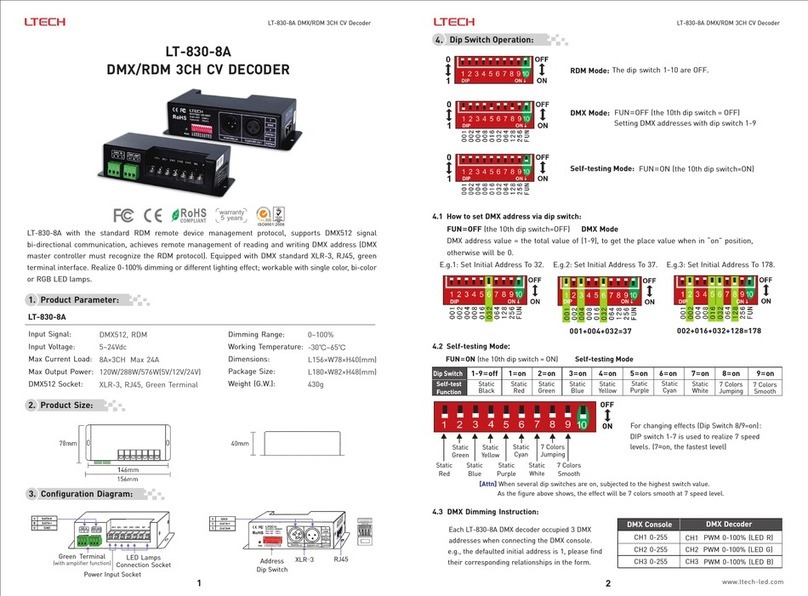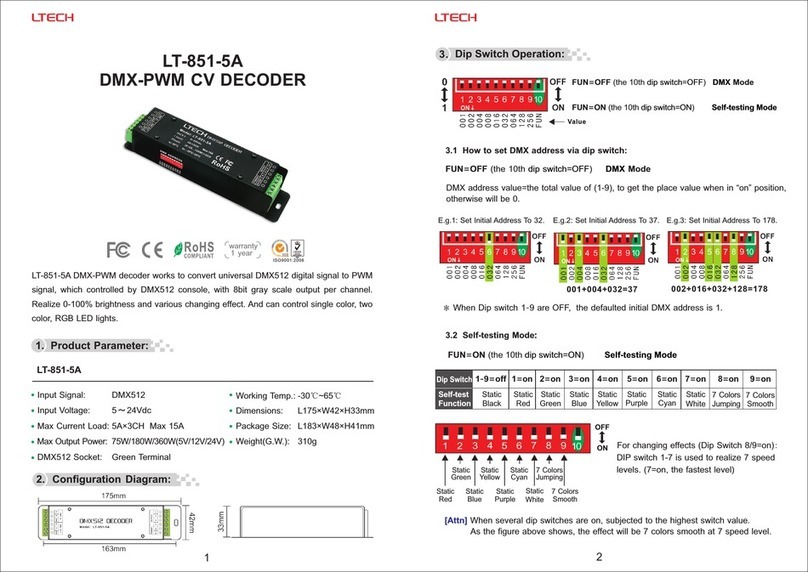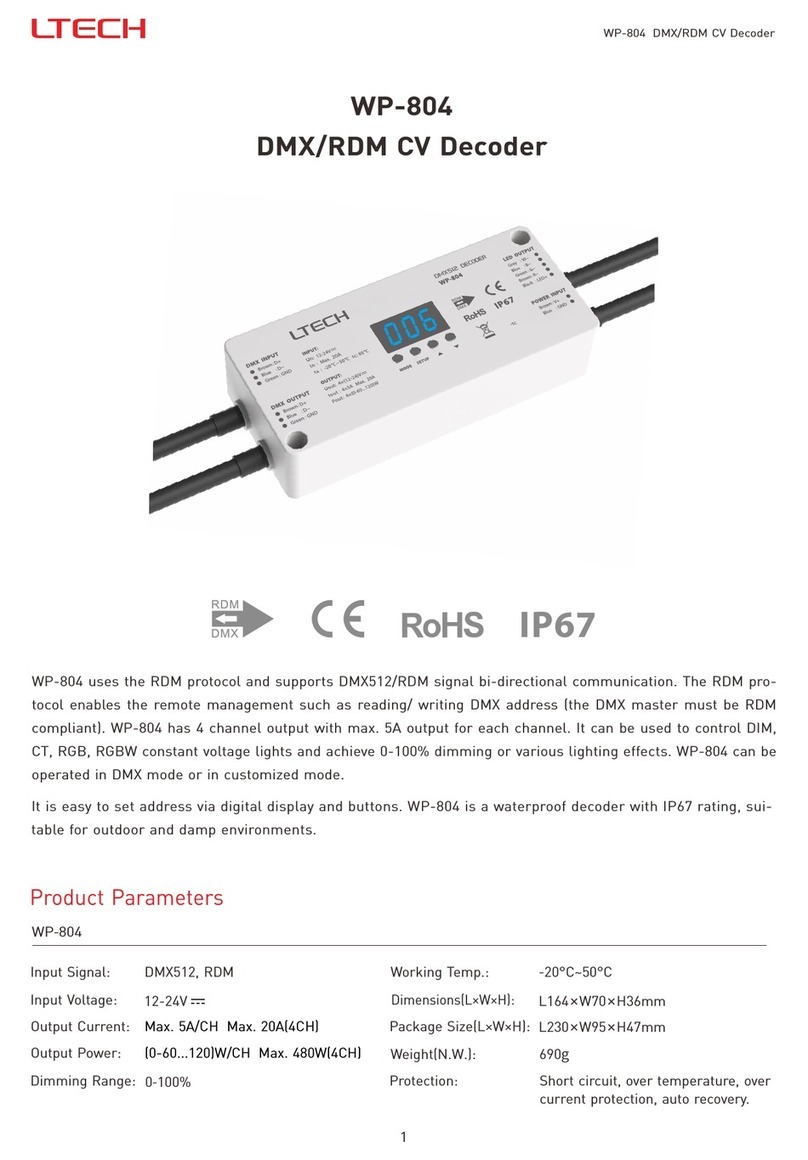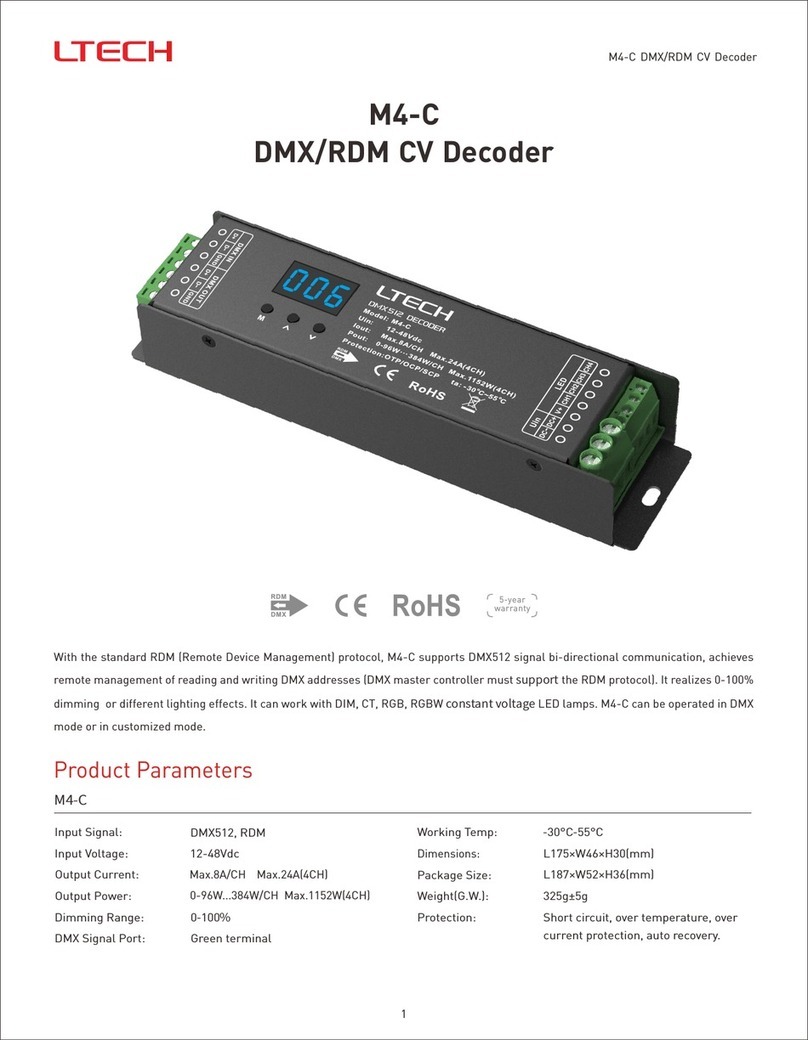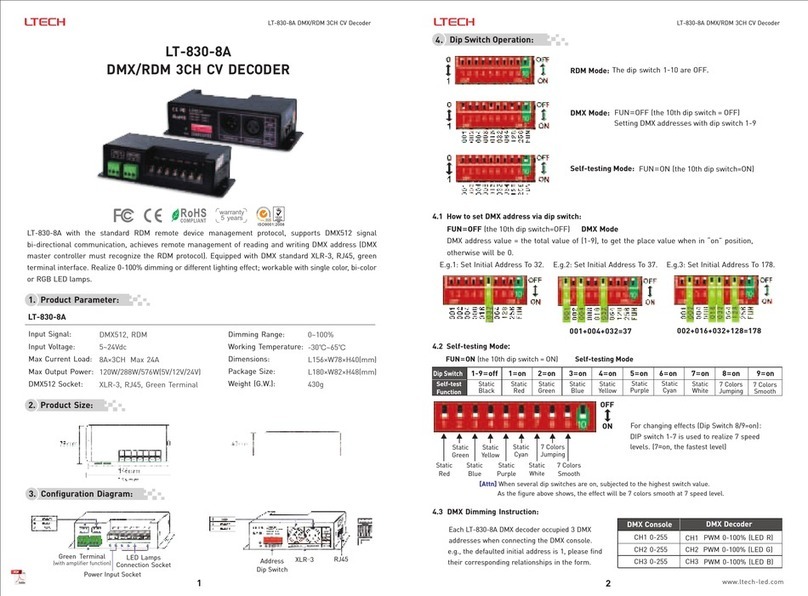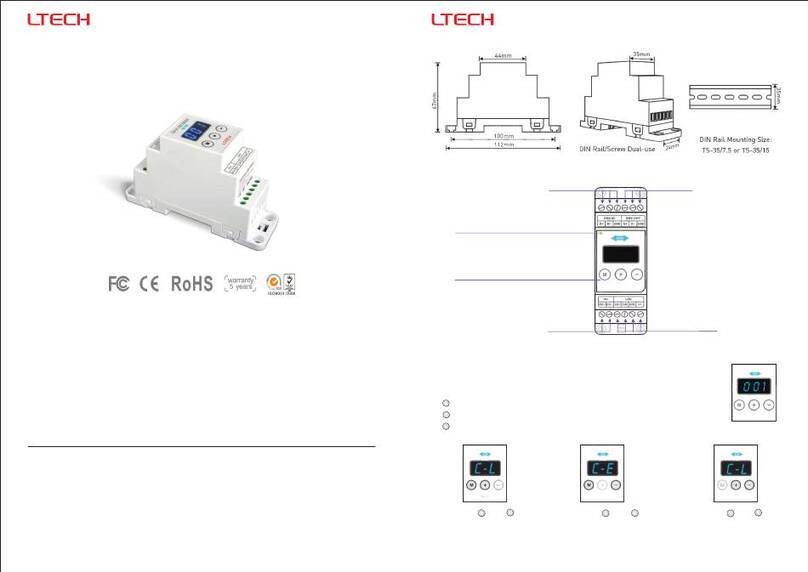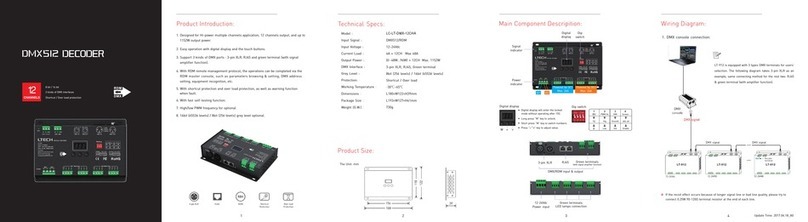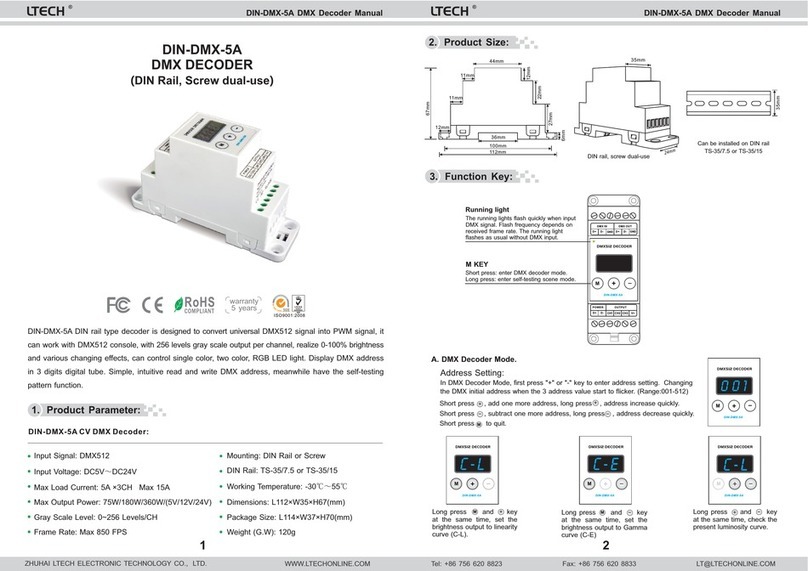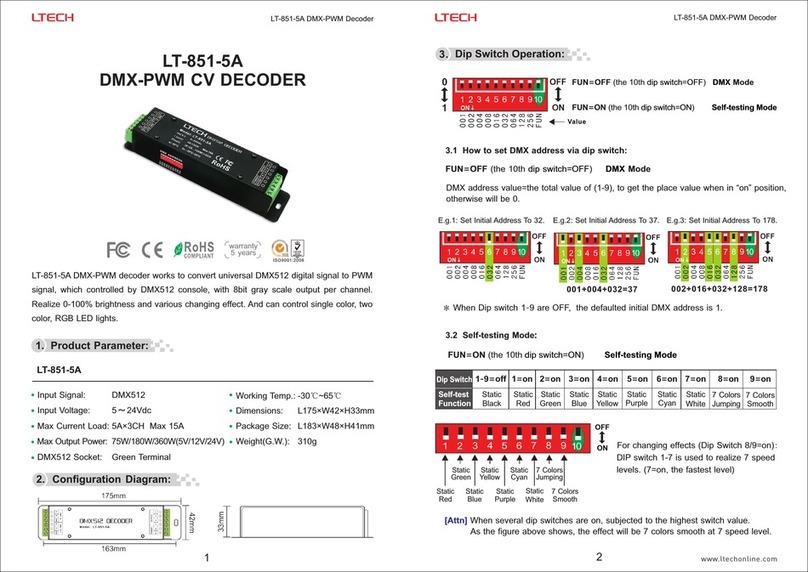1
LT-874S-5A
use with our LT-870S wireless emitter, supporting point to point, point to multi-point communication. One
emitter can match multiple receivers if using the same ID, self-testing function also available.
LT-874S-5A 4CH CV DMX decoder with OLED display, receiving standard DMX512 protocol data wirelessly.
LT-874S-5A Wireless DMX512 Decoder
LT-874S-5A
2.4G Wireless DMX512 Decoder
warranty
5 years
Use relay settings or connect to booster antenna to further the communication distance.
1. Technical Specs:
Matched Wireless Emitter: LT-870S
Receiving Wireless Signal: DMX512
Input Voltage: 5~24Vdc
Max Current :Load 5A×4CH Max 20A
Output Power: 100W/240W/480W(5V/12V/24V)
Working Frequency: Automatic select in ISM
Receiver Sensitivity: -96dBm
2. Product Size:
Communication Distance:
Working Temperature:
Dimensions:
Package Size:
Weight (G.W):
350m
-30℃~55℃
L175×W44×H30(mm)
L178×W56×H33(mm)
175g
2
Function Keys
DMX Address
DMX Real-time Data
Frequency
Main Display Interface
Please refer to the OLED display for the detailed information.
3. Configuration Diagram:
4. OLED Screen Interface Diagram:
5~24Vdc
LED Lamps
Connection
Power Input
Press "M" key to enter
the setting interface.
[estore the default parameters]:RIn the main display interface (Figure 1), long press ”M”/" 3 keys
simultaneously, LT-874S-5A will restore the default parameters, and the screen display “Device restore
default” for 2 seconds, then it will return to the main display interface (Figure 1).
∧"/"∨"
LT-874S-5A will run the test scenes only when you enter "test” interface.
Screensaver enable time: undo for 2 minutes in the main display interface (Figure 1).
5. Dip Switch Operation:
DIP Switch
Running LED Light
(Turns on when
connect to power)
RX LED
Indicator Light
s hen (flashe w data)transmit
Press "M" key, switch entries.
Press "∧" or “∨" key, adjust parameters.
Long press "M" key, return to the main
display interface(Figure 1).
Exit: Return to the previous menu.
LT-874S-5A Wireless DMX512 Decoder
LT-874S-5A is used with LT-870S wireless transceiver, so its ID must be same as LT-870S.
With monitoring wireless environment around and automatic frequency selecting function.
(Figure 1)
Emitter
LT-870S
Receiver
LT-874S-5A
E.g.:
www.ltech-led.com
* 64 kinds of ID combinations in total.