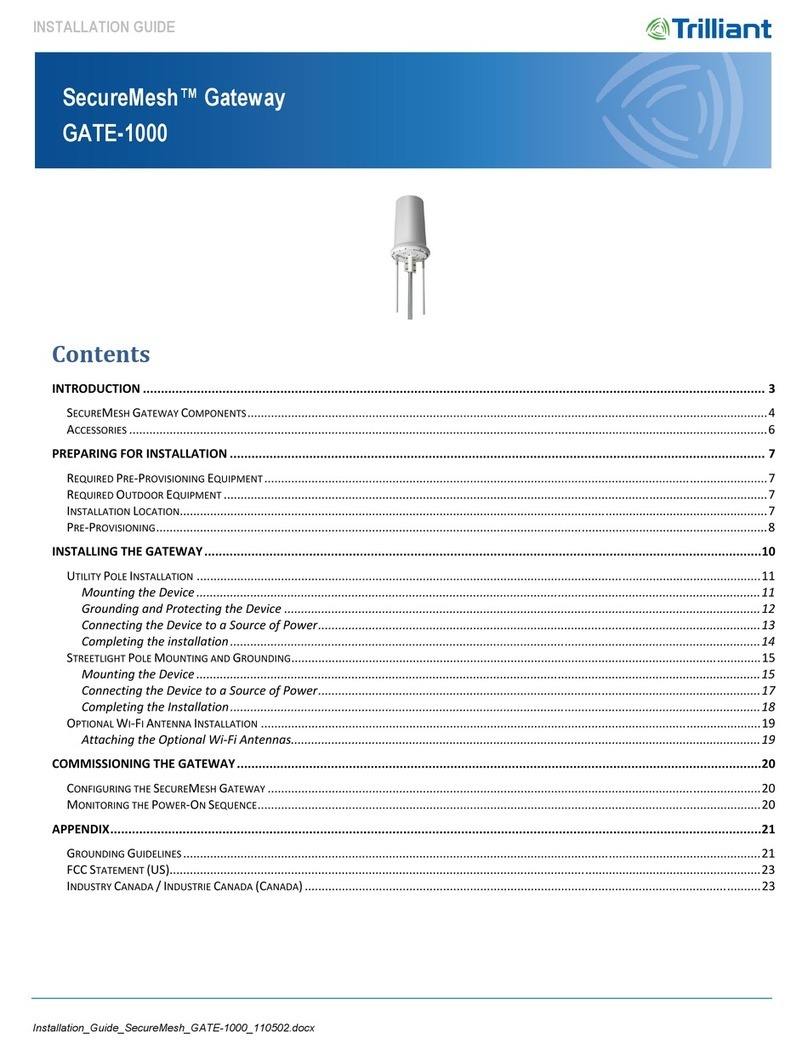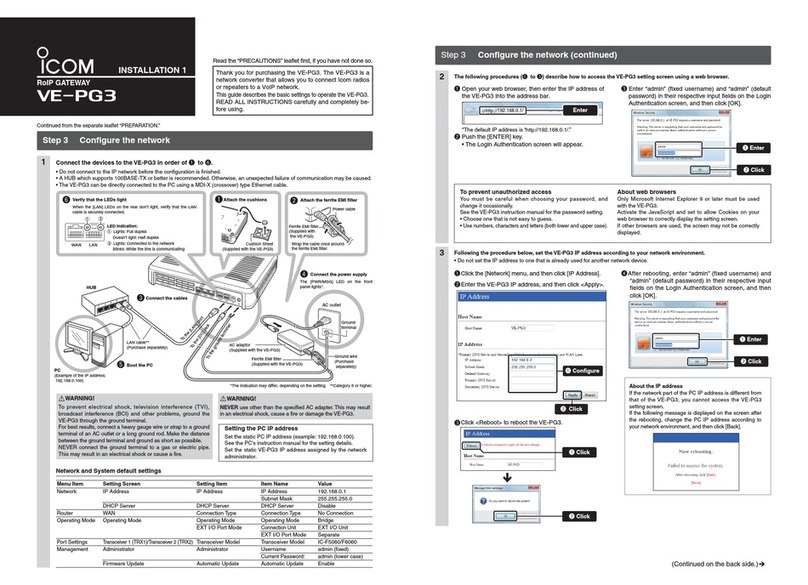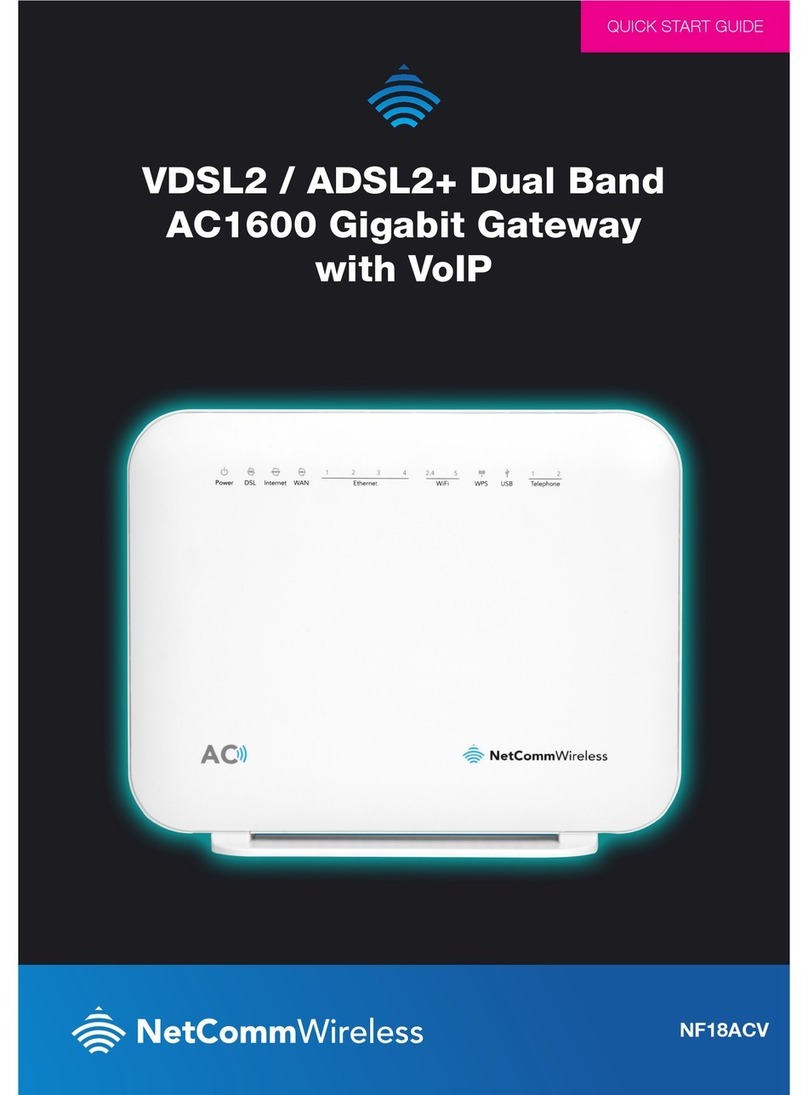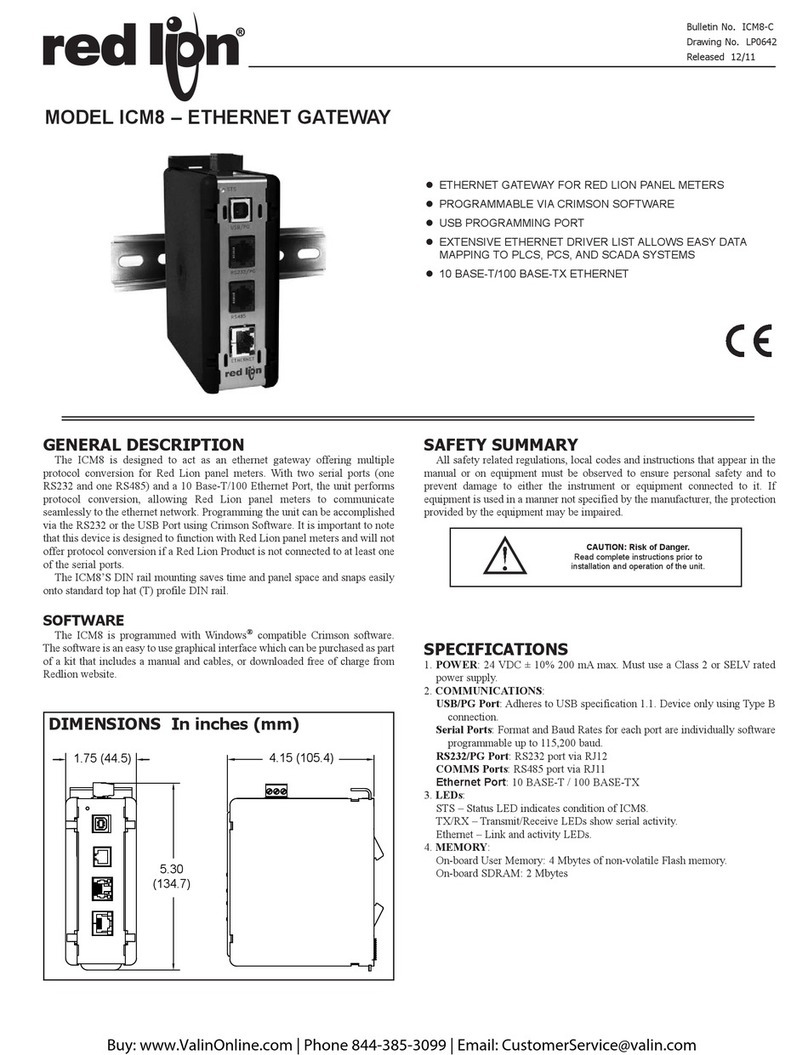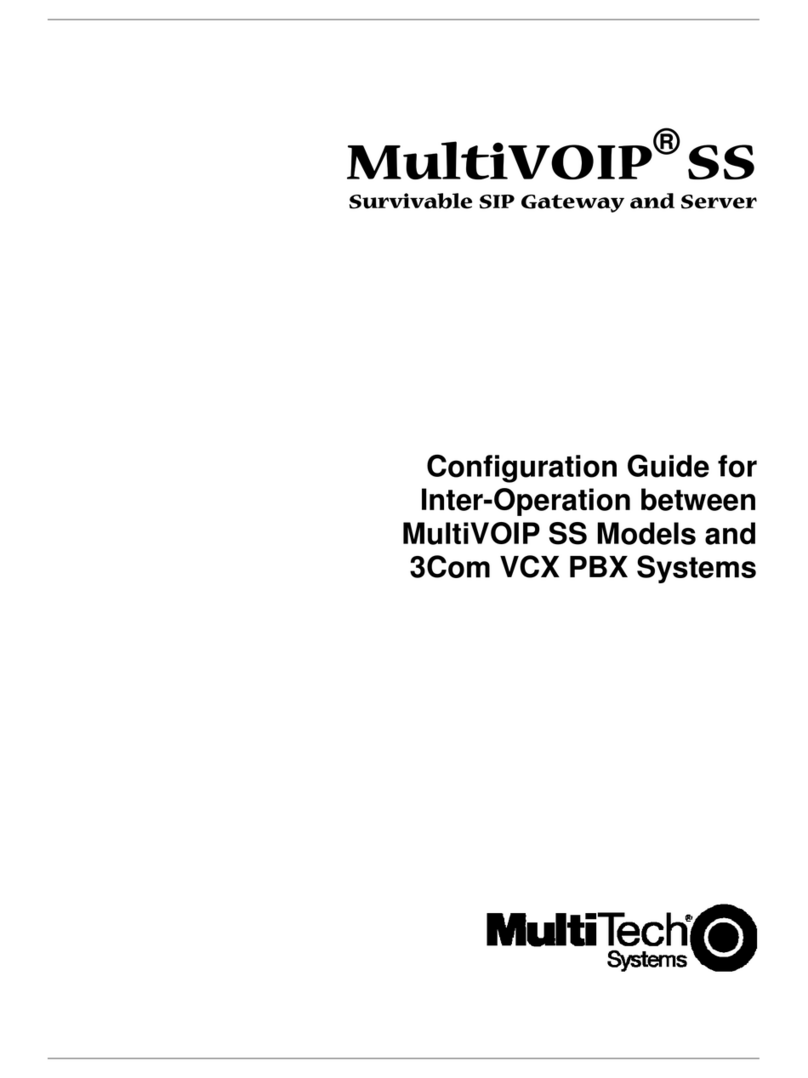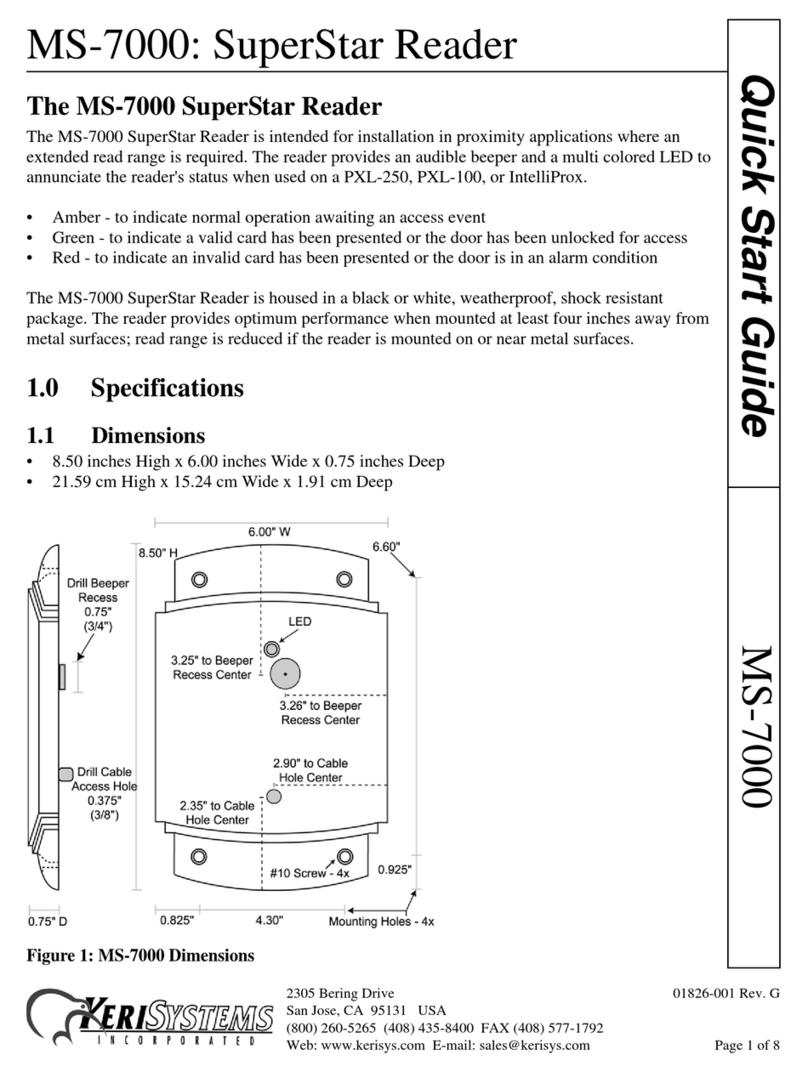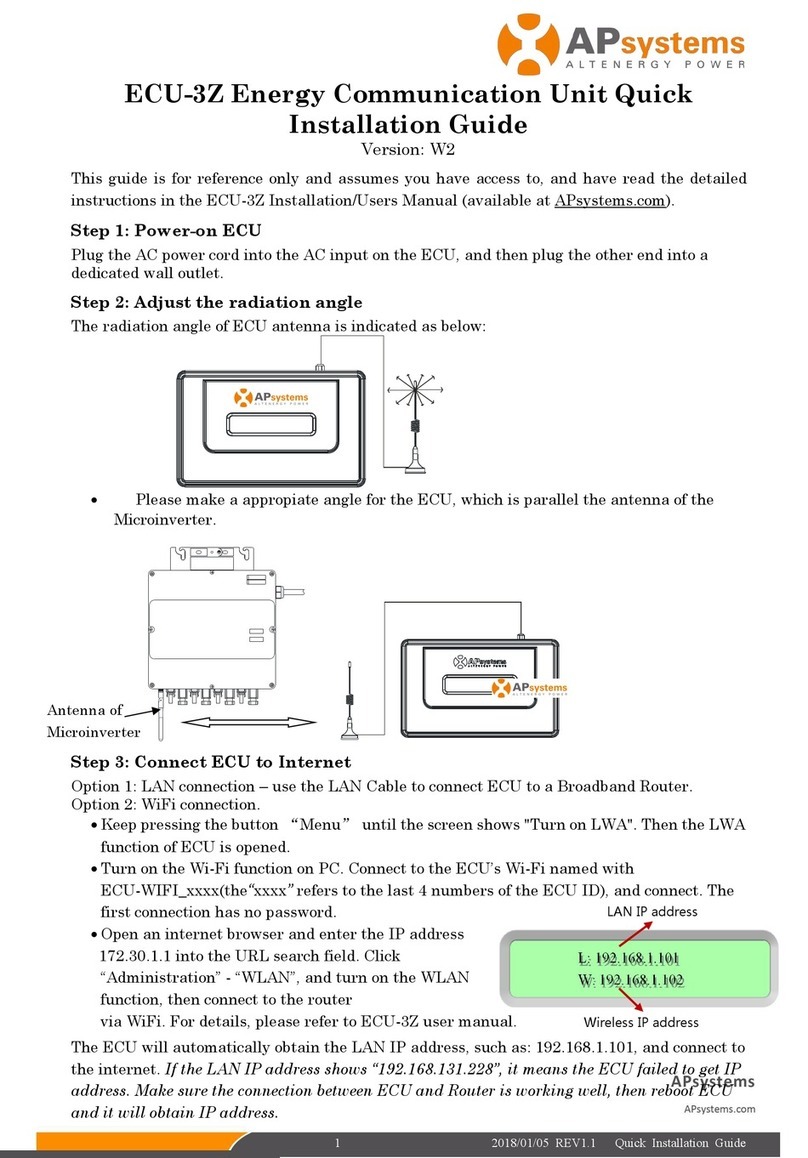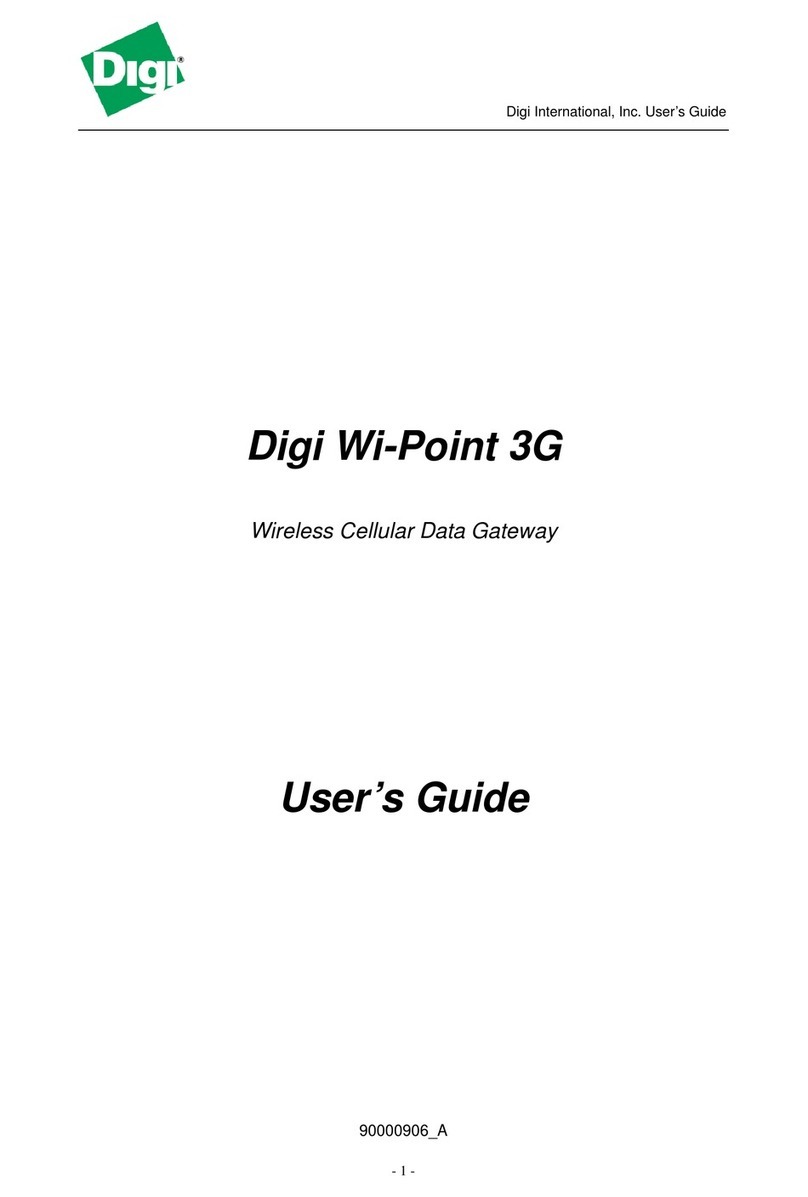Trilliant SecureMesh Gateway-2000 User manual

Installation Guide for
SecureMesh®
WAN Gateway 2
(GATE-2000)
Document Number: PL-0073A
Revision: Preliminary 1.0
Date: September 18, 2020
Trilliant Holdings Inc.
401 Harrison Oaks Blvd., Suite 300
Cary, North Carolina 27513

TOC
Chapter 1. Safety and compliance 6
Safety information 6
Compliance notices 7
Modification statement 8
Interference statement 8
FCC Class B digital device notice 9
Wireless notice 9
WEEE: Waste Electrical and Electronic Equipment Directive 9
European Union and European Free Trade Association (EU & EFTA)
compliance notices 10
Chapter 2. Overview 11
Ethernet cable 11
Kits and accessories 12
Supplies 13
Spare/replacement parts 13
Chapter 3. Prepare for installation 14
Tools 14
Location requirements 14
Grounding requirements 15
Grounding guidelines 15
Grounding checklist 17
Gateway components 18
Preparing the gateway 19
Optional steps for using a short mounting pipe 22
Preparing the Device Side Cable (DSC) 22
Steps to Prepare the DSC 23
Preparing the surge suppressor 26

Ethernet surge suppressor (CMJ8-PoE-A-C5E) 26
Setting the configuration 37
Gateway parameters 38
Chapter 4. Mount the gateway 39
Attach the gateway to a pole or tower 39
Chapter 5. Commission the gateway 43
LED indicators 43
Startup in cold conditions 44
Accessing the CLI using WiFi 47
Steps 48
Chapter 6. Specifications 53
Pinouts 53

Proprietary Notice
Copyright © Trilliant Holdings Inc. 2020. All rights reserved.
This document describes products, software and services (“Products”) of Trilliant
Holdings Inc., its subsidiaries, affiliates (collectively, "Trilliant"), and/or its licensors.
This document is licensed, not sold. Except as set out in the License or other written
agreement between Trilliant and your company: (1) the purchase or use of a Product
from Trilliant does not convey a license under any patent rights, copyrights, trademark
rights, or any other of the intellectual property rights of Trilliant or third parties; (2)
Trilliant does not assume any responsibility or liability arising out of the use of this
document or any Product it describes; and (3) no part of the document may be
disclosed in any form to any third party.
Trilliant reserves the right to make changes to this document or to any Products it
describes at any time with or without notice.
Use, duplication, or disclosure by the U.S. Government is subject to restrictions of FAR
52.227- 14 (g) (2) (6/87) and FAR 52.227-19 (6/87), or DFAR 252.227-7015 (b) (6/95)
and DFAR 227.7202-3 (a).
Trilliant®, SecureMesh®, UnitySuite®, and Trilliant SecureReach®are registered
trademarks of Trilliant. Any third-party name or mark in this document may be a
trademark of its owners.
Notice: The contents of this document are proprietary and confidential and the property of Trilliant Holdings Inc., its subsidiaries, affiliates, and/or
licensors. This document is provided subject to the confidentiality obligations set forth in the agreement between your company and Trilliant. The contents
may not be used or disclosed without the express written consent of Trilliant.
Installation Guide for SecureMesh®WAN Gateway 2 - PL-0073A

How to Contact Trilliant
Use the following methods to contact Trilliant:
General Company and Solution Information: https://trilliant.com/
Trilliant Headquarters: Tel:+1 919.495.6111
Solution and Customer Support Portal: https://trilliant.com/support/
Note: Make all requests for Solution support or RMA processing through the web portal.
If you do not have a Support Portal login and password, or need your credentials reset,
contact Trilliant Support using the email address below.
E-mail: support@trilliant.com
Use this email address primarily for requesting access to the Support Portal, or for
resetting access credentials. This email address is not a primary means of
communicating with Customer Support.
Notice: The contents of this document are proprietary and confidential and the property of Trilliant Holdings Inc., its subsidiaries, affiliates, and/or
licensors. This document is provided subject to the confidentiality obligations set forth in the agreement between your company and Trilliant. The contents
may not be used or disclosed without the express written consent of Trilliant.
Installation Guide for SecureMesh®WAN Gateway 2 - PL-0073A

Notice: The contents of this document are proprietary and confidential and the property of Trilliant Holdings Inc., its subsidiaries, affiliates, and/or
licensors. This document is provided subject to the confidentiality obligations set forth in the agreement between your company and Trilliant. The contents
may not be used or disclosed without the express written consent of Trilliant.
6
Installation Guide for SecureMesh WAN®Gateway 2 - PL-0073A
Chapter 1. Safety and compliance
This chapter provides safety and compliance information for installers. Before installing
the SecureMesh®Gateway-2000 (GATE-2000), read the instructions in this document.
Safety information
The caution statements, warning conventions, and warning messages in this section
apply to this product and manual.
Trilliant strongly urges that you always follow all locally-approved safety procedures
and safety instructions when working around high voltage lines and equipment.
The instructions in this manual are not intended as a substitute for proper training in or
adequate experience with safely operating the described equipment. Only competent
technicians who are familiar with this equipment should install or service it. A
competent technician:
lIs thoroughly familiar with these instructions
lIs trained in industry-accepted high- and low-voltage safe operating practices
and procedures
lIs trained and authorized to energize, de-energize, clear, and ground power
distribution equipment
lIs trained in the care and use of protective equipment such as flash clothing,
safety glasses, face shields, hardhats, rubber gloves, hot sticks, etc.
The following are important safety instructions. To safely install and operate this
equipment, be sure to read, understand, and follow all caution and warning notices and
instructions marked on the product or included in the documentation.
Warning: Hazardous voltage. Contact with hazardous voltage will
cause death or severe personal injury. Follow all locally approved
safety procedures when working around high- and low-voltage lines
and equipment.

Notice: The contents of this document are proprietary and confidential and the property of Trilliant Holdings Inc., its subsidiaries, affiliates, and/or
licensors. This document is provided subject to the confidentiality obligations set forth in the agreement between your company and Trilliant. The contents
may not be used or disclosed without the express written consent of Trilliant.
7
Installation Guide for SecureMesh WAN®Gateway 2 - PL-0073A
Warning: The GATE-2000 is designed to be operated in accordance
with normal safe operating procedures. These instructions are not
intended to supersede or replace existing safety and operating
procedures. Read all instructions before installing the GATE-2000.
Warning: The GATE-2000 should be installed and serviced only by
personnel familiar with good safety practices when handling high-
voltage electrical equipment.
Compliance notices
This device complies with requirements for the United States, Canada, and
international requirements, as shown in Table 1.
Table 1: Compliance requirements
Compliance Standard Description
General CE Mark
EMC compatibility FCC Part 15 Subpart B, Class B
Industry Canada ICES-003/NMB-003 Class B
EN 301 489-1, EN 301 489-17
EN 55032, EN 55035
Radio operation certification FCC Part 15 Subpart C, Subpart E
Industry Canada: RSS-Gen, RSS-247
EN 300 328, EN 301 893, EN 302 502
Various worldwide approvals
FCC and Industry Canada Device IDs FCC ID: TMB-WAN2000
Industry Canada ID: 602A-WAN2000
Safety UL 62368-1, UL 60950-22

Notice: The contents of this document are proprietary and confidential and the property of Trilliant Holdings Inc., its subsidiaries, affiliates, and/or
licensors. This document is provided subject to the confidentiality obligations set forth in the agreement between your company and Trilliant. The contents
may not be used or disclosed without the express written consent of Trilliant.
8
Installation Guide for SecureMesh WAN®Gateway 2 - PL-0073A
Compliance Standard Description
CSA-C22.2 No. 62368-1
CSA-C22.2 No. 60950-22
EN 62368-1, EN 60950-22
Climatic Thermal: IEC 60068-2-1 /-2 /-14
Humidity: IEC 60068-2-30
Salt spray IEC 60068-2-11
Mechanical vibration and shock IEC 60068-2-6
IEC 60068-2-27
Transportation vibration and drop ISTA-6
Enclosure NEMA Type 4X/IP66
Modification statement
Trilliant has not approved any changes or modifications to this device by the user. Any
changes or modifications not expressly approved by Trilliant could void the user's
authority to operate the equipment.
Trilliant n’approuve aucune modification apportée à l’appareil par l’utilisateur, quelle
qu’en soit la nature. Tous changements ou modifications qui ne sont pas approuvés
par Trilliant peuvent annuler le droit d’utilisation de l’appareil par l’utilisateur.
Interference statement
This device complies with Part 15 of the FCC Rules and Industry Canada license-
exempt RSS standard(s). Operation is subject to the following two conditions: (1) This
device may not cause harmful interference, and (2) this device must accept any
interference received, including interference that may cause undesired operation.
Le présent appareil est conforme aux CNR d'Industrie Canada applicables aux
appareils radio exempts de licence. L'exploitation est autorisée aux deux conditions
suivantes: (1) l'appareil ne doit pas produire de brouillage, et (2) l'utilisateur de
l'appareil doit accepter tout brouillage radioélectrique subi, même si le brouillage est
susceptible d'en compromettre le fonctionnement.

Notice: The contents of this document are proprietary and confidential and the property of Trilliant Holdings Inc., its subsidiaries, affiliates, and/or
licensors. This document is provided subject to the confidentiality obligations set forth in the agreement between your company and Trilliant. The contents
may not be used or disclosed without the express written consent of Trilliant.
9
Installation Guide for SecureMesh WAN®Gateway 2 - PL-0073A
FCC Class B digital device notice
This equipment has been tested and found to comply with the limits for a Class B digital
device, pursuant to Part 15 of the FCC Rules. These limits are designed to provide
reasonable protection against harmful interference in a residential installation. This
equipment generates, uses, and can radiate radio frequency energy and, if not installed
and used in accordance with the instructions, may cause harmful interference to radio
communications. However, there is no guarantee that interference will not occur in a
particular installation. If this equipment does cause harmful interference to radio or
television reception, which can be determined by turning the equipment off and on, the
user is encouraged to try to correct the interference by one of the following measures:
lReorient or relocate the receiving antenna.
lIncrease the separation between the equipment and receiver.
lConnect the equipment into an outlet on a circuit different from that to which the
receiver is connected.
lConsult the dealer or an experienced radio/TV technician for help.
Wireless notice
To satisfy FCC and Industry Canada RF Exposure requirements for mobile and base
station transmission devices, a separation distance of 1 m (39.4 in) or more should be
maintained between the antenna of this device and persons during operation. To
ensure compliance, operation at closer than this distance is not recommended.
Pour satisfaire les requis d'Industrie Canada sur les expositions aux radiofréquences
pour les appareils mobiles et les stations de transmission, une distance de 1 m ou plus
doit être maintenue entre l'antenne de cet appareil et les personnes durant l'opération.
Pour assurer la conformité, les opérations à des distances inférieures ne sont pas
recommandées.
WEEE: Waste Electrical and Electronic Equipment Directive
Figure 1: The symbol for used electrical and electronic products

Notice: The contents of this document are proprietary and confidential and the property of Trilliant Holdings Inc., its subsidiaries, affiliates, and/or
licensors. This document is provided subject to the confidentiality obligations set forth in the agreement between your company and Trilliant. The contents
may not be used or disclosed without the express written consent of Trilliant.
10
Installation Guide for SecureMesh WAN®Gateway 2 - PL-0073A
Collection and disposal of old equipment
This symbol on the products, packaging, and/or accompanying documents means that
used electrical and electronic products should not be mixed with general household
waste.
For proper treatment, recovery, and recycling of old products, please take them to
applicable collection points, in accordance with your national legislation and the
Directives 2012/19/EU.
By disposing of these products correctly, you will help to save valuable resources and
prevent any potential negative effects on human health and the environment which
could otherwise arise from inappropriate waste handling.
For more information about collection and recycling of old products, please contact your
local municipality, your waste disposal service, or the point of sale where you
purchased the items.
Information on disposal in other countries outside the European Union
This symbol is only valid in the European Union. If you wish to discard these items,
please contact your local authorities or dealer and ask for the correct method of
disposal.
European Union and European Free Trade Association (EU &
EFTA) compliance notices
This equipment may be operated in the countries that comprise the member countries
of the European Union and the European Free Trade Association. These countries,
listed in the following paragraph, are referred to as The European Community
throughout this document:
AUSTRIA, BELGIUM, BULGARIA, CYPRUS, CZECH REPUBLIC, DENMARK,
ESTONIA, FINLAND, FRANCE, GERMANY, GREECE, HUNGARY, IRELAND,
ITALY, LATVIA, LITHUANIA, LUXEMBOURG, MALTA, NETHERLANDS, POLAND,
PORTUGAL, ROMANIA, SLOVAKIA, SLOVENIA, SPAIN, SWEDEN, UNITED
KINGDOM, ICELAND, LICHTENSTEIN, NORWAY, SWITZERLAND

Notice: The contents of this document are proprietary and confidential and the property of Trilliant Holdings Inc., its subsidiaries, affiliates, and/or
licensors. This document is provided subject to the confidentiality obligations set forth in the agreement between your company and Trilliant. The contents
may not be used or disclosed without the express written consent of Trilliant.
11
Installation Guide for SecureMesh WAN®Gateway 2 - PL-0073A
Chapter 2. Overview
This chapter provides information about the kits, accessories, and supplies needed to
install the GATE-2000.
The SecureMesh GATE-2000 serves as a relay node and endpoint within the
SecureMesh Wide Area Network (WAN) network. It communicates to other nodes using
a 5 GHz WAN radio. The radio is connected to an internal array of eight, beam-
switched, directional antennas to provide point to point capability with full 360°
coverage.
The GATE-2000 is powered via Power over Ethernet (PoE) through a single,
weatherized Ethernet port located on the bottom of the enclosure. The power sourcing
equipment (PSE) used to power the GATE-2000 should be 802.3at compliant and
should be capable of delivering 30W. A single client device can connect to the gateway
through the PSE’s data port. Alternatively, client devices can connect through an
external IP router or Ethernet switch.
Note: The PSE is not included with the GATE-2000 and should be
purchased separately. Refer to the Trilliant WAN Product Catalog for
recommended PSE devices.
Ethernet cable
The Ethernet cable physically located between the PSE and the GATE-2000 needs to
be rated at 550 MHz or higher to fully support 1GbE speeds. An outdoor rated Cat6 or
Cat6a network cable is the recommended choice.
The network cable should have:
l23 AWG sized conductor pairs
lOuter jacket that is UV protected
lOuter shield (F/UTP or S/FTP are the most common types. S/FTP is preferred.)
Recommended Cat6 and Cat6a cables:
lPrimus cable (model number C6CMXR-1069BK)
ltrueCable (model number 6ESCMXUVBLK)
lBelden cable (model number 7953A)

Notice: The contents of this document are proprietary and confidential and the property of Trilliant Holdings Inc., its subsidiaries, affiliates, and/or
licensors. This document is provided subject to the confidentiality obligations set forth in the agreement between your company and Trilliant. The contents
may not be used or disclosed without the express written consent of Trilliant.
12
Installation Guide for SecureMesh WAN®Gateway 2 - PL-0073A
Note: Always review the associated datasheet to ensure it complies
with the necessary installation and operational temperature ranges,
bend radius, and safety requirements needed for installation.
The maximum Ethernet cable length between the GATE-2000 and the associated PSE
is 328 ft (100 m).
Trilliant recommends that a surge suppressor is installed between the PSE and the
GATE-2000. The surge suppressor should be mounted adjacent to the GATE-2000 so
that the cable length can be kept short, for example < 6 feet/1.8 m. Refer to Chapter 3
for additional information.
Cables without UV protection are acceptable, but should be installed inside a conduit
to limit the exposure to sunlight and moisture.
Recommended non-UV Cat6 and Cat6a cables:
lComtran, COM-Link series (model number 35930 (blue)/35931(gray))
ltrueCable (model number 6ESCMPBLU (blue))
Kits and accessories
The following table includes parts and model numbers for kits and accessories.
Table 2: Parts and model numbers
Parts Model Number
Vertical Pole Mounting Bracket DK-0029A
Mounting Pole HM-0242A
Adjustable Leveling Bracket HM-0288A
Ethernet Surge Suppressor CMJ8-PoE-A-C5E (Citel)

Notice: The contents of this document are proprietary and confidential and the property of Trilliant Holdings Inc., its subsidiaries, affiliates, and/or
licensors. This document is provided subject to the confidentiality obligations set forth in the agreement between your company and Trilliant. The contents
may not be used or disclosed without the express written consent of Trilliant.
13
Installation Guide for SecureMesh WAN®Gateway 2 - PL-0073A
Supplies
The following supplies are required for installation:
lSelf-fusing rubber insulation and sealing tape, such as Scotch®130C or 2228
Rubber Mastic Tape
lElectrical tape
lGround wire, 10 AWG or larger, long enough to connect the gateway to the
primary ground point on the structure and to earth ground
lTwo 0.5" wide (13 mm) hose clamps (used for the Citel surge suppressor)
lGrounding clamp, size to fit the mounting pole
lCable ties or Velcro wraps
lRTV silicone
Spare/replacement parts
The GATE-2000 is not field-serviceable.
Warning: If the GATE-2000 is damaged or a hardware fault or failure
occurs, it must be replaced.

Notice: The contents of this document are proprietary and confidential and the property of Trilliant Holdings Inc., its subsidiaries, affiliates, and/or
licensors. This document is provided subject to the confidentiality obligations set forth in the agreement between your company and Trilliant. The contents
may not be used or disclosed without the express written consent of Trilliant.
14
Installation Guide for SecureMesh WAN®Gateway 2 - PL-0073A
Chapter 3. Prepare for installation
This chapter provides information about the steps to prepare the site and the GATE-
2000 for installation.
Tools
Gather the following tools before installing the GATE-2000:
lMagnetic level, such as McMaster-Carr Magnetic-backed bull’s eye level, part
number 3329A31.
lScrewdrivers: Phillips head, sizes #2 and #3
lScrewdriver: Flat blade, medium size
lXacto knife
lDiagonal cutters
l5/16" socket wrench or nut driver
l3/8" socket wrench or nut driver
l7/16" socket wrench or nut driver, or an adjustable open-end wrench
lFor the gateway configuration: a test computer with a 2.4 GHz WiFi adapter, a
terminal emulation program, a network interface card, and a web browser (a
laptop is recommended for convenience).
Location requirements
Select a location that meets the following access guidelines:
lConforms to all local electrical codes and ordinances.
lEither owned by the utility or where the utility has access rights.
lAble to provide adequate power.
lAt least 18 ft (5.5 m) above ground level, although radio performance and
coverage typically improve as the height increases.

Notice: The contents of this document are proprietary and confidential and the property of Trilliant Holdings Inc., its subsidiaries, affiliates, and/or
licensors. This document is provided subject to the confidentiality obligations set forth in the agreement between your company and Trilliant. The contents
may not be used or disclosed without the express written consent of Trilliant.
15
Installation Guide for SecureMesh WAN®Gateway 2 - PL-0073A
lIf needed, space to use a bucket truck.
lAllows access for normal maintenance.
Select a location that meets the following radio guidelines:
lThe radio signals to and from the GATE-2000 within the
Fresnel zone will not be obstructed.
lNearby structures do not block line-of-sight radio coverage.
lClear of thick trees or brush at installation and in the foreseeable future.
Foliage in the line of sight to other devices can degrade radio performance.
lAn unobstructed view of the overhead sky for access to the strongest GPS
signals. At startup, the GATE-2000 searches for a GPS signal. If it cannot
detect a signal, it cannot complete startup, establish wireless connections with
other SecureMesh WAN devices, or establish time synchronization.
Grounding requirements
Identify the primary ground point for the GATE-2000 location.
Warning: A proper ground protects both the GATE-2000 and the
equipment connected to it. Ground protection is essential if the
gateway is installed on a tall structure or in an area where lightning
occurs.
The techniques described here are general guidelines and do not constitute a
comprehensive guide covering all installation scenarios. For maximum protection, and
if lightning is a threat in your area, consult a specialist in lightning and transient
protection who is familiar with your operating environment.
Grounding guidelines
To ensure optimal reliability, properly ground the metal base of the GATE-2000. Use a
10 AWG or larger wire to connect it to the ground point on the structure. The three most
common ground points include the following:

Notice: The contents of this document are proprietary and confidential and the property of Trilliant Holdings Inc., its subsidiaries, affiliates, and/or
licensors. This document is provided subject to the confidentiality obligations set forth in the agreement between your company and Trilliant. The contents
may not be used or disclosed without the express written consent of Trilliant.
16
Installation Guide for SecureMesh WAN®Gateway 2 - PL-0073A
1. The primary ground point or down lead provided by the existing ground system
at the site, such as a part of the tower structure or the AC electrical system for
the building (see Figure 2).
2. A 10-foot or longer copper-clad ground rod, driven into the earth. At a tower
with multiple legs, there typically is one ground rod at each leg and a ground
wire loop that connects the rods.
3. A cold water pipe that is well-connected to earth.
Figure 2: Tower ground system
In all cases, ensure that the connections can retain low resistance and integrity over
time and with exposure to the elements. Use an antioxidant compound and wrap all
connections with a product such as Scotch®130C or 2228 Rubber Mastic Tape.

Notice: The contents of this document are proprietary and confidential and the property of Trilliant Holdings Inc., its subsidiaries, affiliates, and/or
licensors. This document is provided subject to the confidentiality obligations set forth in the agreement between your company and Trilliant. The contents
may not be used or disclosed without the express written consent of Trilliant.
17
Installation Guide for SecureMesh WAN®Gateway 2 - PL-0073A
Grounding checklist
To confirm that the GATE-2000 is adequately protected from power surges and
lightning, ensure the following:
Table 3: Grounding checklist
Status Checklist Item
Install all lightning and surge suppression devices in accordance with UL 96A
installation requirements for lightning protection systems and the NFPA 780 standard
for lightning protection.
Verify that all points of the ground system are tied together with less than 5 Ω resistance
between any two points.
Connect a ground wire from the GATE-2000 to the ground system on the utility pole,
tower, or building.
When installing outdoor Ethernet cable, use UV protected, STP, Cat6 cable that
includes a drain wire. Connect the drain wire and the cable shield to the ground lug
inside the surge suppressor. Leave the end of the drain wire at the power source
unconnected.
(Additional requirement): To connect the GATE-2000 on a roof or tower to the ground
system, use a 10 AWG or larger down-lead.
(Additional requirement): Route the Cat6 cable inside the tower and tie the cable to the
tower leg at 4 foot intervals. For increased protection, run the Cat6 cable through
metallic conduit installed on the tower.

Notice: The contents of this document are proprietary and confidential and the property of Trilliant Holdings Inc., its subsidiaries, affiliates, and/or
licensors. This document is provided subject to the confidentiality obligations set forth in the agreement between your company and Trilliant. The contents
may not be used or disclosed without the express written consent of Trilliant.
18
Installation Guide for SecureMesh WAN®Gateway 2 - PL-0073A
Gateway components
The following figures display the parts contained in the GATE-2000 accessory kit.
Figure 3: Gateway accessory kit contents
Accessory kit parts:
1. Clamp mount and clamp bracket
2. Accessory bag with screws, bolts, nuts and washers
3. Field installable RJ45 connector

Notice: The contents of this document are proprietary and confidential and the property of Trilliant Holdings Inc., its subsidiaries, affiliates, and/or
licensors. This document is provided subject to the confidentiality obligations set forth in the agreement between your company and Trilliant. The contents
may not be used or disclosed without the express written consent of Trilliant.
19
Installation Guide for SecureMesh WAN®Gateway 2 - PL-0073A
Figure 4: Accessory bag with screws, bolts, nuts and washers
Screws, bolts, nuts and washers:
1. 1/4-28 hex head bolts, 1" and 2"
2. 1/4-20 pan head screws, 0.75"
3. 1/4" lock washers and flat washers
4. Ground lug
Preparing the gateway
Follow the steps below to configure and prepare the GATE-2000 prior to installation.
Note: It is recommended that you complete these steps in a lab or
workshop before arriving at the permanent installation site.
Figure 5 represents the basic GATE-2000 configuration and wiring. The following
steps describe the attachment of the mounting clamp and surge suppressor and the
assembly of the device side cable (DSC).

Notice: The contents of this document are proprietary and confidential and the property of Trilliant Holdings Inc., its subsidiaries, affiliates, and/or
licensors. This document is provided subject to the confidentiality obligations set forth in the agreement between your company and Trilliant. The contents
may not be used or disclosed without the express written consent of Trilliant.
20
Installation Guide for SecureMesh WAN®Gateway 2 - PL-0073A
Figure 5: Typical site wiring for GATE-2000
This manual suits for next models
1
Table of contents
Other Trilliant Gateway manuals