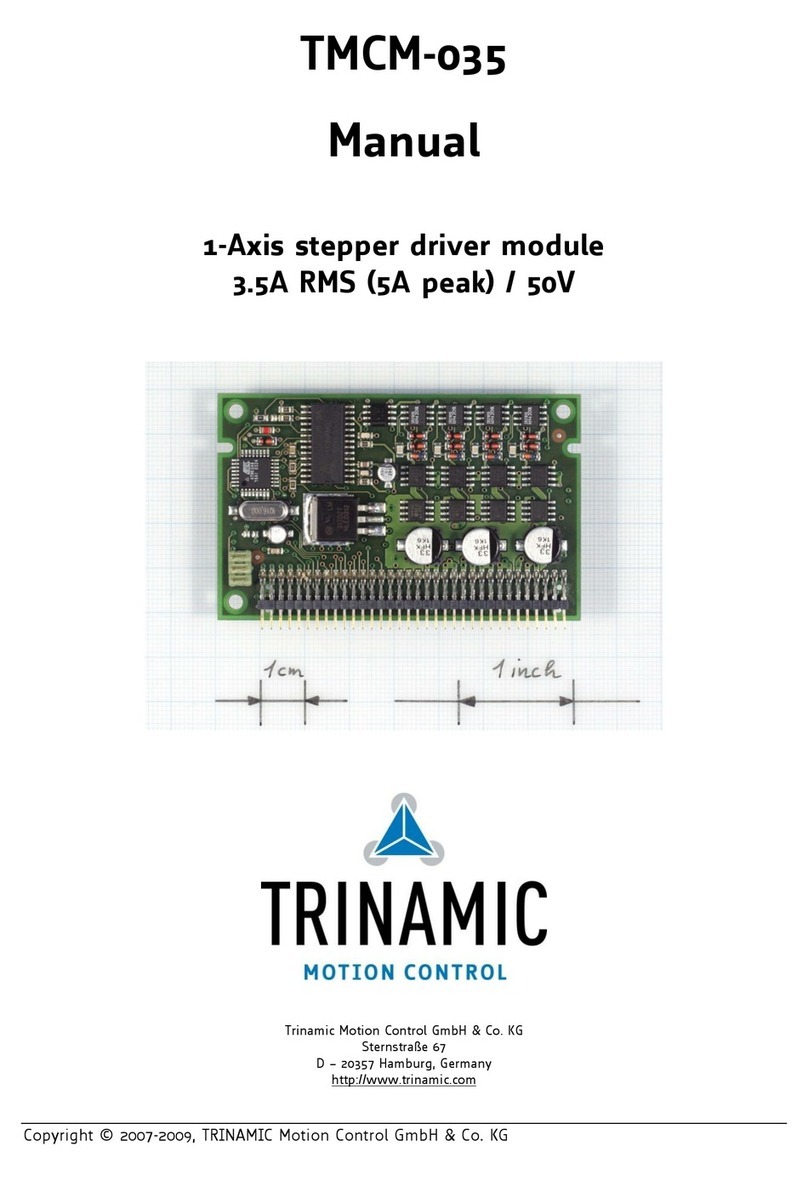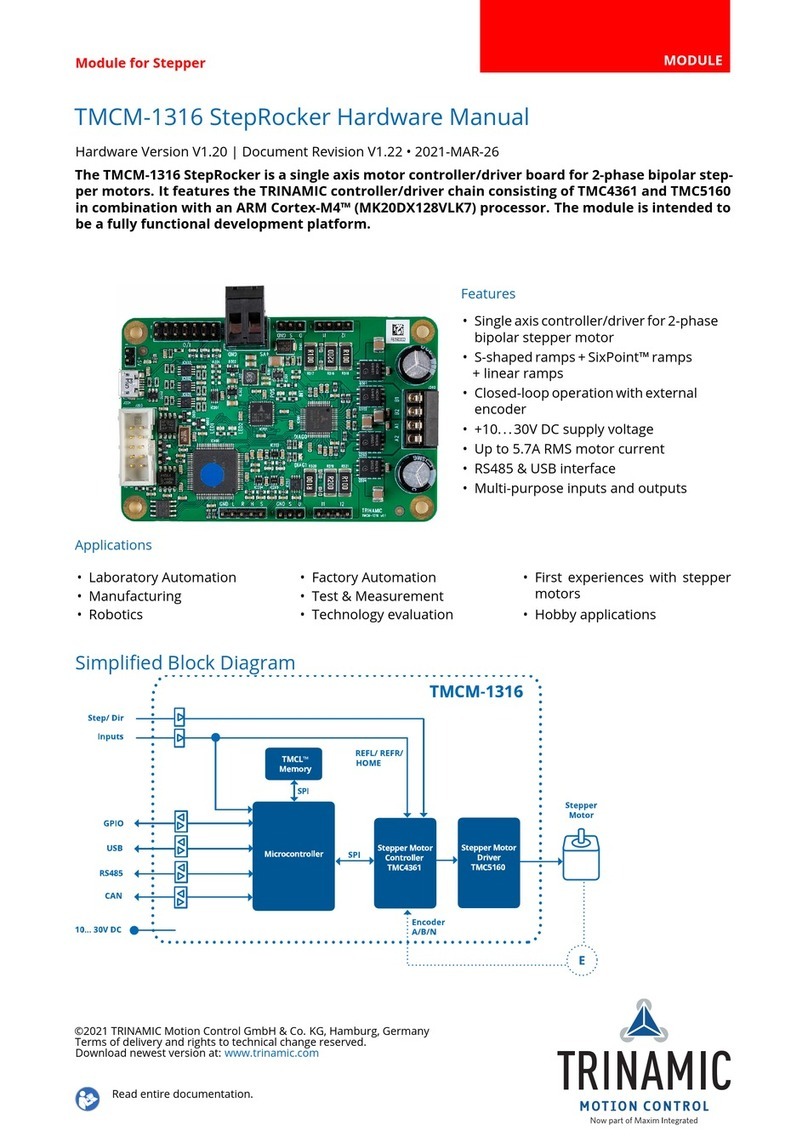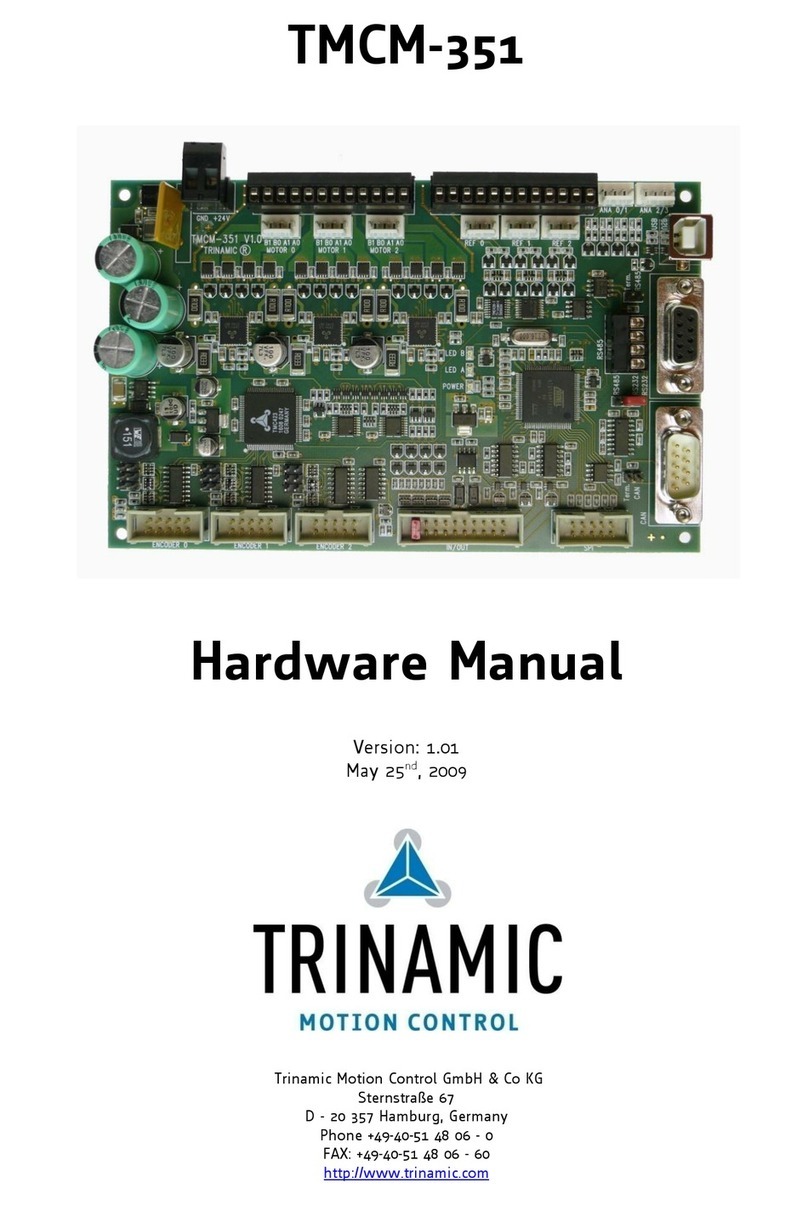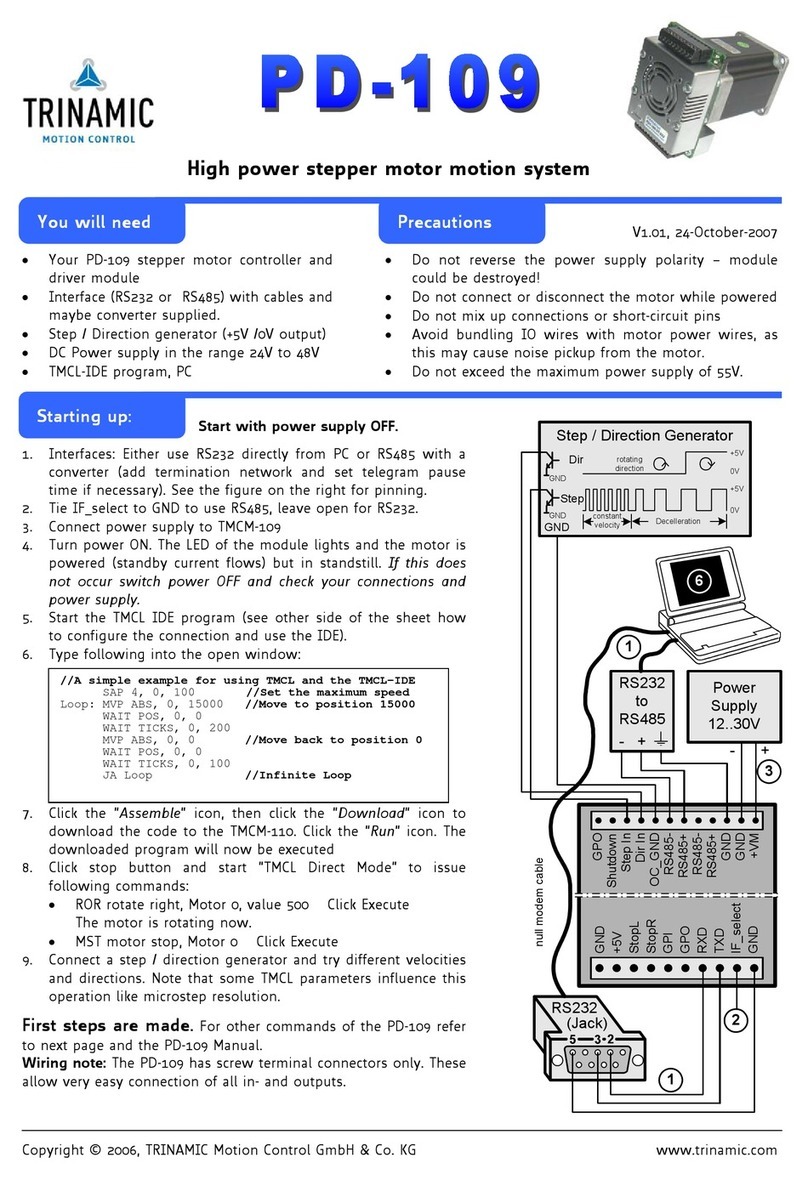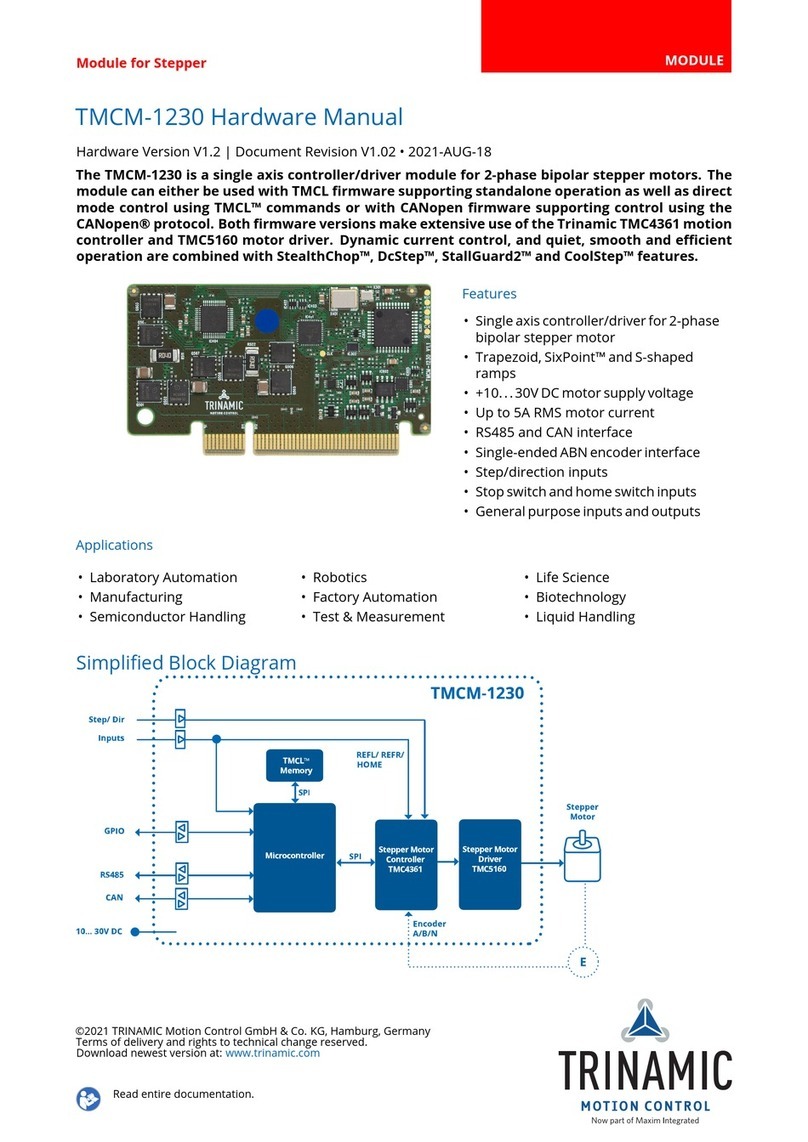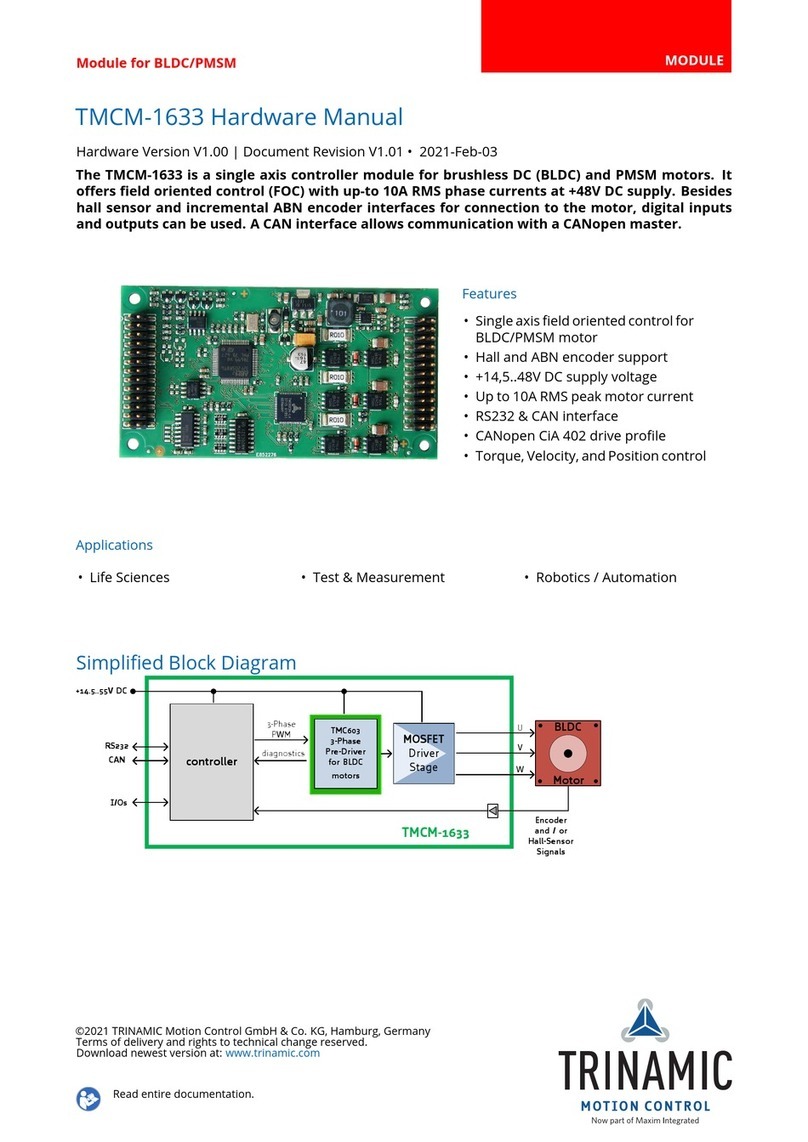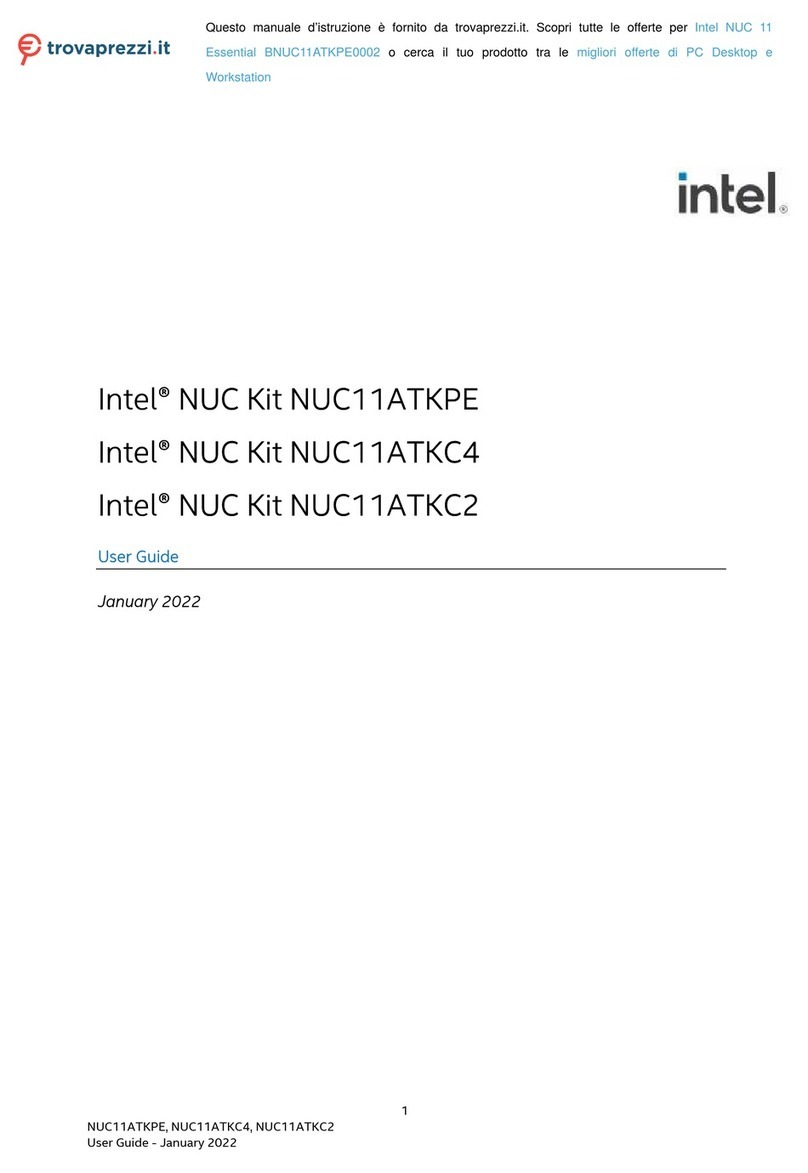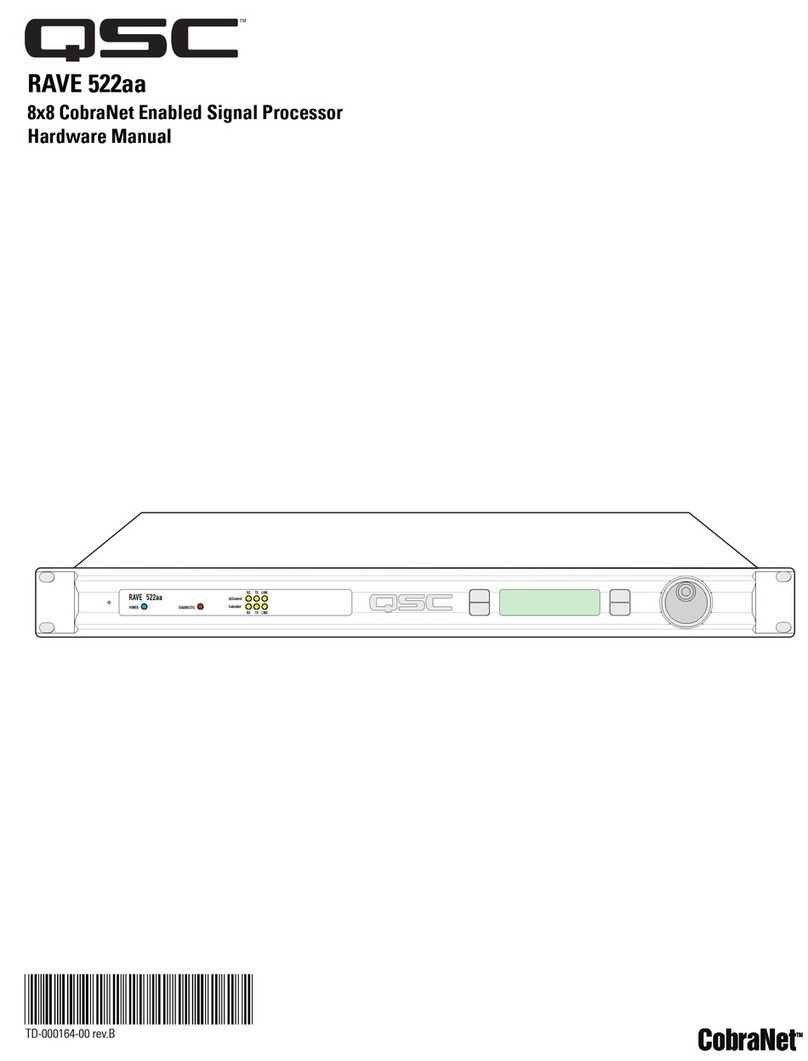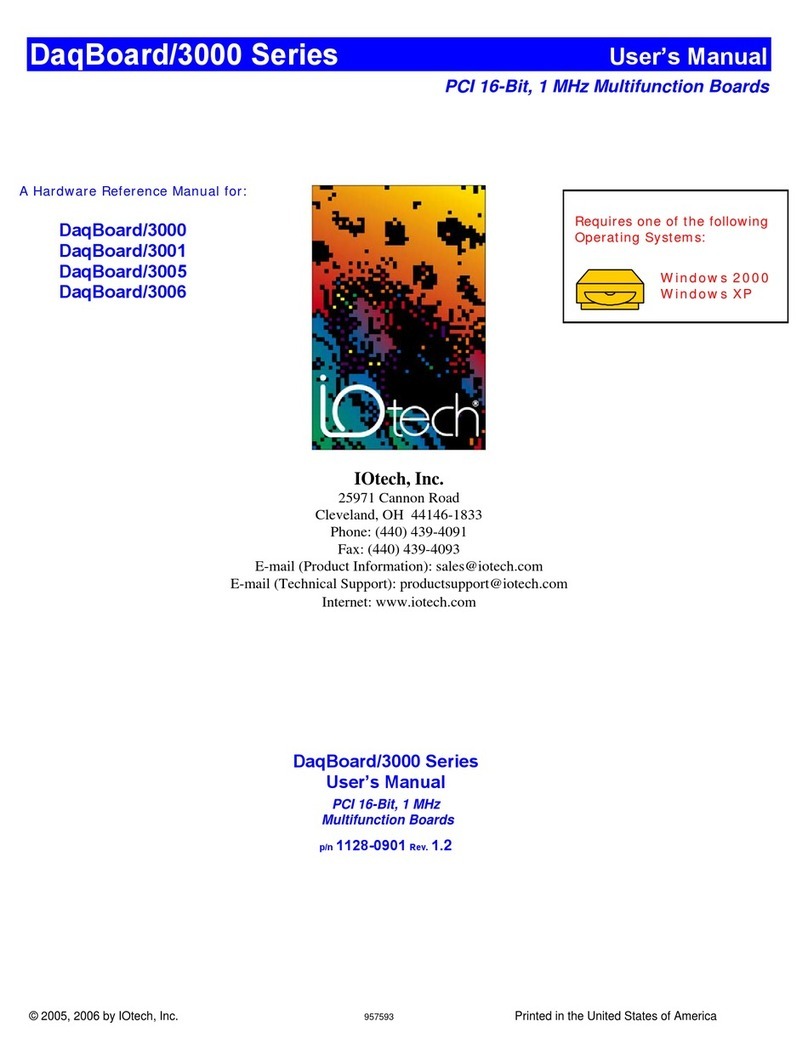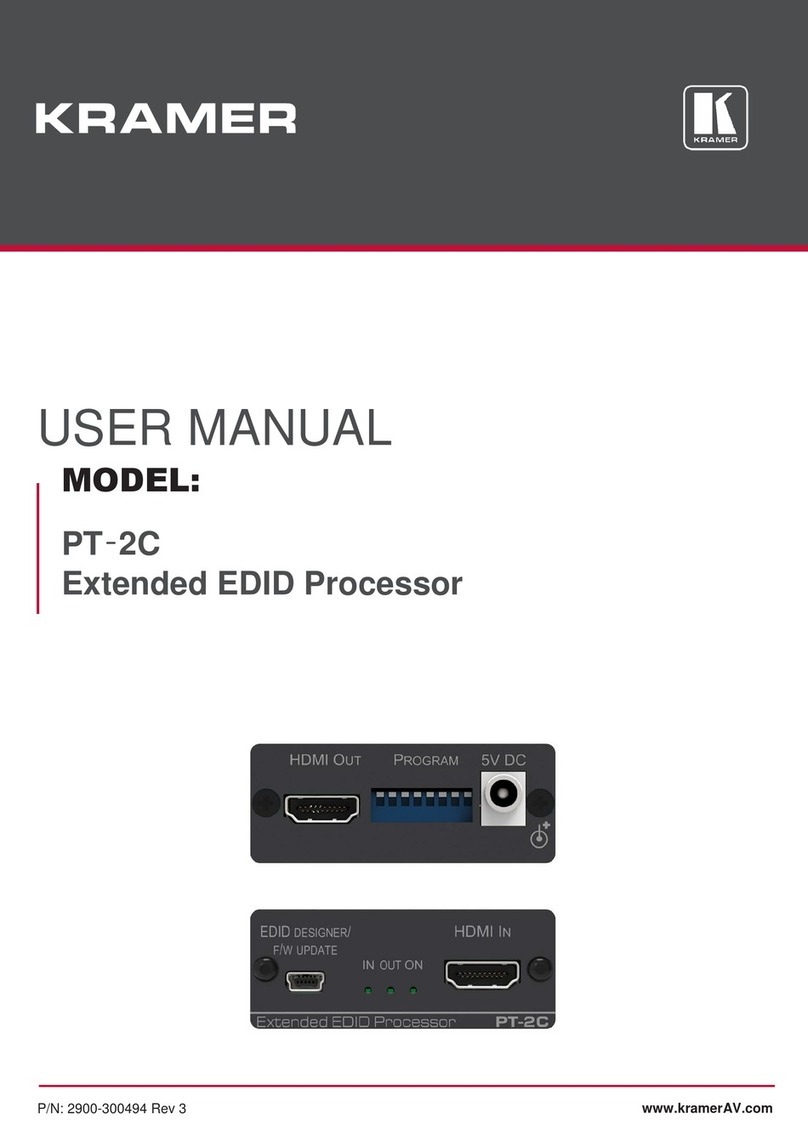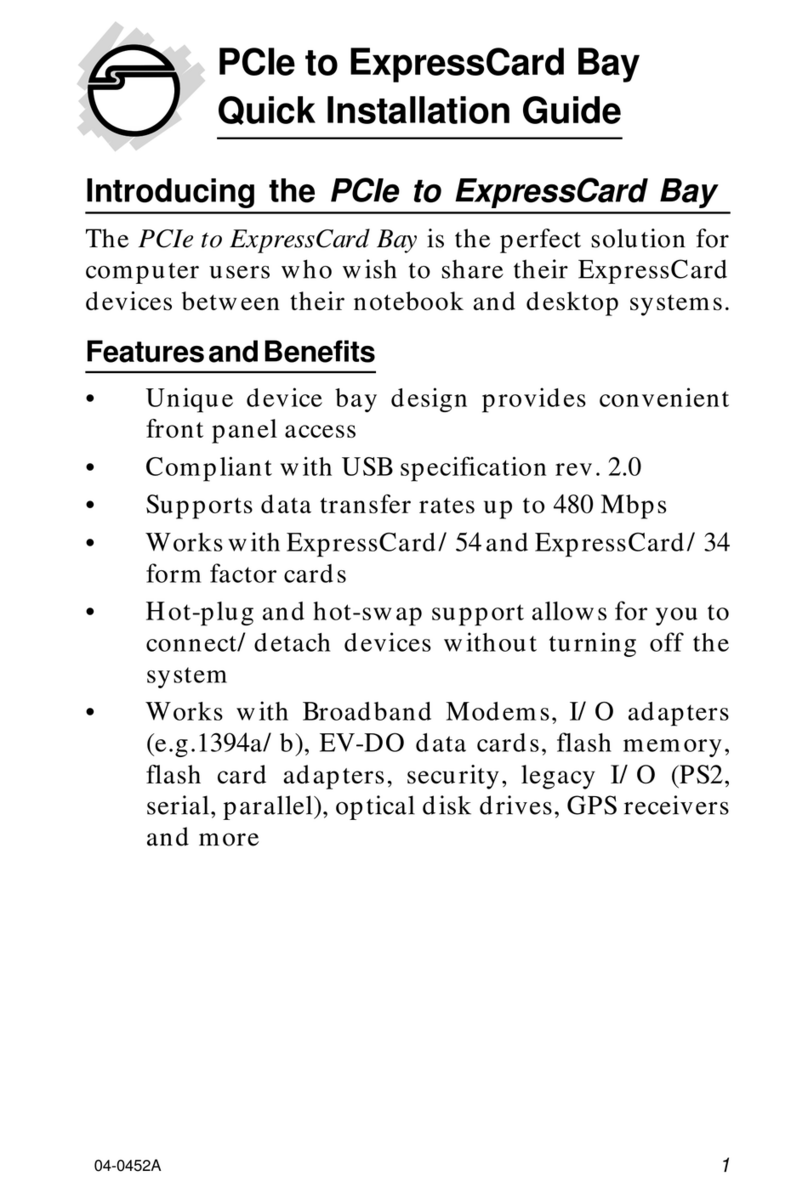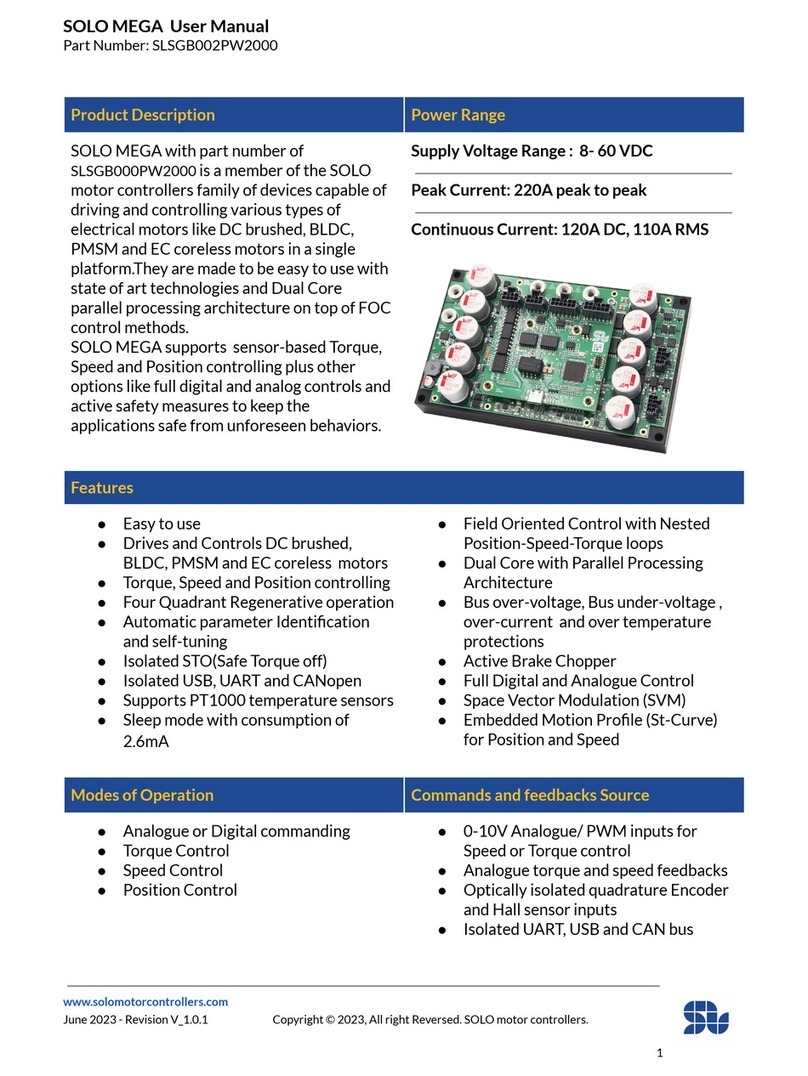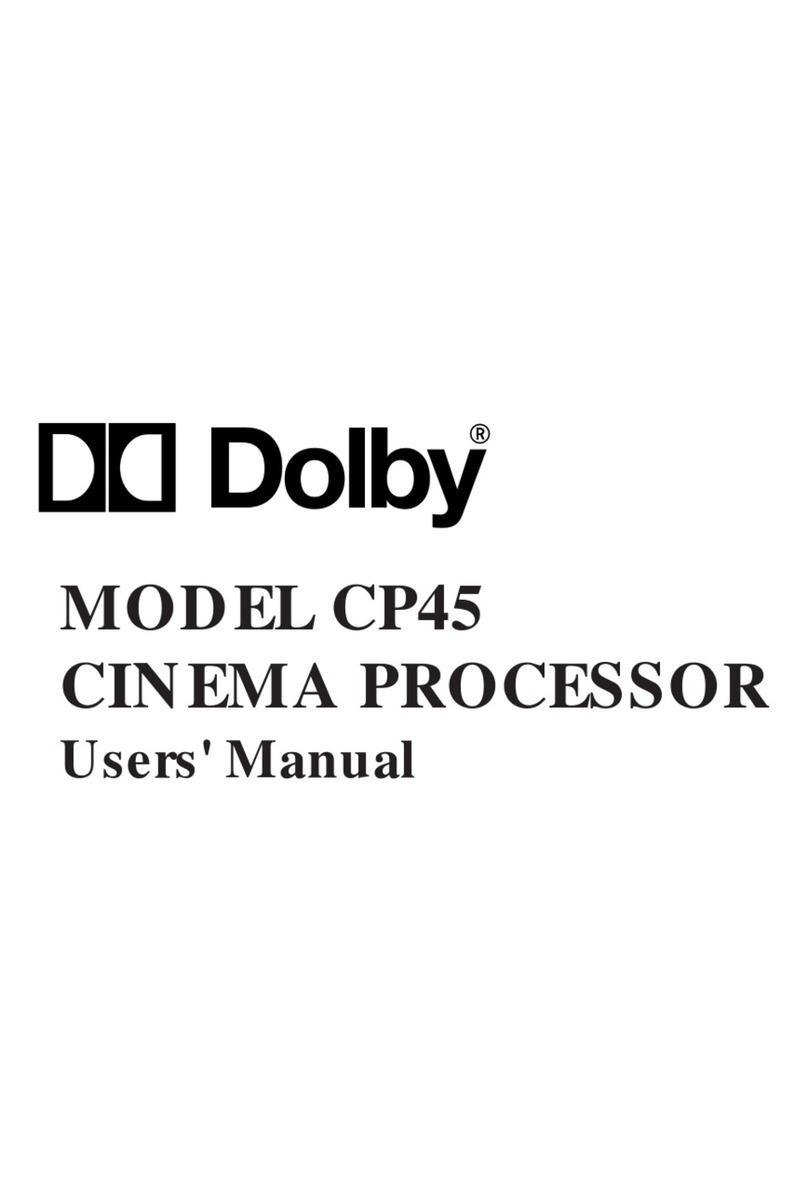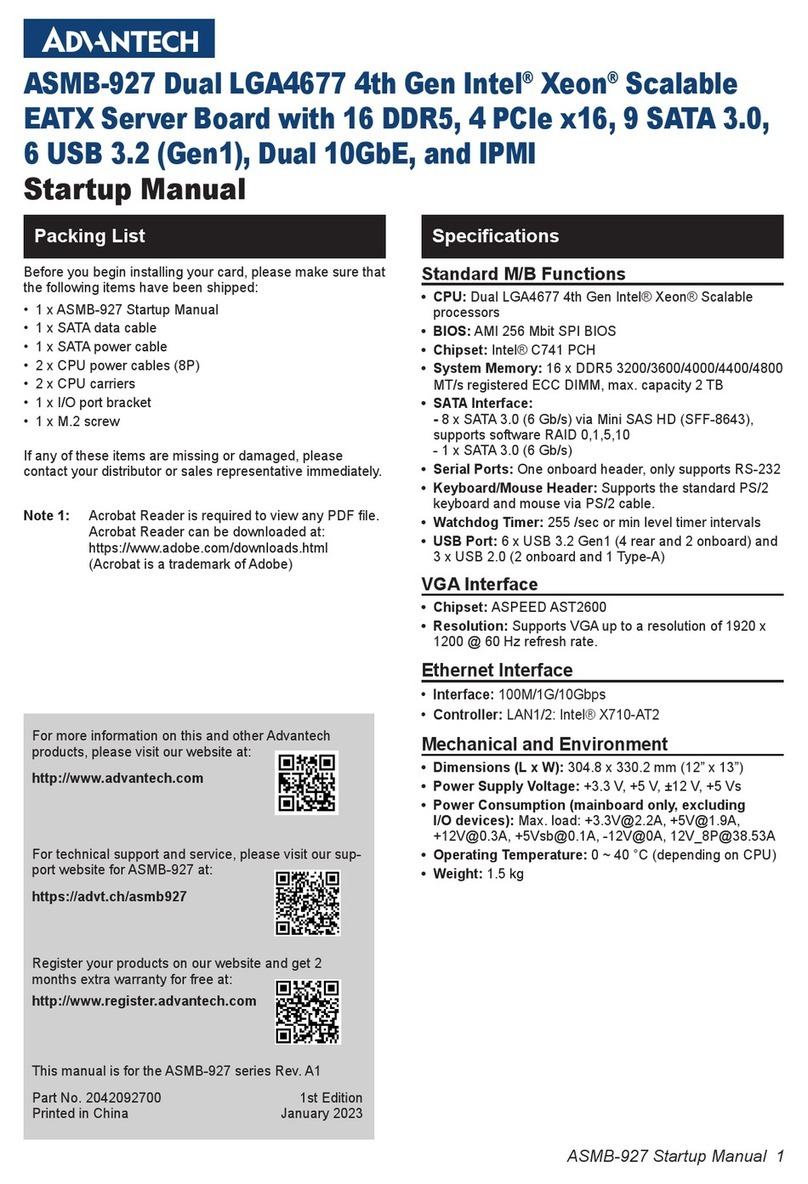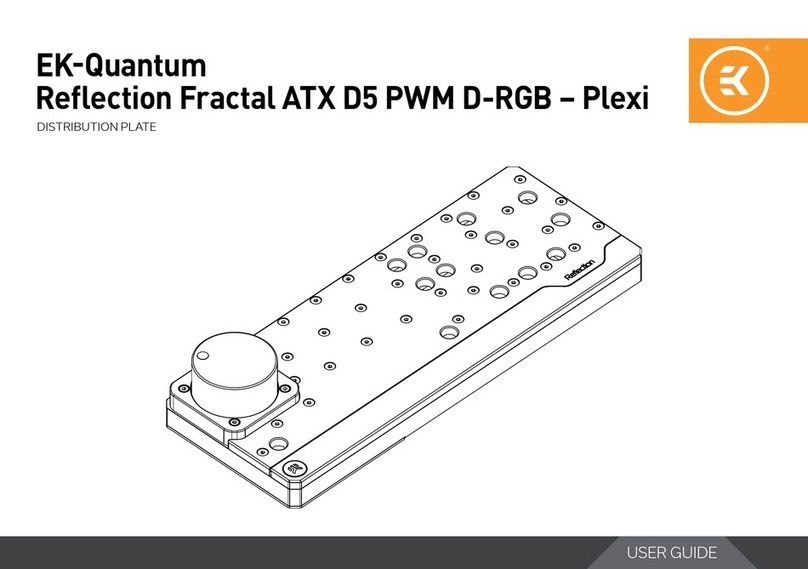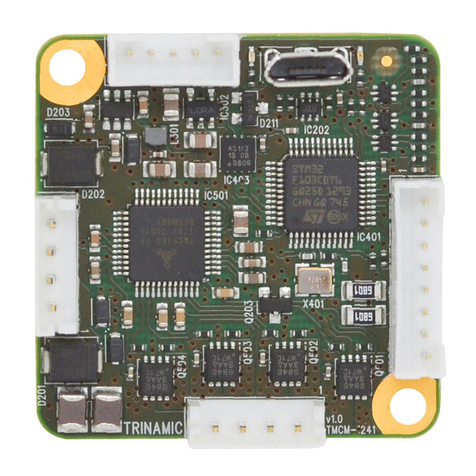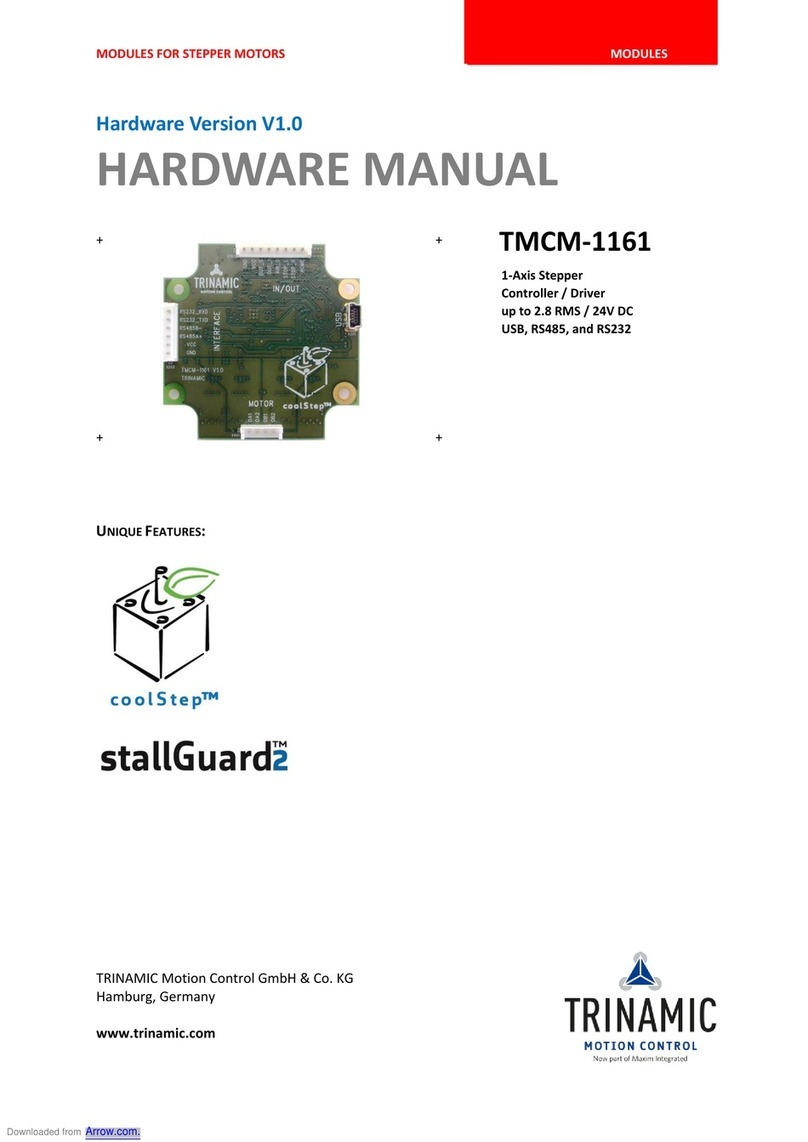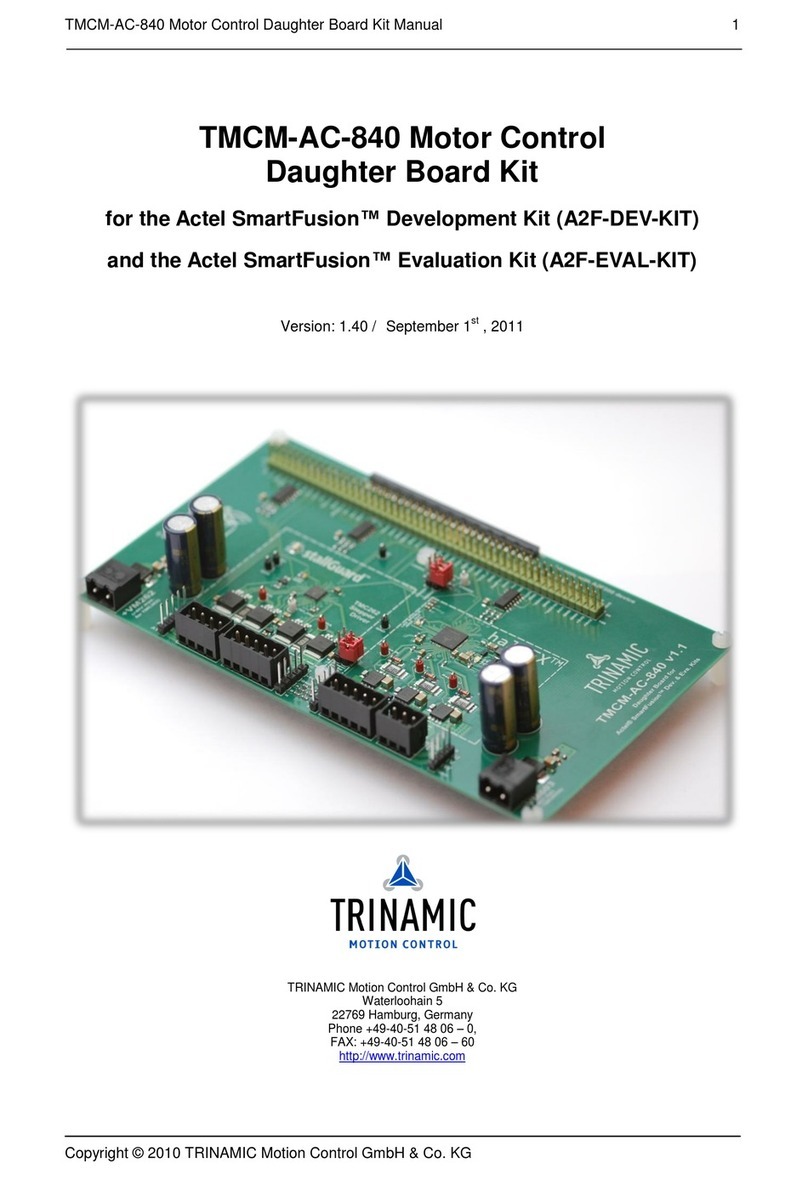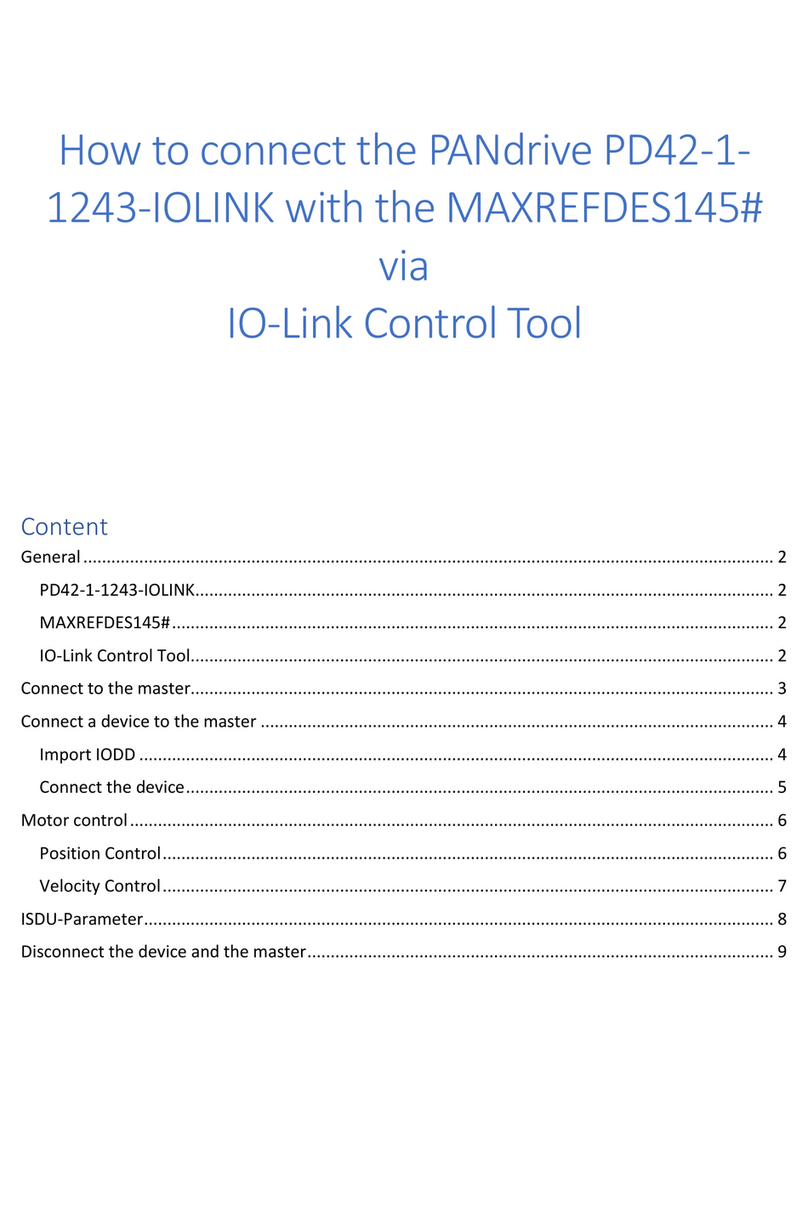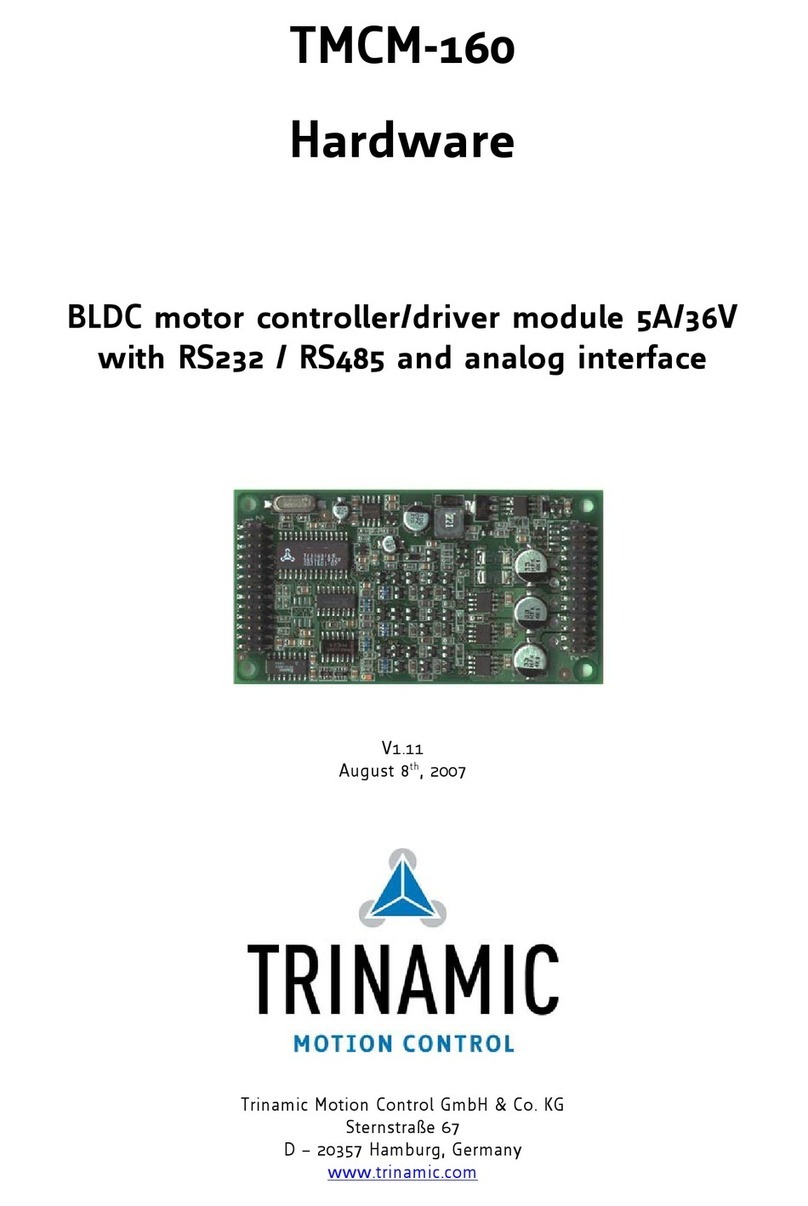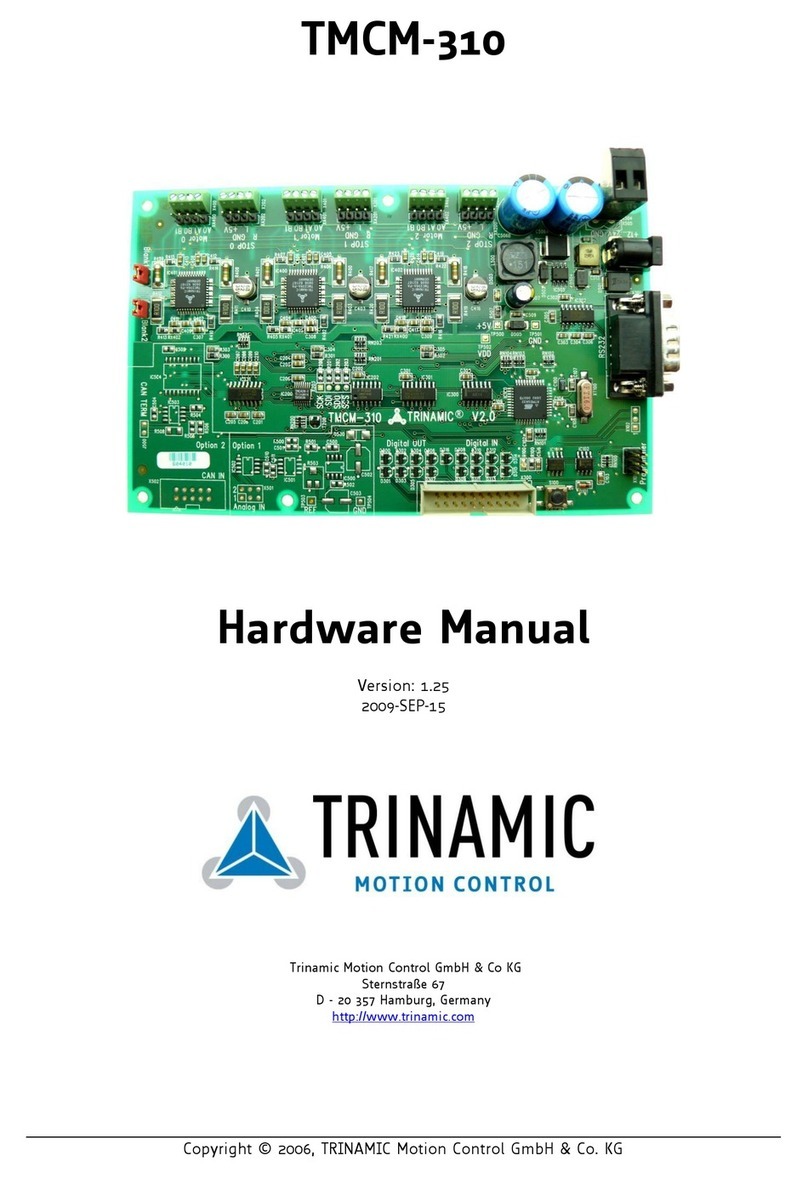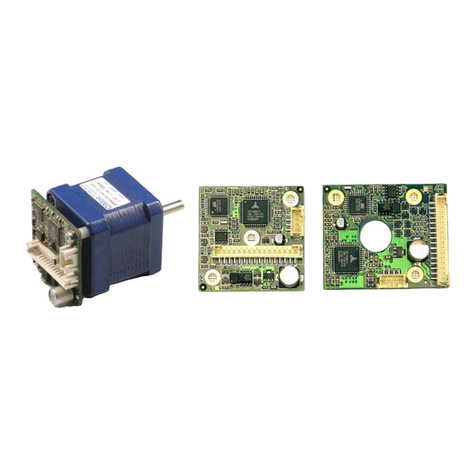TMCM-101 Manual V1.08 2
Copyright © 2006-2008, TRINAMIC Motion Control GmbH & Co. KG
Contents
1Features........................................................................................................................................................................................3
2Life support policy ....................................................................................................................................................................4
3Technical Data ............................................................................................................................................................................5
4Electrical and Mechanical Interfacing ..................................................................................................................................5
4.1 Dimensions.........................................................................................................................................................................5
4.2 Pin Assignments ...............................................................................................................................................................6
5Operational Ratings ..................................................................................................................................................................7
6Functional Description .............................................................................................................................................................7
6.1 System Architecture .........................................................................................................................................................8
6.1.1 Microcontroller ............................................................................................................................................................8
6.1.2 TMCL EEPROM...............................................................................................................................................................8
6.1.3 TMC428 Motion Controller........................................................................................................................................8
6.1.4 Stepper Motor Drivers ...............................................................................................................................................8
6.1.5 Incremental encoder interface................................................................................................................................8
6.2 Power supply requirements ..........................................................................................................................................9
6.3 Motor Connection .......................................................................................................................................................... 10
6.4 Encoder interface ........................................................................................................................................................... 11
6.5 Host Communication .................................................................................................................................................... 12
6.5.1 CAN 2.0b..................................................................................................................................................................... 12
6.5.2 RS-232 and RS-422................................................................................................................................................... 12
6.5.3 RS-485.......................................................................................................................................................................... 12
6.6 StallGuard™ - Sensorless Motor Stall Detection .................................................................................................. 13
6.6.1 StallGuard adjusting tool ...................................................................................................................................... 13
6.6.2 StallGuard profiler ................................................................................................................................................... 14
6.7 Reference switches........................................................................................................................................................ 15
6.7.1 Left and right limit switches................................................................................................................................ 15
6.7.2 Triple Switch Configuration.................................................................................................................................. 15
6.7.3 One Limit Switch for circular systems .............................................................................................................. 16
6.8 Port Expansion................................................................................................................................................................ 16
6.9 Miscellaneous Connections......................................................................................................................................... 17
6.10 Resetting the module................................................................................................................................................... 17
6.11 Firmware update............................................................................................................................................................ 17
7Putting the TMCM-101 into operation .............................................................................................................................. 18
8Calculating Velocity and Acceleration .............................................................................................................................. 19
9Software.................................................................................................................................................................................... 20
10 Revision History ...................................................................................................................................................................... 21
10.1 Documentation Revision ............................................................................................................................................. 21
10.2 Firmware Revision......................................................................................................................................................... 21
11 References ................................................................................................................................................................................ 21