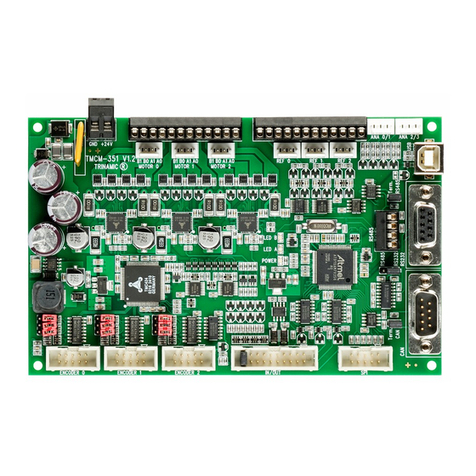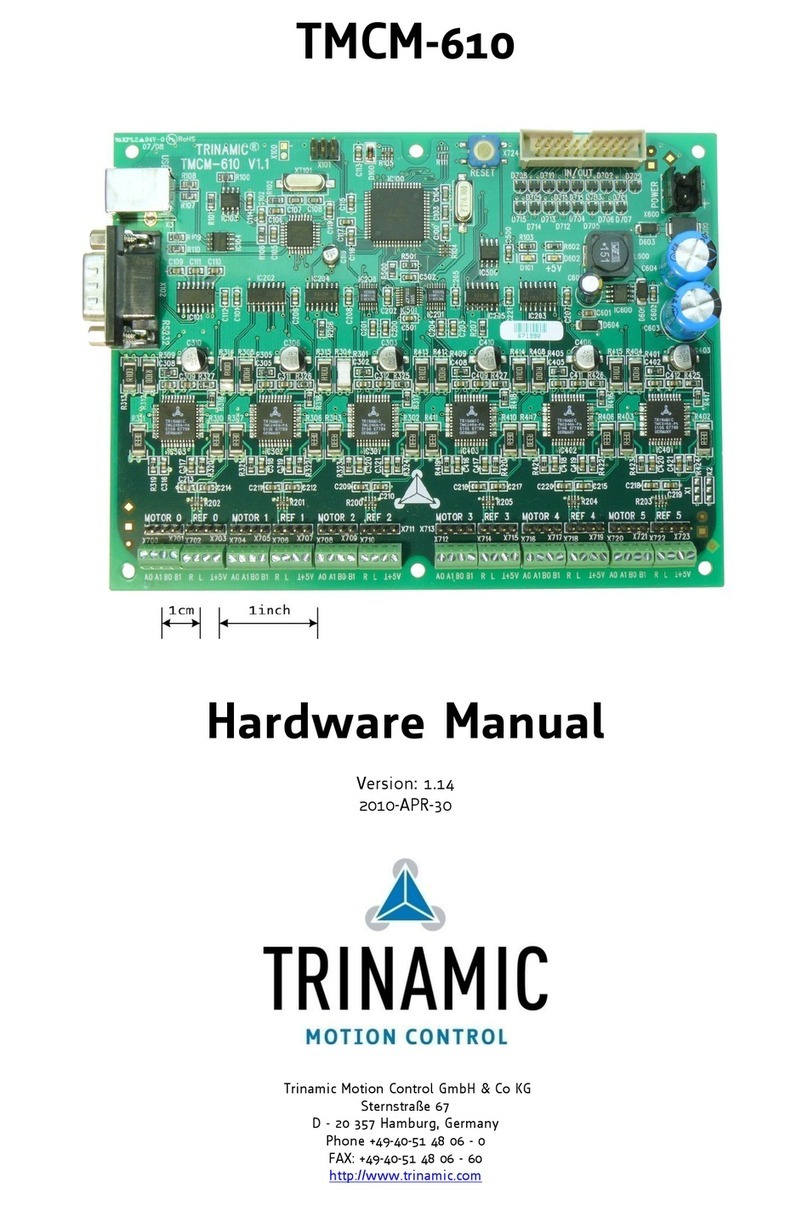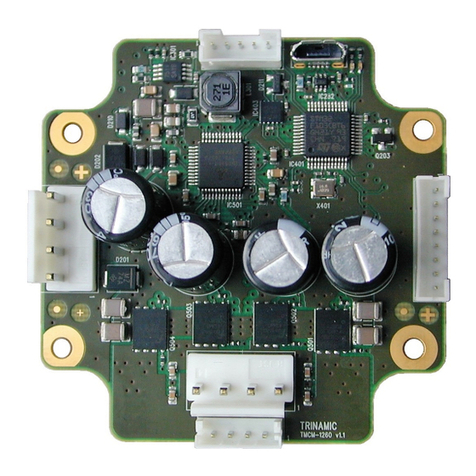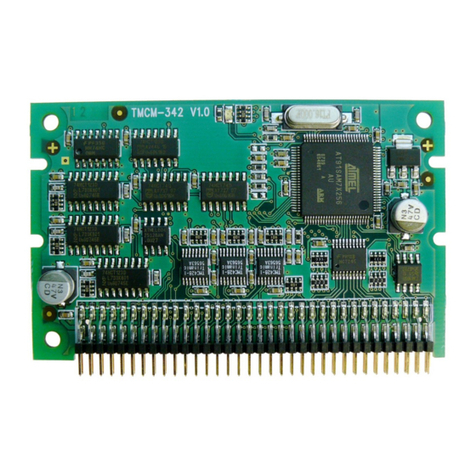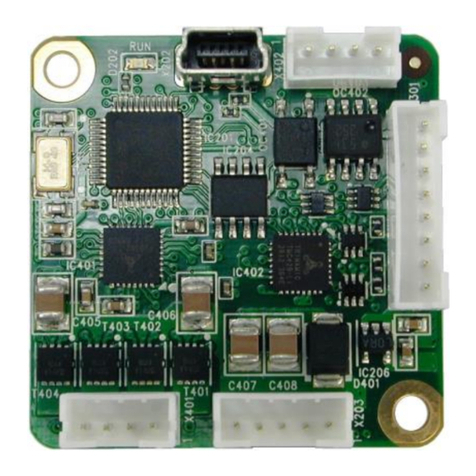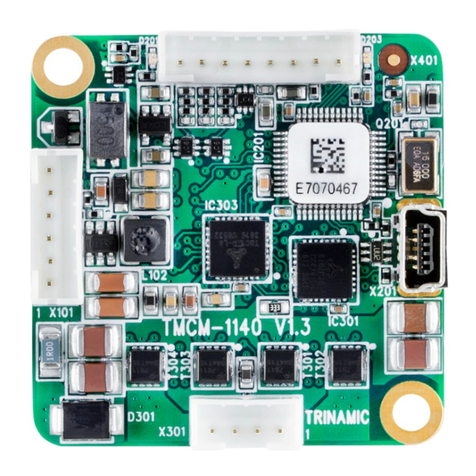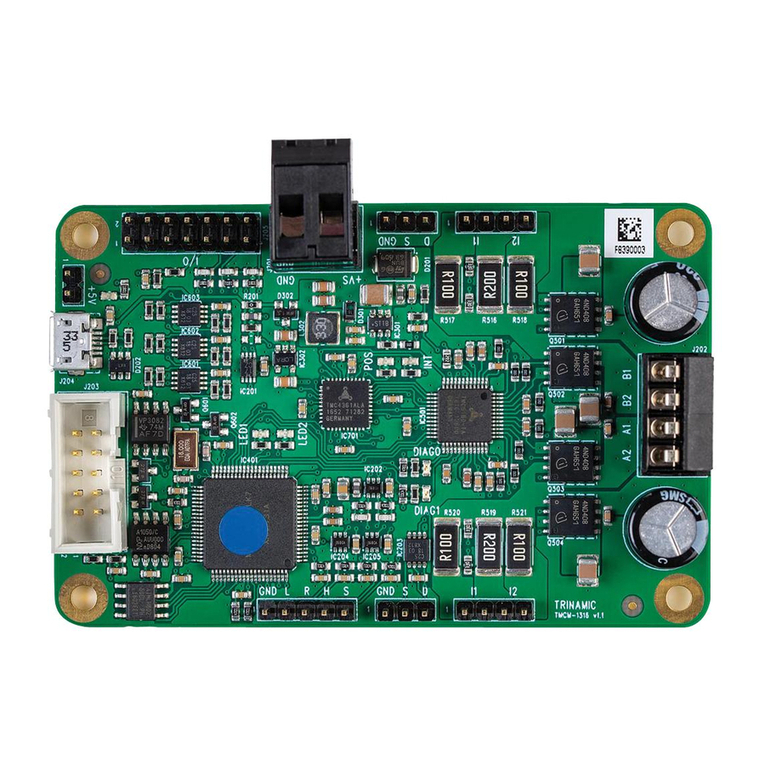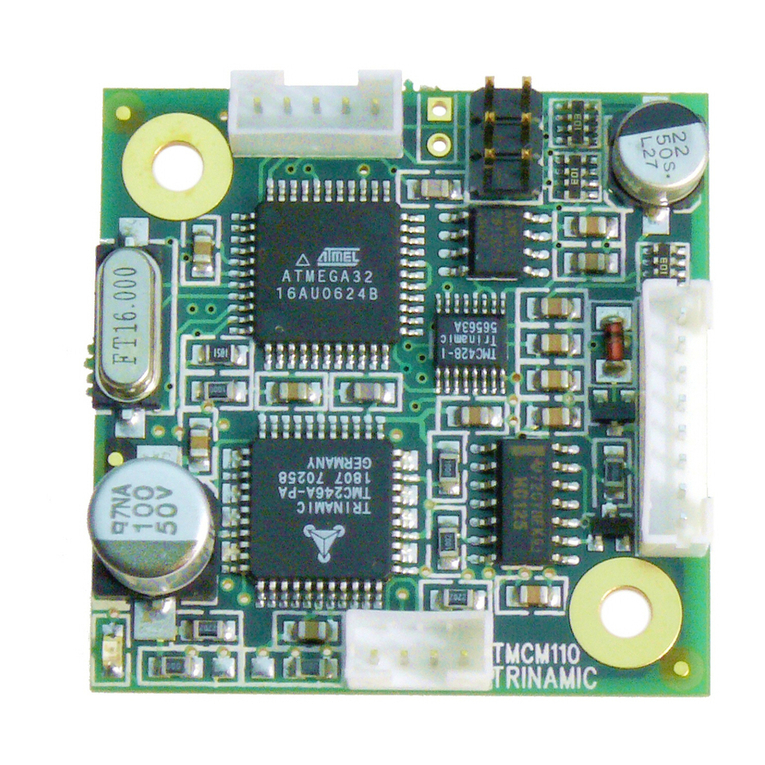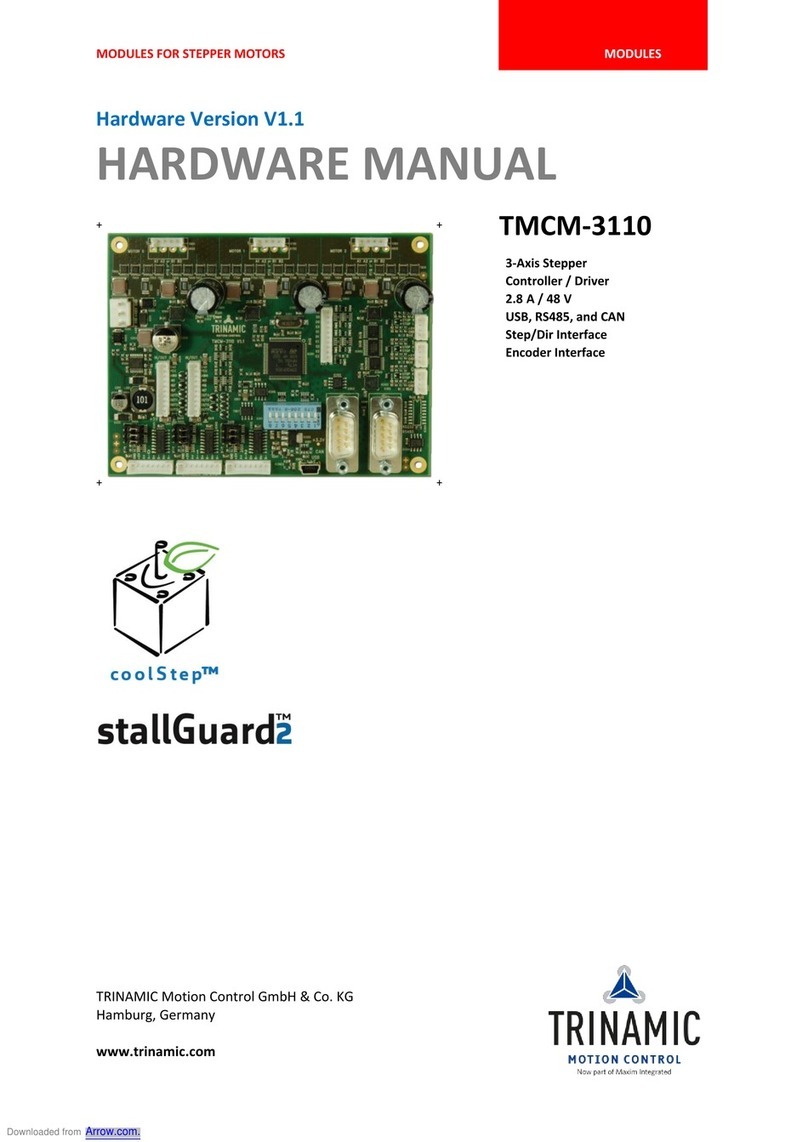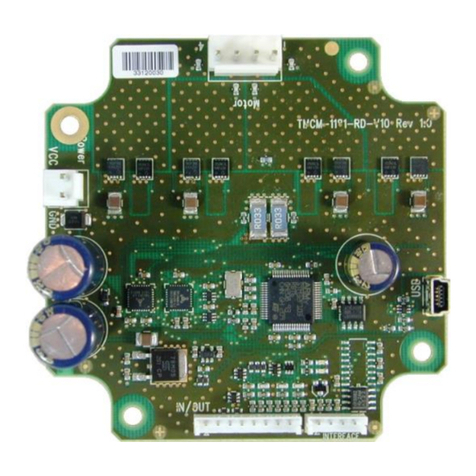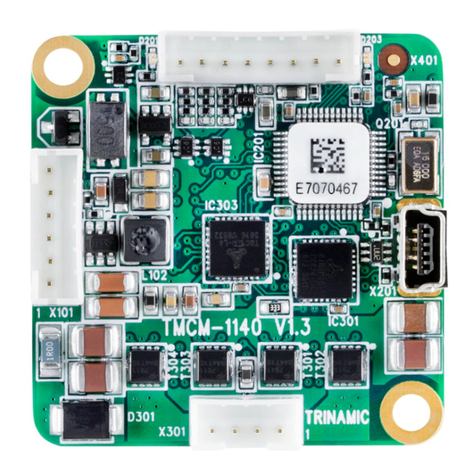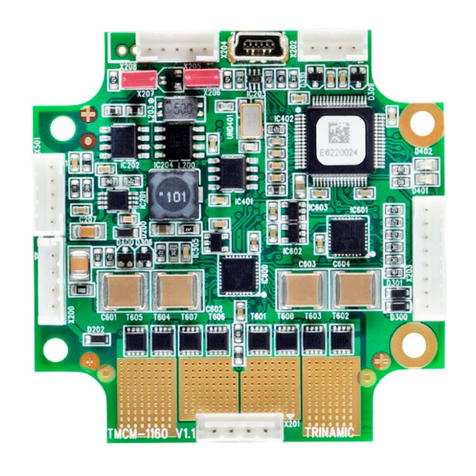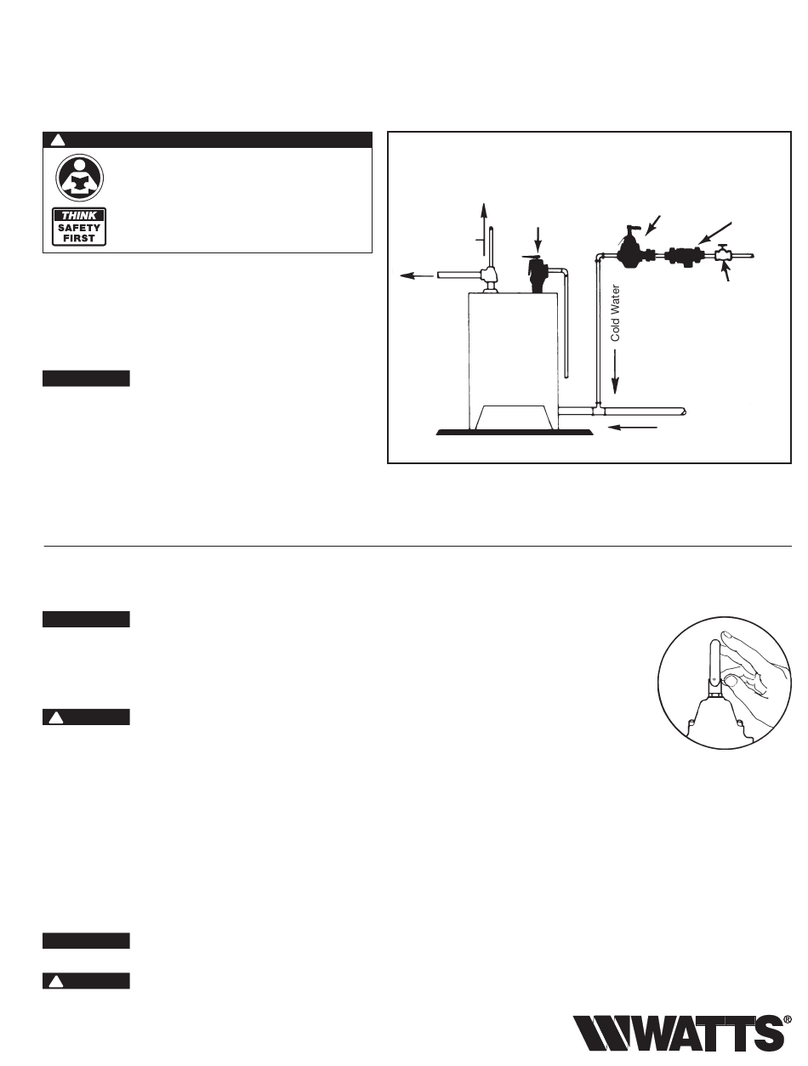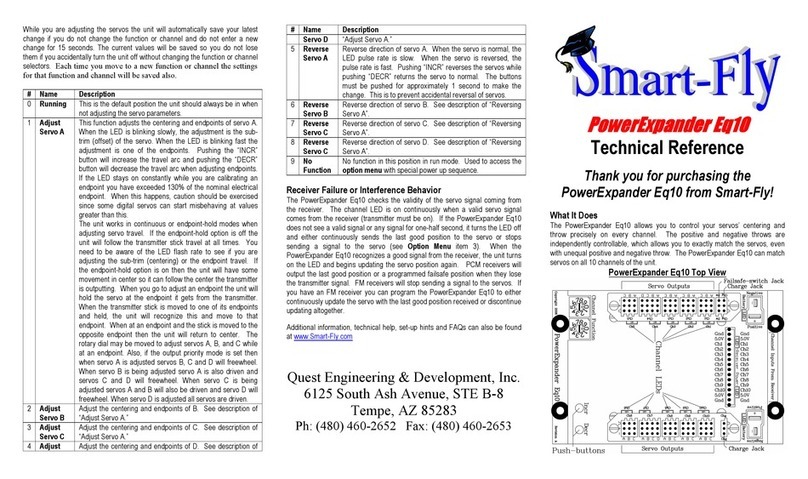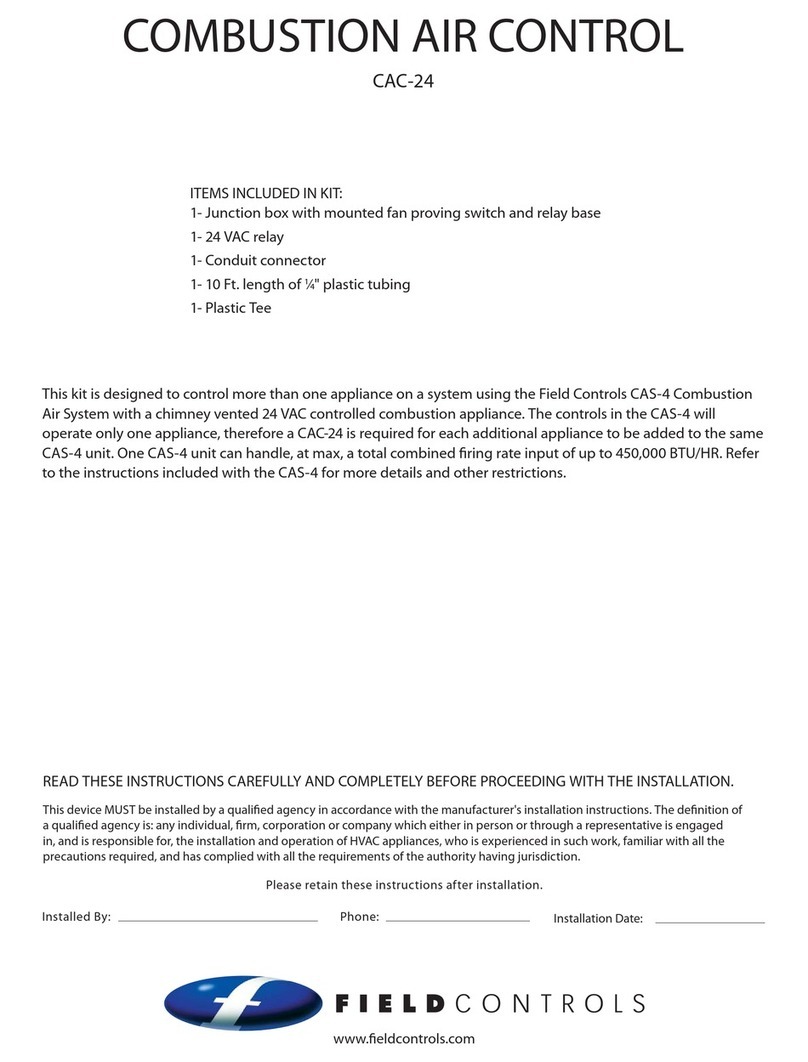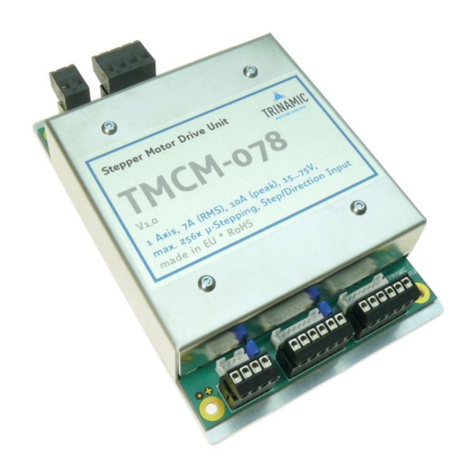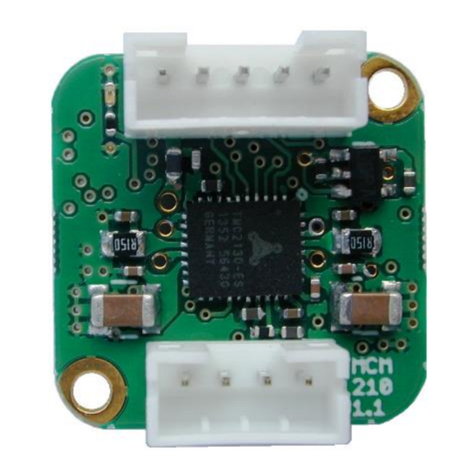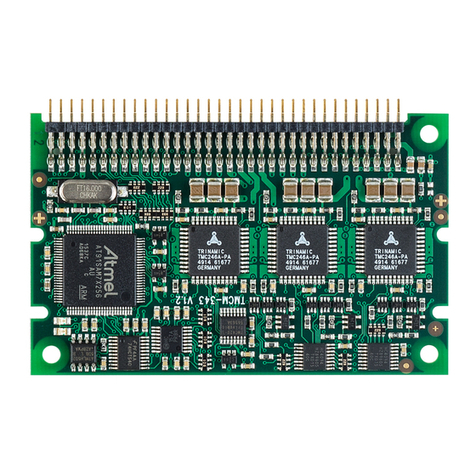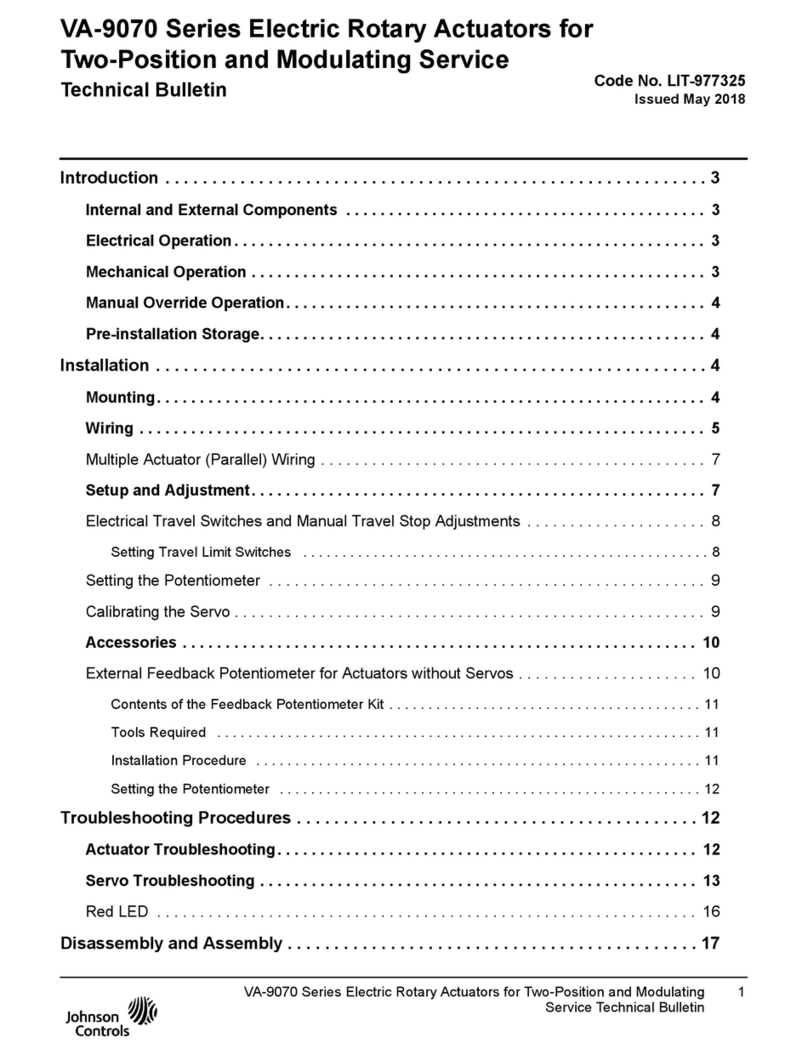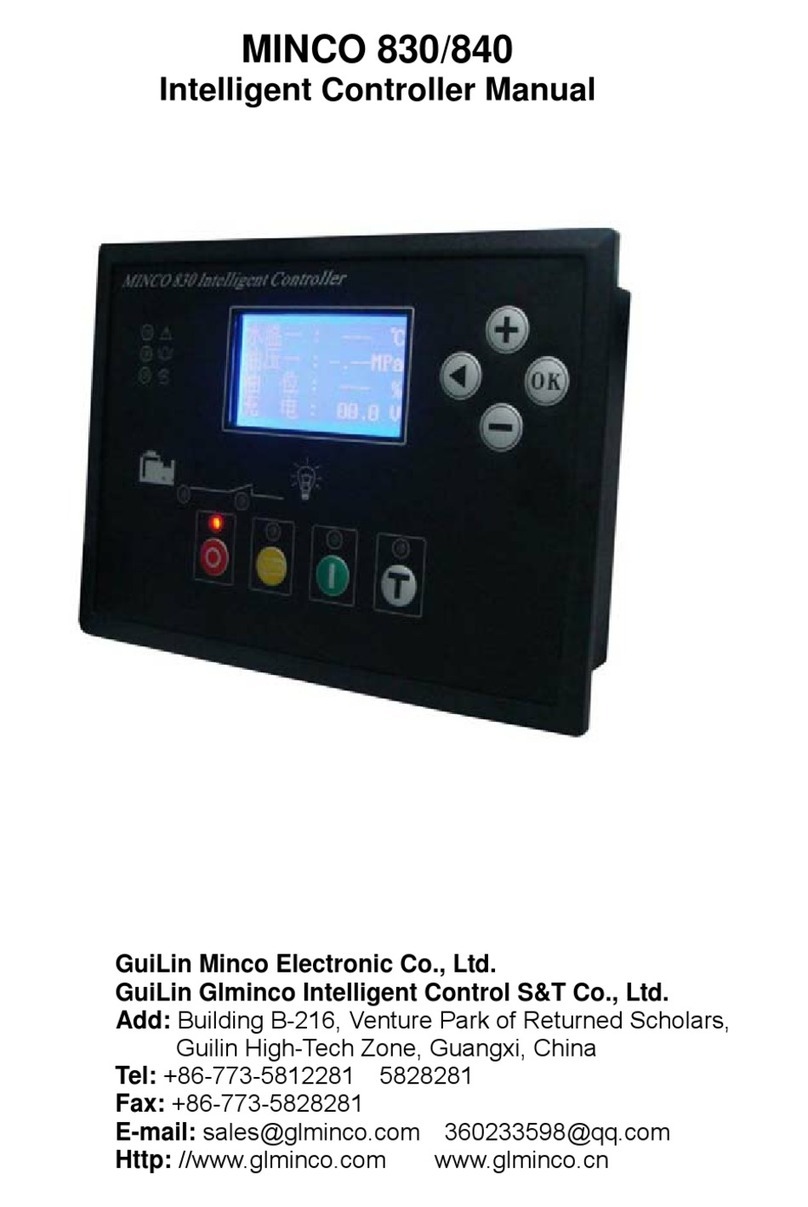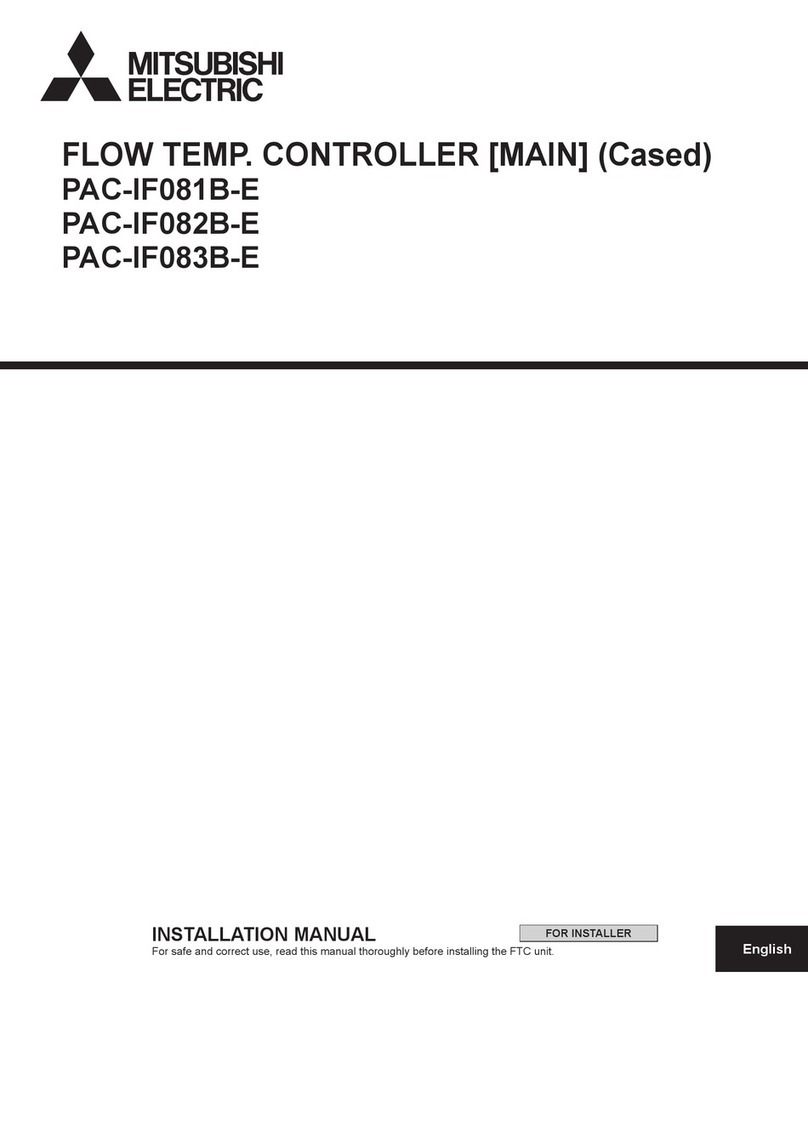SIXpack 2 –Manual (V1.10 / January 29th, 2010) 2
Table of Contents:
1Life support policy ....................................................................................................................................................... 4
2Introduction ................................................................................................................................................................... 5
2.1 Brief Description.................................................................................................................................................. 5
2.2 What do I have to know about my application........................................................................................ 5
2.2.1 The SIXpack 2 does not support.......................................................................................................... 5
2.3 Technical Data ...................................................................................................................................................... 6
2.4 Electrical data ....................................................................................................................................................... 7
3System Start Up ............................................................................................................................................................ 8
3.1 System Start Up / Notes.................................................................................................................................... 8
3.2 Selecting Motors.................................................................................................................................................. 8
3.3 Length of Wires................................................................................................................................................... 8
3.4 Grounding.............................................................................................................................................................. 8
3.5 Improvement of the EMC-Conduction........................................................................................................... 8
3.6 Further Information:........................................................................................................................................... 8
4Replacing QUADpack or SIXpack.............................................................................................................................. 9
4.1 DIP-switch marking comments ....................................................................................................................... 9
4.2 SIXpack compatible setting.............................................................................................................................. 9
4.3 QUADpack compatible setting ......................................................................................................................... 9
5Fundamental Functions –First Steps...................................................................................................................10
5.1 Warning Advice..................................................................................................................................................10
5.2 Basic Device Settings .......................................................................................................................................10
5.2.1 SIXpack 2 Address ..................................................................................................................................10
5.2.2 Option RS232/RS485...............................................................................................................................10
5.2.3 Baudrate of serial interface .................................................................................................................11
5.2.4 Termination of CAN/RS485...................................................................................................................11
5.2.5 Seven-segment display .........................................................................................................................11
5.2.6 Driver enable............................................................................................................................................11
5.2.7 Adjusting the maximum current........................................................................................................12
5.2.8 Setting the chopper mode...................................................................................................................13
5.3 Connections ........................................................................................................................................................13
5.3.1 Current supply .........................................................................................................................................13
5.3.2 Serial interface.........................................................................................................................................13
5.3.3 Motor connectors....................................................................................................................................13
5.3.4 Connector specifications.......................................................................................................................14
5.4 Start-up with software SQPack .....................................................................................................................15
5.4.1 Installation ...............................................................................................................................................15
5.4.2 Initiation....................................................................................................................................................15
5.4.3 Functional test: Get system information of SIXpack 2................................................................15
5.4.4 “First steps”: Movement of motor .....................................................................................................15
5.4.5 Concept of SIXpack 2 interface protocol .........................................................................................15
5.4.6 Macro functions of SQPack ..................................................................................................................16
5.5 Operation with reference/ending points....................................................................................................16
5.5.1 Types of reference point definitions ................................................................................................17
5.5.2 Hardware installation ............................................................................................................................17
5.5.3 Reference search software configuration........................................................................................18
5.5.4 Known issues...........................................................................................................................................19
5.6 Basic configurations for operation ..............................................................................................................20
5.6.1 Adjusting motor current.......................................................................................................................20
5.6.2 Configuration of acceleration and velocity.....................................................................................20
5.6.3 Motion control.........................................................................................................................................20
6Full Functionality ........................................................................................................................................................21
6.1 Inputs and Outputs ..........................................................................................................................................21
6.1.1 RS232 or RS485 interface......................................................................................................................21
6.1.2 CAN interface ...........................................................................................................................................21
6.1.3 Ready output............................................................................................................................................21
6.1.4 Multifunctional connector “RS232” ....................................................................................................21
6.1.5 RS 232-Remote Control via CAN-Interface.......................................................................................22
6.2 Programming......................................................................................................................................................22