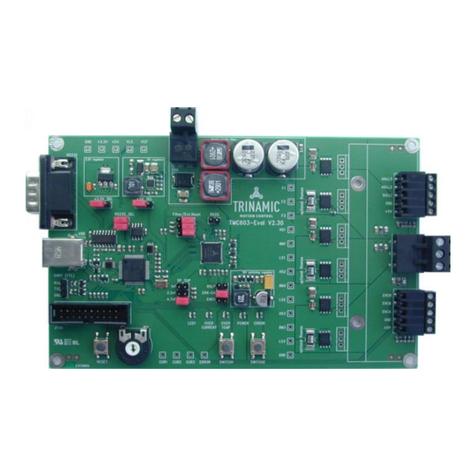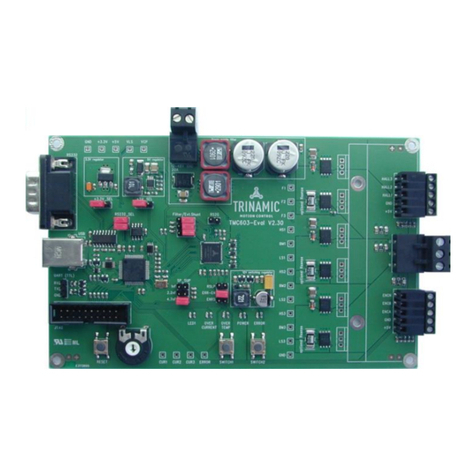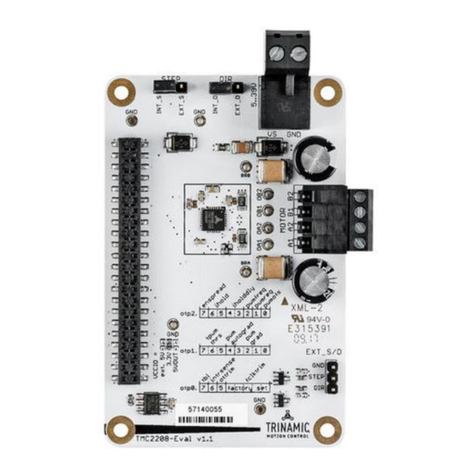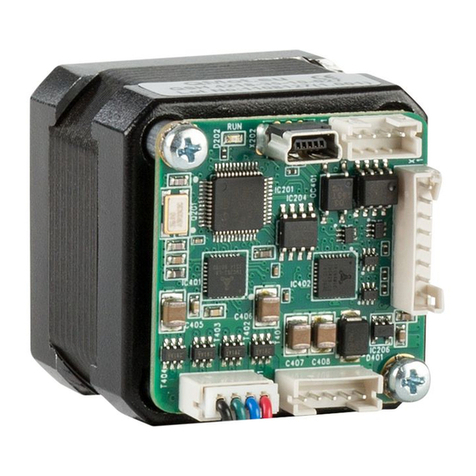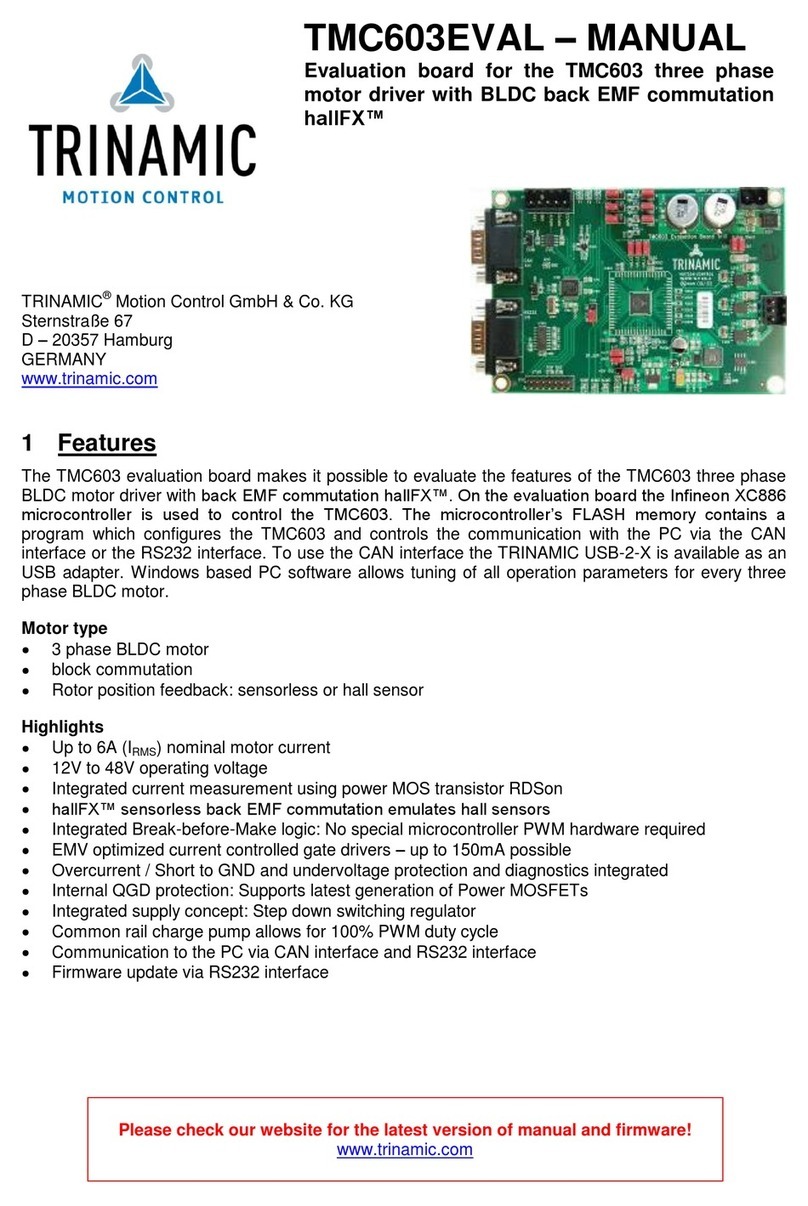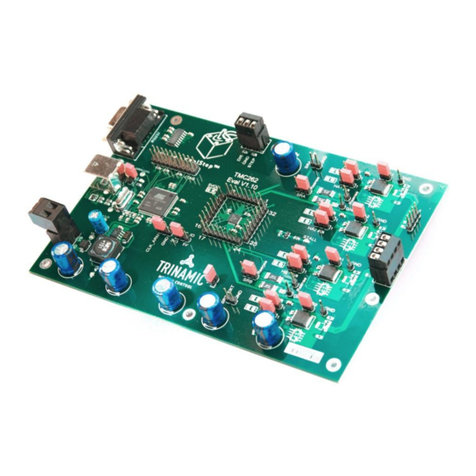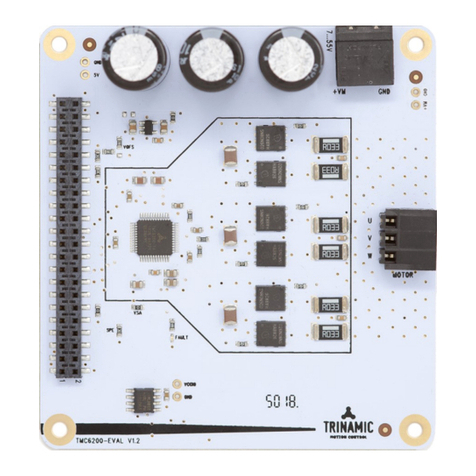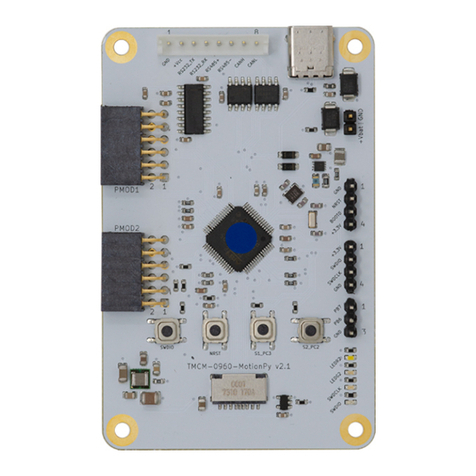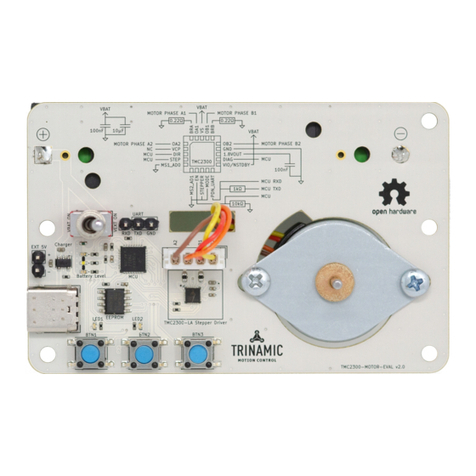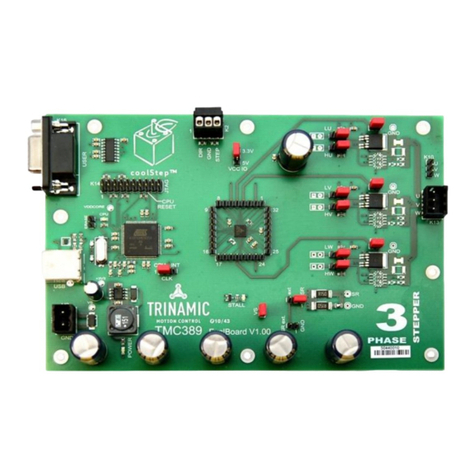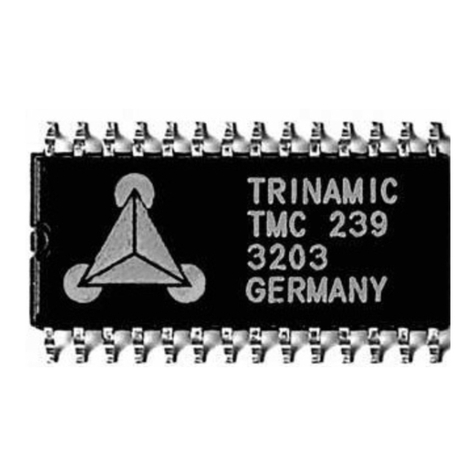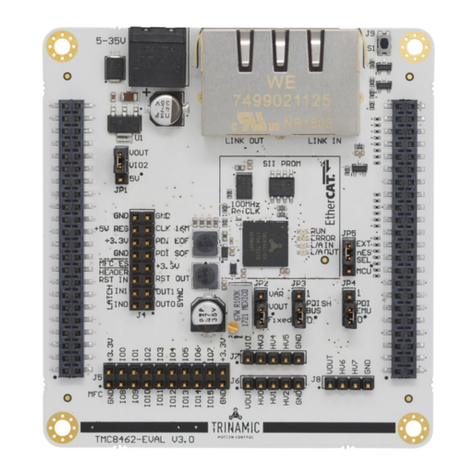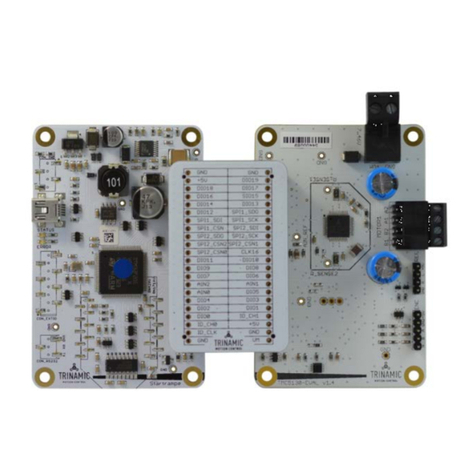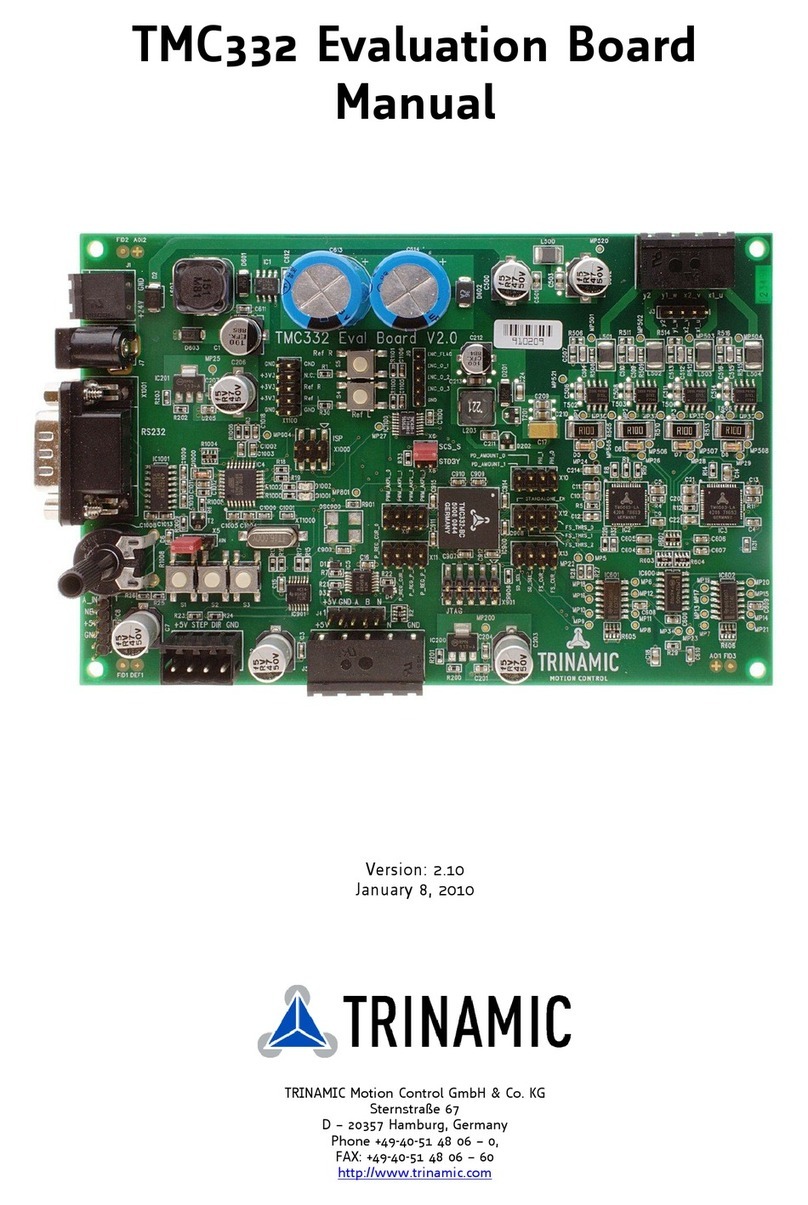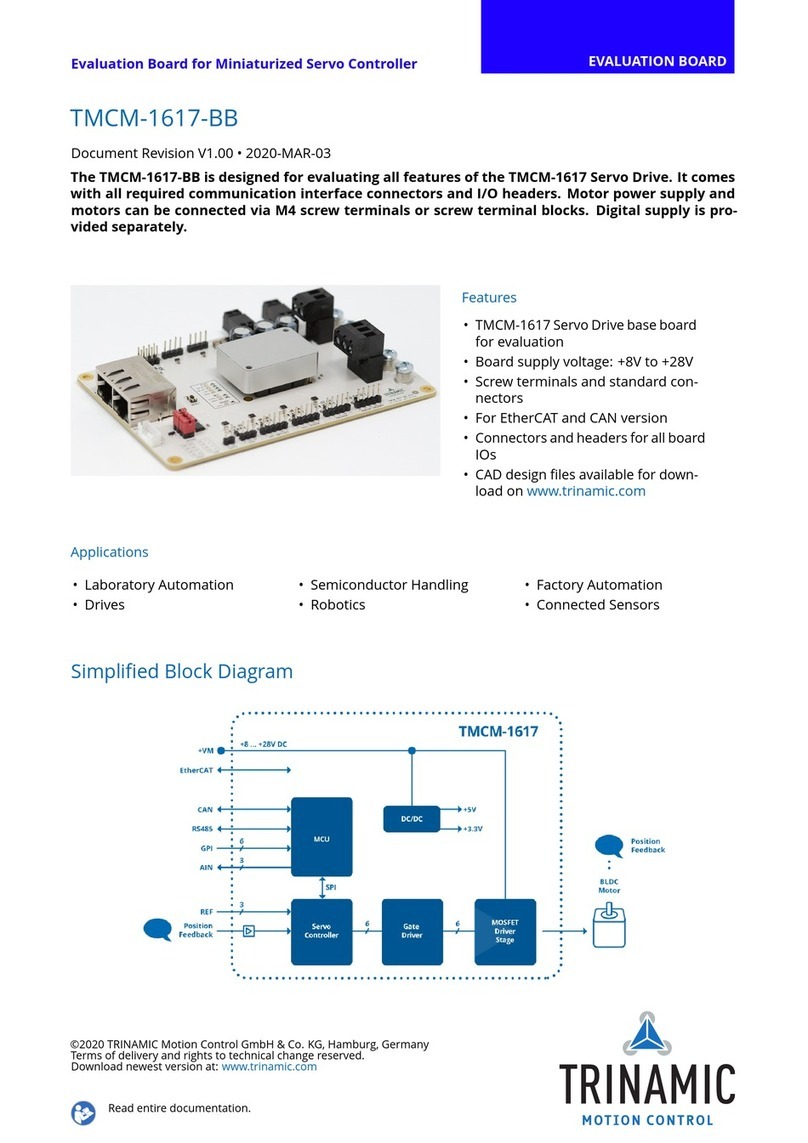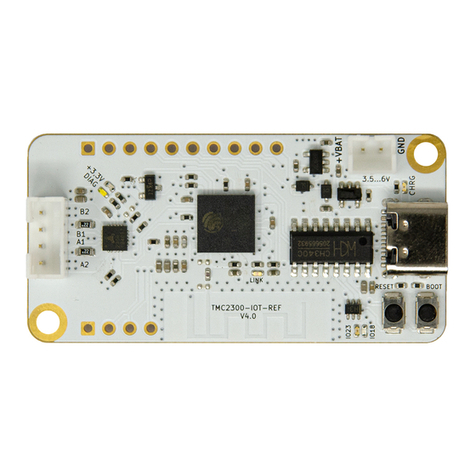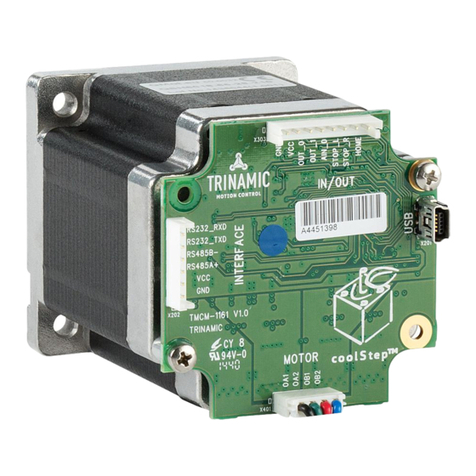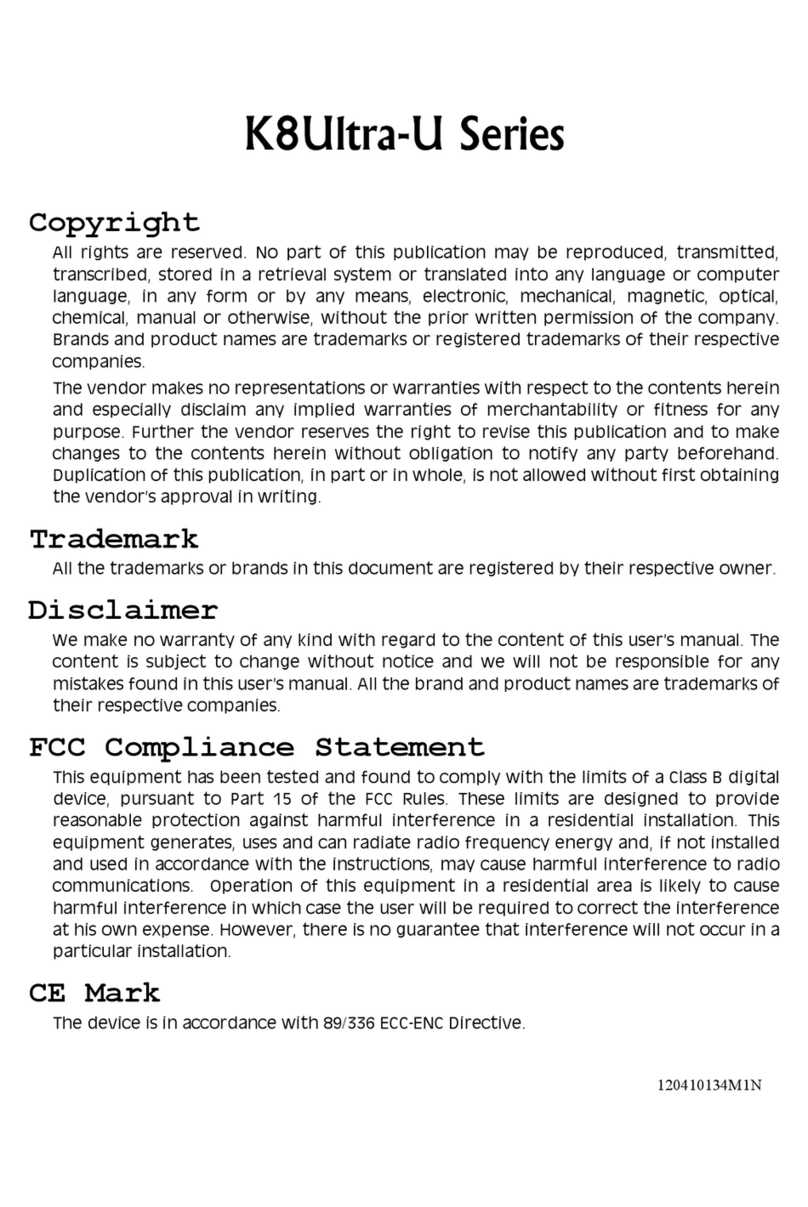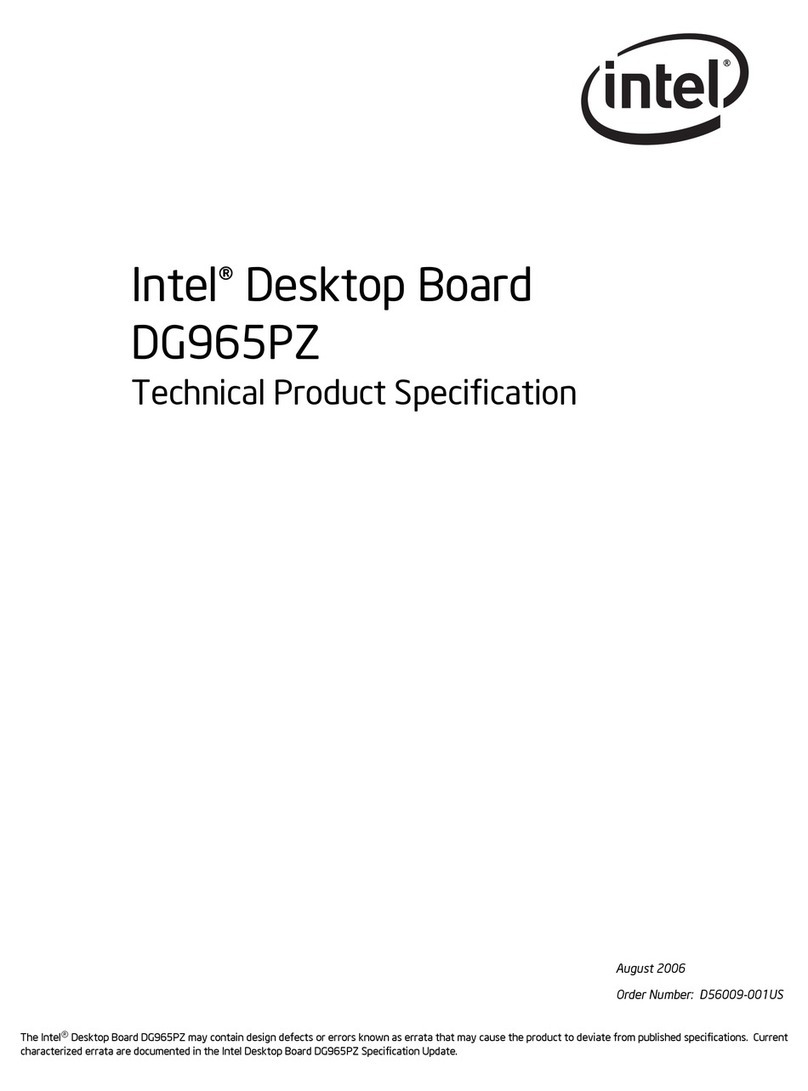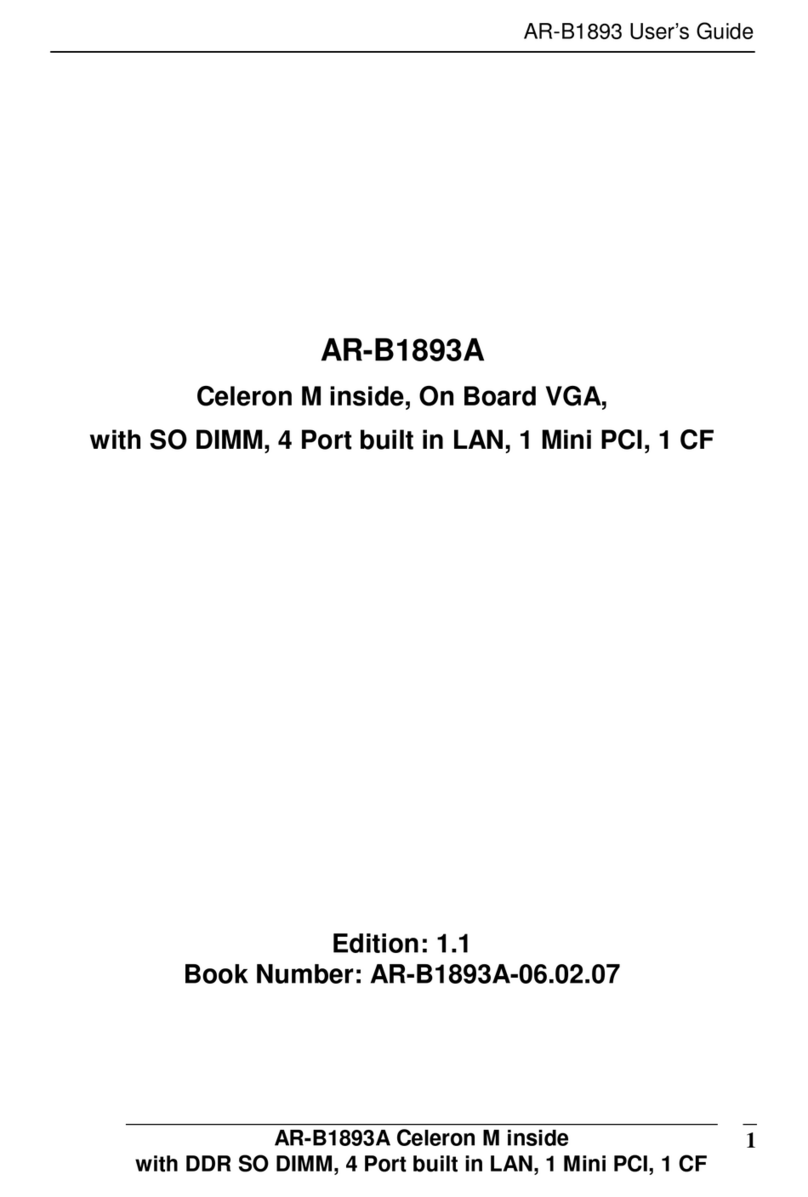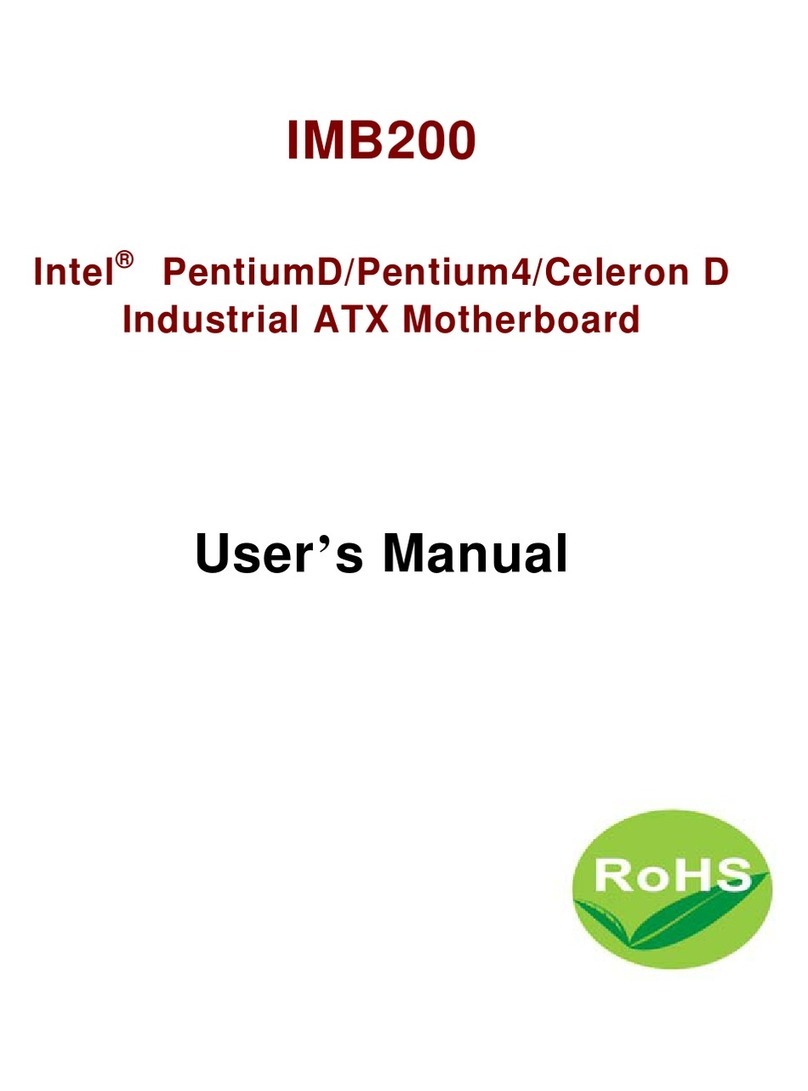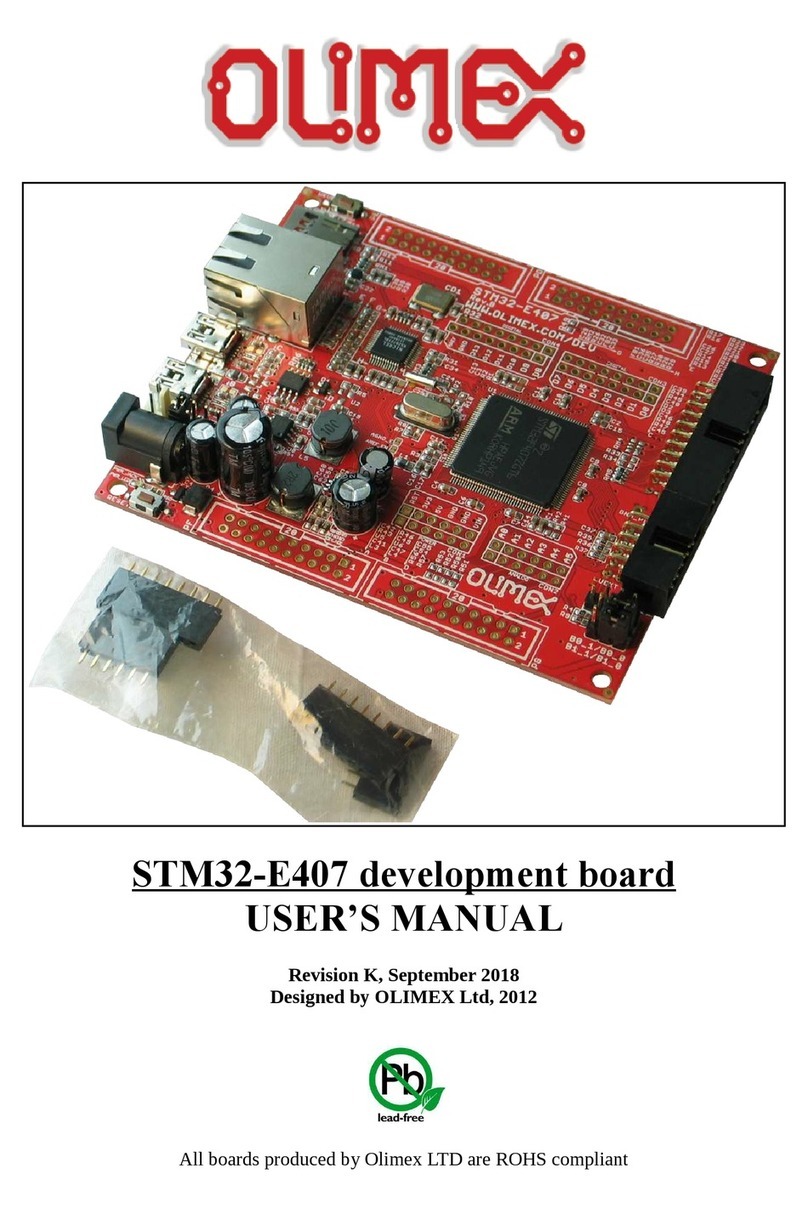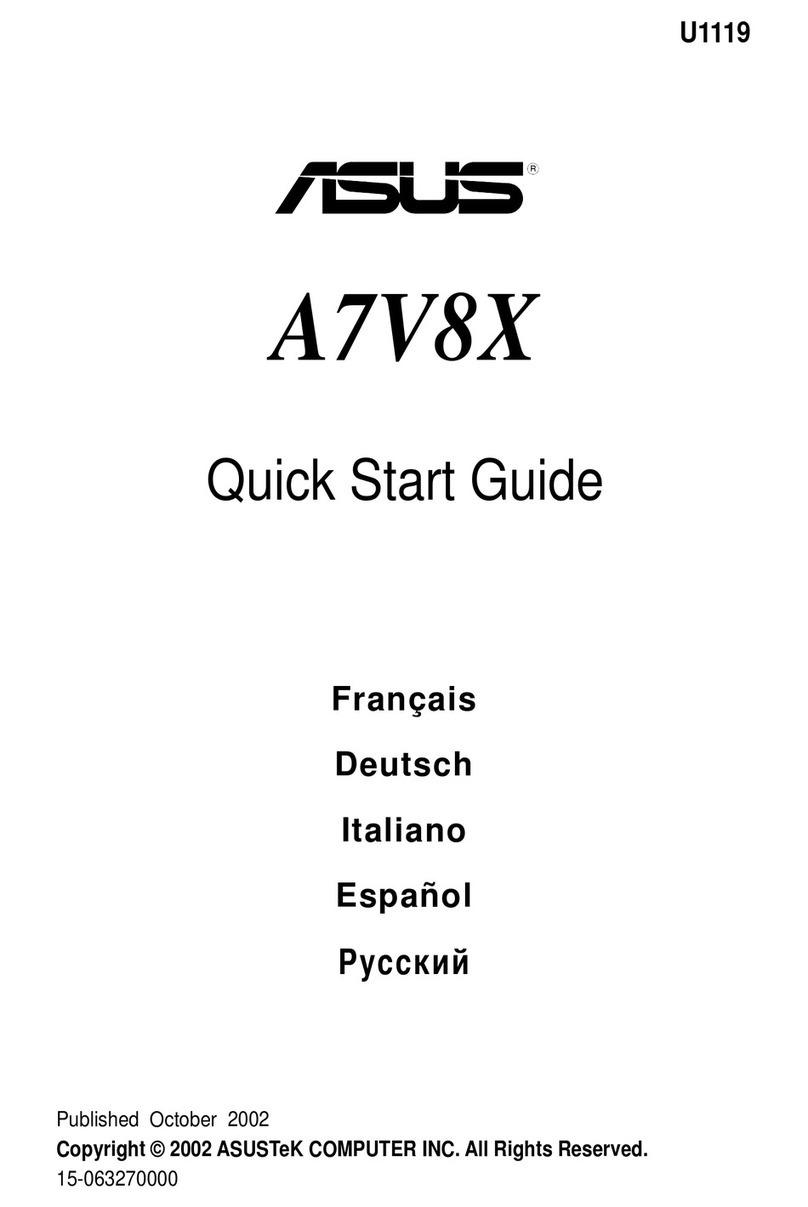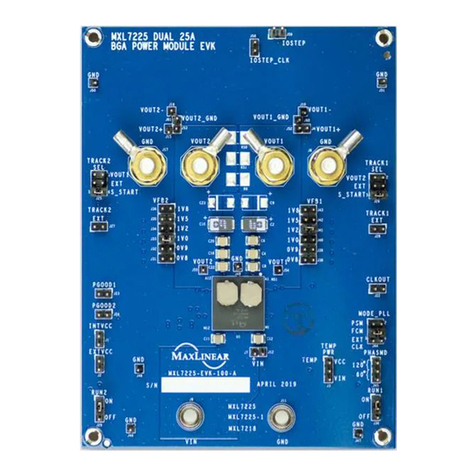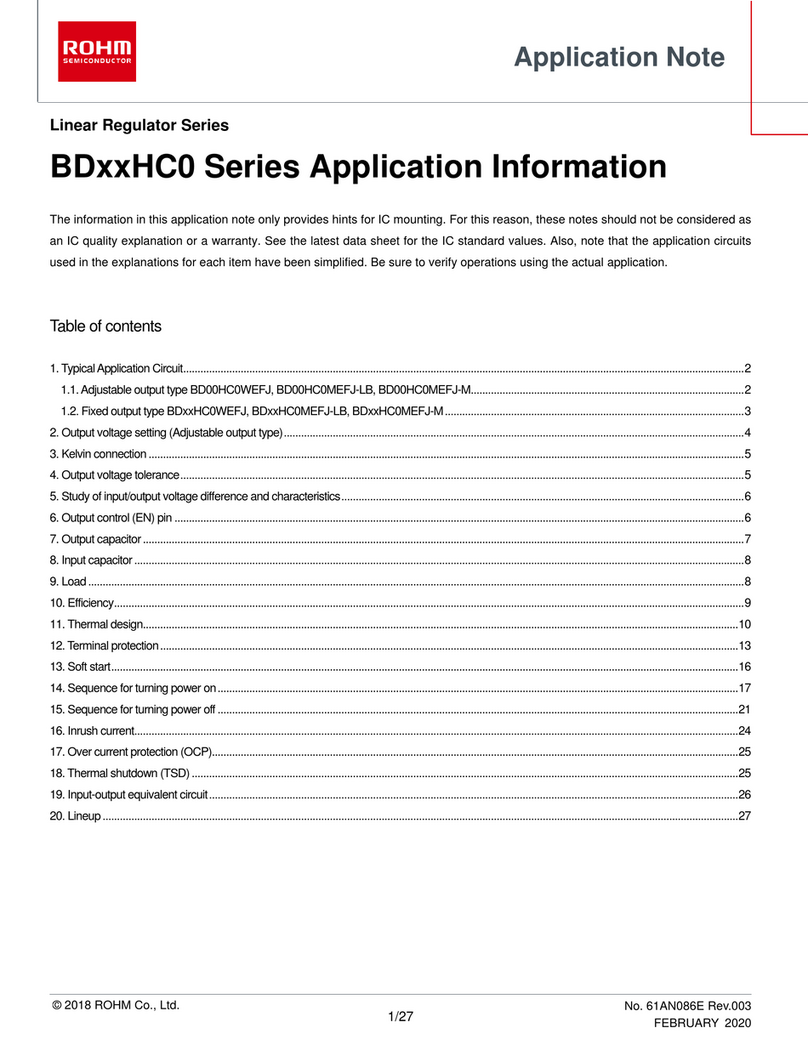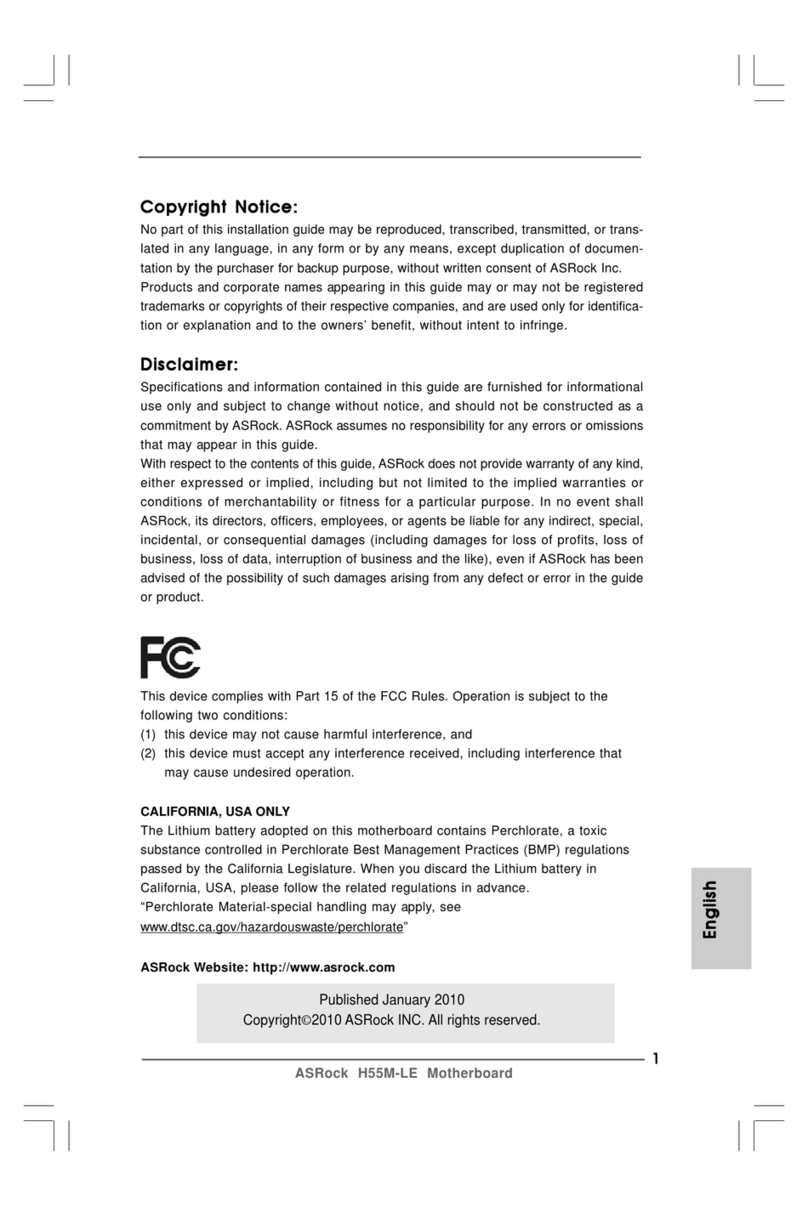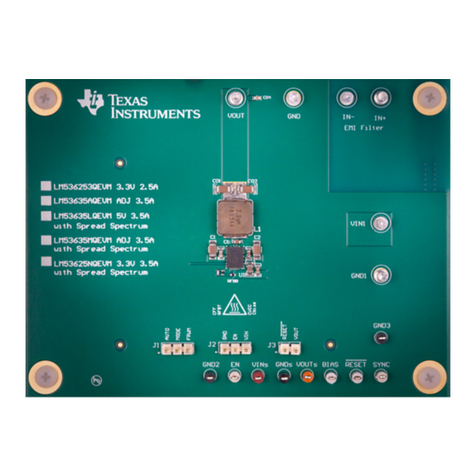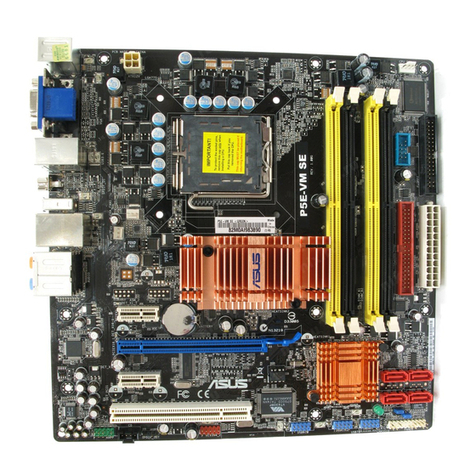TMC5031-EVAL Manual / Firmware V1.00 (Rev. 1.01 / 2013-MAR-26) 2
www.trinamic.com
TABLE OF CONTENTS
1Features........................................................................................................................................................................... 3
2Order Codes ................................................................................................................................................................... 4
3Hardware ........................................................................................................................................................................ 5
3.1 Mechanical and Electrical Interfacing ............................................................................................................ 5
3.1.1 Size of TM5031-EVAL and Mounting Holes ............................................................................................ 5
3.1.2 Overview of Connectors.............................................................................................................................. 6
3.1.3 Push Buttons: Reference Switches of Motor 2 ..................................................................................... 9
3.1.4 LEDs................................................................................................................................................................... 9
4Operational Ratings ................................................................................................................................................... 10
5Getting Started –How to Connect the Board ................................................................................................... 11
5.1 Installing the Virtual Com Port for USB Interface................................................................................... 12
6Evaluation Software .................................................................................................................................................. 13
6.1 Starting the Evaluation Software.................................................................................................................. 13
6.2 Main Dialogues .................................................................................................................................................. 14
6.2.1 The Jog Tab................................................................................................................................................... 14
6.2.2 The Ramp Generator Tab .......................................................................................................................... 14
6.3 Basic Functions .................................................................................................................................................. 15
6.3.1 Load / Save / Export Settings .................................................................................................................. 15
6.3.2 Options Menu ............................................................................................................................................... 15
6.3.3 Get Firmware Version ................................................................................................................................ 15
6.3.4 Reset to Factory Defaults.......................................................................................................................... 15
6.4 Special Dialogues .............................................................................................................................................. 16
6.4.1 Motor Current Settings Dialogue............................................................................................................ 16
6.4.2 Ramp Generator Features Dialogue....................................................................................................... 17
6.4.3 coolStep Dialogue....................................................................................................................................... 21
6.4.4 Chopper Configuration Dialogue............................................................................................................ 22
6.4.5 Driver Status Information......................................................................................................................... 24
6.4.6 Microstep Wave Dialogue ......................................................................................................................... 25
6.4.7 Global Configuration Dialogue................................................................................................................ 28
6.4.8 All Registers Dialogue................................................................................................................................ 29
7Life Support Policy..................................................................................................................................................... 30
8Revision History.......................................................................................................................................................... 31
8.1 Firmware Revision ............................................................................................................................................ 31
8.2 Document Revision ........................................................................................................................................... 31
9References .................................................................................................................................................................... 31