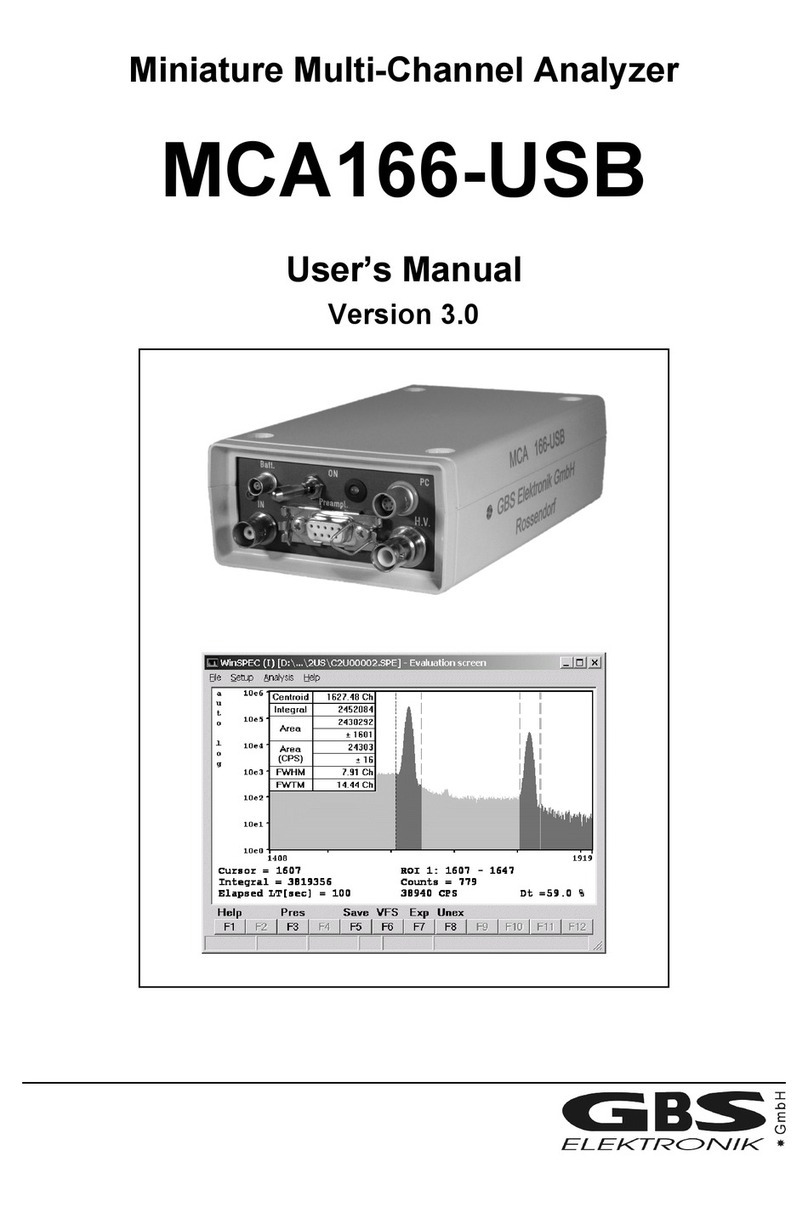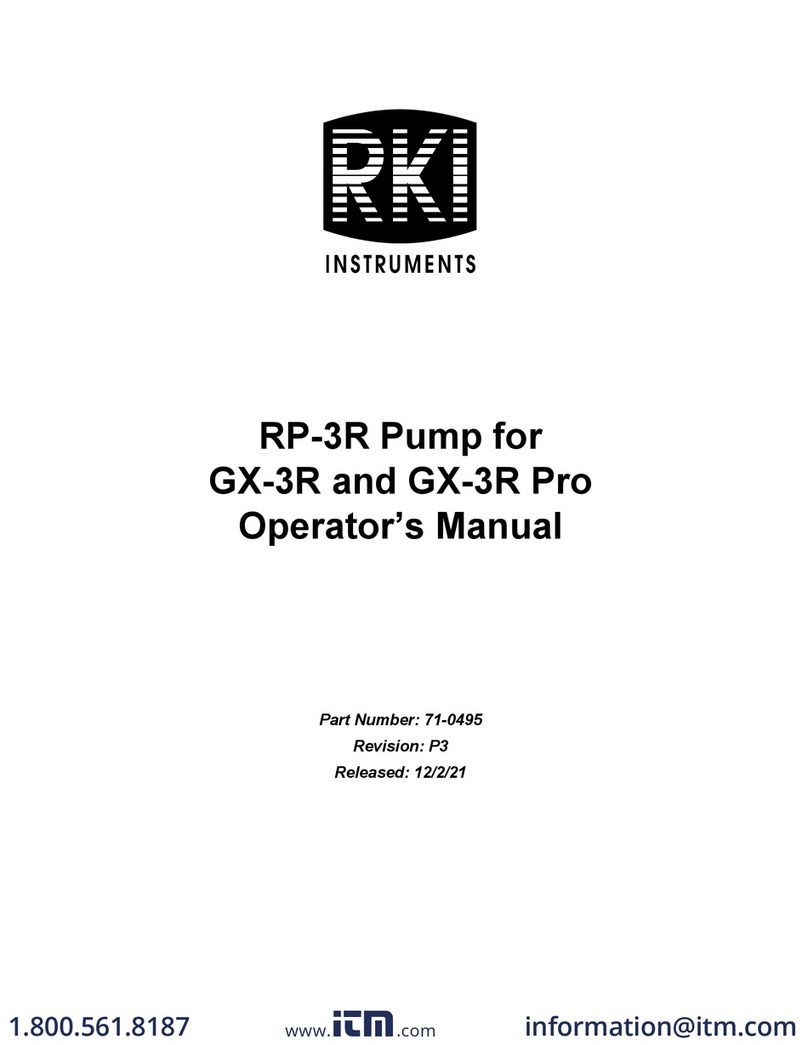Trioptics uPhase UNIVERSAL User manual

Version 2.0
Manual
µPhase®UNIVERSAL

Completeness and accuracy of the document had been reviewed carefully.
Nevertheless, no responsibility for damages due to using this information or liability for errors or
production losses are assume by TRIOTICS Berlin GmbH.
All rights to alterations and further development based on technological advancements, as well
as printing errors reserved.
© 2020 TRIOPTICS Berlin GmbH, Germany

µPhase®UNIVERSAL Manual © 2020 TRIOPTICS Berlin GmbH. All rights reserved. 1
1
Introduction
1. Introduction
1.1 Measurement system
µPhase®is a phase shifting Twyman-Green-interferometer
for versatile use in optic production, quality control and mea-
surement laboratories.
µPhase®3.1
µPhase®3.2
µPhase®3.3
It is a compact interferometry sensor. It is available as
µPhase®3.1/3.2 or µPhase®3.3. The µPhase®3.3 provides
a larger range of functionality compared to the µPhase®3.1.
Due to the intended application different system configura-
tions are available. They differ in mounting, used test lenses
and software.
The µPhase®UNIVERSAL combines the µPhase®sensor
(interferometer) with a horizontal stative. This modular con-
cept provides the following advantages:
• Possibilities to measure flat, spherical, aspherical and
toric surfaces
• Optional with the possibility for radius measurement
• Topography measurement of surfaces with reflectivities
between 0.1 and 100%
• Measurements of wavefronts of optical systems in trans-
mission
• Adjustment of the sample with a tilt table and a xy-table.
• Non-contact measurement
The interferometer µPhase®UNIVERSAL is delivered with
the standard software µShapeTM. The software µShapeTM
has a modular structure as well:
• Different views can be opened and configured in single
windows.
• It is possible to make subsequent analysis respectively
configure or document them.
• Additional modules enable extended measurement and
analysis methods.
1.2 Content and structure of this documentation
The documentation contains all necessary information
needed to run the measurement system securely.
NOTICE
Read the manual carefully before working with
the measurement system. Specially pay atten-
tion to the safety instructions.

µPhase® Manual © 2020 TRIOPTICS Berlin GmbH. All rights reserved.
2
1
Introduction
If µPhase®is written in this documentation, the instructions
and information apply for all sensor configurations. If there
are restricted to a specific sensor (µPhase®3.3, µPhase®
3.1), it is named explicatively.
The documentation including all sub vendor documentation
of accessories have to be stored complete and ready to hand
at the place of installation of the measurement system.
Please contact the producer or the responsible representa-
tion (see register Contacts) for further information.
1.3 Target group
This documentation is addressed to the persons working
with the measurement system:
Qualified person
Considered as qualified persons are persons who can judge
the delegated task and recognize possible danger, due to
their technical education, knowledge and experience.
Instructed person
Considered as instructed person are persons who:
• are instructed,
• are educated if necessary,
• and taught about required safety facilities and safety
arrangements
for the delegated task and the possible dangers during
improper use.
Persons working with the measurement system had to be
trained regularly about the danger handling the system.
1.4 Form of the Safety instructions
Safety instructions are weighted differently indicated with
different symbols and key words.

µPhase®UNIVERSAL Manual © 2020 TRIOPTICS Berlin GmbH. All rights reserved. 3
1
Introduction
Safety instructions are structured as followed:
Example:
Fig. 1-1: Structure of safety instructions
Key word
Indicates the seriousness of danger (see above).
Type and source of danger
Indicates danger is possible and for what reason it can arise.
symbol key word meaning
DANGER!
Consequences are
immediately imminent
danger, death or serious
injuries.
WARNING!
Potentially dangerous
situation. Consequences
can be death or serious
injuries.
CAUTION!
Potentially dangerous
situation. Consequences
can be slightly injuries.
CAUTION!
Potentially dangerous
situation. Consequences
can be material damages.
NOTICES!
Instructions which had to
be considered for an
optimal measurement
result and safely handling
of the system.
WARNING!
Risk of injuries, if removing or damaging war‐
ning or notices signs.
If safety instructions are removed or damaged,
dangerous situations can possibly be not recog-
nizable.
– It is not allowed to remove safety instruc-
tions.
– Damaged or removed safety instructions
have to be replaced immediately.
Key word
Symbol
Type and source of danger
Cause and effect
Remedy

µPhase® Manual © 2020 TRIOPTICS Berlin GmbH. All rights reserved.
4
1
Introduction
Cause and effect
Describes the cause of danger or damage and their conse-
quences.
Remedy
Describes how to prevent arising danger.
1.5 Elements of this documentation
1.5.1 Guidelines
If the order of guidelines is important, they are numerated.
The results of the action is written directly below.
Example:
1. This is the first step.
This is the result of the first step.
2. This is the second step.
This is the result of the second step.
1.5.2 Operation and control elements
Operations elements, e.g. keys and switches, are marked
with bold letters.
Example:
Use the space bar starting a measurement.
1.5.3 Operation with software
The menus and buttons of the software are marked with a
different font.
Example:
–Chose<Data> <Intensity> or press the key F10.
The window Intensity opens.

µPhase®UNIVERSAL Manual © 2020 TRIOPTICS Berlin GmbH. All rights reserved. 5
1
Introduction
1. To switch from the measurement mode to the calibration
mode use the button M.
1.5.4 Designation
µPhase®is a registered trademark of the TRIOPTICS group.
Should a trademark not been expressly named, it doesn‘t
allowed their unmarked use.

µPhase® Manual © 2020 TRIOPTICS Berlin GmbH. All rights reserved.
6
1
Introduction

µPhase®UNIVERSAL Manual © 2020 TRIOPTICS Berlin GmbH. All rights reserved. 7
2
Safety instructions
2. Safety instructions
The measurement system was constructed and build accord-
ing to accredited safety-related rules.
Nevertheless, there can arise hazards for the user, other per-
sons, for the system and other material damages.
2.1 Intended use
It is only allowed to use the µPhase®UNIVERSAL for the
topography measurements of reflective surfaces and wave-
fronts of optical systems as well as radius and back-focal-
length measurements. Another use is not intended.
WARNING!
Risk of injuries in case of removing or damaging
warning or notice signs.
If signs are damaged or removed, hazard areas at
the system might not be recognizable.
– Warning or information signs are not allowed
to remove.
– Damaged or removed signs had to be
replaced immediately.
WARNING!
Person or material damage
During installation, starting, operation and dis-
sembling of the system mechanical, electrical or
thermal dangers can arise.
– Pay attention to all safety notes in the man-
ual
WARNING!
Danger during not intended use
Not intended use of the measurement system
can arise dangers for persons or material dam-
age.
– Only use the measurement system the
intended way as described below.

µPhase® Manual © 2020 TRIOPTICS Berlin GmbH. All rights reserved.
8
2
Safety instructions
It is only allowed to use accessories described in this manual,
except for customized sample holder, which correspond with
the requirements in the Register Technical parameters.
Changes on the measurement system or the accessories are
not allowed.
The intended use includes the compliance of the obliged
maintenance and cleaning intervals (Register Maintenance
and repair).
2.2 Predictable misapplication
Every application not described above is a not intended use.
The producer is not liable for person or material damages
caused by such not intended use. The misuse of the device is
included.
• It is not allowed to use extensions, replacements or con-
sumable materials not authorized by TRIOPTICS.
• It is not allowed to use too large or heavy lenses due to
the requirements (Register Technical parameters, Kapitel
1.6 „Lenses“).
• It is only allowed to use light sources registered for the
measurement system.
• It is not allowed to remove the fiber, if the laser is
switched on.
• It is not allowed to view into laser or fiber, if the laser is
switched on.
• Observe the cleaning and maintenance cycles.
2.3 General notices
• If you sense extraordinary smells or smoke, shut down
the system and pull the plug out of the receptacle. If the
measurement system is still be used, it exists the danger
of fire, high risks of electronic shocks or risk of injuries.
Immediately inform the producer or responsible repre-
sentation (Register Contacts).
• Do not use the system, if assuming an error.
• It is only allowed to connect the measurement system
with a receptacle providing the designated voltage. Pay
attention that it has to be a isolated ground receptacle.
• Avoid damages of the connection cables and fiber. It is
not permitted to pull the connector cables or the fiber.
Secure the cables to avoid the risk of stumbling.
NOTICES
Before working with the measurement sys-
tem it is necessary to read the user manual.
Pay attention to all warning notices in the
manual. Keep the user manual near the sys-
tem to look up questions later.

µPhase®UNIVERSAL Manual © 2020 TRIOPTICS Berlin GmbH. All rights reserved. 9
2
Safety instructions
• Shut down the system as soon as sounds appear not
audible under normal use. Contact the customer support.
• Shut down the power supply and pull out the plug of the
measurement system and accessories before mainte-
nance or cleaning.
2.4 Personnel
Installation and starting
Only employees of TRIOPTICS or appropriate trained and
authorized persons are allowed to install and start the mea-
surement system. This also applies for the installation of the
software and the integration of accessories.
Operation
It is only allowed instructed persons to handle the measure-
ment system (“Instructed person”, page 2). The user manual
and the safety instructions must be read and understood in
particular.
Maintenance and repair
Tasks for maintenance and repair must be executed by qual-
ified persons (“Qualified person”, page 2).
WARNING!
Risk of injuries or material damage due to inad‐
equate qualified personnel.
Inadequate qualified personnel do not know the
hazards during handling the measurement sys-
tem.
– Only safety-related qualified and instructed
personnel are allowed to handle or maintain
the system.
NOTICES
Imprecise measurement results
The handling of not adequate instructed persons
can cause imprecise or incorrect measurement
result or damages at the measurement system.

µPhase® Manual © 2020 TRIOPTICS Berlin GmbH. All rights reserved.
10
2
Safety instructions
2.5 Hazards during Transport and Installation
Transport
• It is only allowed to move the measurement system by
employees of TRIOPTICS or appropriate instructed and
authorized persons.
• Pay attention to a shock-free transportation of the mea-
surement system.
• Remove the cover of the fiber not until connecting the
fiber to the µPhase®or laser.
• The measurement system has a weight of approx. 20kg.
Only use appropriate lifting tools, e.g. a fork lift.
• If the system contains a radius measurement rail, it has to
ensure that it is transported horizontally.
• Never stand underneath heavy loads.
WARNING!
Risk of damaging the radius measurement rail.
It is only allowed to unpack the measurement
system under the supervising of an employee of
TRIOPTICS or an instructed person.
– For unpacking and carrying follow the
instructions under register “Further informa-
tion“.
– Ensure the stage is position to one end
during carrying the rail.
– Do not remove the stage from the rail.
WARNING!
Risk of injuries caused by heavy component
Dangers can arise during transport and installa-
tion the measurement system due to heavy and
tilting objects.
CAUTION!
Tilting danger
The measurement system must be positioned on
a stable surface without tilting.
During the transport tilting is not allowed as well.
– Tilting can cause damages at the system.

µPhase®UNIVERSAL Manual © 2020 TRIOPTICS Berlin GmbH. All rights reserved. 11
2
Safety instructions
Installation and starting
It is only allowed to install and start the measurement system
by employees of TRIOPTICS or appropriate instructed and
authorized persons. Improper installation can cause damage
to the system or impairment of the functions. Consequences
are imprecise or incorrect measurement results.
Environmental Temperature
To prevent damages due to condensed water all assembly
parts must be acclimatized before the installation.
2.6 Hazards during the Use of the Measurement System
2.6.1 Electrical Hazards
Power Supply
• Disconnect the main power supply during work at the
electrical mechanism. Information about the main power
supply can be found in the Register Technical parame-
ters.
• Do not touch live power parts.
• Do not short circuiting the power supply exits or
grounded them.
Casing
• Do not remove parts of the Casing
• Ensure before start working, that all parts are present
and appropriate fixed. Do not work, if one casing part is
missing or damaged. Replace removed parts immediately
and inform the producer or the responsible representa-
tion (Register Contacts).
CAUTION!
Condensed water
Pay attention to the permissible environmental
temperatures during transport and use to pre-
vent damages caused by condensed water (Reg-
ister Technical parameters, Kapitel 1.3
„Specifications of the µPhase®3.3 / µPhase®
3.2 / µPhase®3.1“)
DANGER!
Danger to life because of electric shock
It can arise dangers caused by electrical power.
– Pay attention to the security instructions
during working with the measurement sys-
tem.

µPhase® Manual © 2020 TRIOPTICS Berlin GmbH. All rights reserved.
12
2
Safety instructions
Humidity
• Ensure that no humidity penetrates the inside of the
housing of the measurement system.
• Do not consume food or drinks at the workplace.
• Do not install the measurement system in a humid envi-
ronment.
• To avoid the generation of condense water make sure
there are no large variations in temperature in the envi-
ronment. Detailed information for the environmental
conditions can be found in Kapitel 2.4 „Place of installa-
tion“.
2.6.2 Mechanical Hazards
• Pay attention to the mechanical hazards of customized
mounts.
2.6.3 Hazards caused by laser radiation
If the coupler and fiber are attached to the laser inside the
safety case, the laser radiation is laser class 1 according to
the definition of the standard.
NOTICES
Information concerning the working area and
the dimensions of the measurement can be
found in the Register Instruction manual, Kapitel
2.5 „Required space“.
NOTICES
If the mobility of the coarse and fine coarse is to
stiff, please contact TRIOPTICS or the responsi-
ble representation.
WARNING!
Danger of eye damage
laser radiation
– Never remove the safety case, if the laser is
turned on.
In the case of removing the safety case, the
laser radiation had more power than allowed by
laser class 1 and can cause eye damage!
– Never remove the fiber, if the laser is turned
on.
– Never look into the beam or his reflection,
also not with optical instruments.

µPhase®UNIVERSAL Manual © 2020 TRIOPTICS Berlin GmbH. All rights reserved. 13
2
Safety instructions
Without the use of the safety cover the laser radiation only
fulfilled the definition of the laser class 3R.
2.6.4 Danger caused by defect or missing parts
2.6.5 Computer and Software
Read the attached document for the computer and pay
attention to the safety instructions.
WARNING!
Danger of eye damage caused by removing the
safety cover.
laser radiation
– Never remove the safety case, if the laser is
turned on. If the safety case is removed, the
laser class increase to 3R.
CAUTION!
Danger caused by defect or missing parts.
Due to defect or missing parts of the measure-
ment system mechanical, electrical or thermal
dangers can arise.
– Defect or missing parts had to be replaced or
repaired immediately. Please contact your
responsible representation (Register Con-
tacts).
NOTICES
Please contact your responsible representation
for possible spare parts (Register Contacts).
CAUTION!
Imprecise measurement systems caused by
false use of software.
– Familiarize with the software and the right
configuration before starting to work.
– Information concerning the software and the
right choices of configuration can be found in
this documentation (Register Instruction
manual) or in the direct help of the software.

µPhase® Manual © 2020 TRIOPTICS Berlin GmbH. All rights reserved.
14
2
Safety instructions
2.7 Safety equipment
Only operate the system with proper functioning safety
equipment.
Safety cover
It is only allowed to remove the safety cover of the laser, if it
is turned off.
Laser shutter (optional)
A laser shutter is optional available. It is placed between the
laser and the fiber and enables to block the escaping laser
beam with an external trigger, e.g. a safety door.
Its functionality has to be checked monthly.
2.8 Position of safety note
Interferometer µPhase®
Fig. 2-1: Safety note and type plate at the µPhase®
Laser
Fig. 2-2: Safety note and type plate at the laser

µPhase®UNIVERSAL Manual © 2020 TRIOPTICS Berlin GmbH. All rights reserved. 15
2
Safety instructions
Stand
Fig. 2-3: Type plate at the µPhase®UNIVERSAL
2.9 Obligations of the operator
• The operator had to ensure a general ban of alcohol and
drugs for the operating personnel.
• The operator had to ensure that only appropriate quali-
fied personnel is working on and with the measurement
system. Before first using, change of personnel and in
periodic intervals an instruction must be realized.
• The operator must make ensure that the personnel work-
ing on and with the measurement system had read and
understand the operating manual and the safety instruc-
tions.

µPhase® Manual © 2020 TRIOPTICS Berlin GmbH. All rights reserved.
16
2
Safety instructions

µPhase®UNIVERSAL Manual © 2020 TRIOPTICS Berlin GmbH. All rights reserved. 1
1
Quick start
1. Quick start
This chapter explains briefly how to put a fully configured
measurement system for a standard measurement into oper-
ation, running a measurement and shutting down the system.
A detailed explanation of all single steps and additional
options can be found in the Register Instruction manual. The
system is configured for operations, if the software is
installed and all cable are proper connected.
1.1 Power up the measurement system
Start the computer and log in. The user name and password
can be found at the end of this register. Turn on the laser and
remove the protective cap of the objective.
Click on the µShapeTM icon at the desktop to start the µSha-
peTM software.
Choose an appropriate template and if necessary, change the
used measurement lens.
Fig. 1-1: Opened µShapeTM screen
NOTICES
Wait for the stabilization before starting the cal‐
ibration or measurement.
Exact measurements are only able in a stable
state. The Laser needs 20-30 minutes to stabi-
lize itself, which is indicated by the green led.

µPhase® Manual © 2020 TRIOPTICS Berlin GmbH. All rights reserved.
2
1
Quick start
1.2 Calibrate the measurement system
Because the µPhase®is a Twyman-Green interferometer, it
has to be calibrated before starting a new measurement.
It is necessary to calibrate,
– after loading a template or a measurement data.
– after changing the measurement lens.
– if there were changes in the test parameters (for example
thickness).
– if there were changes in the environmental conditions
since the last calibration
Change into the calibration mode. Therefore click unto the
button Meas (M) so that Cis coming to the foreground. If
there is no live view, open it with mouse click onto the cam-
era icon.
FOCUSING
(only µPhase®3.3)
First it is necessary to adjust the focus on the sample plane.
Therefore, adjust the test sample in the confocal position to
a minimal number of fringes. After the adjustment of the
confocal position use the focus buttons in the µShapeTM to
focus onto the sample.
After the focusing process replace the test sample with the
calibration normal.
CALIBRATION Adjust the calibration normal in the confocal position to the
minimal numbers of fringes.
Using a spherical measurement lens a calibration sphere is
needed, using a plane lens a calibration flat has to be used.
Start the calibration by pushing the space button at the key-
board or with a mouse click on the start button.
If the calibration was successfully finished, switch back into
the measurement mode, again with a mouse click on the but-
ton Cso it changes to M.
NOTICES
Wait for the stabilization before starting the cal‐
ibration or measurement.
Exact measurements are only able in a stable
state. The Laser needs 20-30 minutes to stabi-
lize itself, which is indicated by the green led.
NOTICES
Do not focus onto the calibration normal.
Table of contents
Popular Measuring Instrument manuals by other brands

Precision Digital Corporation
Precision Digital Corporation PD6900-GP instruction manual

DOLD
DOLD SAFEMASTER S LH 5946 operating instructions
Actel
Actel Silicon Explorer quick start

Advanced Fiber Solutions
Advanced Fiber Solutions AF-DR-515 user guide
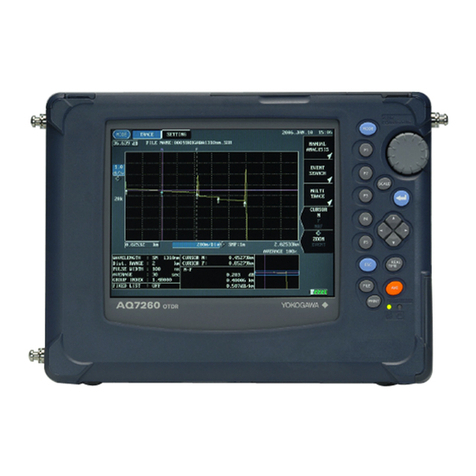
YOKOGAWA
YOKOGAWA AQ7260 OTDR user manual

Milwaukee
Milwaukee MA871 instruction manual

Southwire
Southwire 41161N operating instructions
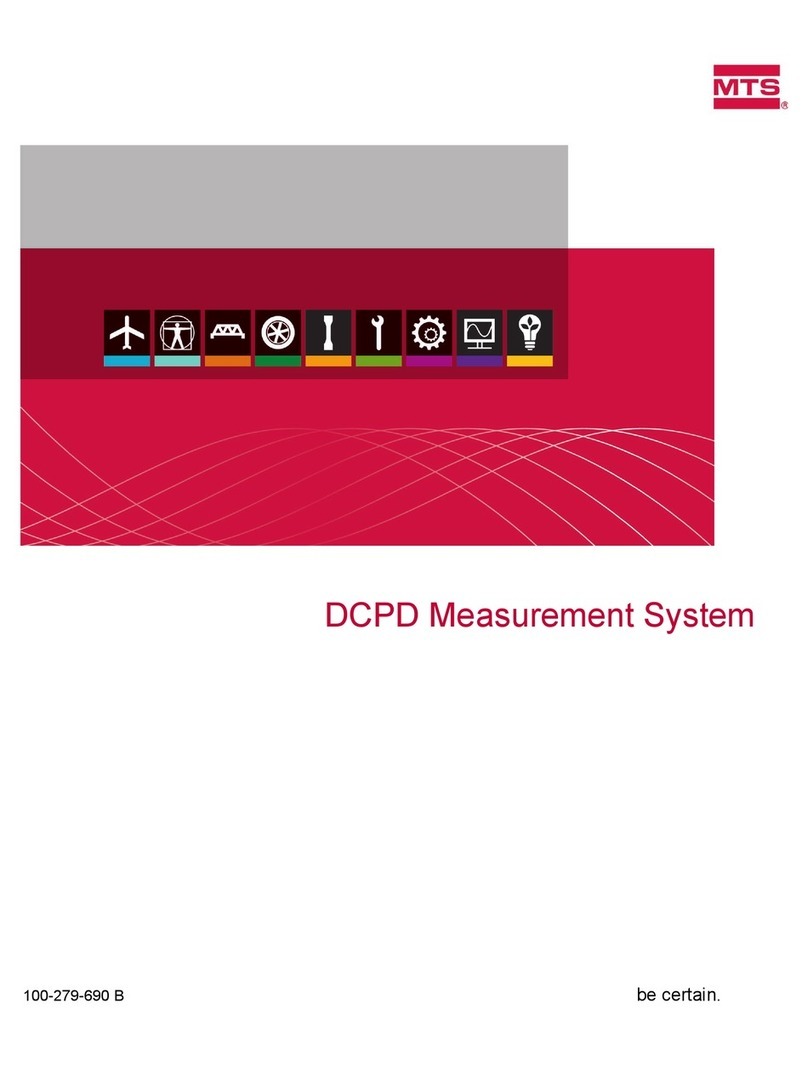
MTS Systems
MTS Systems DCPD manual
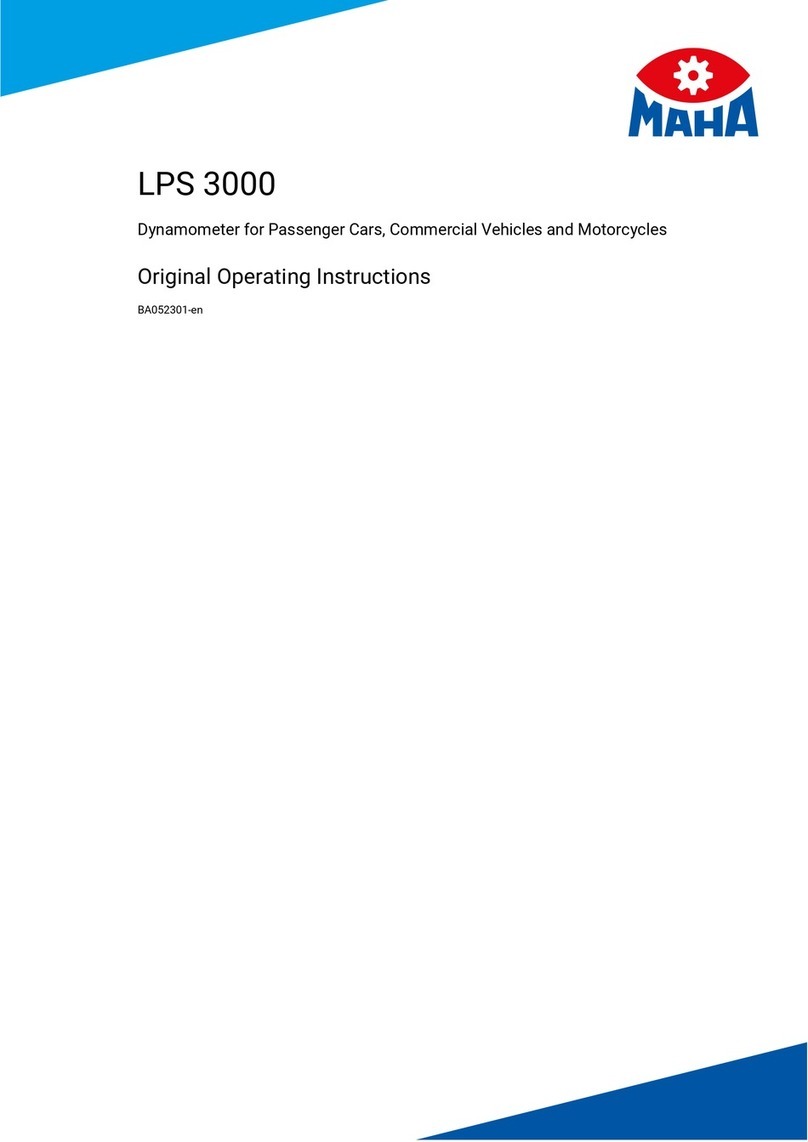
MAHA
MAHA LPS 3000 operating instructions
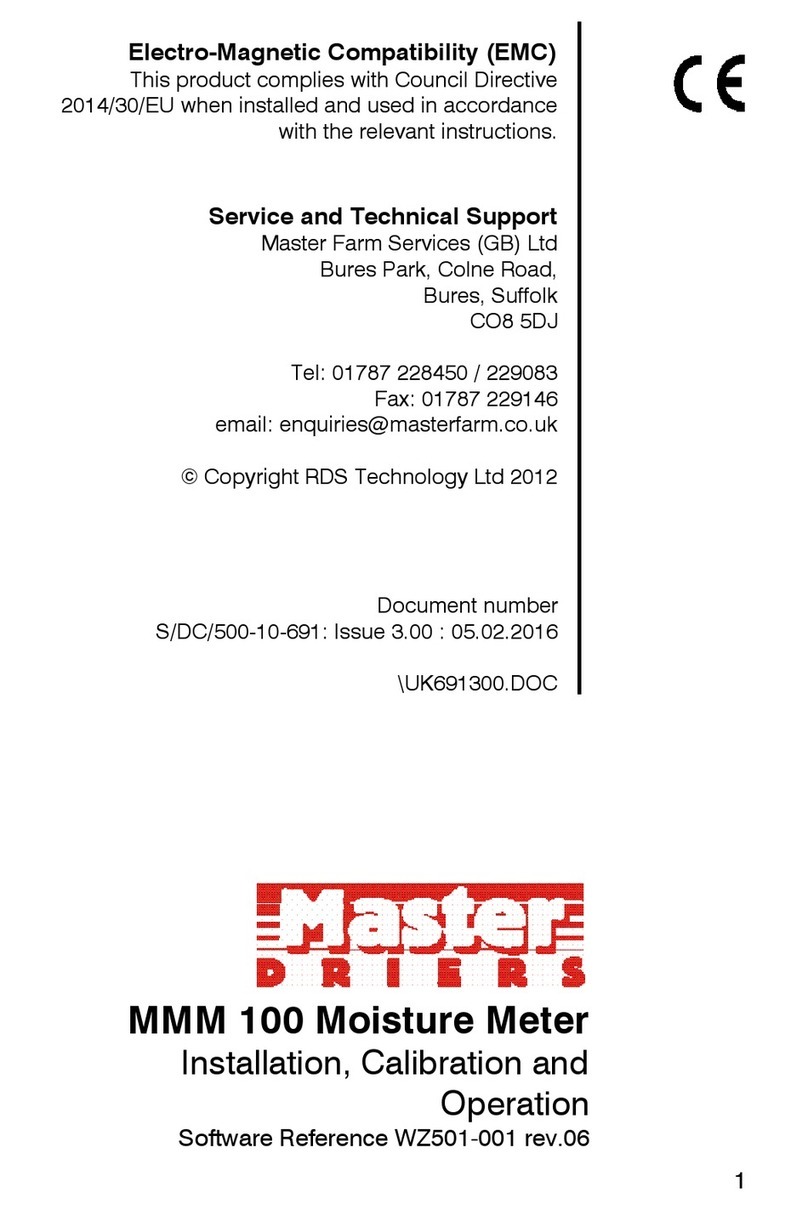
RDS Technology
RDS Technology Master Driers MMM 100 Installation, Calibration and Operation

Powerfix Profi
Powerfix Profi KH 2927-2 operating instructions

sauter
sauter SW 1000 instruction manual