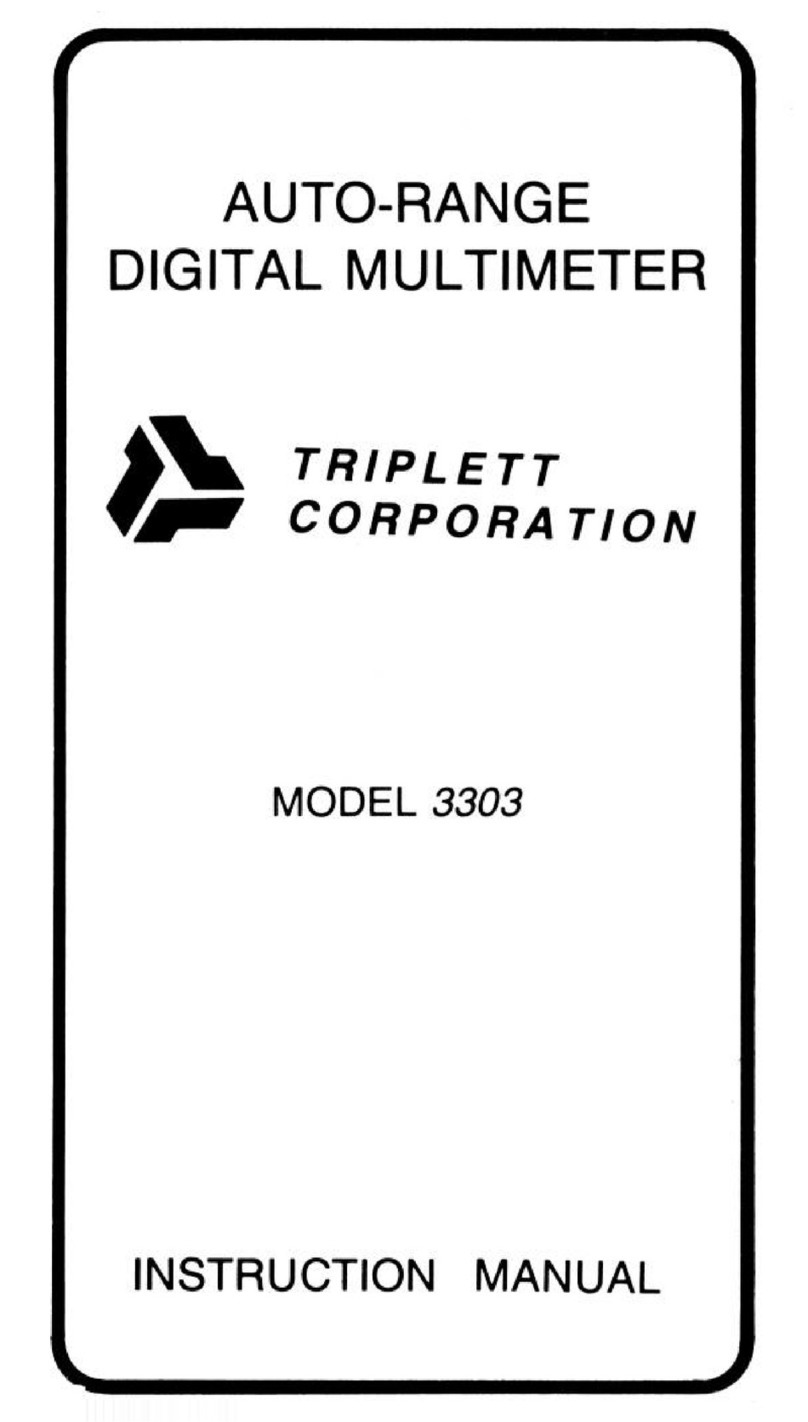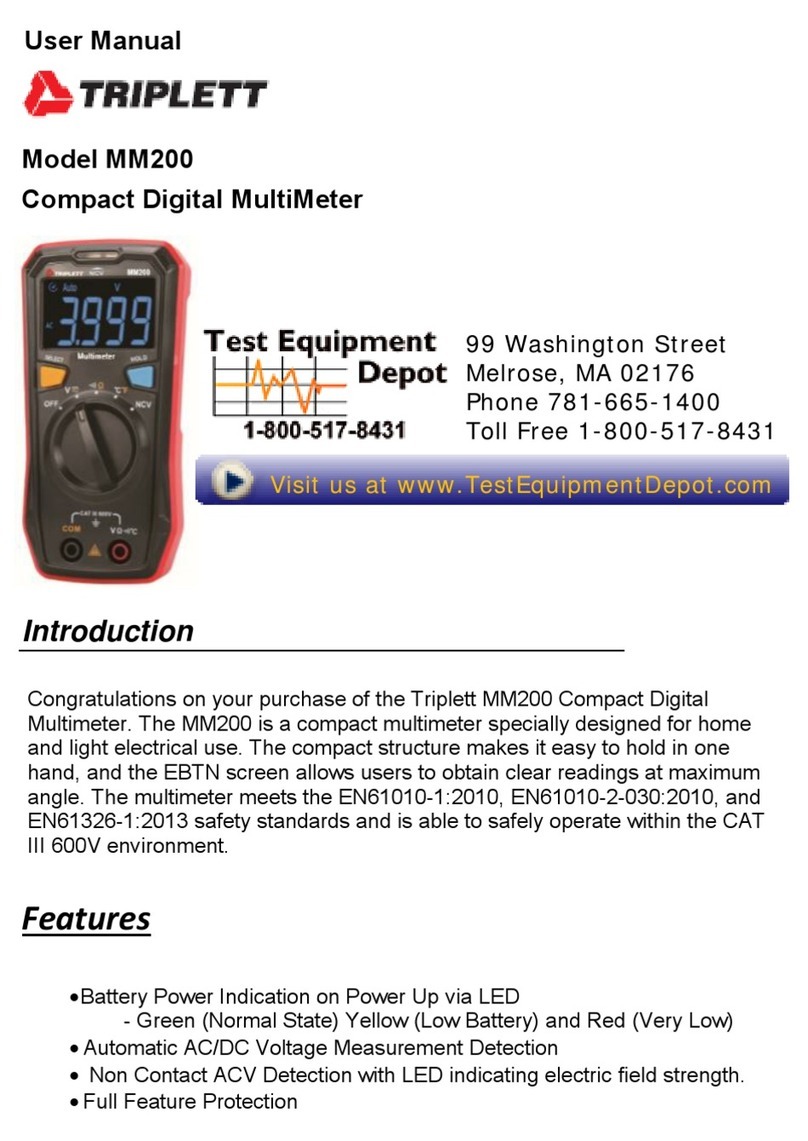5
conditions. Allow the meter to warm to room temperature before
using.
2.28 Do not modify the meter. Changing the design may make the meter
unsafe and may result in injury to the user.
2.29 Use caution when attempting to evaluate if a dangerous voltage is
present. The meter will not read AC voltage if it is set to DC, nor will
it read DC if it is set to AC. For example, if the meter is set to
200VDC, it will not measure a dangerous AC voltage, even if the
probes are inserted into a household AC wall outlet.
2.30 Do not touch the metallic portion of one test lead if the other test lead
is connected to a live circuit. The current from the live circuit may
pass through the meter and appear on the unconnected test lead.
Failure to observe this warning may result in user injury.
2.31 Remove the battery when the meter may be left unused for longer
than 1 month. Chemical leakage from the battery could damage the
meter, leading to user injury.
2.32 Do not use the meter if there is evidence of chemical leakage from the
battery. Leakage could damage meter and lead to injury of user.
2.33 Do not attempt to use meter when no display is present on LCD.
Doing so may damage the meter and/or injure the user.
2.34 Do not attempt to measure voltages on capacitors holding dangerous
charges. These charges may be of lethal potential, and may have
enough energy to cause damage to the meter, or injury to the user.
These capacitors can store electricity, even when the circuitry which
they are in has been disconnected from its power source.
2.35 Do not use this meter to measure voltages or currents in industrial
applications where High Energy circuitry is used. High Energy
circuitry is usually regarded as any circuitry capable of supplying
over 4000 watts to a load before a safety device (like a fuse) interrupts
the circuit. See product specifications for Category rating of this
meter.
2.36 Do not use this meter to measure current in circuits whose open
circuit voltage exceeds 500V AC/DC. The meter's fuses are rated at
500V max.
2.37 Always replace the meter's internal fuse with an exact replacement.
Do not substitute a 250V fuse for a 500V fuse.
2.38 When you use the meter to check a high-voltage circuit, do not try to
connect both test leads at once. Instead, clip one probe to the neutral
or ground lead of the circuit (usually a bare, green, or white wire in
AC wiring circuits) using the insulated slip-on Alligator Clips. Then
probe for voltages with the other test lead. This helps prevent you
from accidentally touching a hot wire, since you need to concentrate
on only one test lead.
2.39 If there is any doubt about the condition of the meter (i.e. safe vs
unsafe), remove the meter from service and secure it in a location that
will prevent its unintentional use.