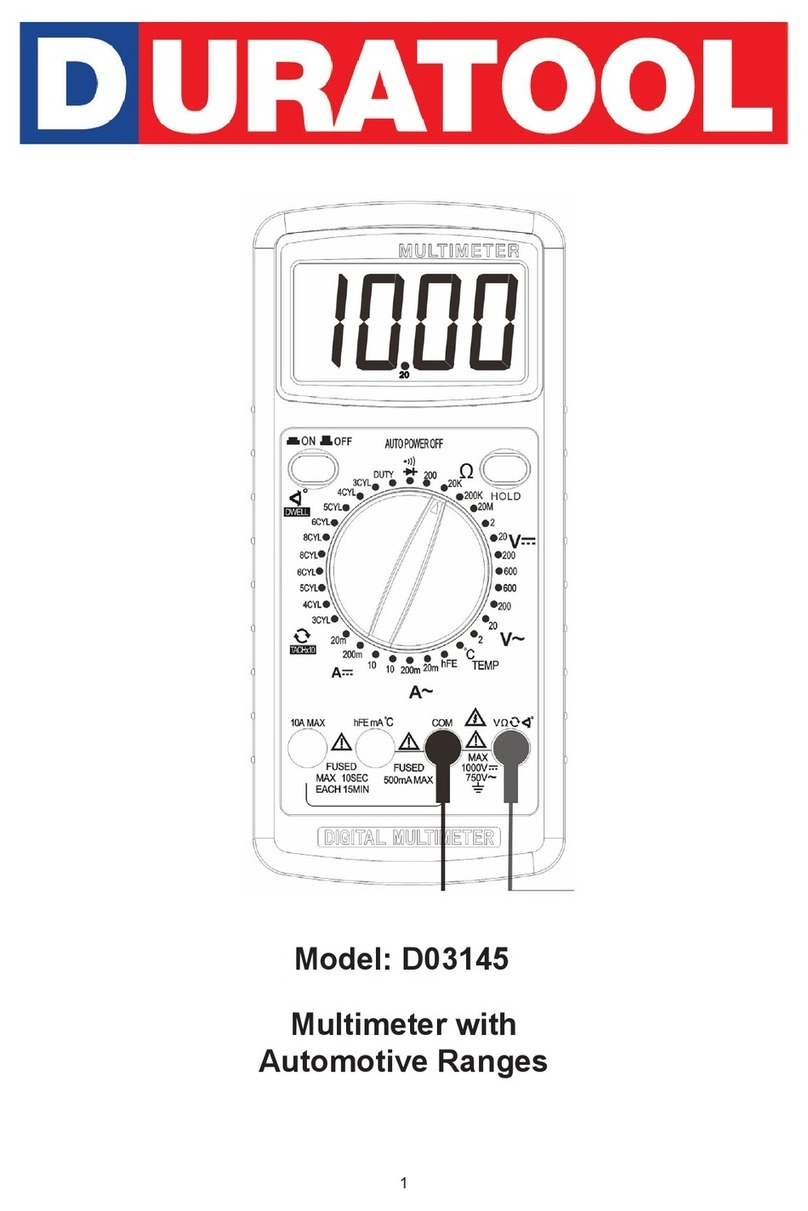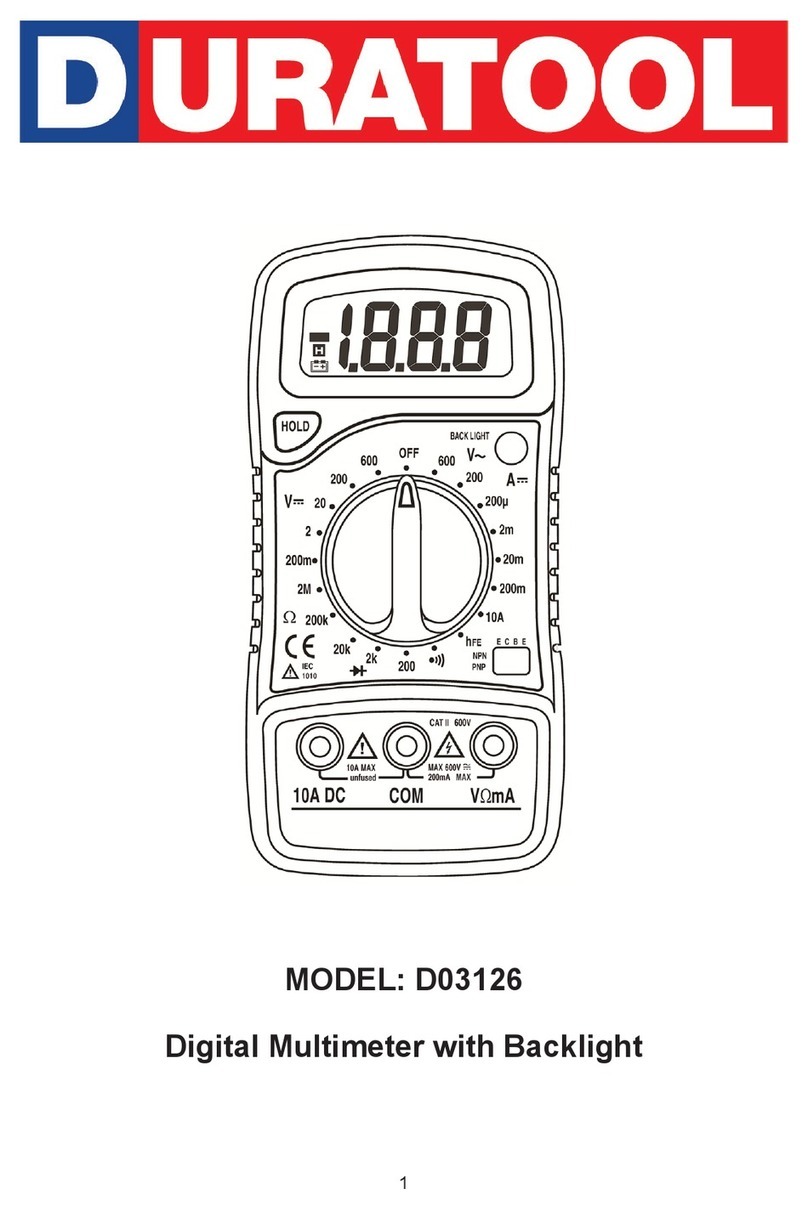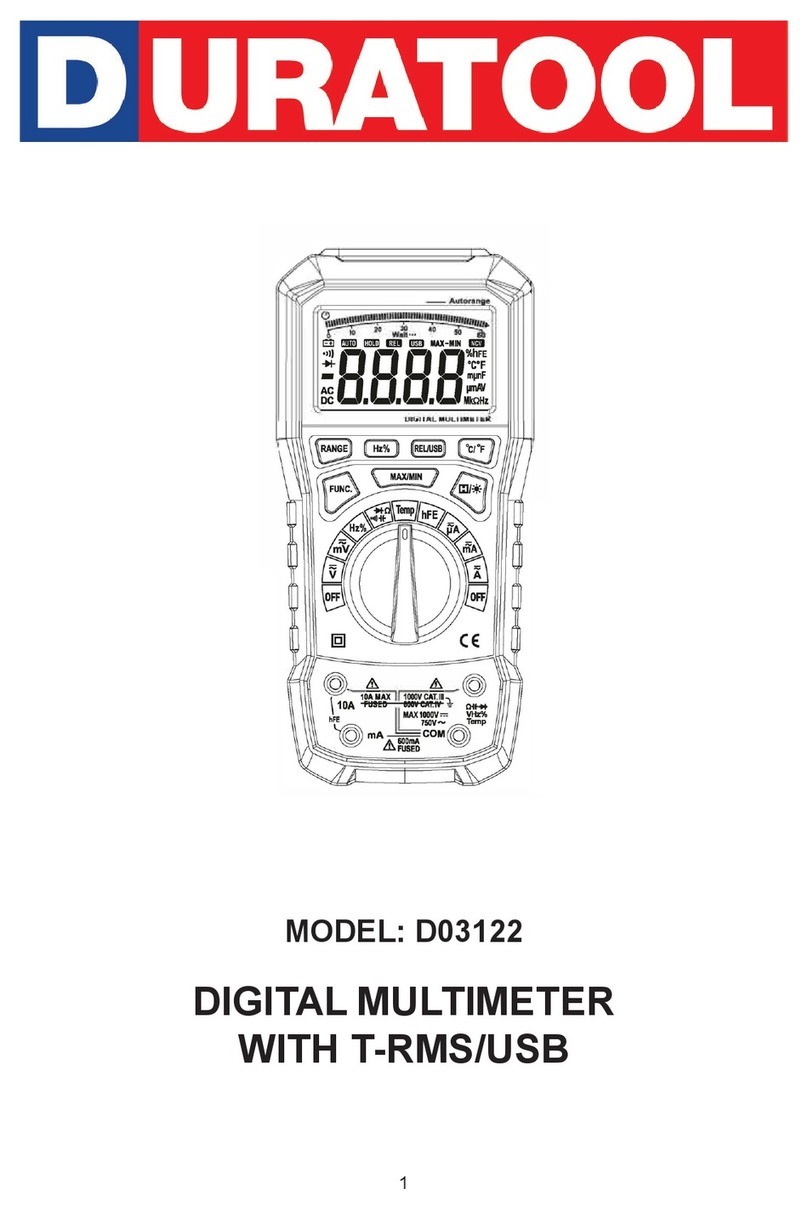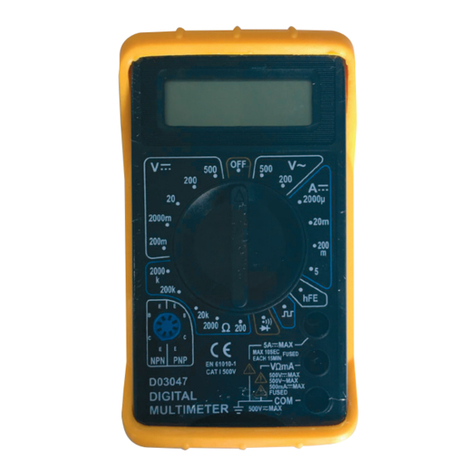8
CAPACITANCE MEASURING
• Connect the black test lead to the “COM” jack and the red lead to the “mA” jack.
• Set the function switch at position “F”.
Note: The polarity of the red test lead is positive.
• Connect the test leads across the capacitor under pressure and be sure that the
polarity of the connection is observed.
Note: To avoid damage to the meter, disconnect the circuit power and discharge all
high voltage capacitors before measuring capacitance.
The tested capacitor should be discharged before the testing procedure. Never apply
voltage to the input as the meter could be seriously damaged.
FREQUENCY MEASURING
• Set the function range switch to the required “Hz” position.
•Connect the black test lead to the “COM” jack and the red lead to the “VΩ” jack.
Note: The polarity of the red test lead is positive.
• Connect the test leads across the load to be measured.
• Do not apply more than 250V rms to the input. Indication is possible to a voltage
higher than 100V rms, but the reading may be out of specication.
AUTO POWER OFF
• If the meter is not used or operated for 15 minutes, it will automatically turn off.
• To turn it on again, just push the power button twice.
BATTERY & FUSE REPLACEMENT
• Before replacing the battery or the fuse ensure that all test leads have been
disconnected and the power is off.
• If the low battery indicator ( ) appears on the display, replace the battery
immediately.
• Remove the screws and open the back case.
•Then replace the exhausted battery with a new one of the same specication (9V
IEC 6F22, NEDA 1604).
• The meter is protected by a fuse:
- mA: F0.5A/600V fast, breaking capacity is 10kA, dimensions 5 x 20mm.
- 10A: F10A/600V fast, breaking capacity is 10kA, dimensions 5 x 20mm.
- A (D03143): F2A/600V fast, breaking capacity is 10kA, dimensions 5 x
20mm.
+ -
• Insert the black plug of the K-type thermocouple to the adaptor “-” socket and the
red plug to the adaptor “+” socket.
• Carefully touch the end of the thermocouple to the object to be measured.
• Wait a short while and read the display.
INFORMATION ON WASTE DISPOSAL FOR CONSUMERS OF ELECTRICAL &
ELECTRONIC EQUIPMENT.
When this product has reached the end of its life it must be treated as Waste Electrical & Electronic
Equipment (WEEE). Any WEEE marked products must not be mixed with general household waste,
but kept separate for the treatment, recovery and recycling of the materials used. Contact your local
authority for details of recycling schemes in your area.
Made in China.
PO Box 13362 Dublin 2
PR2 9PP