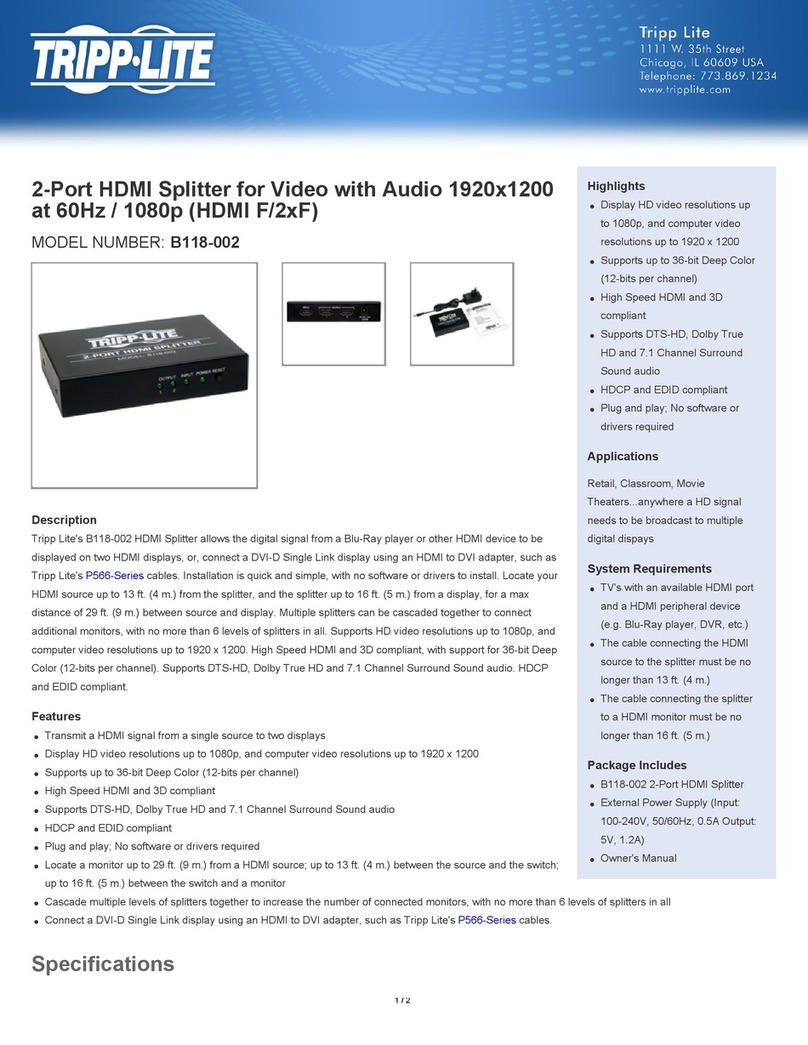Tripp Lite Easy Pull Long-Run Display Cable EZA-050 User manual
Other Tripp Lite Cables And Connectors manuals

Tripp Lite
Tripp Lite P450-000 User manual

Tripp Lite
Tripp Lite N001-025-BK User manual
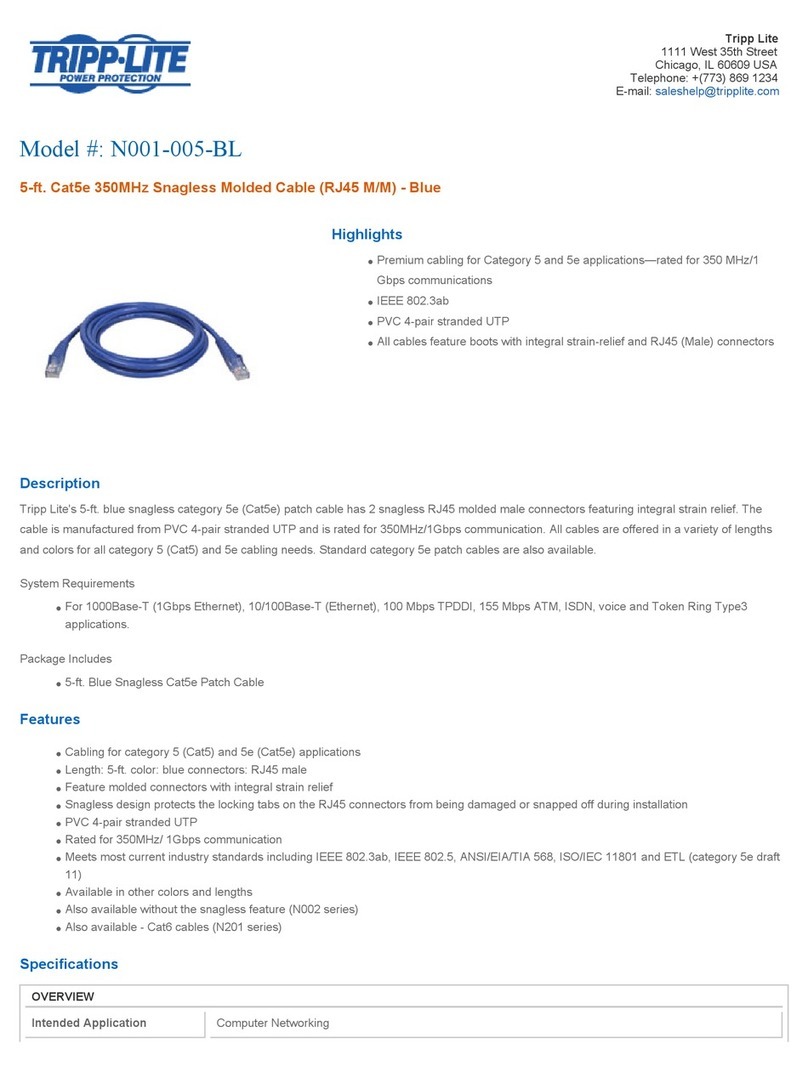
Tripp Lite
Tripp Lite N001-005-BL User manual
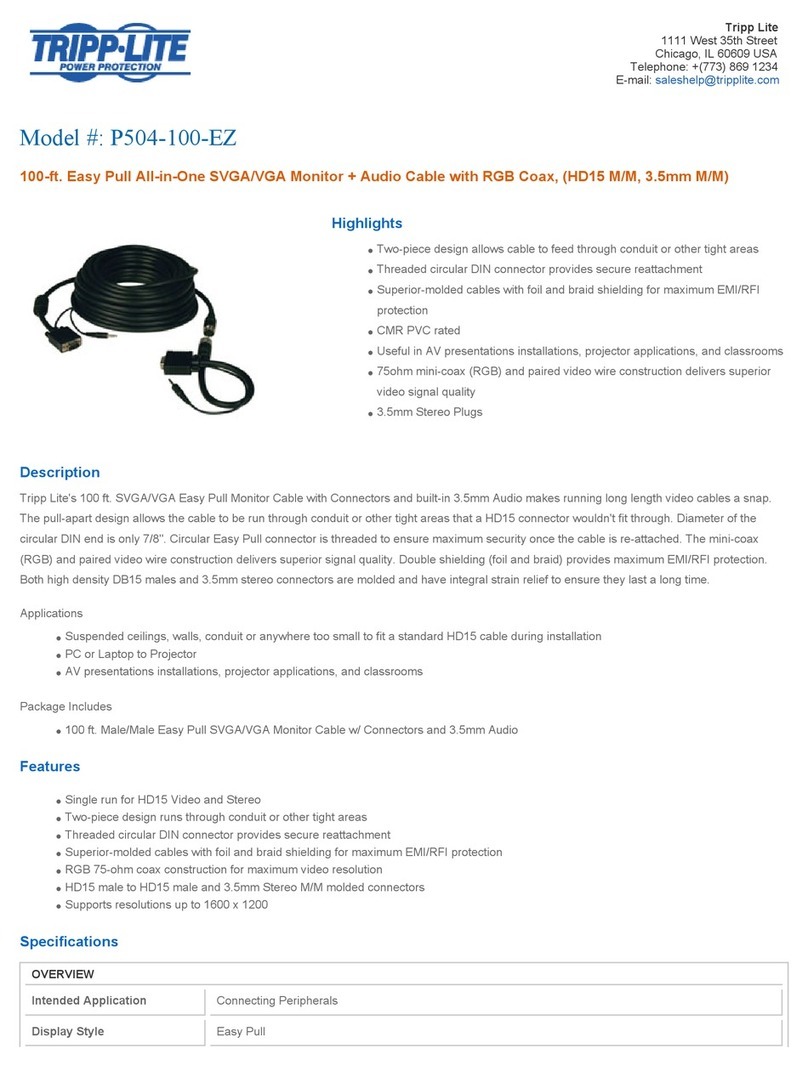
Tripp Lite
Tripp Lite P504-100-EZ User manual
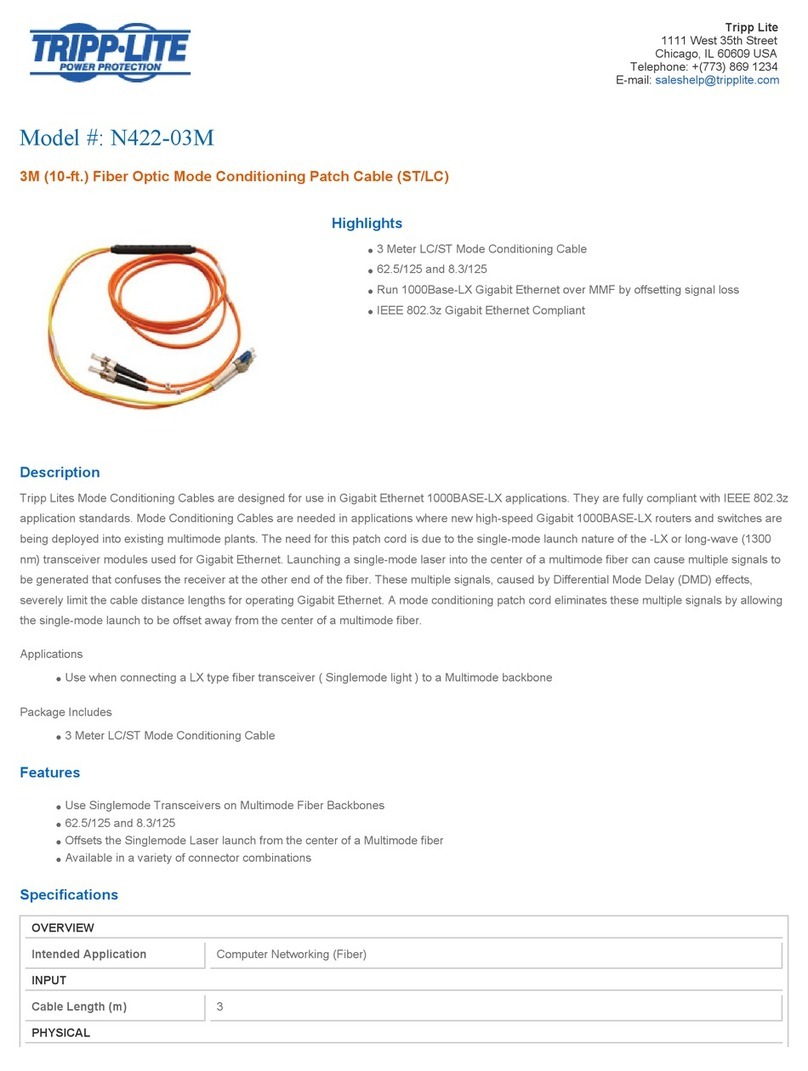
Tripp Lite
Tripp Lite N422-03M User manual
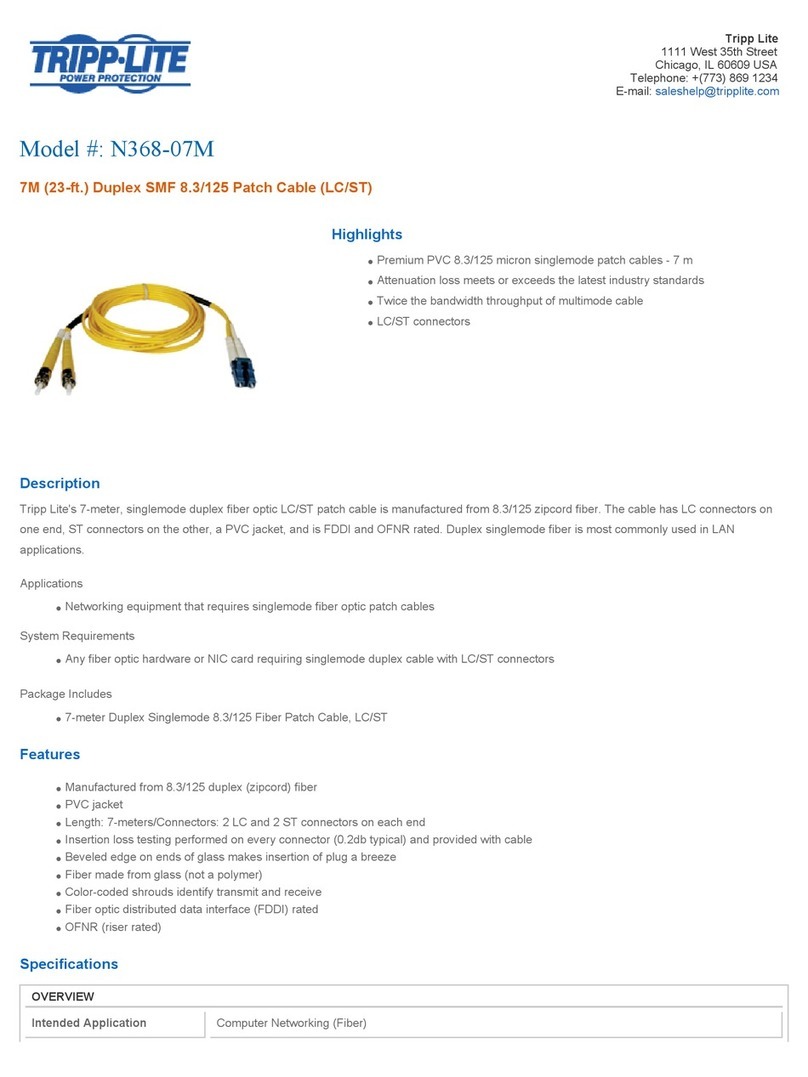
Tripp Lite
Tripp Lite N368-07M User manual

Tripp Lite
Tripp Lite P516-001-HR User manual
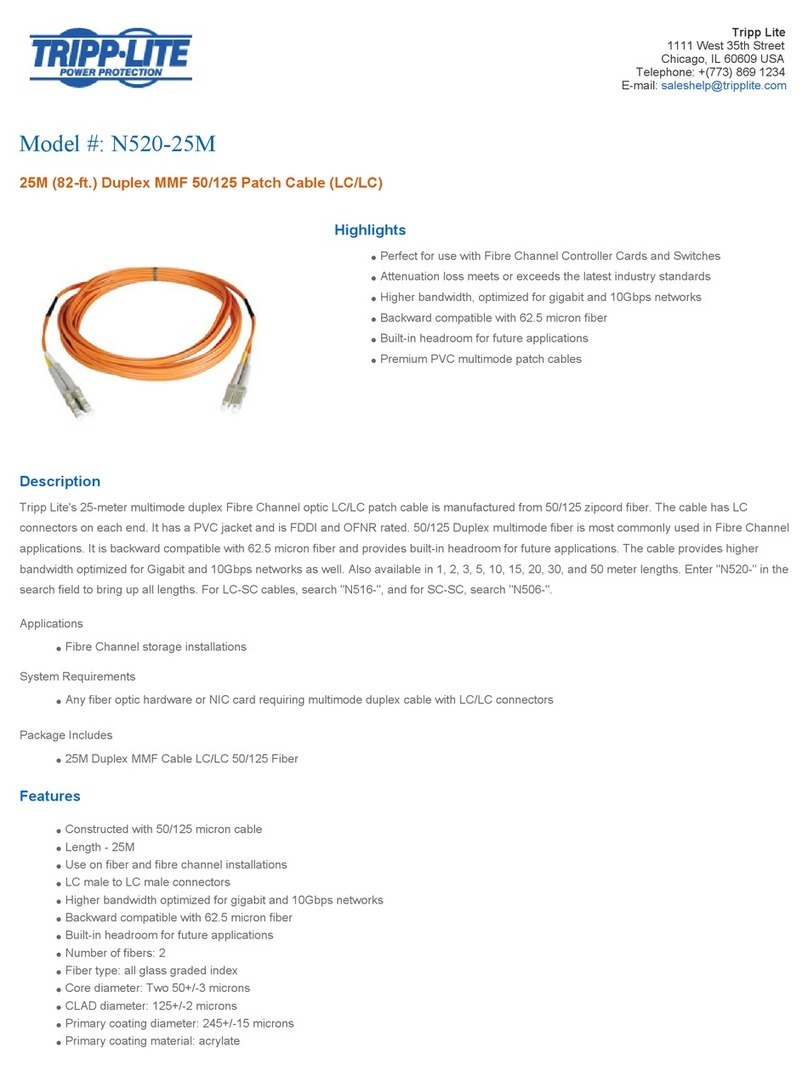
Tripp Lite
Tripp Lite N520-25M User manual
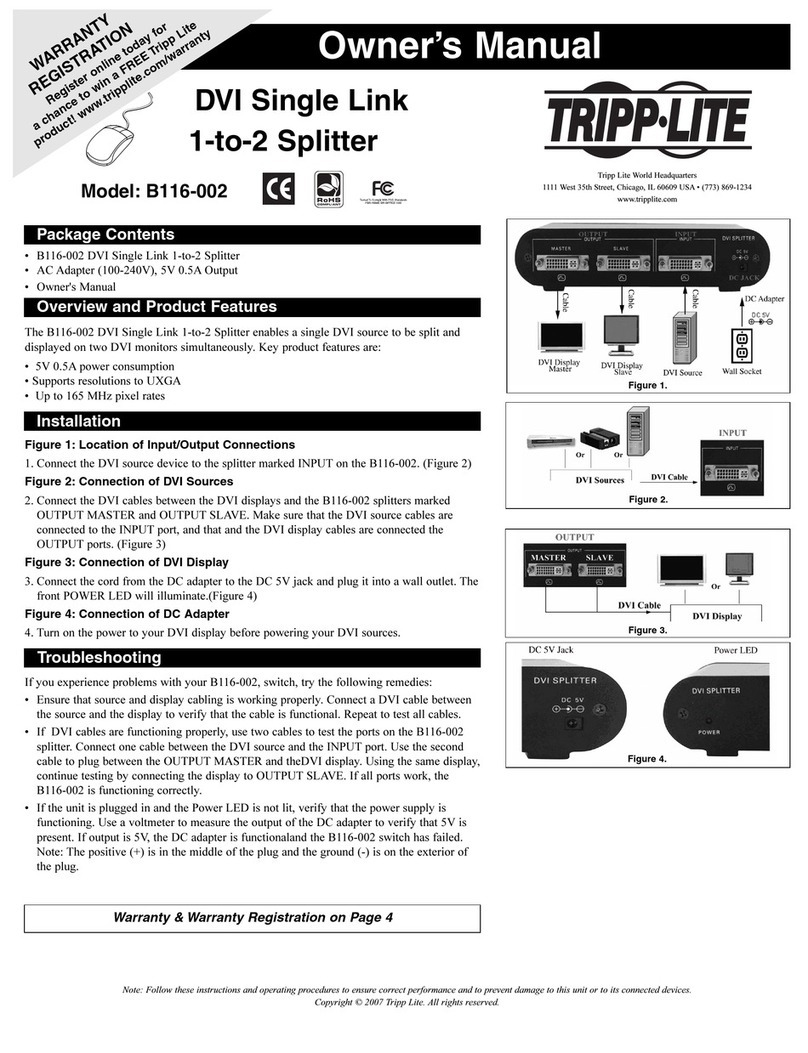
Tripp Lite
Tripp Lite B116-002 User manual
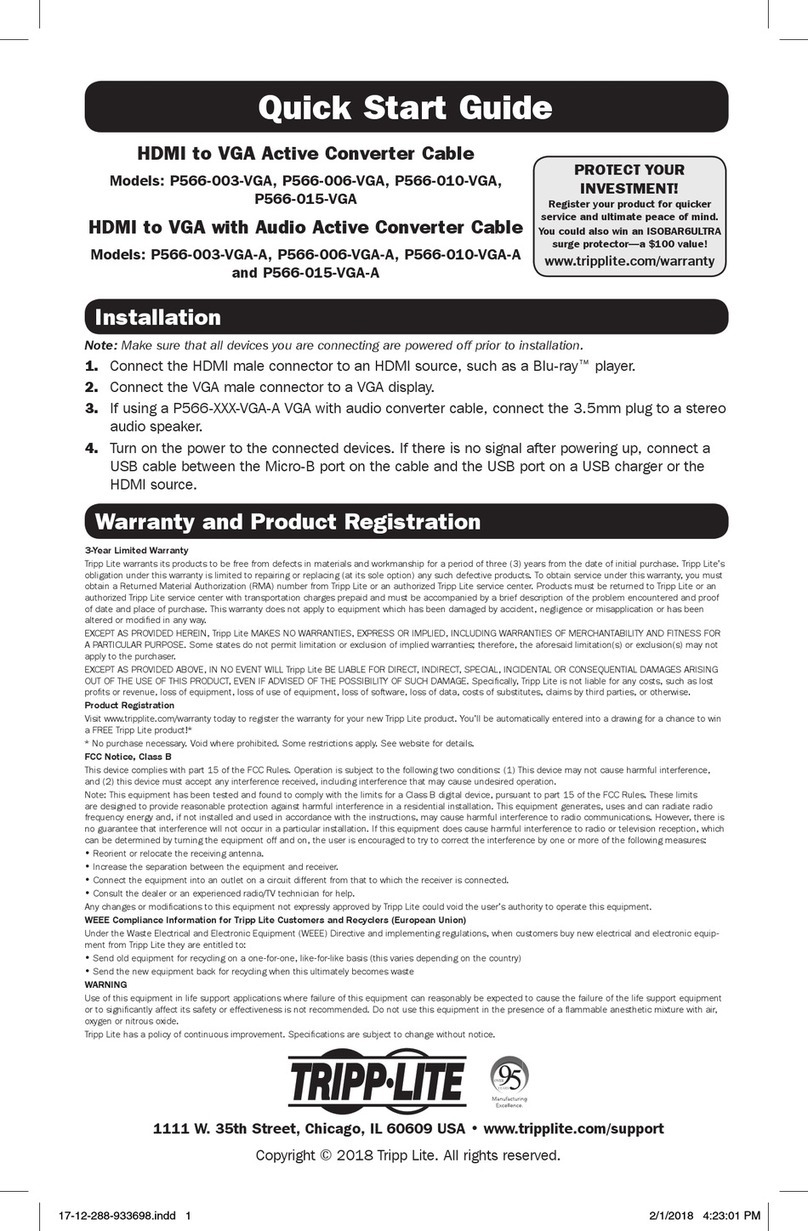
Tripp Lite
Tripp Lite P566-006-VGA User manual

Tripp Lite
Tripp Lite Multimode Fiber Optics 2-meter N820-02M User manual

Tripp Lite
Tripp Lite Gray Cat6 Gigabit Bulk Solid Plenum Cable... User manual

Tripp Lite
Tripp Lite P030-002-5 User manual

Tripp Lite
Tripp Lite N356-10M User manual

Tripp Lite
Tripp Lite B118-008E-UHD-2 User manual
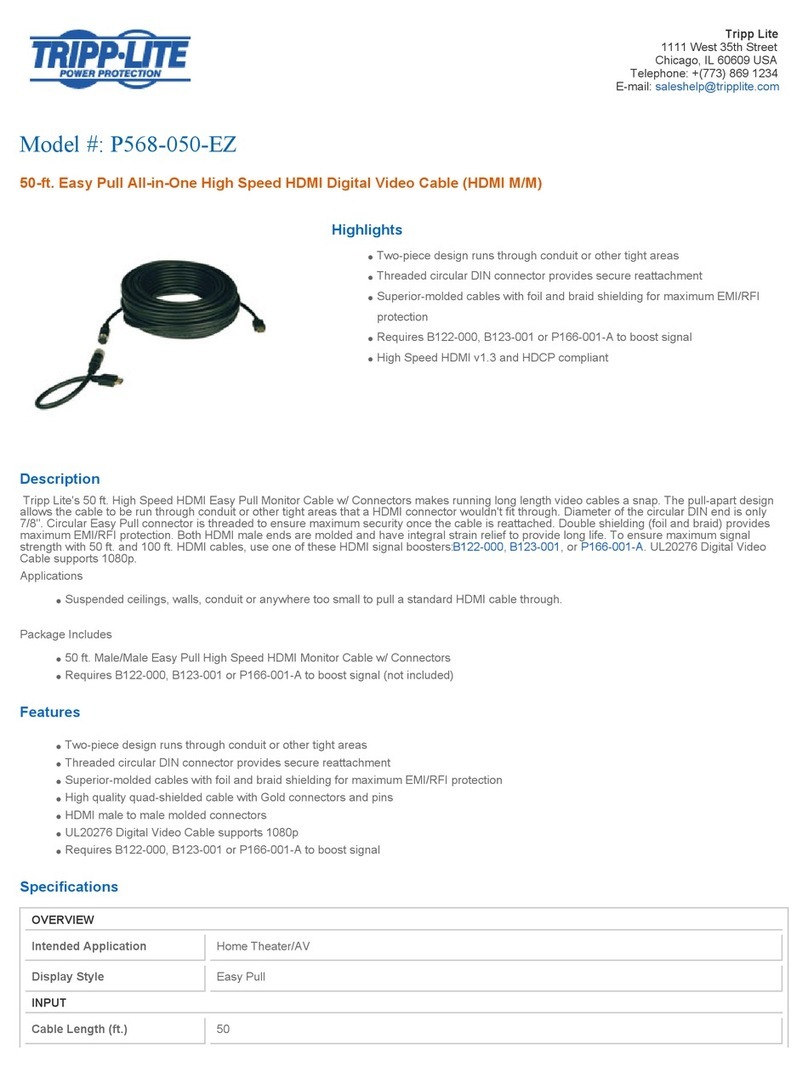
Tripp Lite
Tripp Lite P568-050-EZ User manual
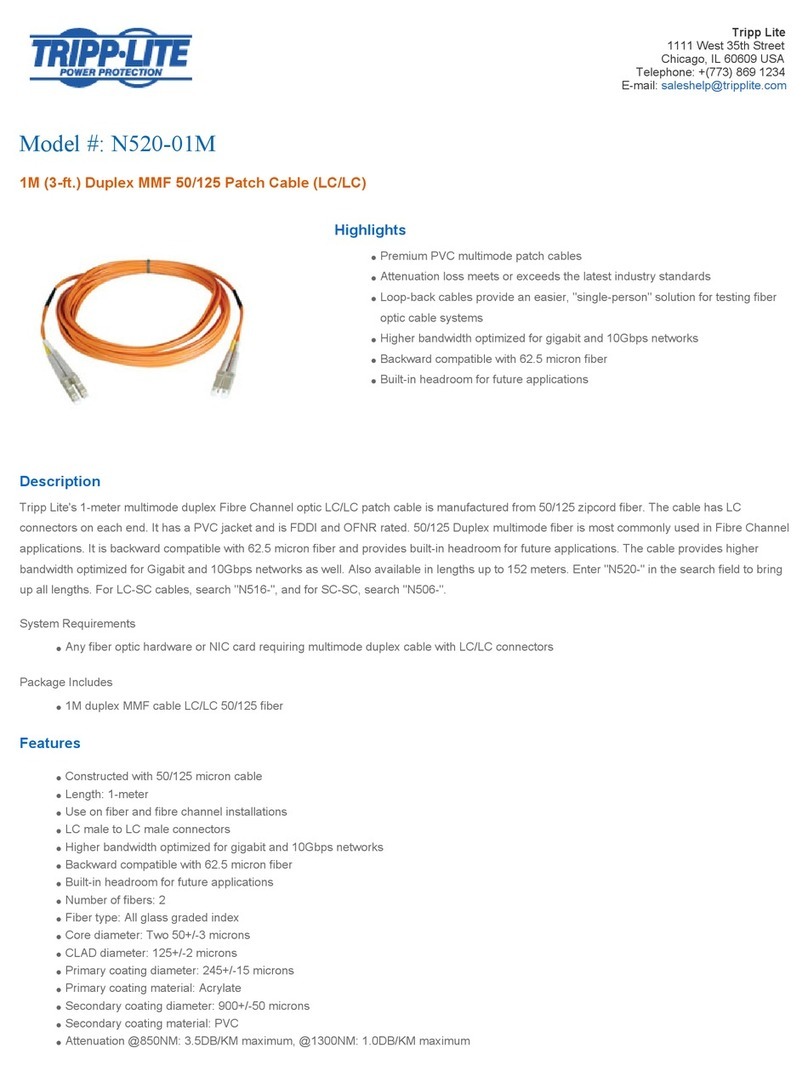
Tripp Lite
Tripp Lite N520-01M User manual

Tripp Lite
Tripp Lite N2LOCK-010-YW User manual

Tripp Lite
Tripp Lite 352-01M User manual

Tripp Lite
Tripp Lite N201-010-OR User manual