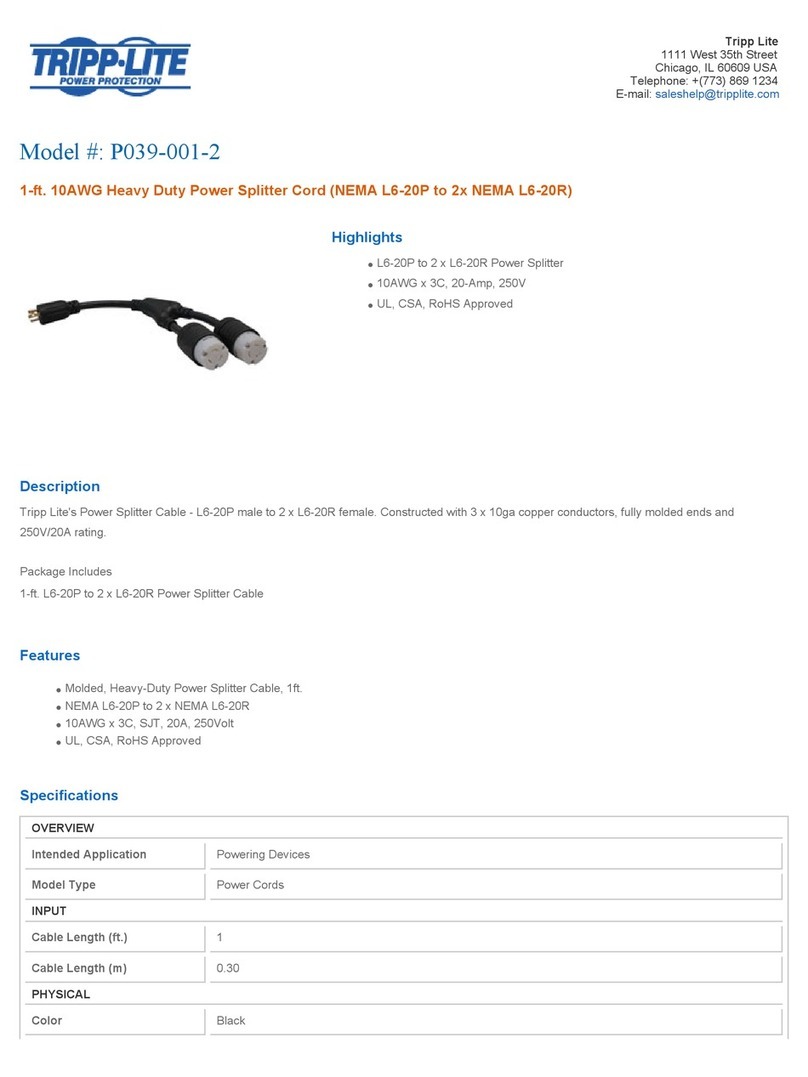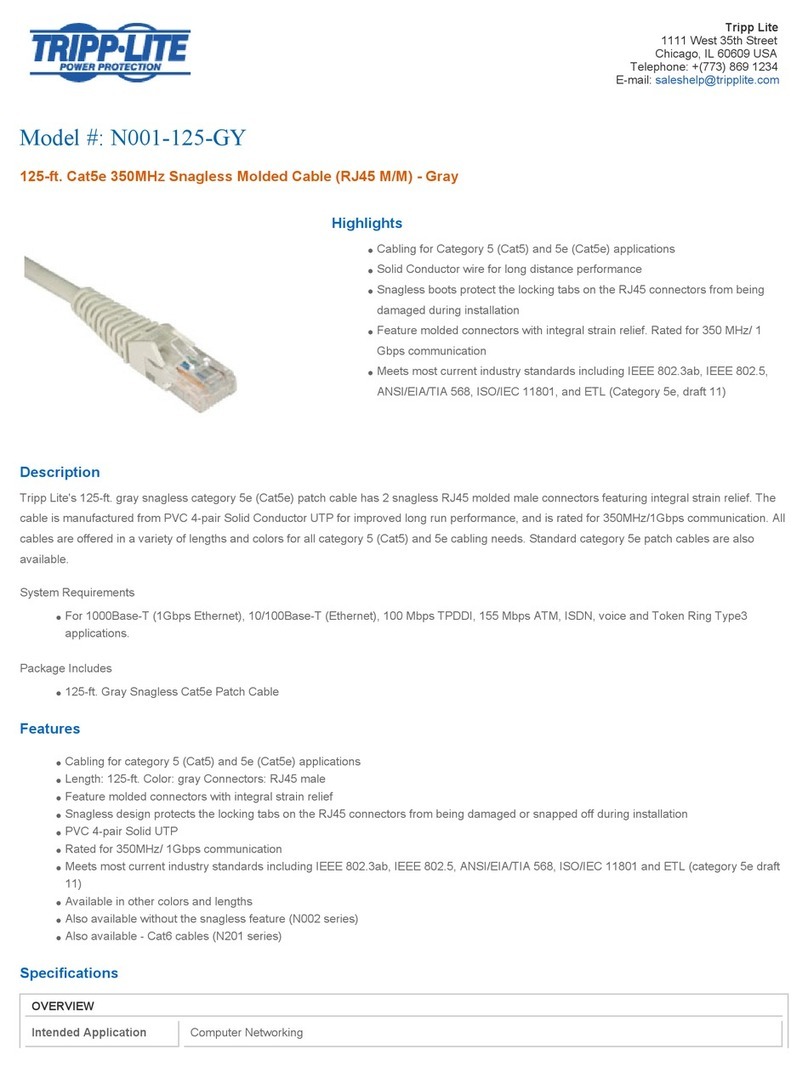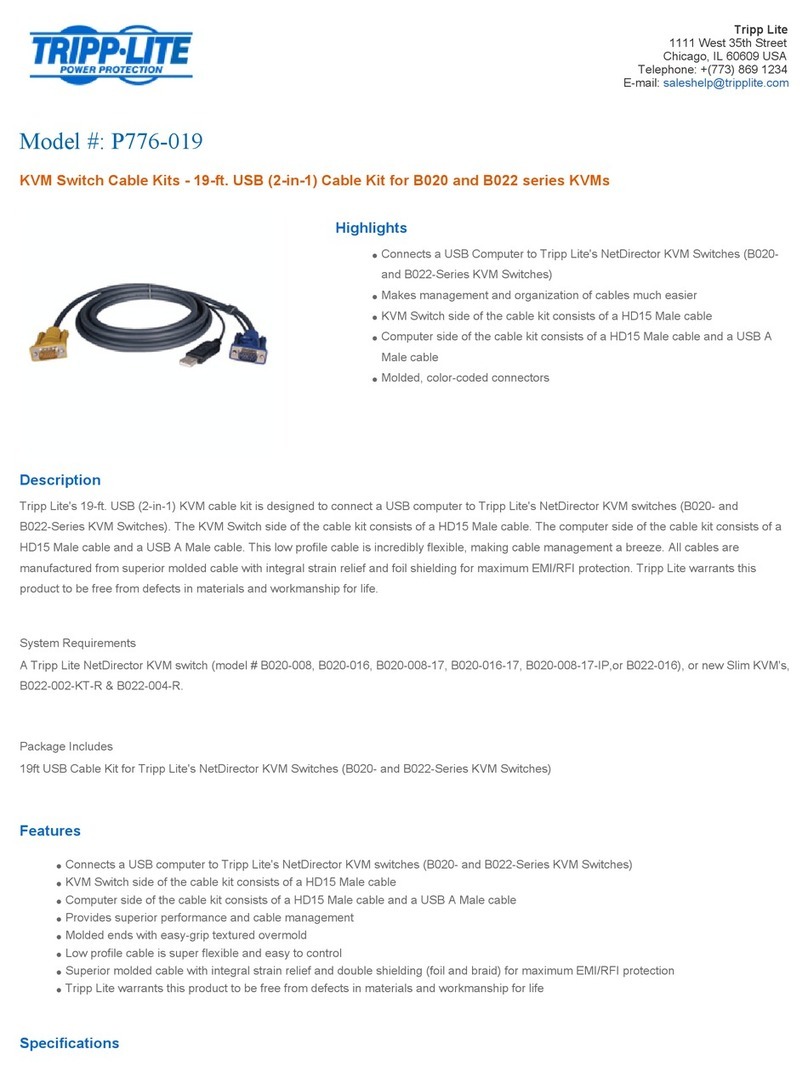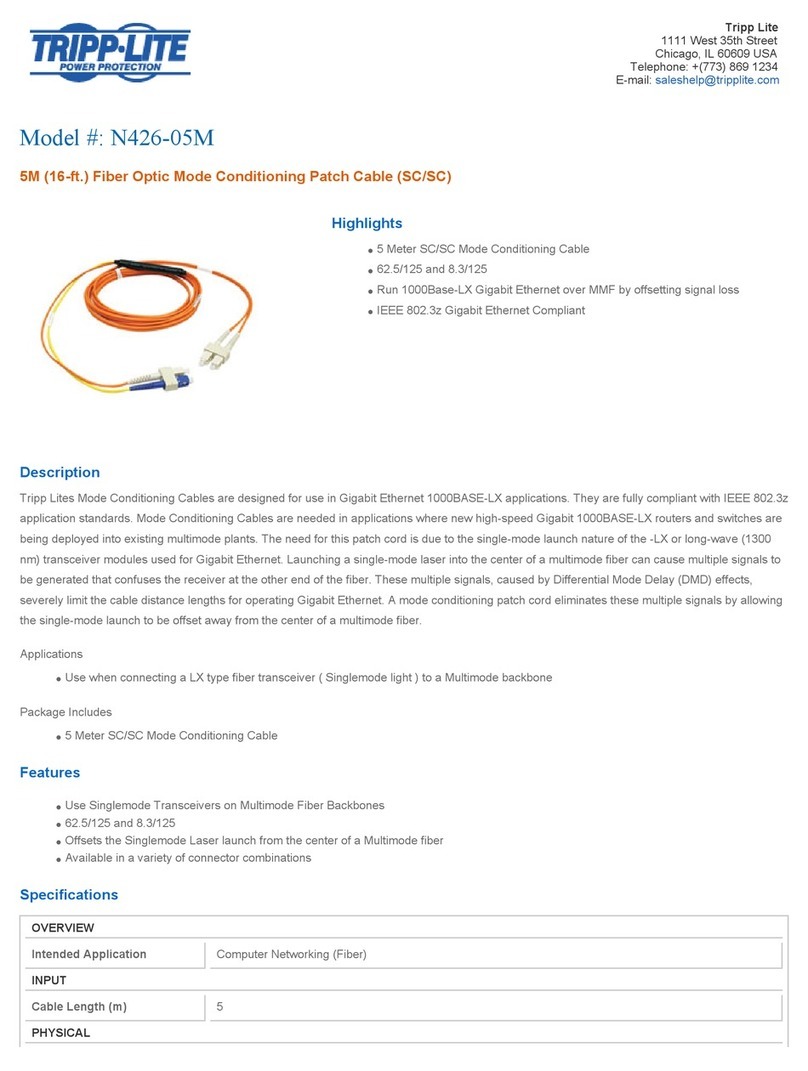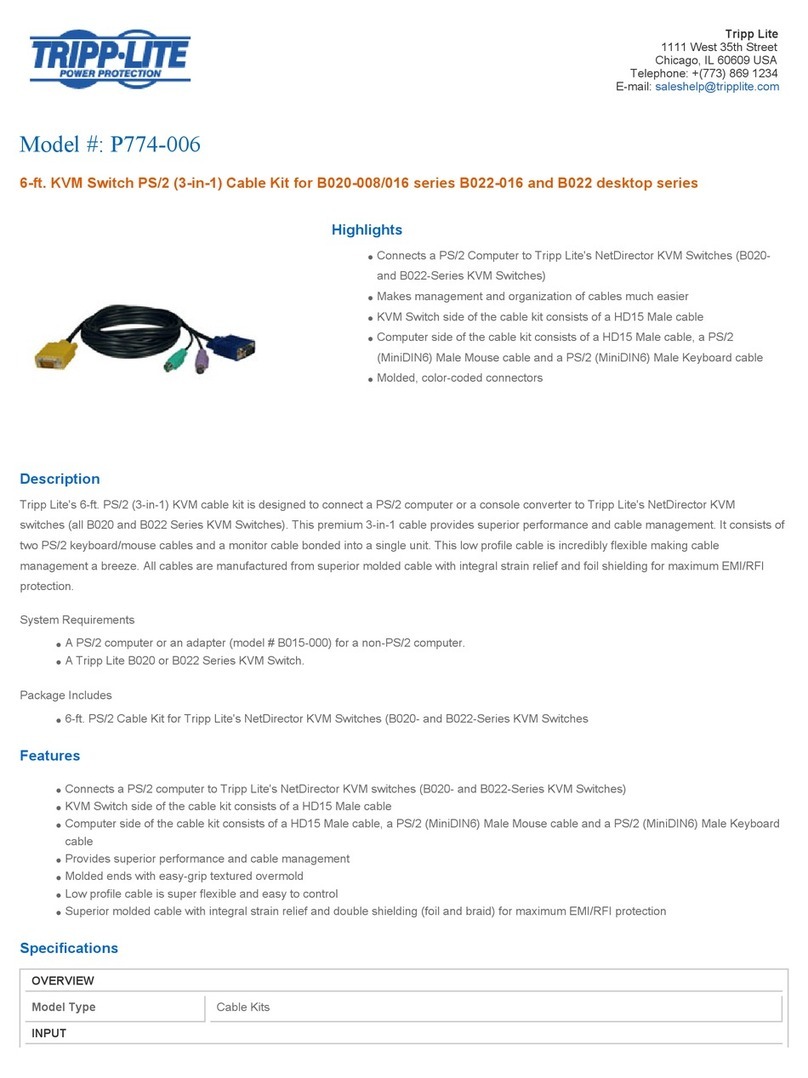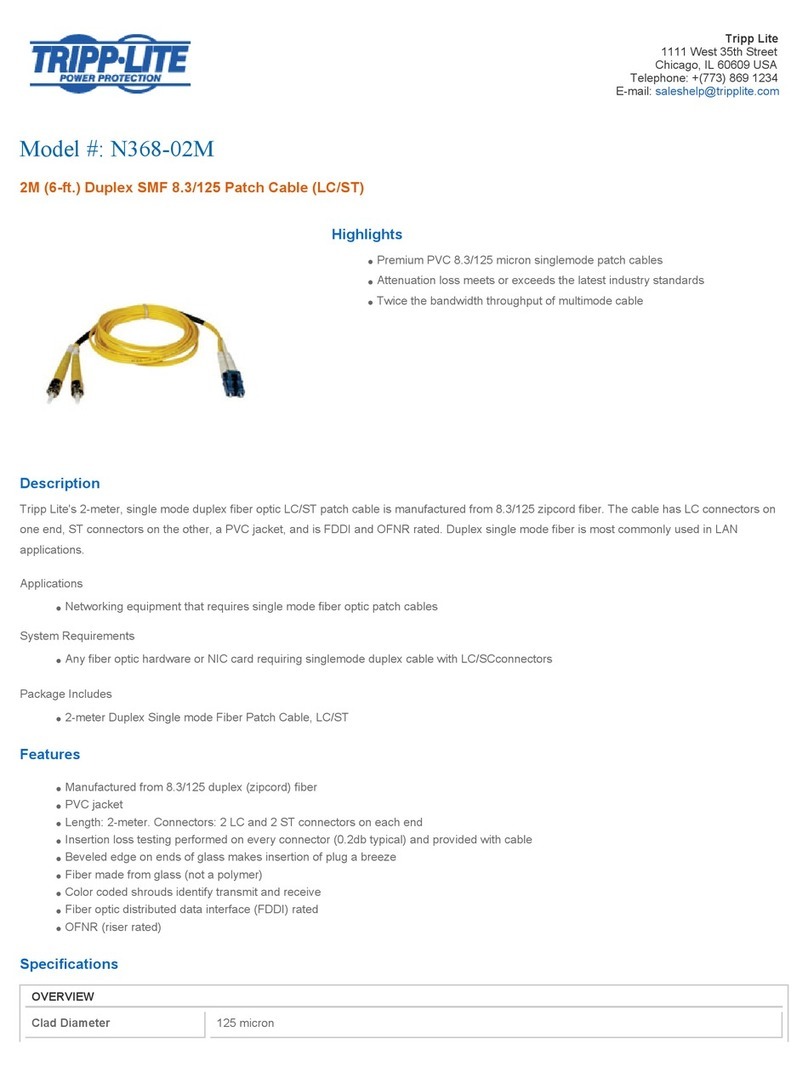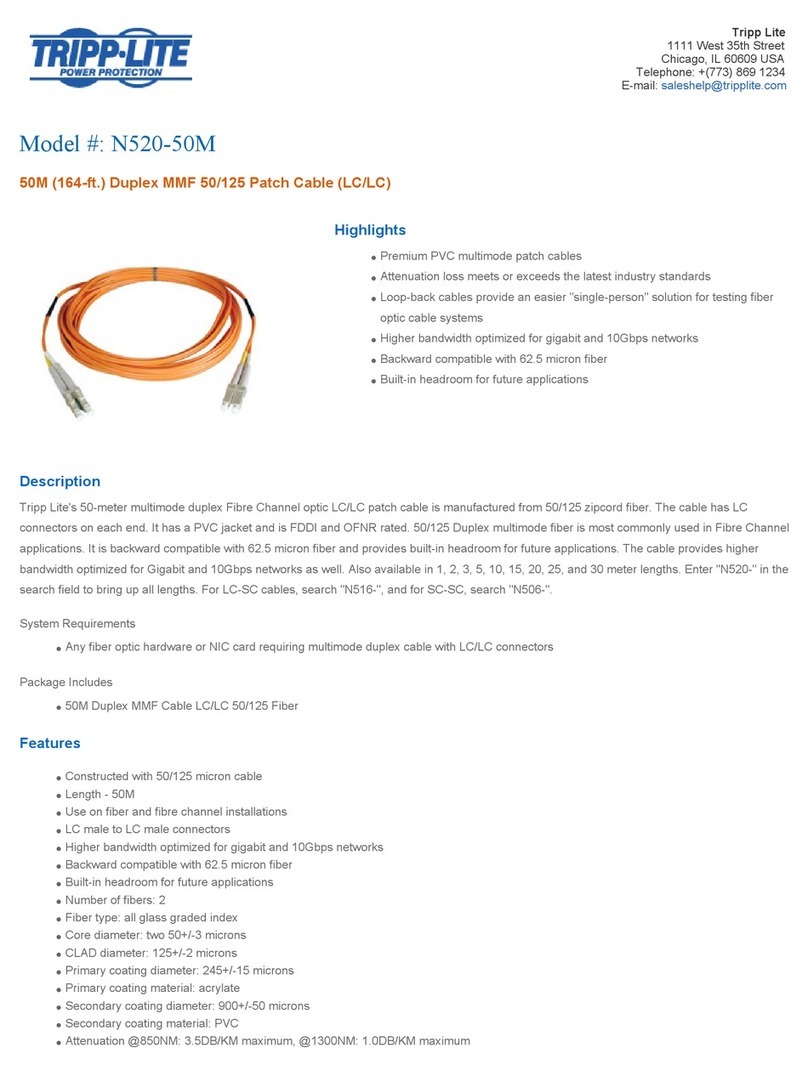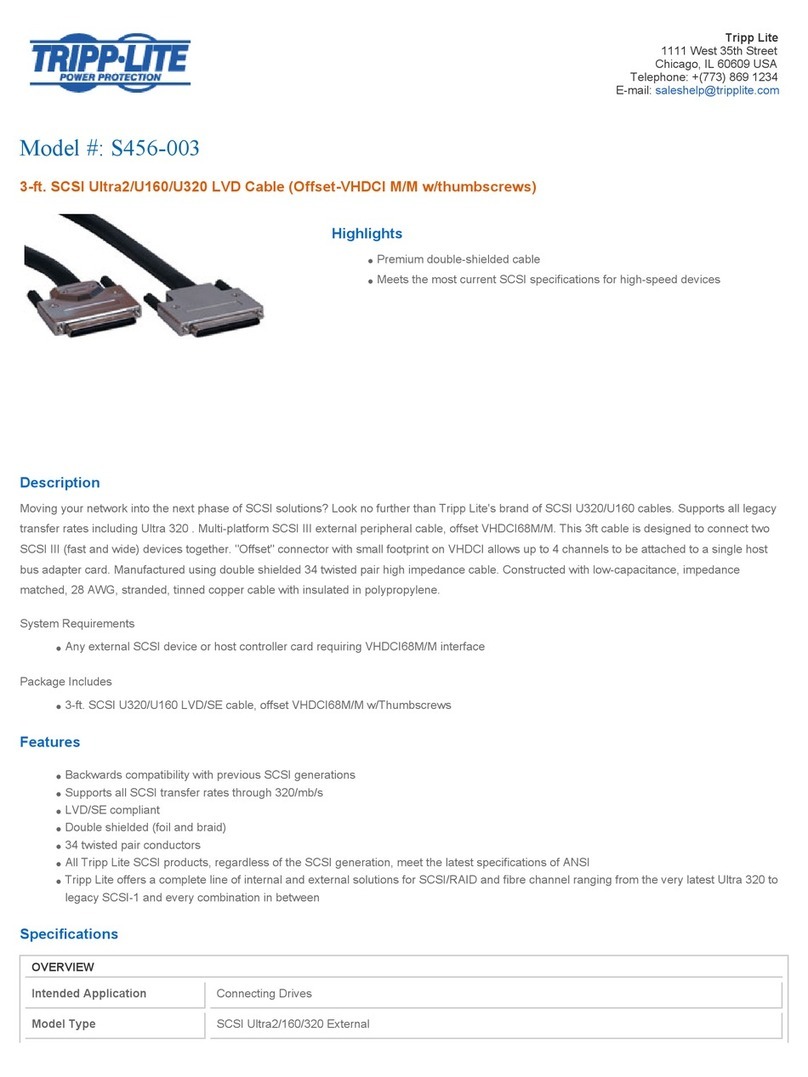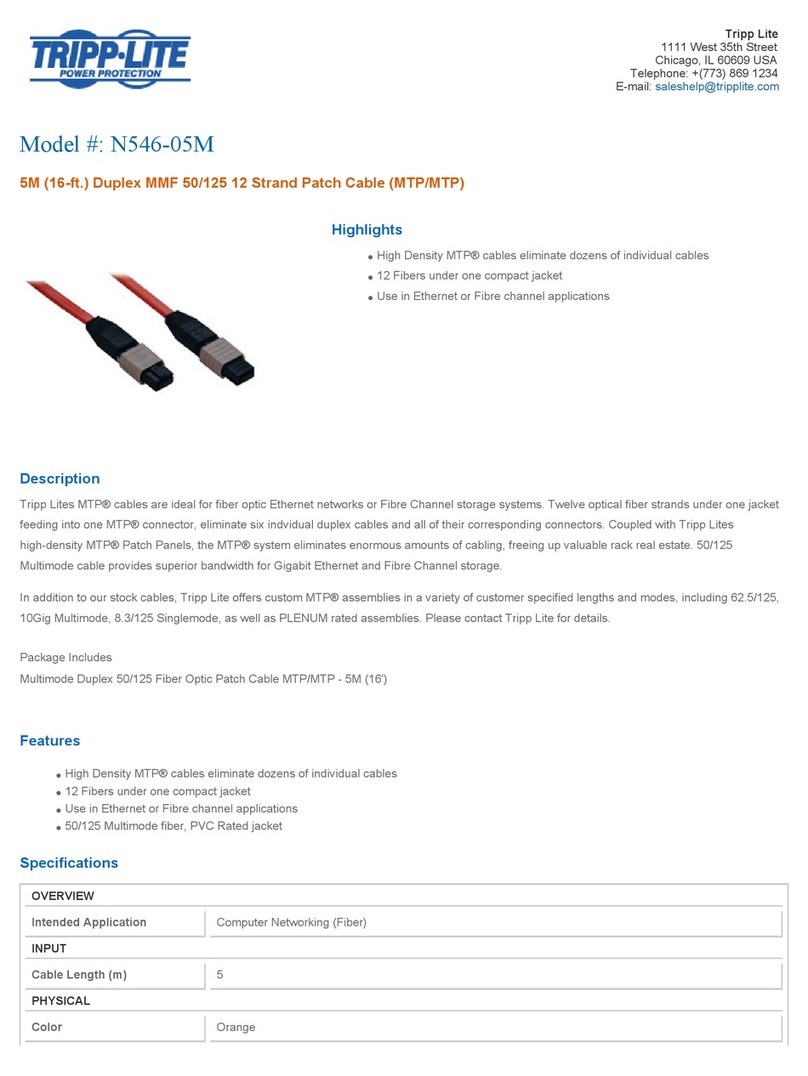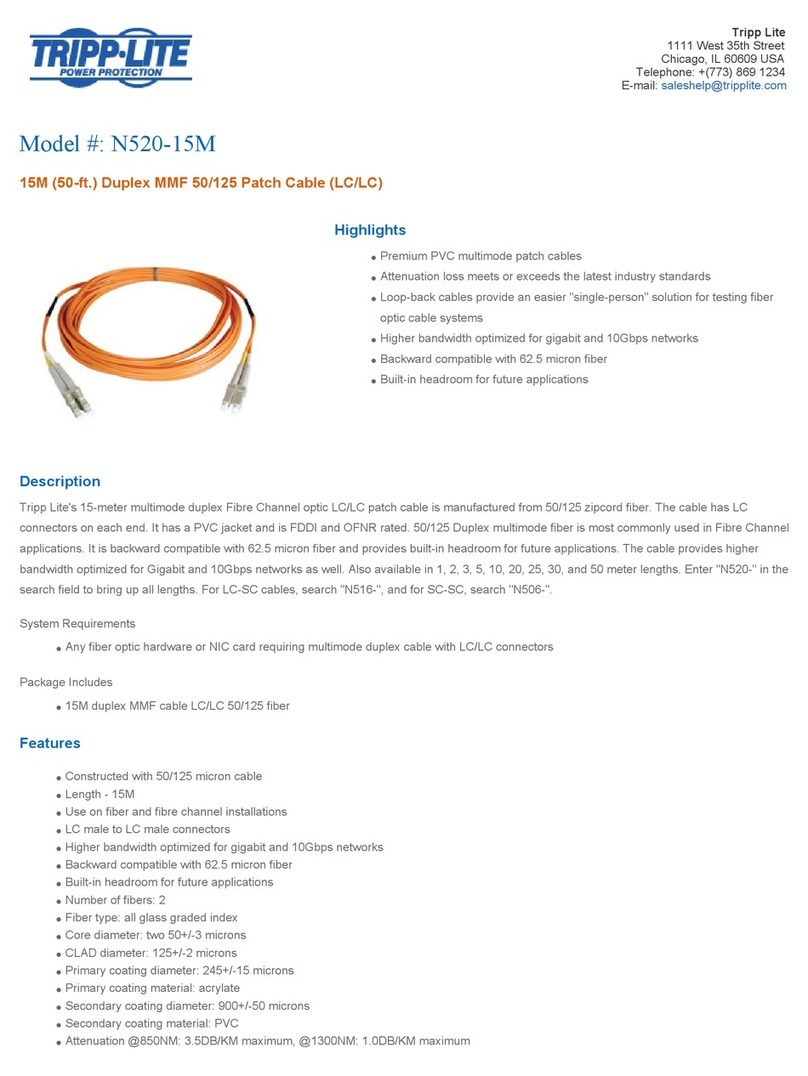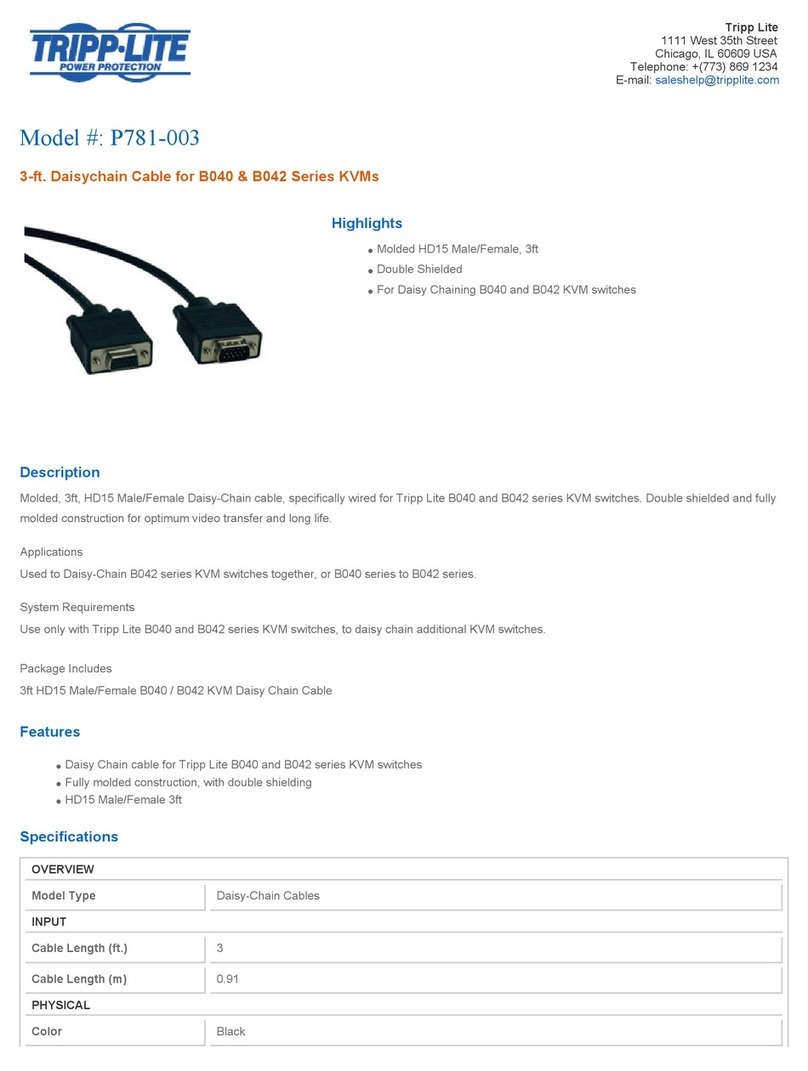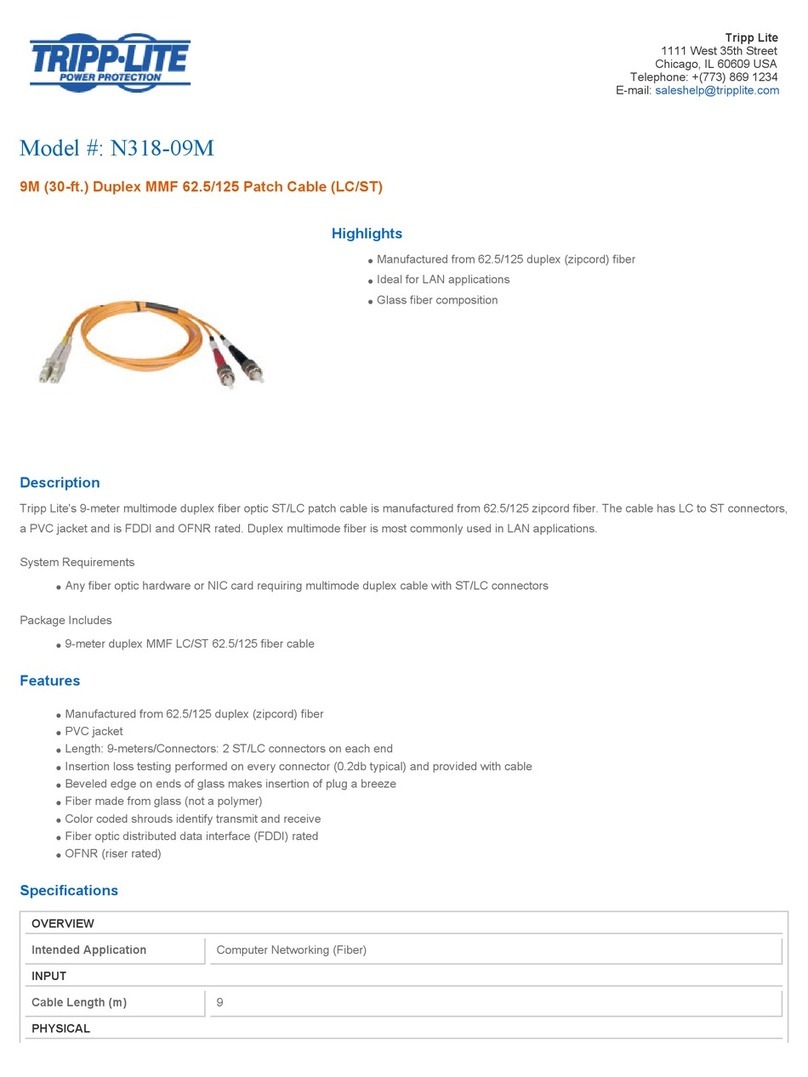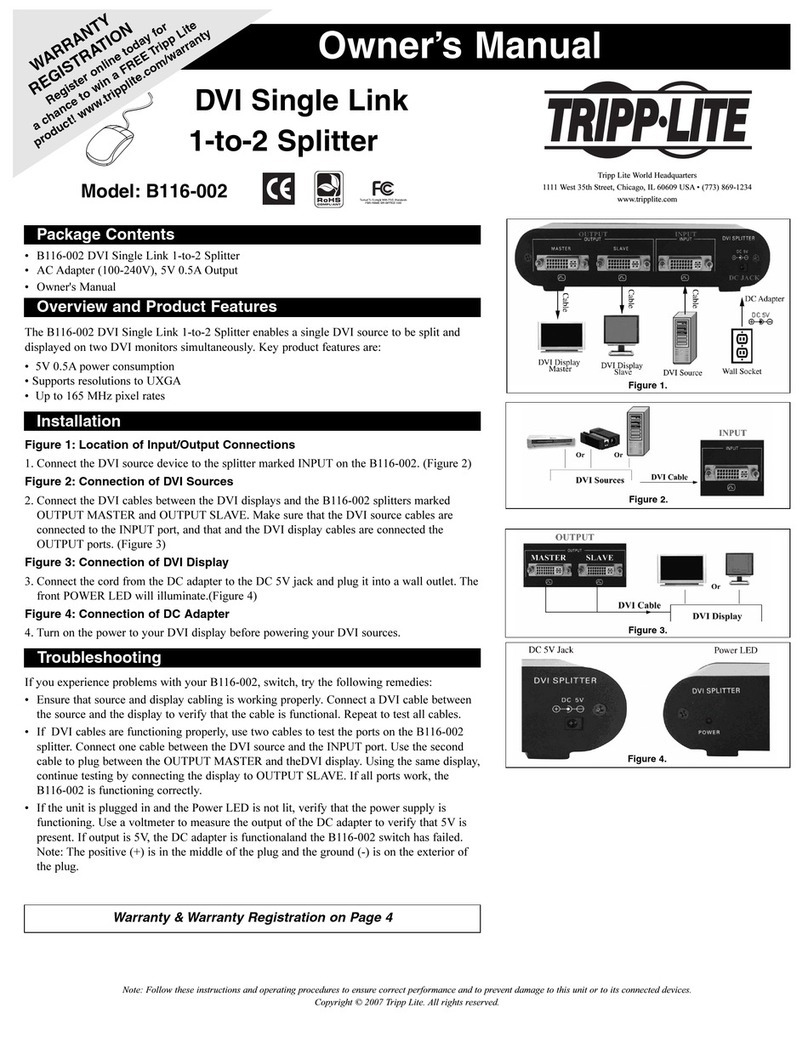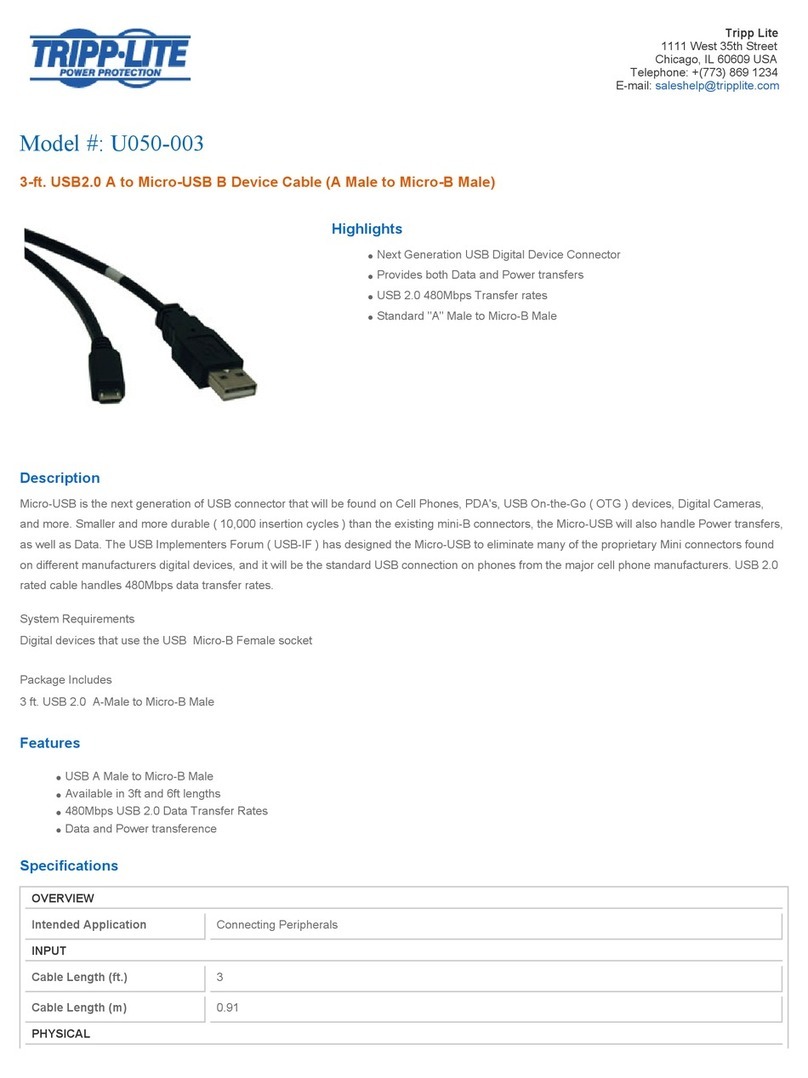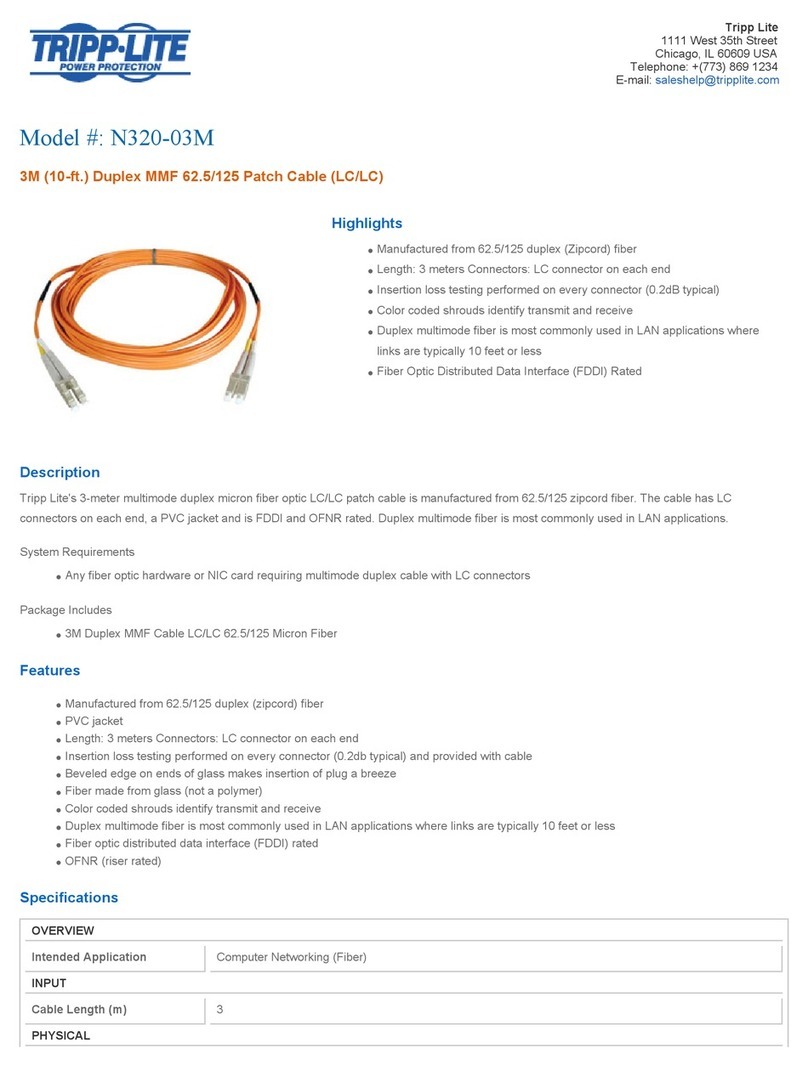4
Warranty
Lifetime Limited Warranty
Tripp Lite warrants this product, if used in accordance with all applicable instructions, to be free
from original defects in material and workmanship for life. If the product should prove defective
in material or workmanship within that period, Tripp Lite will, subject to the foregoing terms and
limitations, repair or replace the product, in its sole discretion, as your exclusive remedy for Tripp
Lite’s breach of its limited warranty.
TRIPP LITE’S LIMITED WARRANTY DOES NOT APPLY TO NORMAL WEAR OR TO DAMAGE
RESULTING FROM ACCIDENT, MISUSE, ABUSE OR NEGLECT. TRIPP LITE MAKES NO WARRANTIES
OTHER THAN THE LIMITED WARRANTY EXPRESSLY SET FORTH HEREIN. EXCEPT TO THE EXTENT
PROHIBITED BY APPLICABLE LAW, ALL IMPLIED WARRANTIES, INCLUDING ALL WARRANTIES
OF MERCHANTABILITY OR FITNESS FOR A PARTICULAR PURPOSE, ARE HEREBY DISCLAIMED;
AND TRIPP LITE’S WARRANTY EXPRESSLY EXCLUDES ALL INCIDENTAL AND CONSEQUENTIAL
DAMAGES. (Some states do not allow limitations or exclusion of implied warranties, and some
states do not allow the exclusion or limitation of incidental or consequential damages, so the
above limitations or exclusions may not apply to you. Tripp Lite’s limited warranty gives you specific
legal rights, and you may have other rights which vary from jurisdiction to jurisdiction).
Tripp Lite
1111 W. 35th Street
Chicago, IL 60609 USA
WARNING: The individual user should take care to determine prior to use whether this device
is suitable, adequate or safe for the use intended. Because individual applications are subject
to great variation, Tripp Lite makes no representation or warranty as to the suitability or fitness
of these devices for any specific application. The policy of Tripp Lite is one of continuous
improvement. Specifications are subject to change without notice.
Tripp Lite has a policy of continuous improvement. Specifications are subject to change without
notice.
1111 W. 35th Street, Chicago, IL 60609 USA
www.tripplite.com/support
18-03-357 93-3836_RevA
18-03-357-933836-EN.indd 4 5/4/2018 1:47:18 PM