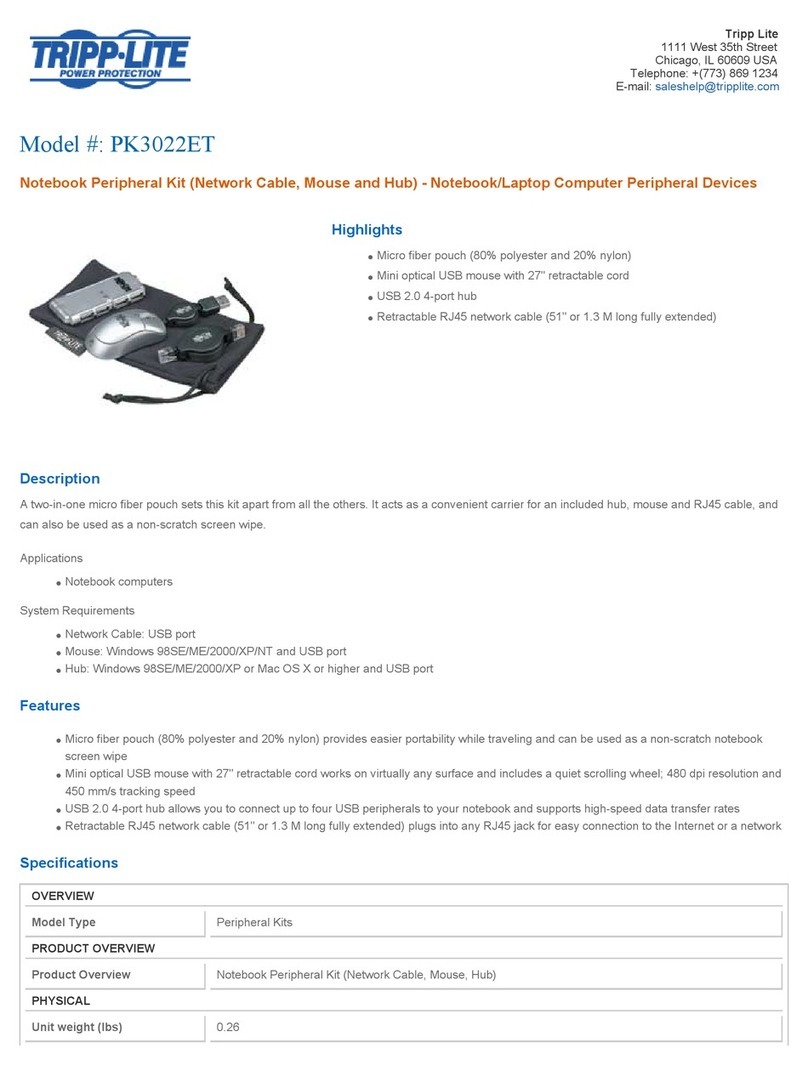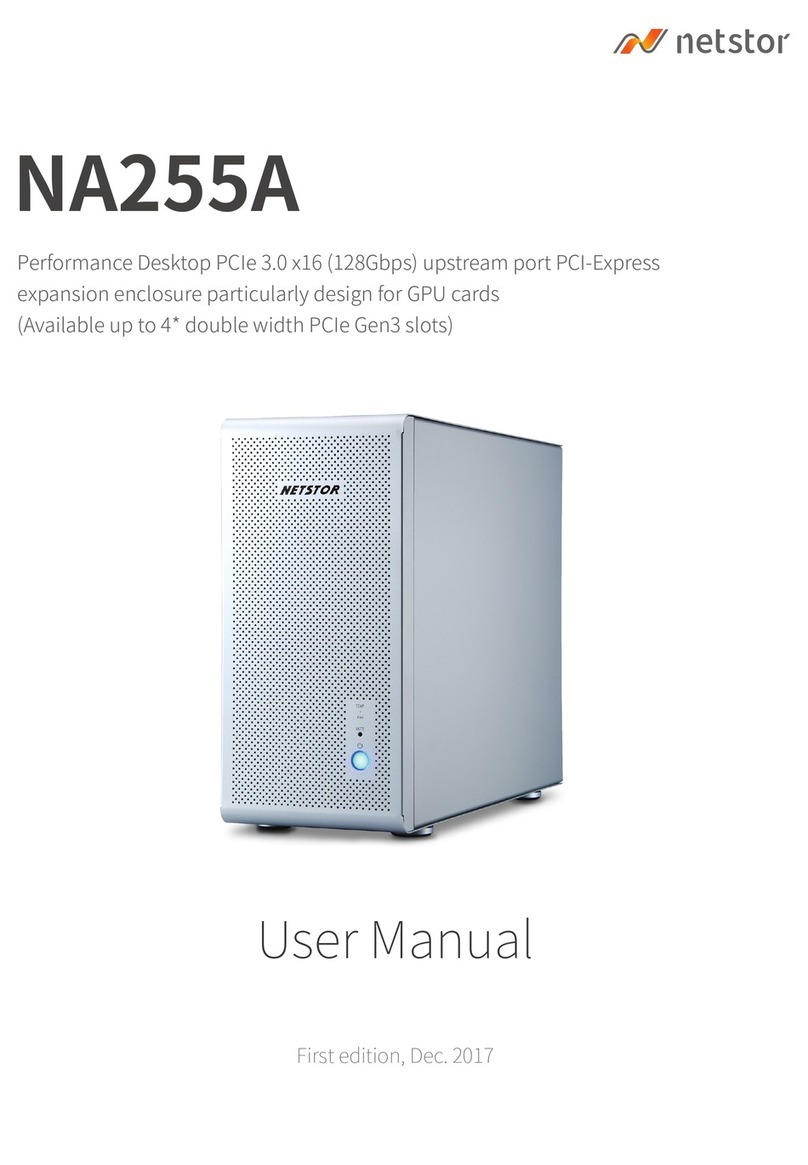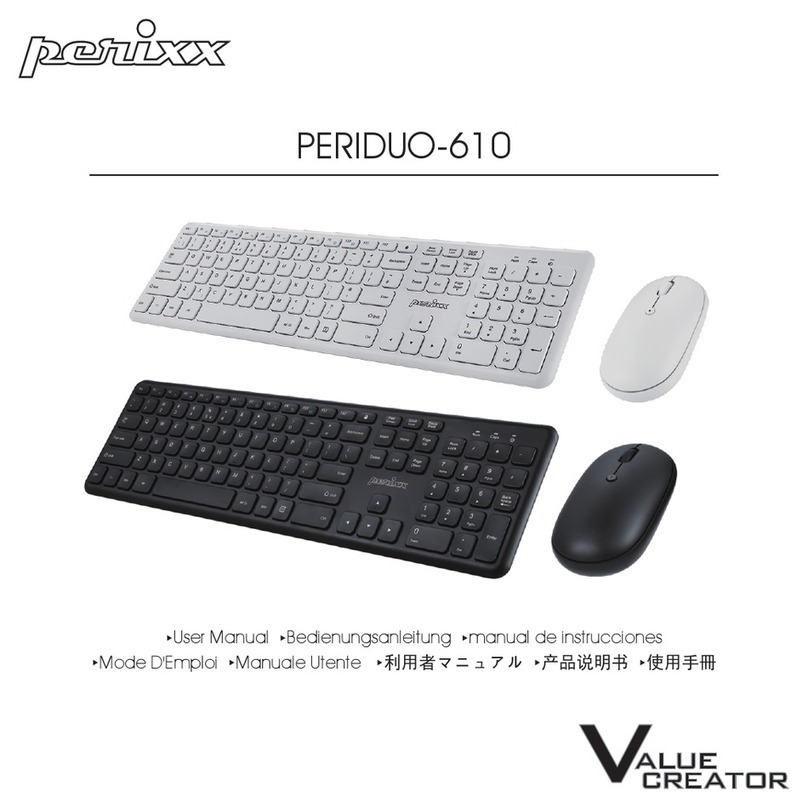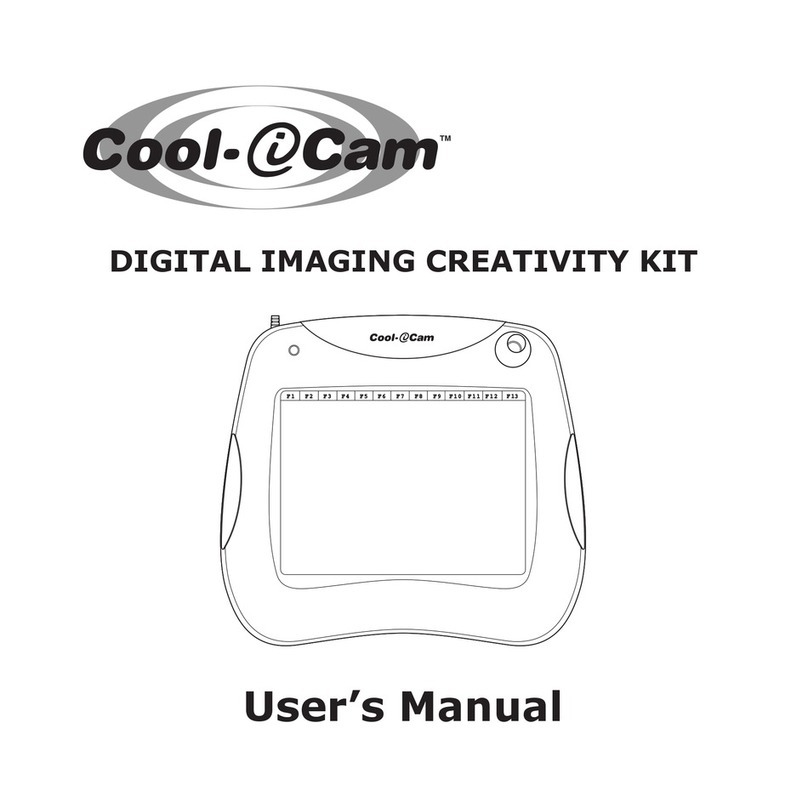Tripp Lite SEC4002RF User manual
Other Tripp Lite Computer Accessories manuals

Tripp Lite
Tripp Lite PK3020KB User manual

Tripp Lite
Tripp Lite SRGROUND User manual

Tripp Lite
Tripp Lite NC2004EC User manual
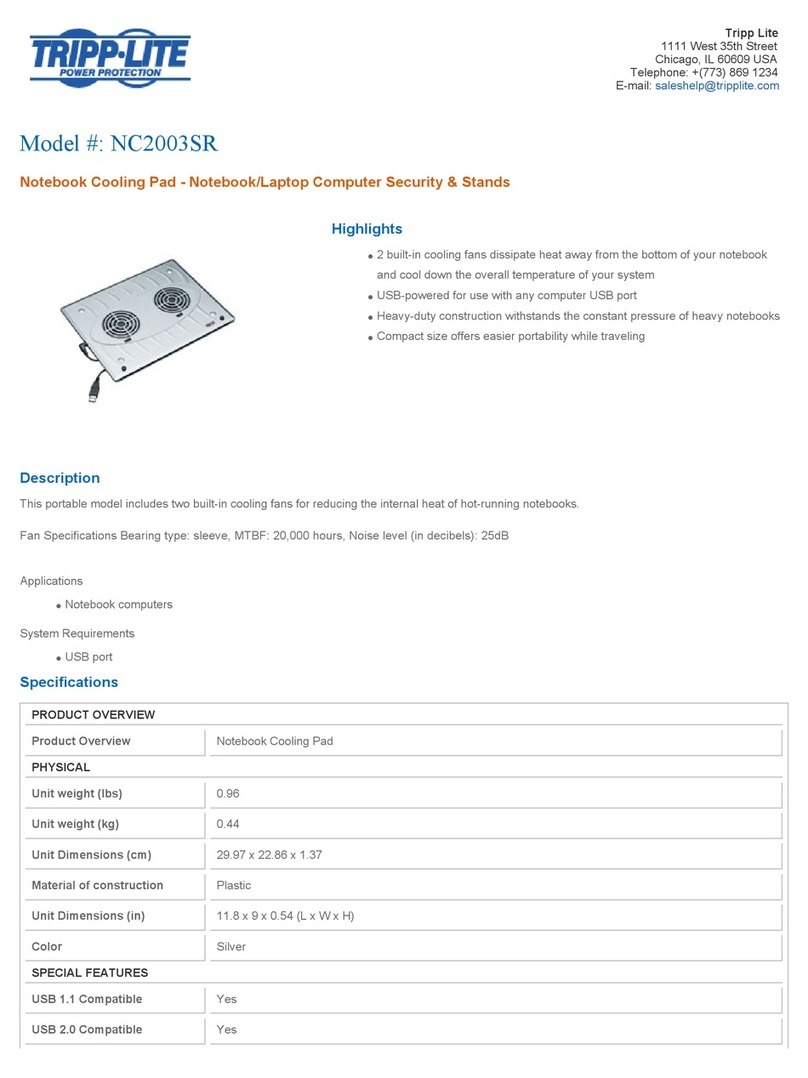
Tripp Lite
Tripp Lite NC2003SR User manual

Tripp Lite
Tripp Lite NB1006BK User manual

Tripp Lite
Tripp Lite NB1005BK User manual

Tripp Lite
Tripp Lite NB1008BK User manual

Tripp Lite
Tripp Lite NB1000GY User manual

Tripp Lite
Tripp Lite NB1094GY User manual
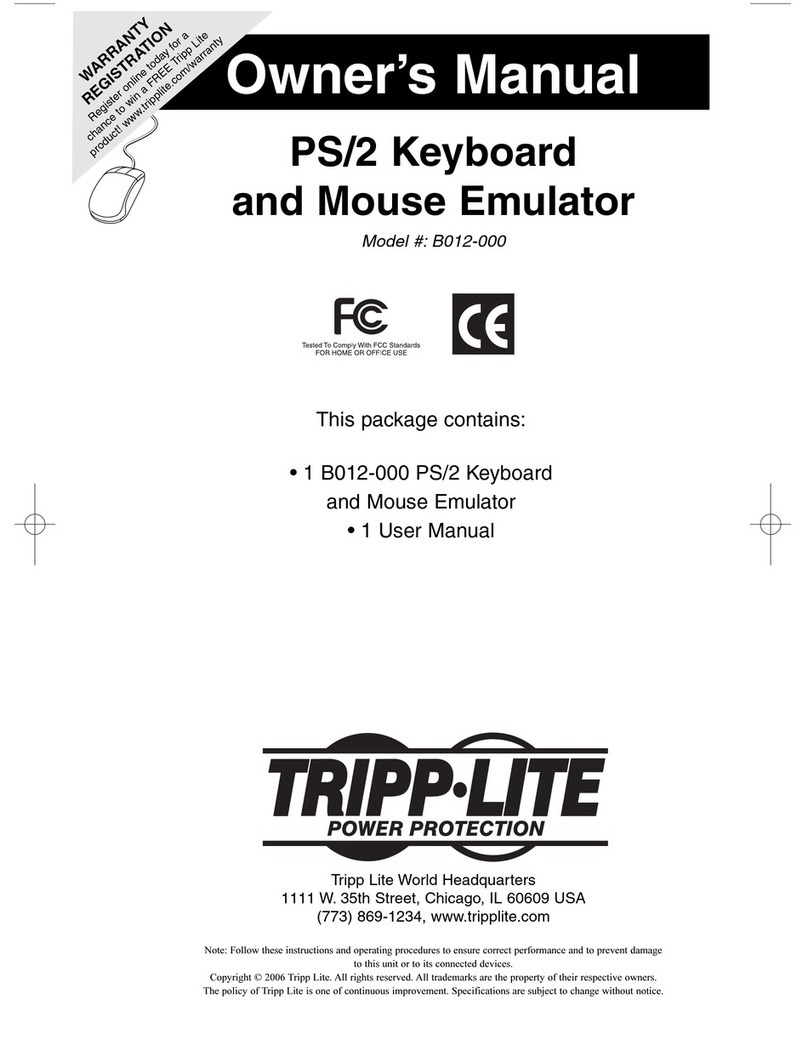
Tripp Lite
Tripp Lite B012-000 User manual

Tripp Lite
Tripp Lite NB1003BK User manual

Tripp Lite
Tripp Lite NB1099BK User manual

Tripp Lite
Tripp Lite NB1001BK User manual

Tripp Lite
Tripp Lite NB1004BK User manual

Tripp Lite
Tripp Lite Noteables IN3004KBM User manual

Tripp Lite
Tripp Lite NB1150BKTAB User manual

Tripp Lite
Tripp Lite NB1007GY User manual
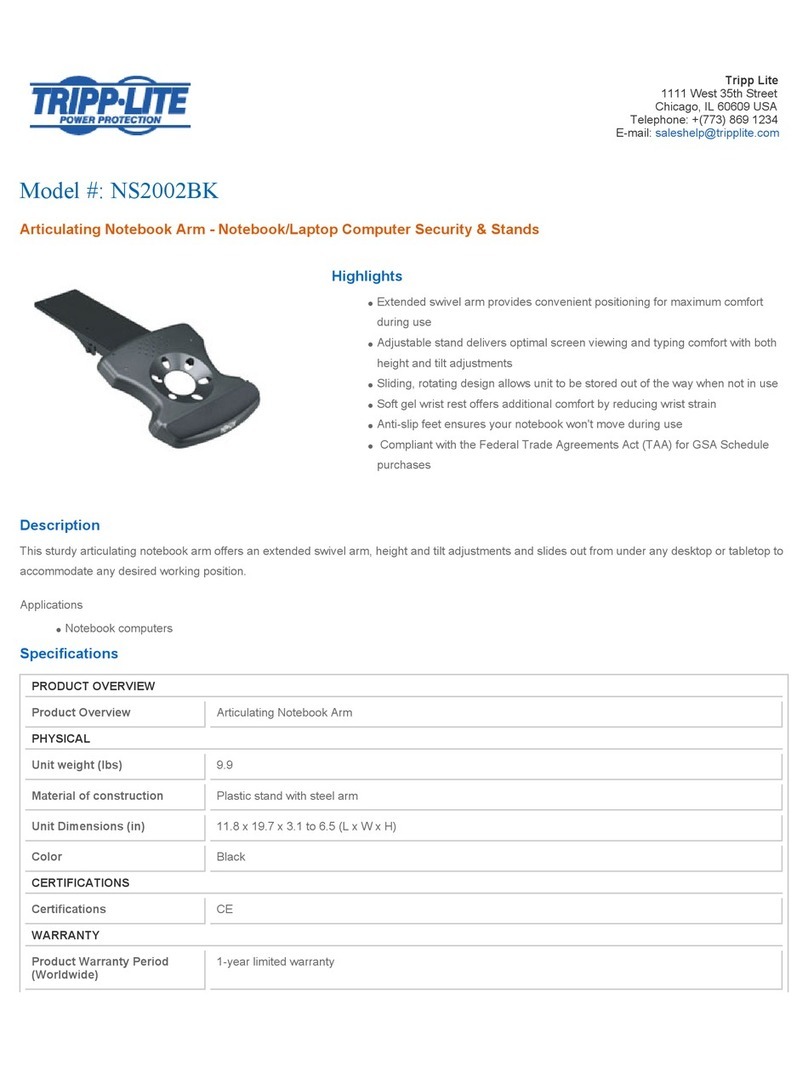
Tripp Lite
Tripp Lite NS2002BK User manual

Tripp Lite
Tripp Lite NS2000SR User manual
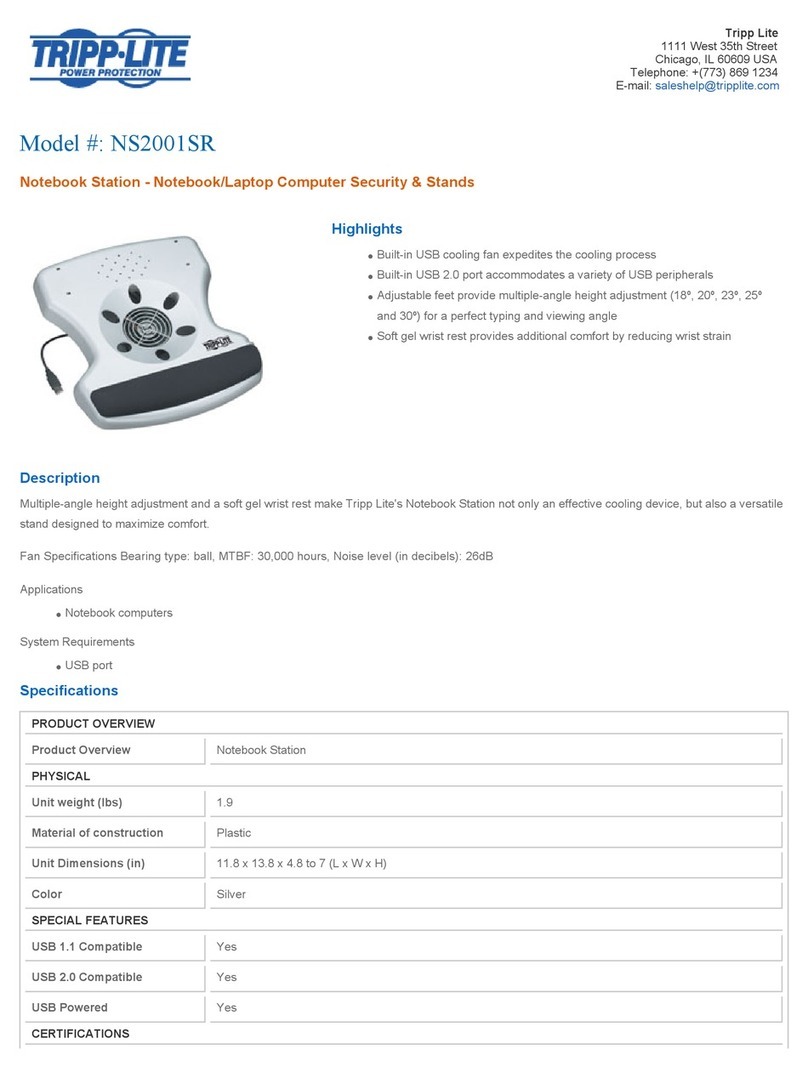
Tripp Lite
Tripp Lite NS2001SR User manual