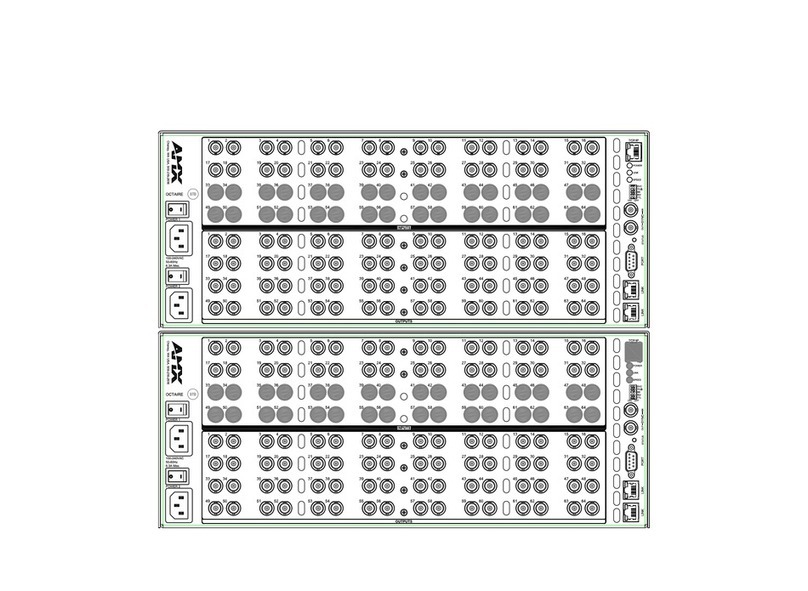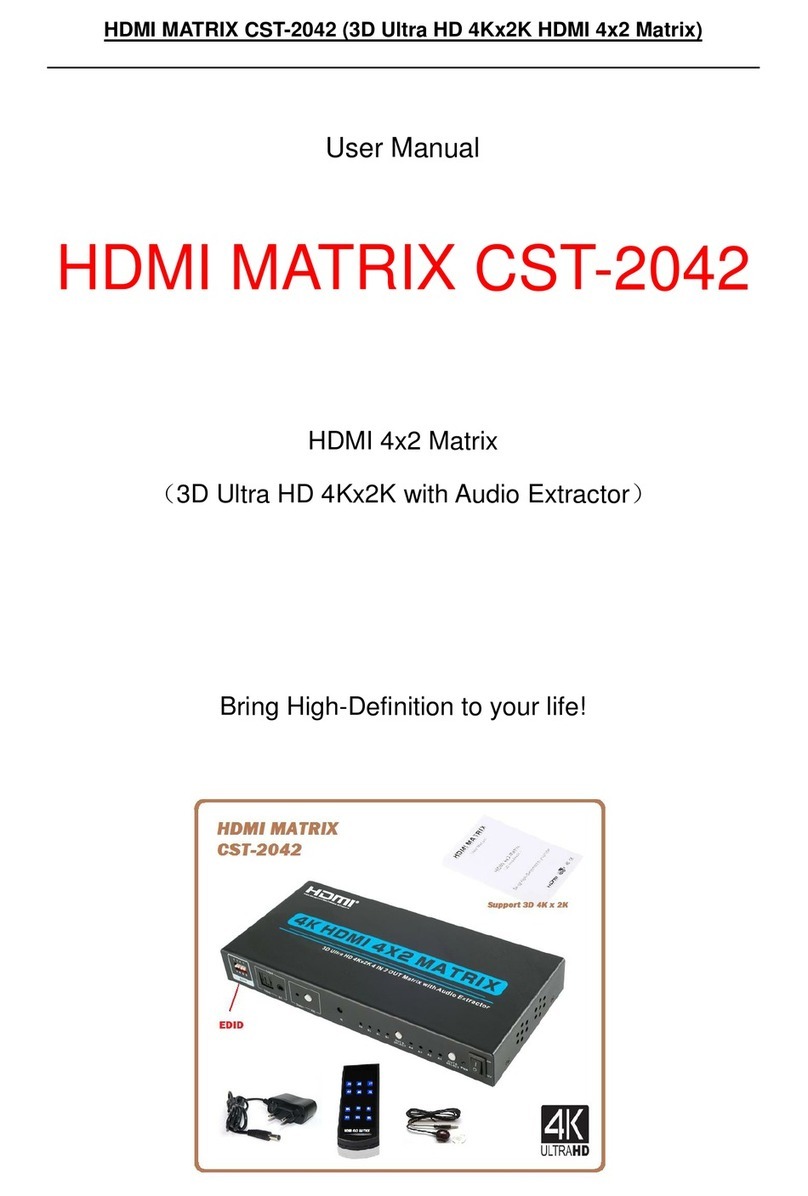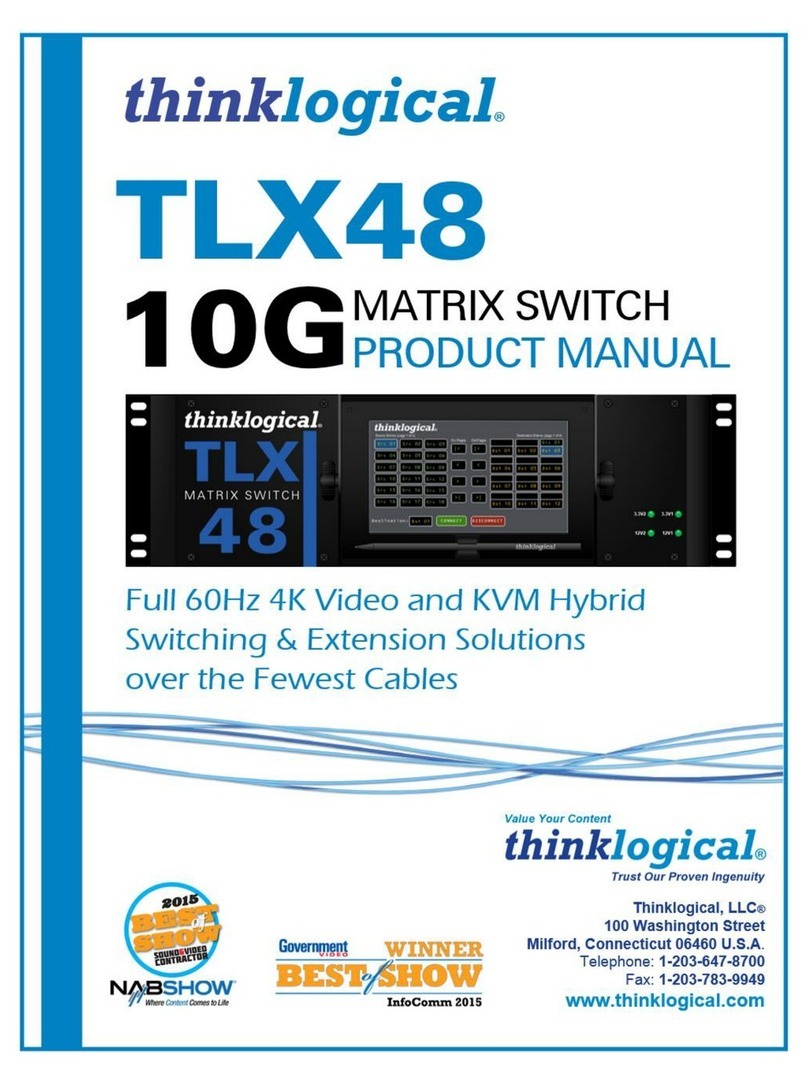Tripp Lite B119-2X2 User manual

1
Owner’s Manual
HDMI Matrix Switch
Models: B119-2X2, B119-4X4
1111 W. 35th Street, Chicago, IL. 60609 • www.tripplite.com/support
Copyright © 2013 Tripp Lite. All rights reserved.
Package Contents 2
Product Features 2
Mounting 3
Standard Installation 4
RS-232 Serial Control 6
Troubleshooting 9
Warranty & Warranty Registration 10
WARRANTY
REGISTRATION
Register online today for a
chance to win a FREE Tripp Lite
product www.tripplite.com/warranty
13-08-038-9332BC.indd 1 8/5/2013 12:26:35 PM

2
Package Contents
Product Features
• B119-2X2orB119-4X4LocalTransmitterUnit
• ExternalPowerSupply
(Input:100-240V,50/60Hz,0.5AOutput:5V,2A)*
• 3.5mmtoDB9AdapterCable
• MountingHardware
• RemoteControl
• Owner’sManual
*The B119-4X4 comes with a 5V, 3A power supply
• SharemultipleHDMIsourcesbetweenmultiplemonitors
• Allowsanyinputtoberoutedtoanyoutput;orthesameinputtobe
routed to multiple outputs
• Switchbetweeninputsviapushbuttons,remotecontrol,orRS-232
serial
• Monitorscanbelocatedupto25ft.fromtheswitch
• Supportsvideoresolutionsupto1080p@60Hz
• HDCPandEDIDcompatible
• Mountinghardwareincluded
• Plug-and-play;Nosoftwareordriversrequired
• Compatiblewithalloperatingsystems
• CompliantwiththeFederalTradeAgreementsAct(TAA)forGSA
Schedulepurchases
Optional Accessories:
• P568-SeriesHigh-SpeedHDMICables
• P520-006RS-232SerialExtensionCable
13-08-038-9332BC.indd 2 8/5/2013 12:26:35 PM

3
Mounting
TheB119-2X2andB119-4X4comewithmountinghardwarethatallows
themtobemountedinavarietyofways.Thefollowingimagesshow
thedifferentwaystheincludedmountingbracketscanbeattachedfor
different mounting methods.
Note: The images below show a B126-1A1 HDMI over Cat5 Receiver Unit, but the mounting
hardware installation is the same for the B119-2X2 and B119-4X4.
Wallmount 1 Wallmount 2
19” Rackmount Pole Mount
13-08-038-9332BC.indd 3 8/5/2013 12:26:36 PM

4
Standard Installation
Note:
1. The diagram below shows a B119-2X2 installation, but installation will be the same for the
B119-4X4, except for the number of ports.
2. The back panel of the B119-4X4 contains an IR port which has been capped off. This port is
intended for future use, and does not currently function.
B119-2x2
(Optional)
Up to 25 ft.
Up to 16 ft.
Up to 16 ft.
Up to 25 ft.
Blu-Ray™
1 Makesurealldevicesbeingconnectedareturnedoff.
2Optional:Connectthe3.5mmtoDB9adaptertotheRS-232serial
portontheswitch,andthentotheDB9serialportonthecomputer
youwillbeusingtocontrolitwith.
3 ConnecttherstHDMIsourcetotheportontheswitchmarked
Source A.
Note: The HDMI cable connecting the source to the switch must be no longer than 16 ft.
4 Repeatstep3toconnectadditionalHDMIsourcestotheremainingports.
5 Connecttheexternalpowersupplytotheswitchandplugitinto
aTrippLiteSurgeSuppressor,PowerDistributionUnit(PDU),or
UninterruptiblePowerSupply(UPS).Whenreceivingpower,the
followingLEDswillilluminate:TheGreenPowerLEDandOrange
SourceLEDs(fortheSource ports that have devices connected to
them).AGreenLEDwillalsoilluminatetoindicatethesourcethatis
beingtransmittedtoeachOutput port.
13-08-038-9332BC.indd 4 8/5/2013 12:26:37 PM

5
Standard Installation
6 ConnecttherstHDMIdisplaytotheportontheswitchmarked
Output 1.
Note: The HDMI cable connecting the switch to a display must be no longer than 25 ft.
7 Repeatstep6toconnectadditionaldisplaystotheremainingports.
8Turn on the power to the connected devices. The video image should
nowbedisplayedontheconnectedmonitors.
9 Presstheswitchnexttoeachsetof Output LEDstoswitchthesource
beingdisplayedonthecorrespondingOutput monitor. You can also use
theincludedremotecontroltoswitchbetweensources.Aswiththe
switchnexttotheOutputLEDs,pressthebuttonontheremotecontrol
of the desired Outputporttoswitchthesourcebeingdisplayed.
Note: The same 4 button remote control comes with both the B119-2X2 and B119-4X4.
Buttons 3 and 4 will not be used for the B119-2X2.
SeetheRS-232 Serial Control section in this manual for details on
controllingtheswitchusingTerminalEmulationSoftware.
13-08-038-9332BC.indd 5 8/5/2013 12:26:37 PM

6
RS-232 Serial Control
BeforeusingRS-232SerialControl,youmustrstgointoyourTerminal
EmulationSoftwareandupdatetheCOMportsettings.
1 GototheSetupdrop-downmenuandselecttheSerial Port option.
2 SelecttheCOMportthatisbeingused,andupdatetheremaining
settingsasfollows:BaudRate(57600),Data(8bit),Parity(none),
Stop(1bit),FlowControl(none).
13-08-038-9332BC.indd 6 8/5/2013 12:26:38 PM

7
RS-232 Serial Control
3 Next,youwillneedtocongureyoursoftwaretoallowinputcontrol.
GototheSetupdrop-downmenuandselecttheTerminal option.
4 Updatethefollowingsettings;Receive(LF),LocalEcho(enable).The
remaining settings can stay as they are.
13-08-038-9332BC.indd 7 8/5/2013 12:26:38 PM

8
RS-232 Serial Control
5 Oncethesesettingsareupdated,theTerminalEmulationSoftware
willrecognizetheswitch,allowingyoutoentercommandstocontrolit
with.Thefollowingtableliststheavailablecommands.
Command Action
sw[x][n] Switchesthesourcebeingdisplayedontheselected
output.[x]istheoutput(1,2,3,or4)and[n]isthe
desiredsource(A,B,C,orD).Forexample,acommand
of sw1 2 would display source 2 on output 1.
PWD Turns power to the switch on/off.
STE Displaysthecurrentoutputstate,showingwhichsource
isbeingdisplayedoneachoutput.
13-08-038-9332BC.indd 8 8/5/2013 12:26:38 PM

9
Troubleshooting
Ifyouareunabletogetanacceptableimageafterfollowingthe
installationinstructions,trythetroubleshootingtipsbelow.
1 Istheexternalpowersupplythatcamewiththeproductconnected
andpluggedintoaworkingpowersource?Fortheproducttofunction
properly,itmustbeconnectedtoandreceivingpowerfromthe
externalpowersupply.
2 Wasthepowertotheconnecteddevicesturnedoffpriorto
installation?Ifnot,restartthem.
3 Whattypeofcablingareyouusing?Inferiorcablingcanresultinpoor
performance,soitisimportantthatyouusecablesthatcansupport
thevideoresolutionyouaretryingtoobtain.Itisrecommended
thatyouuseTrippLite’sP568-SeriesHigh-SpeedHDMIcables,as
theyhavebeentestedtoworkwiththeB119-SeriesMatrixSwitch
products.
4 Testyourcablestoensuretheyareworkingproperly.Forexample,
connectyourHDMIcablesbetweenasourceandmonitorthatyou
knowworkstoseeifthecableisfunctioning.
5 Istheswitchlocatedinanareathatexposesittohigher
temperatures?Iftheproductisoverheated,itwillnotfunction
properly.
6 WhatlengthHDMIcableareyouusing?ThecableconnectingaHDMI
sourcetotheswitchmustbenolongerthan16ft.inlength.The
cableconnectingtheswitchtoadisplaymustbenolongerthan
25ft.inlength.
7 IfyouarehavingtroublegettingyourTerminalEmulationSoftwareto
recognizetheswitch,youmayneedtoshutdownyourinstallation
andstartfromthebeginning.The3.5mmtoDB9adaptercablemust
beconnectedrst;otherwisetheswitchwillnotberecognized.
8 IfyouarestillhavingtroublegettingyourTerminalEmulationSoftware
torecognizetheswitch,checktomakesurethatyourserialsettings
are set according to the instructions in the RS-232 Serial Control
section of this manual.
13-08-038-9332BC.indd 9 8/5/2013 12:26:38 PM

10
Warranty & Warranty Registration
1-Year Limited Warranty
TRIPPLITEwarrantsitsproductstobefreefromdefectsinmaterialsandworkmanshipforaperiod
ofone(1)yearfromthedateofinitialpurchase.TRIPPLITE’sobligationunderthiswarrantyis
limitedtorepairingorreplacing(atitssoleoption)anysuchdefectiveproducts.Toobtainservice
underthiswarranty,youmustobtainaReturnedMaterialAuthorization(RMA)numberfrom
TRIPPLITEoranauthorizedTRIPPLITEservicecenter.ProductsmustbereturnedtoTRIPPLITE
oranauthorizedTRIPPLITEservicecenterwithtransportationchargesprepaidandmustbe
accompaniedbyabriefdescriptionoftheproblemencounteredandproofofdateandplaceof
purchase.Thiswarrantydoesnotapplytoequipmentwhichhasbeendamagedbyaccident,
negligenceormisapplicationorhasbeenalteredormodiedinanyway.
EXCEPTASPROVIDEDHEREIN,TRIPPLITEMAKESNOWARRANTIES,EXPRESSORIMPLIED,
INCLUDINGWARRANTIESOFMERCHANTABILITYANDFITNESSFORAPARTICULARPURPOSE.
Somestatesdonotpermitlimitationorexclusionofimpliedwarranties;therefore,theaforesaid
limitation(s)orexclusion(s)maynotapplytothepurchaser.
EXCEPTASPROVIDEDABOVE,INNOEVENTWILLTRIPPLITEBELIABLEFORDIRECT,INDIRECT,
SPECIAL,INCIDENTALORCONSEQUENTIALDAMAGESARISINGOUTOFTHEUSEOFTHIS
PRODUCT,EVENIFADVISEDOFTHEPOSSIBILITYOFSUCHDAMAGE.Specically,TRIPPLITEis
notliableforanycosts,suchaslostprotsorrevenue,lossofequipment,lossofuseof
equipment,lossofsoftware,lossofdata,costsofsubstitutes,claimsbythirdparties,or
otherwise.
WARRANTY REGISTRATION
Visitwww.tripplite.com/warrantytodaytoregisterthewarrantyforyournewTrippLiteproduct.
You’llbeautomaticallyenteredintoadrawingforachancetowinaFREETrippLiteproduct!*
*Nopurchasenecessary.Voidwhereprohibited.Somerestrictionsapply.Seewebsitefordetails.
FCC Notice, Class B
Thisdevicecomplieswithpart15oftheFCCRules.Operationissubjecttothefollowingtwo
conditions:(1)Thisdevicemaynotcauseharmfulinterference,and(2)thisdevicemustaccept
anyinterferencereceived,includinginterferencethatmaycauseundesiredoperation.
Note:ThisequipmenthasbeentestedandfoundtocomplywiththelimitsforaClassBdigital
device,pursuanttopart15oftheFCCRules.Theselimitsaredesignedtoprovidereasonable
protectionagainstharmfulinterferenceinaresidentialinstallation.Thisequipmentgenerates,
usesandcanradiateradiofrequencyenergyand,ifnotinstalledandusedinaccordancewith
theinstructions,maycauseharmfulinterferencetoradiocommunications.However,thereisno
guaranteethatinterferencewillnotoccurinaparticularinstallation.Ifthisequipmentdoescause
harmfulinterferencetoradioortelevisionreception,whichcanbedeterminedbyturningthe
equipmentoffandon,theuserisencouragedtotrytocorrecttheinterferencebyoneormoreof
the following measures:
•Reorientorrelocatethereceivingantenna.
•Increasetheseparationbetweentheequipmentandreceiver.
•Connecttheequipmentintoanoutletonacircuitdifferentfromthattowhichthereceiveris
connected.
•Consultthedealeroranexperiencedradio/TVtechnicianforhelp.
AnychangesormodicationstothisequipmentnotexpresslyapprovedbyTrippLitecouldvoidthe
user’sauthoritytooperatethisequipment.
13-08-038-9332BC.indd 10 8/5/2013 12:26:38 PM
This manual suits for next models
1
Table of contents
Other Tripp Lite Matrix Switcher manuals
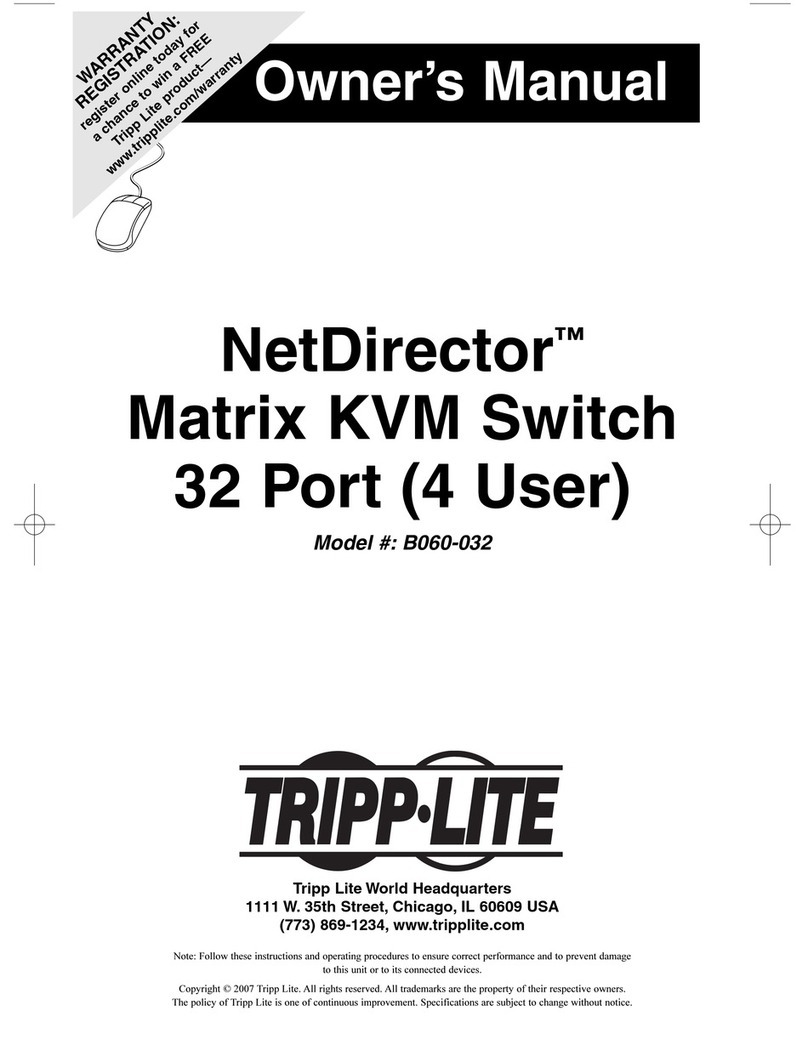
Tripp Lite
Tripp Lite NetDirector B060-032 User manual

Tripp Lite
Tripp Lite B119-4X2-4K User manual

Tripp Lite
Tripp Lite B126-2X2 User manual

Tripp Lite
Tripp Lite B300-9X2-4K User manual
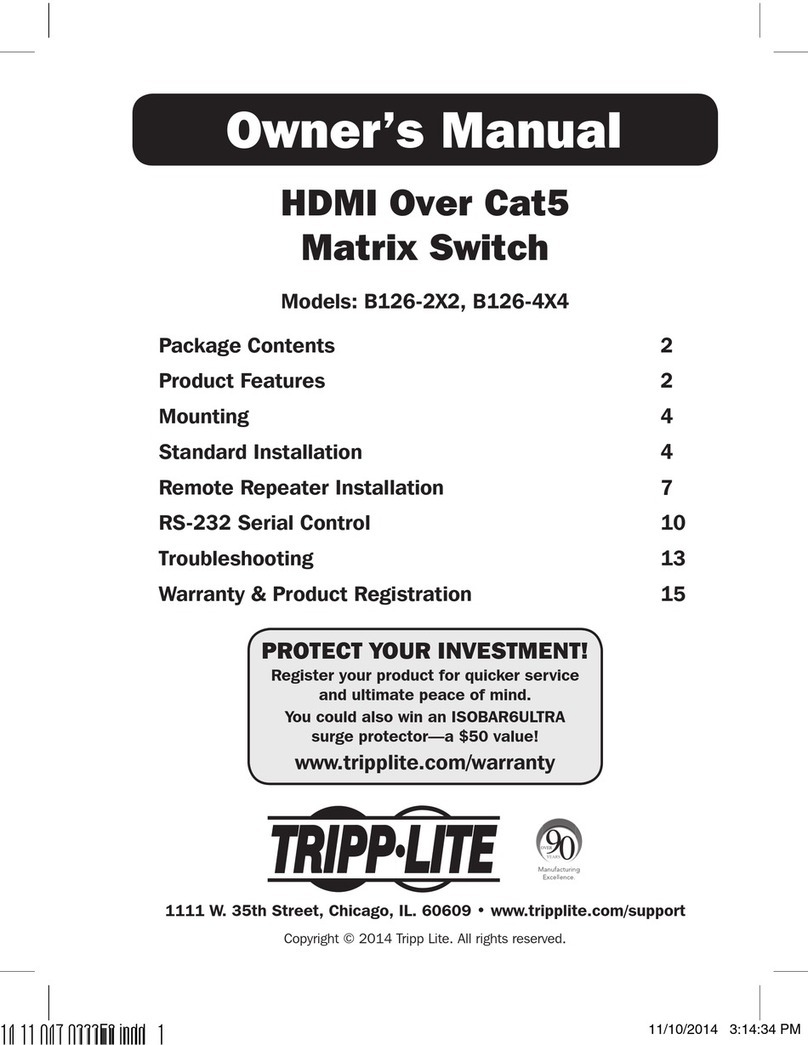
Tripp Lite
Tripp Lite B126-2X2 User manual
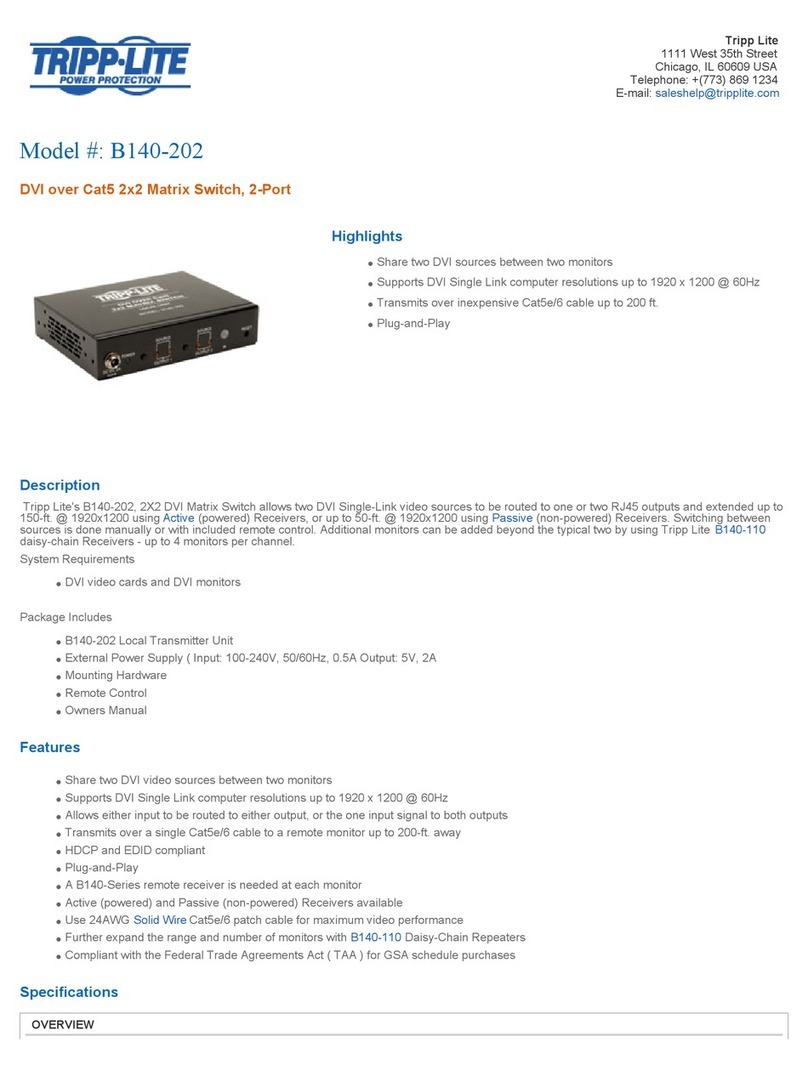
Tripp Lite
Tripp Lite B140-202 User manual
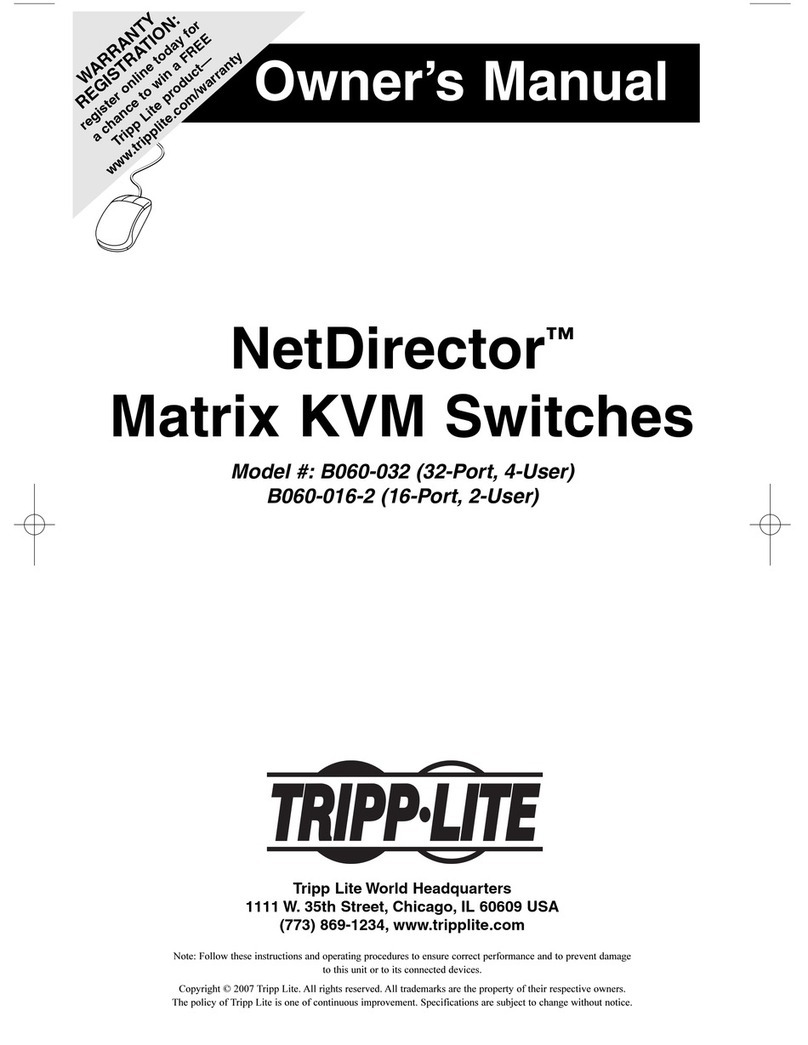
Tripp Lite
Tripp Lite NetDirector B060-016-2 User manual