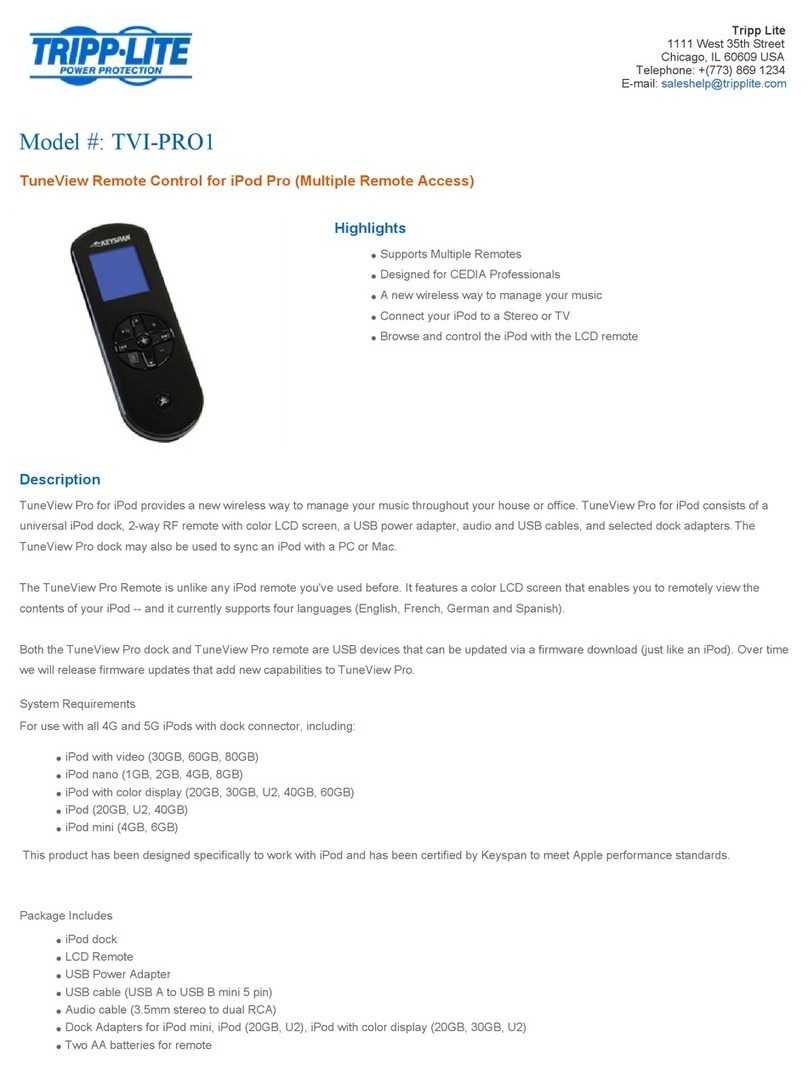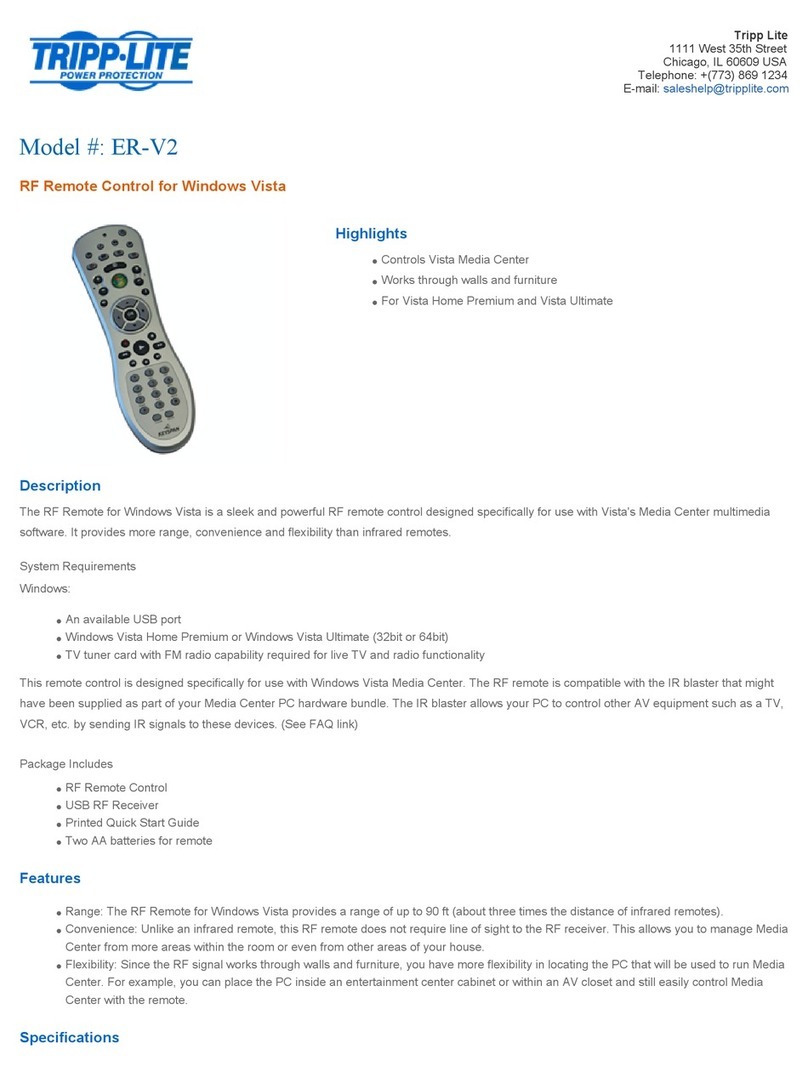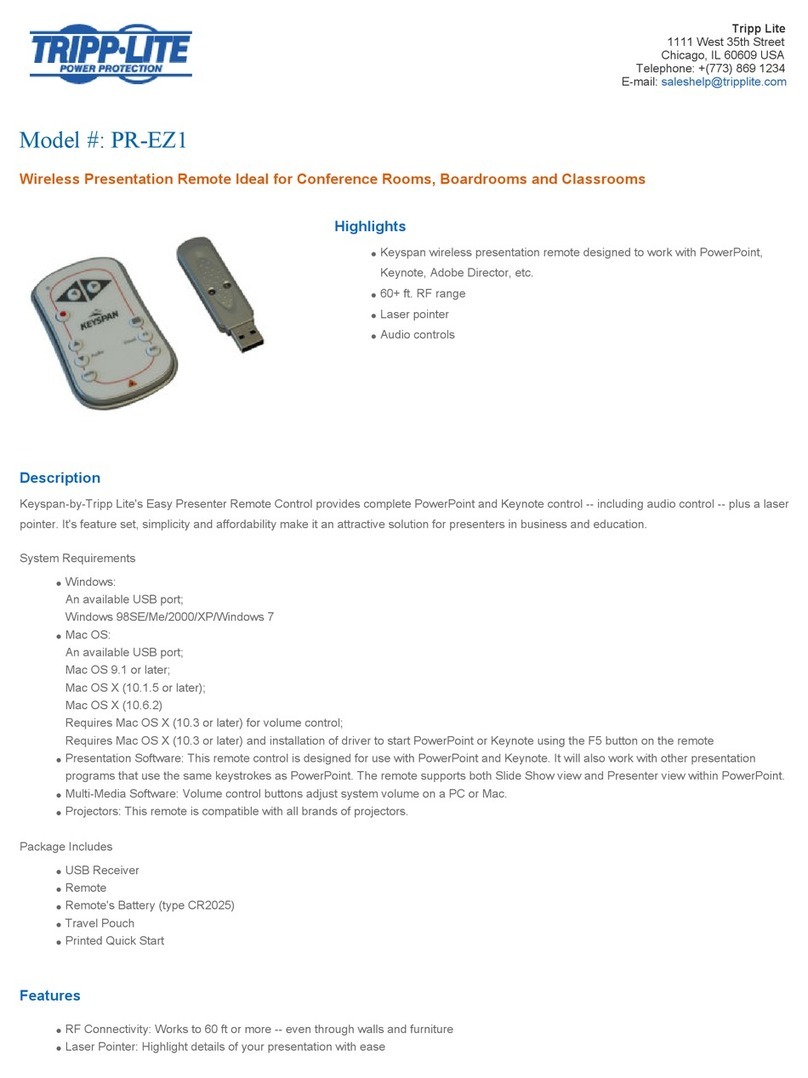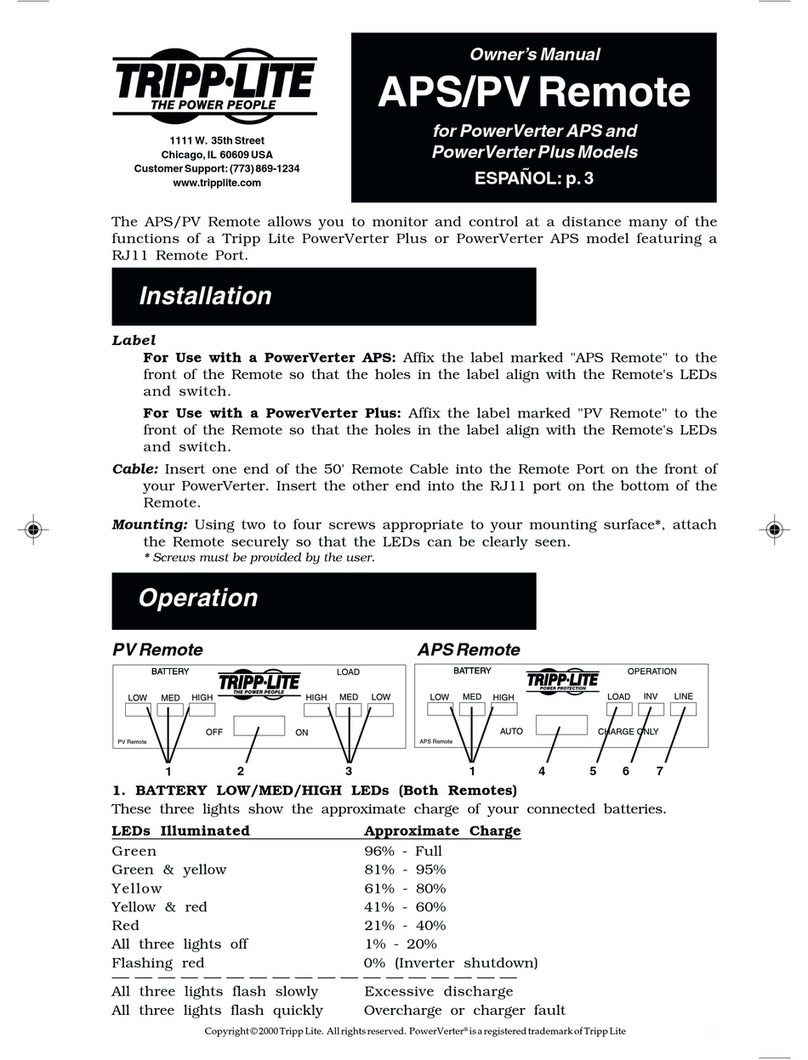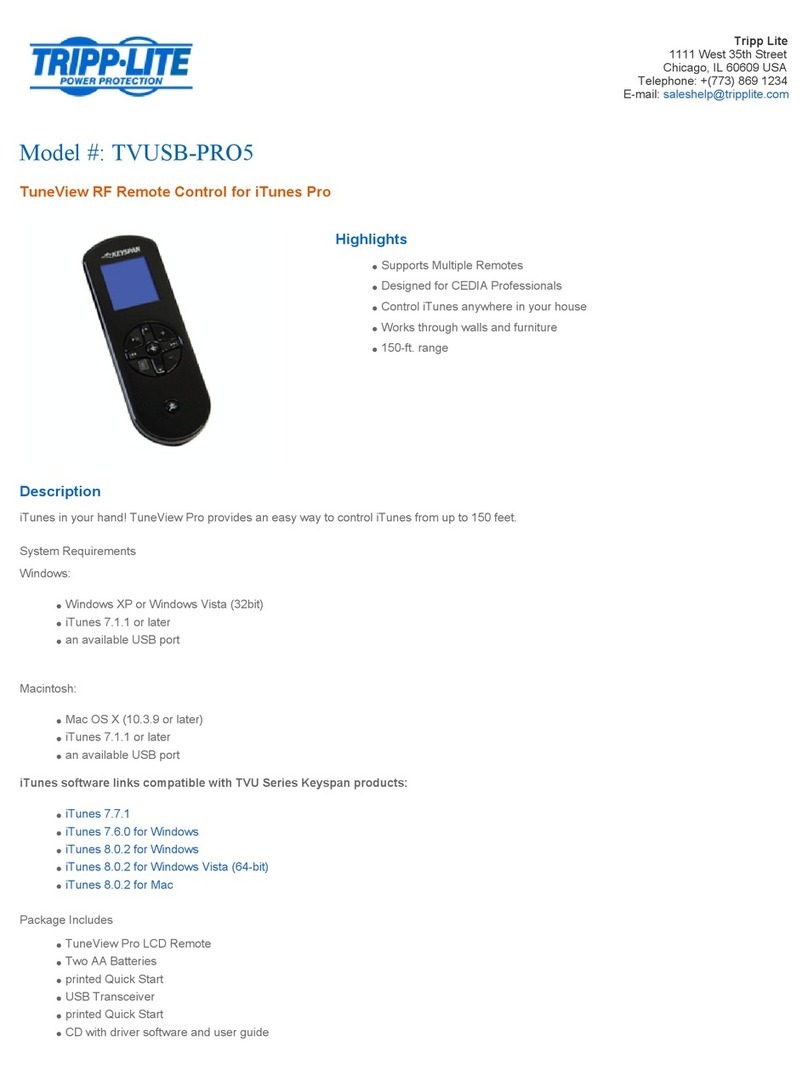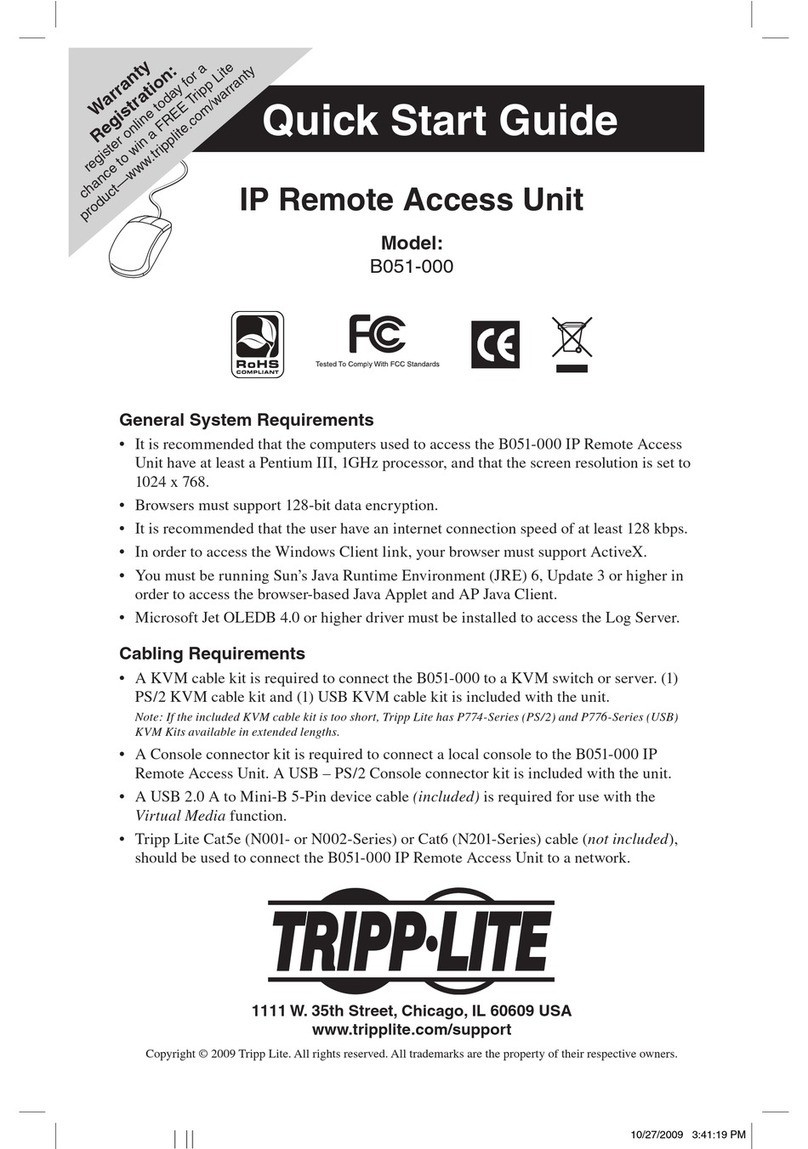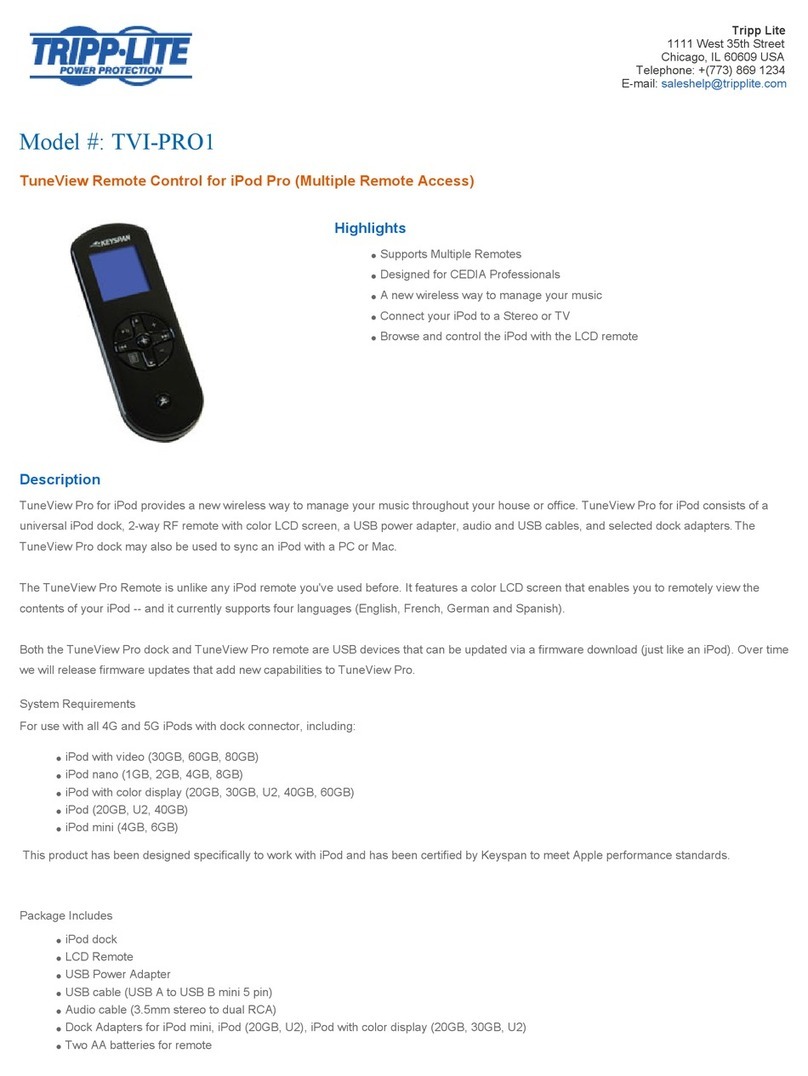MULITMEDIA REMOTE CONTROLS MULITMEDIA REMOTE CONTROLS
Multimedia Remote Controls
Plug-and-Play Installation
Simple, Intuitive Operation
RF Wireless Technology
Ready to Use with Your
Favorite Multimedia
Applications
Compact USB Receiver
Replaceable Batteries
Full-Featured Multimedia Control
RF wireless technology allows you to control your computer’s
multimedia applications through furniture, doors or walls from up
to 90 feet away.
Simple, Intuitive Operation
Keyspan Multimedia Remote Controls are ready to use with the
most popular applications and have button layouts optimized for
simple, intuitive operation.
MULTIMEDIA REMOTE CONTROLS
MULTIMEDIA
Specifications
Model Description
Range
(Estimated) Compatibility*
Mouse
Control
Batteries
(Included)
ER-V2 Windows Media®Center Remote 90 ft. Windows 7 & Windows Vista®(Editions with Media Center) No 2 x AA
URM-15T Multimedia Remote for PCs & Laptops 35 ft. Windows & Mac (Includes key maps for iTunes®, Windows Media
Player, QuickTime®, Winamp®and more. You can define custom key maps to
control other applications.)
Yes 1 x
CR2032
* See back cover for detailed compatibility information.
Feature Focus
• New RF version – control your apps through
furniture, doors or walls
• Any keystroke from any application can be
programmed to any of the 17 buttons
PRESENTATION REMOTE CONTROLS
PRESENTATION
PRESENTATION REMOTE CONTROLS PRESENTATION REMOTE CONTROLS
Presentation Remote Controls
Simple, Intuitive Operation
Plug-and-Play Installation
Long-Range RF Wireless Technology –
Does Not Require Line of Sight
Built-in Laser Pointer
Compact USB Receiver
PowerPoint®Keystroke Compatibility
Convenient Battery Replacement
Feature Focus
Specifications
Model Description
Range
(Estimated)
Plug-and-Play
Compatibility*
Laser
Pointer
On/Off
Switch
Mouse
Control
Volume
Control
Batteries
(Included) Other Features
PR-PRO4 Pro Presenter Gyro 65 ft. Windows®& Mac®Yes Yes Yes Yes 2 x AAA User-Selectable Gyroscopic Mouse
Control, Micro USB Receiver,
Internal USB Receiver Storage,
Travel Pouch, Game Mode
PR-PRO3 Pro Presenter 100 ft. Windows & Mac Yes Yes Yes Yes 2 x AAA Internal USB Receiver Storage,
Travel Pouch
PR-US2 Multimedia Presenter 60 ft. Windows & Mac Yes No Yes Yes** 1 x CR2450 Travel Pouch, Multimedia Mode
PR-EZ1 Easy Presenter 60 ft. Windows & Mac Yes Yes No Yes 1 x CR2025 Travel Pouch
* See back cover for detailed compatibility information. ** Volume control available in multimedia mode only.
Simple, Intuitive Operation
Keyspan Presentation Remote Controls put all the commands you need
at your fingertips, without unnecessary clutter that will get in your
way. With cleverly optimized, intuitive controls simple enough for
novices and powerful enough for presentation professionals, you’re free
to concentrate on your topic, interact with your audience and get your
point across.
Plug-and-Play Installation
Easy USB connection and no required software make installation a snap.
And since your remote mimics a USB keyboard, it will work with almost
any platform you’re likely to encounter.
Long-Range RF Wireless Technology
RF wireless technology allows you to roam the room and control your
presentation software through furniture, doors or walls from up to 100
feet away. Even in large auditoriums and crowded spaces, you can be
confident that your commands will reach your computer every time,
without any embarrassing hiccups.
Built-in Laser Pointer
Highlight presentation details with ease using the built-in laser pointer,
available at the touch of a button.
Convenient USB Receiver
The compact USB receiver connects to any USB-equipped computer. If
there’s a conflict with another remote, you can change the unit ID to
eliminate interference.
PowerPoint Keystroke Compatibility
Control Microsoft®PowerPoint and compatible presentation software
using the designated presentation command buttons, ensuring easy
operation and reliable results.
Convenient Battery Replacement
The included batteries are user-replaceable, affordable and easy to find.
You won’t need to replace them often, but you can keep spares on hand
so you’ll always have a backup during important presentations.
Right Mouse Button
Left Mouse Button
USB RF Receiver
(Stores in Remote)
Mouse
Control
Left Mouse
Button
Right
Mouse
Button
USB RF
Receiver
Key Layout
Optimized for
Windows Media
Center
Stop
Play
Fast Forward
Skip Back
Volume
Mute
Cycle Application Mouse Movement
(Up, Down, Left, Right)
Right Mouse Click
Left Mouse Click
Skip Forward
Pause
USB RF Receiver
Slide Forward/Back
Laser Pointer Button
Presentation/
Multimedia Mode
Selection Key
Activity LED
Slide Back
Laser Pointer
Button
Start/End
Presentation
Hide Slide
Volume Up
On/Off Switch
Slide Forward
Slide Forward/Back
Activity LED
Slide Forward
Hide Slide
On/Off Switch
(Not Shown)
Start Presentation
End Presentation
Laser Pointer Button
Mute
Volume Down
Volume Up
Slide Back
PR-PRO4
PR-US2
PR-PRO3
PR-EZ1
ER-V2
URM-15T
Gyroscopic Mouse Control
On/Off with Red/Green
Activity LEDs
Left Mouse Button
Previous Slide
Right Mouse Button
Next Slide
On/Off/Game
Mode Switch
Start/End Presentation
Volume Up
Volume Down
Laser Pointer Button
Hide Slide
USB RF Receiver
(Stores in Remote)
NEW!
Built-in gyroscope allows you to control your mouse
with simple hand movements!
USB RF Receiver
Rewind
PR-PRO4
PR-PRO3
PR-US2
ER-V2
URM-15T
PR-EZ1
USB RF Receiver
Mouse Control
Volume Down