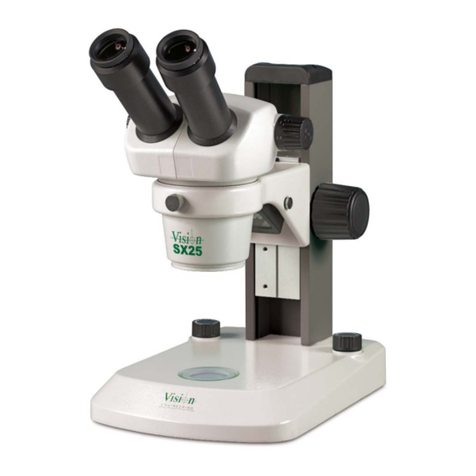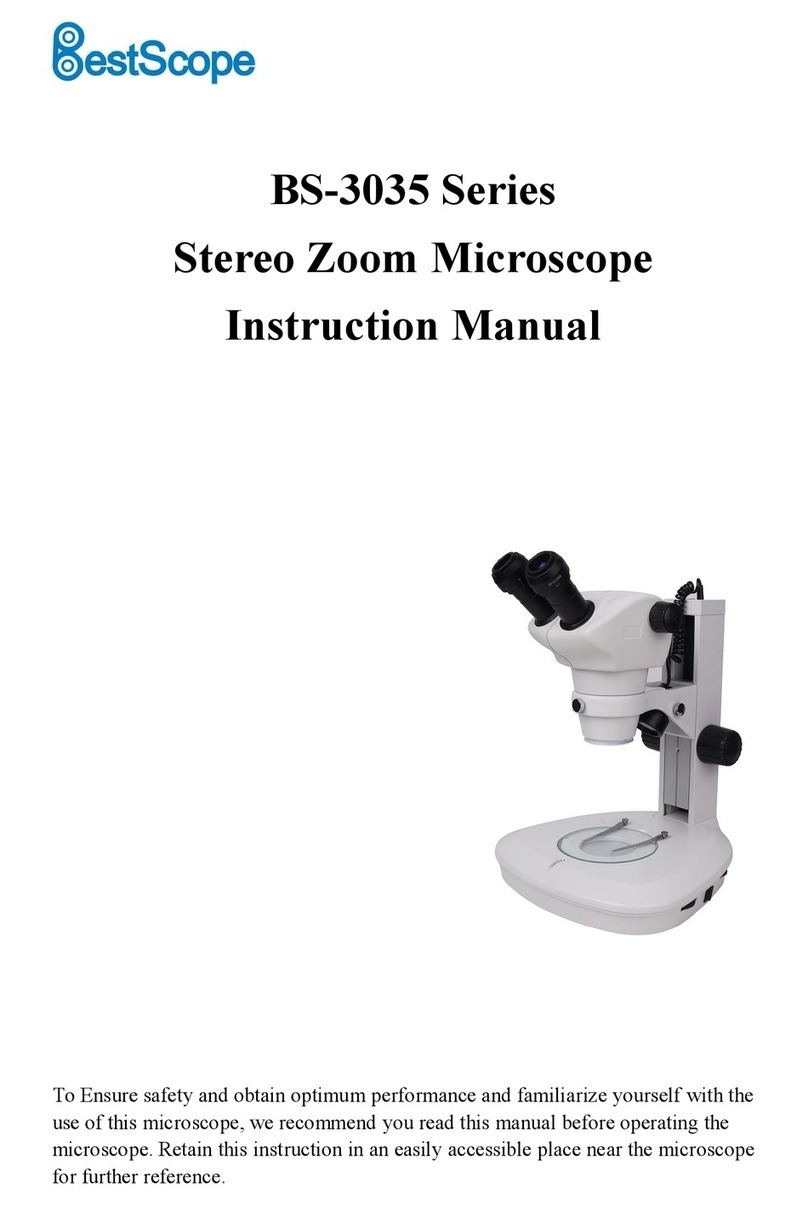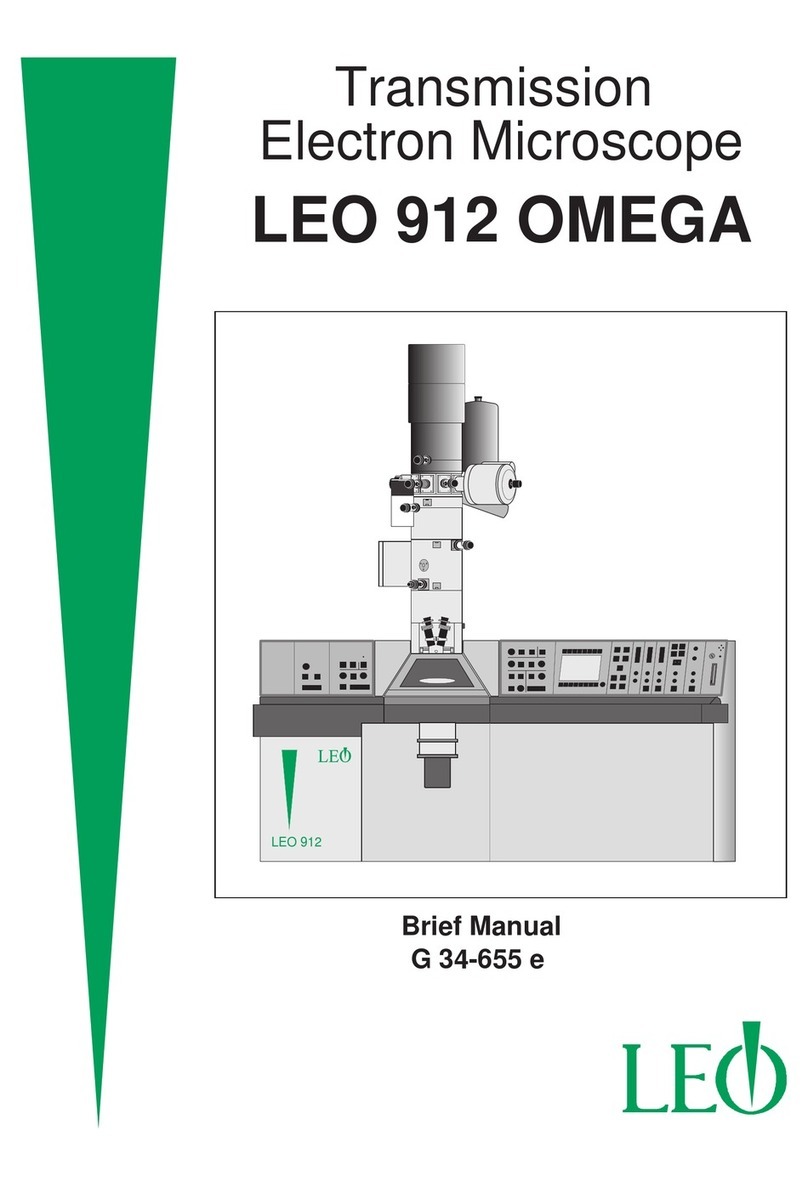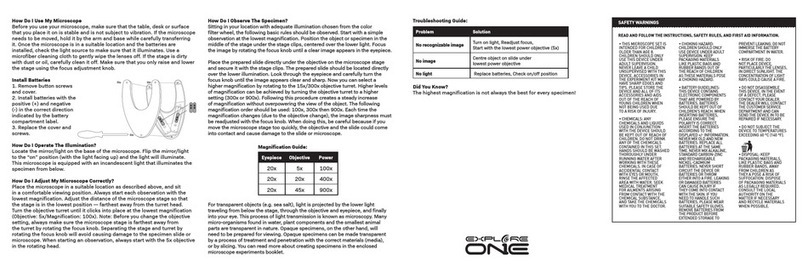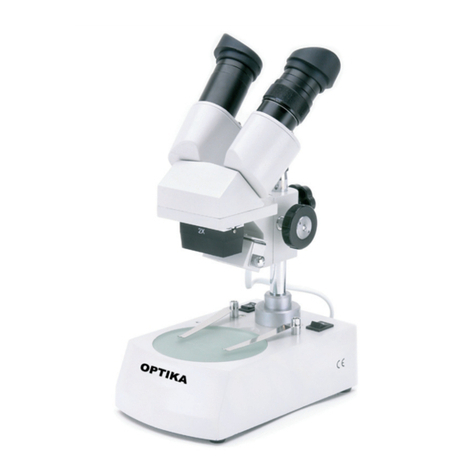TRISTAN TECHNOLOGIES SMM-770 User manual

Scanning Magnetic
Microscope
Model SMM-770
Operating Guide
TRISTAN TECHNOLOGIES, Inc
San Diego, California
USA
www.tristantech.com

Model SMM 770 Scanning Magnetic Microscope System
TRISTAN TECHNOLOGIES --Page 2
Operating Guide
for
Single channel HTS SQUID microscope
Model SMM-770
Option 77P, 77V, 77T, 77B, 77HR, MS-770
TRISTAN TECHNOLOGIES, Inc
San Diego, California
USA
Copyright 2005
www.tristantech.com

Model SMM 770 Scanning Magnetic Microscope System
TRISTAN TECHNOLOGIES --Page 3
Revision Record
Date Revision Description
Ma
y
6
,
2005 Version 1. Initial Release
Ma
y
11, 2005 Version 1.1 actual data included
Ma
y
31, 2005 Version 1.2 more data
2005 by Tristan Technologies
All rights reserved. No part of this manual may be reproduced, stored in a retrieval
system, or transmitted in any form or by any means, electronic, mechanical,
photocopying, recording, or otherwise, without prior written permission of
TRISTAN TECHNOLOGIES Inc.
TRISTAN TECHNOLOGIES Inc. reserves the right to change the functions, features,
or specifications of its products at any time, without notice.
Any questions or comments in regard to this product and other products from
Tristan Technologies, please contact or see http://www.tristantech.com:
Tristan Technologies
6191 Cornerstone Ct. East., Suite 107
San Diego, CA 92121
U. S. A.
Technical Support: (858) 550 – 2700
FAX: (858) 550 – 2799
info1@tristantech.com
http://www.tristantech.com

Model SMM 770 Scanning Magnetic Microscope System
TRISTAN TECHNOLOGIES --Page 4
WARRANTY
TRISTAN TECHNOLOGIES Limited Warranty
TRISTAN TECHNOLOGIES Inc. warrants this product for a period of twelve (12)
months from date of original shipment to the customer. Any part found to be
defective in material or workmanship during the warranty period will be repaired
or replaced without charge to the owner. Prior to returning the instrument for
repair, authorization must be obtained from TRISTAN TECHNOLOGIES Inc. or an
authorized TRISTAN TECHNOLOGIES service agent. All repairs will be warranted
for only the unexpired portion of the original warranty, plus the time between
receipt of the instrument at TRISTAN TECHNOLOGIES and its return to the owner.
This warranty is limited to TRISTAN TECHNOLOGIES’ products that are
purchased directly from TRISTAN TECHNOLOGIES, its OEM suppliers, or its
authorized sales representatives. It does not apply to damage caused by accident,
misuse, fire, flood or acts of God, or from failure to properly install, operate, or
maintain the product in accordance with the printed instructions provided.
This Warranty Is In Lieu Of Any Other Warranties, Expressed Or Implied,
Including Merchantability Or Fitness For Purpose, Which Are Expressly
Excluded. The Owner Agrees That TRISTAN TECHNOLOGIES’ Liability
With Respect To This Product Shall Be As Set Forth In This Warranty, and
Incidental Or Consequential Damages Are Expressly Excluded.

Model SMM 770 Scanning Magnetic Microscope System
TRISTAN TECHNOLOGIES --Page 5
Table of Contents
1. SYSTEM OVERVIEW 10
1.1 INITIAL INSPECTION 12
1.2 REPACKING FOR RETURN SHIPMENT 12
1.3 RETURN FROM CUSTOMERS OUTSIDE THE U.S.A. 12
1.4 SYSTEM COMPONENTS 12
2. CRYOGENIC SYSTEM 16
2.1 LIQUID NITROGEN MAINTENANCE 17
2.2 NORMAL INSTALLATION AND OPERATION 17
2.3 SAFETY PRECAUTIONS FOR HANDLING CRYOGENIC LIQUIDS 17
2.4 GENERAL INFORMATION 19
3. SENSORS AND CONTROL ELECTRONICS 20
3.1 WIRING DIAGRAM 20
3.2 SENSOR INITIAL PERFORMANCE TEST 22
3.3 MEASURED PARAMETERS AND FACTORY TEST DATA 22
3.4 SENSOR CALIBRATION 25
4. SYSTEM SOFTWARE 31
4.1 START 31
4.2 EXCITATION 33
4.3 TRACK CONSTRUCTION 33
4.4 MOVE MANUALLY 35
4.5 SQUID PARAMETERS 36
4.6 ACQUISITION PARAMETERS 37
4.7 FILTER PARAMETERS 38
4.8 SCAN CONTROLS 39
4.9 OUTPUT FILE 46
4.10 VIDEO CAMERA 50

Model SMM 770 Scanning Magnetic Microscope System
TRISTAN TECHNOLOGIES --Page 6
5. SERVICE AND MAINTENANCE 51
5.1 INSPECTION AND CLEANING 51
5.2 CRYOGENIC DEWAR MAINTENANCE 51
5.3 GANTRY MAINTENANCE 53
5.4 VIBRATION ISOLATION EQUIPMENT 53
6. OPTIONAL EQUIPMENT 53
6.1 OPTION 77P PNEUMATIC VIBRATION ISOLATION 53
6.2 OPTION 77V ACTIVE VIBRATION CANCELLATION 53
6.3 OPTION 77T TILT TIP FRAME 54
6.4 OPTION 77B FIXED FIELD CAPABILITY 55
6.5 OPTION 77HR 12.5 MICRON STEP CAPACITY 59
6.6 OPTION MS-770 TWO LAYER MU METAL MAGNETIC SHIELD 59
7. APPENDICES 62
7.1 THERMOMETRY AND COOLDOWN 62
7.2 CALCULATING B-FIELDS 63
7.3 WIRING AND HARDWARE CONFIGURATION 66
7.4 BACKGROUND SUBTRACTION 73
7.5 STAGE CALIBRATION 74
8. HTS SQUID HANDLING CAUTIONS 75
Table of Figures
Figure 1-1: SQUID System.................................................................................................. 10
Figure 1-2: Microscope Setup.............................................................................................. 11
Figure 2-1: Cryogenic Dewar .............................................................................................. 16
Figure 3-1 Overview of SMM770 wiring diagram.............................................................. 20
Figure 3-2 SMM770 detailed wiring diagram..................................................................... 21
Figure 3-3: Manufacturer-supplied noise spectrum and tune specs..................................... 22
Figure 3-4 SQUID noise spectrum at (0-200Hz), 81.8 Kelvin, gain=x100......................... 24
Figure 3-5 SQUID noise spectrum at (0-3.2 kHz), 81.8 Kelvin, gain=x100....................... 24

Model SMM 770 Scanning Magnetic Microscope System
TRISTAN TECHNOLOGIES --Page 7
Figure 3-6 SQUID noise spectrum at (0-12.8 kHz), 81.8 Kelvin, gain=x100..................... 25
Figure 3-7: Horizontal Scan of parallel wires 0.003" apart................................................. 26
Figure 3-8: Horizontal scans at increasing liftoffs to parallel wires 0.009” apart............... 26
Figure 3-9: Vertical Scan of parallel wires 0.009" apart ..................................................... 27
Figure 3-10: Vertical scan of parallel wires 0.003" apart.................................................... 27
Figure 3-11: Central peak of a horizontal scan across 76 micron separation meander coil 28
Figure 3-12: US Dollar bill.................................................................................................. 29
Figure 3-13: Image showing what a small amount of processing can accomplish.............. 29
Figure 3-14:: The following output of data is a 3D post processing of the image shown in
Figure 3-11...................................................................................................................... 30
Figure 4-1: Selection of Initialization file............................................................................ 31
Figure 4-2: Main panel after system start............................................................................ 32
Figure 4-3: Track parameters............................................................................................... 33
Figure 4-4: Preview of track to be used for discrete scanning............................................. 34
Figure 4-5: Preview of QuikScan (continuous) track.......................................................... 35
Figure 4-6: Manual control of the sample stage .................................................................. 36
Figure 4-7: iMAG SQUID parameters................................................................................. 37
Figure 4-8: Data acquisition parameters.............................................................................. 38
Figure 4-9: Filter parameters ............................................................................................... 39
Figure 4-10: Scan controls................................................................................................... 40
Figure 4-11: View of scan track........................................................................................... 41
Figure 4-12: Generation of stripchart and 3D graph............................................................ 42
Figure 4-13: Contour lines in the 3D plot............................................................................ 43
Figure 4-14: Cursor usage in the 3D plot............................................................................. 44
Figure 4-15 Illumination control in the 3D plot................................................................... 45
Figure 4-16: Z-axis control.................................................................................................. 46
Figure 4-17: File saving and loading................................................................................... 47
Figure 4-18 Example data file.............................................................................................. 48
Figure 4-19: Deletion of data files....................................................................................... 49
Figure 4-20 Gap between the windown and sample as seen by the video camera.............. 50
Figure 5-1 Measured boil off rate........................................................................................ 52
Figure 6-1 Passive Newport table vs. Newport table with the Activator installed in a
horizontal configuration.................................................................................................. 54

Model SMM 770 Scanning Magnetic Microscope System
TRISTAN TECHNOLOGIES --Page 8
Figure 6-2 Passive Newport table vs. Newport table with activator and without activators
and load of 500lbs........................................................................................................... 54
Figure 6-3 Magnet test ring (option 77B)............................................................................ 56
Figure 6-4 Field profile along Z axis of magnetic ring........................................................ 56
Figure 6-5 Field profile along y and x axis of magnetic ring .............................................. 57
Figure 6-6: Noise spectra of SMM-770 system with 5.5 Gauss external applied field, Gain
x100 58
Figure 6-7: Noise spectra of SMM-770 system with 5.5 Gauss external applied field, Gain
x20 59
Figure 6-8: MS770 mu-metal shield engineering drawings. ............................................... 60
Figure 6-9 Option MS-770 two layer mu metal shield........................................................ 61
Figure 7-1 Elapsed time for SQUID tip coldwon to operating temperatures...................... 62
Figure 7-2 Unsubtracted background................................................................................... 73
Figure 7-3 Subtracted background....................................................................................... 74
Table of Tables
Table 1 System Parameters ..................................................................................................... 23
Table 3-2: SQUID performance tested with iMAG®................................................................. 23
Table 3-3: Iterative Calibration Results for SMM-770............................................................... 25
Table 4 Pt thermometer calibration......................................................................................... 62

Model SMM 770 Scanning Magnetic Microscope System
TRISTAN TECHNOLOGIES --Page 9
DIRECTIVE 97/23/EC OF THE EUROPEAN PARLIAMENT AND OF THE COUNCIL of 29
May 1997 on the approximation of the laws of the Member States concerning pressure equipment
states that “Whereas equipment subject to a pressure of not more than 0,5 bar does not pose a
significant hazard due to pressure; whereas there should not therefore be any obstacle to its free
movement within the Community; whereas this Directive applies to equipment subject to a maximum
allowable pressure exceeding 0,5 bar”. Since the maximum allowable design pressure is less than
0.5 bar, Tristan’s model SM770 is in conformity with DIRECTIVE 97/23/EC.

Model SMM 770 Scanning Magnetic Microscope System
TRISTAN TECHNOLOGIES --Page 10
1. SYSTEM OVERVIEW
The Model SMM-770 Scanning Magnetic Microscope System is a close spaced HTS SQUID
magnetometer system (Figure 1-1) that has been designed and built by Tristan to detect Bz
magnetic field. The main system consists of:
Liquid nitrogen dewar with HTS SQUID Sensor
Scanning stage
X-y tilt stage
Vibration Isolation table
iMAG®SQUID control electronics1, motion control hardware and software, data
acquisition hardware and software and a computer system.
note: some optional items shown
iFL-301-H iMC-303
SQUID Controller
Flux-Locked Loop
Non-Magnetic
Stand-off
X-Y Scanning Table
Liquid
Nitrogen
Dewar
HTS
SQUID
Control Computer
Software
data acquisition,
analysis,
motion control
Sample
Interface Card(s)
X
Y
Z
dc magnet (BZ)
HItachi Camera
Figure 1-1: SQUID System
1iMAG®is a registered trademark of Tristan Technologies, Inc.

Model SMM 770 Scanning Magnetic Microscope System
TRISTAN TECHNOLOGIES --Page 11
770 MICROSCOPE SCANNING STATION
Z-AXIS, MANUAL
Z-AXIS DIGITAL
READOUT
X-Y MICRO TILT STAGE
SPACER PLATE
(OPTIONAL)
SQUID
WINDOW
VIBRATION
ISOLATION
AIR TABLE
ACTIVE
DAMPING
(3 UNITS)
VIBRATION TABLE TOP
X-Y AXIS, MOTORIZED
DEWAR
VIDEO MICROSCOPE
FIBER OPTIC LIGHT
X
Z
Y
Figure 1-2: Microscope Setup

Model SMM 770 Scanning Magnetic Microscope System
TRISTAN TECHNOLOGIES --Page 12
1.1 INITIAL INSPECTION
All Tristan Technologies instruments and equipment are carefully inspected and packaged
at Tristan Technologies prior to shipment. However, if a unit is received mechanically
damaged, notify the carrier and the nearest Tristan Technologies representative, or the
factory in San Diego, California. Keep the shipping container and packing material for the
carrier and insurance inspections.
WARNING
USE CARE WHEN HANDLING THE DEWAR. THE SQUID SENSOR IS MOUNTED ON A SPECIAL
MECHANISM TO ACCURATELY PLACE THE TIP CLOSE TO THE WINDOW. MISHANDLING MAY
CAUSE MISALIGNMENT OF THE SQUID MOUNTING.
If the unit does not appear to be damaged but does not operate to specifications, contact the
nearest Tristan Technologies representative or the Tristan Technologies factory and
describe the problem in detail. Please be prepared to discuss all surrounding
circumstances, including installation and connection details. After obtaining authorization
from the Tristan Technologies representative, return the unit for repair along with a tag on
it identifying yourself as the owner. Please enclose a letter describing the problem in as
much detail as possible.
1.2 REPACKING FOR RETURN SHIPMENT
If it is necessary to return the system, you should repack the unit in its original container (if
available). For this reason, it is advisable to save the original crate sent by Tristan
Technologies. However, if this is not possible, use the following instructions for
repackaging:
1. Wrap the unit in either bubble wrap or foam rubber
2. Cover the bottom of a sturdy container with at least 3 inches of Styrofoam pellets or
shredded paper.
3. Set the unit down onto the packing material and fill the rest of the container with
Styrofoam or shredded paper. The unit must be completely protected by at least 3
inches of packing material on all sides.
1.3 RETURN FROM CUSTOMERS OUTSIDE THE U.S.A.
To avoid delays in Customs clearance of equipment being returned, contact the Tristan
Technologies representative in your area, or the Tristan Technologies factory in San Diego,
California, for complete shipping information and necessary customs requirements. Failure
to do so can result in significant delays.
1.4 SYSTEM COMPONENTS
Dewar NLD-770 s/n 153
Option 77P Pneumatic vibration isolation non magnetic microscope table
Option 77V Active vibration cancellation

Model SMM 770 Scanning Magnetic Microscope System
TRISTAN TECHNOLOGIES --Page 13
Option 77T Tilt tip frame
Option 77B Fixed field capability
Option 77HR 12.5 micron step capability
Option MS-770 Two layer Mu metal shield
Electronics Rack
BNC Adapter: National Instruments, model BNC-2090, s/n 112FBE6
Controller iMAG®, model iMC-303, s/n 001063
GPIB cable
Flux-Locked loop (FLL), iFL-301-H s/n2020
Composite fiber optic cable CC-60
Cable SP-7 , HTS Cryogenic Cables
(1) Special Cable: Single-Ended BNC to Differential Dual BNC.
Motor drive , model MID-7602, s/n E006A6
Motion Controller cable
Computer control and data acquisition system and software
Dell Precision PWS370 with dual Pentium 4 2.8 GHz CPUs and 1.00 GB RAM, model
WHM, s/n 49YGZ61, service code 9309223945
Windows XP Pro, product key J8C4W-PTCW4-X7JPR-WTBWV-XXYTB
GPIB card, National Instruments, model PCI-GPIB, s/n 110EF26
DAQ card, National Instruments, model PCI-6036E, s/n 10ECA27
Motion Control card, National Instruments, model PCI-7342, s/n DF5E03
Video card, National Instruments, model PCI-1405, s/n 111FD9C
LabView custom software ,MagScan version 3.0
Video monitors, 19”: Dell, model DP/N-0G6566,
s/n CN-0G6566-47804-51U-U3V2
s/n CN-0G6566-47804-51U-U3MU
Compressor: Jun-Air, model 3-04, s/n 582261

Model SMM 770 Scanning Magnetic Microscope System
TRISTAN TECHNOLOGIES --Page 14
Microscope & Dewar Assembly
SQUID sensor mod HTM-0 s/n Mi 10803
7B Fixed DC capability
Microscope gantry:
Dewar Vacuum gauge Dunaway DST-531
Laser Ranger; Banner LG10A65PI
Readout; Red Lion PAXP-1/8
Omron DC power supply S8VS-06024A
Tip/Tilt stage 2071-S00
Motorized room temperature XY stage with controller consistinf of:
o X motorized stage, 12.5 micron step
Parker Daedel, model 106006BTMSD4L3C2M1E1, s/n 052316401A
Parker Daedel, model ZETA57-51-MO, s/n 05033000124
o Y motorized stage, 12.5 micron step
Parker Daedel, model 106008BTMSD4L3C2M1E1, s/n 052316401A
Parker Daedel, model ZETA57-51-MO, s/n 05033000125
Manual room temperature Z stage, 1 micron step, Newport 16660 / Oriel 14000
Microscope/telescope with illuminator and high resolution video camera
CCD camera: Hitachi, model KP-D20BU, s/n 4087307
Camera lens: Computar
Fiber optic light source: Dolan-Jenner, model DC-950AK, s/n 0504031224
Passive Damping System: TMC Micro-g, model 63-531, s/n 3349301
Active Damping System: Newport Optics Activator AD500, model NVX-1206-1,
s/n 4076-0059
s/n 4076-0072
s/n 4076-0076
Oriel micrometer 1400
Battery for oriel micrometer, SR44, 1.5V, No 938882
MuMetal Shield 2104-S100-4
Accessory pack
Dewar o-ring 166, Qty. 2

Model SMM 770 Scanning Magnetic Microscope System
TRISTAN TECHNOLOGIES --Page 15
Nose piece o-ring 030, Qty 2
Nose piece screws 4-40-1/4” SHCS, Brass
Spacer plate Screws ¼”-20 SHCS
System Manuals
SMM-770 system manual
Dell Precision workstation 370 Quick Reference Guide
Dell Desktop Computers Product Information Guide
Dell Drivers and User Documentation E193FP LCD Monitor CD (2)
Windows XP professional SP2
Dell Precision Workstation ResourceCD
Parker Compumotor Zeta Drive Installation Guide
Daedal Linear and Rotary Positioners Operating Manual (2)
Zeta Drive User Guide
Parker Optical L/H Switch Cable Pigtail Ended Cable drawing (2)
Parker Quality Assurance Data Sheet (2)
Newport Isostation vibration isolated workstation
Newport Active vibration Damping system
DC950 Illuminator Operation Manual
Duniway digital gauge Instruction Manual
Hammond Enclosures RCHS-Series Assembly Instructions
NI-DAQ 7 DAQ Quick Start Guide
NI-488.2 CD, NI Montion control CD, NI-IMAQ 3.1 Getting Started CD
NI GPIB Installation guide
MID-7604/7602 Power Drive User Guide (2)
DAQ BNC-2090 User Manual
IMAQ 1405 User Manual
MID-7604/7602 Power Drive Front Panel DIP Switch Settings Sheet
NI Registration Cards (4), Global Service Support Booklet (4)
Jun-Air compressor
OMRON Sensor
Banner L-GAGE Laser sensor
Red Lion Analog input panel meter
Imag Manuals (2)

Model SMM 770 Scanning Magnetic Microscope System
TRISTAN TECHNOLOGIES --Page 16
2. CRYOGENIC SYSTEM
The cryogenic system includes a fiberglass liquid nitrogen dewar (Figure 2-1). The sensor-
window gap is pre-set at the factory and does not need adjustment.
Figure 2-1: Cryogenic Dewar

Model SMM 770 Scanning Magnetic Microscope System
TRISTAN TECHNOLOGIES --Page 17
2.1 LIQUID NITROGEN MAINTENANCE
The system nitrogen level can be measured with a small fiberglass stick (supplied)
2.2 NORMAL INSTALLATION AND OPERATION
2.2.1 PROBE INSTALLATION (WARM DEWAR)
Inspect dewar and verify internal cavity is free from ice, moisture, or other
contaminants. CONTAMINANTS COULD RESULT IN INCORRECT
MEASUREMENTS OR PROBE DAMAGE!
2.2.2 NITROGEN TRANSFER
Verify Nitrogen level in Microscope dewar.
Open transfer port at top of dewar.
Begin Nitrogen transfer observing all standard cryogenic handling and safety
procedures.
Observe transfer levels. * Note: Dewar capacity is 2.29 liters.
Plug transfer port after allowing sufficient vent time.
Verify all connectors at top of probe are free from moisture.
2.3 SAFETY PRECAUTIONS FOR HANDLING CRYOGENIC LIQUIDS
The potential hazards of handling liquid nitrogen stem mainly from the following
properties:
WARNING
1. THE LIQUID IS EXTREMELY COLD
2. THE ULTRA-LOW TEMPERATURE OF LIQUID NITROGEN CAN CONDENSE AND SOLIDIFY AIR.
3. VERY SMALL AMOUNTS OF LIQUID NITROGEN ARE CONVERTED INTO LARGE VOLUMES OF
GAS.
4. NITROGEN IS NOT LIFE SUPPORTING.
2.3.1 EXTREME COLD-- COVER EYES AND EXPOSED SKIN
Accidental contact of liquid nitrogen or the cold gas that results from its rapid evaporation
may cause a freezing injury similar to a burn. Protect your eyes and cover the skin where
the possibility of contact exists. Eye protection should always be worn when transferring
liquid nitrogen.
2.3.2 KEEP AIR AND OTHER GASES AWAY FROM LIQUID NITROGEN
The low temperature of liquid nitrogen, vacuum pumped liquid nitrogen, or cold gaseous
nitrogen can solidify another gas. Solidified gasses and liquid, particularly solidified air,
can plug pressure-relief passages and foul relief valves. Plugged passages are hazardous
because of the continual need to vent the nitrogen gas that evolves as the liquid
continuously evaporates. Therefore, always store and handle liquid nitrogen under positive

Model SMM 770 Scanning Magnetic Microscope System
TRISTAN TECHNOLOGIES --Page 18
pressure and in closed systems to prevent the infiltration and solidification of air or other
gases. Do not permit condensed air on transfer tubes to run down into the container
opening.
2.3.3 KEEP EXTERIOR SURFACES CLEAN TO PREVENT COMBUSTION
Atmospheric air will condense on exposed nitrogen-cooled piping. Nitrogen, having a
lower boiling point than oxygen, will evaporate first from condensed air, leaving an
oxygen-enriched liquid that may drip or flow to nearby surfaces. Areas and surfaces upon
which oxygen-enriched liquid can form, or come in contact with, must be cleaned to
oxygen-clean standards to prevent possible ignition of grease, oil, or other combustible
substances. Leak-testing solutions should be selected carefully to avoid mixtures that can
leave a residue that is combustible. When combustible type foam insulations are used, they
should be carefully applied to reduce the possibility of exposure to oxygen-enriched liquid
that could, upon impact, cause explosive burning of the foam.
2.3.4 Pressure-Relief Devices Must Be Adequately Sized.
Liquid nitrogen evaporates very rapidly when heat is introduced or when liquid nitrogen is
first transferred into warm or partially cooled equipment. Even minor deterioration of the
vacuum in the nitrogen container can result in significant evaporation. Pressure relief
devices for liquid nitrogen equipment must, therefore, be of adequate capacity to release
nitrogen vapor resulting from such heat inputs, and thus, prevent hazard due to excessive
pressure. This system has been designed to safely vent the evolving nitrogen gas in the
event of any reasonable failure mode. If transfer lines can be closed off at both ends so that
a cryogenic liquid or the related cold gas can become trapped between the closed ends, a
pressure-relief device must be provided in that line to prevent excessive pressure build-up.
WARNING
DO NOT MAKE ANY MODIFICATIONS TO THIS SYSTEM WHICH MIGHT
AFFECT ITS ABILITY TO VENT NITROGEN GAS IN THE EVENT OF AN
EMERGENCY, SUCH AS LOSS OF VACUUM IN THE DEWAR VACUUM SPACE
2.3.5 KEEP EQUIPMENT AREA WELL VENTILATED
Although nitrogen is nontoxic, it can cause asphyxiation in a confined area without
adequate ventilation. Any atmosphere which does not contain enough oxygen for
breathing can cause dizziness, unconsciousness, or even death. Nitrogen, being colorless,
odorless, and tasteless cannot be detected by the human senses and will be inhaled
normally as if it were air. Without adequate ventilation, the expanding nitrogen can
displace air and result in an atmosphere that is not life supporting. The cloudy vapor that
appears when liquid nitrogen is exposed to the air is condensed moisture, not the gas itself.
The issuing nitrogen gas is invisible. Liquid containers should be stored in large, well-
ventilated areas.
If a person becomes groggy or loses consciousness when working around nitrogen, get
them to a well-ventilated area immediately. If breathing has stopped, apply artificial
respiration. If a person loses consciousness, summon a physician immediately.

Model SMM 770 Scanning Magnetic Microscope System
TRISTAN TECHNOLOGIES --Page 19
2.4 GENERAL INFORMATION
Use caution when handling delicate fiber-optic cables. Do not bend smaller than a 10 cm
radius.
Do not fill with liquid nitrogen unless dewar vacuum is < 50 microns.
Transfer nitrogen with fill tube inserted to the dewar bottom.
Do not touch sapphire window at any time ever!

Model SMM 770 Scanning Magnetic Microscope System
TRISTAN TECHNOLOGIES --Page 20
3. SENSORS AND CONTROL ELECTRONICS
3.1 WIRING DIAGRAM
Shield
SQUID
CCD Camera
220-230 V AC
power
Cryocon
2 therm and 1
heater Pt
Z Optical Readout
Omron
Pressure Gauge
Pressure
Sensor
Manual Level
X, Y stage motion
and Z manual
CPU and Monitors
Fiber-Lite Light
source
Motor Drivers
IMag control
Active Vibration
Control
F/O
F/O
GPIB
Analog Out
SQUID Cryocable
2 Pt Thermo
and 1 heater
SMM-770 Naples
NI BNC
Panel
FLL
Sheild
Stratford LCD
Micrometer
DC Magnet
Compressor
Anti Vibration Table
Figure 3-1 Overview of SMM770 wiring diagram
Table of contents