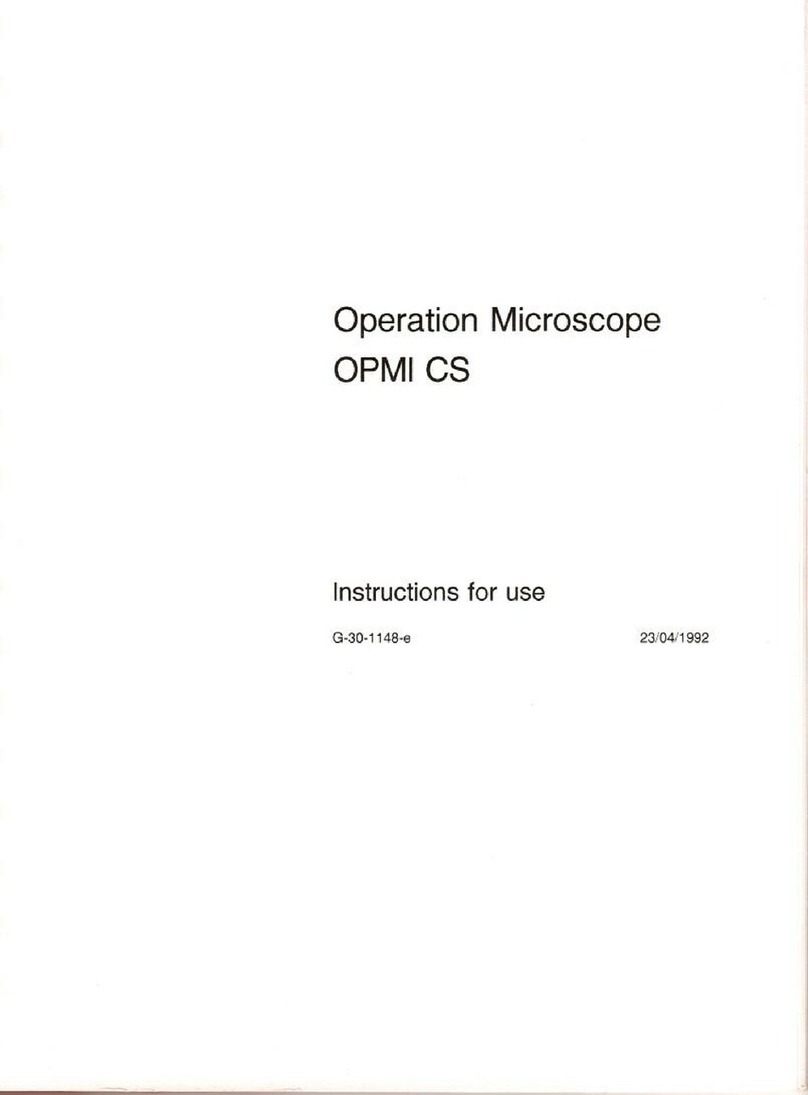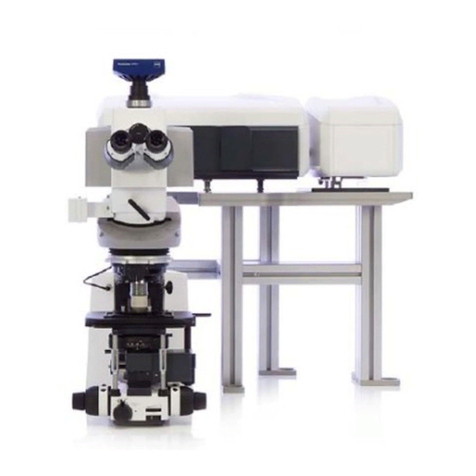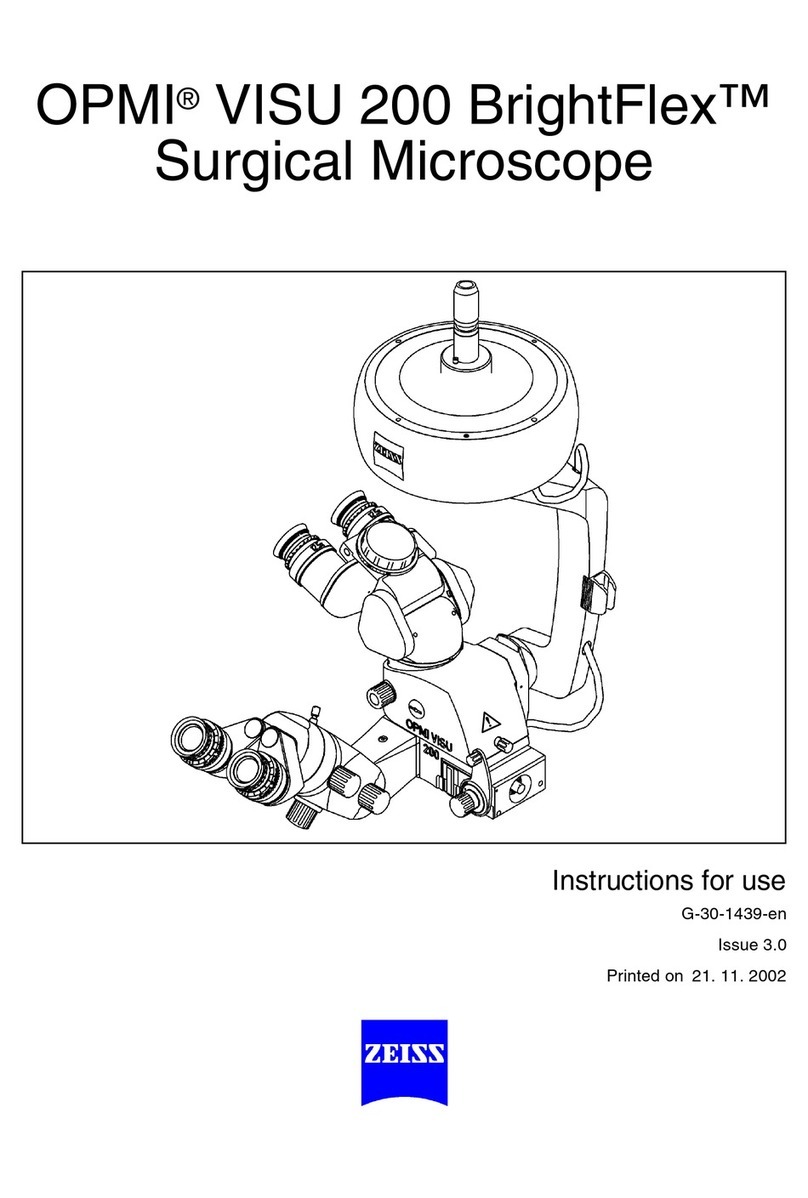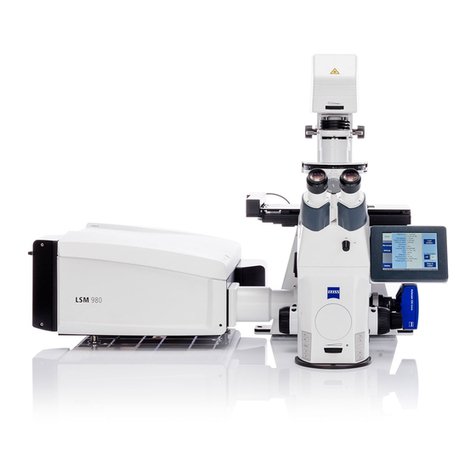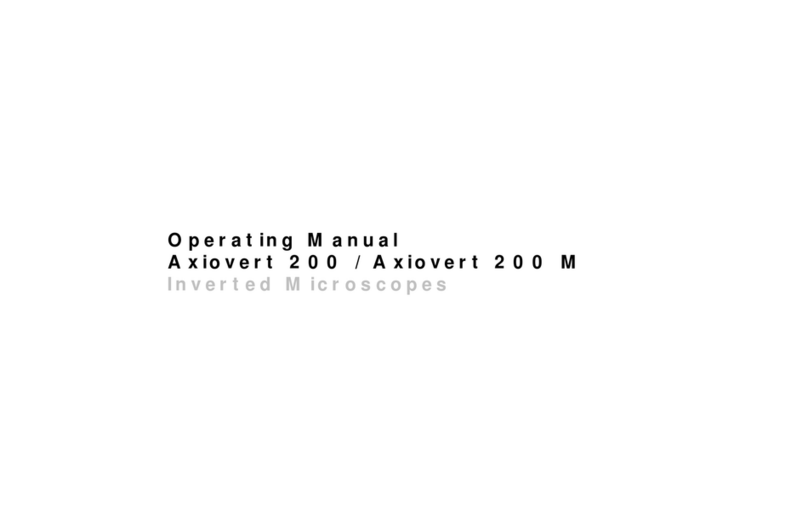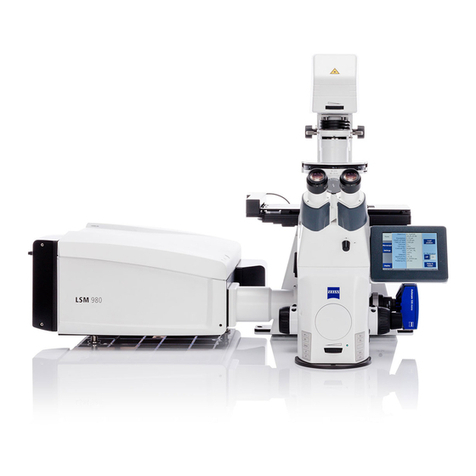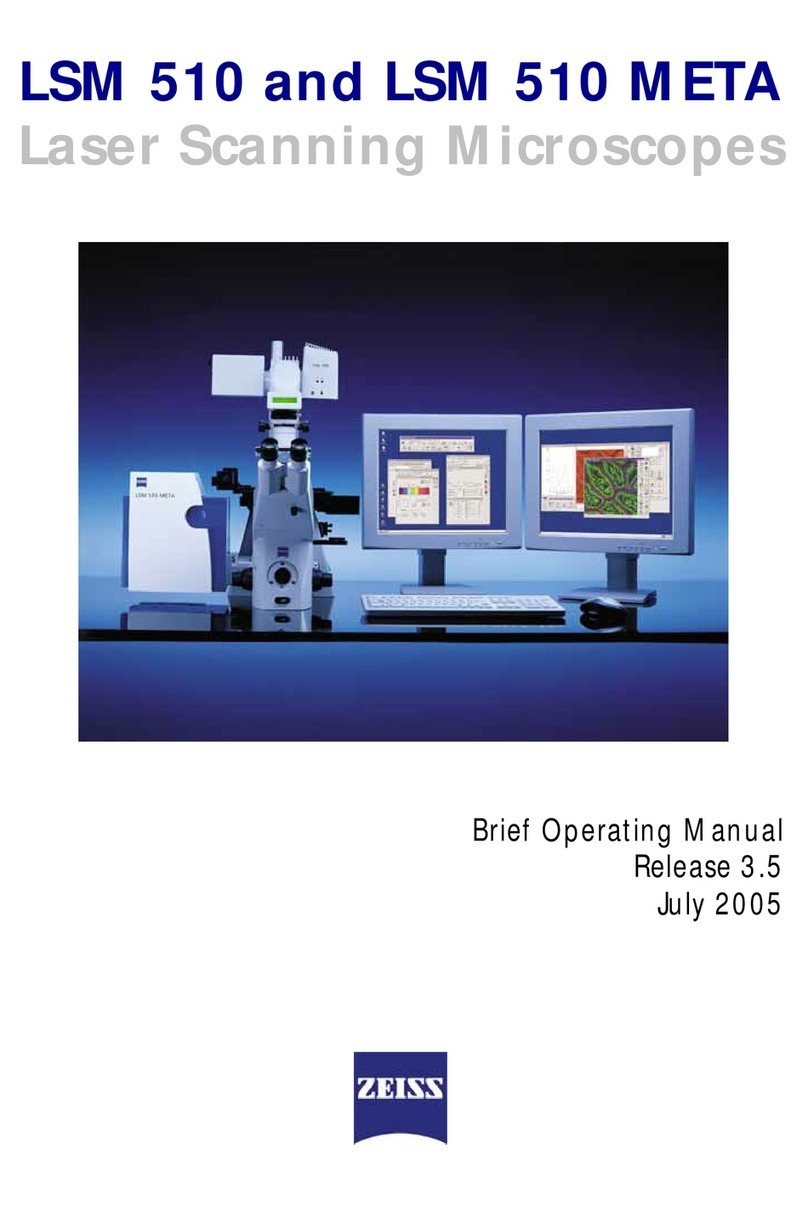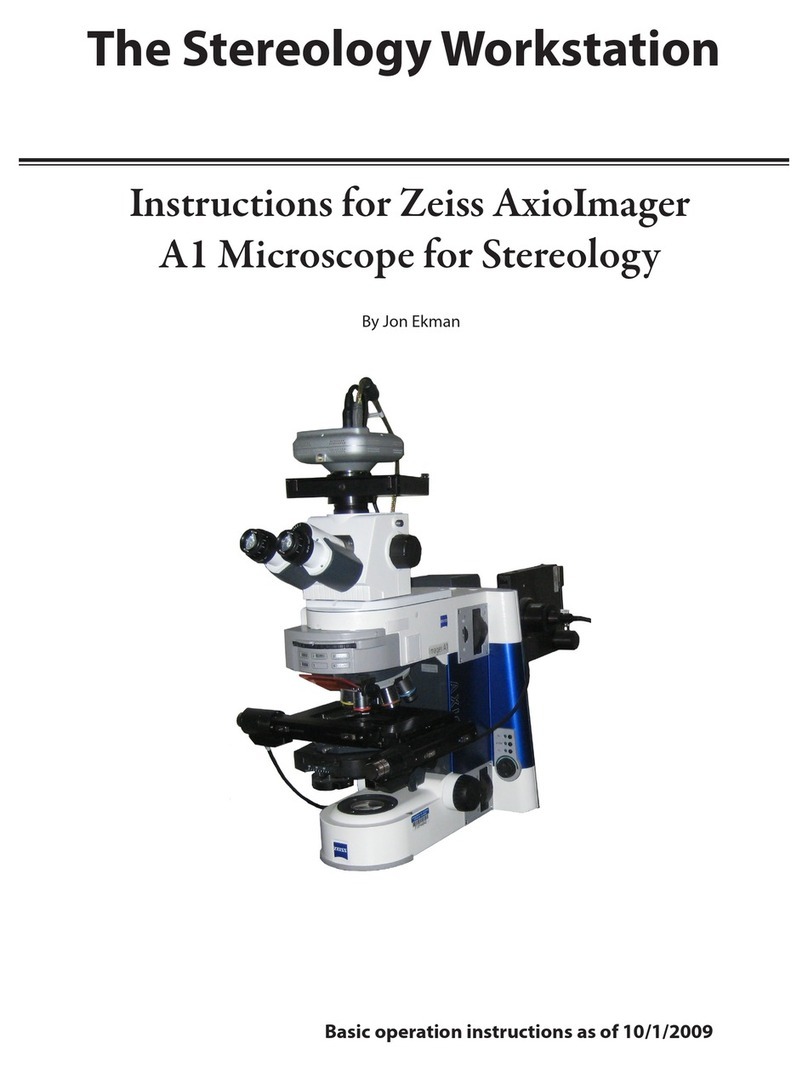Table of Contents ZEISS
5 First Operating Steps ...................................................................... 56
5.1 Prerequisites for Commissioning and Operation .................................................. 56
5.2 Switching On the Microscope System.................................................................. 56
5.2.1 Energizing the Microscope .................................................................... 56
5.2.2 Starting the Microscope ........................................................................ 58
5.3 Starting the Software.......................................................................................... 59
5.3.1 Calling up the Help................................................................................ 59
5.3.2 Keyboard Shortcuts............................................................................... 59
5.4 Acquiring an Image............................................................................................. 61
5.4.1 Preparing the Specimen Holder ............................................................. 61
5.4.2 Loading the Specimen Chamber............................................................ 63
5.4.3 Locating the Specimen.......................................................................... 67
5.4.4 Switching on the Gun | LaB₆ Filament ................................................... 68
5.4.5 Switching on the EHT | LaB₆ Filament.................................................... 68
5.4.6 Choosing the LaB₆ Mode ...................................................................... 69
5.4.7 Setting up the LaB₆ Source.................................................................... 70
5.4.8 Switching on the Gun and EHT | Tungsten Filament .............................. 72
5.4.9 Acquiring an Image............................................................................... 73
5.4.10 Optimizing the Image............................................................................ 76
5.4.11 Saving the Image .................................................................................. 79
5.5 Modifying Gun Parameters and Optibeam Mode ................................................ 79
5.5.1 Using the Automatic Gun Alignment Functions ..................................... 79
5.5.2 Using the Auto Aperture Alignment Function........................................ 80
5.5.3 Setting the Probe Current...................................................................... 81
5.5.4 Measuring the Probe Current ................................................................ 81
5.5.5 Selecting the Optibeam Operation Mode .............................................. 81
5.6 Finding Appropriate Detector Settings................................................................. 82
5.6.1 Selecting a Detector.............................................................................. 82
5.6.2 Setting up the SE Detector .................................................................... 83
5.6.3 Setting up the C2D Detector ................................................................. 83
5.6.4 Setting up the C2DX Detector ............................................................... 84
5.6.5 Setting up the BSD Detector.................................................................. 85
5.6.6 Setting up the YAG BSD Detector.......................................................... 87
5.6.7 Using the Variable Stage Bias ................................................................ 88
5.7 Working with Specific Specimen Types................................................................ 91
5.7.1 Conductive Specimen............................................................................ 91
5.7.2 Non-conductive Specimen..................................................................... 93
5.7.3 Hydrated Specimen ............................................................................... 97
5.8 Switching Off the Microscope System .................................................................108
5.8.1 Finishing the Work Session | LaB₆ Filament............................................ 108
5.8.2 Finishing the Work Session | Tungsten Filament..................................... 108
5.8.3 Closing the SmartSEM User Interface .................................................... 109
5.9 De-energizing the Microscope.............................................................................110
5.10 Performing an Emergency Shutdown ..................................................................111
6 Care and Maintenance ....................................................................112
6.1 Safety During Cleaning and Maintenance............................................................112
6.2 Maintenance Schedule........................................................................................112
6.3 Maintenance Work .............................................................................................113
6.3.1 Change of Consumables and Chemicals ................................................ 113
6.4 Care and Cleaning Work .....................................................................................113
6.4.1 Cleaning the Microscope....................................................................... 113
4 Instruction Manual ZEISS EVO | en-US | Rev. 10 | 354706-0780-006