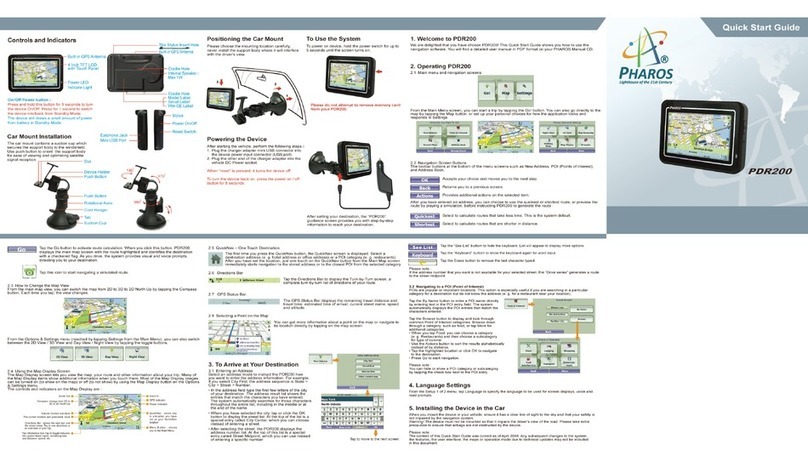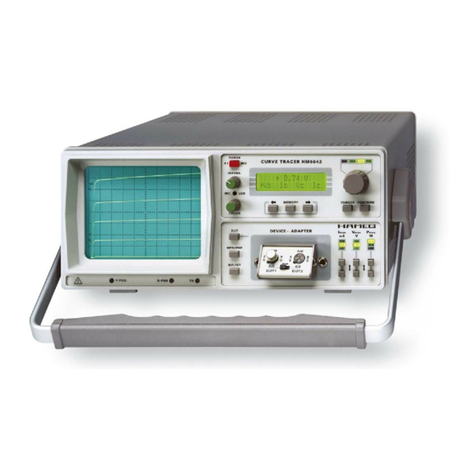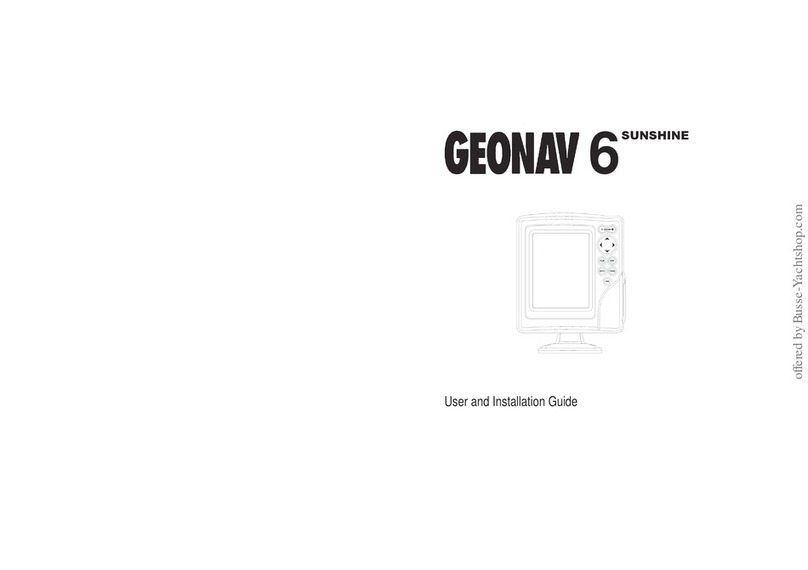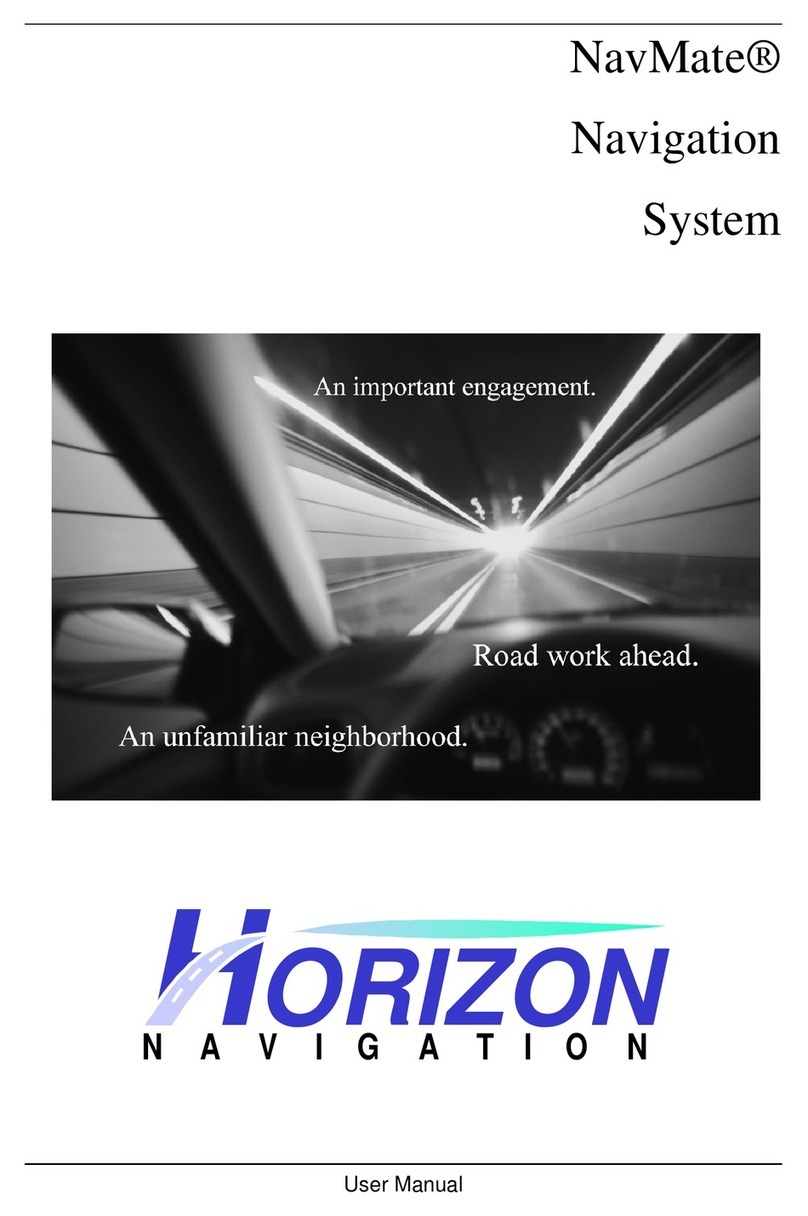TritonWear Triton 2 User manual

User Manual
Triton 2

October 2019
Version 2.0
Copyright © 2019 by TritonWear
All rights reserved. No part of this publication may be reproduced, distributed, or transmitted in
any form or by any means, including photocopying, recording, or other electronic or mechanical
methods, without the prior written permission of the publisher. For permission requests, write to
the publisher, addressed “Attention: Permissions Coordinator,” at the address below.
TritonWear
2480 Cawthra Road Unit 16 Mississauga, ON L5A2X2
www.tritonwear.com [email protected]
Document Revisions
Date
Version Number
Document Changes
23-09-2019
1.0
Initial draft
Approvals
This document requires the following approvals:
Name
Title
Tristan Lehari
Co-founder & CEO
Darius Gai
Co-founder & COO
1

Table of Contents
PREFACE 4
Description of the User 4
Explanation of Safety Warnings 4
Packaging Information 4
Packaging contents 4
Obtaining Documentation and Information 5
Internet 5
Documentation Feedback 5
Triton 2 Description 5
Purpose of the Triton 2 5
Product elements 5
Understanding the user interface 6
LED Lights 6
Interpreting the light colours 6
OPERATION / USE 7
How to Use the System 7
Starting a Workout 7
Triton 2 Button Functions 7
Incorporating a Motion Analysis recording 8
Capturing Rate of Perceived Exertion (RPE) 8
Checks before and during use 8
Positioning The Unit 8
Supported and Unsupported Activities 9
MAINTENANCE 9
How to Maintain the Triton 2 9
Storing the device 9
Charging the battery 10
Planned physical device maintenance 10
How to Maintain the Firmware 10
Identifying if an update is required 10
Updating firmware 10
Regulatory and Safety Information 11
Product Safety 11
Safety information related to the intended use and reasonably foreseeable misuse; 11
Product limitations and restrictions 11
2

Triton 2 User Manual
1. PREFACE
1.1. Description of the User
The Triton 2 platform is intended for both on deck and in water users utilizing it to improve
swimming performance. No specialized skills are required.
On deck uses will begin and end each tracked session, and evaluate performance both during
and after training sessions, to make informed training decisions on behalf of the in-water users
they work with, be it themselves or person(s) they coach.
In-water users will wear the Triton 2 unit while swimming, and access their profile post-practice
to review performance. If this user swims without anyone monitoring training sessions, they will
also be responsible for beginning and ending each tracked session.
1.2. Explanation of Safety Warnings
DANGER!
Danger indicates a hazard with a high level of risk which, if not avoided, will result in death or
serious injury
WARNING!
Warning indicates a hazard with a medium level of risk which, if not avoided, could result in
death or serious injury.
CAUTION!
Caution indicates a hazard with a low level of risk which, if not avoided, will not result in injury
but could impact performance of the hardware.
1.3. Packaging Information
1.3.1. Packaging contents
Each TritonWear shipment contains
●One (1) Triton 2 device
●One (1) charging cable
●One (1) user manual
4

Triton 2 User Manual
1.4. Obtaining Documentation and Information
1.4.1. Internet
The latest version of all documentation is available at the following address:
https://www.support.tritonwear.com
https://www.tritonwear.com/userguide
1.4.2. Documentation Feedback
If you are reading TritonWear product documentation on the internet, any comments can be
submitted on the help center website. Comments can also be sent to [email protected].
We appreciate your comments.
2. Triton 2 Description
2.1. Purpose of the Triton 2
There are 3 components:
●The Triton 2 unit: The wearable device used to collect swimming data
●TritonWear app: Software used to track training live in practice, review datasets
post-workout, and manage the profile and organization for each user.
●TritonWear Headbands: Fabric band to secure the Triton 2 unit in place if a user prefers
not to wear a swim cap. These are available for purchase separately.
2.2. Product elements
5

Triton 2 User Manual
2.3. Understanding the user interface
a. Firmware - The code installed directly on the Triton 2 which enables it to collect and
calculate metrics during live training.
b. Software - The TritonWear application, available on all android and iOS mobile and
tablet devices, as well as limited functionality in a browser version.
c. Intellectual Property - All algorithms, designs, calculations and visualizations of user
data within our software, as well as the designs and procedures that go into
manufacturing of our Triton 2 devices.
2.4. LED Lights
2.4.1. Interpreting the light colours
Colour
Meaning
User Action
No Colour
Unit off in a sleep state.
Press button to turn on if
desired.
Red (blinking)
Device On, charging, and plugged
into power source.
Unit charging, leave plugged in
until blinking stops and unit is
fully charged.
Red (solid)
Device On, fully charged, and
plugged into power source.
Unplug device when desired -
fully charged and ready for use.
6

Triton 2 User Manual
Blue
Device On, hasn’t received
command to start workout.
Open TritonWear app and begin
a workout.
Green
Device On, In Workout.
Continue training!
Yellow
Device On, In Workout, Metric has
been generated but not yet sent
out via BT.
Wait for sync or move closer to
mobile device, turn it on and
open app. Device should send
data automatically.
Purple
Firmware upgrade in process.
Leave unit on until upgrade
complete.
Base color /
Red
interchange
Device on, low battery.
Charge unit immediately.
3. OPERATION / USE
3.1. How to Use the System
3.1.1. Starting a Workout
Starting a workout requires an android or iOS powered mobile device or tablet, with the
TritonWear application installed, as well as a Triton 2 unit. To start the workout, simply power
on the Triton 2 unit, and follow the in app instructions to start a workout. For more on this visit
tritonwear.com/support/start-a-workout.
3.1.2. Triton 2 Button Functions
The button, located on the back of the unit, serves 3 distinct functions:
●Power on - press and release the button, the LED on the front of the unit will turn on
when the unit has been successfully turned on
●Power down - press and release the button again, the LED will turn off when the unit
has been successfully powered down
7

Triton 2 User Manual
●Hard reset - if for some reason the unit requires a communication reset with the app,
pressing and holding the power button for 8 seconds will reset the unit, enabling it to
reconnect to the app.
3.1.3. Incorporating a Motion Analysis recording
While running a workout on TritonWear, each profile purchased to include Motion Analysis will
have the ability to record video tied to the acceleration data.
3.1.4. Capturing Rate of Perceived Exertion (RPE)
If chosen to be enabled, each athlete will be required to input a value between 0-10 after each
practice indicating how taxing the session felt on that day. This is ideally completed within 30
minutes of practice. For more on this please see tritonwear.com/support/how-to-enter-rpe
3.2. Checks before and during use
3.2.1. Positioning The Unit
The location of the Triton unit affects the metrics that are generated. To ensure you get the
most accurate metrics, the Triton units should be:
●Pitched back slightly, just below the curve of the head
●Facing straight up (LED lights at the bottom and aligned vertically)
●At the centre back of the head
8

Triton 2 User Manual
3.2.2. Supported and Unsupported Activities
Major Stroke Types:
Butterfly
Backstroke
Breaststroke
Freestyle
Individual Medley (IM)* - only on a rep level, cannot be recognized per length
Mixed - only on a rep level, cannot be recognized per length
Kick Sets - only after the first length of swimmer is recorded
Start Conditions:
Push-off
Dive
The following unsupported activities will still record data, however it may not be as accurate
due to the nature of the movements involved.
Unsupported Activities
Switching strokes mid-length
One-arm butterfly
Drills
Swimming partial lengths
Equipment
Ending on a turn
4. MAINTENANCE
NOTICE: It is important to ensure the charging area is clean and dry prior to connecting the
charging cable
4.1. How to Maintain the Triton 2
4.1.1. Storing the device
Because the Triton 2 is used in either chlorinated or salt water pools, please be sure to wipe
them dry before storing to prevent any buildup occurring on or around the charging port. For
long term storage ensure they are completely dry but do not store the in moisture reducing
9

Triton 2 User Manual
materials like rice, as this will dry out the plastics and may cause the device to experience a
shorter life.
4.1.2. Charging the battery
To charge the battery:
●Dry off the area to be charged
●Connect the Triton 2 unit to the supplied charging cable
●Plug the charging cable into a charging brick or computer to provide power
●It should take approximately 1 hour from full drain to full charge (this will vary based on
electrical current available for charging)
4.1.3. Planned physical device maintenance
Maintenance tasks shall be done according to the following plan:
Task
Frequency
Dry charging port
Prior to charging every time
Cleaning charging port
Every 3 months
4.2. How to Maintain the Firmware
4.2.1. Identifying if an update is required
1. The TritonWear app will notify you when a firmware update is available.
2. This firmware update will be downloaded to the TritonWear app when internet is
available.
3. From there, any Triton 2 units connected with the account can be upgraded with or
without an internet connection
4.2.2. Updating firmware
1. When a Triton 2 device is connected to the TritonWear app and a firmware update is
available, a notification will be presented to the user asking them if they would like to
update their Triton 2 device.
2. If the user chooses to update their Triton 2 device, it will enter the firmware update state
with the LED turning purple. While the firmware update is in process, do not move or
turn off the Triton 2 device.
10

Triton 2 User Manual
3. When the update is complete, the LED on the Triton 2 will return back to the previous
state and the user is free to continue using the device as normal.
5. Regulatory and Safety Information
5.1. Product Safety
5.1.1. Safety information related to the intended use and reasonably
foreseeable misuse;
●There is no threat of electrocution with the Triton 2 unit.
●There are no physical implications to wearing the device on the swimmers head
●There is no continuous frequency associated with capturing and relaying information to
the tablet - Bluetooth transmission is infrequent and short-term with each transfer
5.1.2. Product limitations and restrictions
●The analytics within the TritonWear application is intended to be a relative direction for
training, it is not meant to be used as a strict substitution for coaching
●The Load monitoring tool can help reduce injury risk, but does not represent any
commitment by TritonWear to be liable for any injury incurred while using TritonWear
and it’s training tools.
5.1.3. Safe Disposal
●There is a lithium ion battery within the unit, please follow local regulations for disposal
of this type of battery
●There is an electronics board within the unit, please follow your local electronics
recycling guidelines for disposal of this type of equipment
5.2. Regulatory Symbols
5.2.1. Explanation of Regulatory symbols on the packaging and product
Symbol
Meaning
11

Triton 2 User Manual
The FCC label or the FCC mark is a certification mark employed
on electronic products manufactured or sold in the United
States which certifies that the electromagnetic interference
from the device is under limits approved by the Federal
Communications Commission.
CE marking is a certification mark that indicates conformity
with health, safety, and environmental protection standards for
products sold within the European Economic Area (EEA). The
CE marking is the manufacturer's declaration that the product
meets the requirements of the applicable EC directives.
5.2.2. Potential Health Consequences
There are no potential health consequences to the use of this product
5.3. Regulatory Compliance
5.3.1. FCC regulatory compliance
This device complies with part 15 of the FCC rules. Operation is subject to the following two
conditions: (1) This device may not cause harmful interference, and (2) this device must accept
any interference received, including interference that may cause undesired operation. (NOTE:
this two-part statement is required for the FCC label)
Note: This equipment has been tested and found to comply with the limits for a Class B digital
device, pursuant to part 15 of the FCC Rules. These limits are designed to provide reasonable
protection against harmful interference in a residential installation. This equipment generates,
uses, and can radiate radio frequency energy and, if not installed and used in accordance with
the instructions, may cause harmful interference to radio communications. However, there is no
guarantee that interference will not occur in a particular installation. If this equipment does
cause harmful interference to radio or television reception, which can be determined by turning
the equipment off and on, the user is encouraged to try to correct the interference by one or
more of the following measures:
●Reorient or relocate the receiving antenna.
●Increase the separation between the equipment and receiver.
●Connect the equipment to an outlet on a circuit different from that to which the receiver
is connected.
●Consult the dealer or an experienced radio/TV technician for help.
12

Triton 2 User Manual
Important: Changes or modifications to this product not authorized by TritonWear could void
the electromagnetic compatibility (EMC) and wireless compliance and negate your authority to
operate the product. This product has demonstrated EMC compliance under conditions that
included the use of compliant peripheral devices and shielded cables between system
components. It is important that you use compliant peripheral devices and shielded cables
between system components to reduce the possibility of causing interference to radios,
television sets, and other electronic devices.
If necessary, contact TritonWear or take your monitor to an authorized repair center. Or consult
an experienced radio/television technician for additional suggestions.
Canadian regulatory compliance
Complies with CAN ICES-3 (B)/NMB-3(B)
5.3.2. Safety Compliance
WARNING: Failure to follow these safety instructions could result in fire, electric shock, injury, or
damage to Triton 2 or other property. Read all the safety information below before using Triton
2.
Handling Handle Triton 2 with care. It is made of metal, glass, and plastic and has sensitive
electronic components inside. Triton 2 or its battery can be damaged if dropped, burned,
punctured, or crushed. If you suspect damage to Triton 2 or the battery, discontinue use of
Triton 2, as it may cause overheating or injury.
Repairing Don’t open Triton 2 and don’t attempt to repair Triton 2 yourself. Disassembling
Triton 2 may damage it, result in loss of splash and water resistance, or cause injury to you. If
Triton 2 is damaged or malfunctions, contact TritonWear or a TritonWear Authorized Service
Provider. Repairs by service providers other than TritonWear or a TritonWear Authorized
Service Provider may not involve the use of TritonWear genuine parts and may affect the safety
and functionality of the device.
Battery Don’t attempt to replace the Triton 2 battery yourself. The lithium-ion battery in Triton
2 should be replaced by TritonWear or an authorized service provider. Improper replacement or
repair could damage the battery, cause overheating, or result in injury. The battery must be
recycled or disposed of separately from household waste. Don’t incinerate the battery.
Charging Charge Triton 2 with the included USB cable. Using damaged cables or chargers, or
charging when moisture is present, can cause fire, electric shock, injury, or damage to Triton 2
or other property.
13

Triton 2 User Manual
Charging cable and connector Avoid prolonged skin contact with the charging cable and
connector when the charging cable is connected to a power source because it may cause
discomfort or injury. Sleeping or sitting on the charging cable or connector should be avoided.
Radio frequency interference Observe signs and notices that prohibit or restrict the use of
electronic devices. Although Triton 2 is designed, tested, and manufactured to comply with
regulations governing radio frequency emissions, such emissions from Triton 2 can negatively
affect the operation of other electronic equipment, causing them to malfunction. When use is
prohibited, such as while traveling in aircraft, or when asked to do so by authorities, turn off
Triton 2.
Medical device interference Triton 2 contains components and radios that emit
electromagnetic fields. Triton 2 contains magnets. These electromagnetic fields and magnets
may interfere with medical devices, such as pacemakers and defibrillators. Consult your
physician and medical device manufacturer for information specific to your medical device and
whether you need to maintain a safe distance of separation between your medical device and
Triton 2. If you suspect Triton 2 is interfering with your medical device, stop using Triton 2.
Not a medical device Triton 2 is not a medical device and should not be used as a substitute
for professional medical judgment. It is not designed or intended for use in the diagnosis of
disease or other conditions, or in the cure, mitigation, treatment, or prevention of any condition
or disease. Please consult your healthcare provider prior to making any decisions related to your
health.
Medical conditions If you have any medical condition or experience symptoms that you believe
could be affected by Triton 2 or flashing lights (for example, seizures, blackouts, eyestrain, or
headaches), consult with your physician prior to using Triton 2.
Explosive and other atmospheric conditions Charging or using Triton 2 in any area with a
potentially explosive atmosphere, such as areas where the air contains high levels of flammable
chemicals, vapors, or particles (such as grain, dust, or metal powders), may be hazardous.
Exposing Triton 2 to environments having high concentrations of industrial chemicals, including
near evaporating liquified gasses such as helium, may damage or impair Triton 2 functionality.
Obey all signs and instructions.
High-consequence activities This device is not intended for use where the failure of the device
could lead to death, personal injury, or severe environmental damage.
Choking hazard Some Triton 2 accessories may present a choking hazard to small children.
Keep these accessories away from small children.
Industry Canada Compliance:
This device complies with Industry Canada licence-exempt RSS standard(s). Operation is
subject to the following two conditions: (1) this device may not cause interference, and (2) this
14

Triton 2 User Manual
device must accept any interference, including interference that may cause undesired operation
of the device.”
Cet appareil est conforme avec Industrie Canada exempts de licence standard RSS (s). Son
fonctionnement est soumis aux deux conditions suivantes: (1) cet appareil ne doit pas
provoquer d'interférences et (2) cet appareil doit accepter toute interférence, y compris celles
pouvant causer un mauvais fonctionnement de l'appareil.”
Health Canada RF Exposure Warning:
This device complies with Health Canada’s Safety Code. The installer of this device should
ensure that RF radiation is not emitted in excess of the Health Canada’s requirement.
Information can be obtained at
http://www.hc-sc.gc.ca/ewh-semt/pubs/radiation/radio_guide-lignes_direct/index-eng.php
Cet appareil est conforme avec Santé Canada Code de sécurité 6. Le
programme d ’installation de cet appareil doit s’ assurer que les rayonnements
RF n’est pas émis au-delà de I’exigence de Santé Canada. Les informations
peuvent être obtenues:
http://www.hc-sc.gc.ca/ewh-semt/pubs/radiation/radio_guide-lignes_direct/index-fra.php
RF Exposure Information
This device has been tested and meets applicable limits for radio frequency (RF) exposure.
Specific Absorption Rate (SAR) refers to the rate at which the body absorbs RF energy. The
SAR limit is 1.6 watts per kilogram in countries that set the limit averaged over 1 gram of tissue
and 2.0 watts per kilogram in countries that set the limit averaged over 10 grams of tissue.
During testing, the device’s radios are set to their highest transmission levels and placed in
positions that simulate use near the body.
Le présent appareil a été testé et répond aux limites applicables en matière d’exposition aux
fréquences radio (RF).
Le débit d’absorption spécifique (DAS) fait référence au débit d’absorption des fréquences radio
par le corps. La limite de DAS est de 1,6 watt par kilogramme dans les pays qui fixent la limite
moyennée sur 1 gramme de tissu, et de 2 watts par kilogramme dans les pays qui fixent la
limite moyennée sur 10 grammes de tissu. Pendant le test, les radios de l’appareil sont réglées
sur les niveaux de transmission les plus élevés et placés dans des positions qui simulent
l’utilisation près du corps.
15

Triton 2 User Manual
6. Warranty
6.1. Physical device original parts warranty
6.1.1. Warranty
Subject to the exceptions listed below, TritonWear warrants each Triton to be free from defects
in material and workmanship for a period of one (1) year (the “Warranty Period”) covering parts
and labour from the commencement of warranty period. The warranty period shall commence
on the date of shipment by TritonWear. The Customer acknowledges that EXCEPT AS STATED
ABOVE, ALL OTHER WARRANTIES AND CONDITIONS, EITHER EXPRESSED OR IMPLIED,
INCLUDING IMPLIED WARRANTIES OF MERCHANTABILITY AND FITNESS FOR A
PARTICULAR PURPOSE, ARE EXCLUDED AND THE CUSTOMER ASSUMES ALL RISKS AND
LIABILITY RESULTING FROM USE OF THE GOODS. TRITONWEAR NEITHER ASSUMES NOR
AUTHORIZES ANY PERSONS TO ASSUME FOR TRITONWEAR ANY OTHER LIABILITY IN
CONNECTION WITH THE SALE OR USE OF THE GOODS SOLD, AND THERE ARE NO VERBAL
AGREEMENTS OR WARRANTIES COLLATERAL TO OR AFFECTING THIS WRITTEN
WARRANTY. THE PARTIES ACKNOWLEDGE THAT THIS EXCLUSION OF WARRANTIES AND
THE LIMITATION OF LIABILITIES BELOW ARE REASONABLE AND CONSTITUTE THE BASIS OF
THE BARGAIN.
6.1.2. Warranty does not cover
18. Obvious signs of abuse
· Cracked unit casing from obvious abuse
· Melted casing or internal electrical components
· Extracted/tampered with charging housing
16
Table of contents
Popular GPS manuals by other brands
Ingersoll-Rand
Ingersoll-Rand Thermo King TracKing installation manual

Omnitracs
Omnitracs MCP100 installation guide
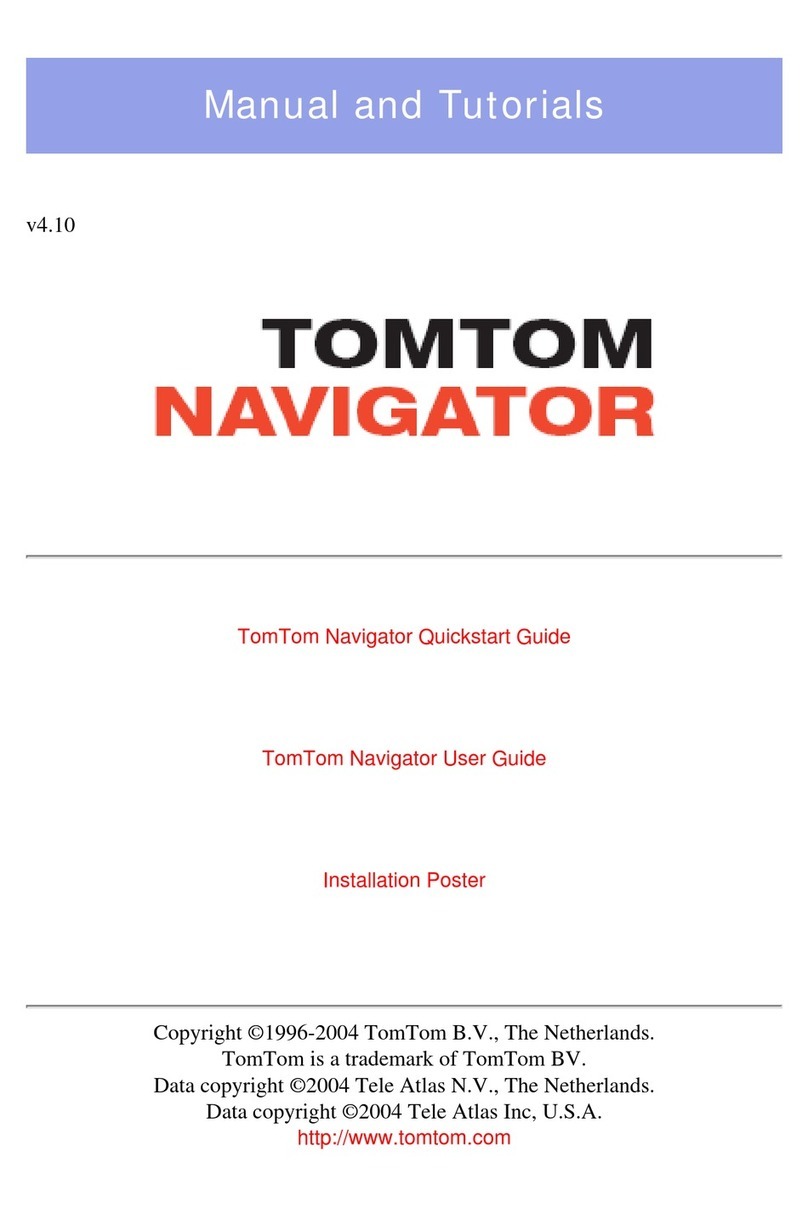
TomTom
TomTom XL 540S - Widescreen Portable GPS Navigator Quick start and user guide
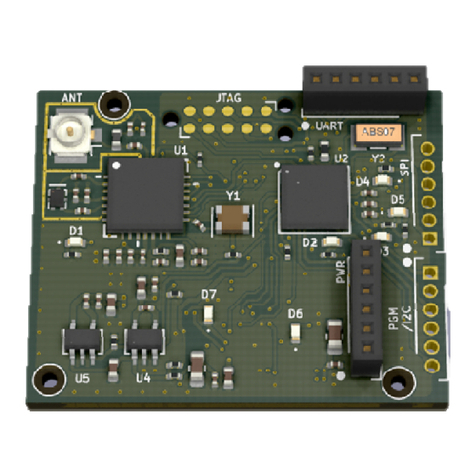
Baseband Technologies
Baseband Technologies Stamp Module user guide
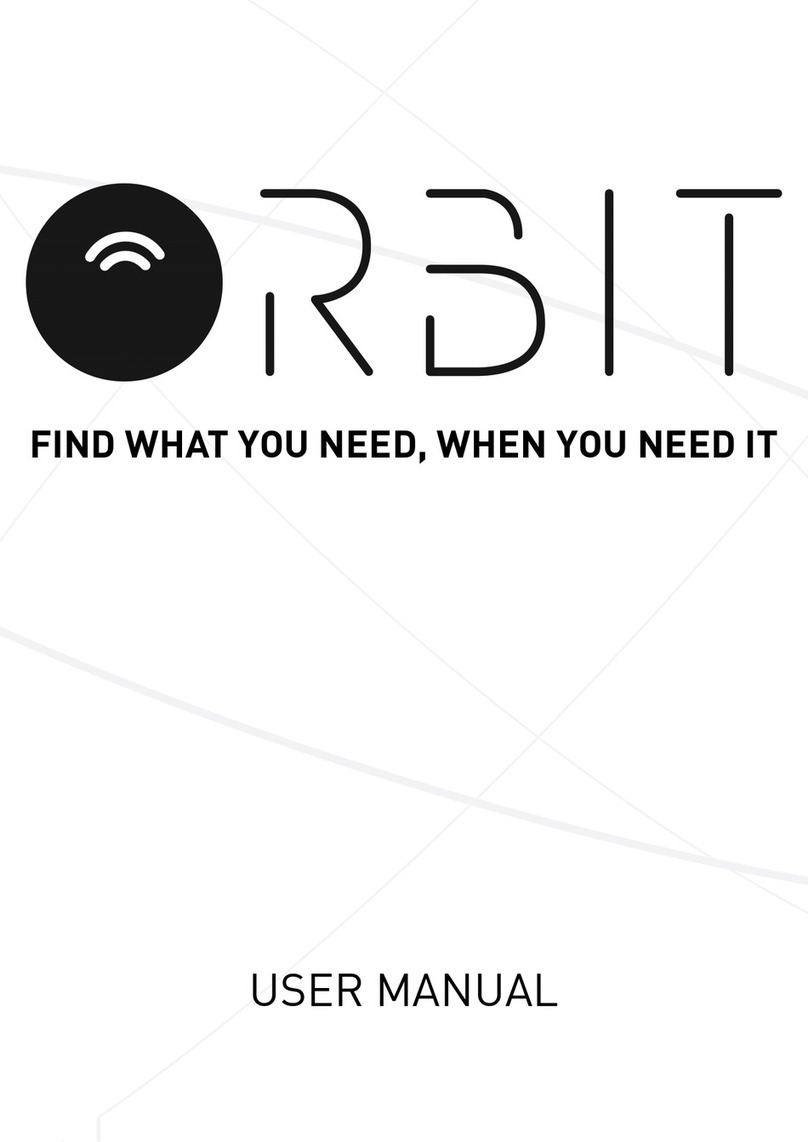
HButler
HButler Orbit Keys user manual

Wintec
Wintec WBT-100 user manual