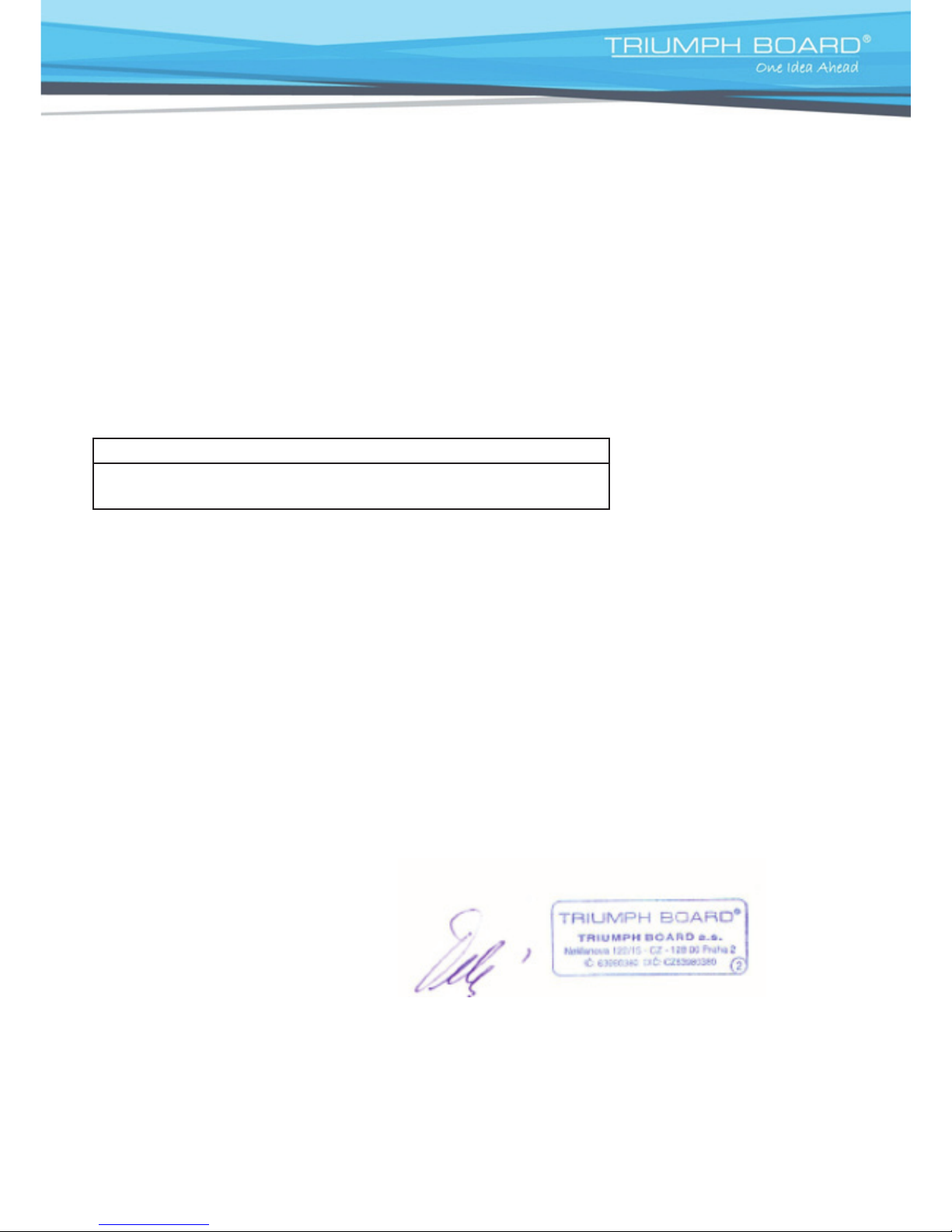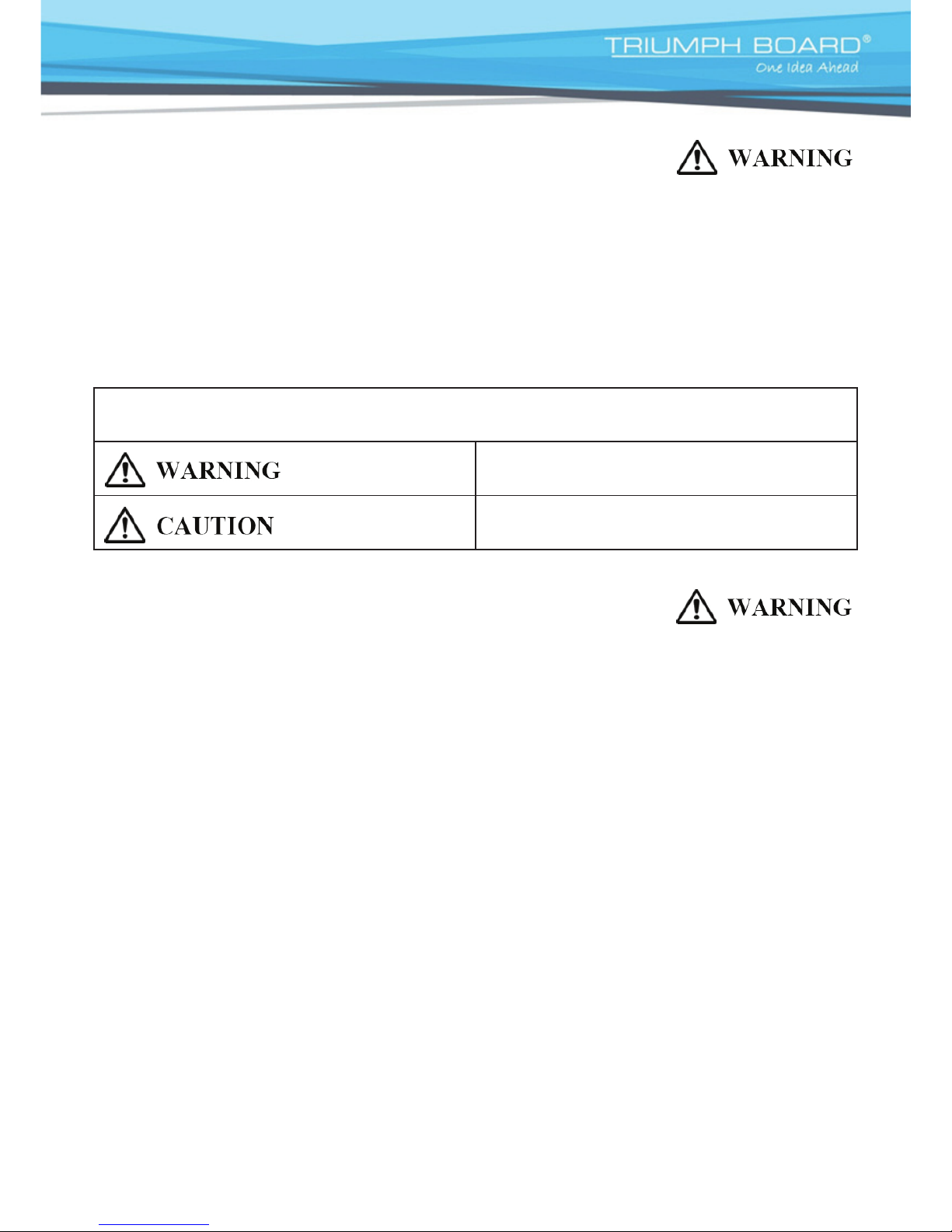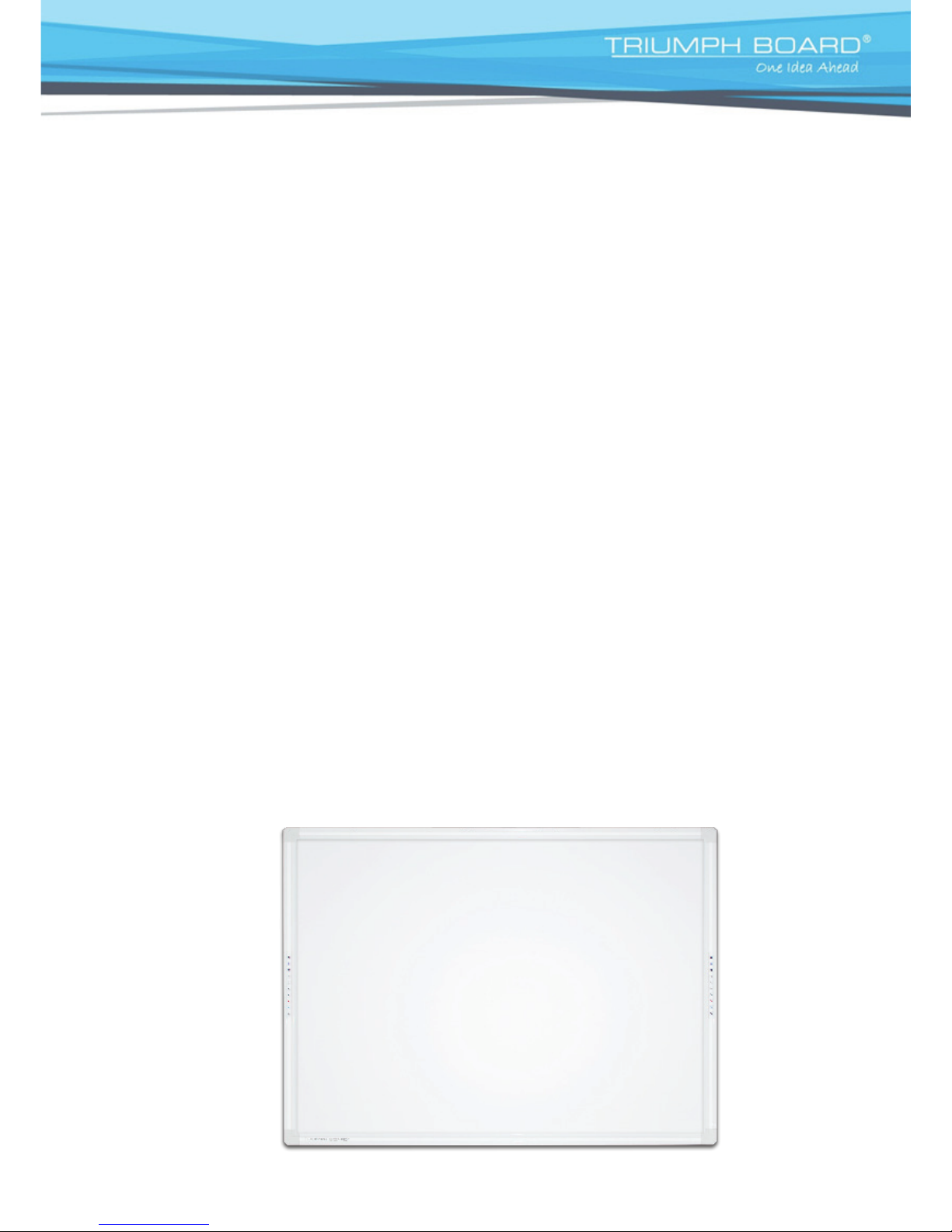o Only plug the power cord, power plug or power adaptor into an AC power outlet with the proper
and indicated power supply voltage and is effectively grounded (earthed) through the normal
wiring. If this product is used at a power supply voltage other than the one indicated, it would fail
and may result in fire or electric shock.
o If the power cord or power plug or power adaptor cannot be plugged into the AC power outlet,
contact a licenses electrician to replace the AC power outlet with a properly grounded (earthed) one.
o When you operate this product, the AC power outlet should be near this product and easily accessible.
o Do not defeat the purpose of the grounding (Earthling) plug (for example, do not use a conversion
plug).
replacement.
o Never portable the power cord or power plug or power adaptor with wet hands. Electric shock will
result.
unplug the power cord or power plug or power adaptor, and contact an authorized service repre