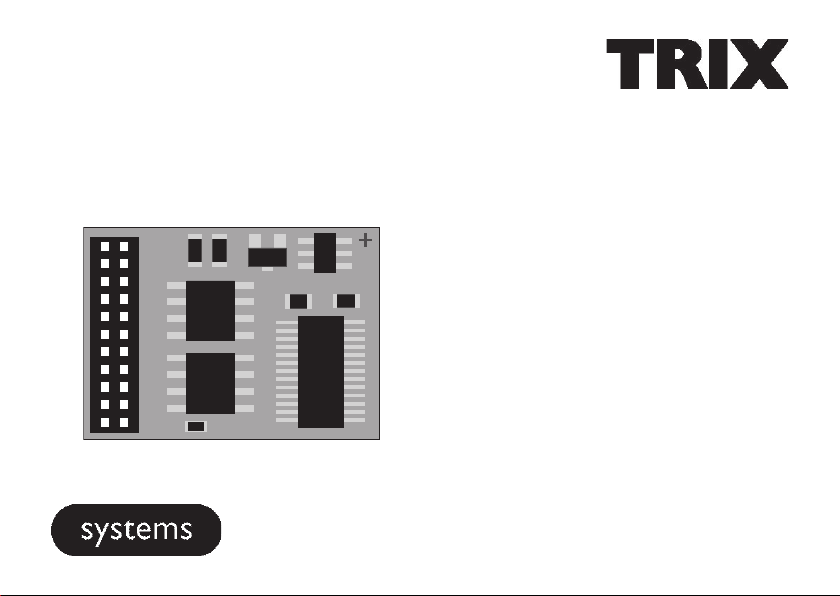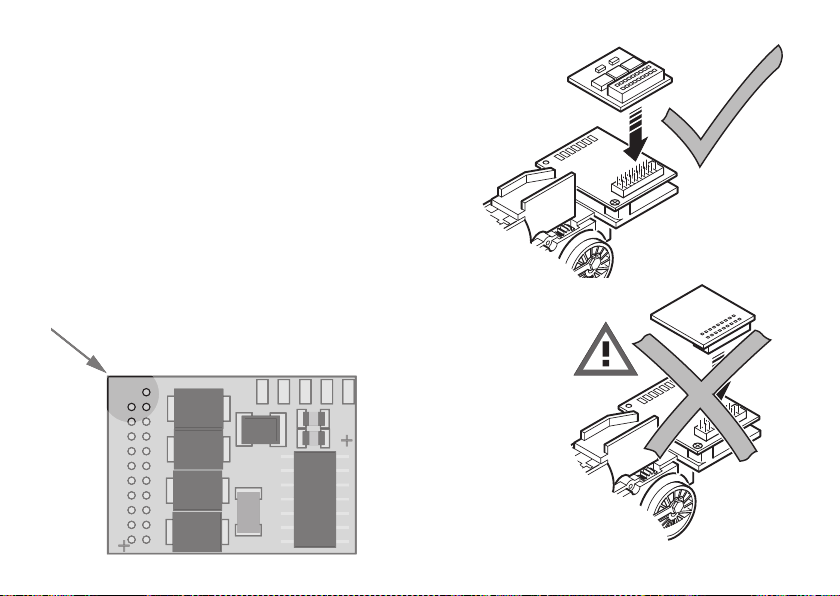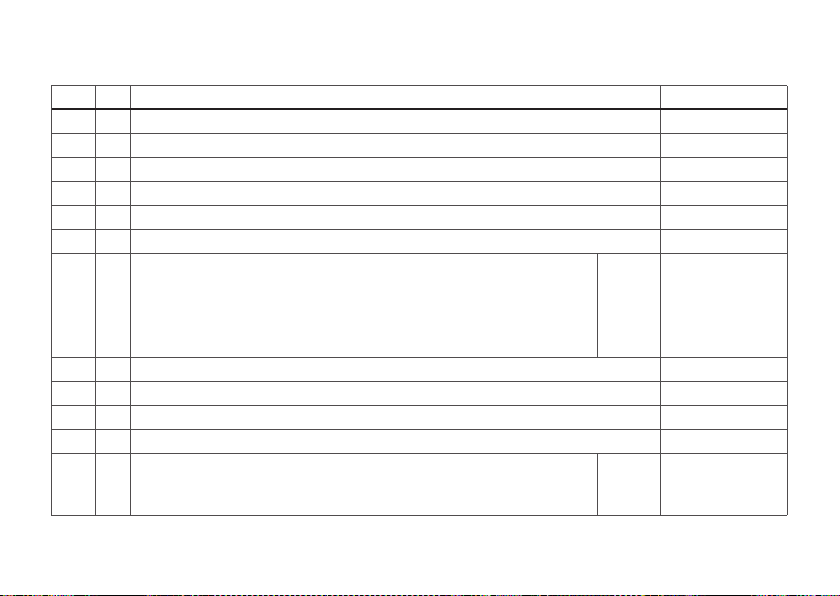9
Einstellmöglichkeiten Systems (DCC)
– kurze / lange Adresse 01 ... 127 (03)
01 ... 9999
– 14 / 28 (128) Fahrstufen (28/128)
– Beschleunigung 1 ... 127 (3)
– Abbremsen 1 ... 127 (3)
– Höchstgeschwindigkeit 1 ... 7 (5)
– Impulsbreite (-dauer) 0 ... 3 (1)
– Variante der Motorregelung 0 ... 3 (2)
– Vertauschen von Anschlüssen 0 ... 7 (0)
– Zuordnung der Funktionsausgänge Aux2 und
Aux3 entsprechend der Möglichkeiten des ver-
wendeten Steuergeräts (CV 34 und 35)
Hinweis für den DCC-Betrieb:
Der Betrieb mit gegenpoliger Gleichspannung
im Bremsabschnitt ist mit der werkseitigen
Einstellung nicht möglich. Ist diese Eigenschaft
gewünscht, so muss auf den konventionellen
Gleichstrom-Betrieb verzichtet werden (CV29 /
Bit 2 = 0).
Vorsicht:
Für Glockenankermotoren ist die Motorregelva-
riante 3, sowie die Impulsbreite 0 zu empfehlen.
Für Beschädigungen an Motoren in Folge falscher
Einstellungen kann keine Garantie übernommen
werden.
DCC-Betrieb
Stellen Sie die Lok auf das Programmiergleis und
lesen Sie die Lokadresse aus. Die Grundeinstellung
sollte 3 sein. Nehmen Sie die Lok vorübergehend
mit dieser Einstellung in Betrieb und überprüfen
Sie die zur Verfügung stehenden Funktionen. Nach
dieser ersten Kontrolle können Sie die Parameter
der Lok Ihren Bedürfnissen anpassen.
Zeigt das Lesegerät “Lesefehler” an, überprüfen
Sie bitte nochmals die ordnungsgemäße Verdrah-
tung der Lok und beachten Sie die Hinweise zum
Anschluss des Programmiergleises. Nehmen Sie
die Lok so auf keinen Fall in Betrieb!
Programmierung der Lok (DCC)
Die Eigenschaften der Lok für DCC-Betrieb kön-
nen durch die Programmierung der Configurati-
ons-Variablen (CV) beliebig oft geändert werden.
Die Programmierung der CV entnehmen Sie bitte
den Unterlagen Ihres Programmiergerätes.
Hinweis:
Wenn im Decoder andere Fahrstufen program-
miert sind als im Fahrgerät kann es zu Fehlfunk-
tionen kommen. Die Fahrstufen im Fahrgerät
können von dem Decoder nicht automatisch
übernommen werden. Beachten Sie hier auch die
Hinweise zu Ihrem Fahrgerät.