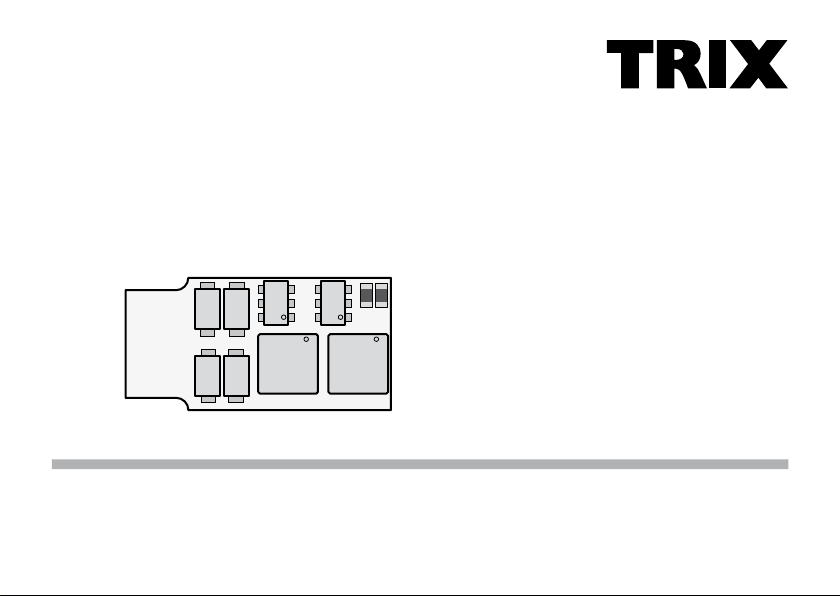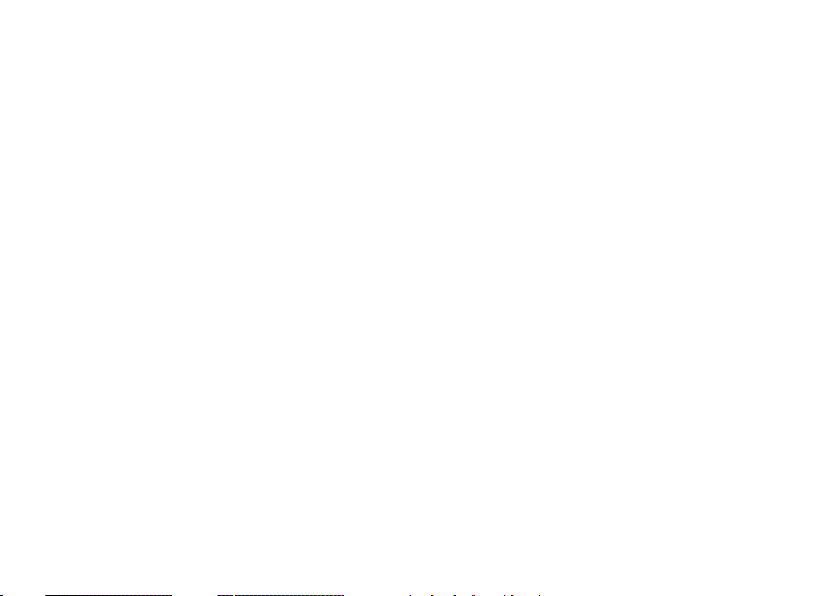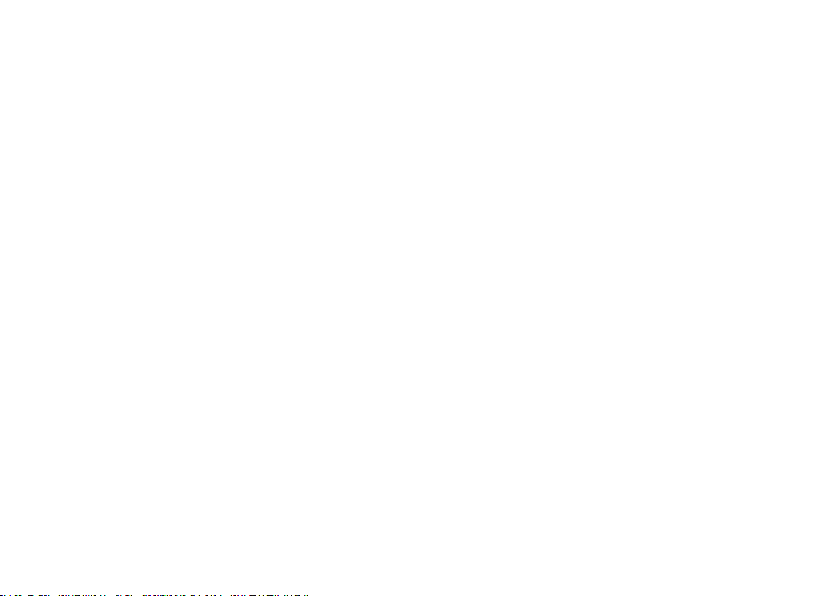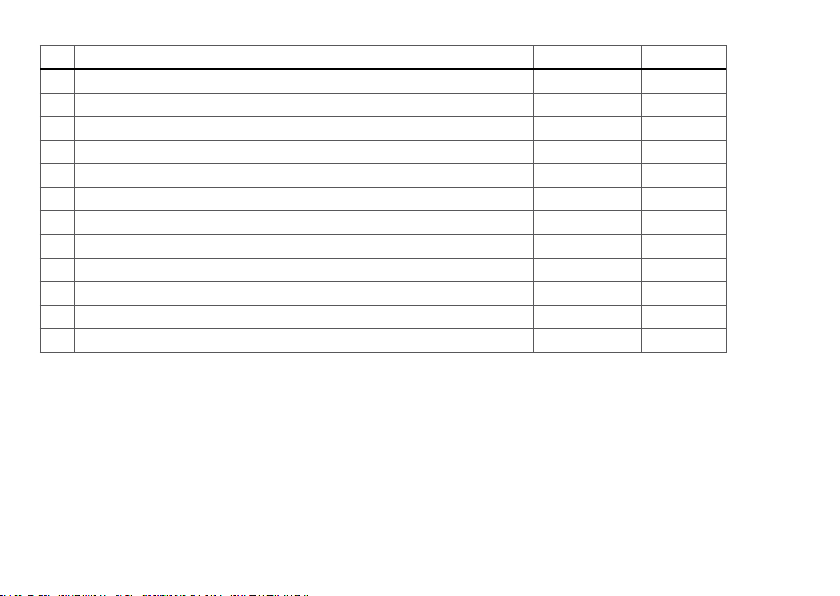5
Einstellmöglichkeiten Selectrix
• Programmier-Möglichkeiten:
– Fahrzeugadressen 01 ... 111 (01)
– Höchstgeschwindigkeit 1 ... 7 (5)
– Anfahr/Bremsverzögerung (ABV) 1 ... 7 (4)
– Impulsbreite (-dauer) 1 ... 4 (2)
– Signal-Halteabschnitte 1-/2-teilig (1)
• Erweiterte Einstellungen:
– Vertauschen von Anschlüssen 0 ... 7 (2)
– Wirksamkeit der ABV 1 ... 2 (7)
– Variante der Motorregelung 1 ... 4 (4)
() = Werkseitige Voreinstellung.
Hinweis für den Selectrix-Betrieb:
Wird ein eingeschalteter Bremsabschnitt entgegen der
Fahrtrichtung des Bremsabschnittes befahren, kann je nach
Beschaltung des Fahrzeuges das Fahrlicht ausgehen. Nach
dem Bremsabschnitt schaltet sich das Licht wieder zu.
Selectrix-Betrieb
Stellen Sie die Lok auf das Programmiergleis und lesen Sie
die Einstellwerte des Decoders aus. Die Grundeinstellung
sollte 01-542 sein. Nehmen Sie die Lok vorübergehend mit
diesen Einstellungen in Betrieb und überprüfen Sie die zur
Verfügung stehenden Funktionen. Nach dieser ersten Kon-
trolle können Sie die Parameter der Lok Ihren Bedürfnissen
anpassen.
Programmierung der Lok (Selectrix)
Sämtliche Parameter der Lok können durch Programmie-
rung beliebig oft geändert werden. Die Angaben zur Pro-
grammierung der Standard-Parameter entnehmen Sie bitte
den Unterlagen Ihres Programmiergerätes. Der Decoder
66840 bietet durch zusätzliche Parameter die Möglichkeit,
sich noch besser an die speziellen Eigenschaften des
jeweiligen Fahrzeuges anzupassen. Durch die werksei-
tigen Voreinstellungen der erweiterten Kennwerte verhält
sich der Decoder entsprechend den bisher verfügbaren
Selectrix-Decodern.
Zeigt das Lesegerät „Lesefehler” an, überprüfen Sie bitte
nochmals die ordnungsgemäße Verdrahtung der Lok und
beachten Sie die Hinweise zum Anschluss des Program-
miergleises. Nehmen Sie die Lok so auf keinen Fall in
Betrieb!
Hinweis:
Die erweiterten Kennwerte des Decoders können mit dem
alten Programmer 56 6841 00 nicht programmiert werden.
Die Programmierung der normalen Parameter (Adresse etc.)
ist ohne Einschränkungen möglich.
Hinweis:
Das Lesen und Schreiben der erweiterten Kennwerte über-
schreibt die Standard-Kennwerte des Decoders. Deshalb
müssen nach dem Bearbeiten der erweiterten Kennwerte
die Standard-Kennwerte erneut eingegeben werden.