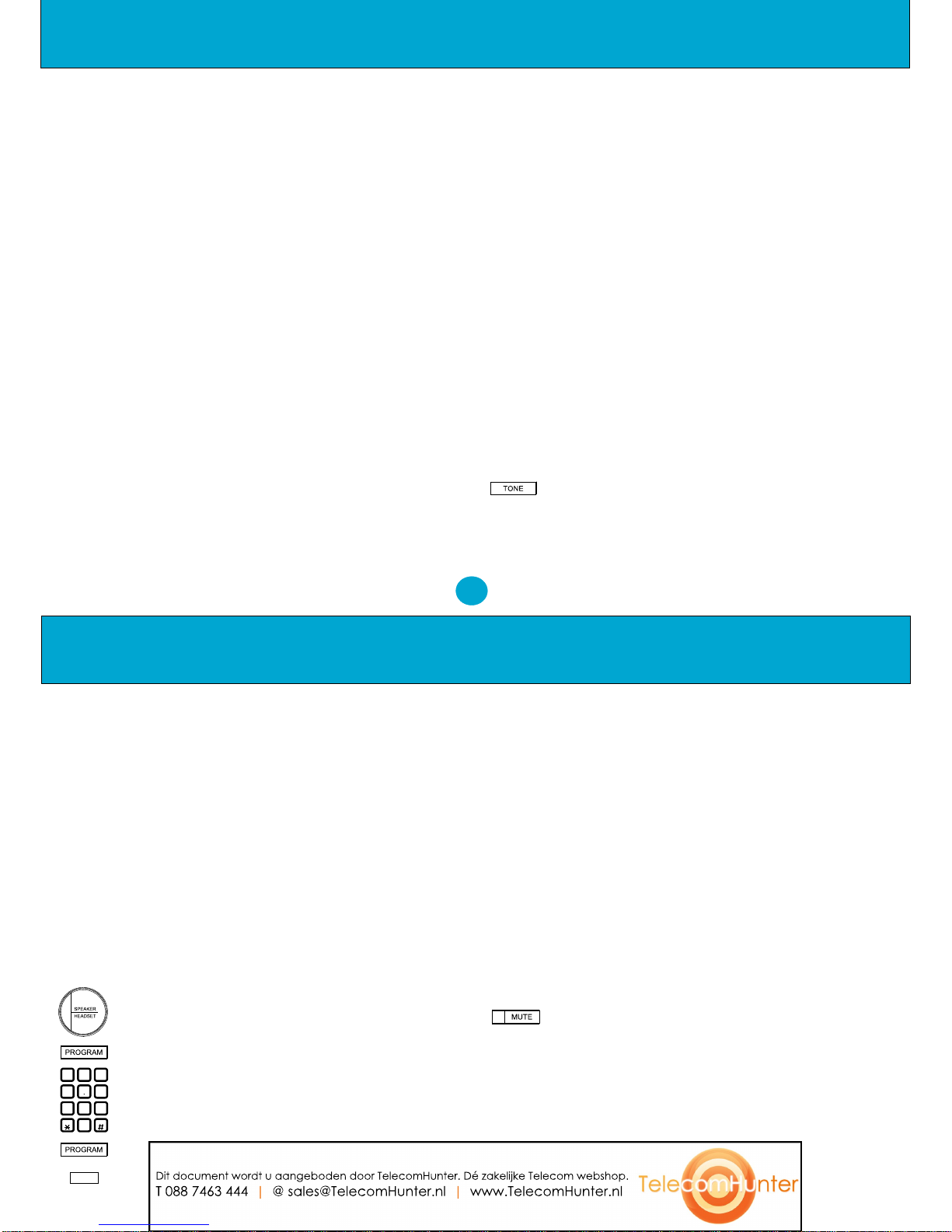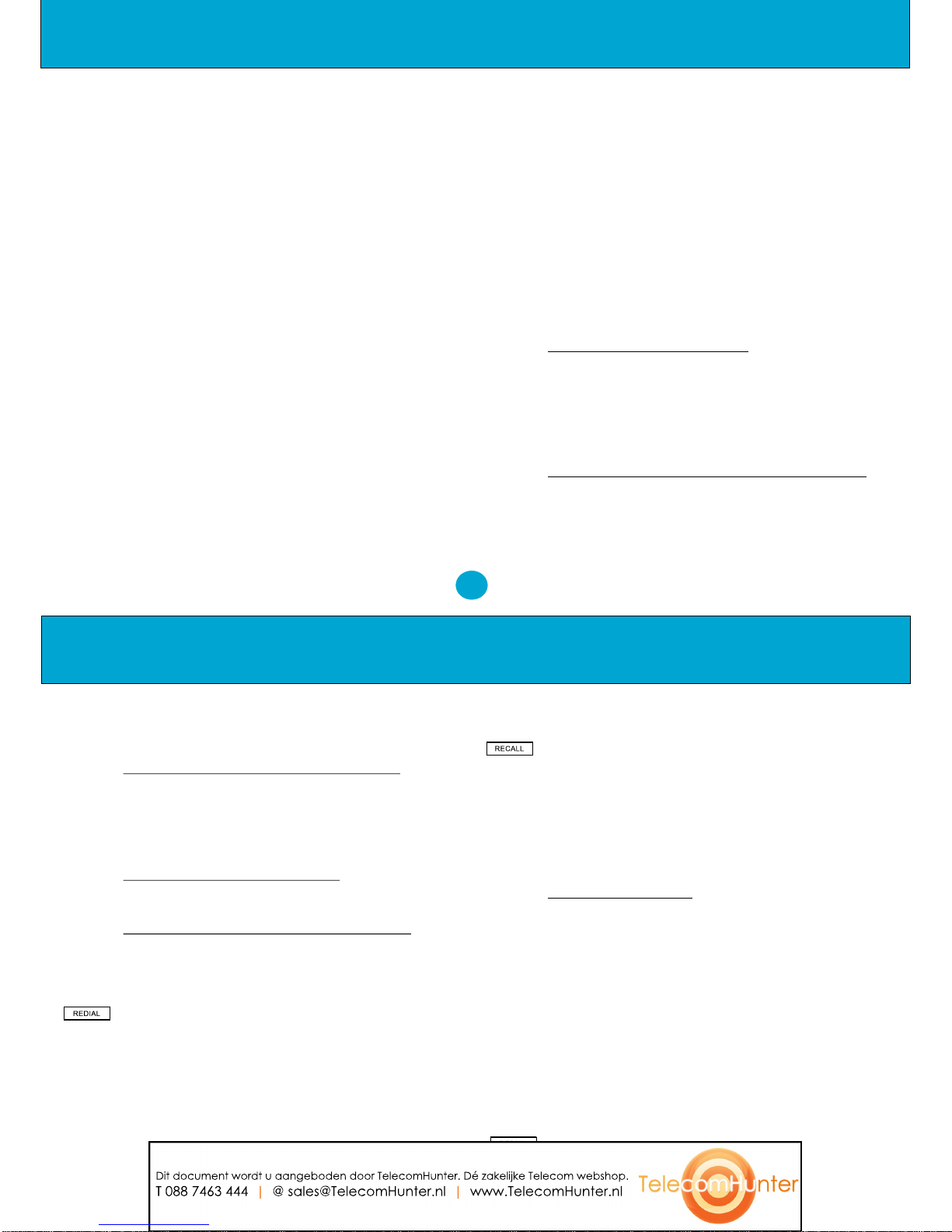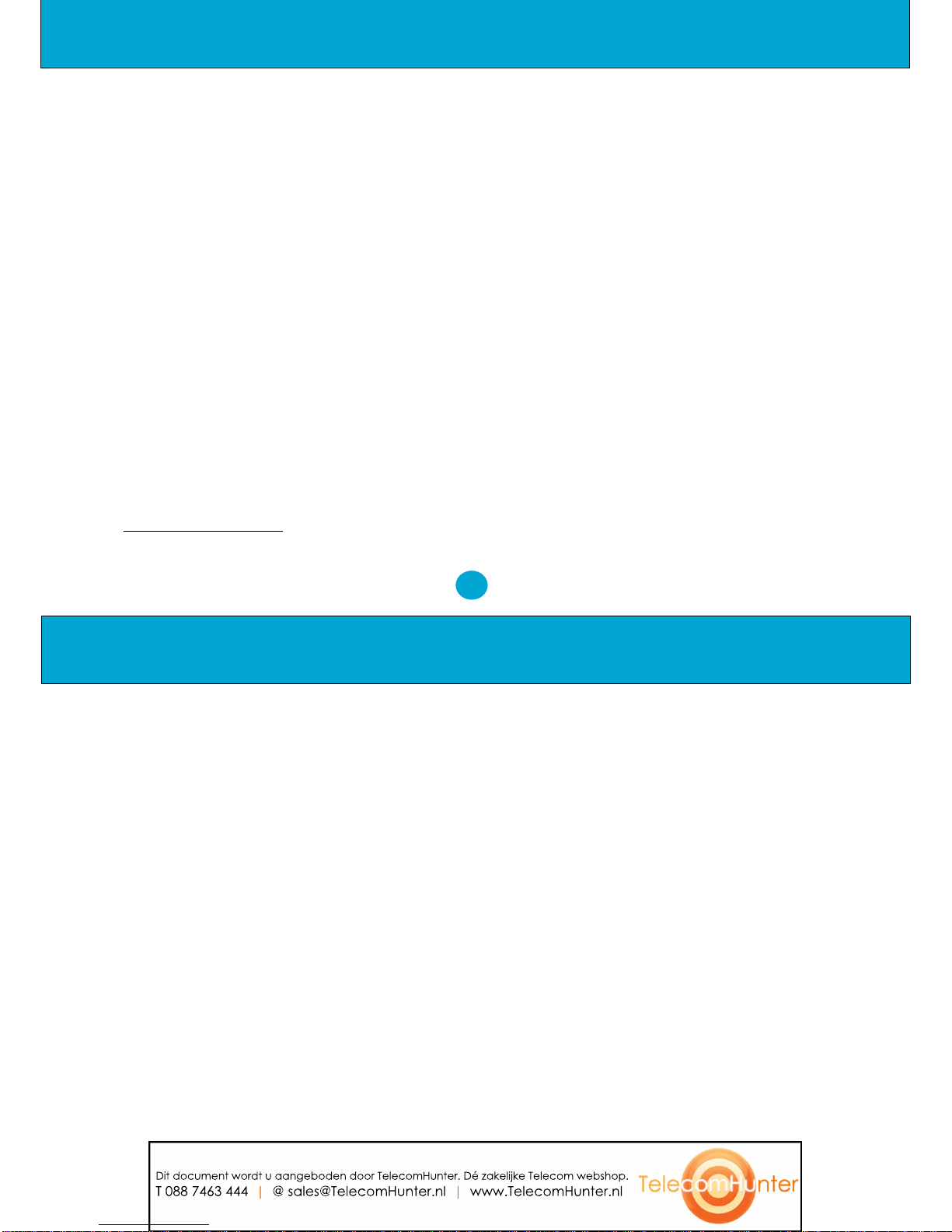7
2.13AdjustableRingingVolume
On the right of the unit is a switch, this adjusts the
ringing volume of incoming calls. From left to right it
has three positions: low, medium and high. Move the
switch to the position you require. In addition to the
ringingtonethereisaRingIndicatorLampontheunit
that will flash when the telephone is ringing as a visual
indication. The Ringer Switch does not control this
RingIndicatorLamp.
2.14 AdjustableRingingTonePitch
Ontherightoftheunit,thereisalsoaswitchthatadjusts
the ringing pitch of incoming calls. From left to right it
has three positions: low, medium and high. Move the
switchtothepositionyourequire.
2.15 DualHeadsetFacility
The NRX EVO 350 comes fitted with two headset
ports. These are located on the left side of the cabinet
and allow a supervisor headset to also be connect to the
phonefortrainingormonitoringpurposesifrequired.
Operation
The ‘SPEAKER/HEADSET’ button enables you to
use the telephone without lifting the handset.
Connect a headset and by simply pressing the
‘SPEAKER/HEADSET’ button once, you will be
connected to the line. Pressing the
‘SPEAKER/HEADSET’ button again will
disconnectthetelephonelineandterminatethecall.
During a headset (handsfree) conversation, lifting
the handset will switch the unit to the handset mode.
The headset will be disabled and the handset should
be used for conversation instead. The headset mode
will be activated again by pressing the ‘SPEAKER /
HEADSET’buttonandreplacingthehandset.
The NRX EVO 350 is designed to work with a wide
variety of different headsets. The headset
microphone sensitivity can be adjusted via a rotary
controllocatedonthebaseoftheunit.
2.16 HeadsetAutoAnswer
TheNRXEVO350hasanautoanswerfacilitywhich
canbeactivatedbyswitchSW6locatedinthebase of
theunit. Whenthisswitchissettoonandaheadsetis
connected, the phone will automatically answer any
newcallsandconnectthemtotheheadset.
6
Operation
2.17 Speakerphone/OnHookDialling
The 'SPEAKER/HEADSET' button allows the user to
operate the telephone without lifting the handset. Press
the 'SPEAKER/HEADSET’ button once, then operate
the telephone as normal. Communication with the
party at the other end of the telephone line is possible
using the built in Microphone and Speaker. It is
possible to switch from Handset to Speaker during a
call, by pressing the 'SPEAKER/HEADSET' button
thenreplacingthehandset.
The speakerphone microphone can be disabled by a
switch located on the base of the telephone. Switching
this to ‘OHD’ will allow the user to dial a number by
pressing the ‘SPEAKER/HEADSET’ button but the
handset will need to be used once the call has been
connected.
NOTE: Speakerphone/OHD can only be used when a
headsetisnotconnectedtothetelephone.
2.18 ReceiverVolume
It is possible to adjust the receiver volume on the
telephone handset by pressing the volume
buttons.
2.19HeadsetStand(Option)
The NRX EVO 350 is fitted with a headset stand
socketat thebackof thetelephone. AnoptionalNRX
EVOHeadset stand canbepurchased that whenfitted
not only provides a convenient place to store your
headset, but also gives light indication of when the
telephoneisringingand‘InUse’.
2.20 Hear-aidcompatibility
Thehandsetreceiverishearingaidcompatible.
3. WALL-MOUNTINGTHEUNIT
The NRX EVO 350 can be wall mounted using the
wallmountbracketinstalledonthebottomoftheunit.
Dismount the wall mount bracket from the unit.
- Placing the wall mount bracket on the required
position on the wall
- Drill two holes on the wall according to the
distance as marked by two mounting holes.
- Install the two screws supplied with the unit in the
wall.
- Re-install the wall mount bracket to the bottom
cabinet for the wall mount position.
- Position the wall mount slots on the bracket of the