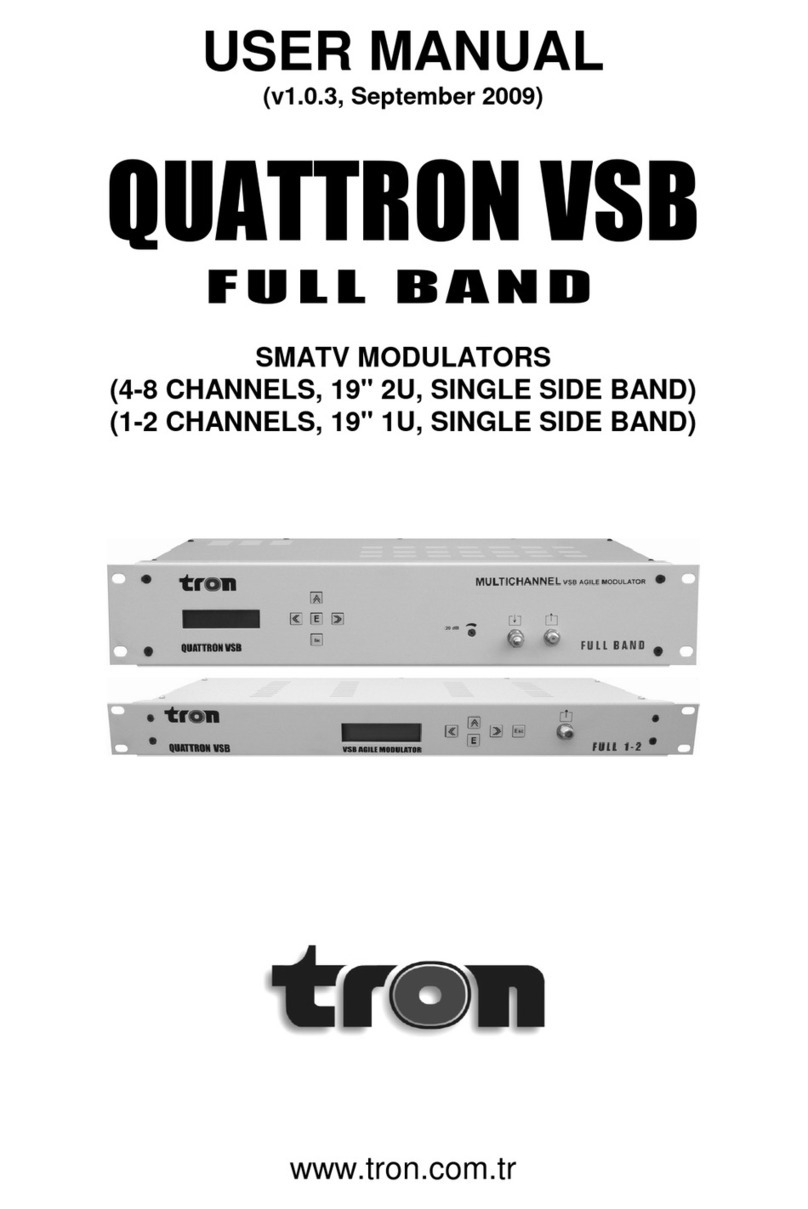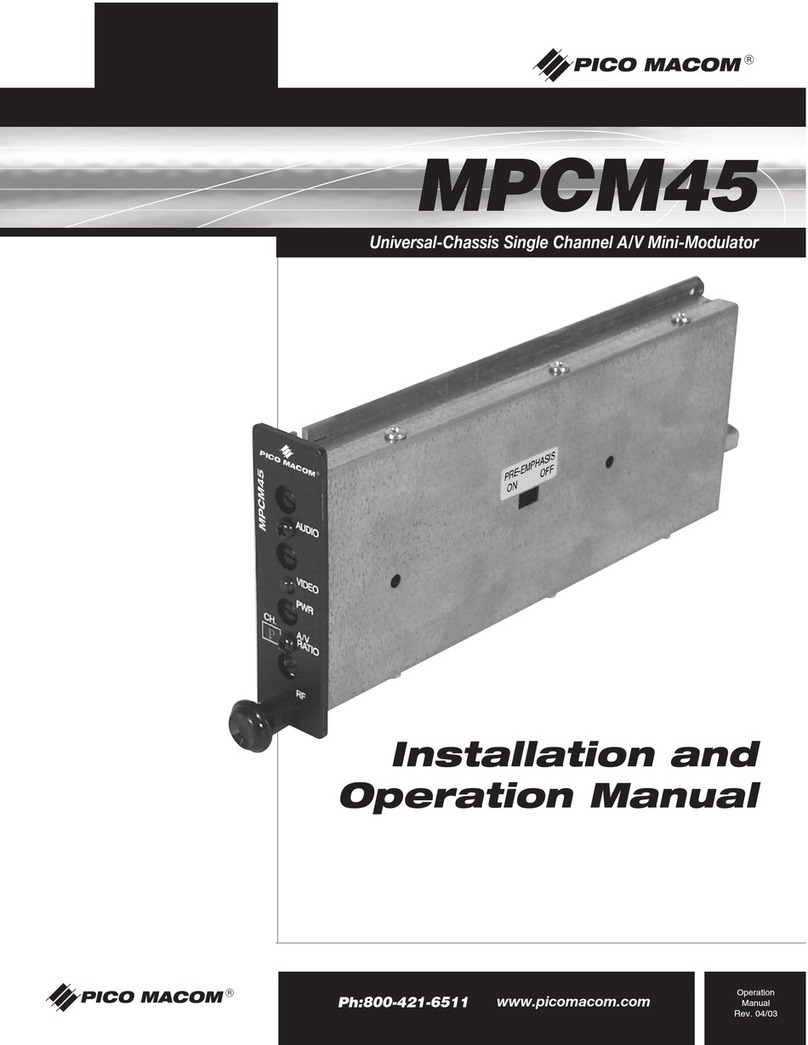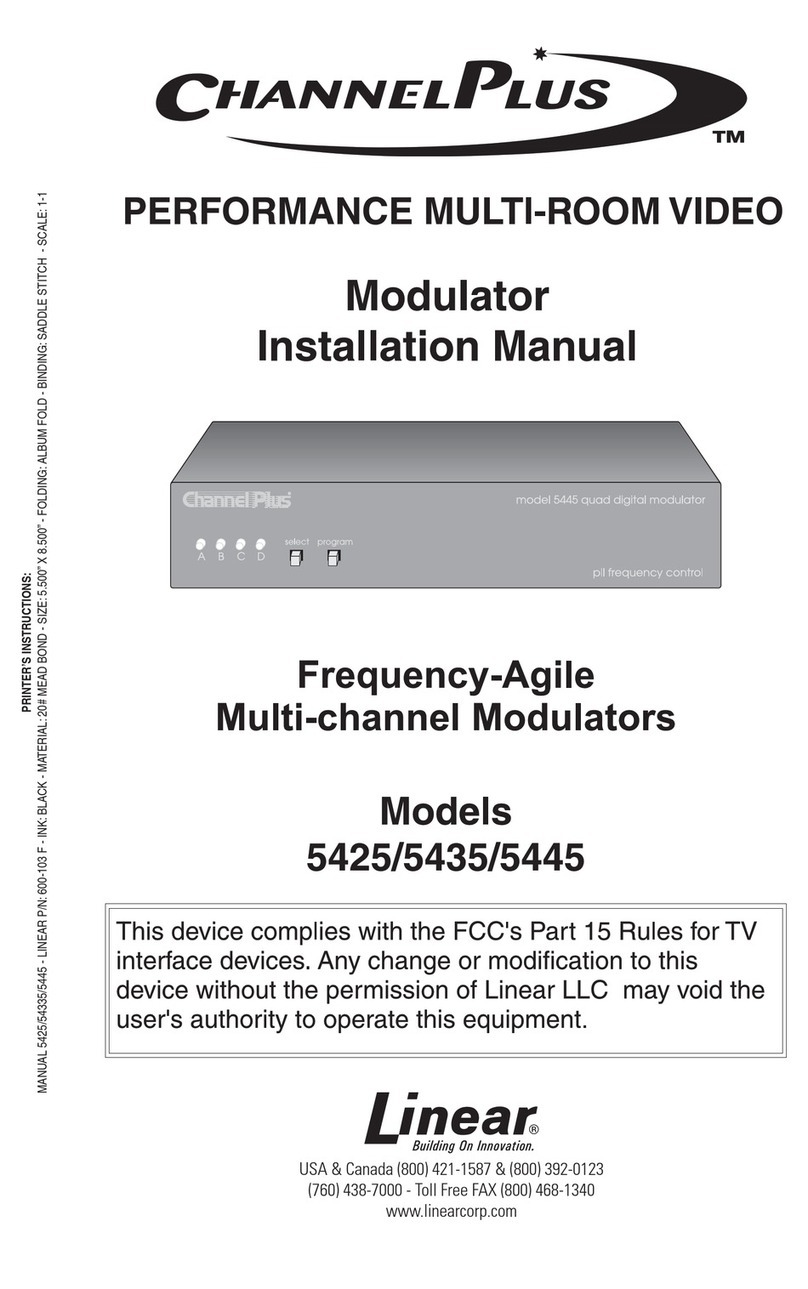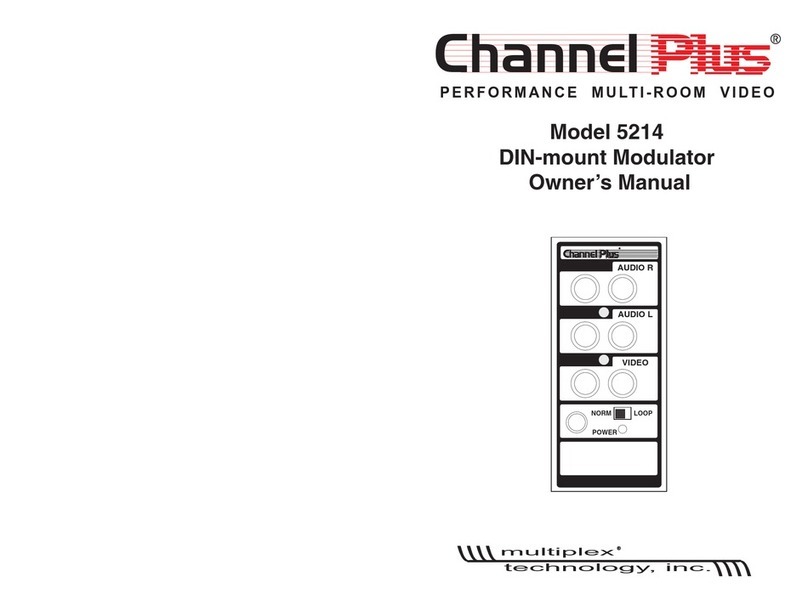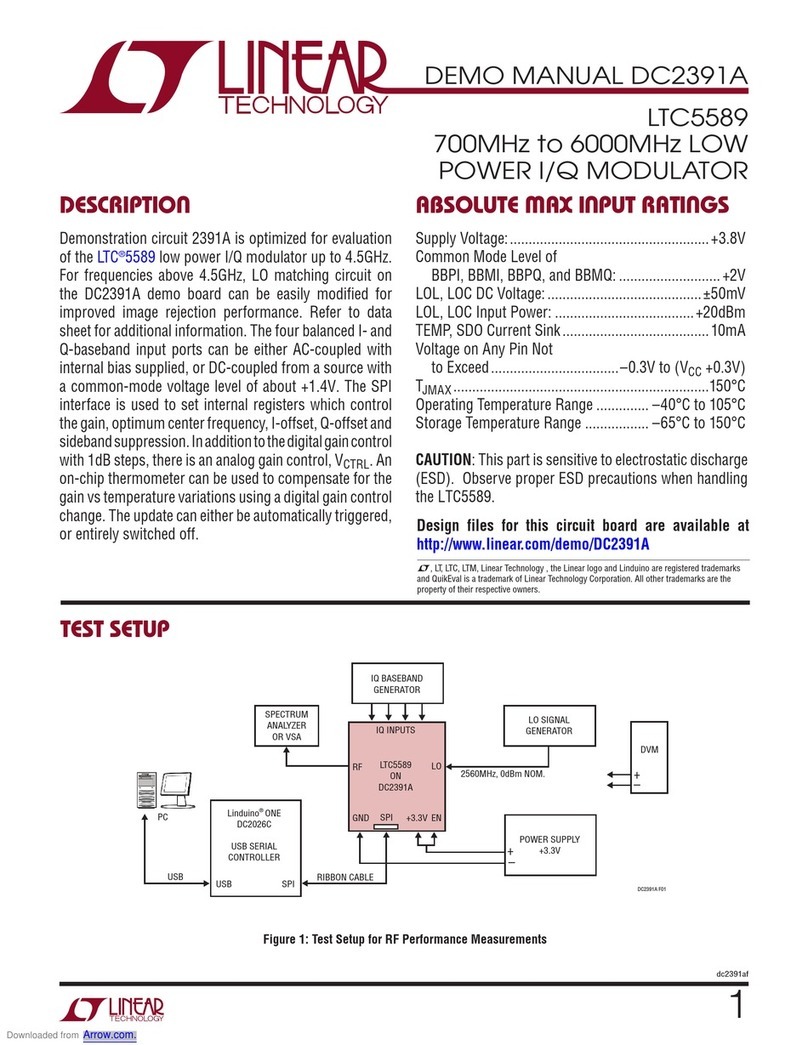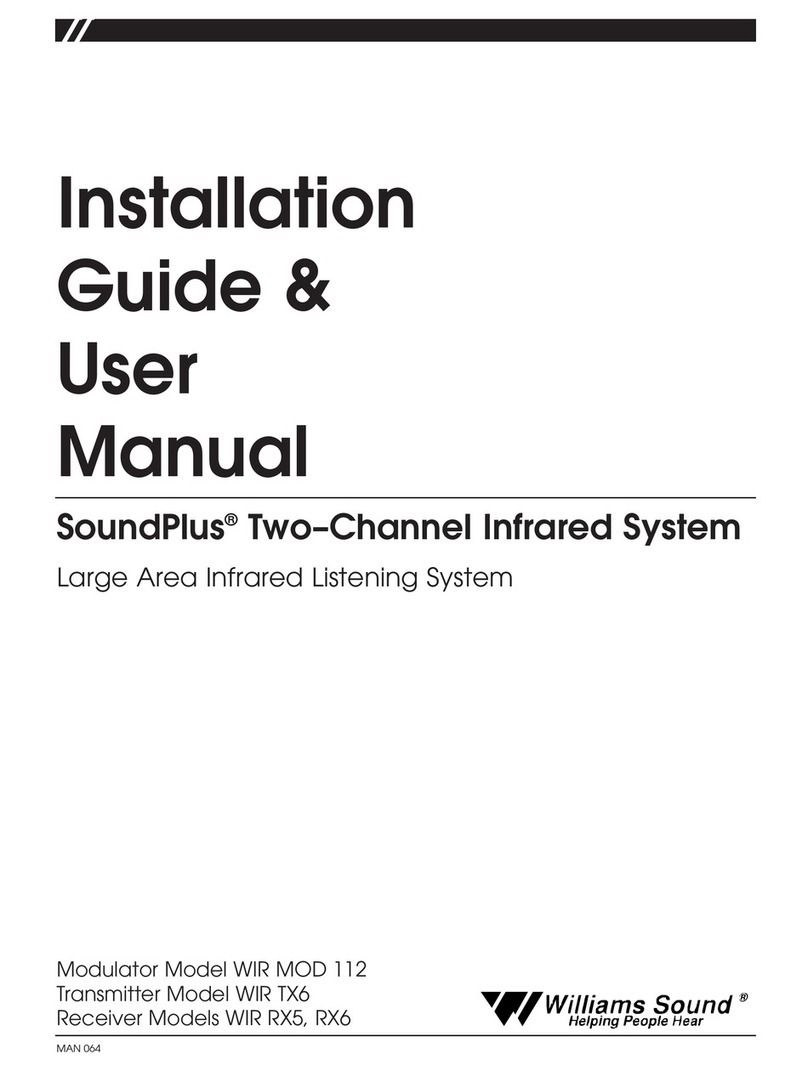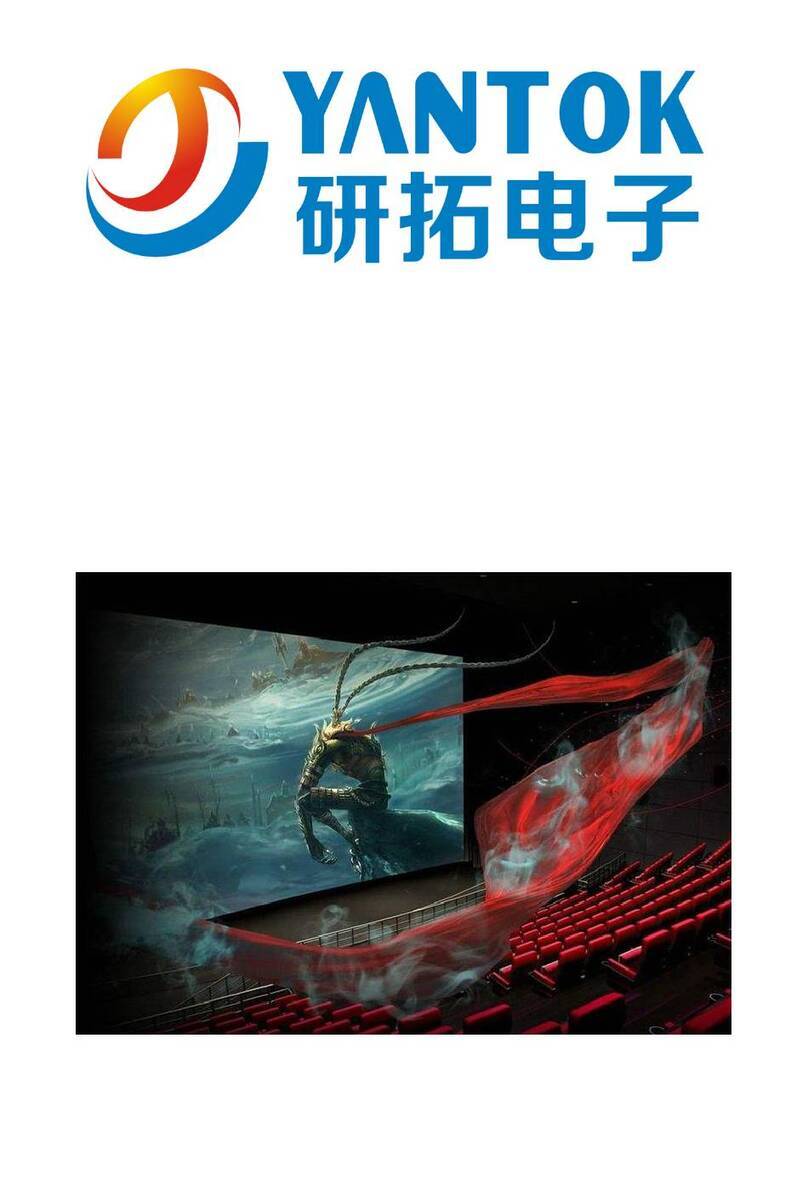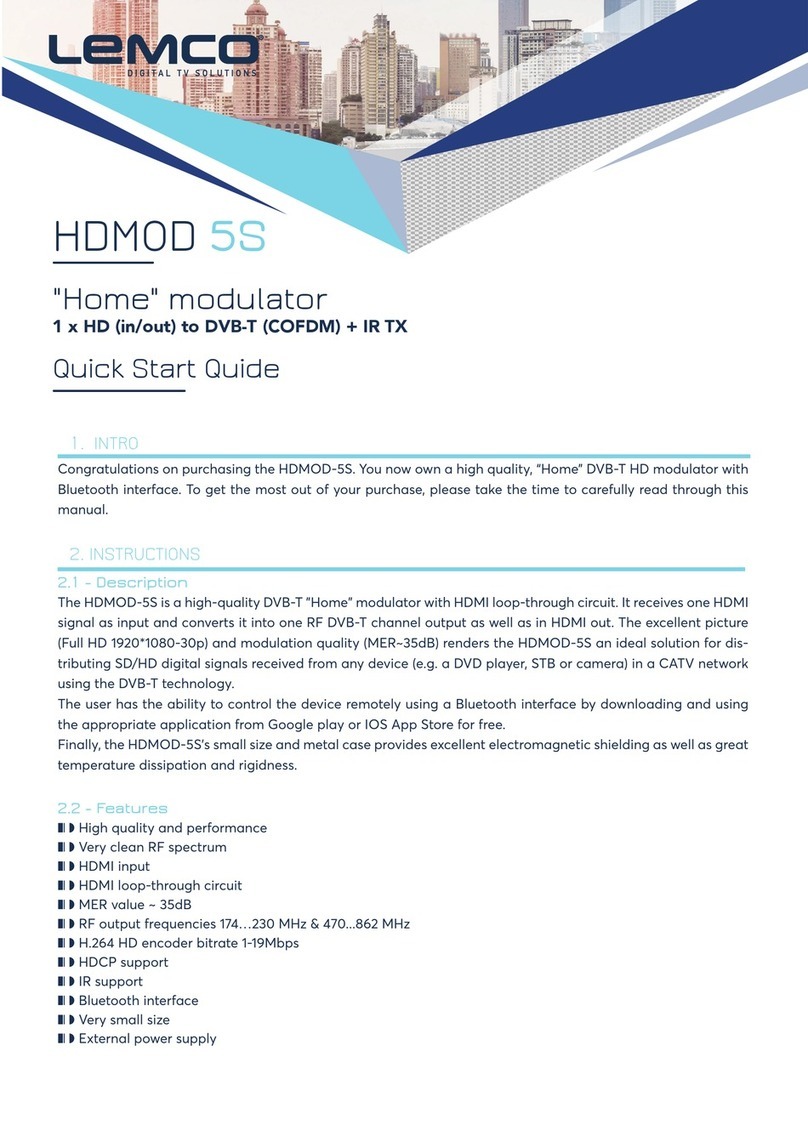tron DIVITRON QAM 4x4 FTA User manual

User Manual
(v1.0, July. 2019)
DIVITRON QAM 4x4 - FTA
Divitron
QAM 4x4—FTA
Digital Headend
DVB-S (2) to DVB-C Transmodulator
www.tron.com.tr 1

www.tron.com.tr 2
Divitron QAM 4x4 User Manual Page
Product Descripon 3
Safety Warnings 4
Mechanical Structure and Connecon Ports 5
Installaon Preparaons 6
Installaon Steps 7
CE Declaraon 8
INDEX

www.tron.com.tr 3
Divitron QAM 4×4 Transmodulator (DVB-S2/S to DVB-C) is specially developed for MDU, hotels, and other residenal/commercial
buildings to replace old analog TV distribuon network with a fully digital one.
Divitron QAM 4×4 receives digital programs from 4 SAT-IF/QPSK transponders, demodulate mulplex and output the selected
congured programs in 4 QAM-RF channels.
4 channel DVB-S/S2 to DVB-C
Transmodulator with modular and extend-
ible units in 19’’ 1RU professional housing.
REMUX Funcon
Complete processing of transport stream
enables deleon, addion of individual
programs for bandwidth opmizaon.
LCN (Logical Channel Numbering)
Themac program sequencing at the
headend stage with LCN funcon.
Easy Programming via PC
Full conguraon and monitoring by
“FaceTron”; a user-friendly graphical inter-
face run on a PC.
Divitron
QAM 4x4—FTA
Digital Headend
DVB-S (2) to DVB-C Transmodulator
SAT/IF Inputs
Number of Inputs 4 x DVB-S(2) Input
Number of Tuners 4 tuners (4 Transponders)
Input Frequency Range 950 - 2150 MHz
Input Level -65dBm…-25 dBm
Modulaon DVB-S/S2
LNB Powering 13V - 22KHz – DiSEqC
(300mA for each satellite)
DVB-C Modulator (QAM)
Number of Output Channels 4 DVB-C channel from 1 F Connector
Output Frequency Range 112-862 MHz
RF Output Level 90 dBuV (typ.)
QAM Modulaon 16QAM/32QAM/64QAM/128QAM/256QAM
RF Output Level Adjustment 10…0 dB
Output Channel Bandwidth 7/8 MHz adjustable
Modulaon Error Rate (MER) > 38 dB
General Features
Programming By computer via ethernet port
Mechanical Enclosure 19" rack housing, 1U height
Working Temperature -10 C° … 50 C°
Powering 90-240 VAC, 50-60 Hz
Power Consumpon 32 Wa

Unpacking
Unpack the Divitron package and check to make sure that all of the following items are included in the packaging:
• Divitron QAM 4x4 (1 piece),
• Power cord with plug (1 piece),
• User Manual (1 piece)
• Ethernet Cable (crossover cable) (1 piece)
www.tron.com.tr 4
Divitron
QAM 4x4—FTA
Cauon Statements
Safety Warnings
Precauons to Avoid Electric Shock Avoid Moisture
Thoroughly check your electrical grounding of your mains network
and connectors prior to power on the device. Make sure that all pow-
er plugs are grounded type to ensure proper grounding. If the equip-
ment will not be used for a long me, disconnect the power plug.
Disconnect the power plug from mains outlet under the following
condions:
1. Damage on power cord or plug,
2. Equipment gets wet or substanal moisture enters the chas-
sis,
3. Equipment exposed to rain or water,
4. Equipment is dropped or damaged,
5. You detect some irregularity or abnormal situaon on the
device.
Do not use this equipment in high moisture environment.
No Heavy Stacking
Do not stack many equipments without spacing. Allow proper
venlaon.
Do Not Touch with Bare Hands
Do not touch the equipment which operates for long me; it may
be too hot.
General Cauons
1. Read the enre User Manual prior to usage.
2. Do not place this equipment on an unstable support.
3. Do not place objects on top of the equipment which block
the venlaon holes.
4. Do not place any radioacve object on top, adjacent or
near to the equipment.
5. Provide proper room venlaon during operaon of this
equipment.
6. Aer the equipment is serviced, receive approval from
authorized service personnel for reliability of pung back the
Do Not Open
Unless being authorized by the manufacturer:
1. Do not open the chassis of device.
2. Do not try to repair defected device by yourself.
Also, even though you are entled by manufacturer to repair the
equipment, do not use unauthorized part for repairing.
Cauon Statements
Please observe the following safety cauons before operang the equipment.
!
Safety Warnings
1. Divitron shall be operated in venlated environment and away from heat sources. Venlaon grids should not be blocked by any
object.
2. Do not open or disassemble the outer chassis of the device in order to prevent electric shock. Opening the chassis will also void the
warranty.
3. Do not insert anything into the case of the device, otherwise electric shock may occur or re danger may depend on short-circuit
condion.
4. The satellite antenna connected to the device shall be equipped with an-shock device from lightning.
5. Do not unplug the cable connected to the LNB IN connector while the device is operang. Also, always connect the cable to the LNB
IN connector before plugging the power plug of Divitron to the mains.

www.tron.com.tr 5
A4
A1
A3
Sign Item Name Descripon
A1 LED Indicator
(PWR - Power)
This LED blinks unl the device gets ready for programing. Once the LED constantly green, this means
device is ready to be programmed.
A2 LED Indicator
(TS-Transport Stream)
Incase there is any problem ay any receiver side, this LED indicator doesn't ash at all. If all receivers
are working properly, LED will ash green connuously.
A3 Ethernet Connecon Port
(LAN)
Used for the connecon between PC and Divitron.
A4 RF Output (OUT) Output connector for 4 DVB-C channel
Divitron Front Panel
B1 B2 B3
Sign Item Name Descripon
B1 SAT Inputs and Loops
(IN, LOOP)
Connect satellite signal (RF coaxial) cables from antennas to LNB IN connectors of each module of
Divitron.
Note: In the RF Tuner elements of your Divitron device, there are acve looping from LNB IN to LNB
OUT (Loop connector). Successive loop more than one me may cause the RF signal level to shi out
of an acceptable limit and related module of the device may not funcon correctly.
Max. Loop number for each LNB is limited to 1.
B2 AC Power Input and Pow-
er Switch
AC power input socket (IEC 320 Compliant - Male) and simple power switch. Under the cover in the
middle of this part, there is located the high current protecon fuse of the device and its spare. When
replacing it with a fuse other than its spare, make sure that it has the same voltage and current rang.
B3 (GND)
Grounding The device must be earthed in properly.
Divitron Rear Panel
A2
Divitron
QAM 4x4—FTA
Mechanical Structure
&
Connecon Ports

www.tron.com.tr 6
Divitron
QAM 4x4—FTA
Installaon
Preparaons
Installation Preparations
1. Securely mount your Divitron device inside a 19" rack carrier (cabin).
2. Connect satellite signal (IF coaxial) cables from antennas to LNB IN (B1) connectors of each module of Divitron.
3. Connect the power cord (B2) with plug to an outlet with appropriate voltage and current and to Divitron, then power
on the device via power switch on rear panel. The device must be earthed properly (B3).
4. Aer the mains cable is connected and powered, the device runs through an internal roune and all 4 channels are set
with the previously stored data. During this, the status ashes green (A2).
5. Aer the status LED is connuously green, contact is possible between Divitron and Laptop/PC.
6. Download the soware le from www.tron.com.tr
7. Run “FaceTron.exe” le to install the soware.
Aer installaon, when you run the FaceTron set up so-
ware, “IP Conguraon” warning window will appear and
your PC’s IP will be automacally set .
(NOTE: Aer your installaon completed properly, your IP
conguraon will revert back the original.)
IP Conguraon Window
Export Conguraon- File Menu
It is possible to save (export) exisng programming to a PC so that same conguraon can be exported to another Divitron.
And also completed conguraon can be archived.
Import Conguraon- File Menu
It is possible to load (import) exisng programming from the PC onto a Divitron.
Export Conguraon Window

• For each satellite input, following parameters shall be set on the
“receiver sengs panel”:
Frequency: Enter the frequency of the satellite transponder.
Symbol rate: Enter here the symbol rate.
Polarity: Select between V (vercal) and H(horizontal).
Switch: If the Divitron is connected to a mulswitch, please select the
DiSEqC input A,B,C or D.
www.tron.com.tr 7
Divitron
QAM 4x4—FTA
Installaon
Steps
Receiver Sengs
• Aer all parameters are set for each receiver, you shall click “search” buon to list the TV services on this transponder. When the
sengs are valid and a signal is received, SNR (quality) and level bar graphs will also allow you to evaluate the level and the quality of
the received signal.
• Now you can select required services on the services list. If you click a service to select, this service’s name will be shown with blue
colour. Now you can see this service’s name on “DVB-C modulator sengs” menu. All selected services at receiver sengs are listed
directly at DVB-C modulator sengs menu.
• All selected TV services are transported directly to REMUX pool as can
be seen on DVB-C modulator sengs menu. Since Divitron has 4 channel
DVB-C output, you can assign each services to one of these 4 DVB-C output.
Thus, all services can be added to a specic channel in the modulator which
gives you a freedom to adjust output channel in the view of each DVB-C out-
put data load capacity. The occupied bandwidth of each channel in the mod-
ulator is showed by bar graphs in the modulator window with percentage
(%). You can refresh click “refresh data load” buon to update bar graphs .
• Aer each service is dedicated to one DVB-C output in the view of bar
graphs density, all you need to do is selecng the output frequency for each
channel (S21, S22,etc…).
Output Frequency
• Output frequency is selectable for each DVB-C channel output such as S21 (306 MHz). It is recommended to sck to the corresponding
TV standard channel spacing and symbol rate (6900/6960).
QAM Constellaon Mode
• Dierent QAM constellaon(16, 32, 64, 128, 256) can be selected. Higher constellaon oers higher capacity. QAM 256 is recommend-
ed.
Switching O Output Channel
• If not all 4 output channels are to be assigned, each channel can be switched o individually if needed.
ATT (Adjust) Output Channel
• The output level can be individually weakened in 1dB steps.
LCN (Logical Channel Numbering)
• The allocaon of a logical channel number (LCN) is a service that dedicates a serial number to each TV acvated program. LCN should
be operated before assigning a service to an output channel.
DVB-C Modulator Sengs
Installation Steps

www.tron.com.tr 8
Divitron
QAM 4x4—FTA
CE
Declaraon
Table of contents
Other tron Modulator manuals
Popular Modulator manuals by other brands
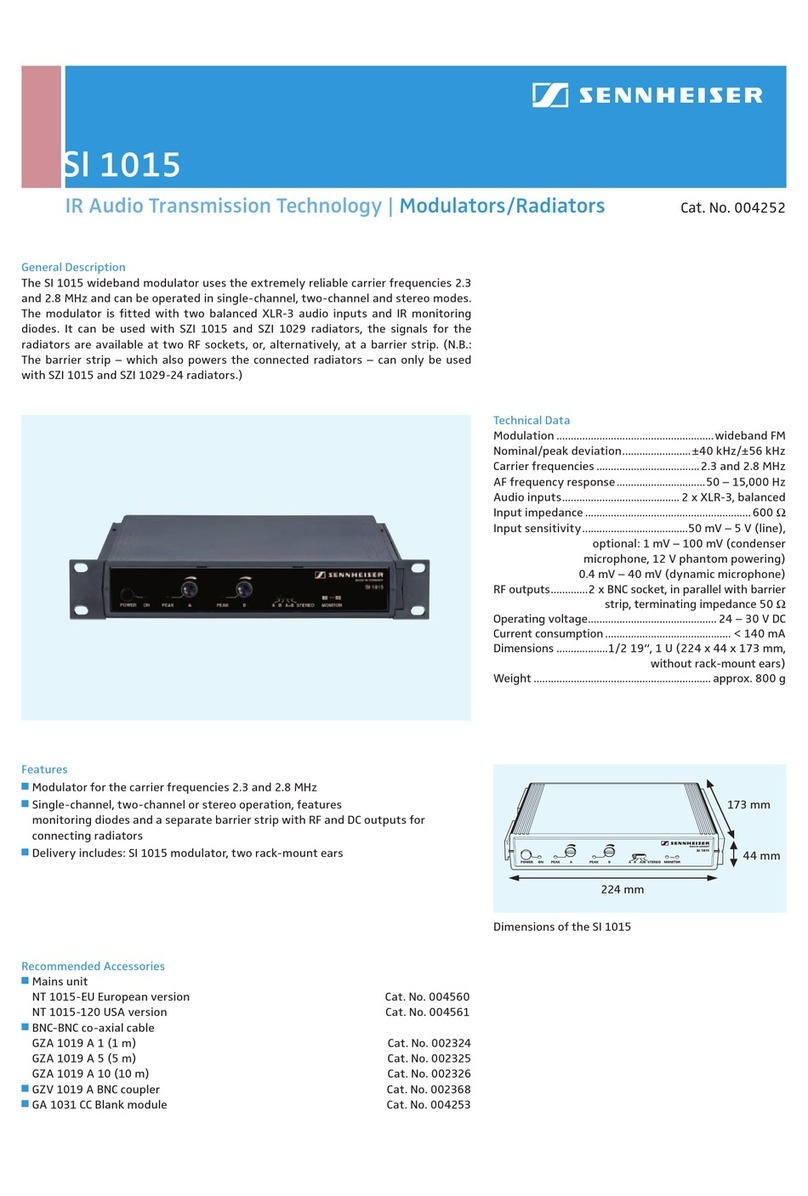
Sennheiser
Sennheiser SI 1015 Product sheet
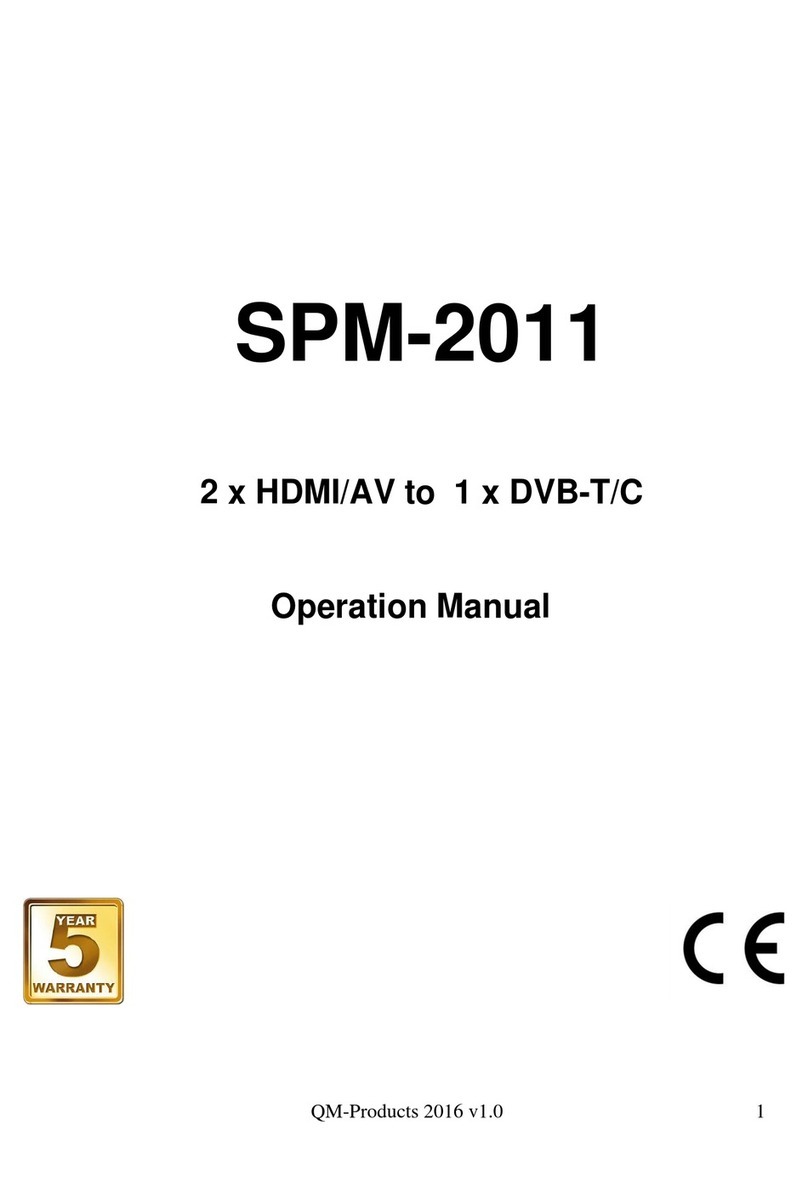
QM-products
QM-products SPM-2011 Operation manual

Moduline
Moduline CGV Instruction Notes

Orbital Systems
Orbital Systems LRD-200B Installation, operation and maintenance manual

Pico Macom
Pico Macom PFAM550MT Installation and operation manual
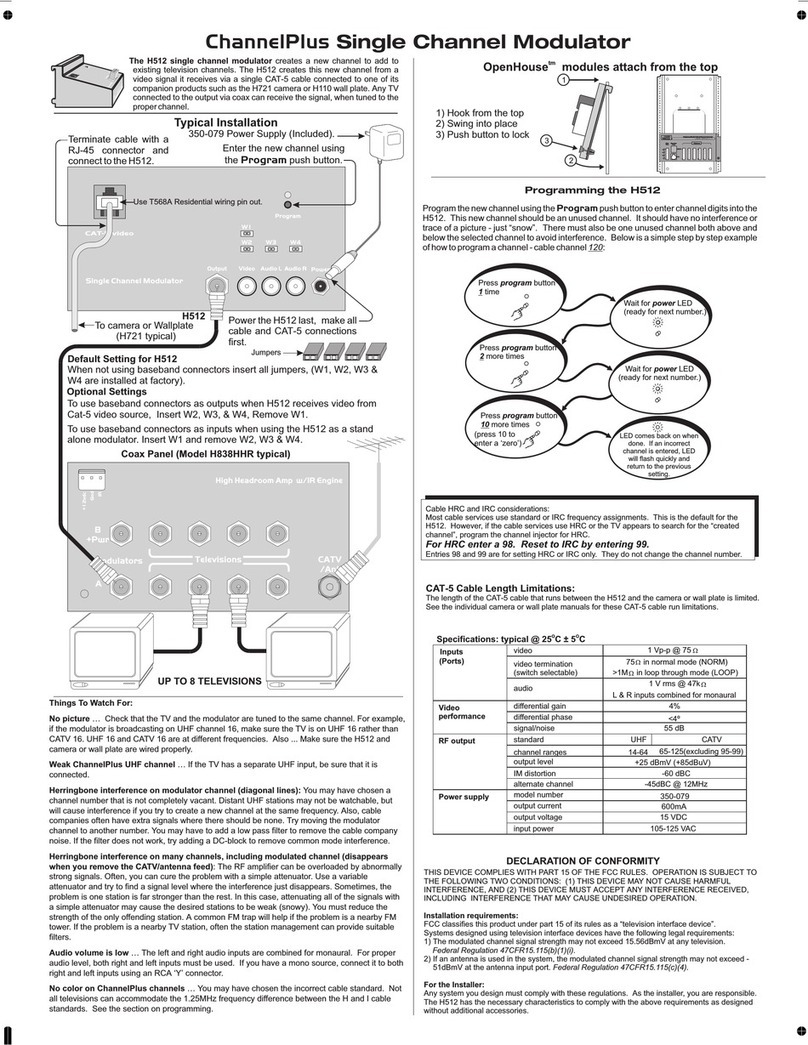
Open House
Open House ChannelPlus H512 manual