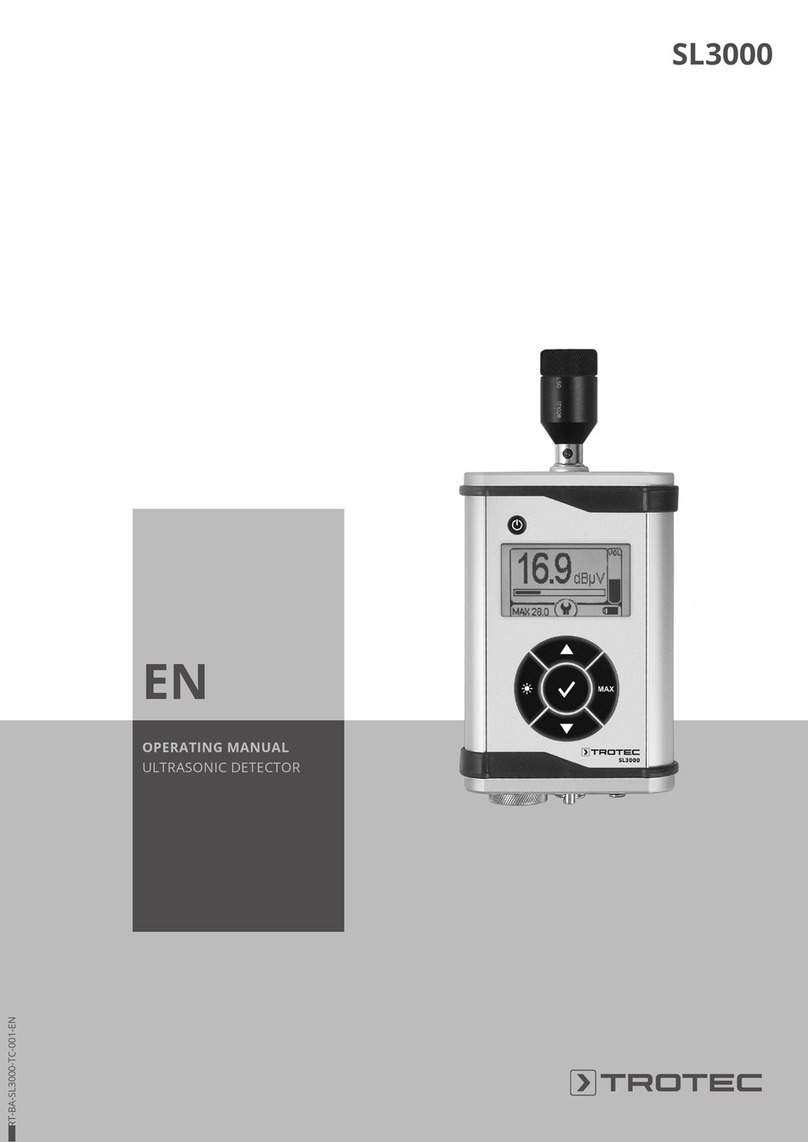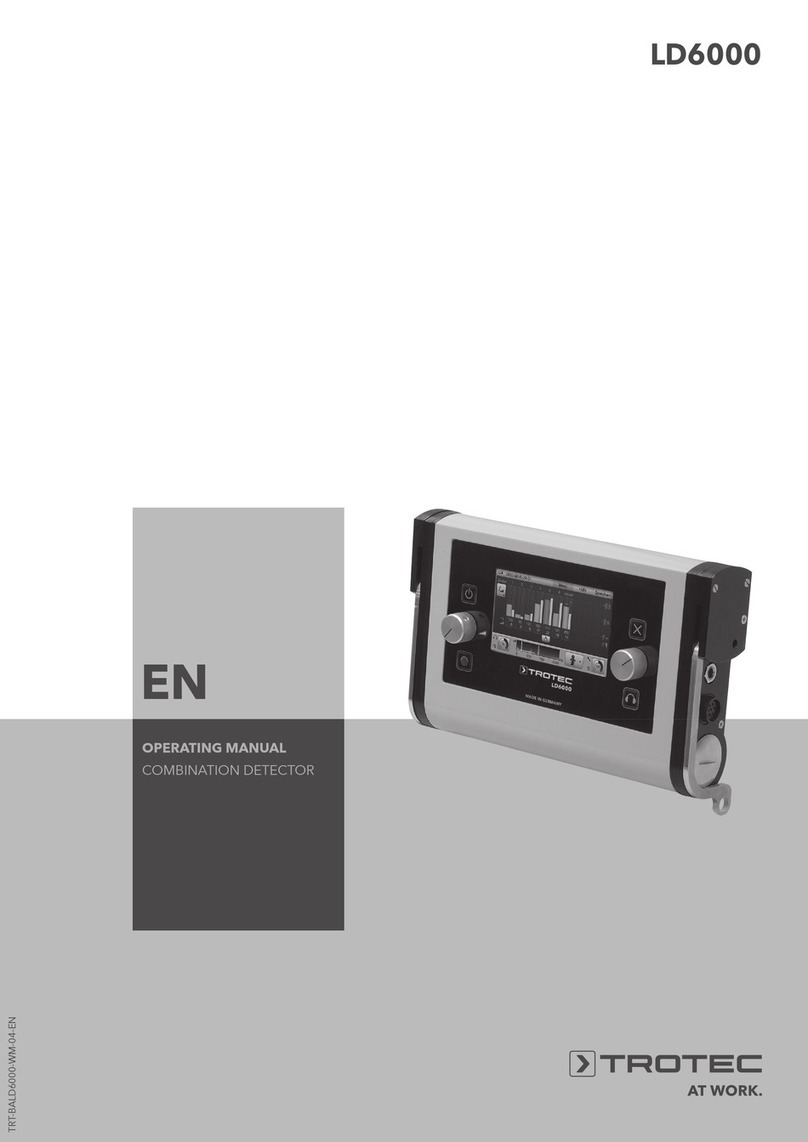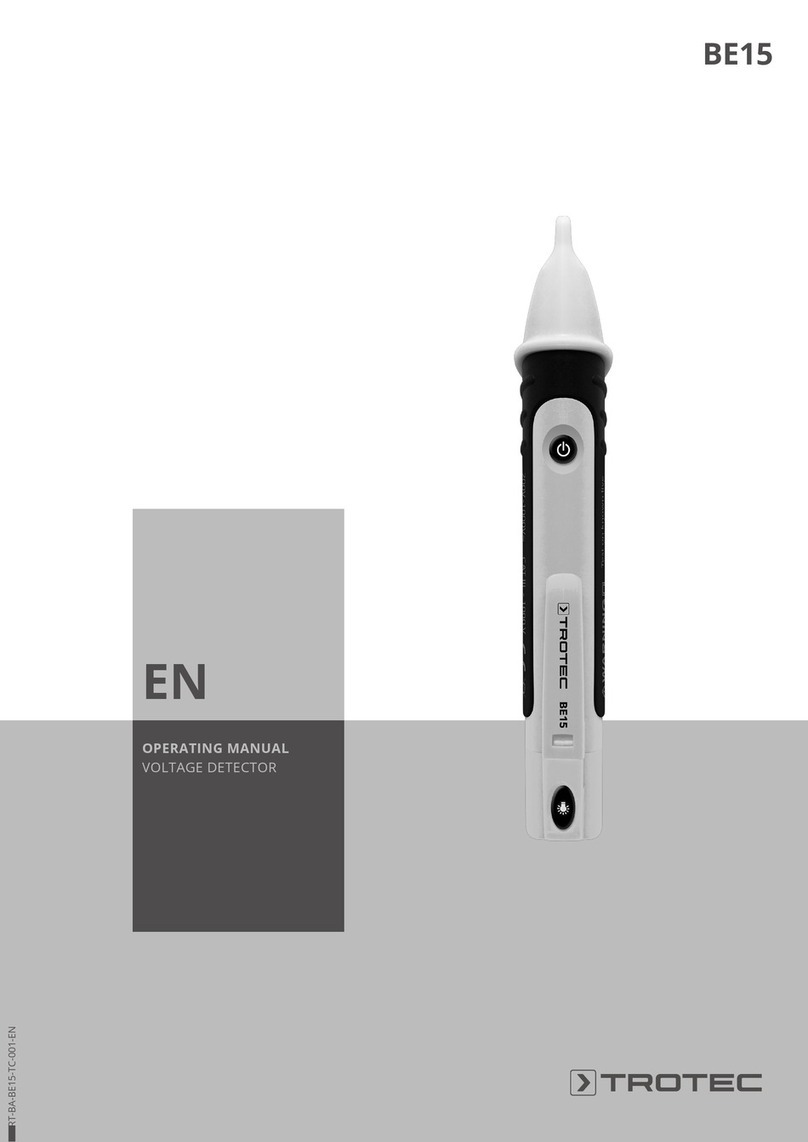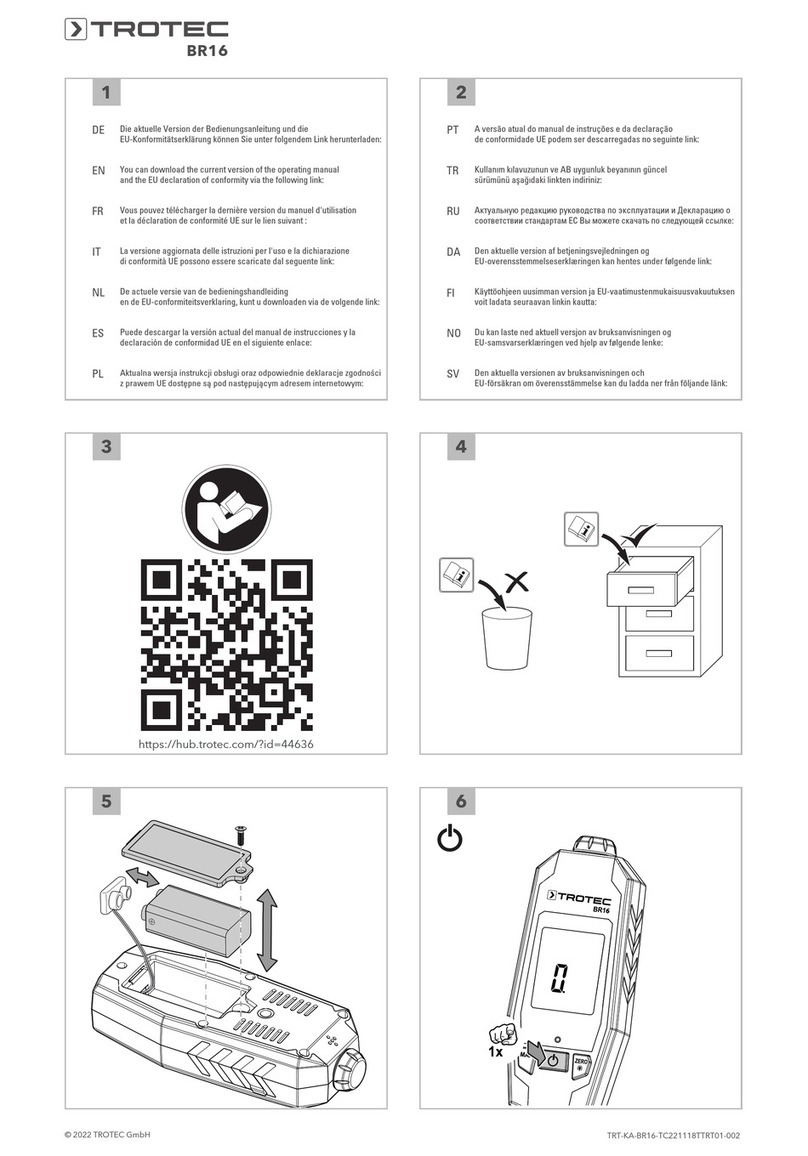EN 2
Operating manual – gas detector BG40
• High concentrations of highly flammable gases can cause
explosions, fire, suffocation and other hazards. Please
obtain information on the gas you are working with and
take the appropriate precautions.
• Calibrate the device in an environment that is free from
gases affecting the measurement.
Intended use
Only use the device for detecting gases as specified in the
technical data.
To use the device for its intended use, only use accessories and
spare parts which have been approved by Trotec.
Improper use
Do not use the device in potentially explosive atmospheres, for
measurements in liquids and at live parts. Trotec accepts no
liability for damages resulting from improper use. In such a
case, any warranty claims will be voided. Any unauthorised
modifications, alterations or structural changes to the device are
forbidden.
Personnel qualifications
People who use this device must:
• have read and understood the operating manual, especially
the Safety chapter.
Residual risks
Warning of explosive substances
Switch on the measuring device in an atmosphere that
is free from combustible gas.
The device calibrates itself automatically after switch-
on. If combustible gases are already present in the
environment, any further measuring results can be
distorted and combustible gases may remain
undetected.
Warning of explosive substances
Do not expose the battery to temperatures above
45 °C! Do not let the battery come into contact with
water or fire! Avoid direct sunlight and moisture. There
is a risk of explosion!
Warning of explosive substances
Never charge the battery in a potentially explosive
atmosphere.
Warning
High concentrations of combustible gases cause a risk
of explosion, fire and suffocation.
Make yourself familiar with the characteristics of the
gas to be detected and take the necessary precautions.
Warning
Risk of suffocation!
Do not leave the packaging lying around. Children may
use it as a dangerous toy.
Warning
The device is not a toy and does not belong in the
hands of children.
Warning
Dangers can occur at the device when it is used by
untrained people in an unprofessional or improper way!
Observe the personnel qualifications!
Notice
To prevent damages to the device, do not expose it to
extreme temperatures, extreme humidity or moisture.
Notice
Do not use abrasive cleaners or solvents to clean the
device.
Information about the device
Device description
The device BG40 detects the following combustible and/or
unwanted gases: natural gas, methane, ethane, propane,
butane, acetone, alcohol, ammonia, water vapour, petrol,
turbine fuel, hydrogen sulphide, smoke, industrial solvents,
paint thinners, naphtha.
The measuring device is able to detect gas concentrations of as
low as 10% LEL(Lower Explosion Limit) and warns the user via
both a visual and an acoustic alarm. Moreover, the flexible
gooseneck allows you to easily reach poorly accessible
locations.
Definition of LEL
• LEL = Lower Explosion Limit
The LEL of a combustible gas is the minimum concentration of
this gas at which the gas can start to burn when exposed to a
source of ignition (e.g. a match). At concentrations below the
LEL, the gas does not burn. Gas detectors for combustible gases
are generally calibrated for 0 – 100% LEL.