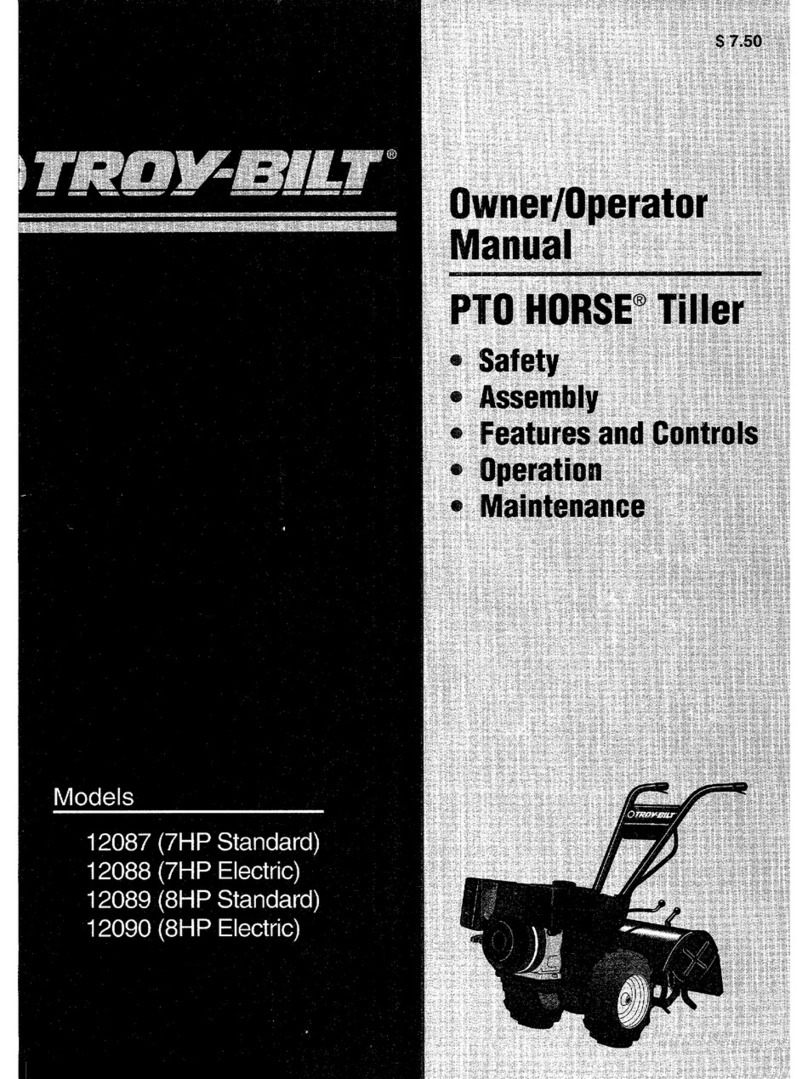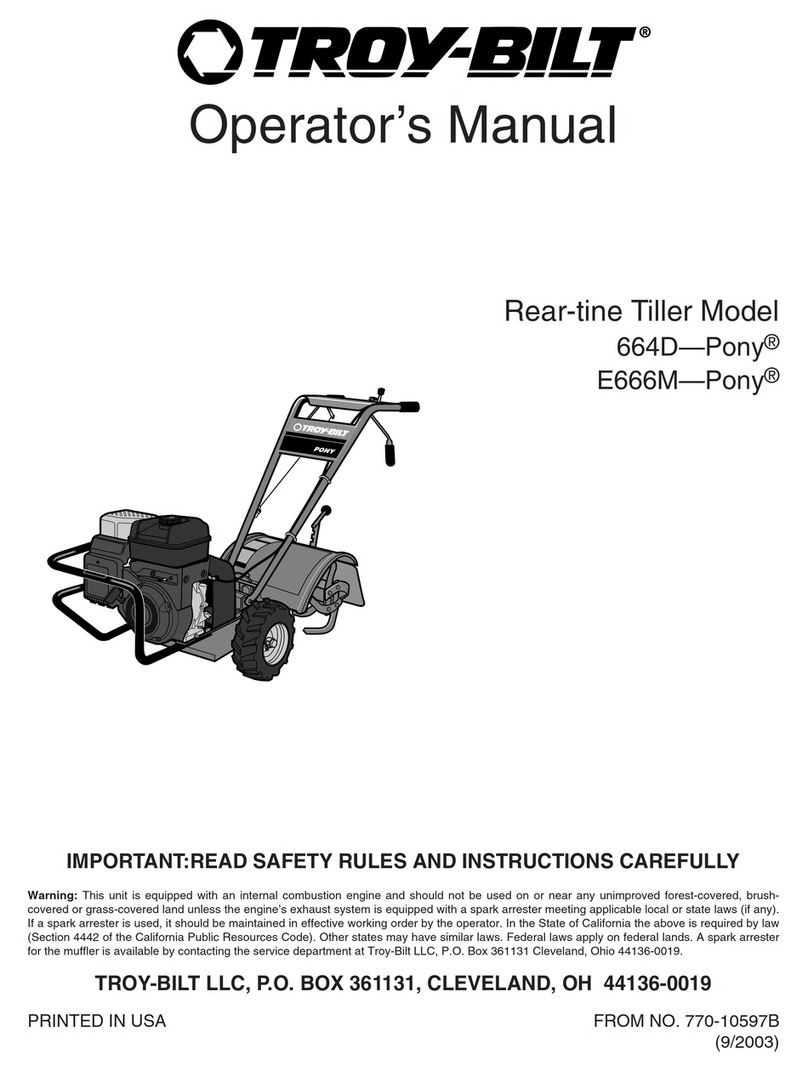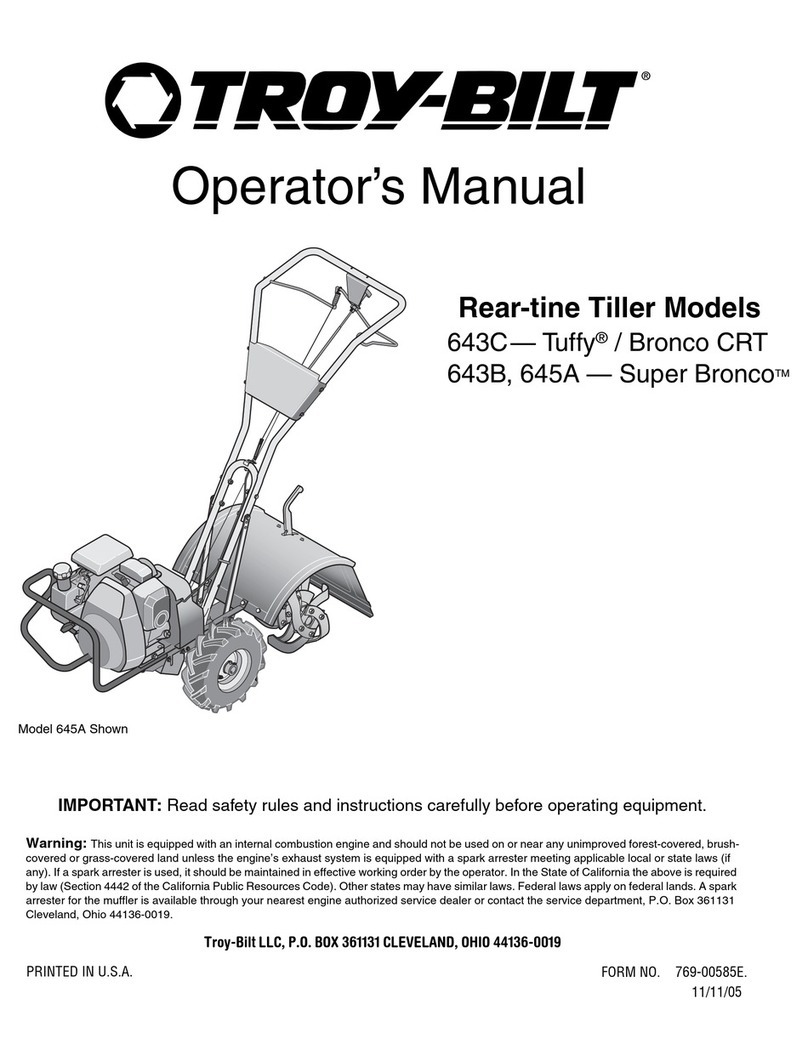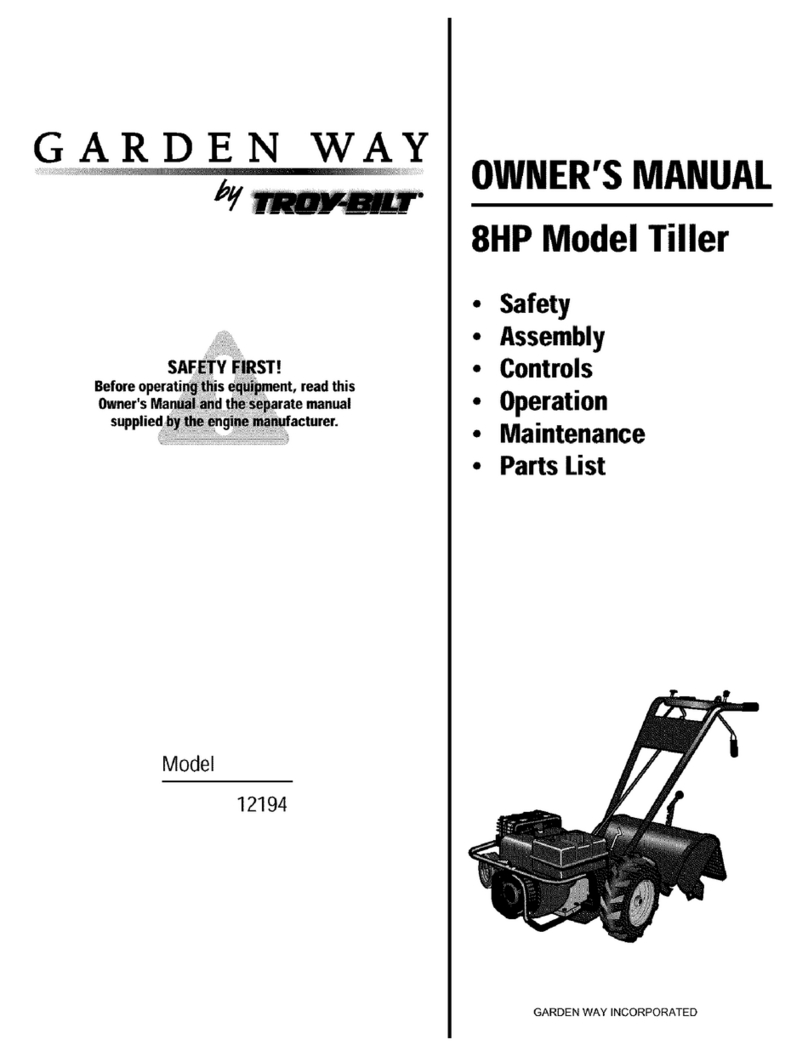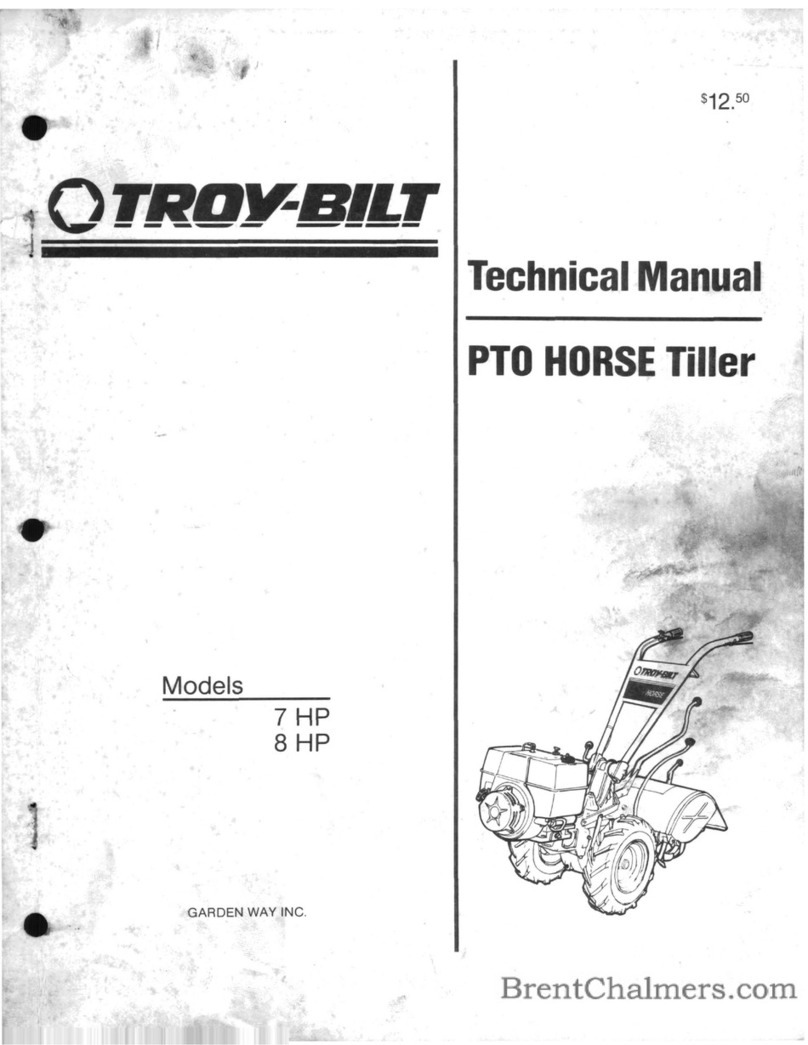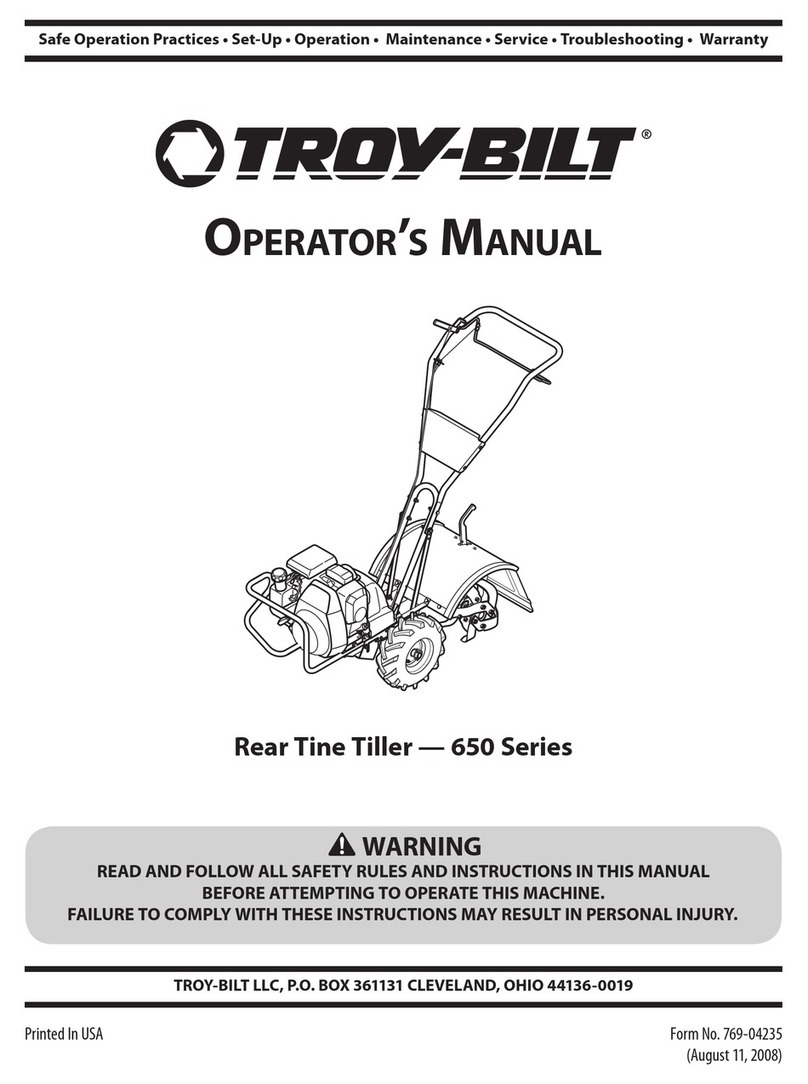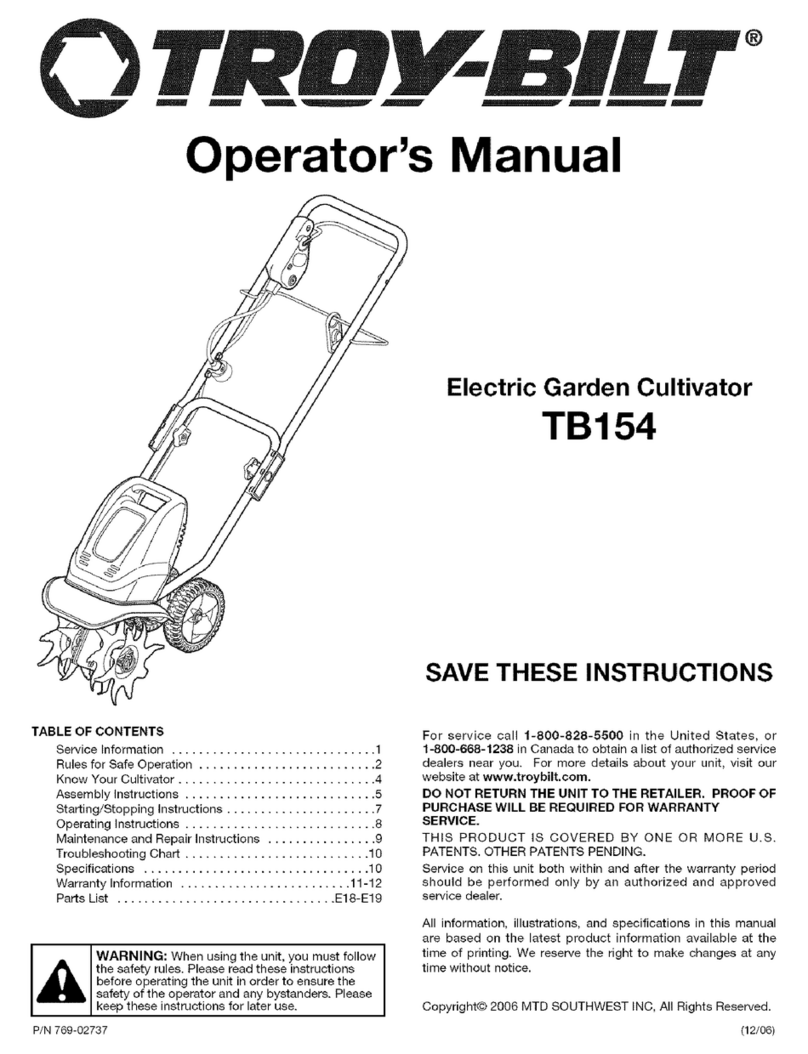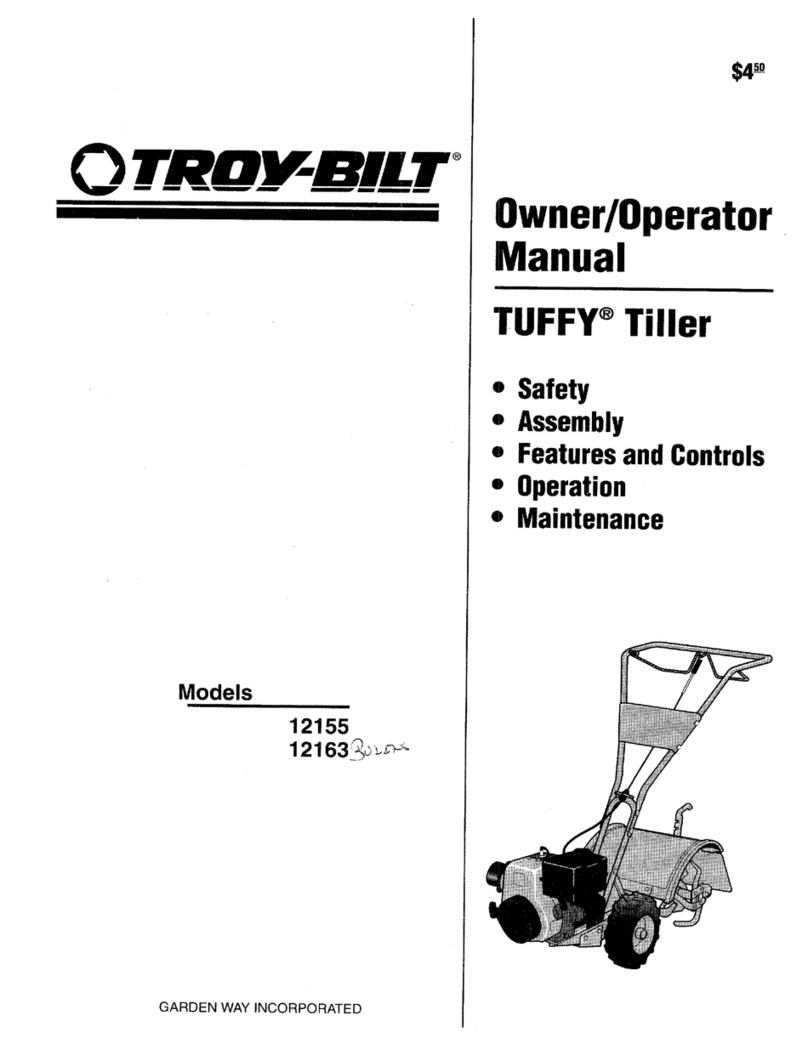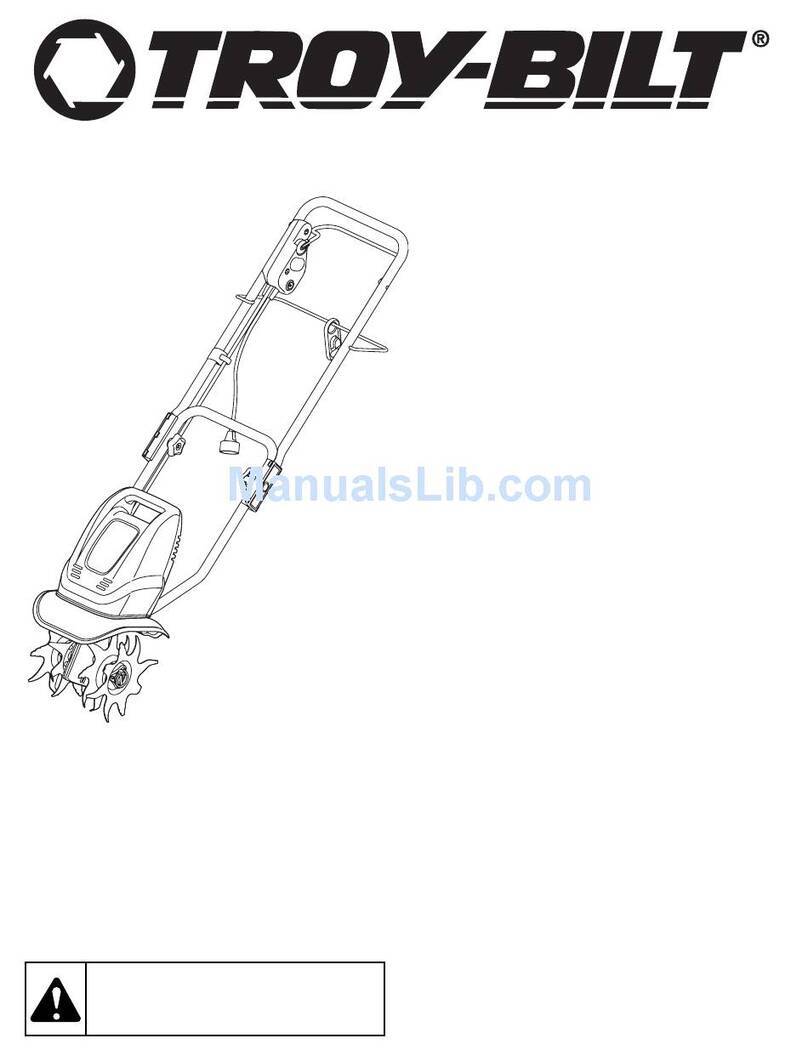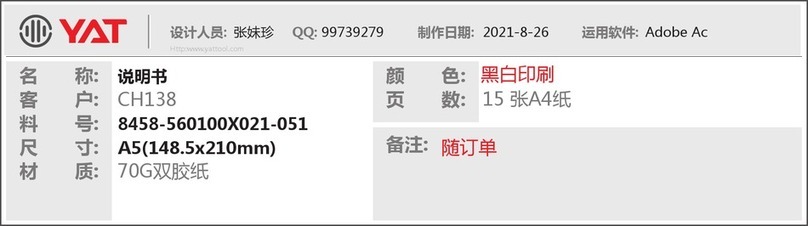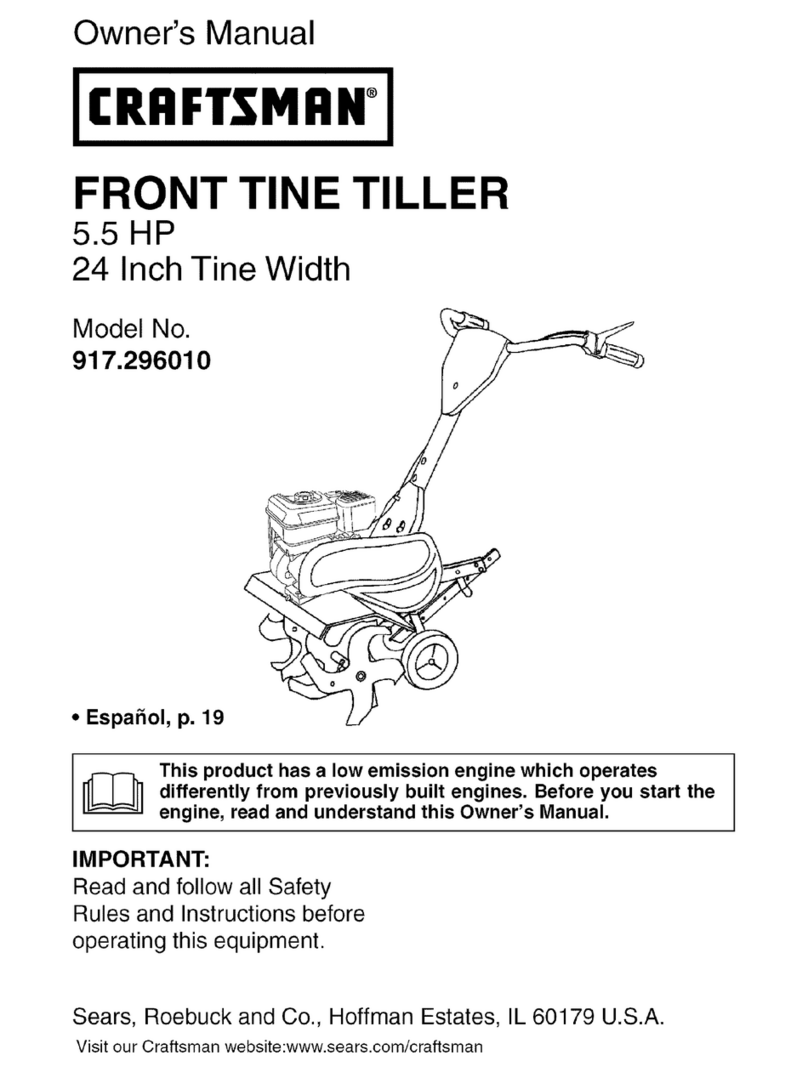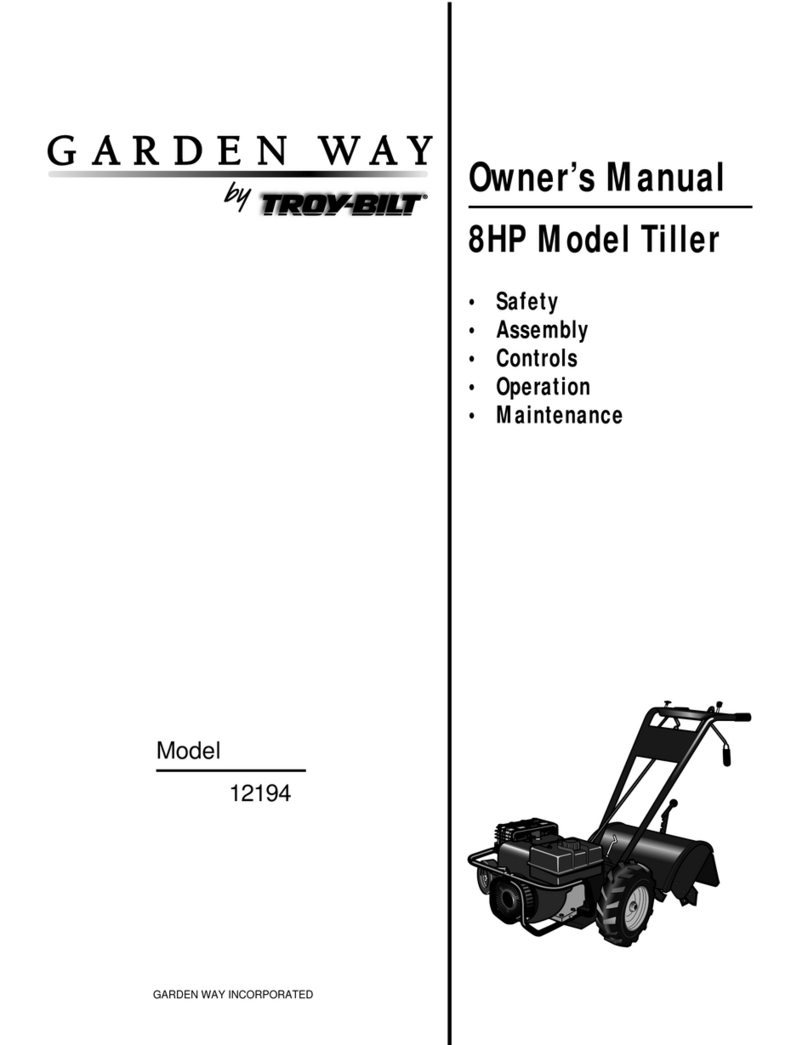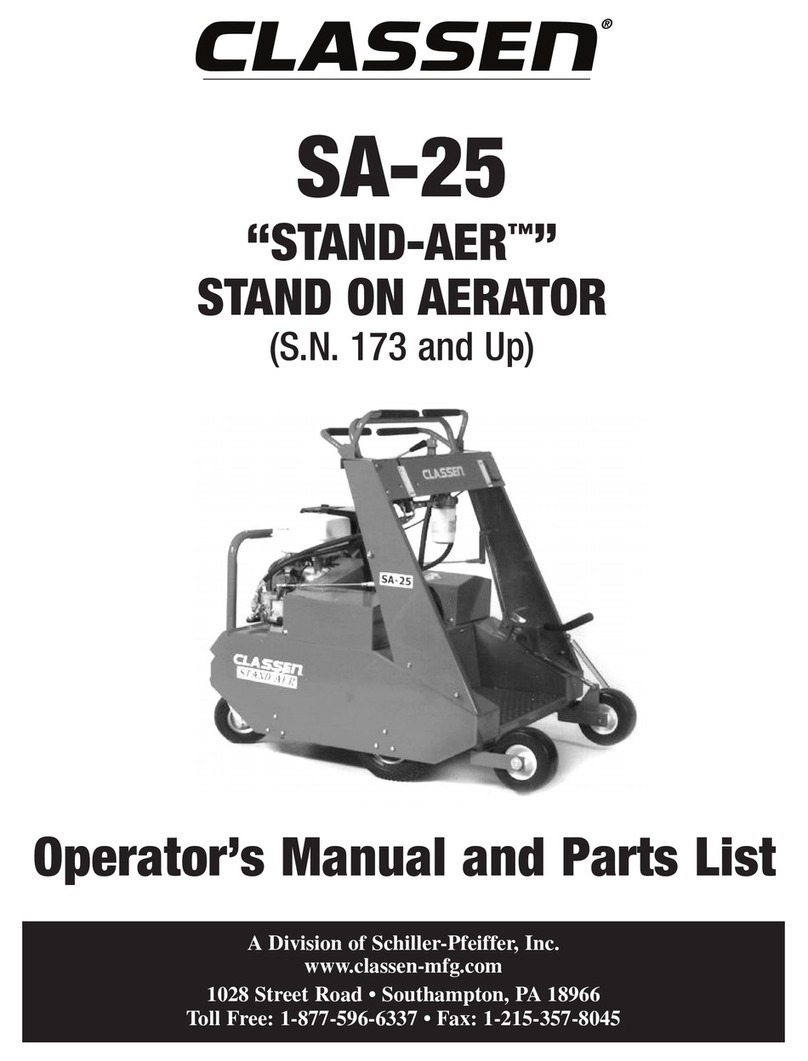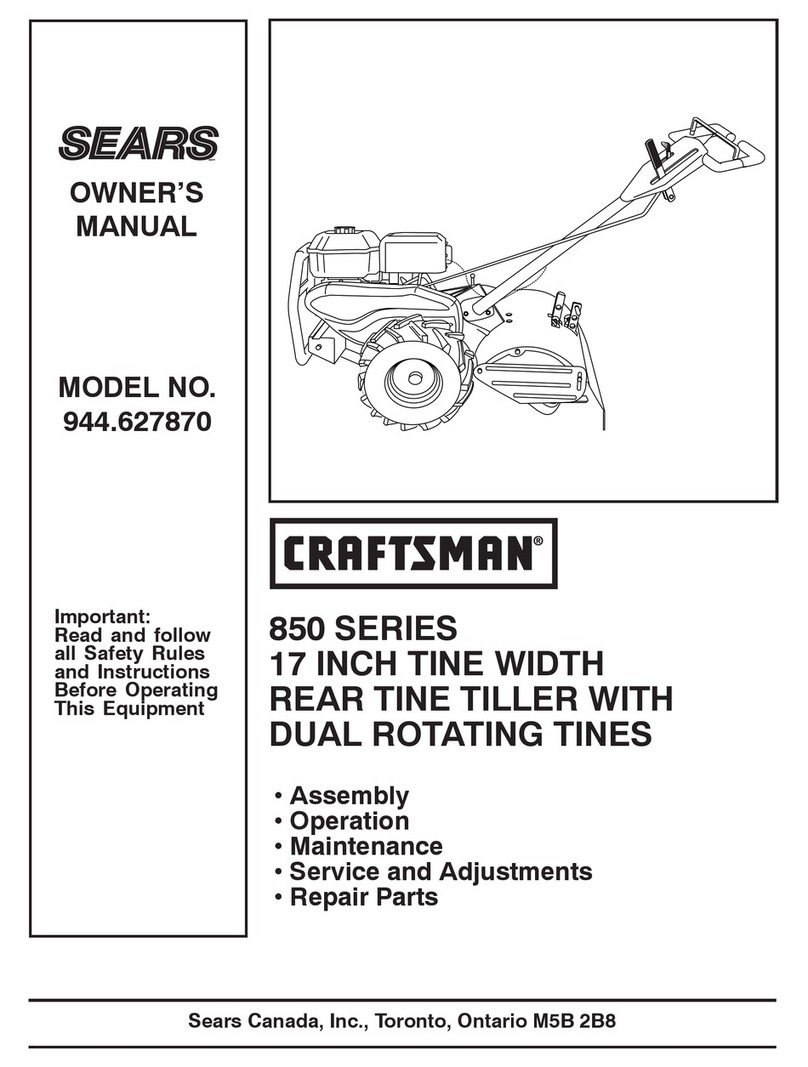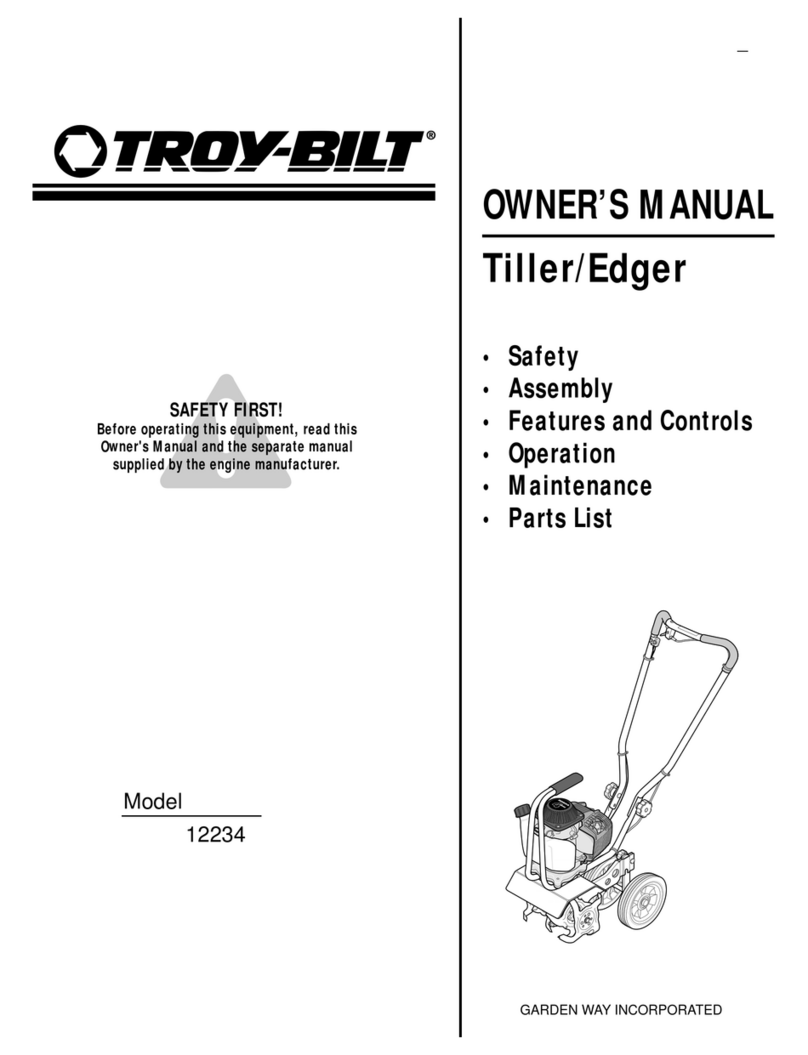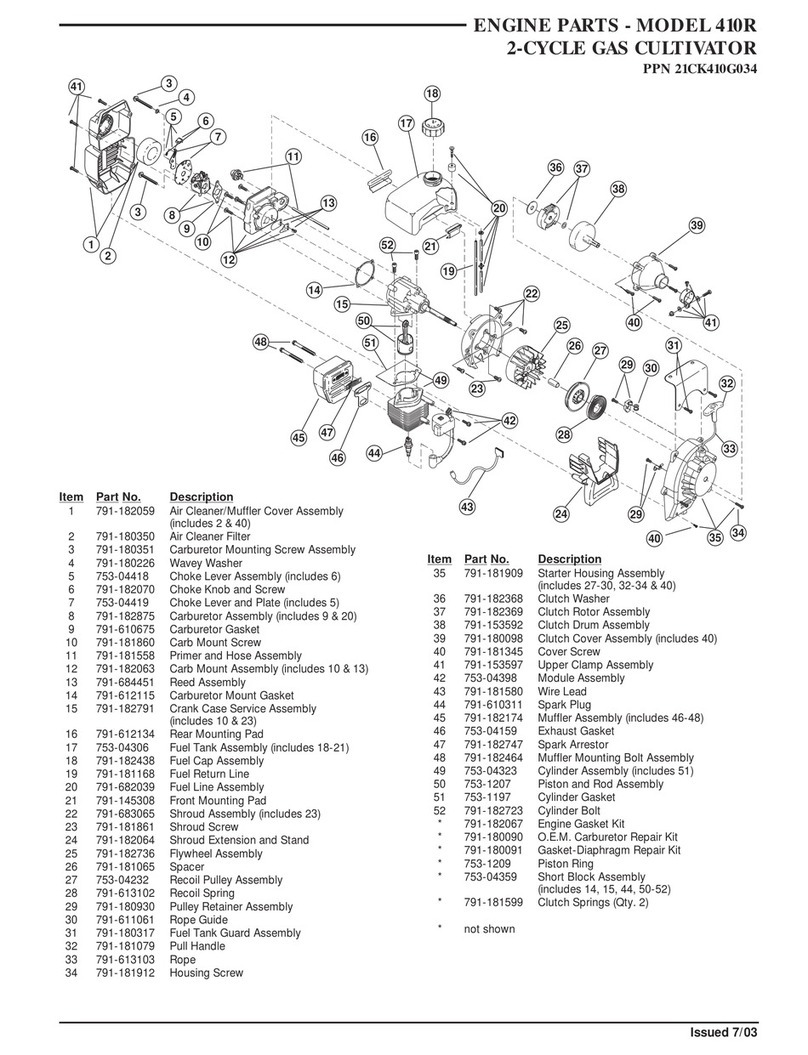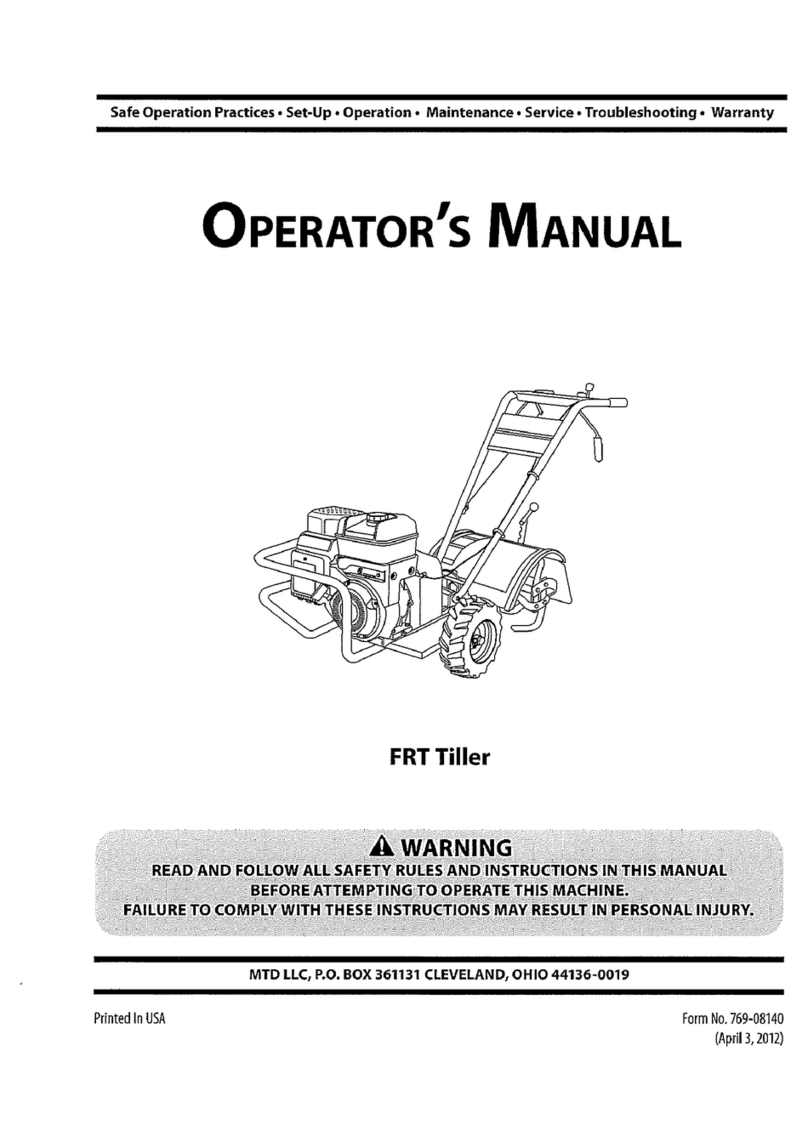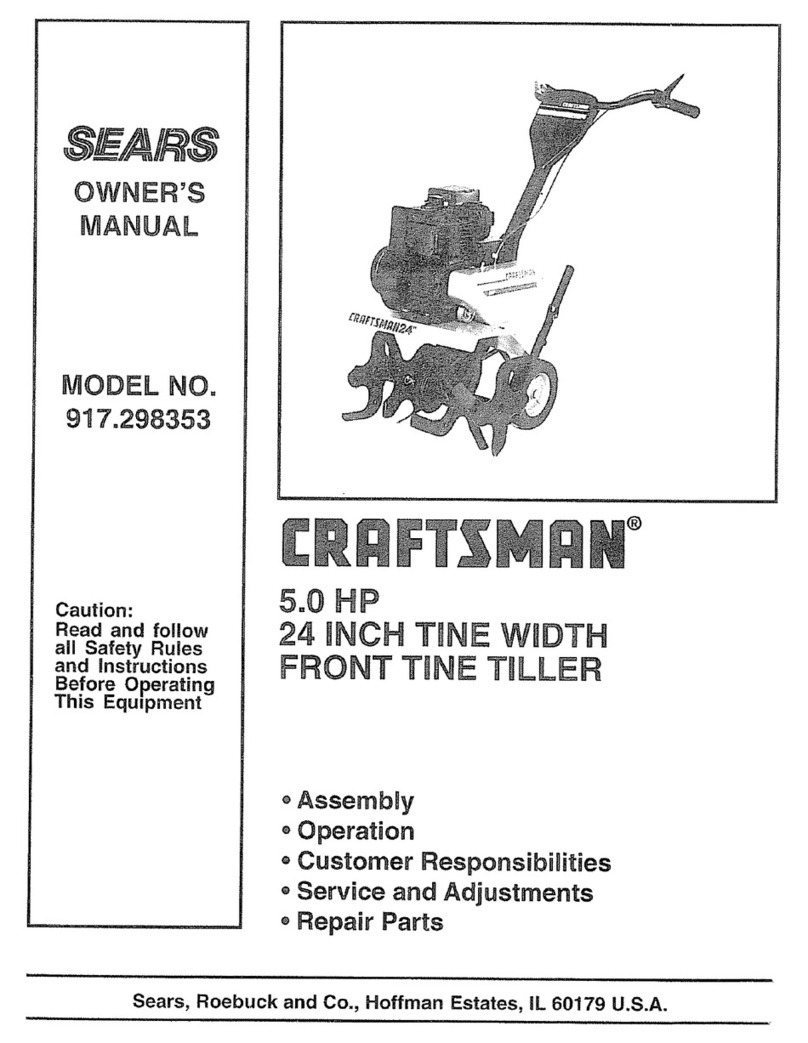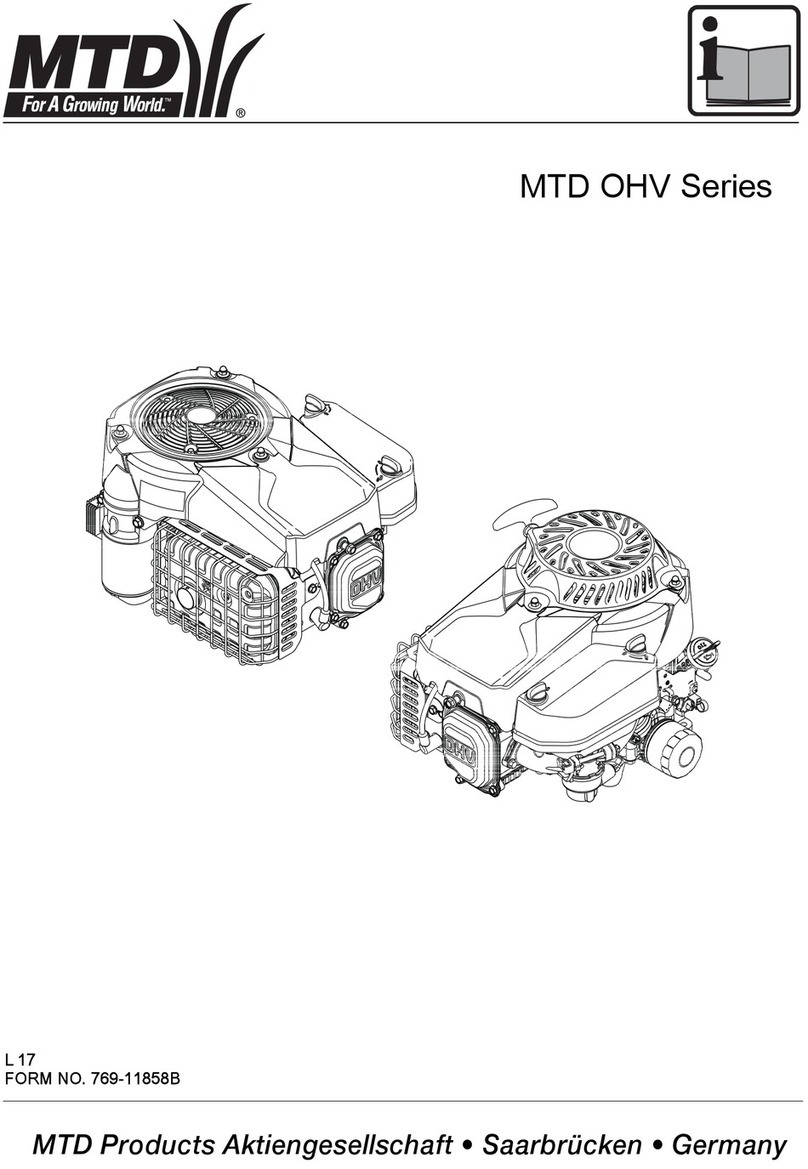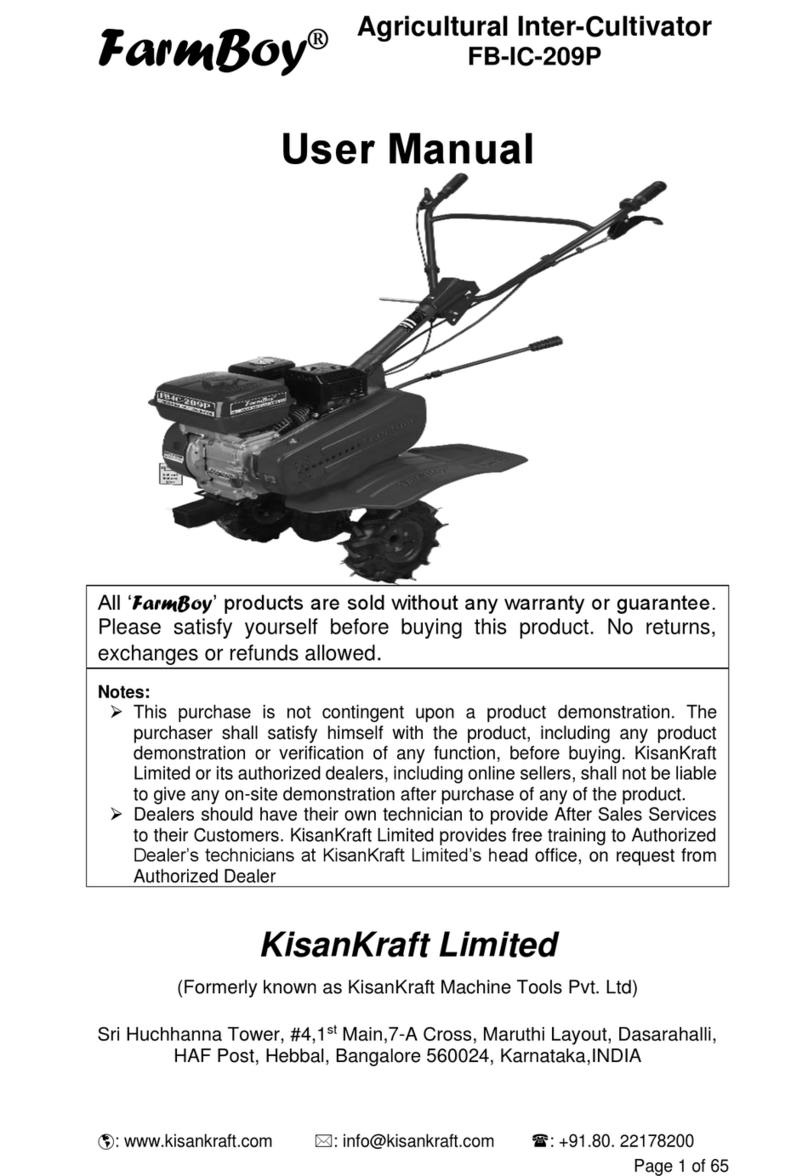Safety
7. Before inspecting or servicing
any part
of
the equipment, shut off
the engine, wait for all moving
parts to come to acomplete stop,
disconnect spark plug wire from
PREPARATION
o
o
1. Thoroughly inspect the area
where the tiller will be used. Re-
move foreign objects before tilling.
2. Put the WheelsfTines/pTO
Drive Lever
in
NEUTRAL before
starting the engine.
3. Do not operate the tiller without
wearing suitable clothing. Avoid
loose garments orjewelry that
could get caught in moving parts
of
the tiller
or
its engine.
OPERATION
1. Do not put hands or feet near or
under rotating parts.
2. Use extreme caution when on or
crossing driveways, walks or roads.
Be alert for hidden hazards or traf-
fic. Do not carry passengers.
3.
If
you hit aforeign object, stop
the engine (remove key on electric
start models), let all moving parts
come to acomplete stop, discon-
nect spark plug wire and move
wire away from the spark plug,
and inspect for damage. Repair
damage before restarting.
spark plug and move wire away
from the spark plug.
8. Do not operate this equipment
if
you are under the influence
of
4. Do not operate the tiller when
you are barefoot, in
san_~-~~~n
daIs, sneakers or
,4
other light footwear.
Wear shoes that grip
well on slippery surfaces.
5. Do not till near underground
electric cables, telephone lines,
pipes, or hoses. Contact your tele-
phone or utility to verify locations
of
underground cables or lines.
6. Handle gasoline with care; it is
flammable, the vapors explosive.
a.
Use an approved gas container.
b. Gas cap shall never be re-
moved or fuel added with en-
gine running. Engine shall be
4. Exercise caution to avoid slip-
ping or falling.
5.
If
abnormal tiller vibration oc-
curs, stop engine immediately, dis-
connect the spark plug wire and
move wire away from spark plug.
Check for the cause. Carefully in-
spect for any damage. Fix the prob-
lem before using the tiller again.
6. Stop the engine, remove the key
on electric start models, and dis-
connect the spark plug wire and
move wire away from spark plug
before leaving the operating posi-
tion, unclogging tines, or making
repairs, adjustments or inspections.
7. Before leaving tiller unattended,
shift to NEUTRAL, stop engine
(remove key on electric start mod-
els), and disconnect spark plug
wire and move wire away from
plug to prevent accidental starting.
8. Before cleaning, repairing or in-
specting, stop the engine (remove
6
alcohol, medication, or when you
are tired or ill.
allowed to cool before refuel-
ing. Operators shall not smoke.
c.
Keep matches, cigarettes,
cigars, pipes, open flames, or
sparks away from the fuel
tank and fuel container.
d.
Fill fuel tank outdoors using
extreme caution. Never add
fuel indoors. Use afunnel or
spout to prevent spillage.
e. Replace fuel cap securely and
clean up fuel spills before
starting the engine.
7. Never attempt to make any ad-
justments while the engine is run-
ning or the spark plug wire
is
con-
nected, except when so instructed.
key on electric start models), let all
moving parts stop, and disconnect
spark plug wire and move wire
away from spark
plug to prevent
accidental
~~~~
starting. Foe.::..--
....".i!i'"~"'"
electrical
safety on electric start models, al-
ways disconnect the negative (-)
cable from the battery post.
9. Flap on tine hood must be down
when running tiller, unless using
the hiller/furrower attachment.
10. Never operate the tiller unless
safety guards or other protective
devices are in place.
11. Do not run the engine in an en-
closed area. Engine exhaust con-
tains carbon monoxide gas, a
deadly poison that is odorless, col-
orless, and tasteless.
12. Keep children and pets away.