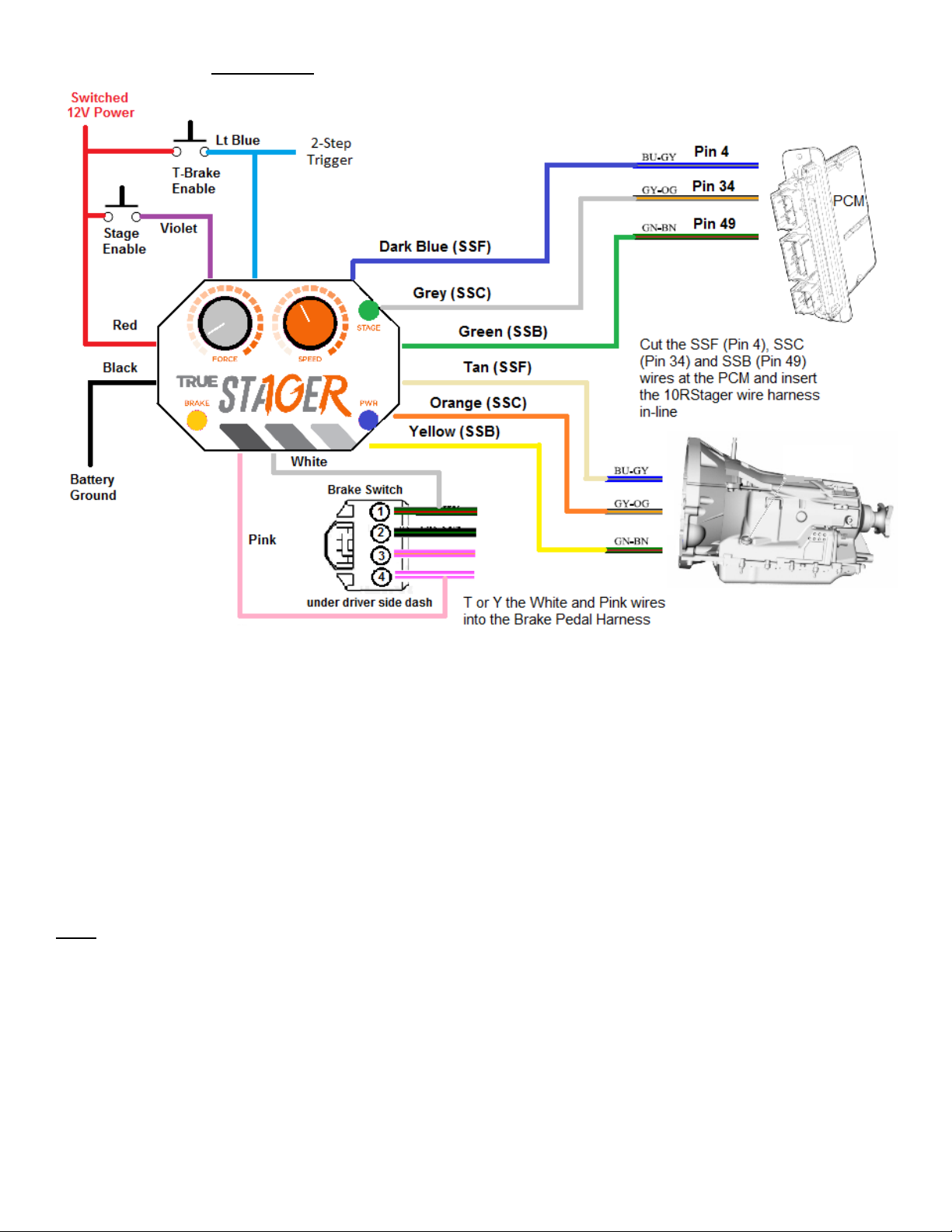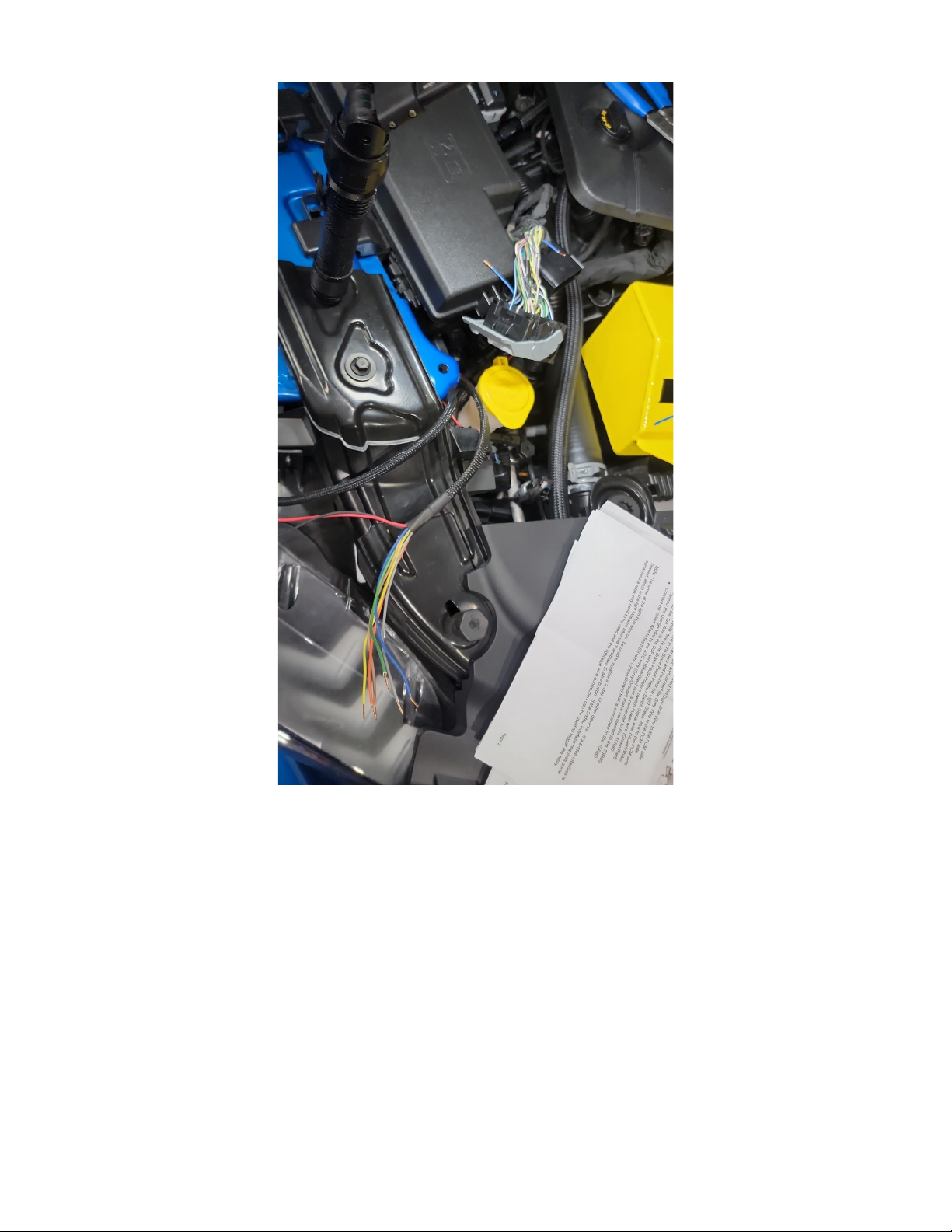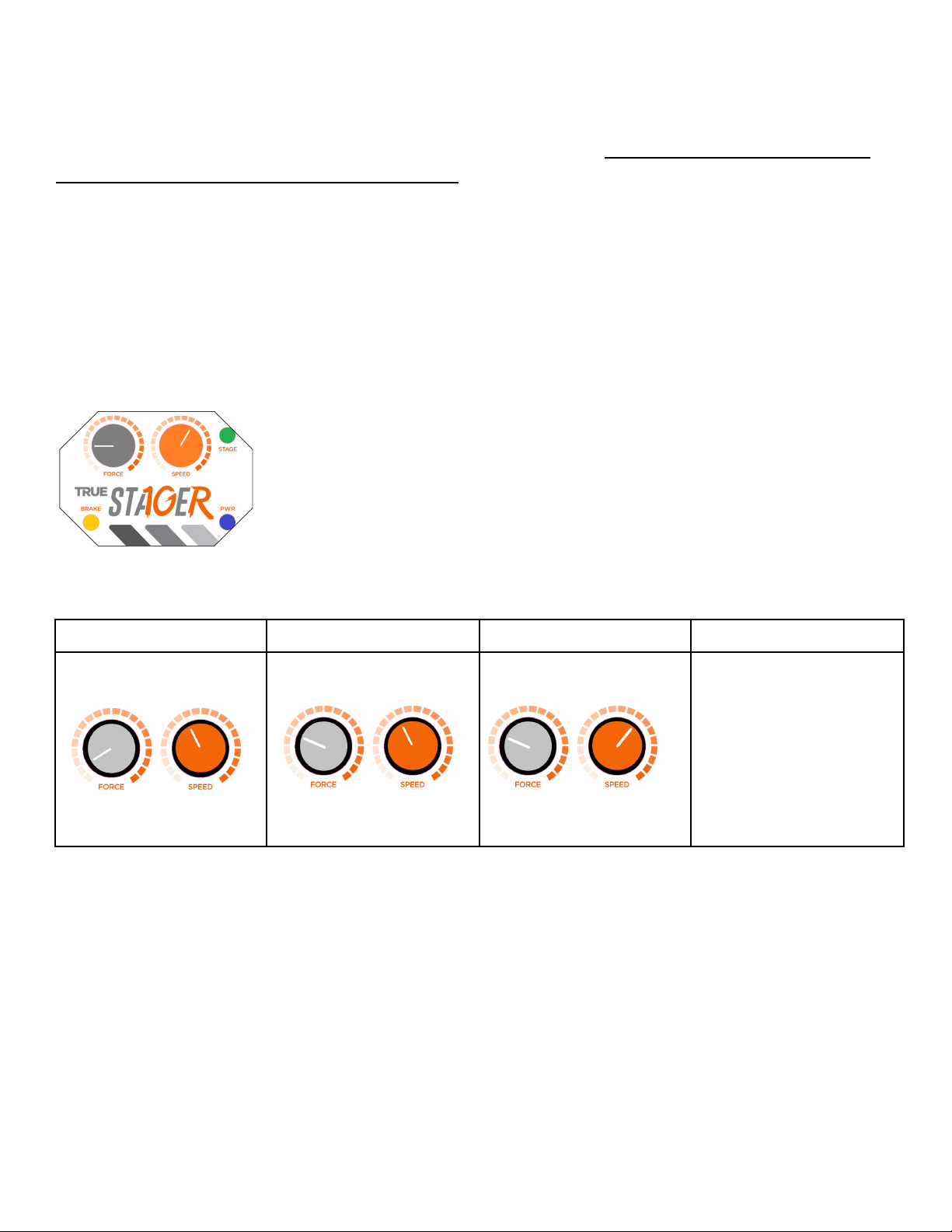10RStager Operator's Manual
The 10RStager requires two input buttons for operation. Each input must be pulled above 10 volts to become
active. The first input button will activate the Transbrake on the 10R80. The foot brake pedal on the vehicle
must be depressed before the Transbrake will engage, as this is designed so that the Transbrake will not be
accidentally depressed. Once the Transbrake has been enabled on the vehicle, the foot brake can be released.
If the system is working, the brake lights will remain on while the Transbrake button is depressed.
To use the Stage button, the Transbrake button must be depressed and engaged prior to the Stage Button
being depressed. Holding or tapping the Stage button while also holding the Transbrake button will enable the
vehicle to creep forward slowly by momentarily disengaging the Transbrake. Use this Stage button to move
from the Pre-stage to the Staging beams. The LED indicators on the front of the unit should be used to know
the state of the inputs and the Transbrake state. When staging, the brake LED may pulse to let the user know
that the smooth staging algorithm is engaged. When ready to launch, release the Transbrake button.
Below is a guide to assist you in finding the best settings for your vehicle.
Step 1: Start with the Force to the 7 o’clock position and Speed near the 10 o’clock position.
Set Speed to 11 o’clock and
Force to 7 o’clock
Press and hold the Bump
Button
If NO movement,Increase the
Force 1 click
Press and hold the Bump
Button
If NO movement, set Speed to
2 o’clock.
Press and hold the Bump
Button
If NO movement after Step 3,
repeat Step 2 and Step 3 until
movement is present.
Use the Speed knob to fine
tune the vehicle speed while
staging
Speed = Vehicle creep speed Force = Transbrake release power
NOTE: If the vehicle continues to roll forward after the bump, this is an indicator that your Transbrake is unable
to grab and stop the vehicle from moving forward for the launch horsepower level. This could be an indicator
of a worn clutch within the transmission or a trouble code. Consult a 10R80 Transmission expert to see if this
Transbrake will hold at the power level that you are operating at or if something could be causing the code.
The 10RStager requires an experienced Tuner that can disable codes in the calibration. At a minimum the
following codes must be disabled: P0758, P0763, P2709, P097C, P097B, P097F
Depending on your setup, other disabled codes may be required. Please consult with an experienced Tuner