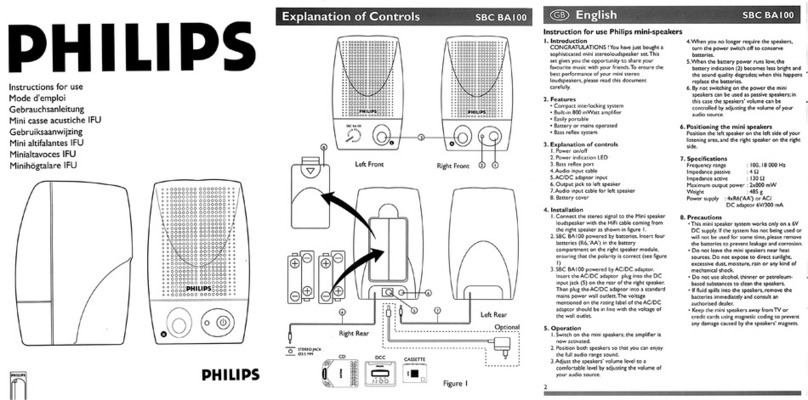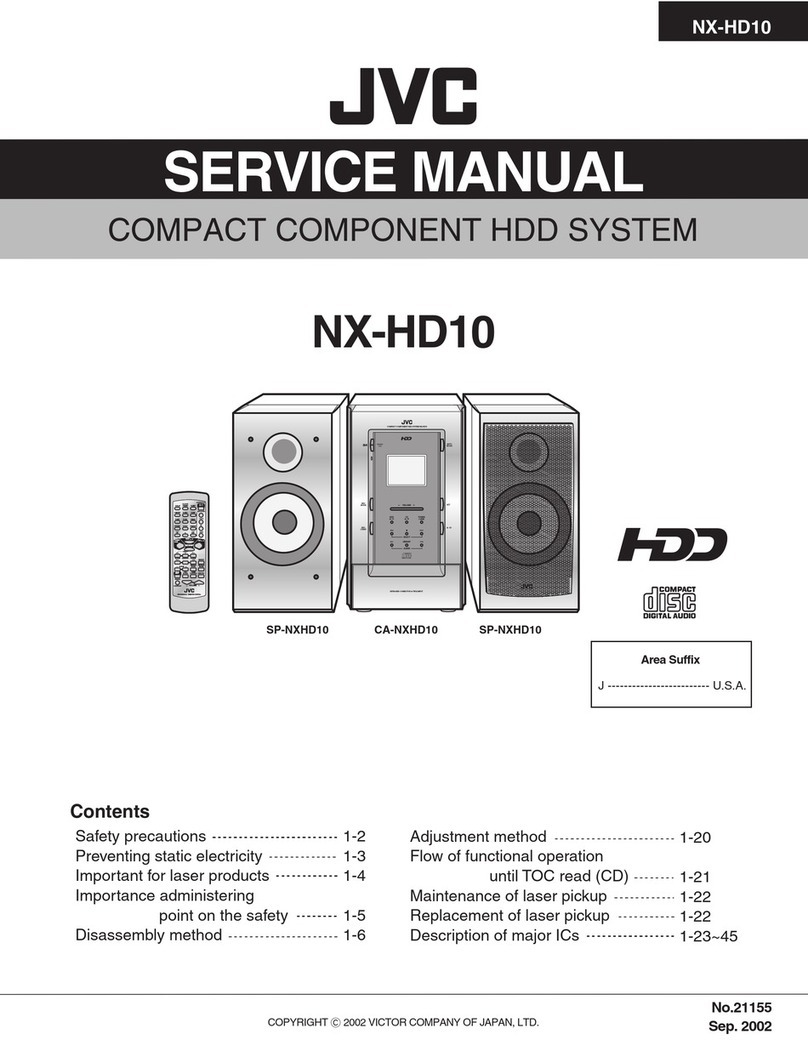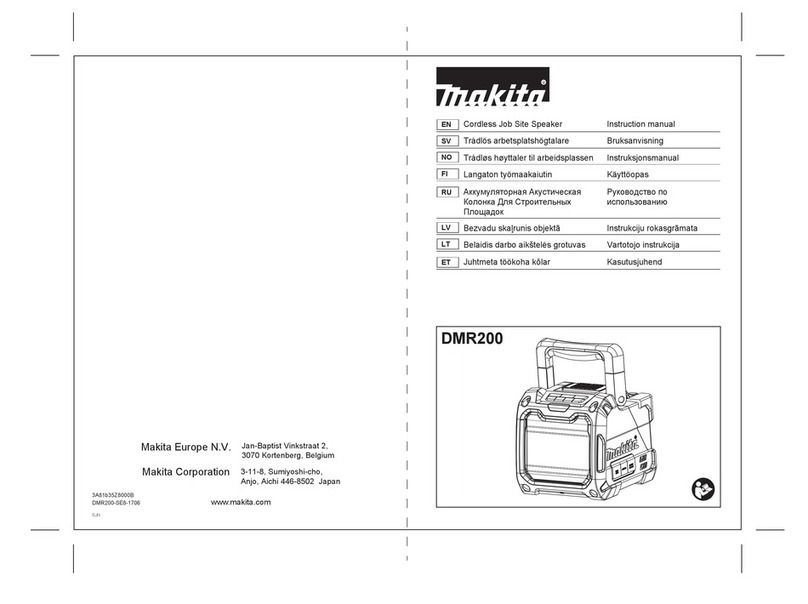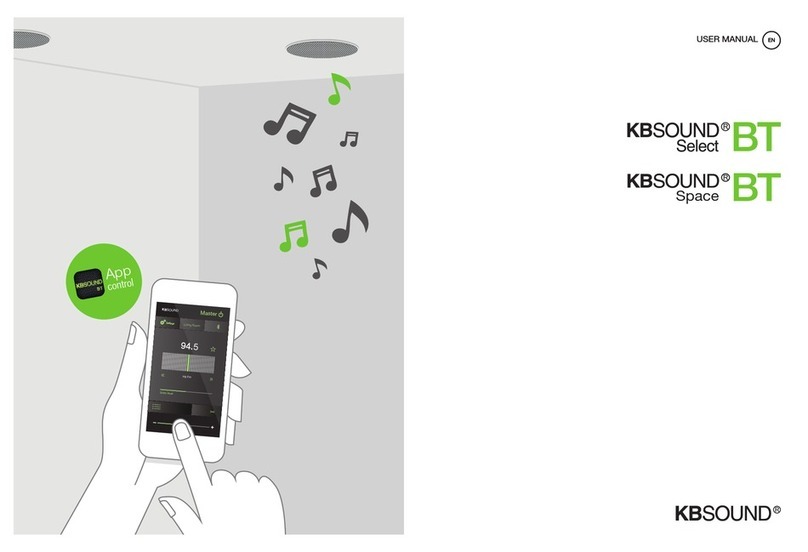trulli JAM5 User manual

JAM5
A revolutionary personal Bluetooth® speaker
User manual

02
Important safety instructions
Read, keep and use all safety instructions
01
02
03
04
05
06
07
08
Read these instructions.
Heed all warnings.
Follow all instructions.
Do not install near any heat sources such as radiators, heat registers, stoves, or other apparatus
that produce heat.
Do not submerge in water.
Only use attachments/accessories speciied by the manufacturer.
Unplug this apparatus during lightning storms or when unused for long periods of time.
Refer all servicing to qualiied personnel. Servicing is required when the apparatus has been damaged in
any way, such as power-supply cord or plug is damaged, objects have fallen into the apparatus, does not
operate normally, or has been dropped.
Warnings/cautions:
•
•
•
•
•
•
•
This symbol means there is uninsulated, dangerous voltage within the product enclosure that may
constitute a risk of electrical shock.
This symbol means there are important operating and maintenance instructions in this guide.
This product contains magnetic material. Consult your physician on whether this might aect your
implantable medical device.
Keep the product away from ire and heat sources. Do NOT place product near open lame, such as lighted
candles.
Do NOT make unauthorized alterations to this product.
Do NOT use a power inverter with this product.
Use this product only with the power supply provided.
Where the mains plug or an appliance coupler is used as the disconnect device, the disconnect device shall
remain readily operable.
Do not expose products containing batteries to excessive heat (e.g. from storage in direct sunlight, ire or
the like).
The product label is located on the bottom of the product.
www.TRULLIAUDIO.com
JAM5 User Manual

Regulatory information
Pursuant to FCC 15.21 of the FCC rules, changes not expressly approved by Trulli Audio might cause harmful interference and
void the FCC authorization to operate this product.
Note: This equipment has been tested and found to comply with the limits for a Class B digital device, pursuant to Part 15 of the
FCC Rules. These limits are designed to provide reasonable protection against harmful interference in a residential installation.
This equipment generates, uses, and can radiate radio frequency energy and, if not installed and used in accordance with the
instructions, may cause harmful interference to radio communications. However, there is no guarantee that interference will not
occur in a particular installation. If this equipment does cause harmful interference to radio or television reception, which can
be determined by turning the equipment o and on, the user is encouraged to try to correct the interference by one or more of
the following measures:
• Reorient or relocate the receiving antenna.
• Increase the separation between the equipment and receiver.
• Connect the equipment into an output on a circuit dierent from that to which the
receiver is connected.
• Consult the dealer or an experienced radio/TV technician for help.
This product complies with FCC & Industry Canada’s RSS-102 radiation exposure limits set forth for an uncontrolled environment
This device complies with Part 15 of the FCC Rules and Innovation, Science and Economic Development Canada license-exempt
RSS standard(s). Operation is subject to the following two conditions: (1) This device may not cause harmful interference, and (2)
this device must accept any interference received, including interference that may cause undesired operation.
FCC ID: 2AXEJJAM5
IC: 26435-JAM5
Model: JAM5
Input: 15V / 2A
Ce produit est conforme à la norme FCC et aux limites d’exposition au rayonnement RSS-102 d’Industrie Canada déinies pour
un environnement non contrôlé.
Cet appareil est conforme à des règlements Innovation, Sciences et Développement économique Canada exempts de
licence standard RSS (s). Son fonctionnement est soumis aux deux conditions suivantes: (1) Ce dispositif ne doit pas causer
d’interférences nuisibles, et (2) cet appareil doit accepter toute interférence reçue, y compris les interférences pouvant
entraîner un fonctionnement indésirable.
This Class B digital apparatus complies with Canadian ICES-003.
Cet appareil numériqué de la classe B est conformé à la norme NMB-003 du Canada.
This device complies with FCC and Industry Canada radiation exposure limits set forth for general population. This equipment
should be installed and operated with a minimum distance of 20 cm between radiator and your body. This transmitter must not
be co-located or operating in conjunction with any other antenna or transmitter.
www.TRULLIAUDIO.com
03JAM5 User Manual

DO NOT attempt to remove the rechargeable lithium-ion battery from this product. Contact your local Trulli Audio
retailer or other qualiied professional for removal.
Please dispose of used batteries properly, following local regulations. Do not incinerate.
This symbol means the product must not be discarded as household waste, and should be delivered to an
appropriate collection facility for recycling. Proper disposal and recycling helps protect natural resources,
human health and the environment. For more information on disposal and recycling of this product, contact
your local municipality, disposal service, or the shop where you bought this product.
CALIFORNIA PROPOSTION 65 WARNING: These products can expose you to chemicals including cobalt
lithium nickel oxide, and nickel, which are known to the State of California to cause cancer and birth defects
or other reproductive harm. For more information, go to www.P65Warnings.ca.gov
Please complete and retain for your records
The serial and model numbers are located bottom of the speaker.
Serial number:
Model Name:
Please keep your receipt with your owner’s guide. Now is a good time to register your Trulli Audio
product. You can easily do this by going to go.trulliaudio.com/register
U.S. Phone Number: 1-877-932-3245
The Bluetooth® word mark and logos are registered trademarks owned by Bluetooth® SIG, Inc. and any use of such
marks by Eagle Acoustics Manufacturing LLC DBA Trulli Audio is under license.
©2021 Eagle Acoustics Manufacturing LLC DBA Trulli Audio. No part of this work may be reproduced, modiied,
distributed or otherwise used without prior written permission
Regulatory information
www.TRULLIAUDIO.com
04JAM5 User Manual

Contents
www.TRULLIAUDIO.com
06
07
09
10
Getting started
What’s in the box?
Connecting to power
Operating your JAM5 speaker
11
12
13
14
14
Bluetooth®technology
Placement guidelines
Pairing your mobile device
Pairing an additional mobile device
Reconnecting a device
15
16
16
16
17
Status indicators and operations
Switching between two connected devices
Clearing JAM5 Device History
Connect the USB cable
Battery indicator
18
19
Pairing two JAM5s together
Pairing the speakers manually
20
21
21
21
22
23
Care and maintenance
Cleaning
Limited warranty
Technical information
Troubleshooting
Common solutions
25 Thank you
05JAM5 User Manual

Getting
started
06JAM5 User Manual

JAM5
Quickstart Guide
What’s in the box?
Getting started
JAM5
Buttons Guide
USB Type-C wall charger
JAM5 strap connectorsUSB Type-C cable
Trulli JAM5
JAM5 carrying strap
Control + Buttons card
Quickstart Guide
www.TRULLIAUDIO.com
07JAM5 User Manual

Quick start:
Getting started
Press and hold the Trulli button
on top of your speaker for
one second. You will hear a 15
second message the irst time
you turn on power.
Power up
Press and hold 1 sec
Discover
Automatically
Make sure your mobile device has
Bluetooth® enabled. Your JAM5 will
automatically enter pairing mode.
No need to press additional buttons.
Connect
Select Trulli JAM5
Open your phone’s/device’s Bluetooth®
settings, and select Trulli JAM5
to connect your speaker.
www.TRULLIAUDIO.com
08JAM5 User Manual

Connecting to power
Getting started
www.TRULLIAUDIO.com
Note: Your JAM5 ships with the battery partially charged
Plug either end of the USB-C
cable into the USB-C
connector on your speaker.
Plug the other end into the
USB-C power supply.
Plug the USB-C power supply
into an AC (mains) outlet.
1 2 3
09JAM5 User Manual
1
2
3

Getting started
www.TRULLIAUDIO.com
Power on
Power o
Pairing mode
Cancel pairing
Play track
Pause track
Volume up
Volume down
Battery level
Reset JAM5
1 sec hold
1 sec hold
1 sec hold
1 sec hold
Tap
Tap
Tap or hold
Tap or hold
Tap
7 sec hold
Controls Buttons
Operating your JAM5 speaker
Questions? Call or text us 888.357.4199
10JAM5 User Manual

Bluetooth®
technology
11JAM5 User Manual

Placement guidelines
Getting started
Stand your JAM5 on its base or on oicial
Trulli Audio stand. Standing your speaker
on any other side may aect sound quality.
www.TRULLIAUDIO.com
•
•
•
•
For best Bluetooth® performance, place your
mobile device within 30 ft. (10 m) of your
speaker, and make sure there is a clear line of
sight between you and your speaker.
Loss of clear line of sight or the obstruction of
hard surfaces may impact sound quality, and
your device may disconnect from your speaker.
Keep other wireless equipment at least 3 ft. (1 m)
away from your speaker.
Place your speaker and your device outside
of and away from metal cabinets, other audio/
video components and direct heat sources.
Caution:
•
12JAM5 User Manual
For best Bluetooth® performance:
30ft
Wall
<3ft
30ft
Wall
<3ft
30ft
Wall
<3ft
30ft
Wall
<3ft
30ft
Wall
<3ft

Pairing your mobile device
Bluetooth® technology
www.TRULLIAUDIO.com
When you power on your speaker for the irst time, the
speaker automatically enters pairing mode.
On your device, turn on the Bluetooth® feature.
Tip: The Bluetooth® feature is usually found
in the Settings menu.
Select your Trulli JAM5 from the Bluetooth®
device list.
Once paired, you will hear “Pairing successful”.
It will then say “Device connected”.
01
02
13JAM5 User Manual
Paired Devices
Trulli JAM5
Available Devices
BLUETOOTH
SETTINGS

Pairing an additional
mobile device
Bluetooth® technology
When powered on, the JAM5 will try to pair with
any available device in its paired device list.
Note: Devices must be powered on with
Bluetooth® enabled and in range.
www.TRULLIAUDIO.com
JAM5 will store up to eight paired mobile devices
in the speaker pairing list.
Press and hold the until you hear,
“Pairing.” Pair your device to the speaker
Reconnecting a device
14JAM5 User Manual

Status indicators
and operations
15JAM5 User Manual

Status indicators and operations
www.TRULLIAUDIO.com
Clearing JAM5 Device History
Switching between two connected devices
JAM5 will store up to eight paired mobile devices in the speaker pairing list, and your speaker can be actively
connected to two mobile devices at a time.
Note: You can only play audio from one device at a time.
Connecting the USB-C cable
Pause audio on your irst device.
Play audio on your second device.
If you want the irst device to play again, pause audio on the second, and play audio on the irst.
01
02
03
You can send audio via USB by connecting the USB output of your computer to the USB-C connector
of the JAM5.
01
02
Press for 10 seconds until you hear “Your Trulli JAM5 has been reset to the factory settings.”
All devices are cleared and your speaker is ready to pair a new device.
“Forget” your speaker from the Bluetooth® list on your device.
01
02
Using the USB-C cable, connect your device to the USB-C connector on your JAM5.
To disconnect, simply remove cable.
16JAM5 User Manual

Status indicators and operations
www.TRULLIAUDIO.com
To check the battery charge level, tap the quickly and the JAM5 will display the level of battery
on the LED bars.
Note: Battery life varies with the content played, volume level, and LED brightness level setting. In typical use,
the speaker battery lasts up to 16 hours.
Battery indicator
50% Battery 100% Battery
17JAM5 User Manual
25% Battery
Examples:
Press 2 sec hold to get to LED Brightness Control mode. or to adjust level (tap or hold).
Brightness Control Mode
To turn o audio prompts, irst enter Brightness Control mode, then:
Press 2 sec hold again to access Audio Prompt mode.
Tap for prompts on, for prompts o.
Audio Prompts

Pairing two
JAM5s together
18JAM5 User Manual

Pairing two JAM5s together
www.TRULLIAUDIO.com
Make sure speakers are powered on
On irst speaker connected to your device, press and hold and simultaneously.
Release the buttons when you see the LED bar scanning.
On the second speaker, press and hold and simultaneously.
Release the buttons when you see the LED bar scanning. After 10 seconds, you hear “True Wireless Stereo
Connected” from both speakers simultaneously. You are now able to play audio in true wireless stereo mode
using your device.
01
02
03
04
05
True Wireless Stereo mode
Note: For optimal performance, position your speakers in the same room or outdoor area within ive feet apart
and ensure that there are no solid objects between them. Performance may vary based on mobile device.
Now that your dual JAM5s are paired, it is possible to control the routing of your audio to the speakers by pressing
and simultaneously you are able to cycle through the following settings:
Pairing the speakers manually
19JAM5 User Manual
Press and 1x
Press and 2x
Press and 3x
30ft
Wall
<3ft
L R
30ft
Wall
<3ft
L R
30ft
Wall
<3ft
30ft
Wall
<3ft
L L
30ft
Wall
<3ft
R R
30ft
Wall
<3ft
30ft
Wall
<3ft
L L
30ft
Wall
<3ft
30ft
Wall
<3ft
R R

Care and
maintenance
20JAM5 User Manual
Other manuals for JAM5
1
Table of contents
Other trulli Speakers manuals