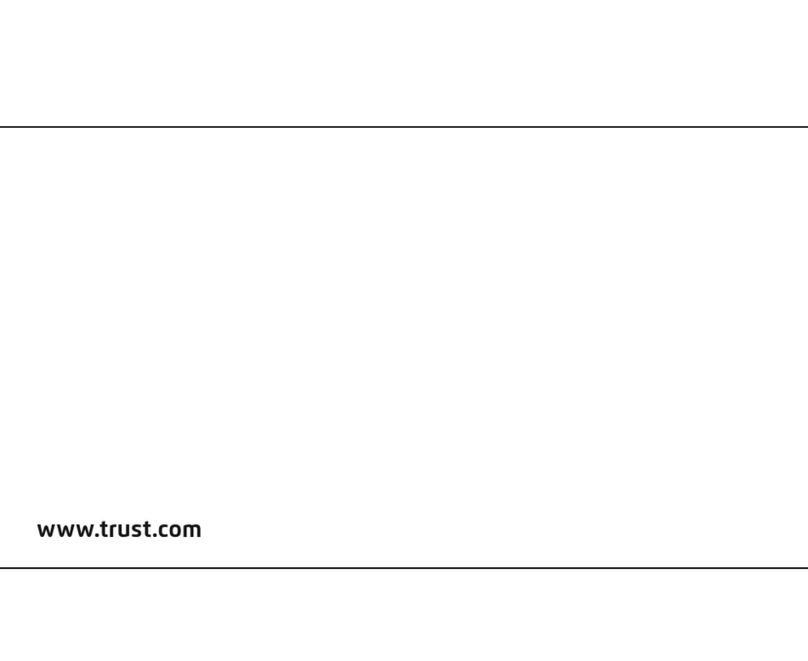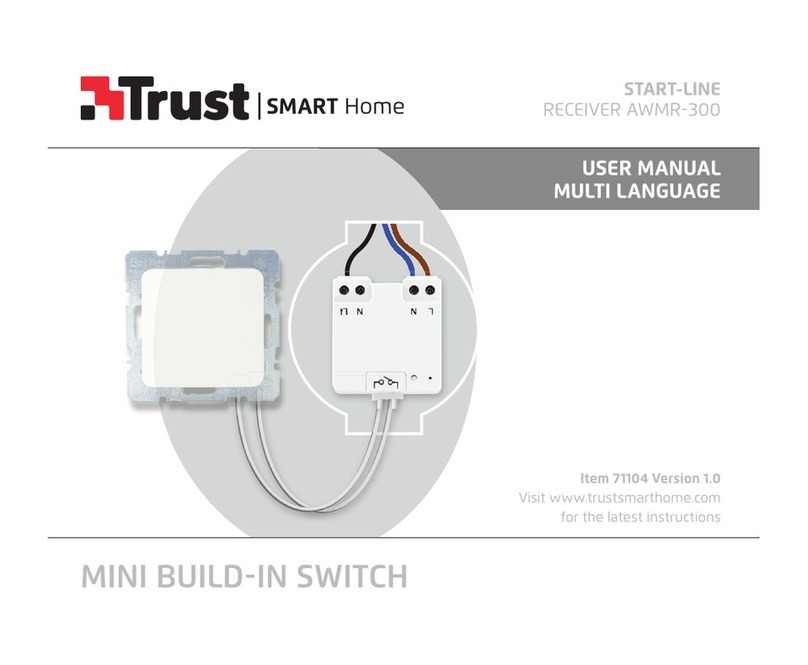BENUTZERHANDBUCH
2
Wenn erforderlich wiederholen.
Mit den Tasten des Bedienfelds ist keine manuelle Sendersuche möglich.
Die Radiolautstärke muss über das Bedienfeld eingestellt werden: Die Lauter- oder Leiser-Taste
betätigen und 2 Sekunden lang eingedrückt halten.
Musikwiedergabe mit dem iPod Shuffle oder einem anderen Musikgerät
11 Schließen Sie das Audiokabel an die Station und an den Audioausgang („Headphone“) des Geräts an.
12
Drücken Sie auf die Aux-Taste der Fernbedienung oder auf die Mode-Taste des Bedienfelds, bis „Aux“
ausgewählt ist, siehe 9.
Stellen Sie das Audiogerät auf die maximale Lautstärke ein und verwenden Sie die
Lautstärkeregelung der Station.
Die Navigations- und Regelfunktionen der Fernbedienung für den iPod sind im Aux-Modus nicht
verfügbar.
Öffnen des Batteriefachs
13 Schieben Sie die Verriegelung zur Seite und ziehen Sie das Batteriefach heraus.
Legen Sie die Batterie wie abgebildet ein (Pluspol nach oben).
Hinweis
Allgemeine Gebrauchsanweisung
•Nach dem Ein- und Ausschalten der Station werden die letzte Radiofrequenz und der zuletzt verwendete
Abspielmodus gespeichert. Die Lautstärke wird jedoch auf „06“ zurückgesetzt.
•Nach einem Stromausfall (oder nach Trennen und wieder Anschließen des Netzteils) wird der Speicher der
Station zurückgesetzt und werden die Werkseinstellungen wiederhergestellt.
•Auf dem Display werden die Lautstärke im iPod- und Aux-Modus sowie die Frequenzeinstellungen im FM- und
AM-Modus angezeigt.
•Schieben Sie die iPod-Halterung wieder ein, wenn die Dockingfunktion nicht genutzt wird.
•Der Funkbereich der Fernbedienung beträgt mindestens 10 m.
Videowiedergabe
•Konfigurieren Sie den iPod anhand der richtigen Einstellungen für die Videowiedergabe und schließen Sie ein
RCA-Videokabel (nicht im Lieferumfang enthalten) an den Fernseher, DVD-Player, Videorecorder usw. an.
•Die Videowiedergabe ist nur dann möglich, wenn das iPod-Modell einen Videoausgang hat (in den
technischen Daten des iPod zu überprüfen) und wenn der Dockinganschluss verwendet wird.
Die aktuellen FAQ, Treiber und Anleitungen finden Sie unter www.trust.com/15269. Registrieren Sie sich auf
www.trust.com/register, um unseren umfassenden Service in Anspruch nehmen zu können.