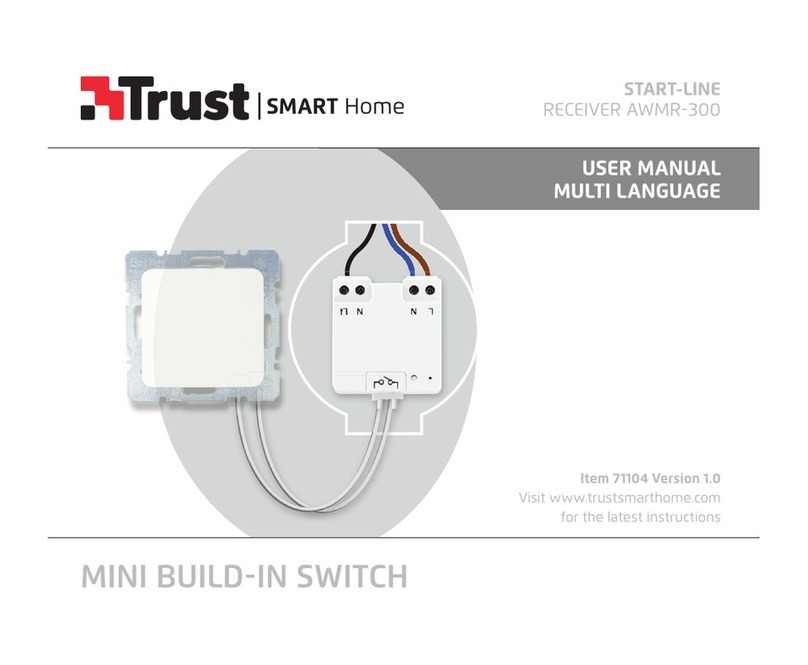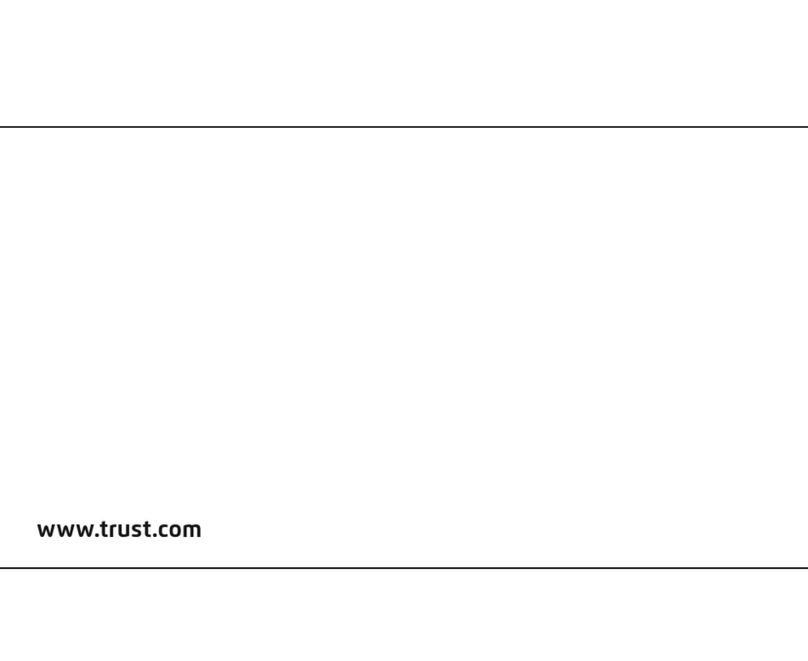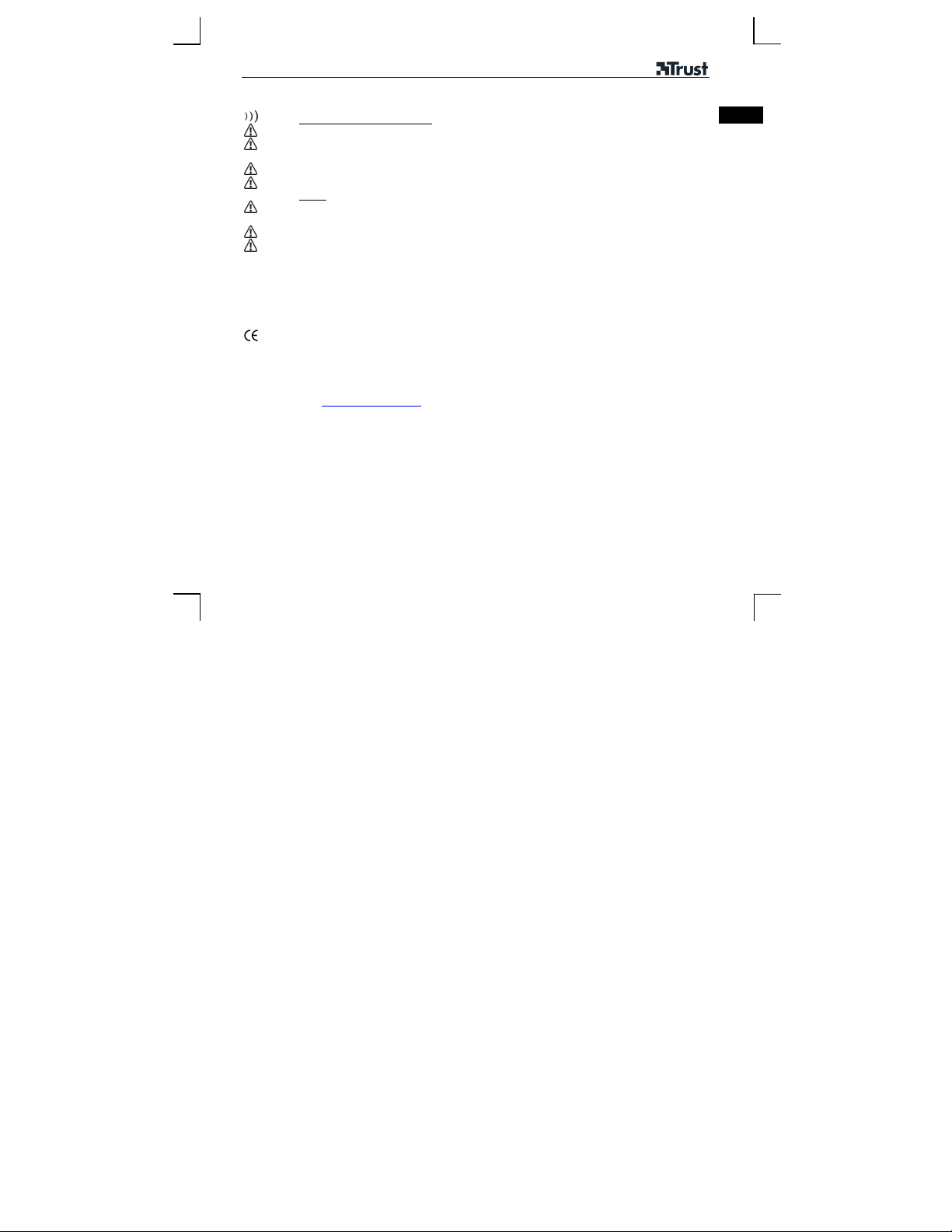TV-2100 DIGITAL TV & RADIO RECEIVER
9
UK
Reminders
Bad signal or no signal received
Antenna placed near metal object, e.g. desk with metal surface
Windows with lead frame, double glass window, window with reflecting coating, or thick concrete wall
construction
Intensive GSM interference, e.g. another wireless product nearby
Used during driving
Usage
Only free-to-air channels are supported, so secured broadcasting, e.g. using a smart card to decode the
signal in order to watch the channels is not possible.
Please check with your local broadcaster for the information of available channels
Channels not watchable or audible may be encrypted: check if received channels are free-to-air.
If you have any problems, go to www.trust.com/14275 for FAQ, drivers and manuals.
Safety
• Do not use this device in a damp environment, such as a bathroom, damp basement or swimming pool.
• Do not use this device outdoor.
• This device meets the essential requirements and other relevant conditions of the applicable European
directives. The Declaration of Conformity (DoC) is available at www.trust.com/14275/ce
Warranty & copyright
• This product has a two-year manufacturer's warranty which is effective from the date of purchase. For more
information see www.trust.com/warranty
• Reproduction of this manual or any part of it is prohibited without permission from Trust International B.V.